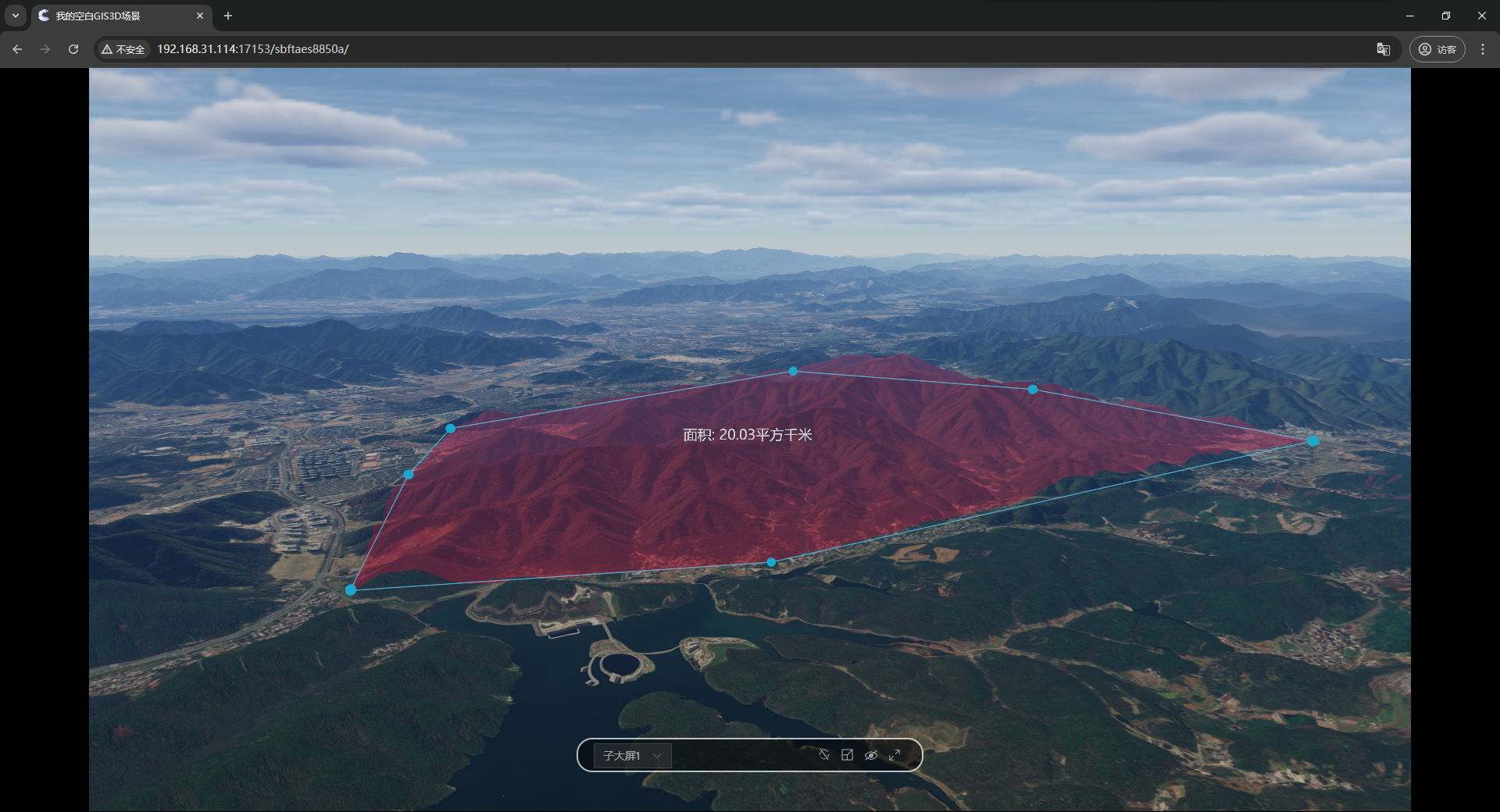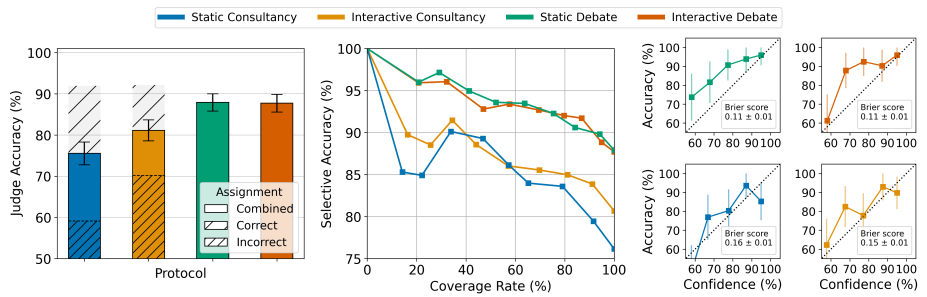代码托管
-
gitee
-
github
-
gitclone
1 生成/添加SSH公钥
ssh-keygen -C "***@qq.com"
2 gitee添加公钥
查看公钥
cat ~/.ssh/id_rsa.pub

然后再gitee添加
3 验证
gitee
ssh -T git@gitee.com
github
ssh -T git@github.com
gitclone:无法测试,失败,但后面可以直接推送代码
ssh -T git@gitclone.com:9922
ssh -T gitclone@gitclone.com:9922
ssh://gitclone@gitclone.com:9922
4 添加本地账号
git config --global user.name "有勇气的牛排"
git config --global user.email "1809296387@qq.com"
git config --list
5 推送代码到远程仓库
添加远程仓库 命名:mybatis-ee、mybatis-hub、mybatis-clone
gitee
git remote add mybatis-ee https://gitee.com/net920vip/mybatis-frame.git
github
git remote add mybatis-hub https://github.com/net920vip/mybatis-frame.git
gitclone
git remote add mybatis-clone https://gitclone.com/gogs/net920vip/mybatis-frame.git
三步走
# 将跟踪文件加入暂存区
git add *
# 将暂存区文件提交到本地仓库
git commit -m "第一次提交"
# 推送代码到远程仓库
git push -u mybatis-ee master
git push -u mybatis-hub master
git push -u mybatis-clone master
6 报错 error: failed to push some refs to
出现错误的原因是github中的README.md文件不在本地代码目录中。也就是说我们需要先将远程代码库中的任何文件先pull到本地代码库中,才能push新的代码到github代码库中。
git pull --rebase mybatis master
然后重新推送
git push -u mybatis master
7 按项目配置用户
配置项目用户
git config user.name "chlrles"
git config user.email "chlrles@xxx.com"
生成用户秘钥
ssh-keygen -t rsa -f ~/.ssh/id_rsa_name -C "chlrles@xxx.com"
修改配置文件
vim ~/.ssh/config
# 第一个账号,默认使用的账号
Host github.com
Hostname ssh.github.com
User git
IdentityFile ~/.ssh/id_rsa_per
Port 443
# 第二个账号
Host github.com
HostName github.com
User git
IdentityFile ~/.ssh/id_rsa_x
原文:https://www.couragesteak.com/article/141