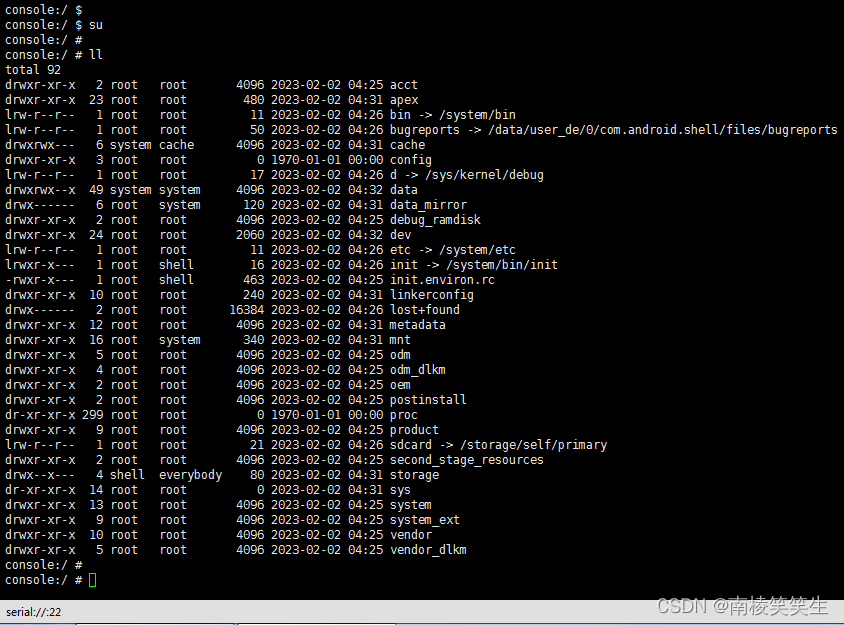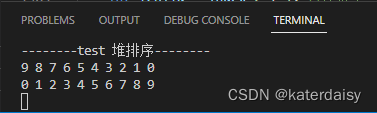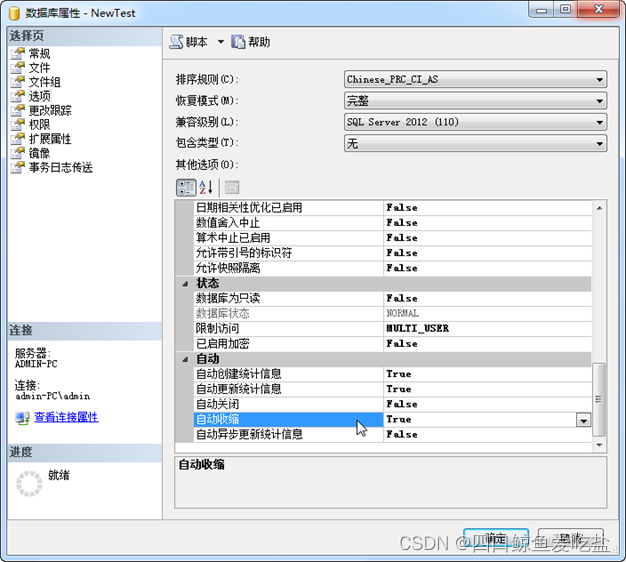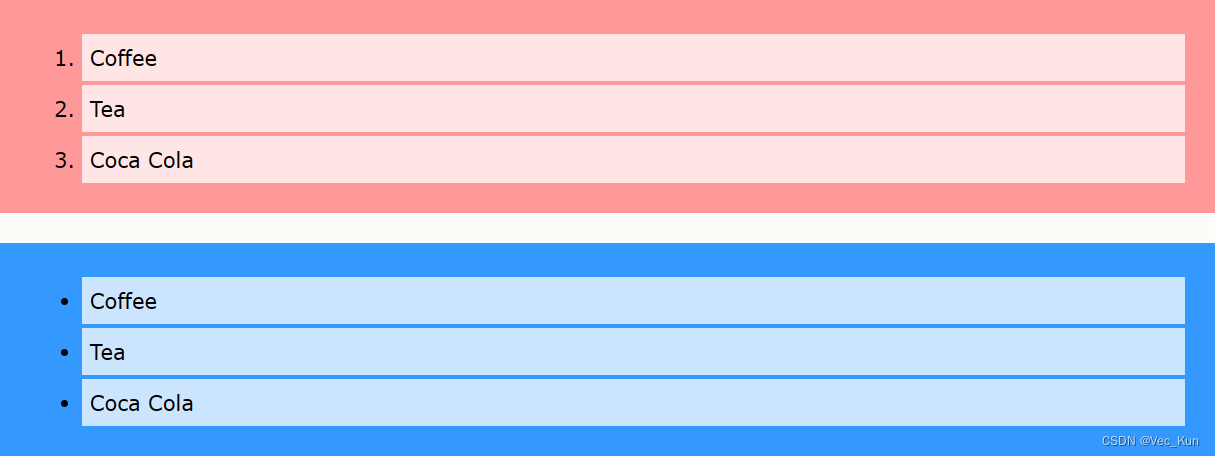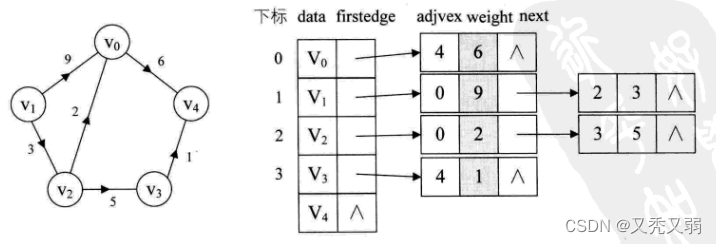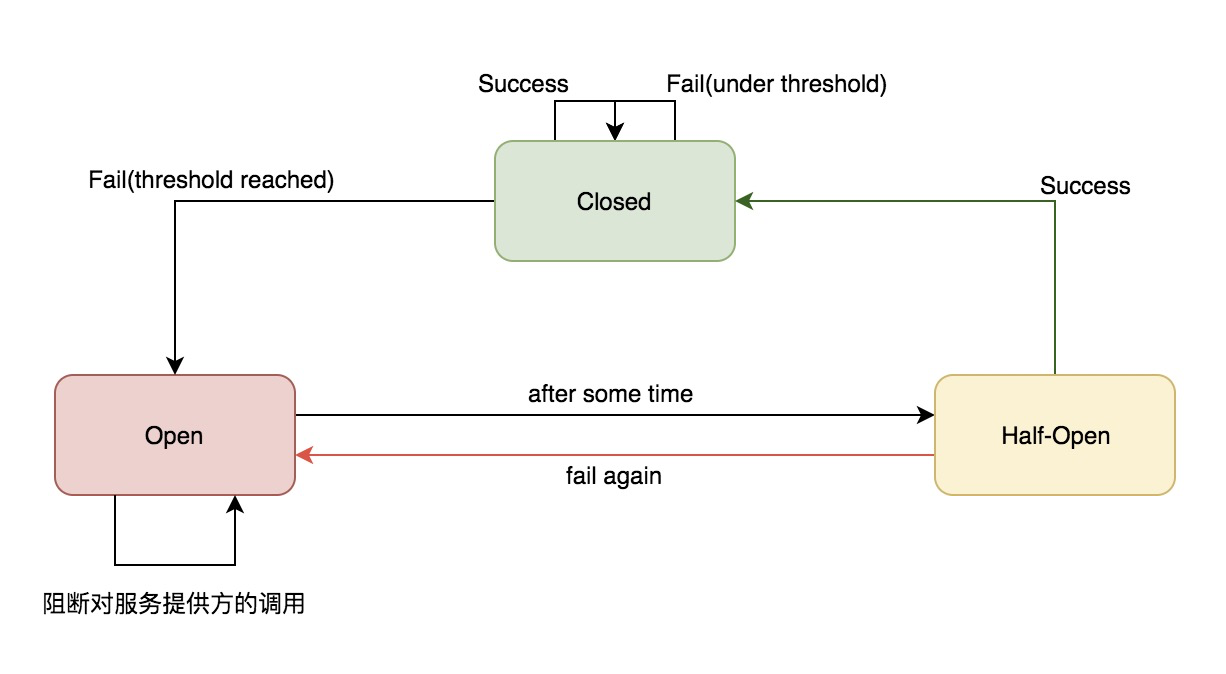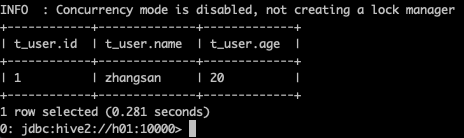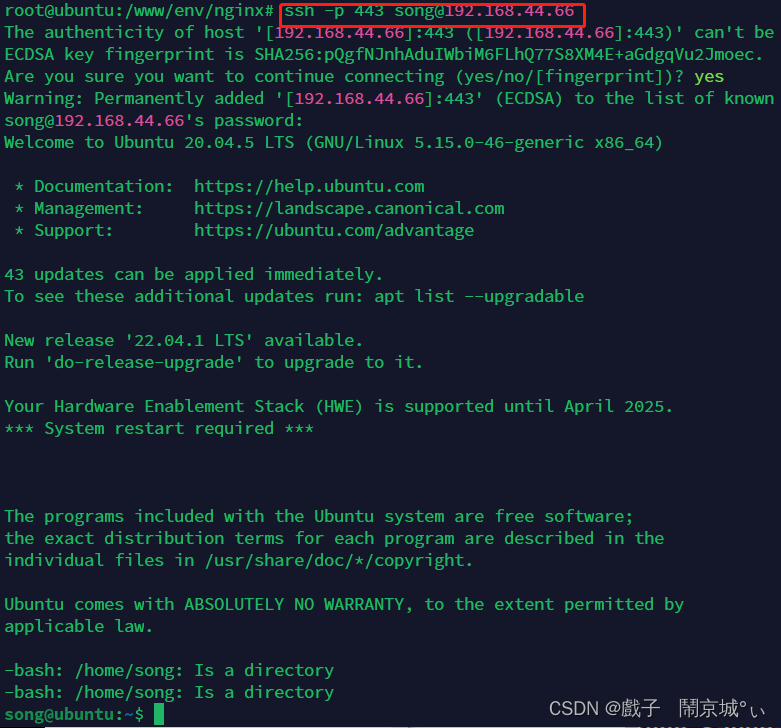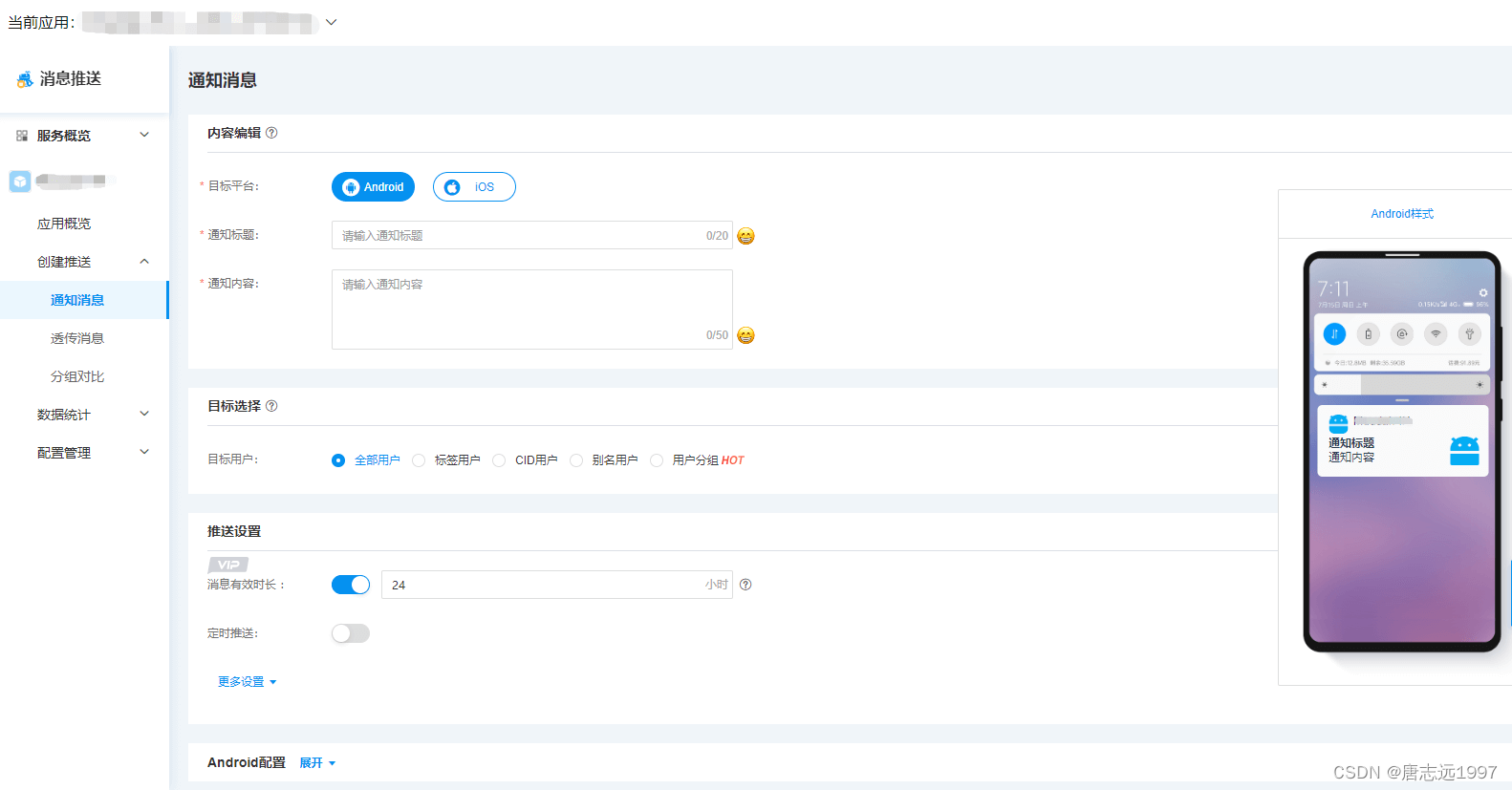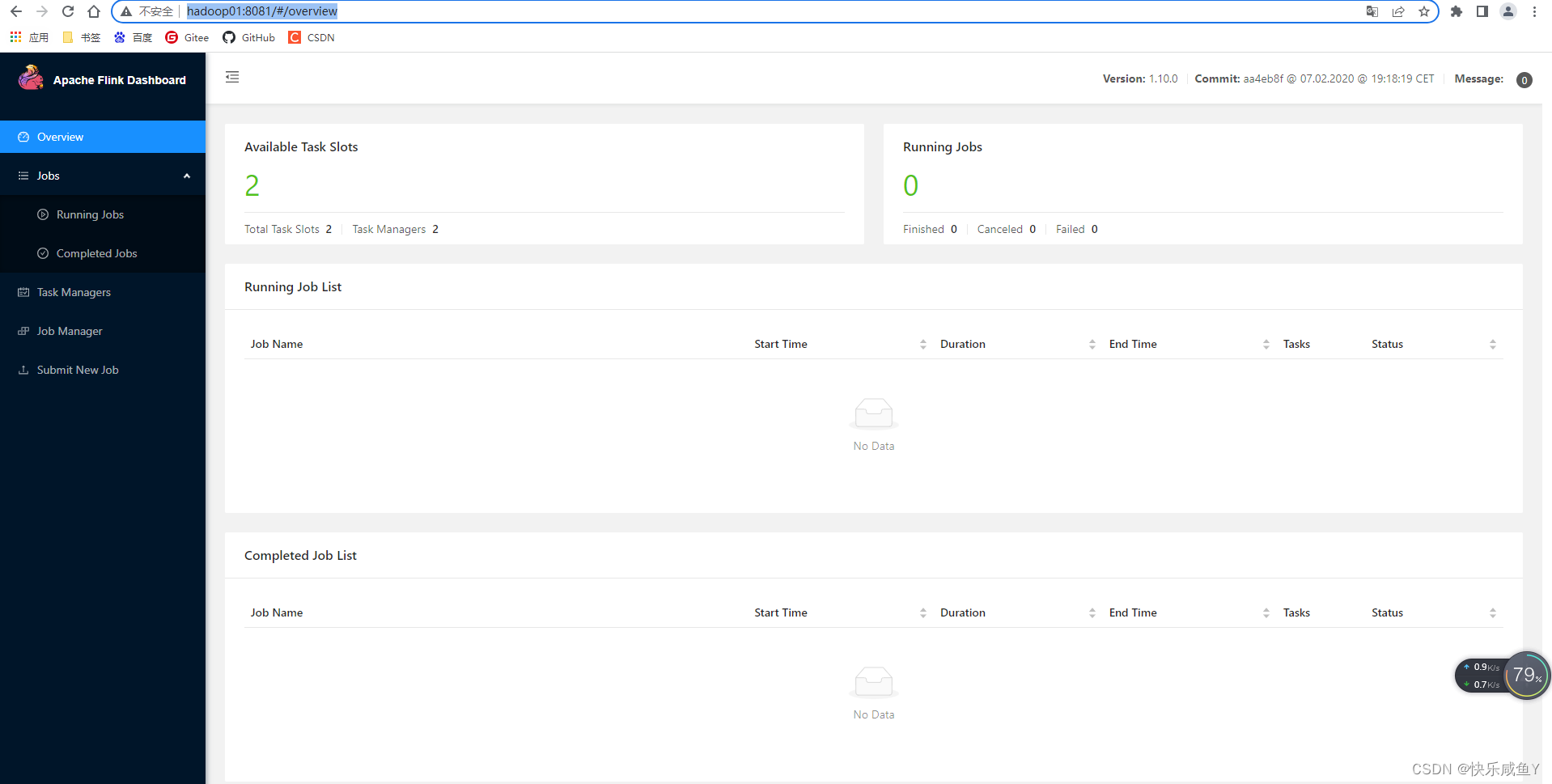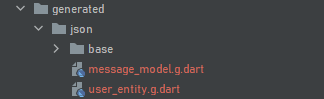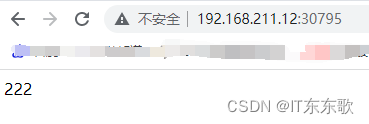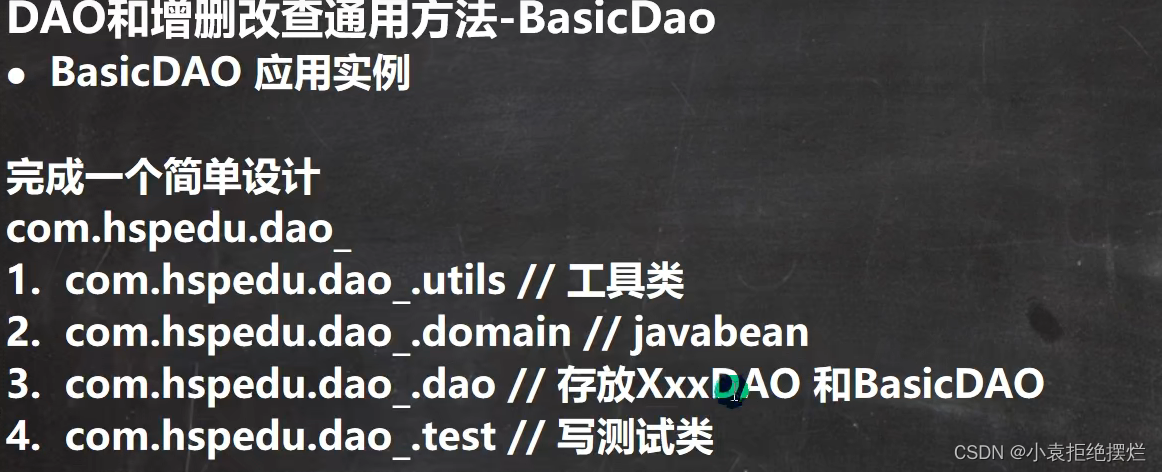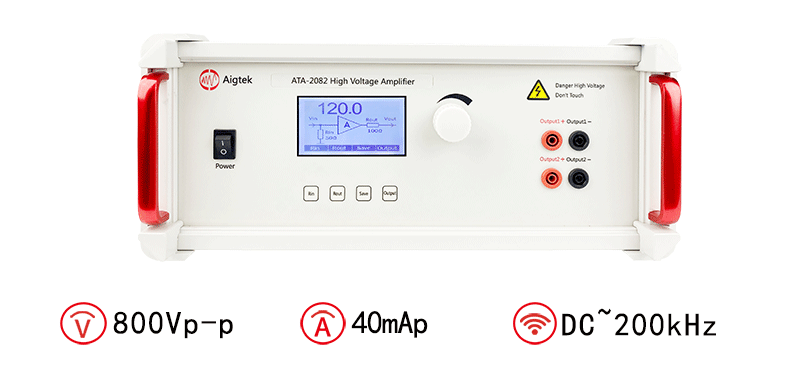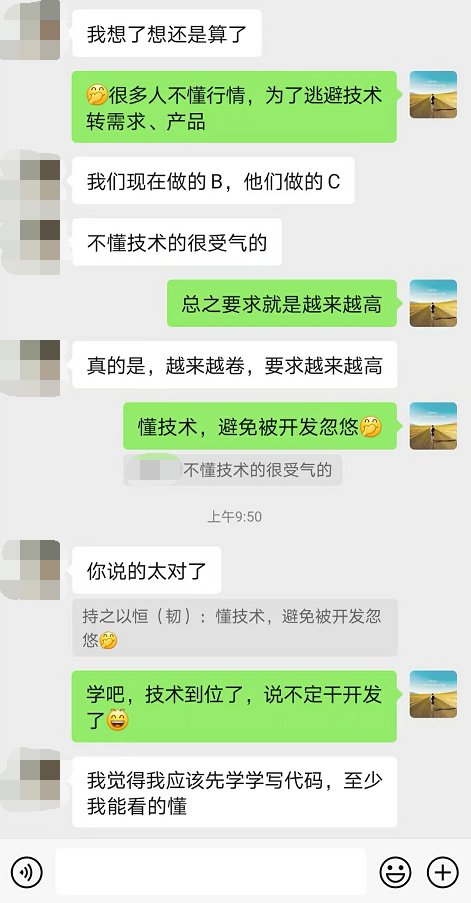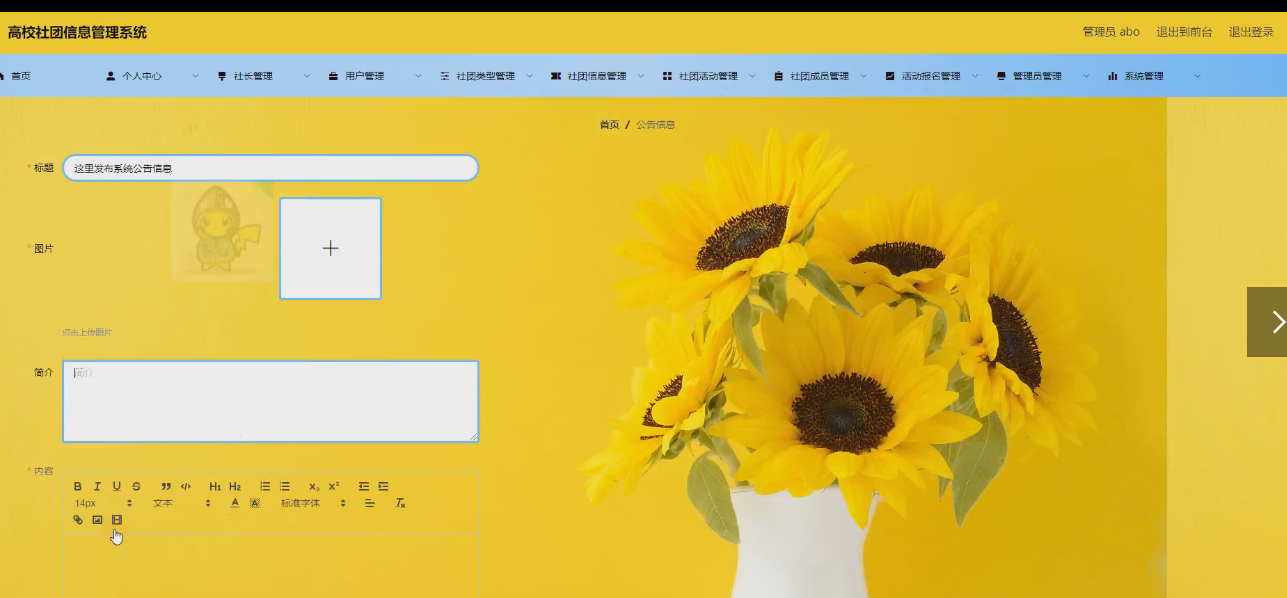20230202在AIO-3568J开发板在原厂Android12下增加ll命令
2023/2/2 11:50
1、使用EVB2的DTS:rk3568-evb2-lp4x-v10.dts,ENG模式编译。没有ll命令!
console:/ $
console:/ $ ll
/system/bin/sh: ll: inaccessible or not found
127|console:/ $
127|console:/ $
127|console:/ $ su
console:/ #
console:/ # ll
/system/bin/sh: ll: inaccessible or not found
127|console:/ #
127|console:/ # ls -l
total 92
drwxr-xr-x 2 root root 4096 2023-02-01 13:19 acct
drwxr-xr-x 23 root root 480 2023-02-02 03:56 apex
lrw-r--r-- 1 root root 11 2023-02-01 16:12 bin -> /system/bin
lrw-r--r-- 1 root root 50 2023-02-01 16:12 bugreports -> /data/user_de/0/com.android.shell/files/bugreports
drwxrwx--- 6 system cache 4096 2023-02-02 03:45 cache
drwxr-xr-x 3 root root 0 1970-01-01 00:00 config
lrw-r--r-- 1 root root 17 2023-02-01 16:12 d -> /sys/kernel/debug
drwxrwx--x 49 system system 4096 2023-02-02 03:56 data
drwx------ 6 root system 120 2023-02-02 03:56 data_mirror
drwxr-xr-x 2 root root 4096 2023-02-01 13:19 debug_ramdisk
drwxr-xr-x 24 root root 2060 2023-02-02 03:56 dev
lrw-r--r-- 1 root root 11 2023-02-01 16:12 etc -> /system/etc
lrwxr-x--- 1 root shell 16 2023-02-01 16:12 init -> /system/bin/init
-rwxr-x--- 1 root shell 463 2023-02-01 13:19 init.environ.rc
drwxr-xr-x 10 root root 240 2023-02-02 03:56 linkerconfig
drwx------ 2 root root 16384 2023-02-01 16:12 lost+found
drwxr-xr-x 12 root root 4096 2023-02-02 03:45 metadata
drwxr-xr-x 16 root system 340 2023-02-02 03:56 mnt
drwxr-xr-x 5 root root 4096 2023-02-01 13:20 odm
drwxr-xr-x 4 root root 4096 2023-02-01 13:20 odm_dlkm
drwxr-xr-x 2 root root 4096 2023-02-01 13:19 oem
drwxr-xr-x 2 root root 4096 2023-02-01 13:19 postinstall
dr-xr-xr-x 302 root root 0 1970-01-01 00:00 proc
drwxr-xr-x 9 root root 4096 2023-02-01 16:10 product
lrw-r--r-- 1 root root 21 2023-02-01 16:12 sdcard -> /storage/self/primary
drwxr-xr-x 2 root root 4096 2023-02-01 13:19 second_stage_resources
drwx--x--- 4 shell everybody 80 2023-02-02 03:56 storage
dr-xr-xr-x 14 root root 0 2023-02-02 03:56 sys
drwxr-xr-x 13 root root 4096 2023-02-01 15:27 system
drwxr-xr-x 9 root root 4096 2023-02-01 16:10 system_ext
drwxr-xr-x 10 root root 4096 2023-02-01 15:27 vendor
drwxr-xr-x 5 root root 4096 2023-02-01 13:20 vendor_dlkm
console:/ #
console:/ # [ 67.960278] healthd: battery l=50 v=3 t=2.6 h=2 st=3 fc=100 chg=au
[ 127.960004] healthd: battery l=50 v=3 t=2.6 h=2 st=3 fc=100 chg=au
console:/ #
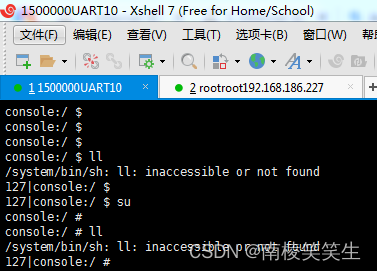
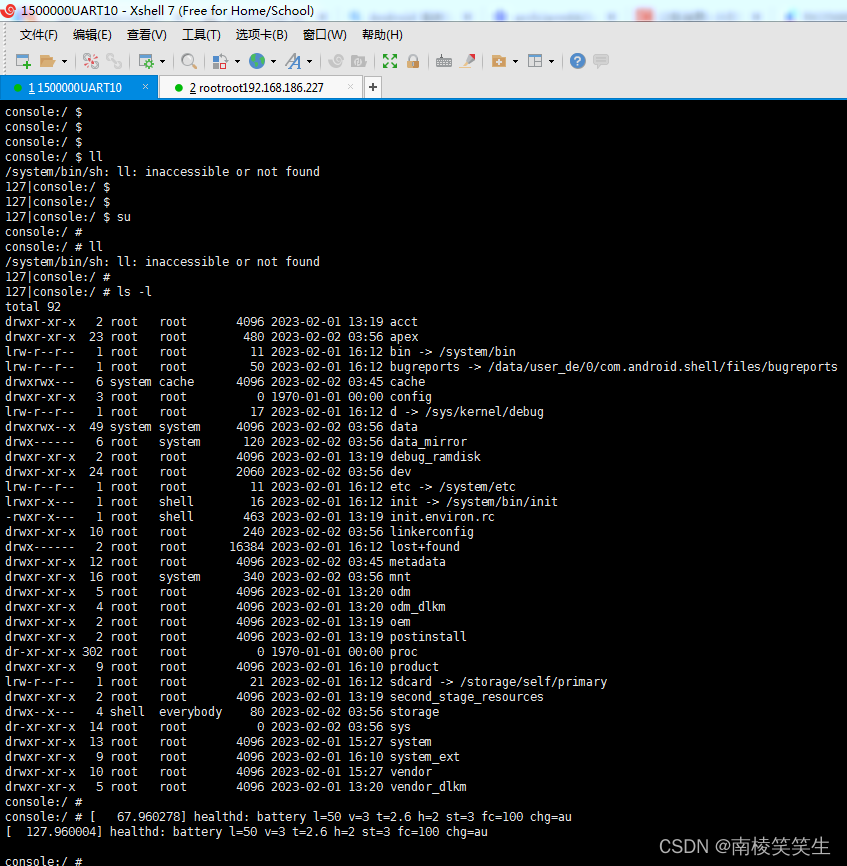
2、
https://blog.csdn.net/ansondroider/article/details/84393493
android 7.1 找不到 ll (ls -l)命令
Z:\android12-rk3568-new\external\mksh\mkshrc
# Copyright (c) 2010, 2012, 2013, 2014
# Thorsten Glaser <tg@mirbsd.org>
# This file is provided under the same terms as mksh.
#-
# Minimal /system/etc/mkshrc for Android
#
# Support: https://launchpad.net/mksh
set +o nohup
if (( USER_ID )); then PS1='$'; else PS1='#'; fi
PS4='[$EPOCHREALTIME] '; PS1='${|
local e=$?
(( e )) && REPLY+="$e|"
return $e
}$HOSTNAME:${PWD:-?} '"$PS1 "
#add-start
alias l='ls'
alias la='l -a'
alias ll='l -l'
alias lo='l -a -l'
#alias find='busybox find'
#add-end

3、重新/增量编译。
rootroot@rootroot-adol-ADOLBOOK-I421UAY-ADOL14UA:~$
rootroot@rootroot-adol-ADOLBOOK-I421UAY-ADOL14UA:~$ cd android12-rk3568-new/
rootroot@rootroot-adol-ADOLBOOK-I421UAY-ADOL14UA:~/android12-rk3568-new$ ll
total 288
drwxr-xr-x 39 rootroot rootroot 4096 2月 2 00:15 ./
drwxr-x--- 35 rootroot rootroot 4096 2月 2 12:03 ../
lrwxrwxrwx 1 rootroot rootroot 19 2月 22 2022 Android.bp -> build/soong/root.bp
drwxr-xr-x 35 rootroot rootroot 4096 2月 22 2022 art/
drwxr-xr-x 14 rootroot rootroot 4096 2月 22 2022 bionic/
drwxr-xr-x 4 rootroot rootroot 4096 2月 22 2022 bootable/
drwxr-xr-x 2 rootroot rootroot 4096 2月 23 2022 .bootstrap/
lrwxrwxrwx 1 rootroot rootroot 26 2月 22 2022 bootstrap.bash -> build/soong/bootstrap.bash*
drwxr-xr-x 7 rootroot rootroot 4096 2月 22 2022 build/
lrwxrwxrwx 1 rootroot rootroot 23 2月 22 2022 BUILD -> build/bazel/bazel.BUILD
-r-xr-xr-x 1 rootroot rootroot 9024 3月 28 2022 build.sh*
-r-xr-xr-x 1 rootroot rootroot 14109 2月 22 2022 .classpath*
drwxr-xr-x 3 rootroot rootroot 4096 2月 22 2022 compatibility/
drwxr-xr-x 13 rootroot rootroot 4096 3月 28 2022 cts/
drwxr-xr-x 7 rootroot rootroot 4096 2月 22 2022 dalvik/
-rwxr--r-- 1 rootroot rootroot 54498 12月 29 17:31 delete_list.log*
drwxr-xr-x 5 rootroot rootroot 4096 2月 22 2022 developers/
drwxr-xr-x 19 rootroot rootroot 4096 3月 28 2022 development/
drwxr-xr-x 11 rootroot rootroot 4096 2月 22 2022 device/
drwxr-xr-x 357 rootroot rootroot 16384 3月 28 2022 external/
drwxr-xr-x 16 rootroot rootroot 4096 2月 22 2022 frameworks/
drwxr-xr-x 17 rootroot rootroot 4096 2月 22 2022 hardware/
-r--r--r-- 1 rootroot rootroot 162 2月 22 2022 javaenv.sh
drwxr-xr-x 5 rootroot rootroot 4096 2月 22 2022 kernel/
drwxr-xr-x 27 rootroot rootroot 4096 2月 1 21:15 kernel-4.19/
drwxr-xr-x 26 rootroot rootroot 4096 12月 29 17:27 kernel-5.10/
drwxr-xr-x 19 rootroot rootroot 4096 2月 22 2022 libcore/
drwxr-xr-x 9 rootroot rootroot 4096 2月 22 2022 libnativehelper/
lrwxrwxrwx 1 rootroot rootroot 19 2月 1 21:20 libOpenCL.so -> egl/libGLES_mali.so
-r--r--r-- 1 rootroot rootroot 92 2月 22 2022 Makefile
drwxr-xr-x 10 rootroot rootroot 4096 2月 22 2022 mkcombinedroot/
-r-xr-xr-x 1 rootroot rootroot 10151 2月 22 2022 mkimage_ab.sh*
-r-xr-xr-x 1 rootroot rootroot 8544 2月 22 2022 mkimage.sh*
drwxrwxr-x 11 rootroot rootroot 4096 2月 2 00:15 out/
drwxr-xr-x 9 rootroot rootroot 4096 2月 22 2022 packages/
drwxr-xr-x 5 rootroot rootroot 4096 2月 22 2022 pdk/
drwxr-xr-x 9 rootroot rootroot 4096 2月 22 2022 platform_testing/
drwxr-xr-x 34 rootroot rootroot 4096 3月 29 2022 prebuilts/
-r-xr-xr-x 1 rootroot rootroot 519 2月 22 2022 restore_patches.sh*
drwxr-xr-x 8 rootroot rootroot 4096 2月 1 21:05 rkbin/
drwxr-xr-x 4 rootroot rootroot 4096 2月 22 2022 RKDocs/
drwxr-xr-x 4 rootroot rootroot 4096 2月 22 2022 rkst/
drwxr-xr-x 4 rootroot rootroot 4096 2月 22 2022 RKTools/
drwxrwxr-x 3 rootroot rootroot 4096 2月 2 00:15 rockdev/
drwxr-xr-x 21 rootroot rootroot 4096 2月 22 2022 sdk/
drwxr-xr-x 45 rootroot rootroot 4096 2月 22 2022 system/
drwxr-xr-x 11 rootroot rootroot 4096 2月 22 2022 test/
drwxr-xr-x 4 rootroot rootroot 4096 2月 22 2022 toolchain/
drwxr-xr-x 23 rootroot rootroot 4096 2月 22 2022 tools/
drwxr-xr-x 27 rootroot rootroot 4096 2月 1 21:15 u-boot/
drwxr-xr-x 6 rootroot rootroot 4096 2月 22 2022 vendor/
lrwxrwxrwx 1 rootroot rootroot 27 2月 22 2022 WORKSPACE -> build/bazel/bazel.WORKSPACE
rootroot@rootroot-adol-ADOLBOOK-I421UAY-ADOL14UA:~/android12-rk3568-new$
rootroot@rootroot-adol-ADOLBOOK-I421UAY-ADOL14UA:~/android12-rk3568-new$ source build/envsetup.sh
rootroot@rootroot-adol-ADOLBOOK-I421UAY-ADOL14UA:~/android12-rk3568-new$
rootroot@rootroot-adol-ADOLBOOK-I421UAY-ADOL14UA:~/android12-rk3568-new$ lunch
You're building on Linux
Lunch menu... pick a combo:
1. PX30_Android12-user
2. PX30_Android12-userdebug
3. aosp_arm-eng
4. aosp_arm64-eng
5. aosp_blueline-userdebug
6. aosp_blueline_car-userdebug
7. aosp_bonito-userdebug
8. aosp_bonito_car-userdebug
9. aosp_bramble_car-userdebug
10. aosp_cf_arm64_auto-userdebug
11. aosp_cf_arm64_phone-userdebug
12. aosp_cf_x86_64_foldable-userdebug
13. aosp_cf_x86_64_pc-userdebug
14. aosp_cf_x86_64_phone-userdebug
15. aosp_cf_x86_64_tv-userdebug
16. aosp_cf_x86_auto-userdebug
17. aosp_cf_x86_phone-userdebug
18. aosp_cf_x86_tv-userdebug
19. aosp_coral_car-userdebug
20. aosp_crosshatch-userdebug
21. aosp_crosshatch_car-userdebug
22. aosp_crosshatch_vf-userdebug
23. aosp_flame_car-userdebug
24. aosp_oriole_car-userdebug
25. aosp_raven_car-userdebug
26. aosp_redfin_car-userdebug
27. aosp_sargo-userdebug
28. aosp_sargo_car-userdebug
29. aosp_slider-userdebug
30. aosp_sunfish_car-userdebug
31. aosp_whitefin-userdebug
32. aosp_x86-eng
33. aosp_x86_64-eng
34. arm_krait-eng
35. arm_v7_v8-eng
36. armv8-eng
37. armv8_cortex_a55-eng
38. armv8_kryo385-eng
39. beagle_x15-userdebug
40. beagle_x15_auto-userdebug
41. fuchsia_arm64-eng
42. fuchsia_x86_64-eng
43. hikey-userdebug
44. hikey64_only-userdebug
45. hikey960-userdebug
46. hikey960_tv-userdebug
47. hikey_tv-userdebug
48. qemu_trusty_arm64-userdebug
49. rk3326_pie-user
50. rk3326_pie-userdebug
51. rk3326_q-user
52. rk3326_q-userdebug
53. rk3326_r-user
54. rk3326_r-userdebug
55. rk3326_s-user
56. rk3326_s-userdebug
57. rk3326_sgo-user
58. rk3326_sgo-userdebug
59. rk3368_Android12-user
60. rk3368_Android12-userdebug
61. rk3368_pie-user
62. rk3368_pie-userdebug
63. rk3399_Android10-user
64. rk3399_Android10-userdebug
65. rk3399_Android11-user
66. rk3399_Android11-userdebug
67. rk3399_Android12-user
68. rk3399_Android12-userdebug
69. rk3399_atv-user
70. rk3399_atv-userdebug
71. rk3399_mid-user
72. rk3399_mid-userdebug
73. rk3566_32bit-user
74. rk3566_32bit-userdebug
75. rk3566_eink-user
76. rk3566_eink-userdebug
77. rk3566_einkw6-user
78. rk3566_einkw6-userdebug
79. rk3566_r-user
80. rk3566_r-userdebug
81. rk3566_s-user
82. rk3566_s-userdebug
83. rk3566_sgo-user
84. rk3566_sgo-userdebug
85. rk3568_s-eng
86. rk3568_s-user
87. rk3568_s-userdebug
88. rk3588_box-user
89. rk3588_box-userdebug
90. rk3588_s-user
91. rk3588_s-userdebug
92. rk3588_xr-user
93. rk3588_xr-userdebug
94. rk3588s_s-user
95. rk3588s_s-userdebug
96. sdk_car_arm-userdebug
97. sdk_car_arm64-userdebug
98. sdk_car_portrait_x86_64-userdebug
99. sdk_car_x86-userdebug
100. sdk_car_x86_64-userdebug
101. silvermont-eng
102. uml-userdebug
103. yukawa-userdebug
104. yukawa_sei510-userdebug
Which would you like? [aosp_arm-eng] 85
============================================
PLATFORM_VERSION_CODENAME=REL
PLATFORM_VERSION=12
TARGET_PRODUCT=rk3568_s
TARGET_BUILD_VARIANT=eng
TARGET_BUILD_TYPE=release
TARGET_ARCH=arm64
TARGET_ARCH_VARIANT=armv8-a
TARGET_CPU_VARIANT=cortex-a55
TARGET_2ND_ARCH=arm
TARGET_2ND_ARCH_VARIANT=armv8-2a
TARGET_2ND_CPU_VARIANT=cortex-a55
HOST_ARCH=x86_64
HOST_2ND_ARCH=x86
HOST_OS=linux
HOST_OS_EXTRA=Linux-5.15.0-58-generic-x86_64-Ubuntu-22.04.1-LTS
HOST_CROSS_OS=windows
HOST_CROSS_ARCH=x86
HOST_CROSS_2ND_ARCH=x86_64
HOST_BUILD_TYPE=release
BUILD_ID=SP2A.220305.012
OUT_DIR=out
============================================
rootroot@rootroot-adol-ADOLBOOK-I421UAY-ADOL14UA:~/android12-rk3568-new$
rootroot@rootroot-adol-ADOLBOOK-I421UAY-ADOL14UA:~/android12-rk3568-new$ make installclean
12:10:50 ************************************************************
12:10:50 You are building on a machine with 15GB of RAM
12:10:50
12:10:50 The minimum required amount of free memory is around 16GB,
12:10:50 and even with that, some configurations may not work.
12:10:50
12:10:50 If you run into segfaults or other errors, try reducing your
12:10:50 -j value.
12:10:50 ************************************************************
build/make/core/soong_config.mk:195: warning: BOARD_PLAT_PUBLIC_SEPOLICY_DIR has been deprecated. Use SYSTEM_EXT_PUBLIC_SEPOLICY_DIRS instead.
build/make/core/soong_config.mk:196: warning: BOARD_PLAT_PRIVATE_SEPOLICY_DIR has been deprecated. Use SYSTEM_EXT_PRIVATE_SEPOLICY_DIRS instead.
============================================
PLATFORM_VERSION_CODENAME=REL
PLATFORM_VERSION=12
TARGET_PRODUCT=rk3568_s
TARGET_BUILD_VARIANT=eng
TARGET_BUILD_TYPE=release
TARGET_ARCH=arm64
TARGET_ARCH_VARIANT=armv8-a
TARGET_CPU_VARIANT=cortex-a55
TARGET_2ND_ARCH=arm
TARGET_2ND_ARCH_VARIANT=armv8-2a
TARGET_2ND_CPU_VARIANT=cortex-a55
HOST_ARCH=x86_64
HOST_2ND_ARCH=x86
HOST_OS=linux
HOST_OS_EXTRA=Linux-5.15.0-58-generic-x86_64-Ubuntu-22.04.1-LTS
HOST_CROSS_OS=windows
HOST_CROSS_ARCH=x86
HOST_CROSS_2ND_ARCH=x86_64
HOST_BUILD_TYPE=release
BUILD_ID=SP2A.220305.012
OUT_DIR=out
============================================
12:10:51 Entire data directory removed.
12:10:52 Deleted images and staging directories.
#### build completed successfully (2 seconds) ####
rootroot@rootroot-adol-ADOLBOOK-I421UAY-ADOL14UA:~/android12-rk3568-new$
rootroot@rootroot-adol-ADOLBOOK-I421UAY-ADOL14UA:~/android12-rk3568-new$
rootroot@rootroot-adol-ADOLBOOK-I421UAY-ADOL14UA:~/android12-rk3568-new$
rootroot@rootroot-adol-ADOLBOOK-I421UAY-ADOL14UA:~/android12-rk3568-new$ get_build_var TARGET_BUILD_VARIANT
eng
rootroot@rootroot-adol-ADOLBOOK-I421UAY-ADOL14UA:~/android12-rk3568-new$
rootroot@rootroot-adol-ADOLBOOK-I421UAY-ADOL14UA:~/android12-rk3568-new$
rootroot@rootroot-adol-ADOLBOOK-I421UAY-ADOL14UA:~/android12-rk3568-new$ get_build_var PRODUCT_KERNEL_DTS
rk3568-evb2-lp4x-v10
rootroot@rootroot-adol-ADOLBOOK-I421UAY-ADOL14UA:~/android12-rk3568-new$
rootroot@rootroot-adol-ADOLBOOK-I421UAY-ADOL14UA:~/android12-rk3568-new$
rootroot@rootroot-adol-ADOLBOOK-I421UAY-ADOL14UA:~/android12-rk3568-new$
rootroot@rootroot-adol-ADOLBOOK-I421UAY-ADOL14UA:~/android12-rk3568-new$
rootroot@rootroot-adol-ADOLBOOK-I421UAY-ADOL14UA:~/android12-rk3568-new$
rootroot@rootroot-adol-ADOLBOOK-I421UAY-ADOL14UA:~/android12-rk3568-new$
rootroot@rootroot-adol-ADOLBOOK-I421UAY-ADOL14UA:~/android12-rk3568-new$ make installclean
12:24:57 ************************************************************
12:24:57 You are building on a machine with 15GB of RAM
12:24:57
12:24:57 The minimum required amount of free memory is around 16GB,
12:24:57 and even with that, some configurations may not work.
12:24:57
12:24:57 If you run into segfaults or other errors, try reducing your
12:24:57 -j value.
12:24:57 ************************************************************
build/make/core/soong_config.mk:195: warning: BOARD_PLAT_PUBLIC_SEPOLICY_DIR has been deprecated. Use SYSTEM_EXT_PUBLIC_SEPOLICY_DIRS instead.
build/make/core/soong_config.mk:196: warning: BOARD_PLAT_PRIVATE_SEPOLICY_DIR has been deprecated. Use SYSTEM_EXT_PRIVATE_SEPOLICY_DIRS instead.
============================================
PLATFORM_VERSION_CODENAME=REL
PLATFORM_VERSION=12
TARGET_PRODUCT=rk3568_s
TARGET_BUILD_VARIANT=eng
TARGET_BUILD_TYPE=release
TARGET_ARCH=arm64
TARGET_ARCH_VARIANT=armv8-a
TARGET_CPU_VARIANT=cortex-a55
TARGET_2ND_ARCH=arm
TARGET_2ND_ARCH_VARIANT=armv8-2a
TARGET_2ND_CPU_VARIANT=cortex-a55
HOST_ARCH=x86_64
HOST_2ND_ARCH=x86
HOST_OS=linux
HOST_OS_EXTRA=Linux-5.15.0-58-generic-x86_64-Ubuntu-22.04.1-LTS
HOST_CROSS_OS=windows
HOST_CROSS_ARCH=x86
HOST_CROSS_2ND_ARCH=x86_64
HOST_BUILD_TYPE=release
BUILD_ID=SP2A.220305.012
OUT_DIR=out
============================================
12:24:58 Entire data directory removed.
12:24:59 Deleted images and staging directories.
#### build completed successfully (2 seconds) ####
rootroot@rootroot-adol-ADOLBOOK-I421UAY-ADOL14UA:~/android12-rk3568-new$
rootroot@rootroot-adol-ADOLBOOK-I421UAY-ADOL14UA:~/android12-rk3568-new$
rootroot@rootroot-adol-ADOLBOOK-I421UAY-ADOL14UA:~/android12-rk3568-new$ make -j16
12:25:03 ************************************************************
12:25:03 You are building on a machine with 15GB of RAM
12:25:03
12:25:03 The minimum required amount of free memory is around 16GB,
12:25:03 and even with that, some configurations may not work.
12:25:03
12:25:03 If you run into segfaults or other errors, try reducing your
12:25:03 -j value.
12:25:03 ************************************************************
build/make/core/soong_config.mk:195: warning: BOARD_PLAT_PUBLIC_SEPOLICY_DIR has been deprecated. Use SYSTEM_EXT_PUBLIC_SEPOLICY_DIRS instead.
build/make/core/soong_config.mk:196: warning: BOARD_PLAT_PRIVATE_SEPOLICY_DIR has been deprecated. Use SYSTEM_EXT_PRIVATE_SEPOLICY_DIRS instead.
============================================
PLATFORM_VERSION_CODENAME=REL
PLATFORM_VERSION=12
TARGET_PRODUCT=rk3568_s
TARGET_BUILD_VARIANT=eng
TARGET_BUILD_TYPE=release
TARGET_ARCH=arm64
TARGET_ARCH_VARIANT=armv8-a
TARGET_CPU_VARIANT=cortex-a55
TARGET_2ND_ARCH=arm
TARGET_2ND_ARCH_VARIANT=armv8-2a
TARGET_2ND_CPU_VARIANT=cortex-a55
HOST_ARCH=x86_64
HOST_2ND_ARCH=x86
HOST_OS=linux
HOST_OS_EXTRA=Linux-5.15.0-58-generic-x86_64-Ubuntu-22.04.1-LTS
HOST_CROSS_OS=windows
HOST_CROSS_ARCH=x86
HOST_CROSS_2ND_ARCH=x86_64
HOST_BUILD_TYPE=release
BUILD_ID=SP2A.220305.012
OUT_DIR=out
============================================
[ 73% 8923/12118] build out/target/product/rk3568_s/system/etc/event-log-tags
packages/apps/TvSettings/Settings/src/com/android/tv/settings/EventLogTags.logtags:6: warning: tag "lock_screen_type" (90200) duplicated in packages/apps/Settings/src/com/android/settings/EventLogTags.logtags:6
packages/apps/TvSettings/Settings/src/com/android/tv/settings/EventLogTags.logtags:9: warning: tag "exp_det_device_admin_activated_by_user" (90201) duplicated in packages/apps/Settings/src/com/android/settings/EventLogTags.logtags:9
packages/apps/TvSettings/Settings/src/com/android/tv/settings/EventLogTags.logtags:12: warning: tag "exp_det_device_admin_declined_by_user" (90202) duplicated in packages/apps/Settings/src/com/android/settings/EventLogTags.logtags:12
packages/apps/TvSettings/Settings/src/com/android/tv/settings/EventLogTags.logtags:15: warning: tag "exp_det_device_admin_uninstalled_by_user" (90203) duplicated in packages/apps/Settings/src/com/android/settings/EventLogTags.logtags:15
packages/apps/TvSettings/Settings/src/com/android/tv/settings/EventLogTags.logtags:18: warning: tag "settings_latency" (90204) duplicated in packages/apps/Settings/src/com/android/settings/EventLogTags.logtags:18
[ 85% 10330/12118] Install: out/target/product/rk3568_s/vendor/lib/egl/libGLES_mali.so
/home/rootroot/android12-rk3568-new
/home/rootroot/android12-rk3568-new
[ 89% 10863/12118] Install: out/target/product/rk3568_s/vendor/lib64/egl/libGLES_mali.so
/home/rootroot/android12-rk3568-new
/home/rootroot/android12-rk3568-new
[ 93% 11353/12118] Building dtbo img file out/target/product/rk3568_s/obj/FAKE/rockchip_dtbo_intermediates/rebuild-dtbo.img.
create image file: out/target/product/rk3568_s/obj/FAKE/rockchip_dtbo_intermediates/rebuild-dtbo.img...
Total 1 entries.
[ 94% 11398/12118] depmod out/target/product/rk3568_s/obj/PACKAGING/depmod_VENDOR_intermediates
depmod: WARNING: could not open modules.order at /home/rootroot/android12-rk3568-new/out/target/product/rk3568_s/obj/PACKAGING/depmod_VENDOR_intermediates/lib/modules/0.0: No such file or directory
depmod: WARNING: could not open modules.builtin at /home/rootroot/android12-rk3568-new/out/target/product/rk3568_s/obj/PACKAGING/depmod_VENDOR_intermediates/lib/modules/0.0: No such file or directory
[ 97% 11867/12118] Target empty super fs image: out/target/product/rk3568_s/super_empty.img
2023-02-02 12:25:39 - build_super_image.py - INFO : Building super image from info dict...
2023-02-02 12:25:39 - build_super_image.py - INFO : Done writing image out/target/product/rk3568_s/super_empty.img
[100% 12064/12064] Target super fs image for debug: out/target/product/rk3568_s/super.img
2023-02-02 12:27:44 - build_super_image.py - INFO : Building super image from info dict...
2023-02-02 12:27:44 - sparse_img.py - INFO : Total of 237657 4096-byte output blocks in 18 input chunks.
2023-02-02 12:27:44 - sparse_img.py - INFO : Total of 32629 4096-byte output blocks in 3 input chunks.
2023-02-02 12:27:44 - sparse_img.py - INFO : Total of 121237 4096-byte output blocks in 11 input chunks.
2023-02-02 12:27:44 - sparse_img.py - INFO : Total of 4402 4096-byte output blocks in 2 input chunks.
2023-02-02 12:27:44 - sparse_img.py - INFO : Total of 169 4096-byte output blocks in 2 input chunks.
2023-02-02 12:27:44 - sparse_img.py - INFO : Total of 64 4096-byte output blocks in 4 input chunks.
2023-02-02 12:27:44 - sparse_img.py - INFO : Total of 56349 4096-byte output blocks in 7 input chunks.
2023-02-02 12:27:51 - build_super_image.py - INFO : Done writing image out/target/product/rk3568_s/super.img
#### build completed successfully (02:49 (mm:ss)) ####
rootroot@rootroot-adol-ADOLBOOK-I421UAY-ADOL14UA:~/android12-rk3568-new$
rootroot@rootroot-adol-ADOLBOOK-I421UAY-ADOL14UA:~/android12-rk3568-new$ ./build.sh -u
will build update.img
-------------------KERNEL_VERSION:4.19
-------------------KERNEL_DTS:rk3568-evb2-lp4x-v10
============================================
PLATFORM_VERSION_CODENAME=REL
PLATFORM_VERSION=12
TARGET_PRODUCT=rk3568_s
TARGET_BUILD_VARIANT=eng
TARGET_BUILD_TYPE=release
TARGET_ARCH=arm64
TARGET_ARCH_VARIANT=armv8-a
TARGET_CPU_VARIANT=cortex-a55
TARGET_2ND_ARCH=arm
TARGET_2ND_ARCH_VARIANT=armv8-2a
TARGET_2ND_CPU_VARIANT=cortex-a55
HOST_ARCH=x86_64
HOST_2ND_ARCH=x86
HOST_OS=linux
HOST_OS_EXTRA=Linux-5.15.0-58-generic-x86_64-Ubuntu-22.04.1-LTS
HOST_CROSS_OS=windows
HOST_CROSS_ARCH=x86
HOST_CROSS_2ND_ARCH=x86_64
HOST_BUILD_TYPE=release
BUILD_ID=SP2A.220305.012
OUT_DIR=out
============================================
package resoure.img with charger images
Pack ./tools/images/ & ../kernel-4.19/resource.img to resource.img ...
Unpacking old image(../kernel-4.19/resource.img):
rk-kernel.dtb battery_1.bmp battery_2.bmp battery_3.bmp battery_4.bmp battery_5.bmp battery_fail.bmp logo.bmp logo_kernel.bmp battery_0.bmp 10
Pack to resource.img successed!
Packed resources:
rk-kernel.dtb battery_1.bmp battery_2.bmp battery_3.bmp battery_4.bmp battery_5.bmp battery_fail.bmp logo.bmp logo_kernel.bmp battery_0.bmp 10
./resource.img with battery images is ready
/home/rootroot/android12-rk3568-new
Repacking header 2 boot...
make and copy android images
TARGET_PRODUCT=rk3568_s
TARGET_BASE_PARAMETER_IMAGE==device/rockchip/common/baseparameter/v2.0/baseparameter.img
HIGH_RELIABLE_RECOVERY_OTA=
BOARD_AVB_ENABLE=false
system filesysystem is ext4
create dtbo.img...
done.
create rockdev/Image-rk3568_s/resource.img...
done.
create rockdev/Image-rk3568_s/boot.img...
done.
create rockdev/Image-rk3568_s/boot-debug.img...
done.
skip copy images: /home/rootroot/android12-rk3568-new/out/target/product/rk3568_s/vendor_boot.img
skip copy images: /home/rootroot/android12-rk3568-new/out/target/product/rk3568_s/vendor_boot-debug.img
create rockdev/Image-rk3568_s/recovery.img...
done.
create rockdev/Image-rk3568_s/super.img...
done.
skip copy images: /home/rootroot/android12-rk3568-new/out/target/product/rk3568_s/userdata.img
create vbmeta.img...
BOARD_AVB_ENABLE is false, use default vbmeta.img
create misc.img.... done.
create uboot.img...
u-boot/trust.img not fount! Please make it from u-boot first!
create loader...
create config.cfg...
create baseparameter...done.
Make image ok!
Make update.img
packing update.img with Image -RK3568
regenernate package-file-tmp...
start to make update.img...
Android Firmware Package Tool v2.0
------ PACKAGE ------
Add file: ./package-file
package-file,Add file: ./package-file done,offset=0x800,size=0x29a,userspace=0x1
Add file: ./Image/MiniLoaderAll.bin
bootloader,Add file: ./Image/MiniLoaderAll.bin done,offset=0x1000,size=0x719c0,userspace=0xe4
Add file: ./Image/parameter.txt
parameter,Add file: ./Image/parameter.txt done,offset=0x73000,size=0x282,userspace=0x1
Add file: ./Image/uboot.img
uboot,Add file: ./Image/uboot.img done,offset=0x73800,size=0x400000,userspace=0x800
Add file: ./Image/misc.img
misc,Add file: ./Image/misc.img done,offset=0x473800,size=0xc000,userspace=0x18
Add file: ./Image/dtbo.img
dtbo,Add file: ./Image/dtbo.img done,offset=0x47f800,size=0x26f,userspace=0x1
Add file: ./Image/vbmeta.img
vbmeta,Add file: ./Image/vbmeta.img done,offset=0x480000,size=0x1000,userspace=0x2
Add file: ./Image/boot.img
boot,Add file: ./Image/boot.img done,offset=0x481000,size=0x1d6d000,userspace=0x3ada
Add file: ./Image/recovery.img
recovery,Add file: ./Image/recovery.img done,offset=0x21ee000,size=0x5f1f000,userspace=0xbe3e
Add file: ./Image/baseparameter.img
baseparameter,Add file: ./Image/baseparameter.img done,offset=0x810d000,size=0x100000,userspace=0x200
Add file: ./Image/super.img
super,Add file: ./Image/super.img done,offset=0x820d000,size=0x6c8b00d8,userspace=0xd9161
Add CRC...
Make firmware OK!
------ OK ------
********rkImageMaker ver 2.0********
Generating new image, please wait...
Writing head info...
Writing boot file...
Writing firmware...
Generating MD5 data...
MD5 data generated successfully!
New image generated successfully!
Making update.img OK.
Make update image ok!
/home/rootroot/android12-rk3568-new
rootroot@rootroot-adol-ADOLBOOK-I421UAY-ADOL14UA:~/android12-rk3568-new$
rootroot@rootroot-adol-ADOLBOOK-I421UAY-ADOL14UA:~/android12-rk3568-new$
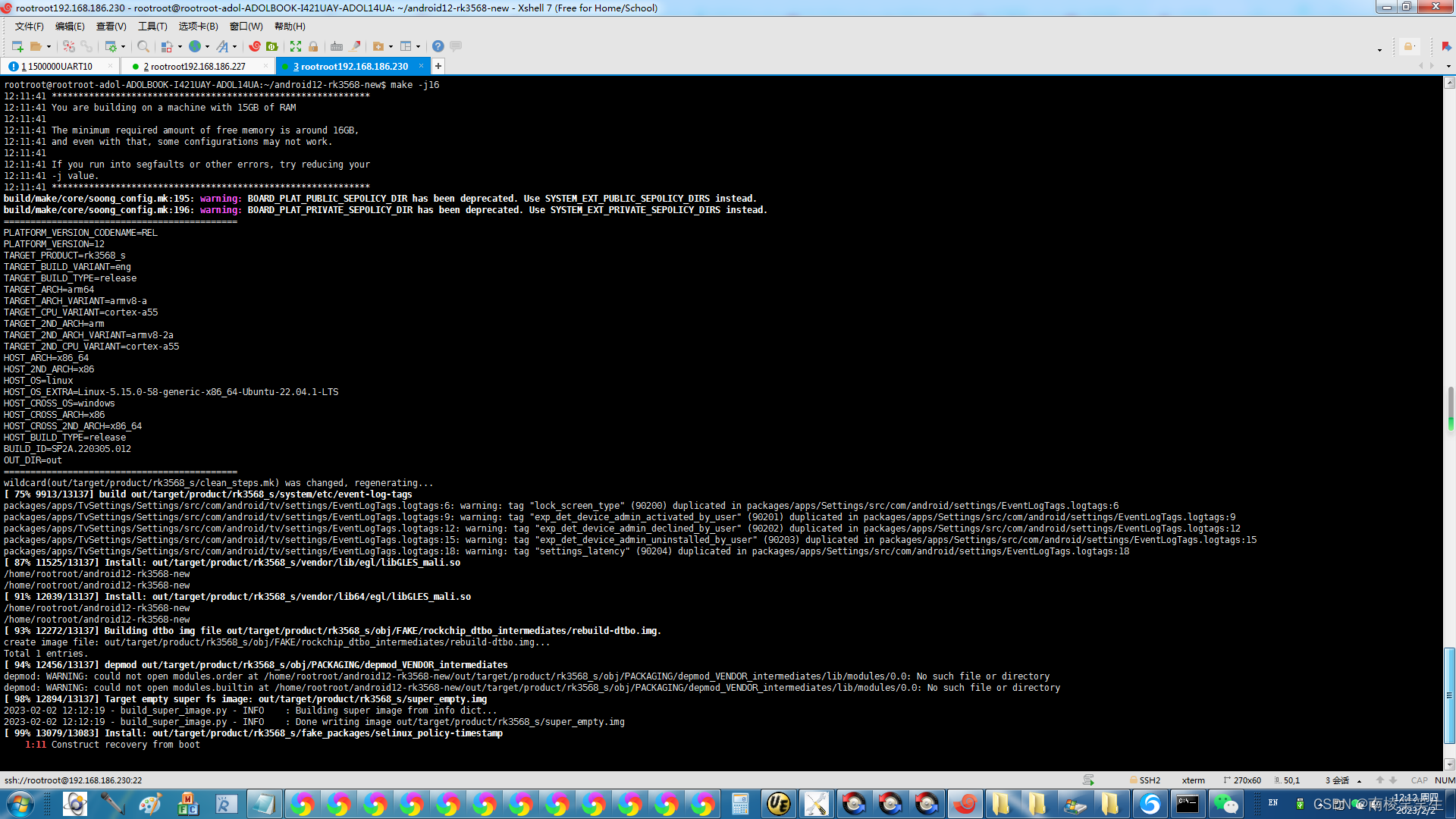
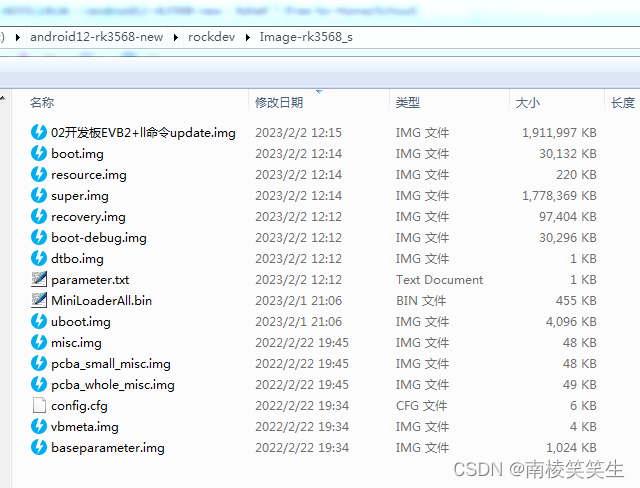
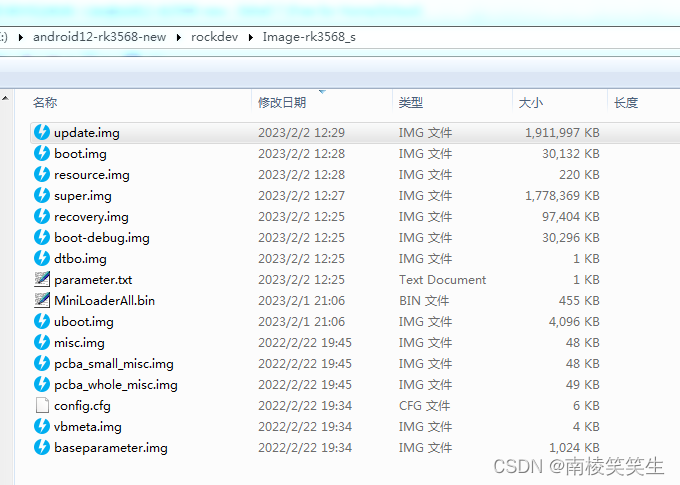
4、刷机之后可以看见ll命令。在su用户下正常,普通用户下异常,原因待查!
console:/ $
console:/ $
console:/ $ ll
[ 94.848135] type=1400 audit(1675312399.666:82): avc: denied { getattr } for comm="ls" path="/linkerctotal 92
onfig" dev="tmpfs" ino=11868 scontext=u:r:shell:s0 tcontext=u:object_r:linkerconfig_file:s0 tclass=dir permissive=1
[ 94.848168] audit: audit_lost=2 audit_rate_limit=5 audit_backldrwxr-xr-x 2 root root o 4096g_limit=64
2023-02-02 04:25 acctrate limit exceeded
[ 94.8
drwxr-xr-x 23 root root4 480 2023-02-02 04:318 apex
lrw-r--r-- 1 root root 11 2023-02-02 046:26 bin -> /system/bin
lrw-8r--r-- 1 root root 50 2023-02-02 04:26 bugreports -> /data/user_de/0/com.android.shell/files/bugreports
]drwxrwx--- 6 system cache 4096 2023-02-02 04:31 ctache
drwxr-xr-x 3 root yproot 0 1970-01-01 0e0:00 config
lrw-r--r-- 1 root root 17 2023-02-02 04:26 d -> /sys/kernel/de=bug
drwxrwx--x 49 system s1ystem 4096 2023-02-02 04:32 data
drwx------ 6 root40 system 120 2023-02-002 04:31 data_mirror
drwxr-x r-x 2 root root 409a6 2023-02-02 04:25 debug_ramuisk
drwxr-xr-x 24 root root 2060 2023-02-02 04:32 dev
lrw-r--r-- 1 root droot 11 2023-02-02 0i4:26 etc -> /system/etc
lrwxr-x--- 1 root shell 16 2023-02-02 04:26 init ->t /system/bin/init
-rwxr-x--(- 1 root shell 4631 2023-02-02 04:25 init.enviro6n.rc
drwxr-xr-x 10 root 7root 240 2023-02-02 04:31 linkerconfig
drwx------ 5 2 root root 16384 20323-02-02 04:26 lost+found
drwxr-xr-x 12 root root 12 4096 2023-02-02 04:31 met3adata
drwxr-xr-x 16 root 9 system 340 2023-02-02 9.04:31 mnt
drwxr-xr-x 5 ro6ot root 4096 2023-02-02 04:25 odm
drwxr-xr-x 4 6root root 4096 2023-602-02 04:25 odm_dlkm
drwxr-xr-x 2 root root 4096 2023-02-02 04:25 oem
drwxr:-xr-x 2 root root 84096 2023-02-02 04:25 postins3tall
dr-xr-xr-x 300 root )root 0 1970-01-01 0:0:00 proc
drwxr-xr-x 9 roo t root 4096 2023-02-a02 04:25 product
lrw-r--r--v 1 root root 21 2c023-02-02 04:26 sdcard -> /s:torage/self/primary
drwxr-x r-x 2 root root 40de96 2023-02-02 04:25 second_stage_resources
drwx--x--- n4 shell everybody 80 2023-02-02 04:31 storage
dr-xr-iexr-x 14 root root d 0 2023-02-02 04:31 sys
drwxr-xr-x 13 root root 4096 2023-02-02 04:25 system
drwxr-xr-x 9 root root 4096 2023-02-02 04:25 system_ext
drwxr-xr-x 10 roo { root 4096 2023-02-0 2 04:25 vendor
drwxr-xr-x 5 root root 4096 2023-02-02 04:25 vendor_dlkm
getattr } for comm="ls" path="/postinstall" dev="dm-0" ino=45 scontext=u:r:shell:s0 tcontext=u:object_r:postinstall_mnt_dir:s0 tclass=dir permissive=1
[ 94.848806] type=1400 audit(1675312399.666:84)console:/ $ : avc: denied { getattr } for comm="ls" path="/init.environ.rc" dev="dm-0" ino=25 scontext=u:r:shell:s0 tcontext=u:object_r:rootfs:s0 tclass=file permissive=1
[ 94.848911] type=1400 audit(1675312399.666:85): avc: denied { getattr } for comm="ls" path="/init" dev="dm-0" ino=24 scontext=u:r:shell:s0 tcontext=u:object_r:init_exec:s0 tclass=lnk_file permissive=1
[ 94.849098] type=1400 audit(1675312399.666:86): avc: denied { read } for comm="ls" name="init" dev="dm-0" ino=24 scontext=u:r:shell:s0 tcontext=u:object_r:init_exec:s0 tclass=lnk_file permissive=1
console:/ $
console:/ $
console:/ $ [ 113.527157] binder: 466:541 ioctl 40046210 6ccaae4984 returned -22
[ 114.304136] rockchip-vop2 fe040000.vop: [drm:vop2_crtc_atomic_disable] Crtc atomic disable vp0
[ 114.400882] dw-mipi-dsi fe060000.dsi: [drm:dw_mipi_dsi_encoder_enable] final DSI-Link bandwidth: 876 x 4 Mbps
[ 114.575427] rockchip-vop2 fe040000.vop: [drm:vop2_crtc_atomic_disable] Crtc atomic disable vp1
console:/ $ [ 120.385128] rockchip-vop2 fe040000.vop: [drm:vop2_crtc_atomic_enable] Update mode to 1080x1920p60, type: 16 for vp1
[ 120.385655] dw-mipi-dsi fe060000.dsi: [drm:dw_mipi_dsi_encoder_enable] final DSI-Link bandwidth: 876 x 4 Mbps
[ 120.838621] rockchip-vop2 fe040000.vop: [drm:vop2_crtc_atomic_enable] Update mode to 1920x1080p60, type: 11 for vp0
[ 131.150026] healthd: battery l=50 v=3 t=2.6 h=2 st=3 fc=100 chg=au
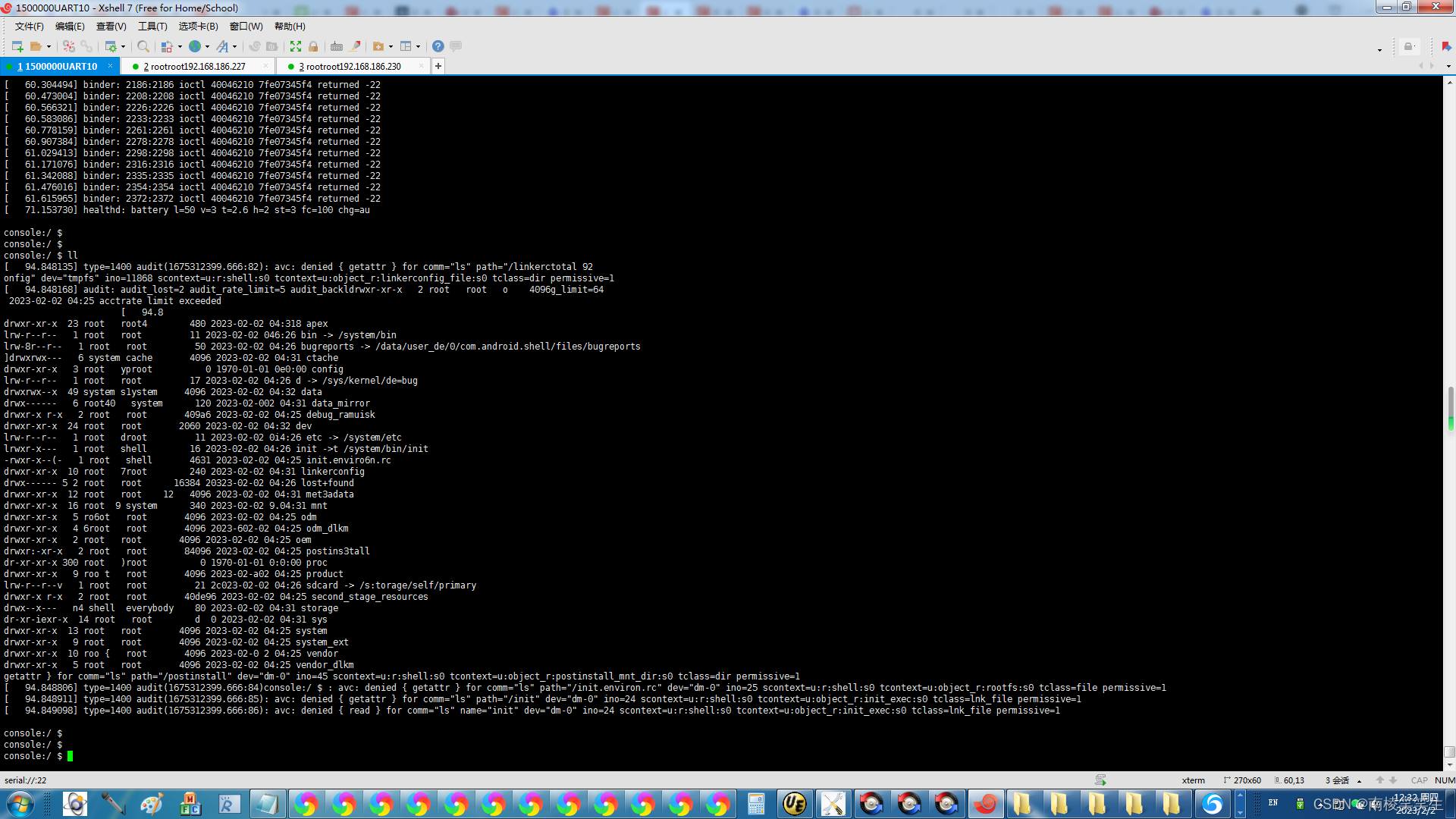
console:/ $
console:/ $ su
console:/ #
console:/ # ll
total 92
drwxr-xr-x 2 root root 4096 2023-02-02 04:25 acct
drwxr-xr-x 23 root root 480 2023-02-02 04:31 apex
lrw-r--r-- 1 root root 11 2023-02-02 04:26 bin -> /system/bin
lrw-r--r-- 1 root root 50 2023-02-02 04:26 bugreports -> /data/user_de/0/com.android.shell/files/bugreports
drwxrwx--- 6 system cache 4096 2023-02-02 04:31 cache
drwxr-xr-x 3 root root 0 1970-01-01 00:00 config
lrw-r--r-- 1 root root 17 2023-02-02 04:26 d -> /sys/kernel/debug
drwxrwx--x 49 system system 4096 2023-02-02 04:32 data
drwx------ 6 root system 120 2023-02-02 04:31 data_mirror
drwxr-xr-x 2 root root 4096 2023-02-02 04:25 debug_ramdisk
drwxr-xr-x 24 root root 2060 2023-02-02 04:32 dev
lrw-r--r-- 1 root root 11 2023-02-02 04:26 etc -> /system/etc
lrwxr-x--- 1 root shell 16 2023-02-02 04:26 init -> /system/bin/init
-rwxr-x--- 1 root shell 463 2023-02-02 04:25 init.environ.rc
drwxr-xr-x 10 root root 240 2023-02-02 04:31 linkerconfig
drwx------ 2 root root 16384 2023-02-02 04:26 lost+found
drwxr-xr-x 12 root root 4096 2023-02-02 04:31 metadata
drwxr-xr-x 16 root system 340 2023-02-02 04:31 mnt
drwxr-xr-x 5 root root 4096 2023-02-02 04:25 odm
drwxr-xr-x 4 root root 4096 2023-02-02 04:25 odm_dlkm
drwxr-xr-x 2 root root 4096 2023-02-02 04:25 oem
drwxr-xr-x 2 root root 4096 2023-02-02 04:25 postinstall
dr-xr-xr-x 299 root root 0 1970-01-01 00:00 proc
drwxr-xr-x 9 root root 4096 2023-02-02 04:25 product
lrw-r--r-- 1 root root 21 2023-02-02 04:26 sdcard -> /storage/self/primary
drwxr-xr-x 2 root root 4096 2023-02-02 04:25 second_stage_resources
drwx--x--- 4 shell everybody 80 2023-02-02 04:31 storage
dr-xr-xr-x 14 root root 0 2023-02-02 04:31 sys
drwxr-xr-x 13 root root 4096 2023-02-02 04:25 system
drwxr-xr-x 9 root root 4096 2023-02-02 04:25 system_ext
drwxr-xr-x 10 root root 4096 2023-02-02 04:25 vendor
drwxr-xr-x 5 root root 4096 2023-02-02 04:25 vendor_dlkm
console:/ #
console:/ #