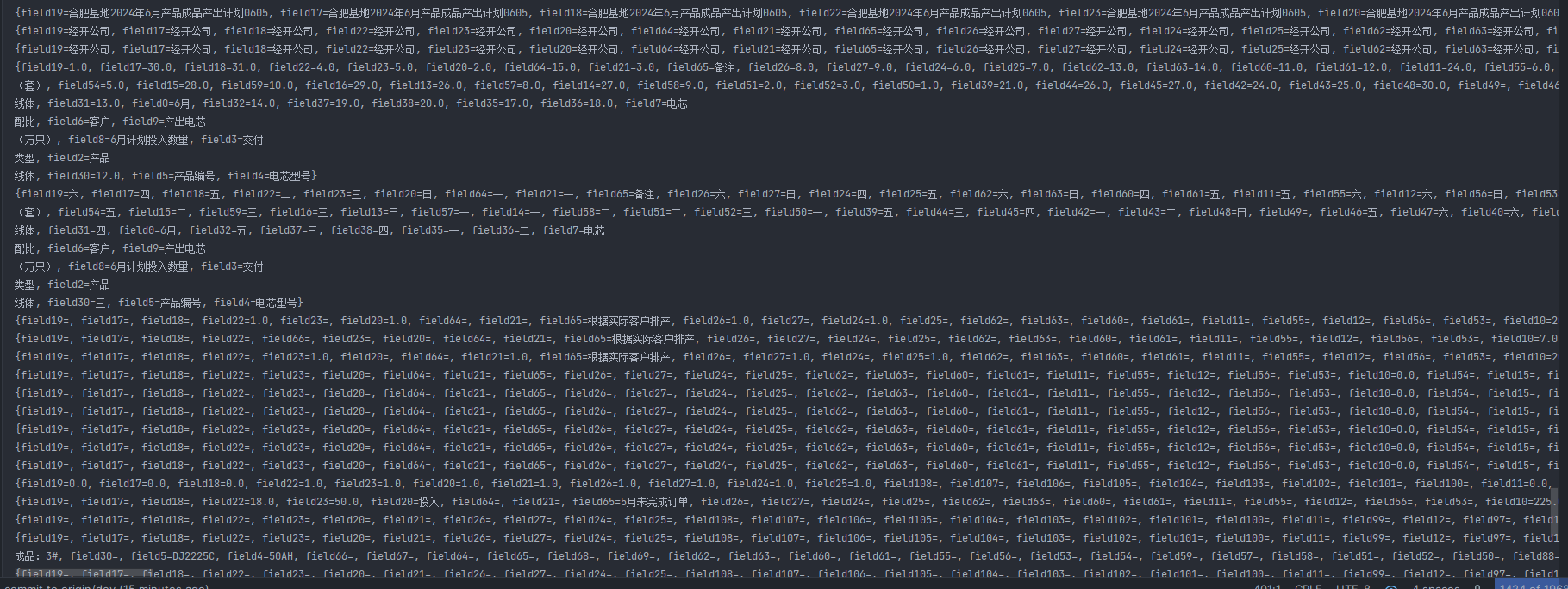linux 环境 + docker环境
npm run build
打包后上传到服务器
server {
listen 80;
server_name 25.216.81.183;
#charset koi8-r;
access_log /var/log/nginx/host.access.log main;
error_log /var/log/nginx/error.log error;
location /ami-demo/{
proxy_pass http://25.216.81.183:18888/;
proxy_set_header Host $proxy_host;
}
location / {
root /usr/share/nginx/html;
index index.html index.htm;
try_files $uri $uri/ /index.html;
}
}
FROM nginx:latest
COPY dist/ /usr/share/nginx/html/
COPY default.conf /etc/nginx/conf.d/default.conf
EXPOSE 80
docker build -t app .
app:镜像名称自定义
注意:最后的. 不能缺少
docker save -o /data/***.tar app
docker run -p 8080:80 app