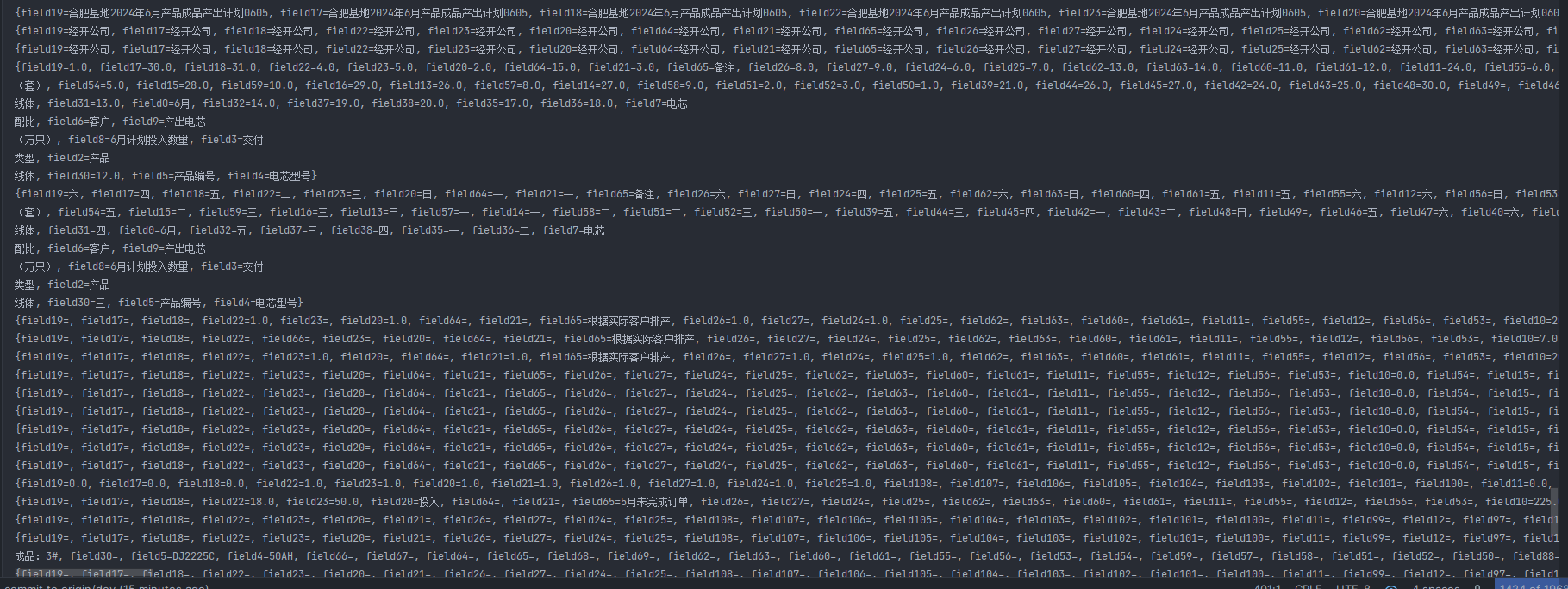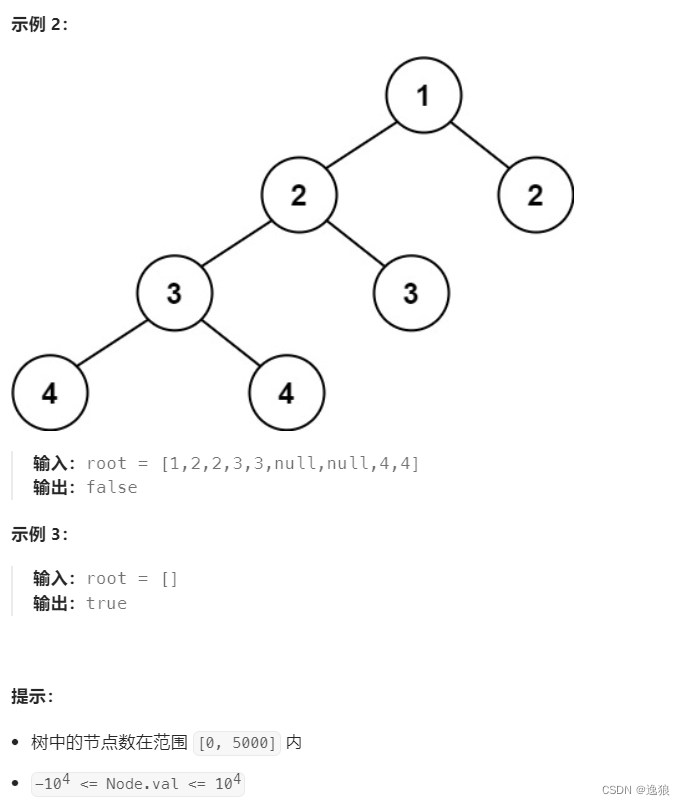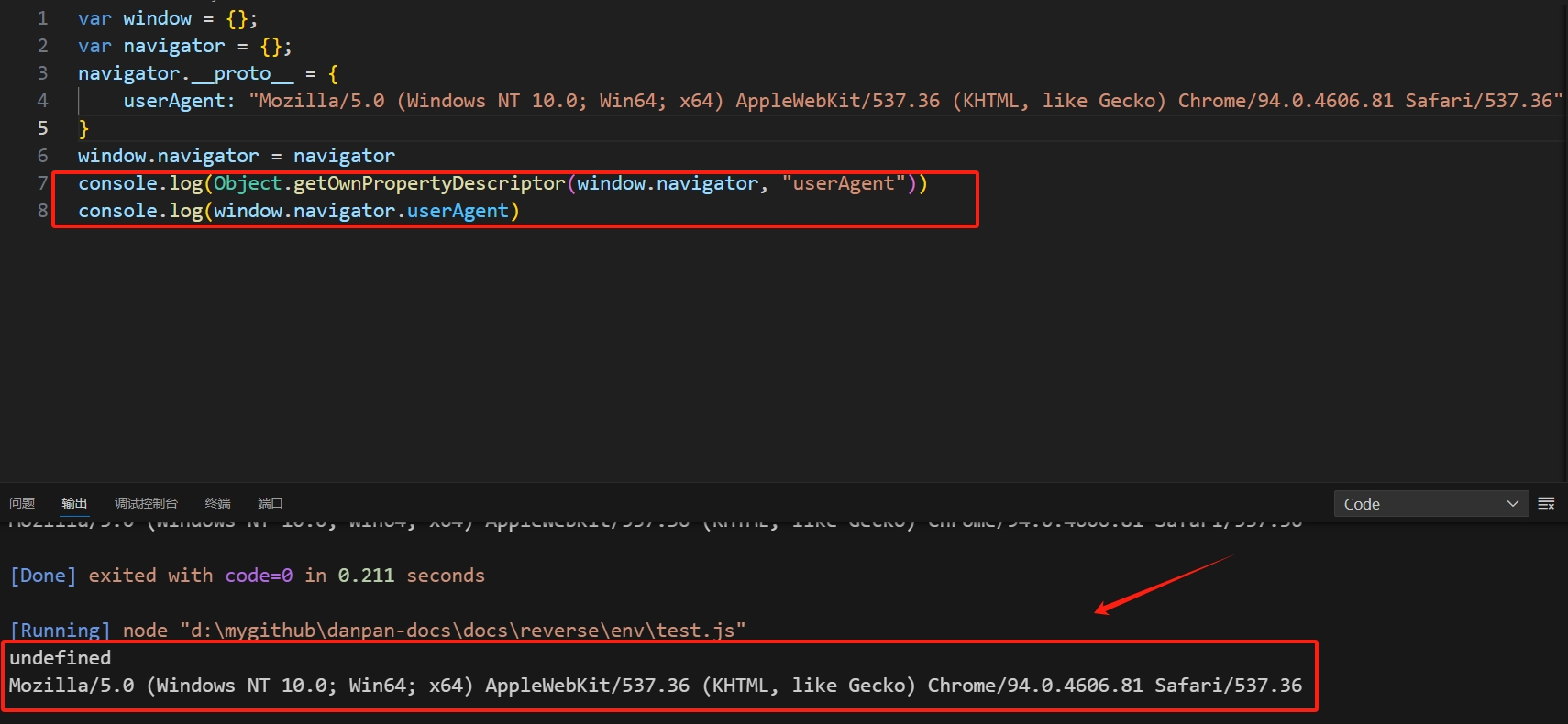文章目录
- 1 说明
- 2 Group 特性
- 2.1 BoxGroup
- 2.2 ButtonGroup
- 2.3 FoldoutGroup
- 2.4 ShowIfGroup / HideIfGroup
- 2.5 HorizontalGroup
- 2.6 ResponsiveButtonGroup
- 2.7 TabGroup
- 2.8 ToggleGroup
- 2.9 VerticalGroup
1 说明
本文介绍 Odin Inspector 插件中有关 Group 特性的使用方法。
2 Group 特性
2.1 BoxGroup
绘制按钮组。
string group按钮组名称。
bool showLabel = true是否显示标题。
bool centerLabel = false标题是否居中。
float order = 0.0f按钮组的排序。

// BoxGroupExamplesComponent.cs
using Sirenix.OdinInspector;
using System;
using UnityEngine;
public class BoxGroupExamplesComponent : MonoBehaviour
{
// Box with a title.
[BoxGroup("Some Title")]
public string A;
[BoxGroup("Some Title")]
public string B;
// Box with a centered title.
[BoxGroup("Centered Title", centerLabel: true)]
public string C;
[BoxGroup("Centered Title")]
public string D;
// Box with a title received from a field.
[BoxGroup("$G")]
public string E = "Dynamic box title 2";
[BoxGroup("$G")]
public string F;
// No title
[BoxGroup]
public string G;
[BoxGroup]
public string H;
// A named box group without a title.
[BoxGroup("NoTitle", false)]
public string I;
[BoxGroup("NoTitle")]
public string J;
[BoxGroup("A Struct In A Box"), HideLabel]
public SomeStruct BoxedStruct;
public SomeStruct DefaultStruct;
[Serializable]
public struct SomeStruct
{
public int One;
public int Two;
public int Three;
}
}
2.2 ButtonGroup
将 Button 分组显示。
string group = "_DefaultGroup"组名。
float order = 0.0f顺序。
int ButtonHeight按钮组中所有按钮的高度。

// ButtonGroupExamplesComponent.cs
using System;
using Sirenix.OdinInspector;
using UnityEngine;
public class ButtonGroupExamplesComponent : MonoBehaviour
{
public IconButtonGroupExamples iconButtonGroupExamples;
[ButtonGroup]
private void A() { }
[ButtonGroup]
private void B() { }
[ButtonGroup]
private void C() { }
[ButtonGroup]
private void D() { }
[Button(ButtonSizes.Large)]
[ButtonGroup("My Button Group")]
private void E() { }
[GUIColor(0, 1, 0)]
[ButtonGroup("My Button Group")]
private void F() { }
[Serializable, HideLabel]
public struct IconButtonGroupExamples
{
[ButtonGroup(ButtonHeight = 25), Button(SdfIconType.ArrowsMove, "")]
void ArrowsMove() { }
[ButtonGroup, Button(SdfIconType.Crop, "")]
void Crop() { }
[ButtonGroup, Button(SdfIconType.TextLeft, "")]
void TextLeft() { }
[ButtonGroup, Button(SdfIconType.TextRight, "")]
void TextRight() { }
[ButtonGroup, Button(SdfIconType.TextParagraph, "")]
void TextParagraph() { }
[ButtonGroup, Button(SdfIconType.Textarea, "")]
void Textarea() { }
}
}
可以与 TitleGroup 组合使用。

// BigTitleGroupExampleComponent.cs
using Sirenix.OdinInspector;
using UnityEngine;
public class BigTitleGroupExampleComponent : MonoBehaviour
{
[BoxGroup("Titles", ShowLabel = false)]
[TitleGroup("Titles/First Title")]
public int A;
[BoxGroup("Titles/Boxed")]
[TitleGroup("Titles/Boxed/Second Title")]
public int B;
[TitleGroup("Titles/Boxed/Second Title")]
public int C;
[TitleGroup("Titles/Horizontal Buttons")]
[ButtonGroup("Titles/Horizontal Buttons/Buttons")]
public void FirstButton() { }
[ButtonGroup("Titles/Horizontal Buttons/Buttons")]
public void SecondButton() { }
}
2.3 FoldoutGroup
将对象添加到折叠组。
string groupName折叠组名称。
bool expanded是否默认展开。
float order = 0.0f折叠组的排序。

// FoldoutGroupAttributeExamplesComponent.cs
using Sirenix.OdinInspector;
using UnityEngine;
public class FoldoutGroupAttributeExamplesComponent : MonoBehaviour
{
[FoldoutGroup("Group 1")]
public int A;
[FoldoutGroup("Group 1")]
public int B;
[FoldoutGroup("Group 1")]
public int C;
[FoldoutGroup("Collapsed group", expanded: false)]
public int D;
[FoldoutGroup("Collapsed group")]
public int E;
[FoldoutGroup("$GroupTitle", expanded: true)]
public int One;
[FoldoutGroup("$GroupTitle")]
public int Two;
public string GroupTitle = "Dynamic group title";
}
2.4 ShowIfGroup / HideIfGroup
满足某个条件,则显示 / 隐藏指定组。
string path指定组的路径。
object value与路径末尾标签重名的属性等于该值时,则满足条件。
bool animate = true状态改变时是否启用滑入和滑出动画显示。

// HideIfGroupExampleComponent.cs
using Sirenix.OdinInspector;
using UnityEngine;
public class HideIfGroupExampleComponent : MonoBehaviour
{
public bool Toggle = true;
[HideIfGroup("Toggle")]
[BoxGroup("Toggle/Shown Box")]
public int A, B;
[BoxGroup("Box")]
public InfoMessageType EnumField = InfoMessageType.Info;
[BoxGroup("Box")]
[HideIfGroup("Box/Toggle")]
public Vector3 X, Y;
// Like the regular If-attributes, HideIfGroup also supports specifying values.
// You can also chain multiple HideIfGroup attributes together for more complex behaviour.
[HideIfGroup("Box/Toggle/EnumField", Value = InfoMessageType.Info)]
[BoxGroup("Box/Toggle/EnumField/Border", ShowLabel = false)]
public string Name;
[BoxGroup("Box/Toggle/EnumField/Border")]
public Vector3 Vector;
// HideIfGroup will by default use the name of the group,
// but you can also use the MemberName property to override this.
[HideIfGroup("RectGroup", Condition = "Toggle")]
public Rect Rect;
}
2.5 HorizontalGroup
将对象添加到水平组。
float width = 0.0f水平宽度。
int marginLeft/marginRight = 0左/右侧边距(单位:像素)。
int PaddingLeft/PaddingRight = 0左右填充。
值介于 0 和 1 之间的值将被视为百分比;值为 0 则表示忽略;大于 1 的整数被视为像素。
float order = 0.0f水平组的排序。
float Gap = 3f每列之间的宽度。
值介于 0 和 1 之间的值将被视为百分比;否则为像素。
string Title水平组的标题名称。

// HorizontalGroupAttributeExamplesComponent.cs
using System;
using Sirenix.OdinInspector;
using UnityEngine;
public class HorizontalGroupAttributeExamplesComponent : MonoBehaviour
{
// The width can either be specified as percentage or pixels.
// All values between 0 and 1 will be treated as a percentage.
// If the width is 0 the column will be automatically sized.
// Auto width
[HorizontalGroup]
public SomeFieldType Left1;
[HorizontalGroup]
public SomeFieldType Right1;
// Margins
[HorizontalGroup("row2", MarginRight = 0.4f)]
public SomeFieldType Left2;
[HorizontalGroup("row2")]
public SomeFieldType Right2;
// Custom width:
[HorizontalGroup("row1", Width = 0.25f)] // 25 %
public SomeFieldType Left3;
[HorizontalGroup("row1", Width = 150)] // 150 px
public SomeFieldType Center3;
[HorizontalGroup("row1")] // Auto / expand
public SomeFieldType Right3;
// Gap Size
[HorizontalGroup("row3", Gap = 3)]
public SomeFieldType Left4;
[HorizontalGroup("row3")]
public SomeFieldType Center4;
[HorizontalGroup("row3")] // Auto / expand
public SomeFieldType Right4;
// Title
[HorizontalGroup("row4", Title = "Horizontal Group Title")]
public SomeFieldType Left5;
[HorizontalGroup("row4")]
public SomeFieldType Center5;
[HorizontalGroup("row4")]
public SomeFieldType Right5;
[HideLabel, Serializable]
public struct SomeFieldType
{
[LabelText("@$property.Parent.NiceName")]
[ListDrawerSettings(ShowIndexLabels = true)]
public float[] x;
}
}
2.6 ResponsiveButtonGroup
将按钮绘制在组内,该组将响应其可用的水平空间。
string group = "_DefaultResponsiveButtonGroup"组名。

// ResponsiveButtonGroupExampleComponent.cs
using Sirenix.OdinInspector;
using UnityEngine;
#if UNITY_EDITOR // Editor namespaces can only be used in the editor.
using Sirenix.OdinInspector.Editor.Examples;
#endif
public class ResponsiveButtonGroupExampleComponent : MonoBehaviour
{
#if UNITY_EDITOR // Editor-related code must be excluded from builds
[Button(ButtonSizes.Large), GUIColor(0, 1, 0)]
private void OpenDockableWindowExample()
{
var window = UnityEditor.EditorWindow.GetWindow<MyDockableGameDashboard>();
window.WindowPadding = new Vector4();
}
#endif
[OnInspectorGUI] private void Space1() { GUILayout.Space(20); }
[ResponsiveButtonGroup] public void Foo() { }
[ResponsiveButtonGroup] public void Bar() { }
[ResponsiveButtonGroup] public void Baz() { }
[OnInspectorGUI] private void Space2() { GUILayout.Space(20); }
[ResponsiveButtonGroup("UniformGroup", UniformLayout = true)] public void Foo1() { }
[ResponsiveButtonGroup("UniformGroup")] public void Foo2() { }
[ResponsiveButtonGroup("UniformGroup")] public void LongesNameWins() { }
[ResponsiveButtonGroup("UniformGroup")] public void Foo4() { }
[ResponsiveButtonGroup("UniformGroup")] public void Foo5() { }
[ResponsiveButtonGroup("UniformGroup")] public void Foo6() { }
[OnInspectorGUI] private void Space3() { GUILayout.Space(20); }
[ResponsiveButtonGroup("DefaultButtonSize", DefaultButtonSize = ButtonSizes.Small)] public void Bar1() { }
[ResponsiveButtonGroup("DefaultButtonSize")] public void Bar2() { }
[ResponsiveButtonGroup("DefaultButtonSize")] public void Bar3() { }
[Button(ButtonSizes.Large), ResponsiveButtonGroup("DefaultButtonSize")] public void Bar4() { }
[Button(ButtonSizes.Large), ResponsiveButtonGroup("DefaultButtonSize")] public void Bar5() { }
[ResponsiveButtonGroup("DefaultButtonSize")] public void Bar6() { }
[OnInspectorGUI] private void Space4() { GUILayout.Space(20); }
[FoldoutGroup("SomeOtherGroup")]
[ResponsiveButtonGroup("SomeOtherGroup/SomeBtnGroup")] public void Baz1() { }
[ResponsiveButtonGroup("SomeOtherGroup/SomeBtnGroup")] public void Baz2() { }
[ResponsiveButtonGroup("SomeOtherGroup/SomeBtnGroup")] public void Baz3() { }
}
与 TabGroup 结合使用:

// BigTabGroupExampleComponent.cs
using Sirenix.OdinInspector;
using UnityEngine;
public class BigTabGroupExampleComponent : MonoBehaviour
{
[TitleGroup("Tabs")]
[HorizontalGroup("Tabs/Split", Width = 0.5f)]
[TabGroup("Tabs/Split/Parameters", "A")]
public string NameA, NameB, NameC;
[TabGroup("Tabs/Split/Parameters", "B")]
public int ValueA, ValueB, ValueC;
[TabGroup("Tabs/Split/Buttons", "Responsive")]
[ResponsiveButtonGroup("Tabs/Split/Buttons/Responsive/ResponsiveButtons")]
public void Hello() { }
[ResponsiveButtonGroup("Tabs/Split/Buttons/Responsive/ResponsiveButtons")]
public void World() { }
[ResponsiveButtonGroup("Tabs/Split/Buttons/Responsive/ResponsiveButtons")]
public void And() { }
[ResponsiveButtonGroup("Tabs/Split/Buttons/Responsive/ResponsiveButtons")]
public void Such() { }
[Button]
[TabGroup("Tabs/Split/Buttons", "More Tabs")]
[TabGroup("Tabs/Split/Buttons/More Tabs/SubTabGroup", "A")]
public void SubButtonA() { }
[Button]
[TabGroup("Tabs/Split/Buttons/More Tabs/SubTabGroup", "A")]
public void SubButtonB() { }
[Button(ButtonSizes.Gigantic)]
[TabGroup("Tabs/Split/Buttons/More Tabs/SubTabGroup", "B")]
public void SubButtonC() { }
}
2.7 TabGroup
将对象添加到选项卡组中。
string group组名。不指定组名,则添加到默认组中。
string tab选项卡。
SdfIconType icon图标。
bool useFixedHeight = false设置为 true,使整个选项卡组的高度保持恒定。
float order = 0.0f选项卡组的显示顺序(从小到大)。
string TextColor字体颜色。支持多种颜色格式。
- 命名颜色。如 “red”, “orange”, “green”, “blue”。
- 十六进制代码。如 “#FF0000”、“#FF0000FF”。
- RGBA。如 “RGBA(1,1,1,1)”。
- RGB。如 “RGB(1,1,1)”。
string TabNameInspector 窗口中显示的选项卡名称。
TabLayouting TabLayouting选项卡布局。

// TabGroupExamplesComponent.cs
using Sirenix.OdinInspector;
using System;
using UnityEngine;
public class TabGroupExamplesComponent : MonoBehaviour
{
[TabGroup("General")]
public string playerName1;
[TabGroup("General")]
public int playerLevel1;
[TabGroup("General")]
public string playerClass1;
[TabGroup("Stats")]
public int strength1;
[TabGroup("Stats")]
public int dexterity1;
[TabGroup("Stats")]
public int intelligence1;
[TabGroup("Quests")]
public bool hasMainQuest1;
[TabGroup("Quests")]
public int mainQuestProgress1;
[TabGroup("Quests")]
public bool hasSideQuest1;
[TabGroup("Quests")]
public int sideQuestProgress1;
[TabGroup("tab2", "General", SdfIconType.ImageAlt, TextColor = "green")]
public string playerName2;
[TabGroup("tab2", "General")]
public int playerLevel2;
[TabGroup("tab2", "General")]
public string playerClass2;
[TabGroup("tab2", "Stats", SdfIconType.BarChartLineFill, TextColor = "blue")]
public int strength2;
[TabGroup("tab2", "Stats")]
public int dexterity2;
[TabGroup("tab2", "Stats")]
public int intelligence2;
[TabGroup("tab2", "Quests", SdfIconType.Question, TextColor = "@questColor", TabName = "")]
public bool hasMainQuest2;
[TabGroup("tab2", "Quests")]
public Color questColor = new Color(1, 0.5f, 0);
[TabGroup("shrink tabs", "World Map", SdfIconType.Map, TextColor = "orange", TabLayouting = TabLayouting.Shrink)]
[TabGroup("shrink tabs", "Character", SdfIconType.PersonFill, TextColor = "orange")]
[TabGroup("shrink tabs", "Wand", SdfIconType.Magic, TextColor = "red")]
[TabGroup("shrink tabs", "Abilities", TextColor = "green")]
[TabGroup("shrink tabs", "Missions", SdfIconType.ExclamationSquareFill, TextColor = "yellow")]
[TabGroup("shrink tabs", "Collection 1", TextColor = "blue")]
[TabGroup("shrink tabs", "Collection 2", TextColor = "blue")]
[TabGroup("shrink tabs", "Collection 3", TextColor = "blue")]
[TabGroup("shrink tabs", "Collection 4", TextColor = "blue")]
[TabGroup("shrink tabs", "Settings", SdfIconType.GearFill, TextColor = "grey")]
[TabGroup("shrink tabs", "Guide", SdfIconType.QuestionSquareFill, TextColor = "blue")]
public float a, b, c, d;
[TabGroup("multi row", "World Map", SdfIconType.Map, TextColor = "orange", TabLayouting = TabLayouting.MultiRow)]
[TabGroup("multi row", "Character", SdfIconType.PersonFill, TextColor = "orange")]
[TabGroup("multi row", "Wand", SdfIconType.Magic, TextColor = "red")]
[TabGroup("multi row", "Abilities", TextColor = "green")]
[TabGroup("multi row", "Missions", SdfIconType.ExclamationSquareFill, TextColor = "yellow")]
[TabGroup("multi row", "Collection 1", TextColor = "blue")]
[TabGroup("multi row", "Collection 2", TextColor = "blue")]
[TabGroup("multi row", "Collection 3", TextColor = "blue")]
[TabGroup("multi row", "Collection 4", TextColor = "blue")]
[TabGroup("multi row", "Settings", SdfIconType.GearFill, TextColor = "grey")]
[TabGroup("multi row", "Guide", SdfIconType.QuestionSquareFill, TextColor = "blue")]
public float e, f, g, h;
[Serializable]
[HideLabel]
public class MyTabObject
{
public int A;
public int B;
public int C;
}
}
2.8 ToggleGroup
将对象添加进单选框组。
string toggleMemberName启用或禁用 ToggleGroup 的任何 bool 字段或属性的名称。
float order = 0.0f单选框组的排序。
string groupTitle = nullInspector 窗口中显示的标题名称。

// ToggleGroupExamplesComponent.cs
using Sirenix.OdinInspector;
using System;
using UnityEngine;
public class ToggleGroupExamplesComponent : MonoBehaviour
{
// Simple Toggle Group
[ToggleGroup("MyToggle")]
public bool MyToggle;
[ToggleGroup("MyToggle")]
public float A;
[ToggleGroup("MyToggle")]
[HideLabel, Multiline]
public string B;
// Toggle for custom data.
[ToggleGroup("EnableGroupOne", "$GroupOneTitle")]
public bool EnableGroupOne = true;
[ToggleGroup("EnableGroupOne")]
public string GroupOneTitle = "One";
[ToggleGroup("EnableGroupOne")]
public float GroupOneA;
[ToggleGroup("EnableGroupOne")]
public float GroupOneB;
// Toggle for individual objects.
[Toggle("Enabled")]
public MyToggleObject Three = new MyToggleObject();
[Toggle("Enabled")]
public MyToggleA Four = new MyToggleA();
[Toggle("Enabled")]
public MyToggleB Five = new MyToggleB();
public MyToggleC[] ToggleList = new MyToggleC[] {
new MyToggleC() { Test = 2f, Enabled = true, },
new MyToggleC() { Test = 5f, },
new MyToggleC() { Test = 7f, },
};
[Serializable]
public class MyToggleObject
{
public bool Enabled;
[HideInInspector]
public string Title;
public int A;
public int B;
}
[Serializable]
public class MyToggleA : MyToggleObject
{
public float C;
public float D;
public float F;
}
[Serializable]
public class MyToggleB : MyToggleObject
{
public string Text;
}
[Serializable]
public class MyToggleC
{
[ToggleGroup("Enabled", "$Label")]
public bool Enabled;
public string Label { get { return this.Test.ToString(); } }
[ToggleGroup("Enabled")]
public float Test;
}
}
2.9 VerticalGroup
将对象添加到垂直组。
string groupId垂直组 ID。
float order = 0.0f垂直组的排序。
float PaddingTop/PaddingBottom上下填充(单位:像素)。

// VerticalGroupExamplesComponent.cs
using Sirenix.OdinInspector;
using UnityEngine;
public class VerticalGroupExamplesComponent : MonoBehaviour
{
[HorizontalGroup("Split")]
[VerticalGroup("Split/Left")]
public InfoMessageType First;
[VerticalGroup("Split/Left")]
public InfoMessageType Second;
[HideLabel]
[VerticalGroup("Split/Right")]
public int A;
[HideLabel]
[VerticalGroup("Split/Right")]
public int B;
}