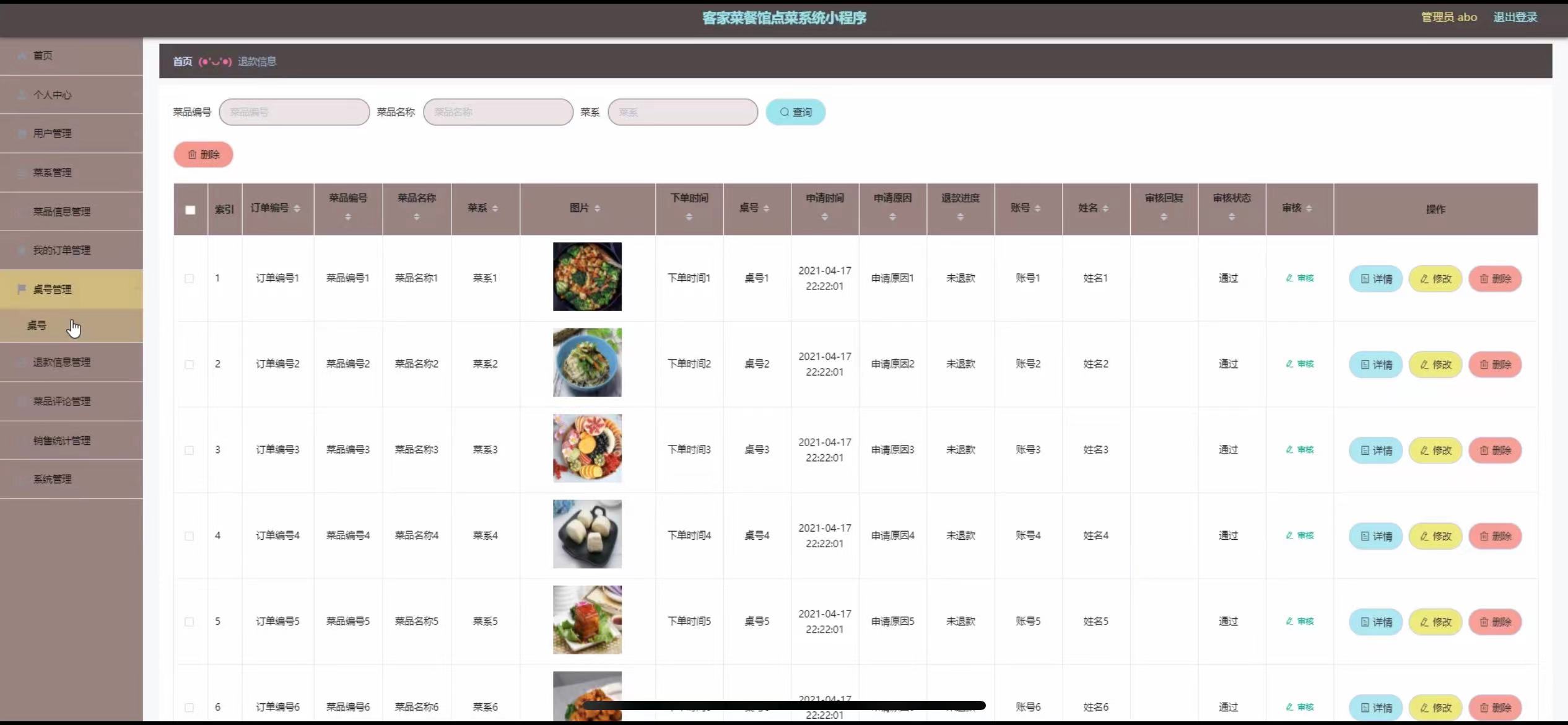根据老师教的前端页面的知识,加上我也是借鉴了老师上课所说的代码,马马虎虎的写出了页面。如下代码:
<!DOCTYPE html>
<html lang="en">
<head>
<meta charset="UTF-8">
<title>Title</title>
<link rel="stylesheet" href="./css/reset_css.css">
<link rel="stylesheet" href="./css/data_css.css">
</head>
<body>
<div class="box">
<div class="img1">
<ul>
<li><img style="z-index: 1" src="./images/大图1.webp" alt=""></li>
<li><img src="./images/大图2.webp" alt=""></li>
<li><img src="./images/大图3.webp" alt=""></li>
<li><img src="./images/大图4.webp" alt=""></li>
</ul>
</div>
<div class="img2">
<ul>
<li><img style="z-index: 11" src="./images/小图1.webp" alt=""></li>
<li><img src="./images/小图2.webp" alt=""></li>
<li><img src="./images/小图3.webp" alt=""></li>
<li><img src="./images/小图4.webp" alt=""></li>
</ul>
</div>
<div class="btn">
<ul id="l1">
<li><img style="z-index: 11" class="img1" src="./images/按钮左1.webp" alt=""></li>
<li><img class="img1" src="./images/按钮左2.webp" alt=""></li>
<li><img class="img1" src="./images/按钮左3.webp" alt=""></li>
<li><img class="img1" src="./images/按钮左4.webp" alt=""></li>
</ul>
<ul id="l2">
<li><img style="z-index: 11" class="img2" src="./images/按钮右1.webp" alt=""></li>
<li><img class="img2" src="./images/按钮右2.webp" alt=""></li>
<li><img class="img2" src="./images/按钮右3.webp" alt=""></li>
<li><img class="img2" src="./images/按钮右4.webp" alt=""></li>
</ul>
</div>
<div class="cir">
<ul>
<li></li>
<li></li>
<li></li>
<li></li>
</ul>
</div>
</div>
<script src="./js/date.js"></script>
</body>
</html>运行此代码时,还需要联合css和js代码。
js代码如下:
var img=document.querySelectorAll(".box .img1 li img")
var img1=document.querySelectorAll(".box .img2 li img")
var cir=document.querySelectorAll(".box .cir li")
var btn=document.querySelectorAll(".box .btn .img1")
var btn1=document.querySelectorAll(".box .btn .img2")
function f1(i) {
for (let j=0;j<cir.length;j++){
img[j].setAttribute("style", "z-index:0")
img1[j].setAttribute("style", "z-index:0")
btn[j].setAttribute("style", "z-index:0")
btn1[j].setAttribute("style", "z-index:0")
}
img[i].setAttribute("style", "z-index:"+(i+1))
img1[i].setAttribute("style", "z-index:"+(i+11))
btn[i].setAttribute("style", "z-index:"+(i+11))
btn1[i].setAttribute("style", "z-index:"+(i+11))
}
for (let i=0;i<cir.length;i++){
cir[i].onclick=function () {
f1(i)
index=i
}
}
var l1=document.getElementById("l1")
var l2=document.getElementById("l2")
var index=0
l2.onclick=function () {
if (index == img.length-1){
index=0
}else{
index++
}f1(index)
}
l1.onclick=function () {
if (index == 0){
index=img.length-1
}else{
index--
}f1(index)
}
css代码如下:
1)data文件代码
.box{
width: 1800px;
height: 800px;
margin: 20px auto;
position: relative;
left: 0;
top: 0;
}
.box .img1 img{
width: 1800px;
height: 800px;
position: absolute;
top: 0;
left: 0;
}
.box .img2 img{
width: 700px;
height: 350px;
position: absolute;
top: 30%;
left: 30%;
margin-top: -50px;
margin-left: 15px;
}
.box .btn .img1{
width: 75px;
height: 75px;
position: absolute;
top: 50%;
left: 20%;
margin-left: 80px;
margin-top: -75px;
}
.box .btn .img2{
width: 75px;
height: 75px;
position: absolute;
top: 50%;
right: 20%;
margin-right: 80px;
margin-top: -75px;
}
.box .cir ul{
position: absolute;
left: 50%;
bottom: 25%;
transform: translateX(-50px);
margin-left: -10px;
z-index: 50;
}
.box .cir li{
width: 10px;
height: 10px;
background-color: forestgreen;
border-radius: 50%;
float: left;
margin-right: 5px;
border: forestgreen solid 5px;
}
.box .cir li:hover{
background-color: dimgray;
}
.box .btf #img3{
position: absolute;
bottom: 5%;
left: 30%;
margin-left: 40px;
margin-bottom: 5px;
z-index: 50;
}
.box .btf #img4{
position: absolute;
bottom: 5%;
left: 40%;
margin-left: 20px;
margin-bottom: 5px;
z-index: 50;
}
.box .btf #img5{
position: absolute;
bottom: 5%;
left: 50%;
margin-left: 35px;
margin-bottom: 5px;
z-index: 50;
}
.box .btf #img6{
position: absolute;
bottom: 5%;
right: 30%;
margin-right: 40px;
margin-bottom: 5px;
z-index: 50;
}2)reset文件代码
/* http://meyerweb.com/eric/tools/css/reset/
v2.0 | 20110126
License: none (public domain)
*/
html, body, div, span, applet, object, iframe,
h2, h3, h4, h5, h6, p, blockquote, pre,
a, abbr, acronym, address, big, cite, code,
del, dfn, em, img, ins, kbd, q, s, samp,
small, strike, strong, sub, sup, tt, var,
b, u, i, center,
dl, dt, dd, ol, ul, li,
fieldset, form, label, legend,
table, caption, tbody, tfoot, thead, tr, th, td,
article, aside, canvas, details, embed,
figure, figcaption, footer, header, hgroup,
menu, nav, output, ruby, section, summary,
time, mark, audio, video {
margin: 0;
padding: 0;
border: 0;
font-size: 100%;
font: inherit;
vertical-align: baseline;
}
/* HTML5 display-role reset for older browsers */
article, aside, details, figcaption, figure,
footer, header, hgroup, menu, nav, section {
display: block;
}
body {
line-height: 1;
}
ol, ul {
list-style: none;
}
blockquote, q {
quotes: none;
}
blockquote:before, blockquote:after,
q:before, q:after {
content: '';
content: none;
}
table {
border-collapse: collapse;
border-spacing: 0;
}结合上述前端代码,运行如下:

在此是用老师发送原神图片练习的。