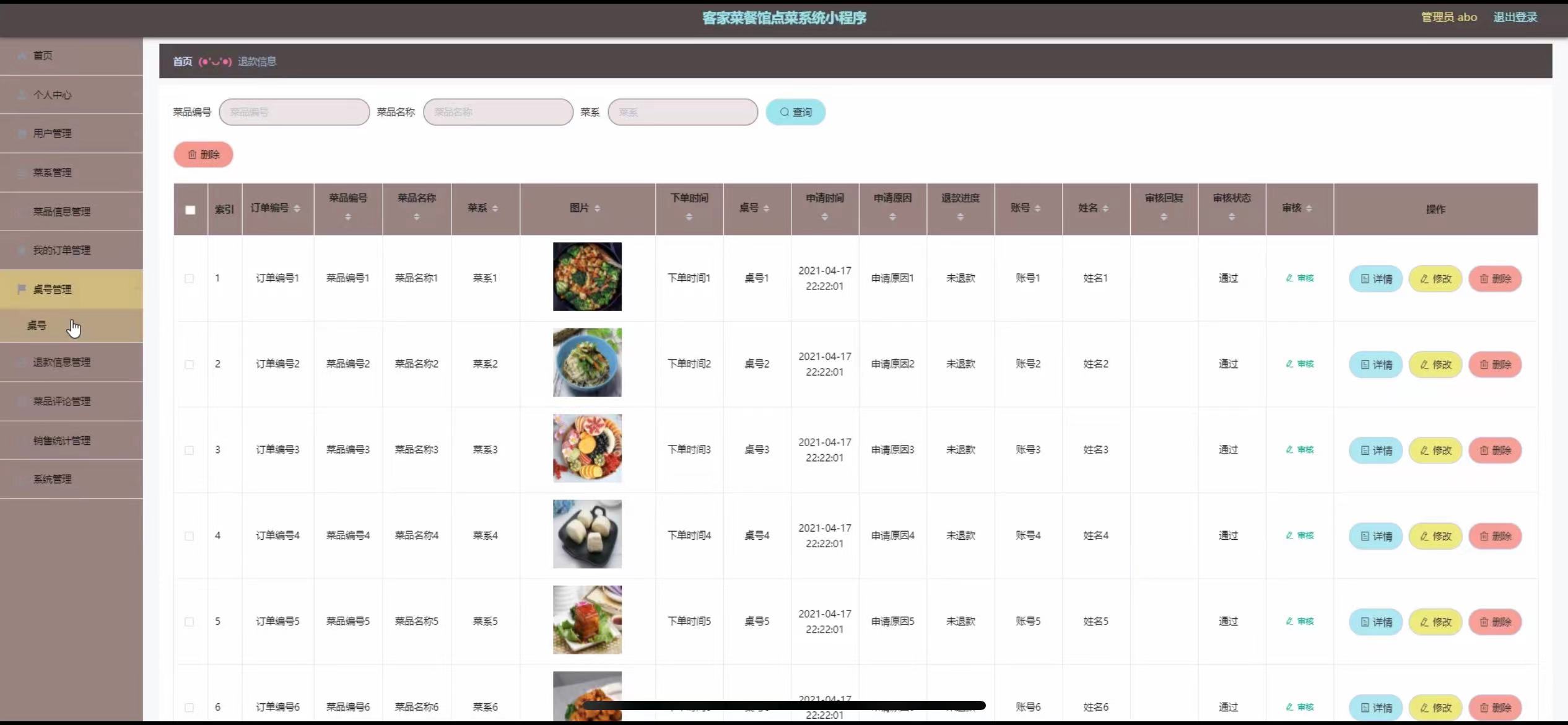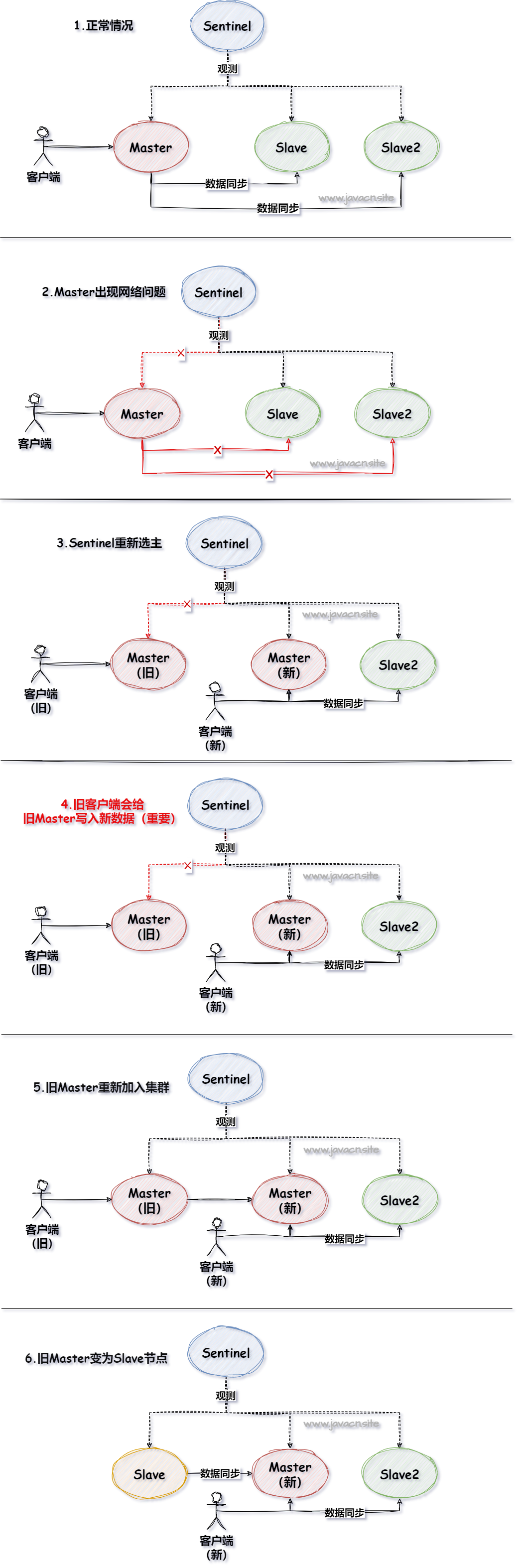react如果没有经过配置,直接使用decorators装饰器语法会报错:
Support for the experimental syntax ‘decorators’ isn’t currently enabled

因为react默认是不支持装饰器语法,需要做一些配置来启用装饰器语法。
step1:
在 tsconfig.json 中启用编译器选项 “experimentalDecorators”: true
vscode点击设置,输入搜索experimentalDecorators

step2:
安装支持修饰器所需依赖。
yarn add -D @babel/core @babel/plugin-proposal-decorators @babel/preset-env
创建.babelrc文件,配置
{
"presets": [
"@babel/preset-env"
],
"plugins": [
[
"@babel/plugin-proposal-decorators",
{
"legacy": true
}
]
]
}
step3:
安装依赖
yarn add -D customize-cra react-app-rewired
在项目根目录下创建 config-overrides.js 并写入以下内容,覆盖默认配置。
const path = require('path')
const { override, addDecoratorsLegacy } = require('customize-cra')
function resolve(dir) {
return path.join(__dirname, dir)
}
const customize = () => (config, env) => {
config.resolve.alias['@'] = resolve('src')
if (env === 'production') {
config.externals = {
'react': 'React',
'react-dom': 'ReactDOM'
}
}
return config
};
module.exports = override(addDecoratorsLegacy(), customize())
step4:
修改package.json文件中 scripts 脚本。
"scripts": {
"start": "react-app-rewired start",
"build": "react-app-rewired build",
"test": "react-app-rewired test",
"eject": "react-scripts eject"
}
上面4个步骤配置完成后,如果mobx修饰器还是不起作用,就可能是mobx版本有问题,执行step5。
step5:
执行下面命令
yarn add -D mobx@5 mobx-react@5
执行到step5,就能成功使用mobx修饰器了。
注意,如果报错
Parsing error: Cannot use the decorators and decorators-legacy plugin together

可以创建.eslintrc.js文件,配置即可解决eslint报错问题
parserOptions: {
parser: 'babel-eslint',
ecmaFeatures: {
// 支持装饰器
legacyDecorators: true,
},
},