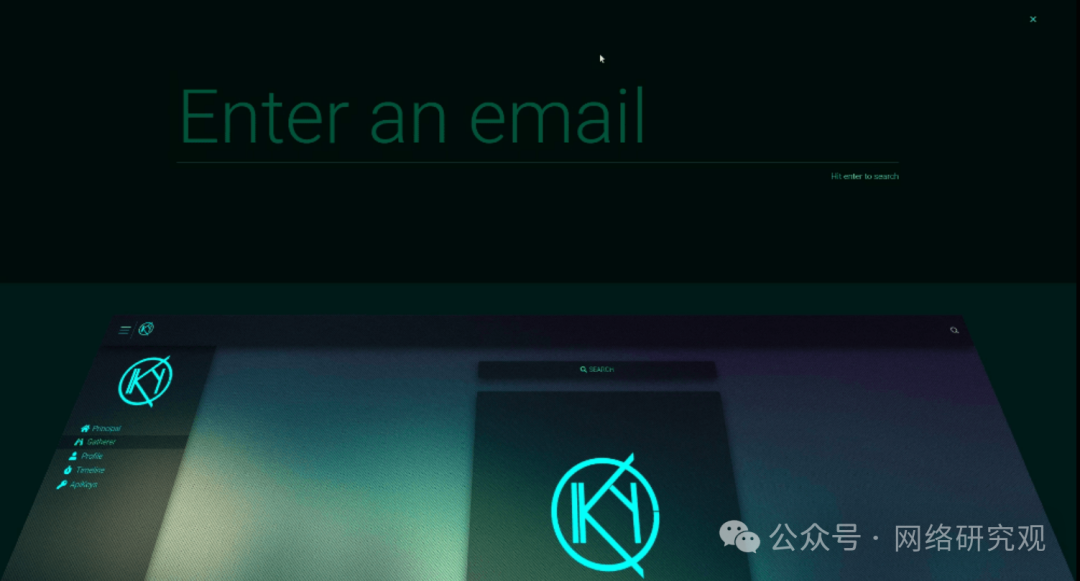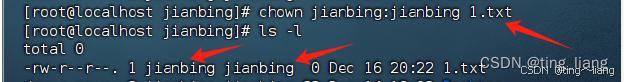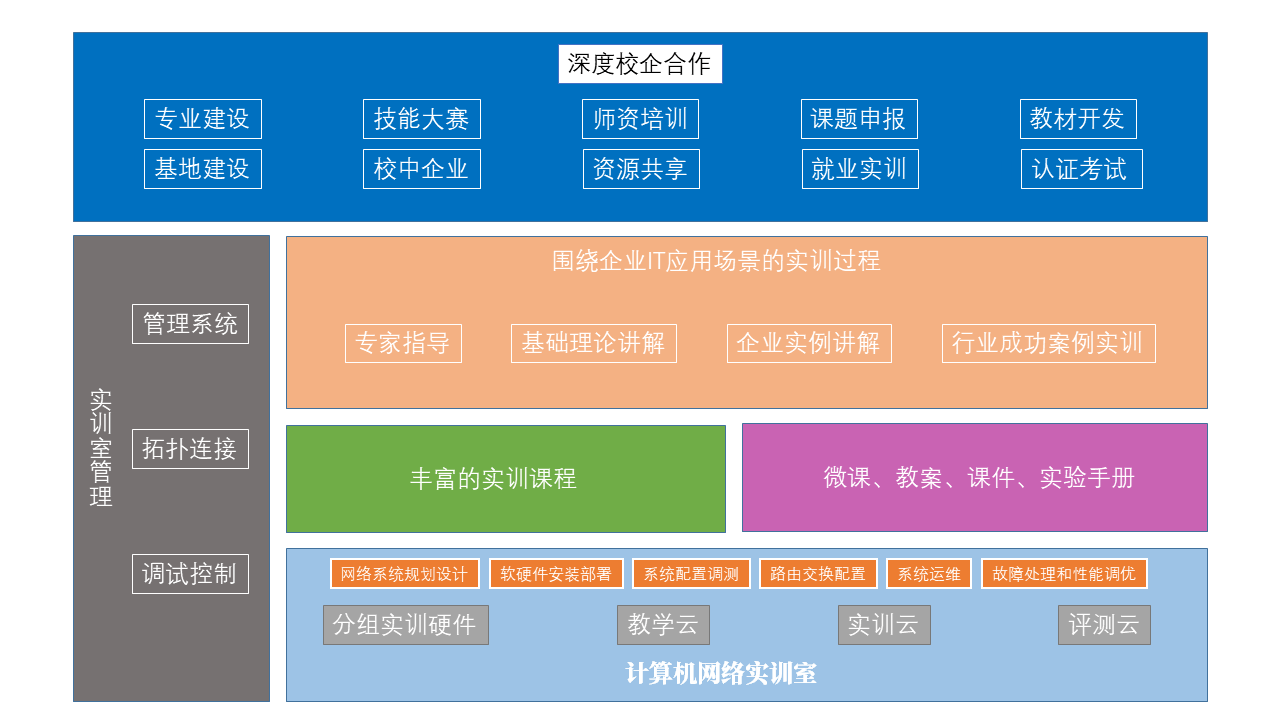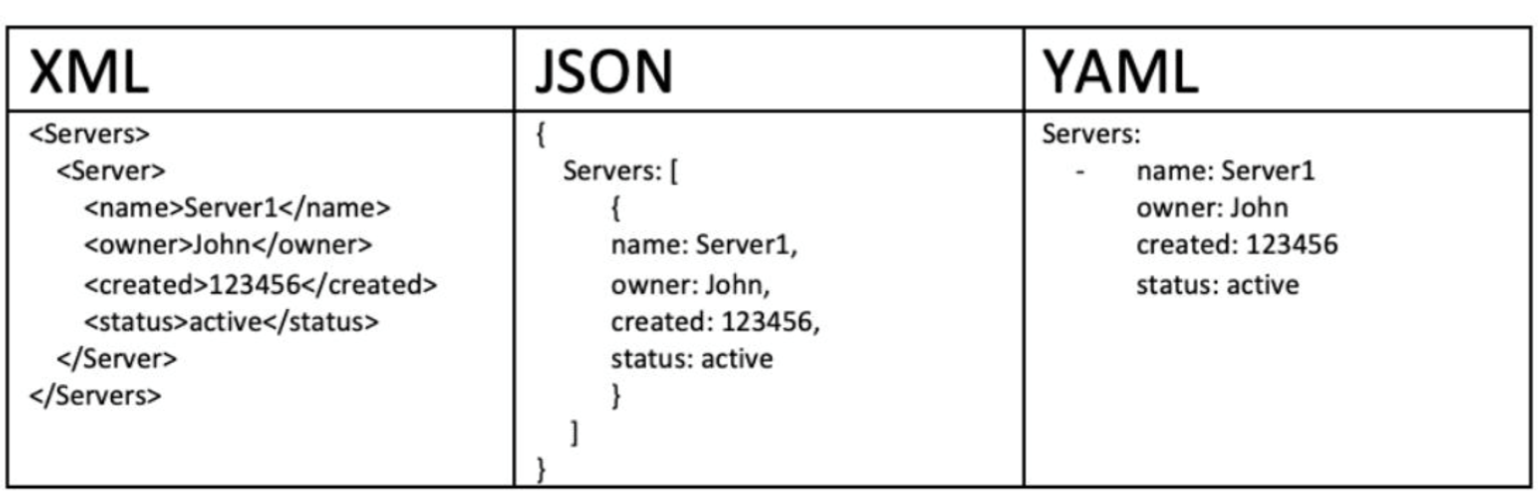1、附件上传
需求:
在编辑器中上传word,pdf,excel等附件后,能根据上传附件的名称生成link链接,在展示页面能实现点击链接下载或预览附件,效果图如下:

实现方法:
quill编辑器自身带有link,但不满足需求,于是我修改了原有的link方法,使其适配目前的需求
1.增加el-upload上传组件
<el-upload
:action="uploadUrl"
:before-upload="handleBeforeUploadFile"
:on-success="handleUploadSuccessFile"
:on-error="handleUploadErrorFile"
name="file"
:show-file-list="false"
:headers="headers"
style="display: none"
ref="uploadFile"
v-if="this.type == 'url'"
>
</el-upload>
2.重写link方法

// 源码中是import直接倒入,这里要用Quill.import引入
const Link = Quill.import("formats/link");
// 自定义a链接
class FileBlot extends Link {
// 继承Link Blot
static create (value) {
let node = undefined;
if (value && !value.href) {
// 适应原本的Link Blot
node = super.create(value)
} else {
// 自定义Link Blot
node = super.create(value.href)
node.href = value.href
node.innerText = value.innerText
// node.setAttribute('download', value.innerText); // 左键点击即下载
}
return node;
}
}
FileBlot.blotName = "link" // 这里不用改,如果需要也可以保留原来的,这里用个新的blot
FileBlot.tagName = "A"
Quill.register(FileBlot) // 注册link
3.给link生成的超链接按钮添加点击事件

toolbar.addHandler("link", (value) => {
if (value) {
debugger
console.log('this.$refs.upload',this.$refs.upload)
this.$refs.uploadFile.$children[0].$refs.input.click();
} else {
this.quill.format("link", false);
}
});
4.添加upload的on-success、on-error方法

handleUploadSuccessFile(res, file) {
// 如果上传成功
if (res.code == 200) {
// 获取富文本组件实例
let quill = this.Quill;
// 获取光标所在位置
let length = quill.getSelection().index;
// 插入文件 res.url为服务器返回的图片地址
quill.insertEmbed(length, "link",
{
href: process.env.VUE_APP_BASE_API + res.fileName,
innerText: res.originalFilename
},
);
// 调整光标到最后
quill.setSelection(length + 1);
} else {
this.$message.error("文件插入失败");
}
},
handleUploadErrorFile() {
this.$message.error("文件插入失败");
},
完整代码
<template>
<div>
<el-upload
:action="uploadUrl"
:before-upload="handleBeforeUpload"
:on-success="handleUploadSuccess"
:on-error="handleUploadError"
name="file"
:show-file-list="false"
:headers="headers"
style="display: none"
ref="upload"
v-if="this.type == 'url'"
>
</el-upload>
<el-upload
:action="uploadUrl"
:before-upload="handleBeforeUploadVideo"
:on-success="handleUploadSuccessVideo"
:on-error="handleUploadErrorVideo"
name="file"
:show-file-list="false"
:headers="headers"
style="display: none"
ref="uploadVideo"
v-if="this.type == 'url'"
>
</el-upload>
<el-upload
:action="uploadUrl"
:before-upload="handleBeforeUploadFile"
:on-success="handleUploadSuccessFile"
:on-error="handleUploadErrorFile"
name="file"
:show-file-list="false"
:headers="headers"
style="display: none"
ref="uploadFile"
v-if="this.type == 'url'"
>
</el-upload>
<div class="editor" ref="editor" :style="styles"></div>
</div>
</template>
<script>
import Quill from "./quill";
import "quill/dist/quill.core.css";
import "quill/dist/quill.snow.css";
import "quill/dist/quill.bubble.css";
import { getToken } from "@/utils/auth";
// 源码中是import直接倒入,这里要用Quill.import引入
const Link = Quill.import("formats/link");
// 自定义a链接
class FileBlot extends Link {
// 继承Link Blot
static create (value) {
let node = undefined;
if (value && !value.href) {
// 适应原本的Link Blot
node = super.create(value)
} else {
// 自定义Link Blot
node = super.create(value.href)
node.href = value.href
node.innerText = value.innerText
// node.setAttribute('download', value.innerText); // 左键点击即下载
}
return node;
}
}
FileBlot.blotName = "link" // 这里不用改,如果需要也可以保留原来的,这里用个新的blot
FileBlot.tagName = "A"
Quill.register(FileBlot) // 注册link
export default {
name: "Editor",
props: {
/* 编辑器的内容 */
value: {
type: String,
default: "",
},
/* 高度 */
height: {
type: Number,
default: null,
},
/* 最小高度 */
minHeight: {
type: Number,
default: null,
},
/* 只读 */
readOnly: {
type: Boolean,
default: false,
},
/* 上传文件大小限制(MB) */
fileSize: {
type: Number,
default: 50,
},
/* 上传图片大小限制(MB) */
imageSize: {
type: Number,
default: 5,
},
videoSize: {
type: Number,
default: 500,
},
/* 类型(base64格式、url格式) */
type: {
type: String,
default: "url",
}
},
data() {
return {
uploadUrl: process.env.VUE_APP_BASE_API + "/common/upload", // 上传的图片服务器地址
headers: {
Authorization: "Bearer " + getToken()
},
Quill: null,
currentValue: "",
options: {
theme: "snow",
bounds: document.body,
debug: "warn",
modules: {
// 工具栏配置
toolbar: [
["bold", "italic", "underline", "strike"], // 加粗 斜体 下划线 删除线
["blockquote", "code-block"], // 引用 代码块
[{ list: "ordered" }, { list: "bullet" }], // 有序、无序列表
[{ indent: "-1" }, { indent: "+1" }], // 缩进
[{ size: ["20px","14px","16px", "large", "huge"] }], // 字体大小
[{ header: [1, 2, 3, 4, 5, 6, false] }], // 标题
[{ color: [] }, { background: [] }], // 字体颜色、字体背景颜色
[{ align: [] }], // 对齐方式
["clean"], // 清除文本格式
["link", "image", "video"] // 链接、图片、视频
],
},
placeholder: "请输入内容",
readOnly: this.readOnly,
},
};
},
computed: {
styles() {
let style = {};
if (this.minHeight) {
style.minHeight = `${this.minHeight}px`;
}
if (this.height) {
style.height = `${this.height}px`;
}
return style;
},
},
watch: {
value: {
handler(val) {
if (val !== this.currentValue) {
this.currentValue = val === null ? "" : val;
if (this.Quill) {
this.Quill.pasteHTML(this.currentValue);
}
}
},
immediate: true,
},
},
mounted() {
this.init();
},
beforeDestroy() {
this.Quill = null;
},
methods: {
init() {
const editor = this.$refs.editor;
this.Quill = new Quill(editor, this.options);
var Size = Quill.import("formats/size");
Size.whitelist = ["14px","16px", "large","20px", "huge"];
// 如果设置了上传地址则自定义图片上传事件
if (this.type == 'url') {
let toolbar = this.Quill.getModule("toolbar");
toolbar.addHandler("image", (value) => {
if (value) {
this.$refs.upload.$children[0].$refs.input.click();
} else {
this.quill.format("image", false);
}
});
toolbar.addHandler("video", (value) => {
if (value) {
this.$refs.uploadVideo.$children[0].$refs.input.click();
} else {
this.quill.format("video", false);
}
});
toolbar.addHandler("link", (value) => {
if (value) {
debugger
console.log('this.$refs.upload',this.$refs.upload)
this.$refs.uploadFile.$children[0].$refs.input.click();
} else {
this.quill.format("link", false);
}
});
}
this.Quill.pasteHTML(this.currentValue);
this.Quill.on("text-change", (delta, oldDelta, source) => {
const html = this.$refs.editor.children[0].innerHTML;
const text = this.Quill.getText();
const quill = this.Quill;
this.currentValue = html;
this.$emit("input", html);
this.$emit("on-change", { html, text, quill });
});
this.Quill.on("text-change", (delta, oldDelta, source) => {
this.$emit("on-text-change", delta, oldDelta, source);
});
this.Quill.on("selection-change", (range, oldRange, source) => {
this.$emit("on-selection-change", range, oldRange, source);
});
this.Quill.on("editor-change", (eventName, ...args) => {
this.$emit("on-editor-change", eventName, ...args);
});
},
// 上传前校检格式和大小
handleBeforeUpload(file) {
const type = ["image/jpeg", "image/jpg", "image/png", "image/svg"];
const isJPG = type.includes(file.type);
// 检验文件格式
if (!isJPG) {
this.$message.error(`图片格式错误!`);
return false;
}
// 校检文件大小
if (this.imageSize) {
const isLt = file.size / 1024 / 1024 < this.imageSize;
if (!isLt) {
this.$message.error(`上传文件大小不能超过 ${this.imageSize} MB!`);
return false;
}
}
return true;
},
handleBeforeUploadVideo(file) {
const type = ["video/mp4"];
const isVideo = type.includes(file.type);
// 检验文件格式
if (!isVideo) {
this.$message.error(`视频格式错误!`);
return false;
}
// 校检文件大小
if (this.videoSize) {
const isLt = file.size / 1024 / 1024 < this.videoSize;
if (!isLt) {
this.$message.error(`上传文件大小不能超过 ${this.videoSize} MB!`);
return false;
}
}
return true;
},
// 上传前校检格式和大小
handleBeforeUploadFile(file) {
// 校检文件大小
if (this.fileSize) {
const isLt = file.size / 1024 / 1024 < this.fileSize;
if (!isLt) {
this.$message.error(`上传文件大小不能超过 ${this.fileSize} MB!`);
return false;
}
}
return true;
},
handleUploadSuccess(res, file) {
// 如果上传成功
if (res.code == 200) {
// 获取富文本组件实例
let quill = this.Quill;
// 获取光标所在位置
let length = quill.getSelection().index;
// 插入图片 res.url为服务器返回的图片地址
quill.insertEmbed(length, "image", process.env.VUE_APP_BASE_API + res.fileName);
// 调整光标到最后
quill.setSelection(length + 1);
} else {
this.$message.error("图片插入失败");
}
},
handleUploadSuccessVideo(res, file) {
// 如果上传成功
if (res.code == 200) {
// 获取富文本组件实例
let quill = this.Quill;
// 获取光标所在位置
let length = quill.getSelection().index;
// 插入图片 res.url为服务器返回的图片地址
quill.insertEmbed(length, "video", process.env.VUE_APP_BASE_API + res.fileName);
// 调整光标到最后
quill.setSelection(length + 1);
} else {
this.$message.error("视频插入失败");
}
},
handleUploadSuccessFile(res, file) {
// 如果上传成功
if (res.code == 200) {
// 获取富文本组件实例
let quill = this.Quill;
// 获取光标所在位置
let length = quill.getSelection().index;
// 插入文件 res.url为服务器返回的图片地址
quill.insertEmbed(length, "link",
{
href: process.env.VUE_APP_BASE_API + res.fileName,
innerText: res.originalFilename
},
);
// 调整光标到最后
quill.setSelection(length + 1);
} else {
this.$message.error("文件插入失败");
}
},
handleUploadError() {
this.$message.error("图片插入失败");
},
handleUploadErrorVideo() {
this.$message.error("视频插入失败");
},
handleUploadErrorFile() {
this.$message.error("文件插入失败");
},
},
};
</script>
<style>
.editor, .ql-toolbar {
white-space: pre-wrap !important;
line-height: normal !important;
}
.quill-img {
display: none;
}
.ql-snow .ql-tooltip[data-mode="link"]::before {
content: "请输入链接地址:";
}
.ql-snow .ql-tooltip.ql-editing a.ql-action::after {
border-right: 0px;
content: "保存";
padding-right: 0px;
}
.ql-snow .ql-tooltip[data-mode="video"]::before {
content: "请输入视频地址:";
}
.ql-snow .ql-picker.ql-size .ql-picker-label::before,
.ql-snow .ql-picker.ql-size .ql-picker-item::before {
content: "14px";
}
.ql-snow .ql-picker.ql-size .ql-picker-label[data-value="small"]::before,
.ql-snow .ql-picker.ql-size .ql-picker-item[data-value="small"]::before {
content: "10px";
}
.ql-snow .ql-picker.ql-size .ql-picker-label[data-value="14px"]::before,
.ql-snow .ql-picker.ql-size .ql-picker-item[data-value="14px"]::before {
content: "14px";
}
.ql-size-14px {
font-size: 14px;
}
.ql-snow .ql-picker.ql-size .ql-picker-label[data-value="16px"]::before,
.ql-snow .ql-picker.ql-size .ql-picker-item[data-value="16px"]::before {
content: "16px";
}
.ql-size-16px {
font-size: 16px;
}
.ql-snow .ql-picker.ql-size .ql-picker-label[data-value="large"]::before,
.ql-snow .ql-picker.ql-size .ql-picker-item[data-value="large"]::before {
content: "18px";
}
.ql-snow .ql-picker.ql-size .ql-picker-label[data-value="20px"]::before,
.ql-snow .ql-picker.ql-size .ql-picker-item[data-value="20px"]::before {
content: "20px";
}
.ql-size-20px {
font-size: 20px;
}
.ql-snow .ql-picker.ql-size .ql-picker-label[data-value="huge"]::before,
.ql-snow .ql-picker.ql-size .ql-picker-item[data-value="huge"]::before {
content: "32px";
}
.ql-snow .ql-picker.ql-header .ql-picker-label::before,
.ql-snow .ql-picker.ql-header .ql-picker-item::before {
content: "文本";
}
.ql-snow .ql-picker.ql-header .ql-picker-label[data-value="1"]::before,
.ql-snow .ql-picker.ql-header .ql-picker-item[data-value="1"]::before {
content: "标题1";
}
.ql-snow .ql-picker.ql-header .ql-picker-label[data-value="2"]::before,
.ql-snow .ql-picker.ql-header .ql-picker-item[data-value="2"]::before {
content: "标题2";
}
.ql-snow .ql-picker.ql-header .ql-picker-label[data-value="3"]::before,
.ql-snow .ql-picker.ql-header .ql-picker-item[data-value="3"]::before {
content: "标题3";
}
.ql-snow .ql-picker.ql-header .ql-picker-label[data-value="4"]::before,
.ql-snow .ql-picker.ql-header .ql-picker-item[data-value="4"]::before {
content: "标题4";
}
.ql-snow .ql-picker.ql-header .ql-picker-label[data-value="5"]::before,
.ql-snow .ql-picker.ql-header .ql-picker-item[data-value="5"]::before {
content: "标题5";
}
.ql-snow .ql-picker.ql-header .ql-picker-label[data-value="6"]::before,
.ql-snow .ql-picker.ql-header .ql-picker-item[data-value="6"]::before {
content: "标题6";
}
.ql-snow .ql-picker.ql-font .ql-picker-label::before,
.ql-snow .ql-picker.ql-font .ql-picker-item::before {
content: "标准字体";
}
.ql-snow .ql-picker.ql-font .ql-picker-label[data-value="serif"]::before,
.ql-snow .ql-picker.ql-font .ql-picker-item[data-value="serif"]::before {
content: "衬线字体";
}
.ql-snow .ql-picker.ql-font .ql-picker-label[data-value="monospace"]::before,
.ql-snow .ql-picker.ql-font .ql-picker-item[data-value="monospace"]::before {
content: "等宽字体";
}
.ql-video {
width: 100%;
height: 425px;
}
</style>

![[Linux][Shell][Shell逻辑控制]详细讲解](https://i-blog.csdnimg.cn/direct/730ecebffc184780a28da2a79dfafd7d.png)