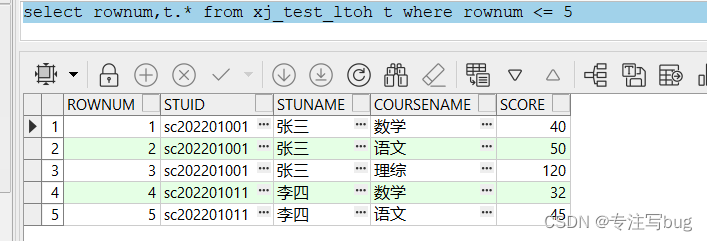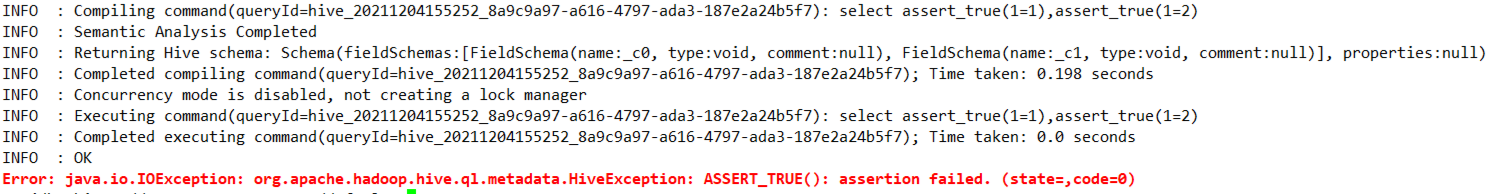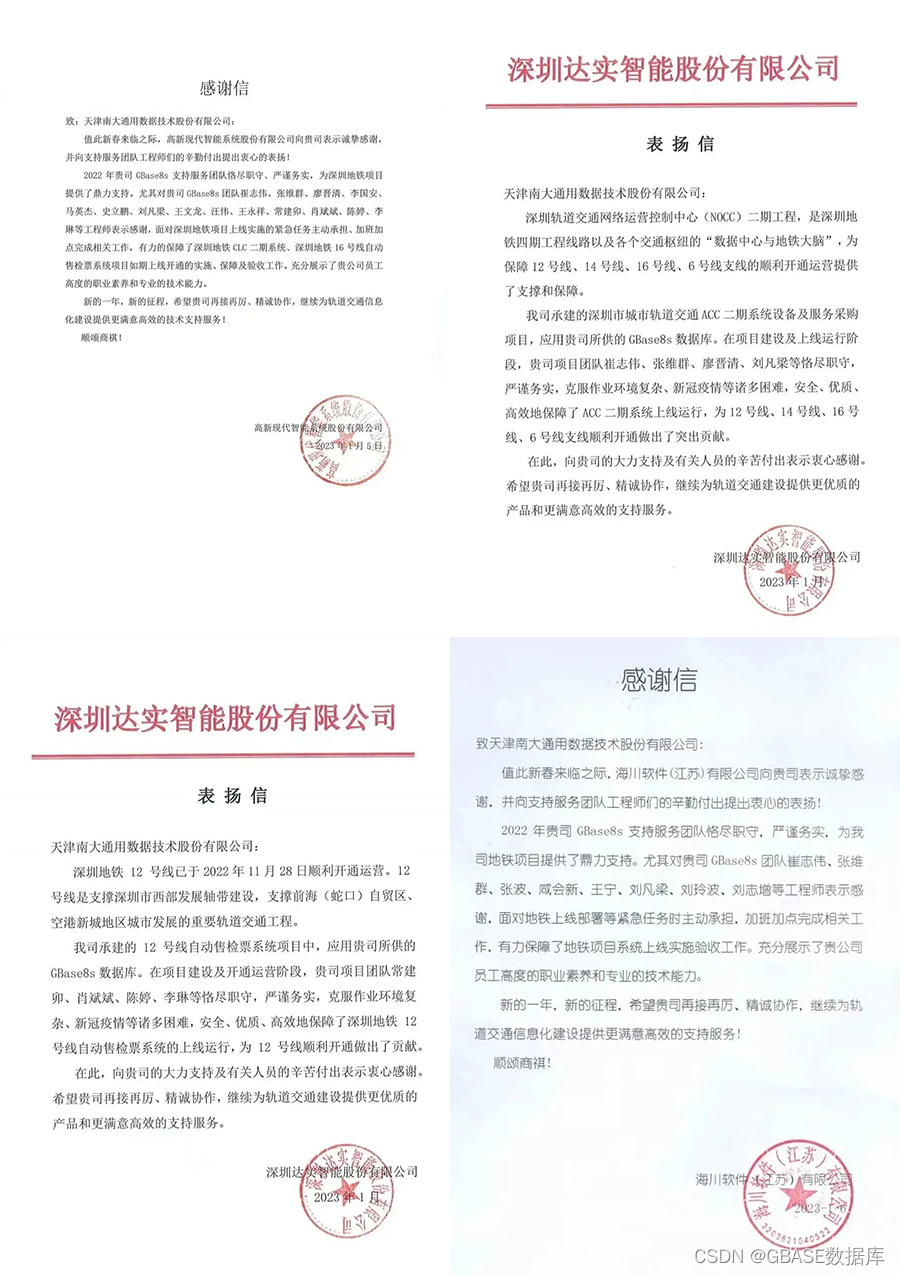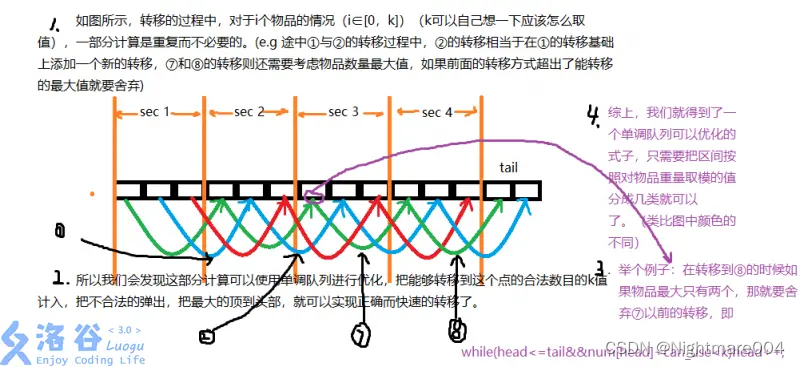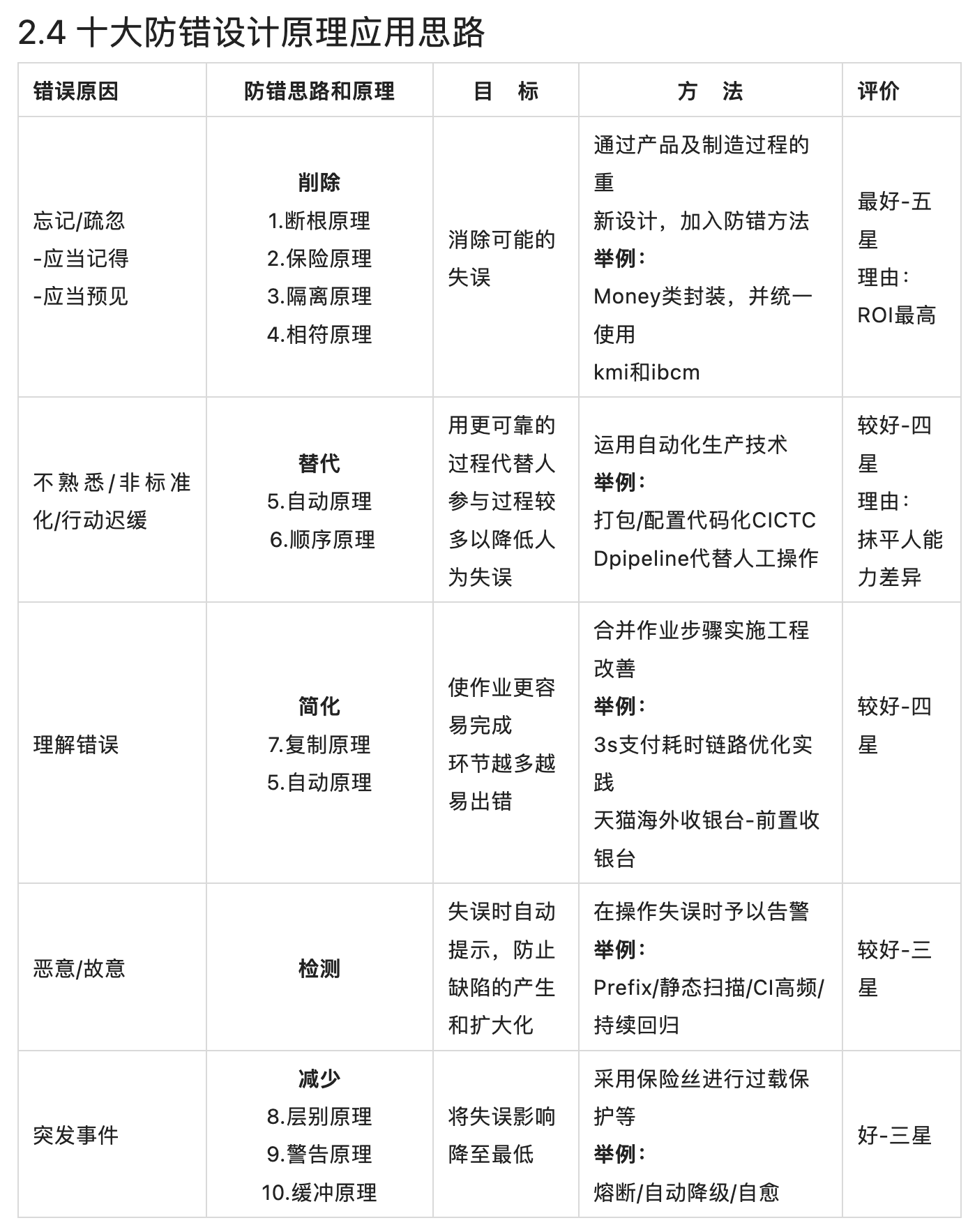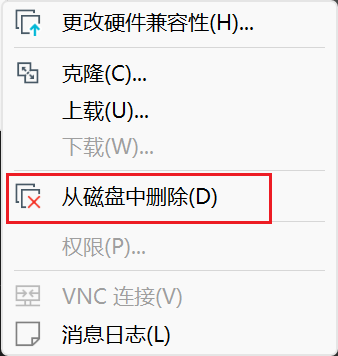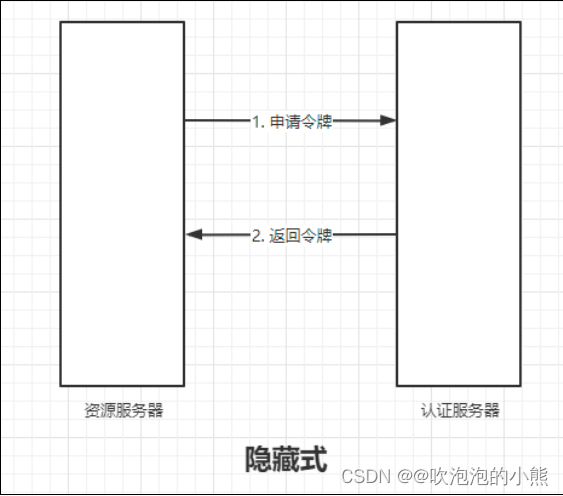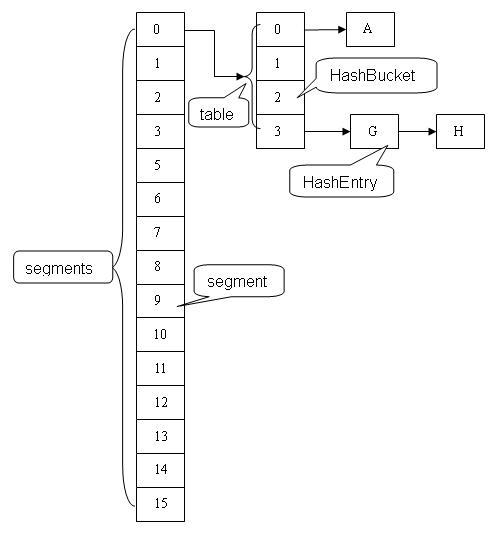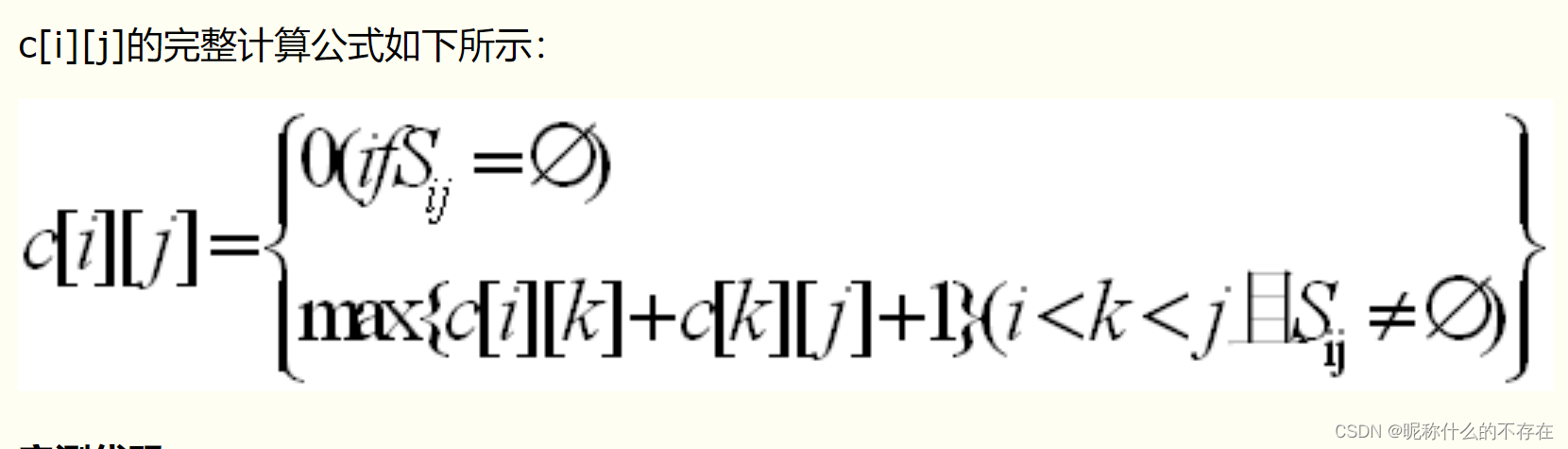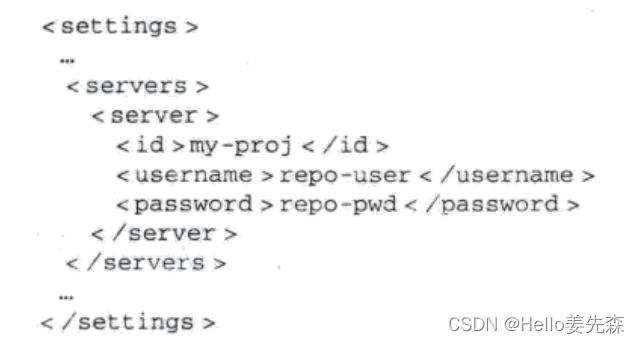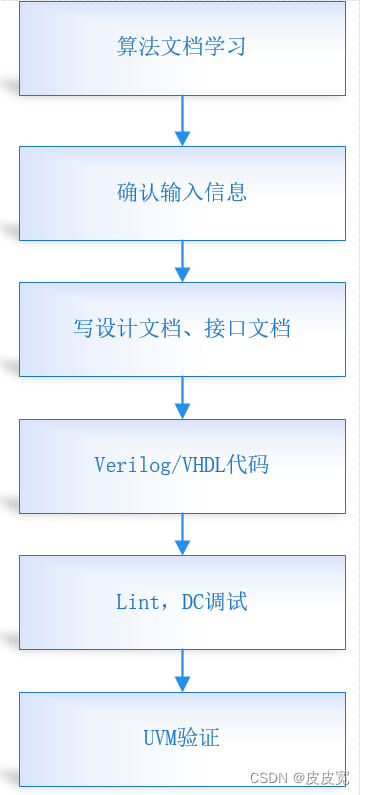前言
face_recognition 是一个开源的、人脸识别的Python库。本文讲解了在 Windows 10操作系统上,使用 Java8 来调用 Python 的 face_recognition 库来实现人脸识别。虽然 Java8 有 Jython,但是由于截至发文时 Jython 支持的版本太老(只有Python 2),所以此处不适合用 Jython。
Jython 官网对支持版本的介绍:

配置Python环境
去 Anaconda 官网:https://www.anaconda.com/ 下载 Anaconda 安装包并且安装。
安装Python 3.6 的环境,打开命令行程序,执行下面命令:
conda create --name py36 python=3.6
激活 python 3.6 环境,用来安装必要的库:
activate py36
安装 face_recognition :
pip3 install face_recognition
安装 pandas :
pip3 install pandas
去C盘,找到 C:\Users\用户名 文件夹,找到 C:\Users\用户名\.conda\envs\py36\python 文件。这个就是 Python 的程序,当在命令行里激活 python36 环境的时候,就是在运行此文件。记录下这个具体的文件路径,后面Java 调用 Python 的时候会用到。我的电脑是 C:\Users\51489\.conda\envs\py36\python ,我以这个文件路径做例子讲解。
代码实现
Python代码:
# author: zhangchao
import os,sys
import face_recognition
import json
import numpy as np
from PIL import Image
imagePath_1 = sys.argv[1]
image1 = Image.open(imagePath_1)
image1 = np.array(image1)
locs = face_recognition.face_locations(image1, number_of_times_to_upsample=1, model="cnn")
locsJsonStr = json.dumps(locs)
print(locsJsonStr)
print("---")
locsLen = len(locs)
if locsLen <= 0:
exit()
encodingResult = face_recognition.face_encodings(image1, locs)
print(encodingResult)
本例子 Java 代码使用 Maven 管理, pom.xml
<?xml version="1.0" encoding="UTF-8"?>
<project xmlns="http://maven.apache.org/POM/4.0.0"
xmlns:xsi="http://www.w3.org/2001/XMLSchema-instance"
xsi:schemaLocation="http://maven.apache.org/POM/4.0.0 http://maven.apache.org/xsd/maven-4.0.0.xsd">
<modelVersion>4.0.0</modelVersion>
<groupId>zhangchao</groupId>
<artifactId>javaShortBlog</artifactId>
<version>1.0-SNAPSHOT</version>
<properties>
<maven.compiler.source>8</maven.compiler.source>
<maven.compiler.target>8</maven.compiler.target>
<project.build.sourceEncoding>UTF-8</project.build.sourceEncoding>
<project.reporting.outputEncoding>UTF-8</project.reporting.outputEncoding>
</properties>
<dependencies>
<!-- https://mvnrepository.com/artifact/com.google.code.gson/gson -->
<dependency>
<groupId>com.google.code.gson</groupId>
<artifactId>gson</artifactId>
<version>2.10.1</version>
</dependency>
</dependencies>
</project>
处理命令行流的 CmdInputStreamRunnable 类:
package zhangchao.pyfacerecognition;
import java.io.*;
/**
* @author 张超
* 操作系统执行命令时会有输出,这些输出会被Java当作输入进行读取。
* 本类启动线程来读取操作系统执行命令时的输出,避免出现JVM线程卡死,但命令本身正常的情况。
*/
public class CmdInputStreamRunnable implements Runnable {
private StringBuffer stringBuffer;
private InputStream inputStream;
public CmdInputStreamRunnable(StringBuffer stringBuffer, InputStream inputStream) {
this.stringBuffer = stringBuffer;
this.inputStream = inputStream;
}
@Override
public void run() {
BufferedReader bufrIn = null;
try {
bufrIn = new BufferedReader(new InputStreamReader(inputStream, "UTF-8"));
// 读取输出
String line = null;
while ((line = bufrIn.readLine()) != null) {
stringBuffer.append(line).append('\n');
}
} catch (UnsupportedEncodingException e) {
e.printStackTrace();
} catch (IOException e) {
e.printStackTrace();
} finally {
try {
if (null != bufrIn) {
bufrIn.close();
}
} catch (IOException e) {
e.printStackTrace();
}
}
}
}
调用命令行的 CmdUtils 类:
package zhangchao.pyfacerecognition;
import java.io.IOException;
import java.io.UnsupportedEncodingException;
import java.util.concurrent.TimeUnit;
/**
* @author 张超
*/
public class CmdUtils {
/**
* 执行命令,返回系统输出的字符串
*
* @param cmd 要执行的执行命令。对于exe等可执行程序,建议在命令中写好绝对路径,或者在操作系统中设置好环境变量。
* @return 系统执行命令后输出的字符串
*/
public static String exec(String cmd) {
// 存放OS执行命令时的输出(对Java来说是输入)
StringBuffer result = new StringBuffer();
Process process = null;
try {
// 执行命令, 返回一个子进程对象(命令在子进程中执行)
process = Runtime.getRuntime().exec(cmd, null, null);
CmdInputStreamRunnable processInput = new CmdInputStreamRunnable(result, process.getInputStream());
CmdInputStreamRunnable processError = new CmdInputStreamRunnable(result, process.getErrorStream());
new Thread(processInput).start();
new Thread(processError).start();
// 方法阻塞, 等待命令执行完成(成功会返回0)
process.waitFor();
} catch (UnsupportedEncodingException e) {
e.printStackTrace();
} catch (IOException e) {
e.printStackTrace();
} catch (InterruptedException e) {
e.printStackTrace();
} finally {
// 销毁子进程
if (process != null) {
process.destroy();
}
}
// 返回执行结果
return result.toString();
}
/**
* 执行命令,返回系统输出的字符串
*
* @param cmd 要执行的执行命令。对于exe等可执行程序,建议在命令中写好绝对路径,或者在操作系统中设置好环境变量。
* @param timeout 子进程的存活时间,子进程超时后
* @param unit 过期时间的时间单位
* @return 系统执行命令后输出的字符串
*/
public static String exec(String cmd, long timeout, TimeUnit unit) {
// 存放OS执行命令时的输出(对Java来说是输入)
StringBuffer result = new StringBuffer();
Process process = null;
try {
// 执行命令, 返回一个子进程对象(命令在子进程中执行)
process = Runtime.getRuntime().exec(cmd, null, null);
CmdInputStreamRunnable processInput = new CmdInputStreamRunnable(result, process.getInputStream());
CmdInputStreamRunnable processError = new CmdInputStreamRunnable(result, process.getErrorStream());
new Thread(processInput).start();
new Thread(processError).start();
// 方法阻塞, 等待命令执行完成(成功会返回0)
process.waitFor(timeout, unit);
} catch (UnsupportedEncodingException e) {
e.printStackTrace();
} catch (IOException e) {
e.printStackTrace();
} catch (InterruptedException e) {
e.printStackTrace();
} finally {
// 销毁子进程
if (process != null) {
process.destroy();
}
}
// 返回执行结果
return result.toString();
}
}
辅助解析JSON的ZcFaceVectorDto类
package zhangchao.pyfacerecognition;
import java.math.BigDecimal;
import java.util.List;
/**
* 辅助解析JSON的DTO
* @author zhangchao
*/
public class ZcFaceVectorDto {
private List<List<Integer>> locs;
private List<List<BigDecimal>> encodings;
// setters/getters
public List<List<Integer>> getLocs() {
return locs;
}
public void setLocs(List<List<Integer>> locs) {
this.locs = locs;
}
public List<List<BigDecimal>> getEncodings() {
return encodings;
}
public void setEncodings(List<List<BigDecimal>> encodings) {
this.encodings = encodings;
}
}
调用 Python 计算人脸向量的 FaceVectorUtils 类:
package zhangchao.pyfacerecognition;
import com.google.gson.Gson;
import java.io.*;
import java.math.BigDecimal;
import java.util.ArrayList;
import java.util.List;
/**
* 调用python计算人脸向量
* @author zhangchao
*/
public class FaceVectorUtils {
private static final String PYTHON_EXE_PATH = "C:\\Users\\51489\\.conda\\envs\\py36\\python";
/**
* 从图片中计算人脸向量
* @param originFilePath 原图片的硬盘路径位置。
* @return 人脸向量列表。可能会返回多个人脸的向量。
*/
public static List<List<BigDecimal>> calFaceVector(String originFilePath) {
if (null == originFilePath) {
return null;
}
File originFile = new File(originFilePath);
if (!originFile.exists()) {
return null;
}
String tmpCompressPath = null;
// 如果文件太大,就压缩文件
if (originFile.length() > 380 * 1024) {
tmpCompressPath = "D:\\ws\\zctest\\ShortBlog\\pyFaceRecognition\\tmpCompressFile.jpg";
} else {
tmpCompressPath = originFilePath;
}
// 调用python3.6 计算人脸特征向量
String result = CmdUtils.exec(PYTHON_EXE_PATH +
" D:\\ws\\zctest\\ShortBlog\\pyFaceRecognition\\calVector.py " +
tmpCompressPath);
String[] arr = result.split("---");
// 判断图片中有没有适合对比的人脸。如果没有就不存入 ep_face_vector
Gson gson = new Gson();
String locsStr = "{locs: " + arr[0] + "}";
ZcFaceVectorDto faceVectorDto = gson.fromJson(locsStr, ZcFaceVectorDto.class);
if (null == faceVectorDto || null == faceVectorDto.getLocs() ||
faceVectorDto.getLocs().isEmpty()) {
return null;
}
// 从字符串中解析出人脸特征向量。
String encodingStr = arr[1];
encodingStr = encodingStr.replaceAll("array", "");
encodingStr = encodingStr.replaceAll("[(]", "");
encodingStr = encodingStr.replaceAll("[)]", "");
encodingStr = "{encodings:" + encodingStr + "}";
ZcFaceVectorDto encodingFaceVectorDto = gson.fromJson(encodingStr, ZcFaceVectorDto.class);
if (null == encodingFaceVectorDto || encodingFaceVectorDto.getEncodings() == null ||
encodingFaceVectorDto.getEncodings().isEmpty()) {
return null;
}
return encodingFaceVectorDto.getEncodings();
}
/**
* 计算两个向量之间的距离。
*
* @param vector1 第一个向量
* @param vector2 第二个向量
* @return 两个向量之间的距离。
*/
public static double calVectorDistance(List<BigDecimal> vector1, List<BigDecimal> vector2) {
List<BigDecimal> minus = new ArrayList<>();
int size = vector1.size();
for (int i = 0; i < size; i++) {
minus.add(vector1.get(i).subtract(vector2.get(i)));
}
BigDecimal total = new BigDecimal("0");
for (BigDecimal item : minus) {
BigDecimal tmp = item.multiply(item);
total = total.add(tmp);
}
double dbTotal = total.doubleValue();
double distance = Math.sqrt(dbTotal);
return distance;
}
}
测试类 TestFace:
package zhangchao.pyfacerecognition;
import java.util.List;
import java.math.BigDecimal;
public class TestFace {
public static void main(String args[]) {
System.out.println("begin");
List<List<BigDecimal>> vectorList_1 = FaceVectorUtils.calFaceVector(
"D:\\ws\\zctest\\ShortBlog\\pyFaceRecognition\\origin01.jpg"
);
List<List<BigDecimal>> vectorList_2 = FaceVectorUtils.calFaceVector(
"D:\\ws\\zctest\\ShortBlog\\pyFaceRecognition\\origin02.jpg"
);
for (List<BigDecimal> item01 : vectorList_1) {
for (List<BigDecimal> item02 : vectorList_2) {
double distance = FaceVectorUtils.calVectorDistance(item01, item02);
// 这里用户可以根据需要设置边界值,不一定必须时 0.49。
// distance 数值越小说明两张脸越像。
if (distance < 0.49) {
System.out.println(true);
} else {
System.out.println(false);
}
}
}
System.out.println("end");
}
}