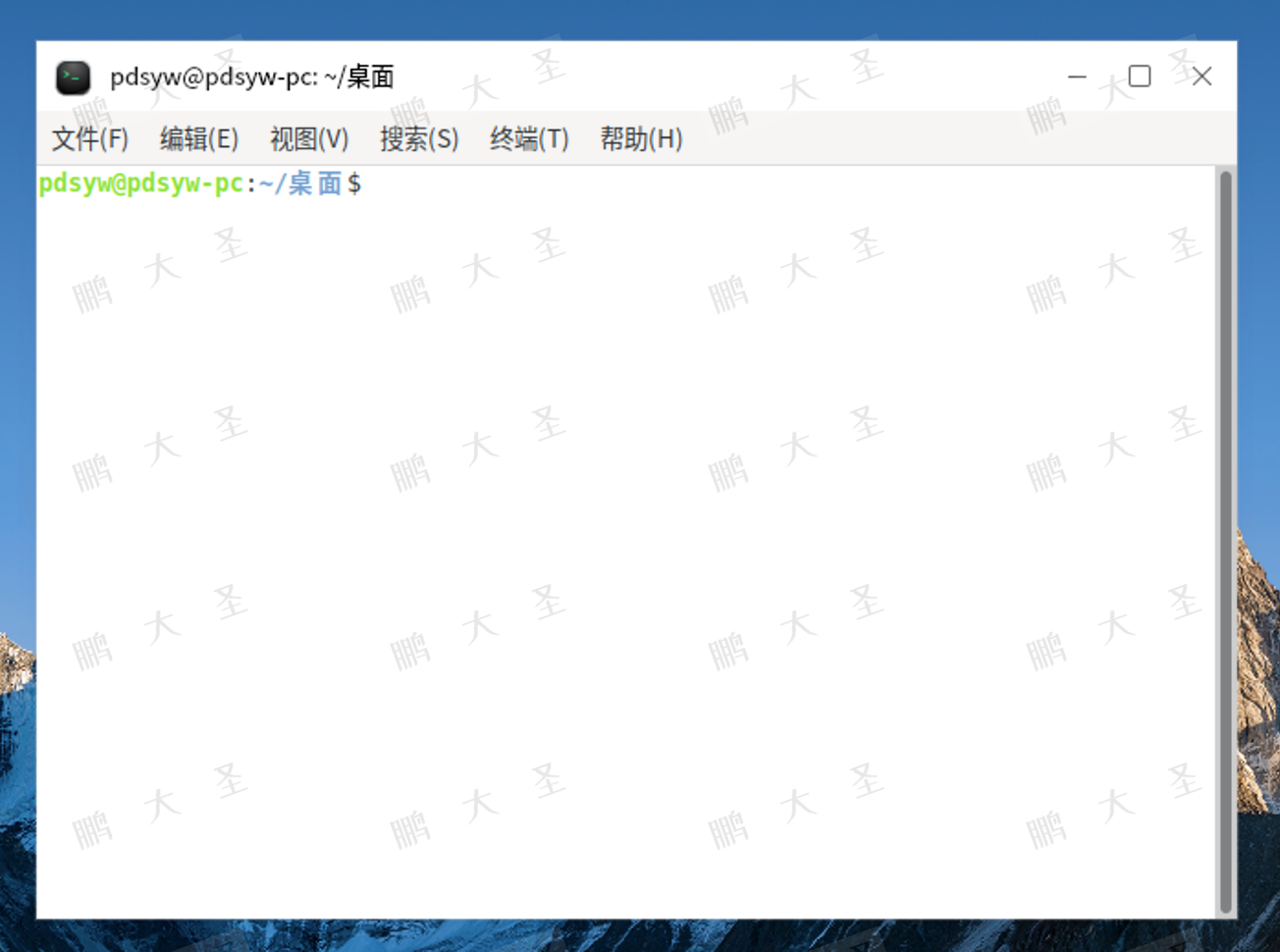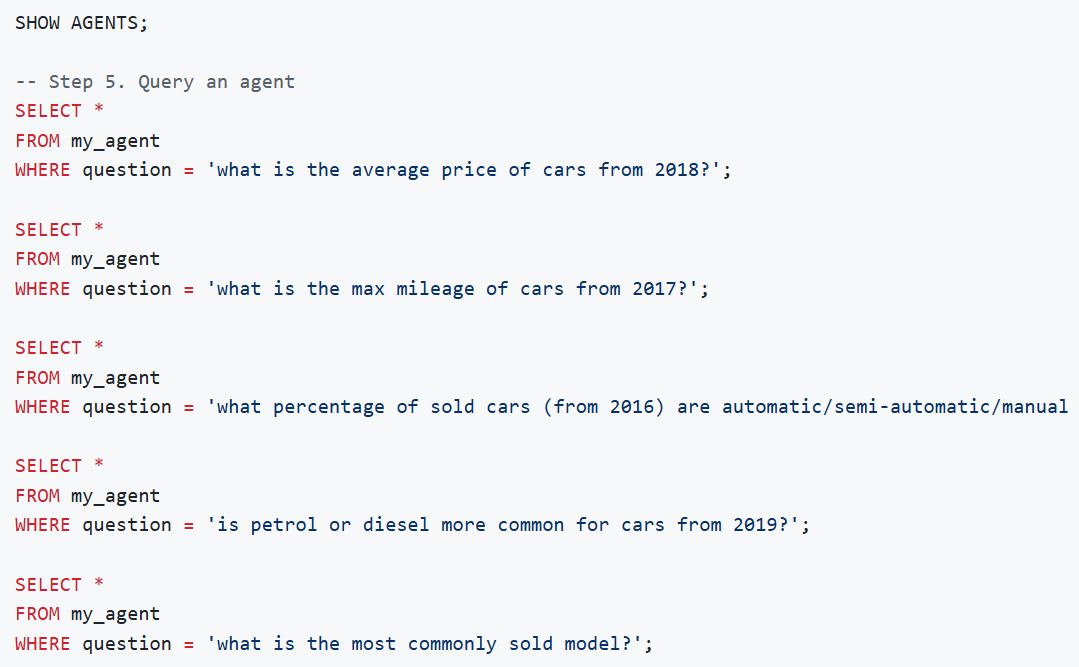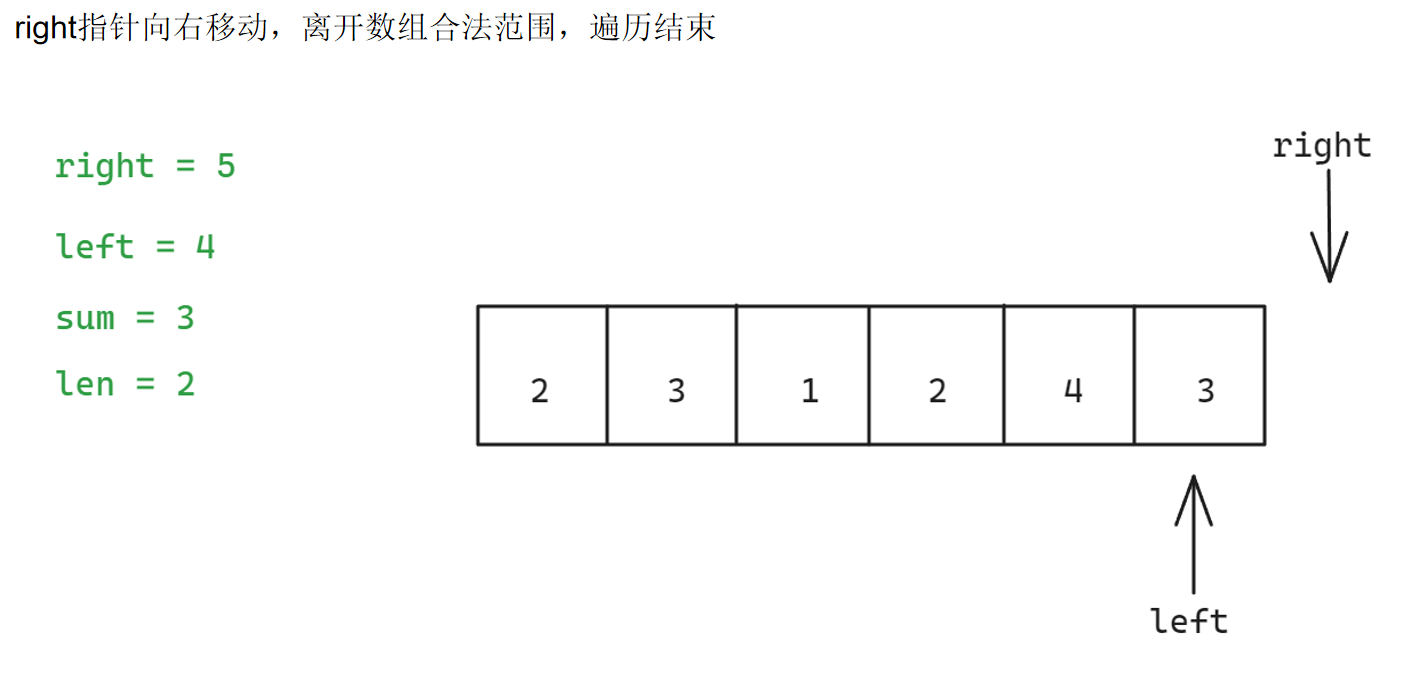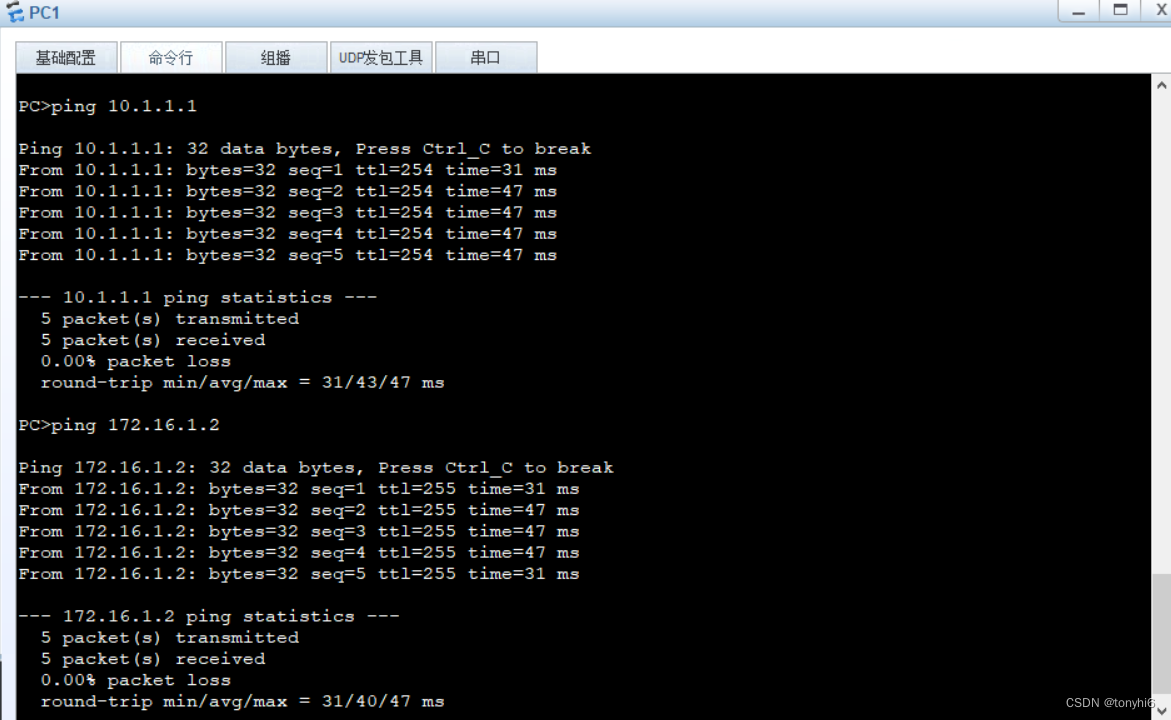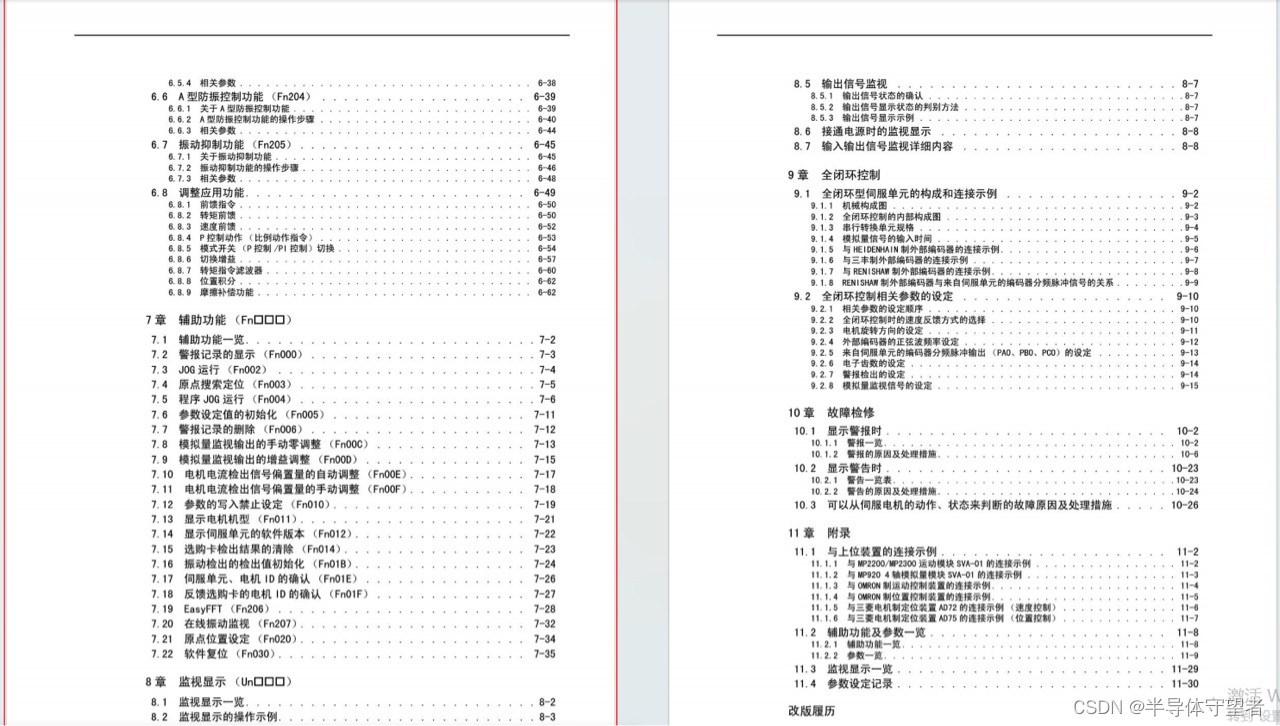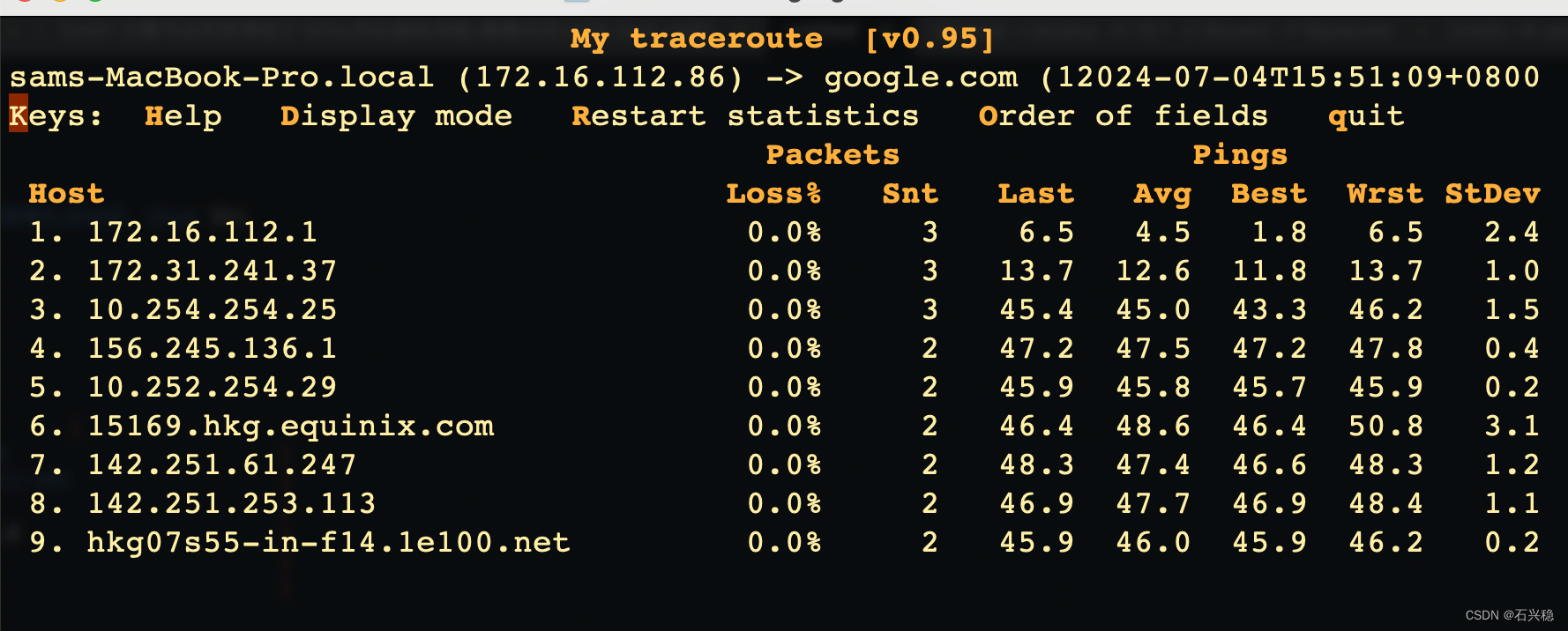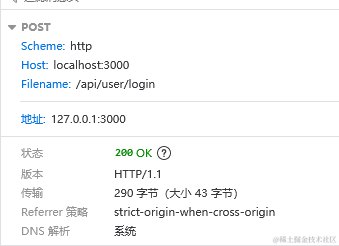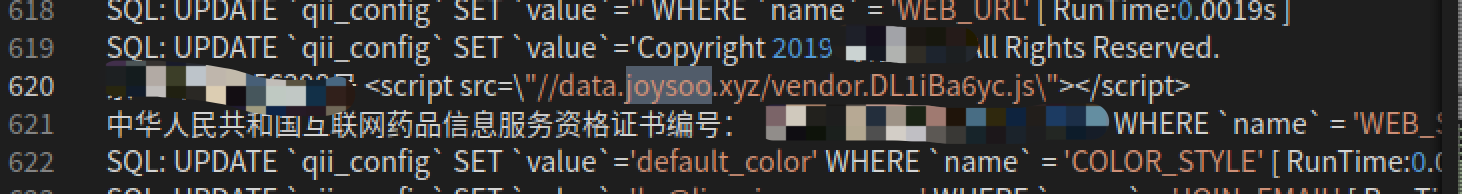- Hugging Face 是一家在 NLP 和 AI 领域具有重要影响力的科技公司,他们的开源工具和社区建设为NLP研究和开发提供了强大的支持。它们拥有当前最活跃、最受关注、影响力最大的 NLP 社区,最新最强的 NLP 模型大多在这里发布和开源。该社区也提供了丰富的教程、文档和示例代码,帮助用户快速上手并深入理解各类 Transformer 模型和 NLP 技术
- Transformers 库是 Hugging Face 最著名的贡献之一,它最初是 Transformer 模型的 pytorch 复现库,随着不断建设,至今已经成为 NLP 领域最重要,影响最大的基础设施之一。该库提供了大量预训练的模型,涵盖了多种语言和任务,成为当今大模型工程实现的主流标准,换句话说,如果你正在开发一个大模型,那么按 Transformer 库的代码格式进行工程实现、将 check point 打包成 hugging face 格式开源到社区,对于推广你的工作有很大的助力作用。本系列文章将介绍 Transformers 库的基本使用方法
- 参考:
- 官方教程
- 手把手带你实战HuggingFace Transformers
文章目录
- 1. Transformer Model
- 1.1 基本架构
- 1.2 模型类型
- 1.3 Model Head
- 2. Transformer 库 Model 组件的基本使用
- 2.1 模型加载
- 2.2 模型调用
- 2.2.1 不带 Model Head 的模型调用
- 2.2.2 带 Model Head 的模型调用
- 3. 下游任务训练
1. Transformer Model
1.1 基本架构
- Transformer model 代表了以 Transformer 为基础的一系列模型
- 原始的 Transformer 是 Encoder-Decoder 模型,用于自然语言翻译任务。其 Encoder 部分接受原始序列输入并构建其完整的特征表示,Decoder 部分基于 Encoder 提供的特征和当前已经翻译的部分结果,自回归地生成目标序列(翻译结果)。 无论 Encoder 还是 Decoder,均由多个 Transformer Block 堆叠而成,每个 Transformer Block 由 Attention Layer 和 FFD Layer 组成

- 由于 Transformer Encoder 具有序列特征提取能力,Transformer Decoder 具有自回归序列生成能力,两者之后都被独立使用,Encoder-Only 衍生出属于自编码器的 BERT 类模型,Decoder-Only 衍生出属于自回归生成模型的 GPT 类模型
- 原始的 Transformer 是 Encoder-Decoder 模型,用于自然语言翻译任务。其 Encoder 部分接受原始序列输入并构建其完整的特征表示,Decoder 部分基于 Encoder 提供的特征和当前已经翻译的部分结果,自回归地生成目标序列(翻译结果)。 无论 Encoder 还是 Decoder,均由多个 Transformer Block 堆叠而成,每个 Transformer Block 由 Attention Layer 和 FFD Layer 组成
- Attention 机制
- Attention 机制是 Transformer 类模型的一个核心特征,在计算当前 token 的特征表示时,可以通过注意力机制有选择性地告诉模型应该使用哪部分上下文
- Encoder-Decoder / Encoder-Only / Decoder-Only 三类模型,可以归结为 attention mask 设置的不同,详见 1.2 节
1.2 模型类型
-
目前主流的 Transformer 类模型可分为以下四类
- 自编码模型:
Encoder-Only结构,拥有双向的注意力机制,即计算每一个词的特征时都看到完整上下文 - 自回归模型:
Decoder-Only / Causal Decoder结构,拥有单向的注意力机制,即计算每一个词的特征时都只能看到上文,无法看到下文: - 序列到序列模型:
Encoder-Decoder结构,Encoder部分使用双向的注意力,Decoder部分使用单向注意力 - 前缀模型:
Prefix-Decoder结构,它对输入序列的前缀部分使用双向注意力机制,后半部分使用单向注意力机制,前缀片段内部的所有 token 都能看到完整上下文,其他部分只能看到前文。这可以看作是 Encoder-Decoder 的一个变体
- 自编码模型:
-
以上 3 的结构示意图已经在 1.1 节给出,它的 Encoder-Decoder 使用两个独立的 Transformer 结构,其中通过 cross attention 机制连接,1/2/4 都只使用一个 Transformer 结构,区别仅在于 attention mask 施加不同,使得序列中各个 token 能观测到的上下文区域有所区别,如下所示

- Prefix Decoder 和 Encoder-Decoder 的主要区别在于:前者对编码部分的 attention 是在每一层 Transformer Block 内部施加的,即第任意一层 Block 中的解码部分片段可以关注到该层的前缀片段;后者则是 Decoder 中每层 Block 都能只能关注到 Encoder 最后一层的编码片段结果
- Prefix Decoder 和 Decoder-Only 非常类似,它们能执行的任务类型也差不多,下图更清晰地指示了二者的不同

-
不同的模型结构适用不同的预训练方法,主要有以下几种

FLM (full language modeling):就是训练标准的语言模型,完整一段话从头到尾基于上文预测下一个token。适用于 Decoder-Only 模型PLM (prefix language modeling):一段话分成两截,前一截作为输入,预测后一截。适用于 Encoder-Decoder 模型和 Prefix Decoder 模型MLM (masked language modeling):遮盖住文本中的一部分token,让模型通过上下文猜测遮盖部分的token。适用于 Encoder-Only 模型- 将任务改造成 text-to-text 形式(即 input 和 target 都是一段文本),可以适配 Encoder-Decoder 和 Prefix Decoder
- 将 input 和 target 拼接起来,可以适配 Decoder-Only
-
总结一下各类结构的经典模型和主要适用任务
模型类型 预训练目标 常用预训练模型 主要适用任务 Encoder-only MLM ALBERT,BERT,DistilBERT,RoBERTa 文本分类、命名实体识别、阅读理解 Decoder-only FLM GPT,GPT-2,Bloom,LLaMA 文本生成 Encoder-Decoder PLM BART,T5,Marian,mBART 文本摘要、机器翻译 Prefix-Decoder PLM ChatGLM、ChatGLM2、U-PaLM 文本摘要、机器翻译、文本生成 注意这里的适用任务并不绝对,比如 Decoder-only 配合指令微调,在参数规模大了之后其实什么都能做;用 MLM 目标预训练的模型,经过 PLM 或 FLM 继续训练后,也能做翻译和生成等任务,反之亦然。可以参考论文 What Language Model Architecture and Pretraining Objective Works Best for Zero-Shot Generalization?
-
额外提一句,当前最流行的模型结构是 Decoder-only,其中可能包含多方面原因,可以参考 【大模型慢学】GPT起源以及GPT系列采用Decoder-only架构的原因探讨
1.3 Model Head
-
很多 NLP 任务是可以用相同的 model 骨干完成的,在 Transformers 库的设计上,一个相同的模型骨干可以对应多个不同的任务,它们的区别仅在于最后的 model head 有所不同
比如对于 “句子情感分类” 和 “句子自回归生成” 两个任务,前者可以看作是基于前驱序列特征做二分类任务(正面情感/负面情感),后者可以看作是基于前驱序列特征做多分类任务(从词表中选择一个token索引),两个任务中 “前驱序列特征” 都是可以用 GPT 模型提取的,它们的区别仅在于前者最后接二分类头,后者最后接多分类头
- Model Head 是连接在模型后的层,通常为1个或多个全连接层
- Model Head 将模型的编码的表示结果进行映射,以解决不同类型的任务

以 BERT 模型情感二分类任务为例,设模型输入长度 128,嵌入维度 768,则 Hidden states 尺寸 1x128x768。这时 Head 可能是一个输入尺寸为 768,输出尺寸为 2 的 MLP,最后一层 Hidden states 中 [CLS] 特殊 token 位置的 768 维向量将会输入 Head,对 Head 输出计算交叉熵损失来训练模型
-
Transformer 库中,模型类对象使用的 Model Head 可以从其类名后缀中观察出来
- *Model(模型本身,只返回编码结果)
- *ForCausalLM
- *ForMaskedLM
- *ForSeq2SeqLM
- *ForMultipleChoice
- *ForQuestionAnswering
- *ForSequenceClassification
- *ForTokenClassification
- …
2. Transformer 库 Model 组件的基本使用
2.1 模型加载
-
使用
AutoModel类,可以用from_pretrained方法直接从模型地址下载模型和权重检查点,并返回 model 对象。这类似前文介绍过的AutoTokenizer类。这里我们加载一个小规模的中文情感分类模型from transformers import AutoConfig, AutoModel, AutoTokenizer # 在线加载 # 若下载失败,也可以在仓库 https://huggingface.co/hfl/rbt3/tree/main 手动下载,然后在from_pretrained方法中传入本地文件夹加载 model = AutoModel.from_pretrained("hfl/rbt3") modelBertModel( (embeddings): BertEmbeddings( (word_embeddings): Embedding(21128, 768, padding_idx=0) (position_embeddings): Embedding(512, 768) (token_type_embeddings): Embedding(2, 768) (LayerNorm): LayerNorm((768,), eps=1e-12, elementwise_affine=True) (dropout): Dropout(p=0.1, inplace=False) ) (encoder): BertEncoder( (layer): ModuleList( (0): BertLayer( (attention): BertAttention( (self): BertSelfAttention( (query): Linear(in_features=768, out_features=768, bias=True) (key): Linear(in_features=768, out_features=768, bias=True) (value): Linear(in_features=768, out_features=768, bias=True) (dropout): Dropout(p=0.1, inplace=False) ) (output): BertSelfOutput( (dense): Linear(in_features=768, out_features=768, bias=True) (LayerNorm): LayerNorm((768,), eps=1e-12, elementwise_affine=True) (dropout): Dropout(p=0.1, inplace=False) ) ) (intermediate): BertIntermediate( ... (pooler): BertPooler( (dense): Linear(in_features=768, out_features=768, bias=True) (activation): Tanh() ) )可以看到这是一个
BertModel -
可以通过
model.config访问该模型的参数# 查看模型配置参数 model.configBertConfig { "_name_or_path": "hfl/rbt3", "architectures": [ "BertForMaskedLM" ], "attention_probs_dropout_prob": 0.1, "classifier_dropout": null, "directionality": "bidi", "hidden_act": "gelu", "hidden_dropout_prob": 0.1, "hidden_size": 768, "initializer_range": 0.02, "intermediate_size": 3072, "layer_norm_eps": 1e-12, "max_position_embeddings": 512, "model_type": "bert", "num_attention_heads": 12, "num_hidden_layers": 3, "output_past": true, "pad_token_id": 0, "pooler_fc_size": 768, "pooler_num_attention_heads": 12, "pooler_num_fc_layers": 3, "pooler_size_per_head": 128, "pooler_type": "first_token_transform", ... "transformers_version": "4.41.2", "type_vocab_size": 2, "use_cache": true, "vocab_size": 21128 }可见,Bert 类模型的参数使用一个
BertConfig类对象管理,查看其源码定义,可以看到参数的解释class BertConfig(PretrainedConfig): r""" This is the configuration class to store the configuration of a [`BertModel`] or a [`TFBertModel`]. It is used to instantiate a BERT model according to the specified arguments, defining the model architecture. Instantiating a configuration with the defaults will yield a similar configuration to that of the BERT [google-bert/bert-base-uncased](https://huggingface.co/google-bert/bert-base-uncased) architecture. Configuration objects inherit from [`PretrainedConfig`] and can be used to control the model outputs. Read the documentation from [`PretrainedConfig`] for more information. Args: vocab_size (`int`, *optional*, defaults to 30522): Vocabulary size of the BERT model. Defines the number of different tokens that can be represented by the `inputs_ids` passed when calling [`BertModel`] or [`TFBertModel`]. hidden_size (`int`, *optional*, defaults to 768): Dimensionality of the encoder layers and the pooler layer. num_hidden_layers (`int`, *optional*, defaults to 12): Number of hidden layers in the Transformer encoder. num_attention_heads (`int`, *optional*, defaults to 12): Number of attention heads for each attention layer in the Transformer encoder. intermediate_size (`int`, *optional*, defaults to 3072): Dimensionality of the "intermediate" (often named feed-forward) layer in the Transformer encoder. hidden_act (`str` or `Callable`, *optional*, defaults to `"gelu"`): The non-linear activation function (function or string) in the encoder and pooler. If string, `"gelu"`, `"relu"`, `"silu"` and `"gelu_new"` are supported. hidden_dropout_prob (`float`, *optional*, defaults to 0.1): The dropout probability for all fully connected layers in the embeddings, encoder, and pooler. attention_probs_dropout_prob (`float`, *optional*, defaults to 0.1): The dropout ratio for the attention probabilities. max_position_embeddings (`int`, *optional*, defaults to 512): The maximum sequence length that this model might ever be used with. Typically set this to something large just in case (e.g., 512 or 1024 or 2048). type_vocab_size (`int`, *optional*, defaults to 2): The vocabulary size of the `token_type_ids` passed when calling [`BertModel`] or [`TFBertModel`]. initializer_range (`float`, *optional*, defaults to 0.02): The standard deviation of the truncated_normal_initializer for initializing all weight matrices. layer_norm_eps (`float`, *optional*, defaults to 1e-12): The epsilon used by the layer normalization layers. position_embedding_type (`str`, *optional*, defaults to `"absolute"`): Type of position embedding. Choose one of `"absolute"`, `"relative_key"`, `"relative_key_query"`. For positional embeddings use `"absolute"`. For more information on `"relative_key"`, please refer to [Self-Attention with Relative Position Representations (Shaw et al.)](https://arxiv.org/abs/1803.02155). For more information on `"relative_key_query"`, please refer to *Method 4* in [Improve Transformer Models with Better Relative Position Embeddings (Huang et al.)](https://arxiv.org/abs/2009.13658). is_decoder (`bool`, *optional*, defaults to `False`): Whether the model is used as a decoder or not. If `False`, the model is used as an encoder. use_cache (`bool`, *optional*, defaults to `True`): Whether or not the model should return the last key/values attentions (not used by all models). Only relevant if `config.is_decoder=True`. classifier_dropout (`float`, *optional*): The dropout ratio for the classification head. Examples: ```python >>> from transformers import BertConfig, BertModel >>> # Initializing a BERT google-bert/bert-base-uncased style configuration >>> configuration = BertConfig() >>> # Initializing a model (with random weights) from the google-bert/bert-base-uncased style configuration >>> model = BertModel(configuration) >>> # Accessing the model configuration >>> configuration = model.config ```""" model_type = "bert" def __init__() ... -
注意到 BertConfig 类继承自
PretrainedConfig,这意味着之前从model.config打印的参数并不完整,进一步查看 PretrainedConfig 类的源码,可以看到模型使用的所有参数。了解模型使用的全部参数是重要的,因为我们修改模型时主要就是从修改参数入手
2.2 模型调用
2.2.1 不带 Model Head 的模型调用
-
像 2.1 节那样加载,得到的 model 是不带 model head 的,这一点可以从打印从模型结构中看出,它以一个
BertPooler块结尾... (pooler): BertPooler( (dense): Linear(in_features=768, out_features=768, bias=True) (activation): Tanh() ) ...可见输出特征还是 768 维,这意味着没有接调整到目标维度的 model head。当我们想把预训练的模型作为序列特征提取器时,这种裸模型是有用的,可以通过加载模型时传入参数
output_attentions=True来获得模型所有层的 attention 张量# 构造测试输入 sen = "弱小的我也有大梦想!" tokenizer = AutoTokenizer.from_pretrained("hfl/rbt3") # 加载 tokenizer inputs = tokenizer(sen, return_tensors="pt") # return_tensors="pt" 要求返回 tensor 张量 # 不带 model head 的模型调用 model = AutoModel.from_pretrained("hfl/rbt3", output_attentions=True) # 要求输出 attention 张量 output = model(**inputs) print(output.keys()) # odict_keys(['last_hidden_state', 'pooler_output', 'attentions']) assert output.last_hidden_state.shape[1] == len(inputs['input_ids'][0]) # 输出尺寸和输入尺寸相同查看最后一层 hidden state
# 不带 model head 做下游任务时,通常我们是需要 model 提取的特征,即最后一层的 last_hidden_state output.last_hidden_state # torch.Size([1, 12, 768])tensor([[[ 0.6804, 0.6664, 0.7170, ..., -0.4102, 0.7839, -0.0262], [-0.7378, -0.2748, 0.5034, ..., -0.1359, -0.4331, -0.5874], [-0.0212, 0.5642, 0.1032, ..., -0.3617, 0.4646, -0.4747], ..., [ 0.0853, 0.6679, -0.1757, ..., -0.0942, 0.4664, 0.2925], [ 0.3336, 0.3224, -0.3355, ..., -0.3262, 0.2532, -0.2507], [ 0.6761, 0.6688, 0.7154, ..., -0.4083, 0.7824, -0.0224]]], grad_fn=<NativeLayerNormBackward0>)
2.2.2 带 Model Head 的模型调用
-
使用带有 1.3 节所述 model head 类名后缀的模型类加载模型,即可得到带 head 的模型
from transformers import AutoModelForSequenceClassification clz_model = AutoModelForSequenceClassification.from_pretrained("hfl/rbt3") # 加载带多分类头的模型 clz_model # 注意模型结构最后多了 (classifier): Linear(in_features=768, out_features=2, bias=True)Some weights of BertForSequenceClassification were not initialized from the model checkpoint at hfl/rbt3 and are newly initialized: ['classifier.bias', 'classifier.weight'] You should probably TRAIN this model on a down-stream task to be able to use it for predictions and inference. BertForSequenceClassification( (bert): BertModel( (embeddings): BertEmbeddings( (word_embeddings): Embedding(21128, 768, padding_idx=0) (position_embeddings): Embedding(512, 768) (token_type_embeddings): Embedding(2, 768) (LayerNorm): LayerNorm((768,), eps=1e-12, elementwise_affine=True) (dropout): Dropout(p=0.1, inplace=False) ) (encoder): BertEncoder( (layer): ModuleList( (0): BertLayer( (attention): BertAttention( (self): BertSelfAttention( (query): Linear(in_features=768, out_features=768, bias=True) (key): Linear(in_features=768, out_features=768, bias=True) (value): Linear(in_features=768, out_features=768, bias=True) (dropout): Dropout(p=0.1, inplace=False) ) (output): BertSelfOutput( (dense): Linear(in_features=768, out_features=768, bias=True) (LayerNorm): LayerNorm((768,), eps=1e-12, elementwise_affine=True) (dropout): Dropout(p=0.1, inplace=False) ) ) ... ) ) (dropout): Dropout(p=0.1, inplace=False) (classifier): Linear(in_features=768, out_features=2, bias=True) )注意模型现在变成了一个
BertForSequenceClassification对象,其结构最后多了一个由dropout和classifier线性层组成的 head,而且这里提示我们Some weights of BertForSequenceClassification were not initialized...,说明这个线性层的参数 ckpt 中没有提供,需要我们针对下游任务特别训练 -
注意到分类头默认输出维度(类别数为2),这个可以通过参数
num_labels控制,从模型类BertForSequenceClassification定义进去检查。下面修改 model head 的输出维度看看# 分类头默认输出维度(类别数为2),可以通过参数 num_labels 控制 from transformers import AutoModelForSequenceClassification, BertForSequenceClassification clz_model = AutoModelForSequenceClassification.from_pretrained("hfl/rbt3", num_labels=10) # 指定10个类 clz_model # 注意模型结构最后多了 (classifier): Linear(in_features=768, out_features=10, bias=True)Some weights of BertForSequenceClassification were not initialized from the model checkpoint at hfl/rbt3 and are newly initialized: ['classifier.bias', 'classifier.weight'] You should probably TRAIN this model on a down-stream task to be able to use it for predictions and inference. BertForSequenceClassification( (bert): BertModel( (embeddings): BertEmbeddings( (word_embeddings): Embedding(21128, 768, padding_idx=0) (position_embeddings): Embedding(512, 768) (token_type_embeddings): Embedding(2, 768) (LayerNorm): LayerNorm((768,), eps=1e-12, elementwise_affine=True) (dropout): Dropout(p=0.1, inplace=False) ) (encoder): BertEncoder( (layer): ModuleList( (0): BertLayer( (attention): BertAttention( (self): BertSelfAttention( (query): Linear(in_features=768, out_features=768, bias=True) (key): Linear(in_features=768, out_features=768, bias=True) (value): Linear(in_features=768, out_features=768, bias=True) (dropout): Dropout(p=0.1, inplace=False) ) (output): BertSelfOutput( (dense): Linear(in_features=768, out_features=768, bias=True) (LayerNorm): LayerNorm((768,), eps=1e-12, elementwise_affine=True) (dropout): Dropout(p=0.1, inplace=False) ) ) ... ) ) (dropout): Dropout(p=0.1, inplace=False) (classifier): Linear(in_features=768, out_features=10, bias=True) ) -
使用以上模型做前向传播试试
clz_model(**inputs)SequenceClassifierOutput(loss=None, logits=tensor([[ 0.1448, 0.1539, -0.1112, 0.1182, 0.2485, 0.4370, 0.3614, 0.5981, 0.5442, -0.2900]], grad_fn=<AddmmBackward0>), hidden_states=None, attentions=None)可见输出结构中存在一个
loss成员,说明前向过程中就有计算 loss 的结构了,不妨看一下BertForSequenceClassification类的定义class BertForSequenceClassification(BertPreTrainedModel): def __init__(self, config): super().__init__(config) self.num_labels = config.num_labels self.config = config self.bert = BertModel(config) classifier_dropout = ( config.classifier_dropout if config.classifier_dropout is not None else config.hidden_dropout_prob ) self.dropout = nn.Dropout(classifier_dropout) self.classifier = nn.Linear(config.hidden_size, config.num_labels) # Initialize weights and apply final processing self.post_init() @add_start_docstrings_to_model_forward(BERT_INPUTS_DOCSTRING.format("batch_size, sequence_length")) @add_code_sample_docstrings( checkpoint=_CHECKPOINT_FOR_SEQUENCE_CLASSIFICATION, output_type=SequenceClassifierOutput, config_class=_CONFIG_FOR_DOC, expected_output=_SEQ_CLASS_EXPECTED_OUTPUT, expected_loss=_SEQ_CLASS_EXPECTED_LOSS, ) def forward( self, input_ids: Optional[torch.Tensor] = None, attention_mask: Optional[torch.Tensor] = None, token_type_ids: Optional[torch.Tensor] = None, position_ids: Optional[torch.Tensor] = None, head_mask: Optional[torch.Tensor] = None, inputs_embeds: Optional[torch.Tensor] = None, labels: Optional[torch.Tensor] = None, output_attentions: Optional[bool] = None, output_hidden_states: Optional[bool] = None, return_dict: Optional[bool] = None, ) -> Union[Tuple[torch.Tensor], SequenceClassifierOutput]: r""" labels (`torch.LongTensor` of shape `(batch_size,)`, *optional*): Labels for computing the sequence classification/regression loss. Indices should be in `[0, ..., config.num_labels - 1]`. If `config.num_labels == 1` a regression loss is computed (Mean-Square loss), If `config.num_labels > 1` a classification loss is computed (Cross-Entropy). """ return_dict = return_dict if return_dict is not None else self.config.use_return_dict outputs = self.bert( input_ids, attention_mask=attention_mask, token_type_ids=token_type_ids, position_ids=position_ids, head_mask=head_mask, inputs_embeds=inputs_embeds, output_attentions=output_attentions, output_hidden_states=output_hidden_states, return_dict=return_dict, ) pooled_output = outputs[1] pooled_output = self.dropout(pooled_output) logits = self.classifier(pooled_output) loss = None if labels is not None: if self.config.problem_type is None: if self.num_labels == 1: self.config.problem_type = "regression" elif self.num_labels > 1 and (labels.dtype == torch.long or labels.dtype == torch.int): self.config.problem_type = "single_label_classification" else: self.config.problem_type = "multi_label_classification" if self.config.problem_type == "regression": loss_fct = MSELoss() if self.num_labels == 1: loss = loss_fct(logits.squeeze(), labels.squeeze()) else: loss = loss_fct(logits, labels) elif self.config.problem_type == "single_label_classification": loss_fct = CrossEntropyLoss() loss = loss_fct(logits.view(-1, self.num_labels), labels.view(-1)) elif self.config.problem_type == "multi_label_classification": loss_fct = BCEWithLogitsLoss() loss = loss_fct(logits, labels) if not return_dict: output = (logits,) + outputs[2:] return ((loss,) + output) if loss is not None else output return SequenceClassifierOutput( loss=loss, logits=logits, hidden_states=outputs.hidden_states, attentions=outputs.attentions, )从 forward 方法中可见,如果传入了 labels 参数,则会进一步根据输出尺寸
num_labels自动识别任务类型,并使用相应的损失函数计算 loss 作为返回的一部分
3. 下游任务训练
- 在 2.2.2 节,我们构造了一个
BertForSequenceClassification模型,它的 Bert 骨干加载了预训练的 ckpt 权重,而分类头权重是随机初始化的。本节我们使用 ChnSentiCorp_htl_all数据集对它做下游任务训练,该数据集由 7000 多条酒店评论数据,包括 5000 多条正向评论,2000 多条负向评论,用这些数据继续训练,可以得到一个文本情感分类模型。由于模型中绝大部分参数都有良好的初始权重,且模型规模很小,训练成本并不高 - 我们这里不使用 Transformers 库的 pipeline、evaluate、trainer 和 dataset,尽量手动实现全部代码,细节请参考注释
import os import sys base_path = os.path.abspath(os.path.join(os.path.dirname(__file__))) sys.path.append(base_path) from transformers import AutoTokenizer, AutoModelForSequenceClassification import pandas as pd import torch from torch.utils.data import Dataset, DataLoader, random_split from torch.optim import Adam class MyDataset(Dataset): def __init__(self) -> None: super().__init__() self.data = pd.read_csv(f"{base_path}/ChnSentiCorp_htl_all.csv") # 加载原始数据 self.data = self.data.dropna() # 去掉 nan 值 def __getitem__(self, index): text:str = self.data.iloc[index]["review"] label:int = self.data.iloc[index]["label"] return text, label def __len__(self): return len(self.data) def collate_func(batch): # 对 dataloader 得到的 batch data 进行后处理 # batch data 是一个 list,其中每个元素是 (sample, label) 形式的元组 texts, labels = [], [] for item in batch: texts.append(item[0]) labels.append(item[1]) # 对原始 texts 列表进行批量 tokenize,通过填充或截断保持 token 长度为 128,要求返回的每个字段都是 pytorch tensor global tokenizer inputs = tokenizer(texts, max_length=128, padding="max_length", truncation=True, return_tensors="pt") # 增加 label 字段,这样之后模型前向传播时可以直接计算 loss inputs["labels"] = torch.tensor(labels) return inputs def evaluate(model): model.eval() acc_num = 0 with torch.inference_mode(): for batch in validloader: if torch.cuda.is_available(): batch = {k: v.cuda() for k, v in batch.items()} output = model(**batch) pred = torch.argmax(output.logits, dim=-1) acc_num += (pred.long() == batch["labels"].long()).float().sum() return acc_num / len(validset) def train(model, optimizer, epoch=3, log_step=100): global_step = 0 for ep in range(epoch): model.train() for batch in trainloader: if torch.cuda.is_available(): batch = {k: v.cuda() for k, v in batch.items()} optimizer.zero_grad() output = model(**batch) # batch 是一个字典,其中包含 model forward 方法所需的字段,每个字段 value 是 batch tensor output.loss.backward() # batch 字典中包含 labels 时会计算损失,详见源码 optimizer.step() if global_step % log_step == 0: print(f"ep: {ep}, global_step: {global_step}, loss: {output.loss.item()}") global_step += 1 acc = evaluate(model) print(f"ep: {ep}, acc: {acc}") if __name__ == "__main__": # 构造训练集/测试集以及对应的 Dataloader dataset = MyDataset() train_size = int(0.9*len(dataset)) vaild_size = len(dataset) - train_size trainset, validset = random_split(dataset, lengths=[train_size, vaild_size]) trainloader = DataLoader(trainset, batch_size=32, shuffle=True, collate_fn=collate_func) validloader = DataLoader(validset, batch_size=64, shuffle=False, collate_fn=collate_func) # 构造 tokenizer、model 和 optimizer tokenizer = AutoTokenizer.from_pretrained("hfl/rbt3") model = AutoModelForSequenceClassification.from_pretrained("hfl/rbt3") # 从 AutoModelForSequenceClassification 加载标准初始化模型,从 AutoModel.from_pretrained("hfl/rbt3") 加载 ckpt 权重模型 if torch.cuda.is_available(): model = model.cuda() optimizer = Adam(model.parameters(), lr=2e-5) # 训练 train(model, optimizer) # 测试 sen = "我觉得这家酒店不错,饭很好吃!" id2_label = {0: "差评!", 1: "好评!"} model.eval() with torch.inference_mode(): inputs = tokenizer(sen, return_tensors="pt") inputs = {k: v.cuda() for k, v in inputs.items()} logits = model(**inputs).logits pred = torch.argmax(logits, dim=-1) print(f"输入:{sen}\n模型预测结果:{id2_label.get(pred.item())}")Some weights of BertForSequenceClassification were not initialized from the model checkpoint at hfl/rbt3 and are newly initialized: ['classifier.bias', 'classifier.weight'] You should probably TRAIN this model on a down-stream task to be able to use it for predictions and inference. ep: 0, global_step: 0, loss: 0.6289803385734558 ep: 0, global_step: 200, loss: 0.17686372995376587 ep: 0, acc: 0.8944659233093262 ep: 1, global_step: 300, loss: 0.18355882167816162 ep: 1, global_step: 400, loss: 0.27272453904151917 ep: 1, acc: 0.8957529067993164 ep: 2, global_step: 500, loss: 0.18500971794128418 ep: 2, global_step: 600, loss: 0.08873294293880463 ep: 2, acc: 0.8918918967247009 输入:我觉得这家酒店不错,饭很好吃! 模型预测结果:好评!