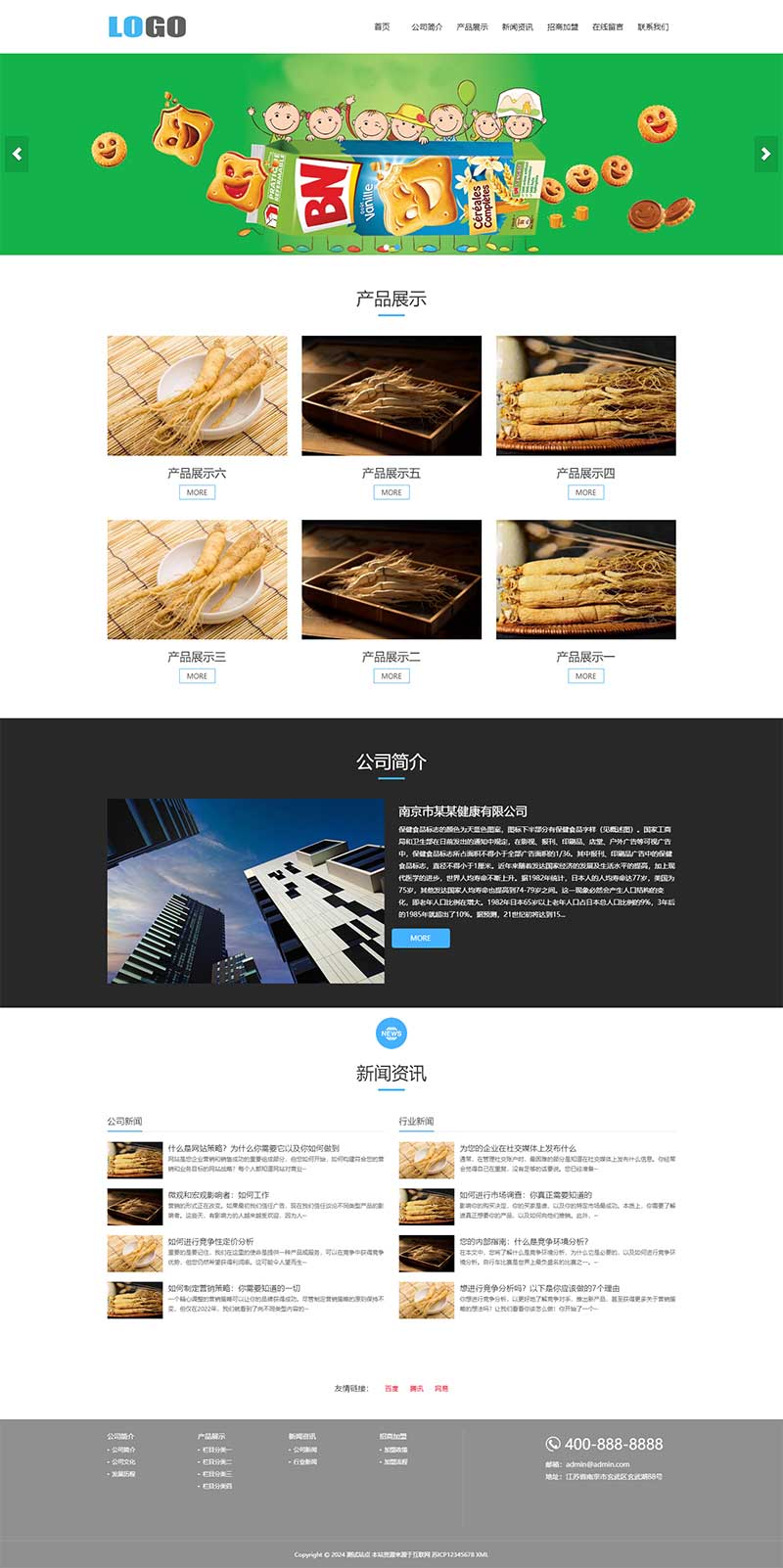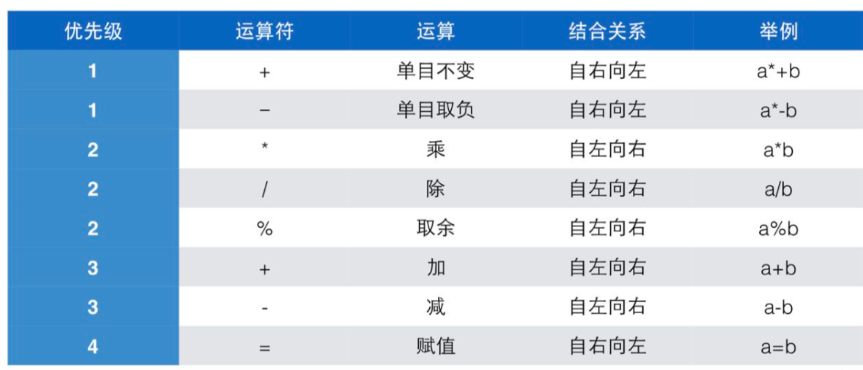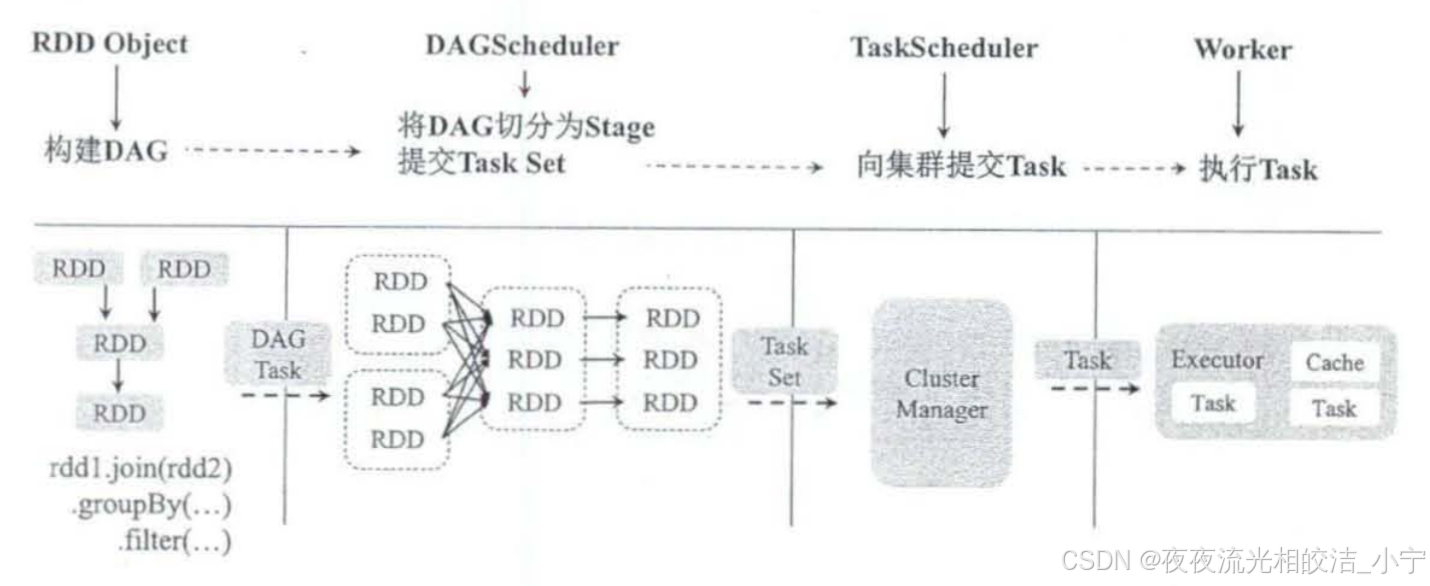Kubernetes部署EFK日志分析系统
文章目录
- Kubernetes部署EFK日志分析系统
- 一、前置知识点
- 1.1、k8s集群应该采集哪些日志?
- 1.2、k8s比较流行的日志收集解决方案
- 1.3、fluentd、filebeta、logstash对比分析
- 1.3.1、Logstash
- 1.3.2、Filebeat
- 1.3.3、fluentd
- 1.4、EFK工作原理
- 资源列表
- 基础环境
- 二、检查K8S集群是否健康
- 2.1、检查Pod状态
- 2.2、检查node节点状态
- 2.3、检查组件状态
- 三、部署EFK
- 3.1、所有node节点拉取镜像
- 3.2、创建命名空间
- 3.3、安装es
- 3.4、安装kibana
- 3.5、安装fluented
- 3.6、查看Pod和暴露的端口
- 3.7、访问kibana
- 四、访问kibana
- 4.1、打开kibana
- 4.2、选择数据
- 4.3、创建索引
- 4.4、添加字段
- 4.5、打开Discover
一、前置知识点
1.1、k8s集群应该采集哪些日志?
- k8s系统的组件日志:apiversion、scheduler、kubelet
- k8s集群里面部署的影城程序日志
1.2、k8s比较流行的日志收集解决方案
-
Elasticsearch、Fluentd和Kibana
-
(EFK)技术栈也是官方推荐的一种方案
1.3、fluentd、filebeta、logstash对比分析
1.3.1、Logstash
- Logsstash是一个开源数据收集引擎,具有实时管道功能。Logstash可以动态地将来自不同数据源的数据统一起来,并将数据标准化道你所选择的目的地
优点
- Logstash主要的优点就是它的灵活性,主要因为它有很多插件,详细的文档以及直白的配置格式让它可以在多种场景下应用。我们基本上可以在网上找到很多资源,几乎可以处理任何问题
缺点
- Logstash致命的问题是消耗服务器的CPU、内存资源
1.3.2、Filebeat
- Filebeat是一个轻量级的日志传输工具,它的存在正弥补了Logstash的缺点。Filebeta作为一个轻量级的日志传输工具可以将日志推送道中心Logstash
优势
- Filebeta只是一个二进制文件没有任何依赖。它的占用资源极少
1.3.3、fluentd
- Fluentd是一个开源数据收集器,通过丰富的插件系统,对数据进行统一收集和消费,能够更好地使用和理解数据。Fluentd将数据结构化为JSON格式,然后统一输出道用户所指定的日志存储系统中。
优点
- fluentd比logstash更省资源,更轻量级,作为部署在k8s节点上的日志收集器;fluentd有更多强大、开放的插件数量和社区。插件多,也非常灵活,规则也不复杂
1.4、EFK工作原理
- k8s集群的Pod日志存放在/var/log/containers/这个目录;
- 在k8s集群节点上安装Fluentd(通过DaemonSet控制器运行Fluentd,以便它在每个node节点上都可以运行一个Pod),fluentd从各个node节点的Docker容器中提取日志、过滤和转换日志数据,然后将日志数据转发道Elasticsearch集群进行索引和存储,最终把日志数据通过kibana展示出来。
资源列表
| 操作系统 | 配置 | 主机名 | IP | 提前部署 |
|---|---|---|---|---|
| CentOS 7.9 | 2C4G | master | 192.168.93.101 | kubeadm集群 |
| CentOS 7.9 | 2C4G | node1 | 192.168.93.102 | kubeadm集群 |
| CentOS 7.9 | 2C4G | node2 | 192.168.93.103 | kubeadm集群 |
基础环境
- 关闭防火墙
systemctl stop firewalld
systemctl disable firewalld
- 关闭内核安全机制
setenforce 0
sed -i "s/^SELINUX=.*/SELINUX=disabled/g" /etc/selinux/config
- 资源清单文件链接
https://github.com/kubernetes/kubernetes/tree/9682b7248fb69733c2a0ee53618856e87b067f16/cluster/addons/fluentd-elasticsearch
二、检查K8S集群是否健康
- 提前部署根据资源列表部署一套K8S集群
2.1、检查Pod状态
[root@master ~]# kubectl get pod -A
NAMESPACE NAME READY STATUS RESTARTS AGE
kube-flannel kube-flannel-ds-gznfs 1/1 Running 1 (13d ago) 13d
kube-flannel kube-flannel-ds-jb9vq 1/1 Running 1 (13d ago) 13d
kube-flannel kube-flannel-ds-xl6dr 1/1 Running 1 (13d ago) 13d
kube-system coredns-6d8c4cb4d-g5nfk 1/1 Running 1 (13d ago) 13d
kube-system coredns-6d8c4cb4d-xqvh6 1/1 Running 1 (13d ago) 13d
kube-system etcd-master 1/1 Running 1 (13d ago) 13d
kube-system kube-apiserver-master 1/1 Running 1 (13d ago) 13d
kube-system kube-controller-manager-master 1/1 Running 1 (13d ago) 13d
kube-system kube-proxy-9pftl 1/1 Running 1 (13d ago) 13d
kube-system kube-proxy-gdqk7 1/1 Running 1 (13d ago) 13d
kube-system kube-proxy-h7gm2 1/1 Running 1 (13d ago) 13d
kube-system kube-scheduler-master 1/1 Running 1 (13d ago) 13d
2.2、检查node节点状态
[root@master ~]# kubectl get node
NAME STATUS ROLES AGE VERSION
master Ready control-plane,master 13d v1.23.0
node1 Ready <none> 13d v1.23.0
node2 Ready <none> 13d v1.23.0
2.3、检查组件状态
[root@master ~]# kubectl get cs
Warning: v1 ComponentStatus is deprecated in v1.19+
NAME STATUS MESSAGE ERROR
scheduler Healthy ok
controller-manager Healthy ok
etcd-0 Healthy {"health":"true","reason":""}
三、部署EFK
3.1、所有node节点拉取镜像
- 镜像非常大会很慢,拉取不下来的私信或者评论(开源免费)
docker pull quay.io/fluentd_elasticsearch/elasticsearch:v7.4.3
docker pull docker.elastic.co/kibana/kibana-oss:7.4.2
docker pull quay.io/fluentd_elasticsearch/fluentd:v3.1.0
3.2、创建命名空间
- 所有资源清单都可以直接复制粘贴
# 创建 EFK 工作目录,后续的所有操作都在此目录下完成
[root@master ~]# mkdir efk
[root@master ~]# cd efk
# 创建资源清单
[root@master efk]# cat create-logging-namespace.yaml
kind: Namespace
apiVersion: v1
metadata:
name: logging
labels:
k8s-app: logging
kubernetes.io/cluster-service: "true"
addonmanager.kubernetes.io/mode: Reconcile
# 部署资源清单
[root@master efk]# kubectl apply -f create-logging-namespace.yaml
namespace/logging created
# 查看命名空间
[root@master efk]# kubectl get ns | grep logging
logging Active 24s
3.3、安装es
- 所有资源清单都可以直接复制粘贴
# 创建stateful控制器资源清单
[root@master efk]# cat elasticsearch-stateful.yaml
# RBAC authn and authz
apiVersion: v1
kind: ServiceAccount
metadata:
name: elasticsearch-logging
namespace: logging
labels:
k8s-app: elasticsearch-logging
addonmanager.kubernetes.io/mode: Reconcile
---
kind: ClusterRole
apiVersion: rbac.authorization.k8s.io/v1
metadata:
name: elasticsearch-logging
labels:
k8s-app: elasticsearch-logging
addonmanager.kubernetes.io/mode: Reconcile
rules:
- apiGroups:
- ""
resources:
- "services"
- "namespaces"
- "endpoints"
verbs:
- "get"
---
kind: ClusterRoleBinding
apiVersion: rbac.authorization.k8s.io/v1
metadata:
name: elasticsearch-logging
labels:
k8s-app: elasticsearch-logging
addonmanager.kubernetes.io/mode: Reconcile
subjects:
- kind: ServiceAccount
name: elasticsearch-logging
namespace: logging
apiGroup: ""
roleRef:
kind: ClusterRole
name: elasticsearch-logging
apiGroup: ""
---
# Elasticsearch deployment itself
apiVersion: apps/v1
kind: StatefulSet
metadata:
name: elasticsearch-logging
namespace: logging
labels:
k8s-app: elasticsearch-logging
version: v7.4.3
addonmanager.kubernetes.io/mode: Reconcile
spec:
serviceName: elasticsearch-logging
replicas: 2
selector:
matchLabels:
k8s-app: elasticsearch-logging
version: v7.4.3
template:
metadata:
labels:
k8s-app: elasticsearch-logging
version: v7.4.3
spec:
serviceAccountName: elasticsearch-logging
containers:
- image: quay.io/fluentd_elasticsearch/elasticsearch:v7.4.3
name: elasticsearch-logging
imagePullPolicy: Always
resources:
# need more cpu upon initialization, therefore burstable class
limits:
cpu: 1000m
memory: 3Gi
requests:
cpu: 100m
memory: 3Gi
ports:
- containerPort: 9200
name: db
protocol: TCP
- containerPort: 9300
name: transport
protocol: TCP
livenessProbe:
tcpSocket:
port: transport
initialDelaySeconds: 5
timeoutSeconds: 10
readinessProbe:
tcpSocket:
port: transport
initialDelaySeconds: 5
timeoutSeconds: 10
volumeMounts:
- name: elasticsearch-logging
mountPath: /data
env:
- name: "NAMESPACE"
valueFrom:
fieldRef:
fieldPath: metadata.namespace
- name: "MINIMUM_MASTER_NODES"
value: "1"
volumes:
- name: elasticsearch-logging
emptyDir: {}
# Elasticsearch requires vm.max_map_count to be at least 262144.
# If your OS already sets up this number to a higher value, feel free
# to remove this init container.
initContainers:
- image: alpine:3.6
command: ["/sbin/sysctl", "-w", "vm.max_map_count=262144"]
name: elasticsearch-logging-init
securityContext:
privileged: true
# 部署资源清单
[root@master efk]# kubectl apply -f elasticsearch-stateful.yaml
serviceaccount/elasticsearch-logging created
clusterrole.rbac.authorization.k8s.io/elasticsearch-logging created
clusterrolebinding.rbac.authorization.k8s.io/elasticsearch-logging created
statefulset.apps/elasticsearch-logging created
# 创建service控制器资源清单
[root@master efk]# cat elasticsearch-svc.yaml
apiVersion: v1
kind: Service
metadata:
name: elasticsearch-logging
namespace: logging
labels:
k8s-app: elasticsearch-logging
kubernetes.io/cluster-service: "true"
addonmanager.kubernetes.io/mode: Reconcile
kubernetes.io/name: "Elasticsearch"
spec:
clusterIP: None
ports:
- name: db
port: 9200
protocol: TCP
targetPort: 9200
- name: transport
port: 9300
protocol: TCP
targetPort: 9300
publishNotReadyAddresses: true
selector:
k8s-app: elasticsearch-logging
sessionAffinity: None
type: ClusterIP
# 部署资源清单
[root@master efk]# kubectl apply -f elasticsearch-svc.yaml
service/elasticsearch-logging created
# 查看部署资源
[root@master efk]# kubectl get pod -n logging | grep elasticsearch
elasticsearch-logging-0 1/1 Running 7 (3m46s ago) 12m
elasticsearch-logging-1 0/1 Running 0 36s
[root@master efk]# kubectl get svc -n logging | grep elasticsearch-logging
elasticsearch-logging ClusterIP None <none> 9200/TCP,9300/TCP 4m5s
3.4、安装kibana
- 所有资源清单都可以直接复制粘贴
# 创建deployment控制器资源清单
[root@master efk]# cat kibana-deployment.yaml
apiVersion: apps/v1
kind: Deployment
metadata:
name: kibana-logging
namespace: logging
labels:
k8s-app: kibana-logging
addonmanager.kubernetes.io/mode: Reconcile
spec:
replicas: 1
selector:
matchLabels:
k8s-app: kibana-logging
template:
metadata:
labels:
k8s-app: kibana-logging
spec:
securityContext:
seccompProfile:
type: RuntimeDefault
containers:
- name: kibana-logging
image: docker.elastic.co/kibana/kibana-oss:7.4.2
resources:
# need more cpu upon initialization, therefore burstable class
limits:
cpu: 1000m
requests:
cpu: 100m
env:
- name: ELASTICSEARCH_HOSTS
value: http://elasticsearch-logging:9200
- name: SERVER_NAME
value: kibana-logging
- name: SERVER_BASEPATH
value: ""
# value: /api/v1/namespaces/logging/services/kibana-logging/proxy
# - name: SERVER_REWRITEBASEPATH
# value: "false"
ports:
- containerPort: 5601
name: ui
protocol: TCP
#livenessProbe:
# httpGet:
# path: /api/status
# port: ui
# initialDelaySeconds: 5
# timeoutSeconds: 10
#readinessProbe:
# httpGet:
# path: /api/status
# port: ui
# initialDelaySeconds: 5
# timeoutSeconds: 10
# 部署资源清单
[root@master efk]# kubectl apply -f kibana-deployment.yaml
deployment.apps/kibana-logging created
# 创建service控制器资源清单
[root@master efk]# cat kibana-svc.yaml
apiVersion: v1
kind: Service
metadata:
name: kibana-logging
namespace: logging
labels:
k8s-app: kibana-logging
kubernetes.io/cluster-service: "true"
addonmanager.kubernetes.io/mode: Reconcile
kubernetes.io/name: "Kibana"
spec:
type: NodePort
ports:
- port: 5601
protocol: TCP
targetPort: ui
selector:
k8s-app: kibana-logging
# 部署资源清单
[root@master efk]# kubectl apply -f kibana-svc.yaml
service/kibana-logging created
# 查看部署资源
[root@master efk]# kubectl get pod -n logging | grep kibana
kibana-logging-f6bb87f47-thnqp 1/1 Running 0 2m32s
[root@master efk]# kubectl get svc -n logging | grep kibana-logging
kibana-logging NodePort 10.1.237.34 <none> 5601:32191/TCP 112s
3.5、安装fluented
# 创建fluentd配置文件资源清单
[root@master efk]# cat fluentd-es-config.yaml
kind: ConfigMap
apiVersion: v1
metadata:
name: fluentd-es-config-v0.2.1
namespace: logging
labels:
addonmanager.kubernetes.io/mode: Reconcile
data:
system.conf: |-
<system>
root_dir /tmp/fluentd-buffers/
</system>
containers.input.conf: |-
# This configuration file for Fluentd / td-agent is used
# to watch changes to Docker log files. The kubelet creates symlinks that
# capture the pod name, namespace, container name & Docker container ID
# to the docker logs for pods in the /var/log/containers directory on the host.
# If running this fluentd configuration in a Docker container, the /var/log
# directory should be mounted in the container.
#
# These logs are then submitted to Elasticsearch which assumes the
# installation of the fluent-plugin-elasticsearch & the
# fluent-plugin-kubernetes_metadata_filter plugins.
# See https://github.com/uken/fluent-plugin-elasticsearch &
# https://github.com/fabric8io/fluent-plugin-kubernetes_metadata_filter for
# more information about the plugins.
#
# Example
# =======
# A line in the Docker log file might look like this JSON:
#
# {"log":"2014/09/25 21:15:03 Got request with path wombat\n",
# "stream":"stderr",
# "time":"2014-09-25T21:15:03.499185026Z"}
#
# The time_format specification below makes sure we properly
# parse the time format produced by Docker. This will be
# submitted to Elasticsearch and should appear like:
# $ curl 'http://elasticsearch-logging:9200/_search?pretty'
# ...
# {
# "_index" : "logstash-2014.09.25",
# "_type" : "fluentd",
# "_id" : "VBrbor2QTuGpsQyTCdfzqA",
# "_score" : 1.0,
# "_source":{"log":"2014/09/25 22:45:50 Got request with path wombat\n",
# "stream":"stderr","tag":"docker.container.all",
# "@timestamp":"2014-09-25T22:45:50+00:00"}
# },
# ...
#
# The Kubernetes fluentd plugin is used to write the Kubernetes metadata to the log
# record & add labels to the log record if properly configured. This enables users
# to filter & search logs on any metadata.
# For example a Docker container's logs might be in the directory:
#
# /var/lib/docker/containers/997599971ee6366d4a5920d25b79286ad45ff37a74494f262e3bc98d909d0a7b
#
# and in the file:
#
# 997599971ee6366d4a5920d25b79286ad45ff37a74494f262e3bc98d909d0a7b-json.log
#
# where 997599971ee6... is the Docker ID of the running container.
# The Kubernetes kubelet makes a symbolic link to this file on the host machine
# in the /var/log/containers directory which includes the pod name and the Kubernetes
# container name:
#
# synthetic-logger-0.25lps-pod_default_synth-lgr-997599971ee6366d4a5920d25b79286ad45ff37a74494f262e3bc98d909d0a7b.log
# ->
# /var/lib/docker/containers/997599971ee6366d4a5920d25b79286ad45ff37a74494f262e3bc98d909d0a7b/997599971ee6366d4a5920d25b79286ad45ff37a74494f262e3bc98d909d0a7b-json.log
#
# The /var/log directory on the host is mapped to the /var/log directory in the container
# running this instance of Fluentd and we end up collecting the file:
#
# /var/log/containers/synthetic-logger-0.25lps-pod_default_synth-lgr-997599971ee6366d4a5920d25b79286ad45ff37a74494f262e3bc98d909d0a7b.log
#
# This results in the tag:
#
# var.log.containers.synthetic-logger-0.25lps-pod_default_synth-lgr-997599971ee6366d4a5920d25b79286ad45ff37a74494f262e3bc98d909d0a7b.log
#
# The Kubernetes fluentd plugin is used to extract the namespace, pod name & container name
# which are added to the log message as a kubernetes field object & the Docker container ID
# is also added under the docker field object.
# The final tag is:
#
# kubernetes.var.log.containers.synthetic-logger-0.25lps-pod_default_synth-lgr-997599971ee6366d4a5920d25b79286ad45ff37a74494f262e3bc98d909d0a7b.log
#
# And the final log record look like:
#
# {
# "log":"2014/09/25 21:15:03 Got request with path wombat\n",
# "stream":"stderr",
# "time":"2014-09-25T21:15:03.499185026Z",
# "kubernetes": {
# "namespace": "default",
# "pod_name": "synthetic-logger-0.25lps-pod",
# "container_name": "synth-lgr"
# },
# "docker": {
# "container_id": "997599971ee6366d4a5920d25b79286ad45ff37a74494f262e3bc98d909d0a7b"
# }
# }
#
# This makes it easier for users to search for logs by pod name or by
# the name of the Kubernetes container regardless of how many times the
# Kubernetes pod has been restarted (resulting in a several Docker container IDs).
# Json Log Example:
# {"log":"[info:2016-02-16T16:04:05.930-08:00] Some log text here\n","stream":"stdout","time":"2016-02-17T00:04:05.931087621Z"}
# CRI Log Example:
# 2016-02-17T00:04:05.931087621Z stdout F [info:2016-02-16T16:04:05.930-08:00] Some log text here
<source>
@id fluentd-containers.log
@type tail
path /var/log/containers/*.log
pos_file /var/log/es-containers.log.pos
tag raw.kubernetes.*
read_from_head true
<parse>
@type multi_format
<pattern>
format json
time_key time
time_format %Y-%m-%dT%H:%M:%S.%NZ
</pattern>
<pattern>
format /^(?<time>.+) (?<stream>stdout|stderr) [^ ]* (?<log>.*)$/
time_format %Y-%m-%dT%H:%M:%S.%N%:z
</pattern>
</parse>
</source>
# Detect exceptions in the log output and forward them as one log entry.
<match raw.kubernetes.**>
@id raw.kubernetes
@type detect_exceptions
remove_tag_prefix raw
message log
stream stream
multiline_flush_interval 5
max_bytes 500000
max_lines 1000
</match>
# Concatenate multi-line logs
<filter **>
@id filter_concat
@type concat
key message
multiline_end_regexp /\n$/
separator ""
</filter>
# Enriches records with Kubernetes metadata
<filter kubernetes.**>
@id filter_kubernetes_metadata
@type kubernetes_metadata
</filter>
# Fixes json fields in Elasticsearch
<filter kubernetes.**>
@id filter_parser
@type parser
key_name log
reserve_data true
remove_key_name_field true
<parse>
@type multi_format
<pattern>
format json
</pattern>
<pattern>
format none
</pattern>
</parse>
</filter>
system.input.conf: |-
# Example:
# 2015-12-21 23:17:22,066 [salt.state ][INFO ] Completed state [net.ipv4.ip_forward] at time 23:17:22.066081
<source>
@id minion
@type tail
format /^(?<time>[^ ]* [^ ,]*)[^\[]*\[[^\]]*\]\[(?<severity>[^ \]]*) *\] (?<message>.*)$/
time_format %Y-%m-%d %H:%M:%S
path /var/log/salt/minion
pos_file /var/log/salt.pos
tag salt
</source>
# Example:
# Dec 21 23:17:22 gke-foo-1-1-4b5cbd14-node-4eoj startupscript: Finished running startup script /var/run/google.startup.script
<source>
@id startupscript.log
@type tail
format syslog
path /var/log/startupscript.log
pos_file /var/log/es-startupscript.log.pos
tag startupscript
</source>
# Examples:
# time="2016-02-04T06:51:03.053580605Z" level=info msg="GET /containers/json"
# time="2016-02-04T07:53:57.505612354Z" level=error msg="HTTP Error" err="No such image: -f" statusCode=404
# TODO(random-liu): Remove this after cri container runtime rolls out.
<source>
@id docker.log
@type tail
format /^time="(?<time>[^"]*)" level=(?<severity>[^ ]*) msg="(?<message>[^"]*)"( err="(?<error>[^"]*)")?( statusCode=($<status_code>\d+))?/
path /var/log/docker.log
pos_file /var/log/es-docker.log.pos
tag docker
</source>
# Example:
# 2016/02/04 06:52:38 filePurge: successfully removed file /var/etcd/data/member/wal/00000000000006d0-00000000010a23d1.wal
<source>
@id etcd.log
@type tail
# Not parsing this, because it doesn't have anything particularly useful to
# parse out of it (like severities).
format none
path /var/log/etcd.log
pos_file /var/log/es-etcd.log.pos
tag etcd
</source>
# Multi-line parsing is required for all the kube logs because very large log
# statements, such as those that include entire object bodies, get split into
# multiple lines by glog.
# Example:
# I0204 07:32:30.020537 3368 server.go:1048] POST /stats/container/: (13.972191ms) 200 [[Go-http-client/1.1] 10.244.1.3:40537]
<source>
@id kubelet.log
@type tail
format multiline
multiline_flush_interval 5s
format_firstline /^\w\d{4}/
format1 /^(?<severity>\w)(?<time>\d{4} [^\s]*)\s+(?<pid>\d+)\s+(?<source>[^ \]]+)\] (?<message>.*)/
time_format %m%d %H:%M:%S.%N
path /var/log/kubelet.log
pos_file /var/log/es-kubelet.log.pos
tag kubelet
</source>
# Example:
# I1118 21:26:53.975789 6 proxier.go:1096] Port "nodePort for kube-system/default-http-backend:http" (:31429/tcp) was open before and is still needed
<source>
@id kube-proxy.log
@type tail
format multiline
multiline_flush_interval 5s
format_firstline /^\w\d{4}/
format1 /^(?<severity>\w)(?<time>\d{4} [^\s]*)\s+(?<pid>\d+)\s+(?<source>[^ \]]+)\] (?<message>.*)/
time_format %m%d %H:%M:%S.%N
path /var/log/kube-proxy.log
pos_file /var/log/es-kube-proxy.log.pos
tag kube-proxy
</source>
# Example:
# I0204 07:00:19.604280 5 handlers.go:131] GET /api/v1/nodes: (1.624207ms) 200 [[kube-controller-manager/v1.1.3 (linux/amd64) kubernetes/6a81b50] 127.0.0.1:38266]
<source>
@id kube-apiserver.log
@type tail
format multiline
multiline_flush_interval 5s
format_firstline /^\w\d{4}/
format1 /^(?<severity>\w)(?<time>\d{4} [^\s]*)\s+(?<pid>\d+)\s+(?<source>[^ \]]+)\] (?<message>.*)/
time_format %m%d %H:%M:%S.%N
path /var/log/kube-apiserver.log
pos_file /var/log/es-kube-apiserver.log.pos
tag kube-apiserver
</source>
# Example:
# I0204 06:55:31.872680 5 servicecontroller.go:277] LB already exists and doesn't need update for service kube-system/kube-ui
<source>
@id kube-controller-manager.log
@type tail
format multiline
multiline_flush_interval 5s
format_firstline /^\w\d{4}/
format1 /^(?<severity>\w)(?<time>\d{4} [^\s]*)\s+(?<pid>\d+)\s+(?<source>[^ \]]+)\] (?<message>.*)/
time_format %m%d %H:%M:%S.%N
path /var/log/kube-controller-manager.log
pos_file /var/log/es-kube-controller-manager.log.pos
tag kube-controller-manager
</source>
# Example:
# W0204 06:49:18.239674 7 reflector.go:245] pkg/scheduler/factory/factory.go:193: watch of *api.Service ended with: 401: The event in requested index is outdated and cleared (the requested history has been cleared [2578313/2577886]) [2579312]
<source>
@id kube-scheduler.log
@type tail
format multiline
multiline_flush_interval 5s
format_firstline /^\w\d{4}/
format1 /^(?<severity>\w)(?<time>\d{4} [^\s]*)\s+(?<pid>\d+)\s+(?<source>[^ \]]+)\] (?<message>.*)/
time_format %m%d %H:%M:%S.%N
path /var/log/kube-scheduler.log
pos_file /var/log/es-kube-scheduler.log.pos
tag kube-scheduler
</source>
# Example:
# I0603 15:31:05.793605 6 cluster_manager.go:230] Reading config from path /etc/gce.conf
<source>
@id glbc.log
@type tail
format multiline
multiline_flush_interval 5s
format_firstline /^\w\d{4}/
format1 /^(?<severity>\w)(?<time>\d{4} [^\s]*)\s+(?<pid>\d+)\s+(?<source>[^ \]]+)\] (?<message>.*)/
time_format %m%d %H:%M:%S.%N
path /var/log/glbc.log
pos_file /var/log/es-glbc.log.pos
tag glbc
</source>
# Example:
# I0603 15:31:05.793605 6 cluster_manager.go:230] Reading config from path /etc/gce.conf
<source>
@id cluster-autoscaler.log
@type tail
format multiline
multiline_flush_interval 5s
format_firstline /^\w\d{4}/
format1 /^(?<severity>\w)(?<time>\d{4} [^\s]*)\s+(?<pid>\d+)\s+(?<source>[^ \]]+)\] (?<message>.*)/
time_format %m%d %H:%M:%S.%N
path /var/log/cluster-autoscaler.log
pos_file /var/log/es-cluster-autoscaler.log.pos
tag cluster-autoscaler
</source>
# Logs from systemd-journal for interesting services.
# TODO(random-liu): Remove this after cri container runtime rolls out.
<source>
@id journald-docker
@type systemd
matches [{ "_SYSTEMD_UNIT": "docker.service" }]
<storage>
@type local
persistent true
path /var/log/journald-docker.pos
</storage>
read_from_head true
tag docker
</source>
<source>
@id journald-container-runtime
@type systemd
matches [{ "_SYSTEMD_UNIT": "{{ fluentd_container_runtime_service }}.service" }]
<storage>
@type local
persistent true
path /var/log/journald-container-runtime.pos
</storage>
read_from_head true
tag container-runtime
</source>
<source>
@id journald-kubelet
@type systemd
matches [{ "_SYSTEMD_UNIT": "kubelet.service" }]
<storage>
@type local
persistent true
path /var/log/journald-kubelet.pos
</storage>
read_from_head true
tag kubelet
</source>
<source>
@id journald-node-problem-detector
@type systemd
matches [{ "_SYSTEMD_UNIT": "node-problem-detector.service" }]
<storage>
@type local
persistent true
path /var/log/journald-node-problem-detector.pos
</storage>
read_from_head true
tag node-problem-detector
</source>
<source>
@id kernel
@type systemd
matches [{ "_TRANSPORT": "kernel" }]
<storage>
@type local
persistent true
path /var/log/kernel.pos
</storage>
<entry>
fields_strip_underscores true
fields_lowercase true
</entry>
read_from_head true
tag kernel
</source>
forward.input.conf: |-
# Takes the messages sent over TCP
<source>
@id forward
@type forward
</source>
monitoring.conf: |-
# Prometheus Exporter Plugin
# input plugin that exports metrics
<source>
@id prometheus
@type prometheus
</source>
<source>
@id monitor_agent
@type monitor_agent
</source>
# input plugin that collects metrics from MonitorAgent
<source>
@id prometheus_monitor
@type prometheus_monitor
<labels>
host ${hostname}
</labels>
</source>
# input plugin that collects metrics for output plugin
<source>
@id prometheus_output_monitor
@type prometheus_output_monitor
<labels>
host ${hostname}
</labels>
</source>
# input plugin that collects metrics for in_tail plugin
<source>
@id prometheus_tail_monitor
@type prometheus_tail_monitor
<labels>
host ${hostname}
</labels>
</source>
output.conf: |-
<match **>
@id elasticsearch
@type elasticsearch
@log_level info
type_name _doc
include_tag_key true
host elasticsearch-logging
port 9200
logstash_format true
<buffer>
@type file
path /var/log/fluentd-buffers/kubernetes.system.buffer
flush_mode interval
retry_type exponential_backoff
flush_thread_count 2
flush_interval 5s
retry_forever
retry_max_interval 30
chunk_limit_size 2M
total_limit_size 500M
overflow_action block
</buffer>
</match>
# 部署资源清单
[root@master efk]# kubectl apply -f fluentd-es-config.yaml --validate=false
configmap/fluentd-es-config-v0.2.1 created
# 创建deployemnt资源清单
[root@master efk]# cat fluentd-es-ds.yaml
apiVersion: v1
kind: ServiceAccount
metadata:
name: fluentd-es
namespace: logging
labels:
k8s-app: fluentd-es
addonmanager.kubernetes.io/mode: Reconcile
---
kind: ClusterRole
apiVersion: rbac.authorization.k8s.io/v1
metadata:
name: fluentd-es
labels:
k8s-app: fluentd-es
addonmanager.kubernetes.io/mode: Reconcile
rules:
- apiGroups:
- ""
resources:
- "namespaces"
- "pods"
verbs:
- "get"
- "watch"
- "list"
---
kind: ClusterRoleBinding
apiVersion: rbac.authorization.k8s.io/v1
metadata:
name: fluentd-es
labels:
k8s-app: fluentd-es
addonmanager.kubernetes.io/mode: Reconcile
subjects:
- kind: ServiceAccount
name: fluentd-es
namespace: logging
apiGroup: ""
roleRef:
kind: ClusterRole
name: fluentd-es
apiGroup: ""
---
apiVersion: apps/v1
kind: DaemonSet
metadata:
name: fluentd-es-v3.1.1
namespace: logging
labels:
k8s-app: fluentd-es
version: v3.1.1
addonmanager.kubernetes.io/mode: Reconcile
spec:
selector:
matchLabels:
k8s-app: fluentd-es
version: v3.1.1
template:
metadata:
labels:
k8s-app: fluentd-es
version: v3.1.1
spec:
securityContext:
seccompProfile:
type: RuntimeDefault
priorityClassName: system-node-critical
serviceAccountName: fluentd-es
containers:
- name: fluentd-es
image: quay.io/fluentd_elasticsearch/fluentd:v3.1.0
env:
- name: FLUENTD_ARGS
value: --no-supervisor -q
resources:
limits:
memory: 500Mi
requests:
cpu: 100m
memory: 200Mi
volumeMounts:
- name: varlog
mountPath: /var/log
- name: varlibdockercontainers
mountPath: /var/lib/docker/containers
readOnly: true
- name: config-volume
mountPath: /etc/fluent/config.d
ports:
- containerPort: 24231
name: prometheus
protocol: TCP
livenessProbe:
tcpSocket:
port: prometheus
initialDelaySeconds: 5
timeoutSeconds: 10
readinessProbe:
tcpSocket:
port: prometheus
initialDelaySeconds: 5
timeoutSeconds: 10
terminationGracePeriodSeconds: 30
volumes:
- name: varlog
hostPath:
path: /var/log
- name: varlibdockercontainers
hostPath:
path: /var/lib/docker/containers
- name: config-volume
configMap:
name: fluentd-es-config-v0.2.1
# 部署资源清单
[root@master efk]# kubectl apply -f fluentd-es-ds.yaml
serviceaccount/fluentd-es created
clusterrole.rbac.authorization.k8s.io/fluentd-es created
clusterrolebinding.rbac.authorization.k8s.io/fluentd-es created
daemonset.apps/fluentd-es-v3.1.1 created
# 查看部署资源
[root@master efk]# kubectl get pod -n logging | grep fluentd
fluentd-es-v3.1.1-bsgxx 1/1 Running 0 34s
fluentd-es-v3.1.1-gt289 1/1 Running 0 34s
3.6、查看Pod和暴露的端口
[root@master efk]# kubectl get pod,svc -n logging
NAME READY STATUS RESTARTS AGE
pod/elasticsearch-logging-0 1/1 Running 7 (14m ago) 23m
pod/elasticsearch-logging-1 1/1 Running 0 11m
pod/fluentd-es-v3.1.1-bsgxx 1/1 Running 0 103s
pod/fluentd-es-v3.1.1-gt289 1/1 Running 0 103s
pod/kibana-logging-f6bb87f47-thnqp 1/1 Running 0 7m57s
NAME TYPE CLUSTER-IP EXTERNAL-IP PORT(S) AGE
service/elasticsearch-logging ClusterIP None <none> 9200/TCP,9300/TCP 13m
#####################################################################
service/kibana-logging NodePort 10.1.237.34 <none> 5601:32191/TCP 6m55s
#####################################################################
3.7、访问kibana
- 访问地址:http://192.168.93.101:32191(端口改为自己暴露的service端口,在上面已经用#号进行了标注)
四、访问kibana
- 访问地址:http://192.168.93.101:32191
4.1、打开kibana

4.2、选择数据

4.3、创建索引
- 输入:
logstash-*会显示匹配到的资源

4.4、添加字段

4.5、打开Discover