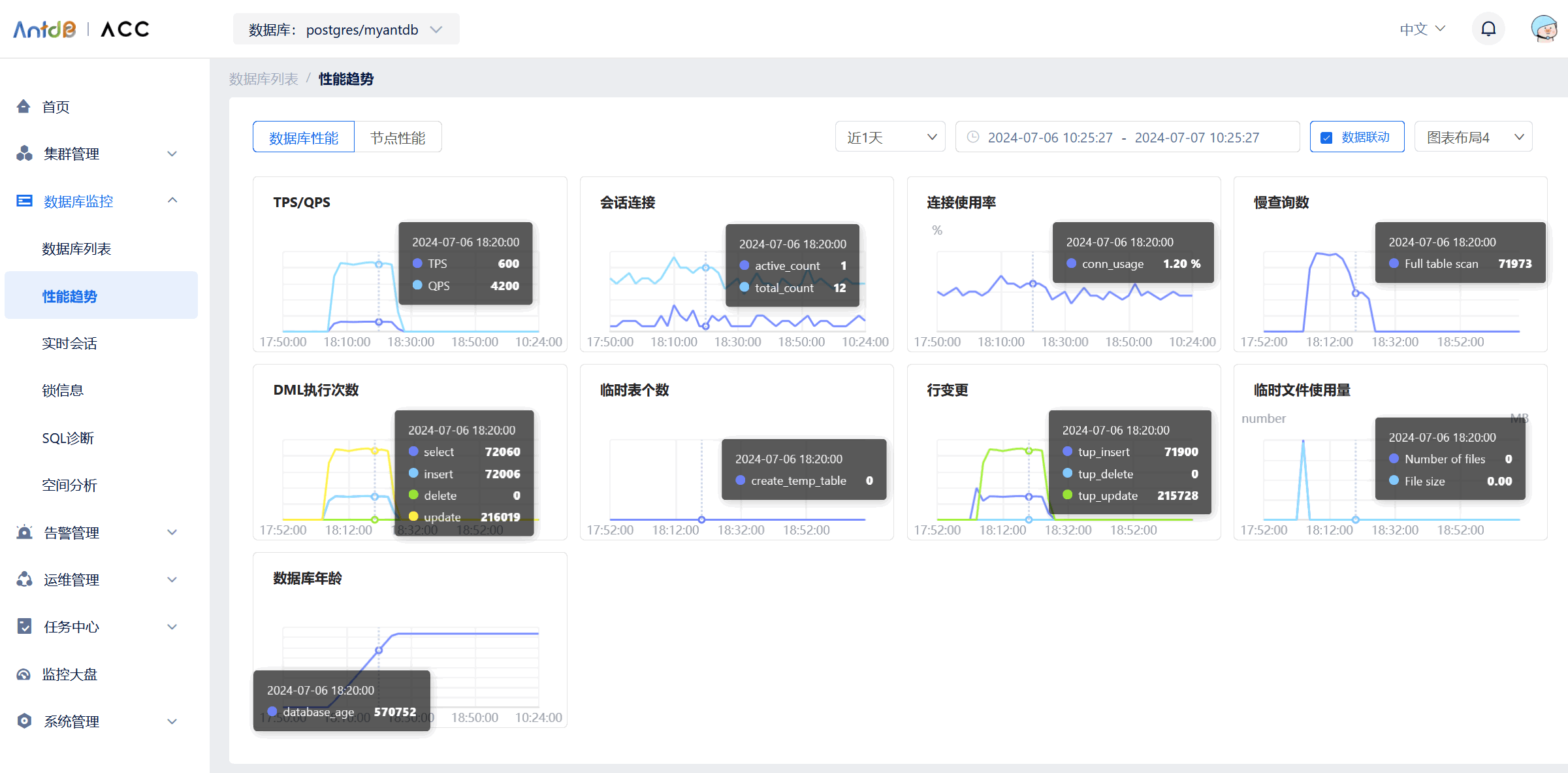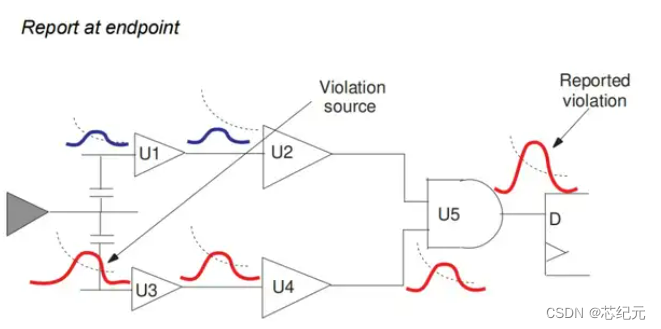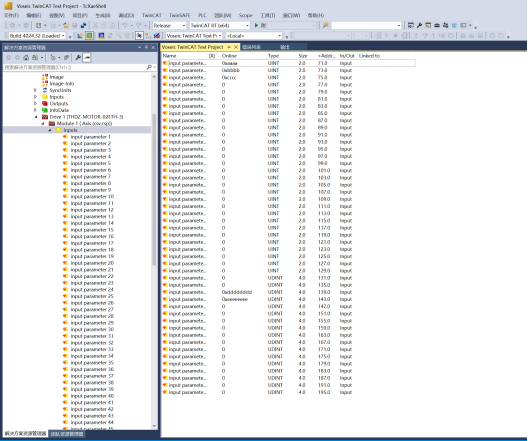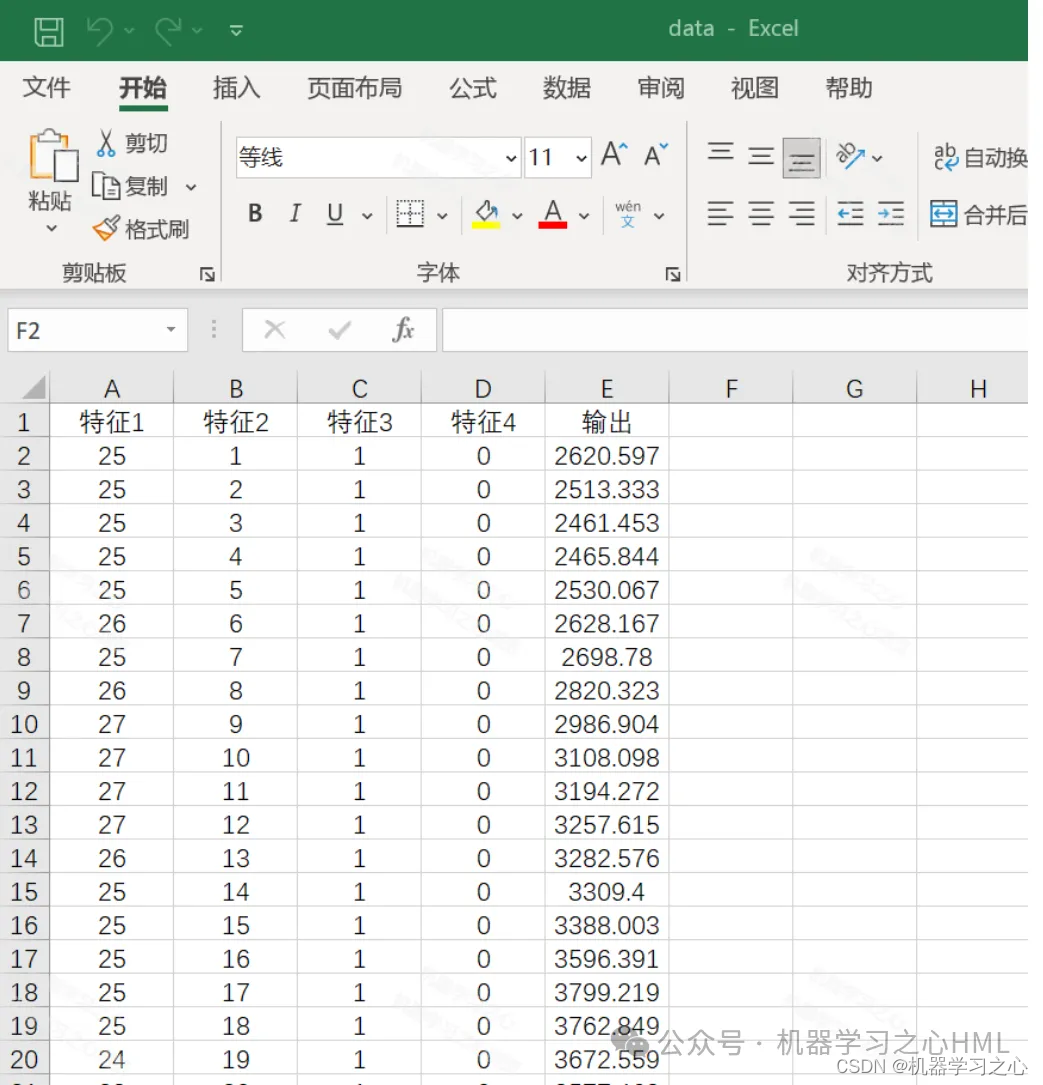遇到的问题总结
node\yarn 相关版本问题
3.7 开始需要 JDK17
ui-ngx 模块 yarn 相关问题报错

-
报错信息
[INFO] Downloading https://github.com/yarnpkg/yarn/releases/download/v1.22.10/yarn-v1.22.10.tar.gz to D:\soft\maven\com\github\eirslett\yarn\1.22.10\yarn-1.22.10.tar.gz [INFO] No proxies configured [INFO] No proxy was configured, downloading directly -
解决方案:根据报错信息将链接地址内容
https://github.com/yarnpkg/yarn/releases/download/v1.22.22/yarn-v1.22.22.tar.gz下载到本地maven仓库对应路径,然后重命名yarn-v1.22.22.tar.gz为yarn-1.22.22.tar.gz -
其他问题
- web-ui 模块相关报错:
"pkg": "tsc && pkg -t node16-linux-x64,node16-win-x64 --out-path ./target ./target/src && node install.js",本地添加 PKG_CACHE_PATH , 并下载 node16-linux-x64,node16-win-x64 这两个压缩包
- web-ui 模块相关报错:
构建结果

启动
- 修改下图中对应文件相关数据库配置

- 安装相关数据库并初始化数据脚本
- 将 dao 模块下的 sql 文件复制到 application 模块下
- dao 模块路径:src/main/resources/sql/
- application 模块路径:src/main/data/sql/
- 然后运行 ThingsboardInstallApplication,初始化数据库相关表等信息,在这之前需要手动创建数据库
- 然后运行 ThingsboardServerApplication 即可,控制台账号相关以官网信息为准
- 然后输入地址:http://127.0.0.1:8080 输入用户名与密码进入控制台
启动结果


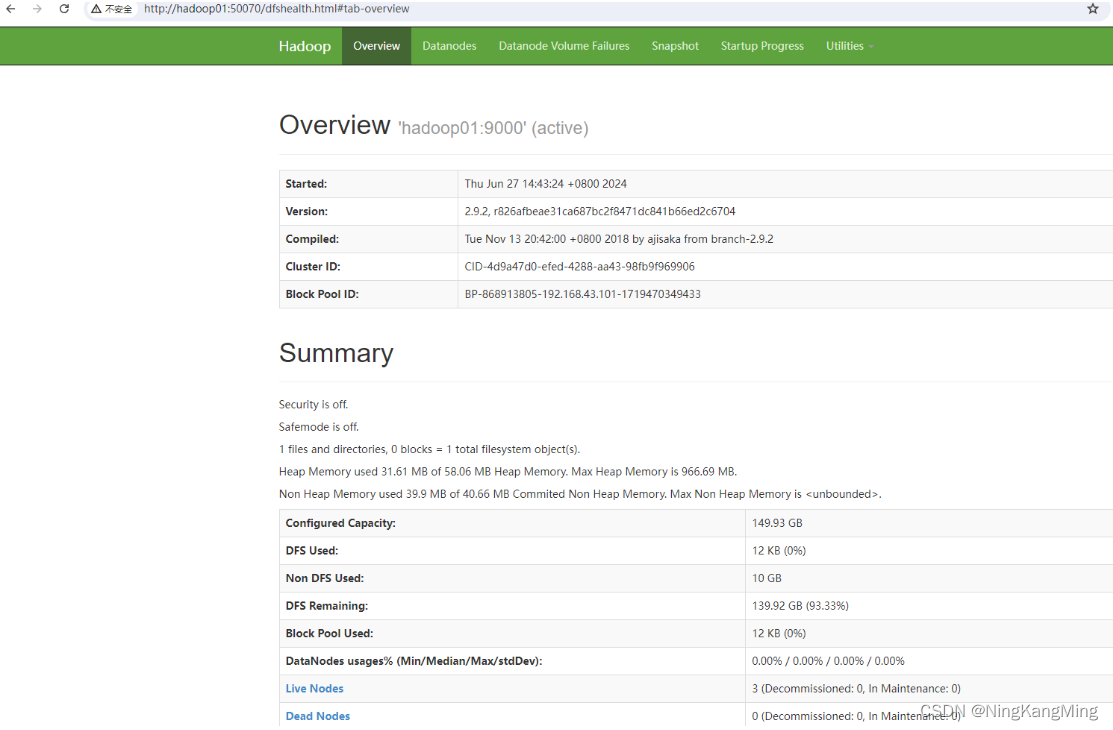
![[Unity入门01] Unity基本操作](https://i-blog.csdnimg.cn/direct/fc99f0c9da1c4aaf9efd229e1eef51b9.png)