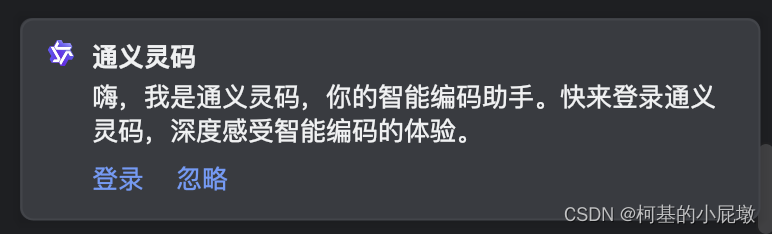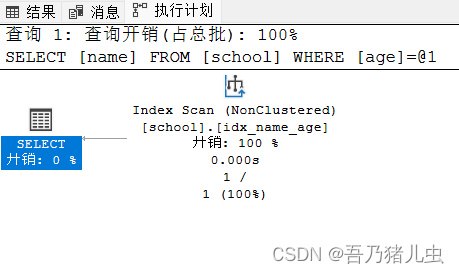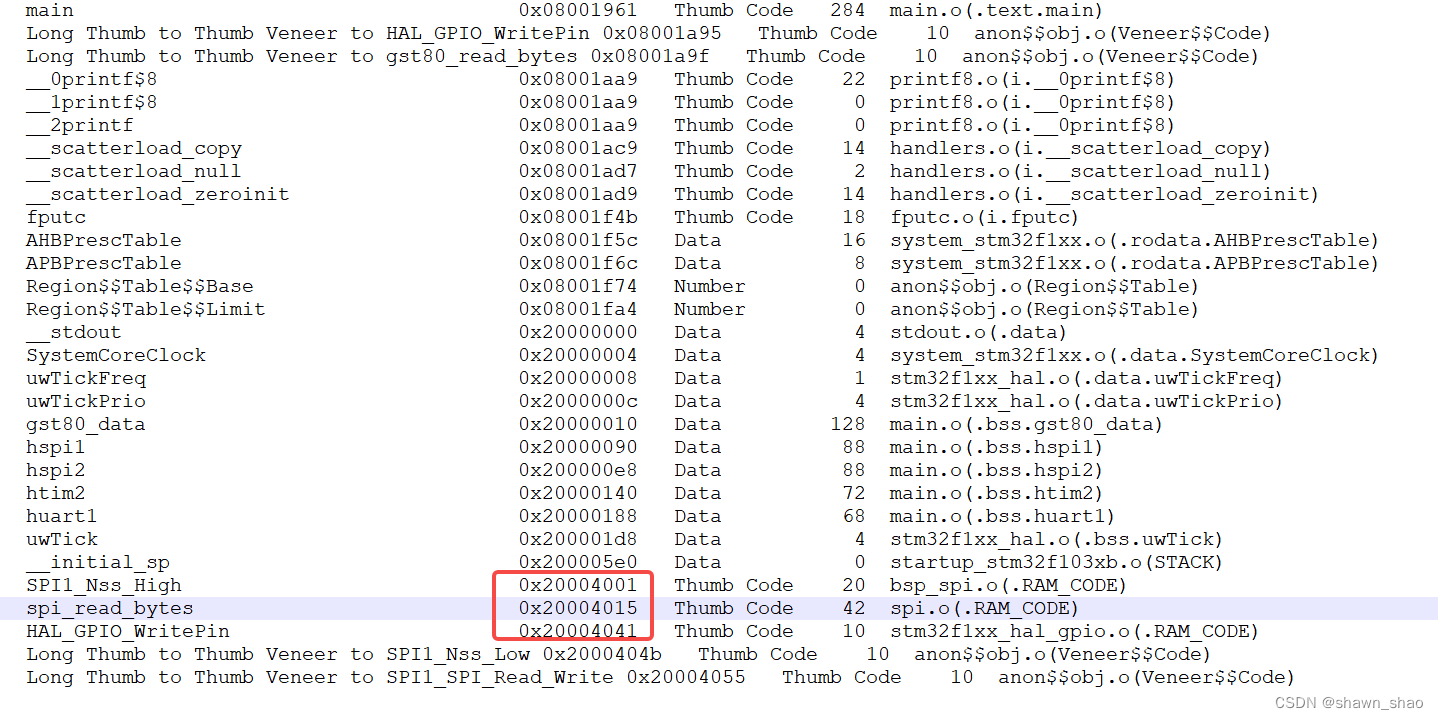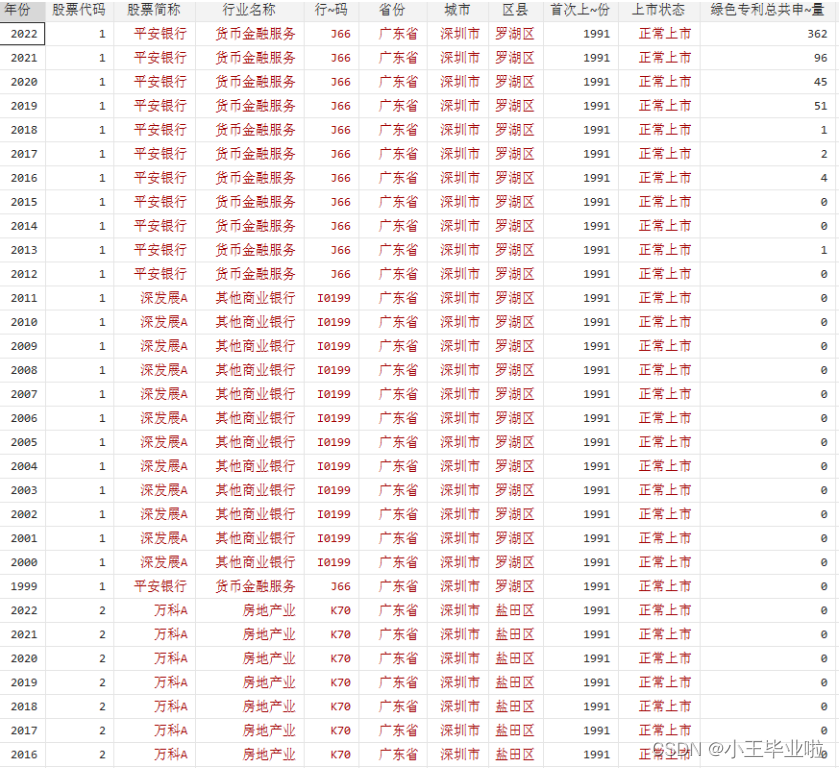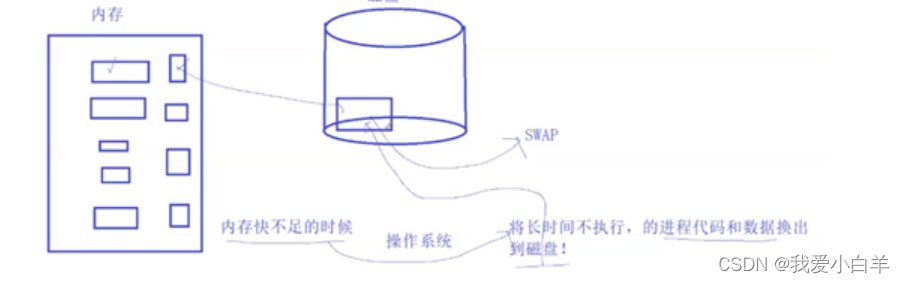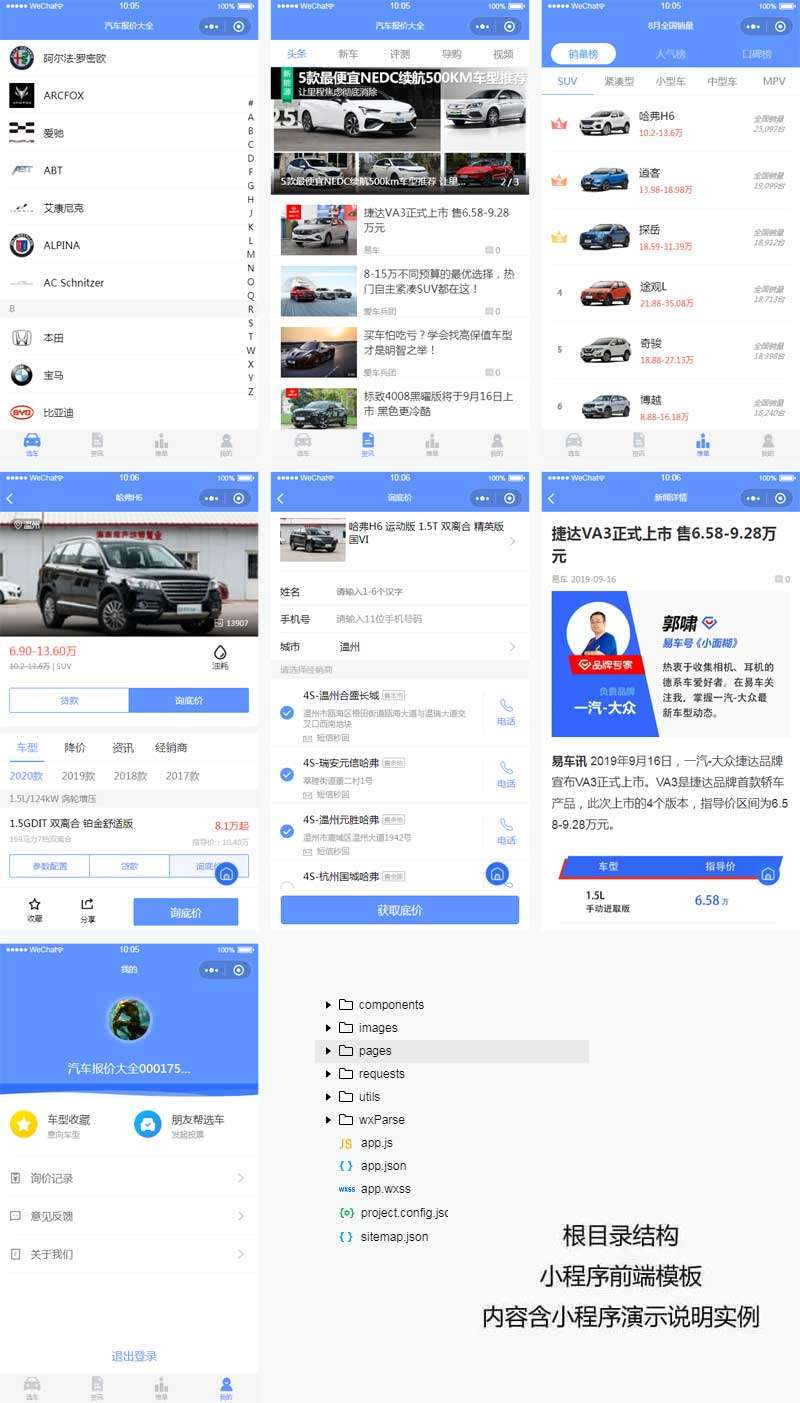文章目录
- 功能简介
- 简单代码实现
- web worker 版本
- 效果
- 参考
功能简介
- 通过LuckyExcel的transformExcelToLucky方法, 我们可以把一个文件直接转成LuckySheet需要的json字符串, 之后我们就可以用LuckySheet预览excel
- LuckyExcel只能解析xlsx格式的excel文件,因此对于xls和csv的格式,我们需要通过XLSX来转化成xlsx格式,但在转化过程中会丢失样式
- 对于excel中存在很多的空白行,在显示的时候可能会出现卡顿,所以我们需要将过多的空白行移除
简单代码实现
<!DOCTYPE html>
<html lang="en">
<head>
<meta charset="UTF-8">
<title>Excel File Upload and Preview with Luckysheet</title>
</head>
<body>
<!-- 文件上传控件 -->
<input type="file" id="fileUpload"/>
<!-- Luckysheet 的容器 -->
<div id="luckysheet" style="position: relative; width: 100%; height: 500px;"></div>
<script src="https://cdn.jsdelivr.net/npm/xlsx/dist/xlsx.full.min.js"></script>
<link rel='stylesheet' href='https://cdn.jsdelivr.net/npm/luckysheet@latest/dist/plugins/css/pluginsCss.css'/>
<link rel='stylesheet' href='https://cdn.jsdelivr.net/npm/luckysheet@latest/dist/plugins/plugins.css'/>
<link rel='stylesheet' href='https://cdn.jsdelivr.net/npm/luckysheet@latest/dist/css/luckysheet.css'/>
<link rel='stylesheet' href='https://cdn.jsdelivr.net/npm/luckysheet@latest/dist/assets/iconfont/iconfont.css'/>
<script src="https://cdn.jsdelivr.net/npm/luckysheet@latest/dist/plugins/js/plugin.js"></script>
<script src="https://cdn.jsdelivr.net/npm/luckysheet@latest/dist/luckysheet.umd.js"></script>
<script src="https://cdn.jsdelivr.net/npm/luckyexcel/dist/luckyexcel.umd.js"></script>
<script>
const _xlsxType = 'application/vnd.openxmlformats-officedocument.spreadsheetml.sheet';
const _xlsType = 'application/vnd.ms-excel';
const _csvType = 'text/csv';
//如果后端是以流的方式返回,可以调用这个方法
const handleExcel = (res, fileName) => {
const file = getExcelFile(res, fileName);
handleExcelFile(file);
}
// 获取Excel文件
const getExcelFile = (res, fileName) => {
// 根据文件后缀名判断文件类型
if (fileName.endsWith('.xlsx')) {
return new File([res], fileName, {type: _xlsxType});
} else if (fileName.endsWith('.xls')) {
return new File([res], fileName, {type: _xlsType});
} else if (fileName.endsWith('.csv')) {
return new File([res], fileName, {type: _csvType});
} else {
throw new Error("Unsupported file type");
}
}
// 处理Excel文件
const handleExcelFile = (file) => {
const fileName = file.name;
// 根据文件后缀名判断文件类型并进行处理
if (fileName.endsWith('.xlsx')) {
console.log("handle excel for xlsx type..", fileName);
handleExcelForXlsxType(file, fileName);
} else if (fileName.endsWith('.xls') || fileName.endsWith('.csv')) {
console.log("handle excel for xls or csv type..", fileName);
handleExcelForXlsAndCsvType(file, fileName);
} else {
throw new Error("Unsupported file type");
}
}
// 处理xlsx类型的Excel文件
const handleExcelForXlsxType = (file, fileName) => {
const reader = new FileReader();
reader.onload = function (event) {
const data = new Uint8Array(event.target.result);
const workbook = XLSX.read(data, {type: 'array'});
// 获取Excel文件中的最大行数
let maxRowCountFromExcel = getMaxRowCountFromExcel(workbook);
// 如果行数大于100000,则处理Excel文件中的空行
if (maxRowCountFromExcel > 1000000) {
console.log("excel file has too many blank row..", maxRowCountFromExcel);
handleBlankRowForExcelWithTooManyBlankRow(workbook);
const xlsxFile = toXlsxExcelFile(workbook, fileName);
createLuckySheet(xlsxFile);
} else {
createLuckySheet(file);
}
};
reader.readAsArrayBuffer(file);
}
// 处理xls和csv类型的Excel文件
const handleExcelForXlsAndCsvType = (file, fileName) => {
const reader = new FileReader();
// 读取文件完成后的回调函数
reader.onload = function (event) {
const data = new Uint8Array(event.target.result);
// 读取Excel文件内容
const workbook = XLSX.read(data, {type: 'array'});
// 将Excel文件转换为xlsx类型
const xlsxFile = toXlsxExcelFile(workbook, fileName);
// 处理xlsx类型的Excel文件
handleExcelForXlsxType(xlsxFile, fileName);
};
// 以ArrayBuffer的形式读取文件
reader.readAsArrayBuffer(file);
}
/ 创建Luckysheet
const createLuckySheet = (file) => {
// 销毁已存在的Luckysheet
window.luckysheet.destroy();
// 将Excel文件转换为Luckysheet的json
LuckyExcel.transformExcelToLucky(file, function (exportJson, luckysheetfile) {
if (exportJson.sheets == null || exportJson.sheets.length === 0) {
throw new Error("Failed to load excel file");
}
// 创建Luckysheet的配置项
const options = {
container: 'luckysheet',
data: exportJson.sheets, // title: exportJson.info.name,
// userInfo: exportJson.info.name.creator,
column: 10,
row: 10,
showinfobar: false,
sheetFormulaBar: true,
showConfigWindowResize: false
};
// 创建Luckysheet
window.luckysheet.create(options);
});
}
// 获取Excel文件中的最大行数
const getMaxRowCountFromExcel = (workbook) => {
let maxRowCount = 0;
if (workbook.SheetNames == null || workbook.SheetNames.length === 0) {
return maxRowCount;
}
// 遍历每个sheet,获取最大行数
workbook.SheetNames.forEach(sheetName => {
const worksheet = workbook.Sheets[sheetName];
if (worksheet['!ref'] === undefined) {
return;
}
const range = XLSX.utils.decode_range(worksheet['!ref']);
maxRowCount = maxRowCount + range.e.r;
});
console.log("max:", maxRowCount)
return maxRowCount;
}
const reduceBlankRow = (row, range, worksheet) => {
// 从给定的行开始,向上遍历到工作表的起始行
while (row > range.s.r) {
// 假设当前行是空的
let allEmpty = true;
// 遍历当前行的所有列
for (let col = range.s.c; col <= range.e.c; col++) {
// 获取当前单元格的引用
const cell_ref = XLSX.utils.encode_cell({c: col, r: row});
// 如果当前单元格不为空,则将allEmpty设置为false并跳出循环
if (worksheet[cell_ref]) {
allEmpty = false;
break;
}
}
// 如果当前行是空的,则将行数减一,否则跳出循环
if (allEmpty) {
row--;
} else {
break;
}
}
// 更新工作表范围的结束行
range.e.r = row;
// 更新工作表的范围引用
worksheet['!ref'] = XLSX.utils.encode_range(range.s, range.e);
}
// 处理Excel文件中的空行
const handleBlankRowForExcelWithTooManyBlankRow = (workbook) => {
if (workbook.SheetNames == null || workbook.SheetNames.length === 0) {
return;
}
// 遍历每个sheet,处理空行
workbook.SheetNames.forEach(sheetName => {
const worksheet = workbook.Sheets[sheetName];
if (worksheet['!ref'] === undefined) {
return;
}
const range = XLSX.utils.decode_range(worksheet['!ref']);
let row = range.e.r;
reduceBlankRow(row, range, worksheet);
});
}
// 将Excel文件转换为xlsx类型
const toXlsxExcelFile = (workbook, fileName) => {
const newWorkbook = XLSX.write(workbook, {bookType: 'xlsx', type: 'binary'});
const data = new Uint8Array(newWorkbook.length);
for (let i = 0; i < newWorkbook.length; i++) {
data[i] = newWorkbook.charCodeAt(i);
}
return new File([data], fileName, {type: _xlsxType});
}
// 文件上传控件的change事件处理函数
document.getElementById('fileUpload').addEventListener('change', function (e) {
// 获取上传的文件
const file = e.target.files[0];
// 处理Excel文件
handleExcelFile(file);
});
</script>
</body>
</html>
web worker 版本
<!DOCTYPE html>
<html lang="en">
<head>
<meta charset="UTF-8">
<title>Excel File Upload and Preview with Luckysheet</title>
</head>
<body>
<!-- 文件上传控件 -->
<input type="file" id="fileUpload"/>
<!-- Luckysheet 的容器 -->
<div id="luckysheet" style="position: relative; width: 100%; height: 500px;"></div>
<div id="worker" style="display:none">
importScripts("https://cdn.jsdelivr.net/npm/xlsx/dist/xlsx.full.min.js")
const _xlsxType = 'application/vnd.openxmlformats-officedocument.spreadsheetml.sheet';
const _xlsType = 'application/vnd.ms-excel';
const _csvType = 'text/csv';
const _maxRowCount = 5000000;
self.addEventListener('message', (e) => {
console.log('Worker get message:', e.data)
handleExcel(e.data.data, e.data.fileName)
});
const handleExcel = (res, fileName) => {
const file = getExcelFile(res, fileName);
handleExcelFile(file);
}
const getExcelFile = (res, fileName) => {
if (fileName.endsWith('.xlsx')) {
return new File([res], fileName, {type: _xlsxType});
} else if (fileName.endsWith('.xls')) {
return new File([res], fileName, {type: _xlsType});
} else if (fileName.endsWith('.csv')) {
return new File([res], fileName, {type: _csvType});
} else {
throw new Error("Unsupported file type");
}
}
const handleExcelFile = (file) => {
const fileName = file.name;
if (fileName.endsWith('.xlsx')) {
console.log("handle excel for xlsx type..", fileName);
handleExcelForXlsxType(file, fileName);
} else if (fileName.endsWith('.xls') || fileName.endsWith('.csv')) {
console.log("handle excel for xls or csv type..", fileName);
handleExcelForXlsAndCsvType(file, fileName);
} else {
throw new Error("Unsupported file type");
}
}
const handleExcelForXlsxType = (file, fileName) => {
const reader = new FileReader();
reader.onload = function (event) {
const data = new Uint8Array(event.target.result);
const workbook = XLSX.read(data, {type: 'array', cellDates: true});
let maxRowCountFromExcel = getMaxRowCountFromExcel(workbook);
if (maxRowCountFromExcel > _maxRowCount) {
console.log("excel file has too many blank row..", maxRowCountFromExcel);
handleBlankRowForExcelWithTooManyBlankRow(workbook);
const xlsxFile = toXlsxExcelFile(workbook, fileName);
createLuckySheet(xlsxFile);
} else {
createLuckySheet(file);
}
};
reader.readAsArrayBuffer(file);
}
const handleExcelForXlsAndCsvType = (file, fileName) => {
const reader = new FileReader();
reader.onload = function (event) {
const data = new Uint8Array(event.target.result);
const workbook = XLSX.read(data, {type: 'array', cellDates: true});
let maxRowCountFromExcel = getMaxRowCountFromExcel(workbook);
if (maxRowCountFromExcel > _maxRowCount) {
console.log("excel file has too many blank row..", maxRowCountFromExcel);
handleBlankRowForExcelWithTooManyBlankRow(workbook);
}
const xlsxFile = toXlsxExcelFile(workbook, fileName);
handleExcelForXlsxType(xlsxFile, fileName);
};
reader.readAsArrayBuffer(file);
}
const createLuckySheet = (file) => {
const reader = new FileReader();
reader.onload = (event => {
postMessage({
fileArrayBuffer: event.target.result ,
fileName: file.name,
})
});
reader.readAsArrayBuffer(file);
}
const getMaxRowCountFromExcel = (workbook) => {
let maxRowCount = 0;
if (workbook.SheetNames == null || workbook.SheetNames.length === 0) {
return maxRowCount;
}
workbook.SheetNames.forEach(sheetName => {
const worksheet = workbook.Sheets[sheetName];
if (worksheet['!ref'] === undefined) {
return;
}
const range = XLSX.utils.decode_range(worksheet['!ref']);
maxRowCount = maxRowCount + range.e.r;
});
return maxRowCount;
}
const reduceBlankRow = (row, range, worksheet) => {
while (row > range.s.r) {
let allEmpty = true;
for (let col = range.s.c; col <= range.e.c; col++) {
const cell_ref = XLSX.utils.encode_cell({c: col, r: row});
if (worksheet[cell_ref]) {
allEmpty = false;
break;
}
}
if (allEmpty) {
row--;
} else {
break;
}
}
range.e.r = row;
worksheet['!ref'] = XLSX.utils.encode_range(range.s, range.e);
}
const handleBlankRowForExcelWithTooManyBlankRow = (workbook) => {
if (workbook.SheetNames == null || workbook.SheetNames.length === 0) {
return;
}
workbook.SheetNames.forEach(sheetName => {
const worksheet = workbook.Sheets[sheetName];
if (worksheet['!ref'] === undefined) {
return;
}
const range = XLSX.utils.decode_range(worksheet['!ref']);
let row = range.e.r;
reduceBlankRow(row, range, worksheet);
});
}
const toXlsxExcelFile = (workbook, fileName) => {
const newWorkbook = XLSX.write(workbook, {bookType: 'xlsx', type: 'binary'});
const data = new Uint8Array(newWorkbook.length);
for (let i = 0; i < newWorkbook.length; i++) {
data[i] = newWorkbook.charCodeAt(i);
}
return new File([data], fileName, {type: _xlsxType});
}
self.addEventListener('error', function (event) {
console.log("test....................", event)
});
</div>
<script src="https://cdn.jsdelivr.net/npm/xlsx/dist/xlsx.full.min.js"></script>
<link rel='stylesheet' href='https://cdn.jsdelivr.net/npm/luckysheet@latest/dist/plugins/css/pluginsCss.css'/>
<link rel='stylesheet' href='https://cdn.jsdelivr.net/npm/luckysheet@latest/dist/plugins/plugins.css'/>
<link rel='stylesheet' href='https://cdn.jsdelivr.net/npm/luckysheet@latest/dist/css/luckysheet.css'/>
<link rel='stylesheet' href='https://cdn.jsdelivr.net/npm/luckysheet@latest/dist/assets/iconfont/iconfont.css'/>
<script src="https://cdn.jsdelivr.net/npm/luckysheet@latest/dist/plugins/js/plugin.js"></script>
<script src="https://cdn.jsdelivr.net/npm/luckysheet@latest/dist/luckysheet.umd.js"></script>
<script src="https://cdn.jsdelivr.net/npm/luckyexcel/dist/luckyexcel.umd.js"></script>
<script>
const createLuckySheet = (exportJson) => {
console.log(exportJson)
window.luckysheet.destroy();
const options = {
container: 'luckysheet',
data: exportJson.sheets, // title: exportJson.info.name,
// userInfo: exportJson.info.name.creator,
column: 10,
row: 10,
showinfobar: false,
sheetFormulaBar: true,
showConfigWindowResize: false
};
window.luckysheet.create(options);
}
const createLuckySheetByFileArrayBuffer = (arrayBuffer, fileName) => {
const xlsxTtpe = 'application/vnd.openxmlformats-officedocument.spreadsheetml.sheet';
const file = new File([arrayBuffer], fileName, {type: xlsxTtpe});
LuckyExcel.transformExcelToLucky(file, function (exportJson, luckysheetfile) {
createLuckySheet(exportJson);
});
}
var blob = new Blob([document.querySelector('#worker').textContent]);
var url = window.URL.createObjectURL(blob);
var worker = new Worker(url);
worker.addEventListener('message', (event) => {
const data = event.data
createLuckySheetByFileArrayBuffer(data.fileArrayBuffer, data.fileName)
})
document.getElementById('fileUpload').addEventListener('change', function (e) {
const file = e.target.files[0];
const reader = new FileReader();
reader.onload = (event => {
worker.postMessage({
data: event.target.result,
fileName: file.name
})
});
reader.readAsArrayBuffer(file);
});
</script>
</body>
</html>
效果

参考
https://juejin.cn/post/7211805251216031801
https://segmentfault.com/a/1190000043720845
https://juejin.cn/post/7232524757525659708
https://blog.csdn.net/q2qwert/article/details/130908294
https://www.cnblogs.com/ajaemp/p/12880847.html
https://blog.csdn.net/weixin_40775791/article/details/135409716
https://blog.csdn.net/u013113491/article/details/129106671