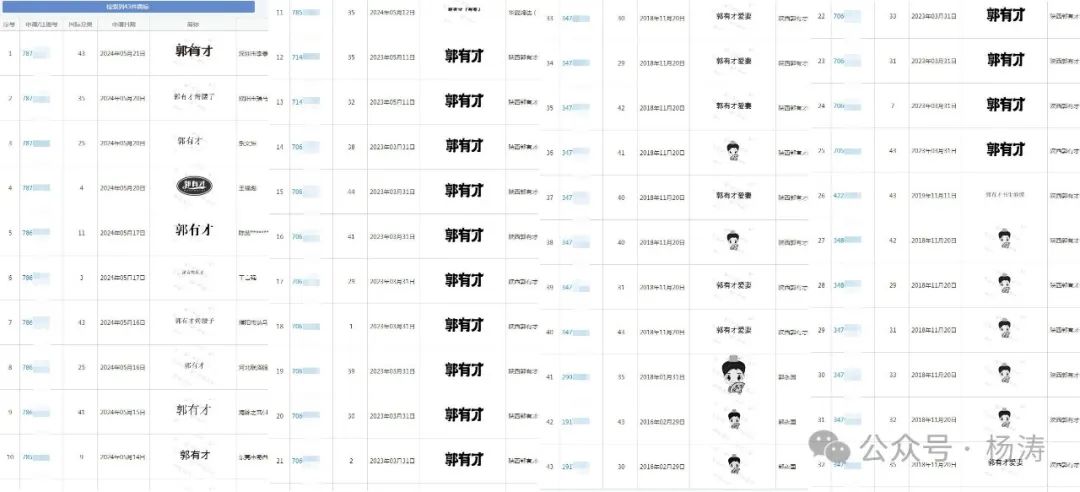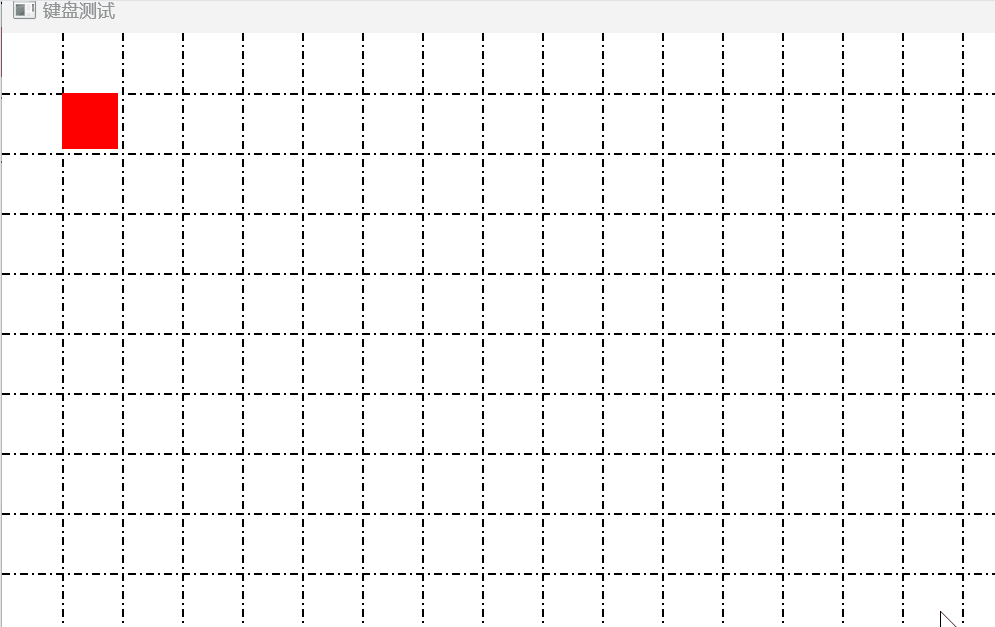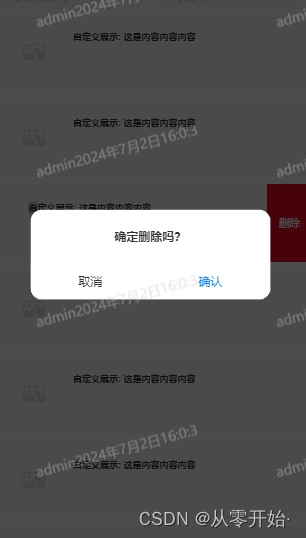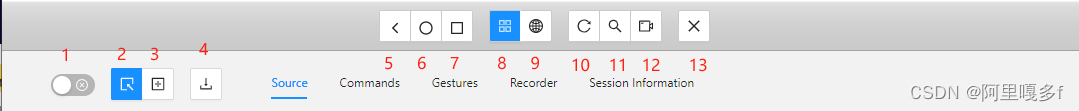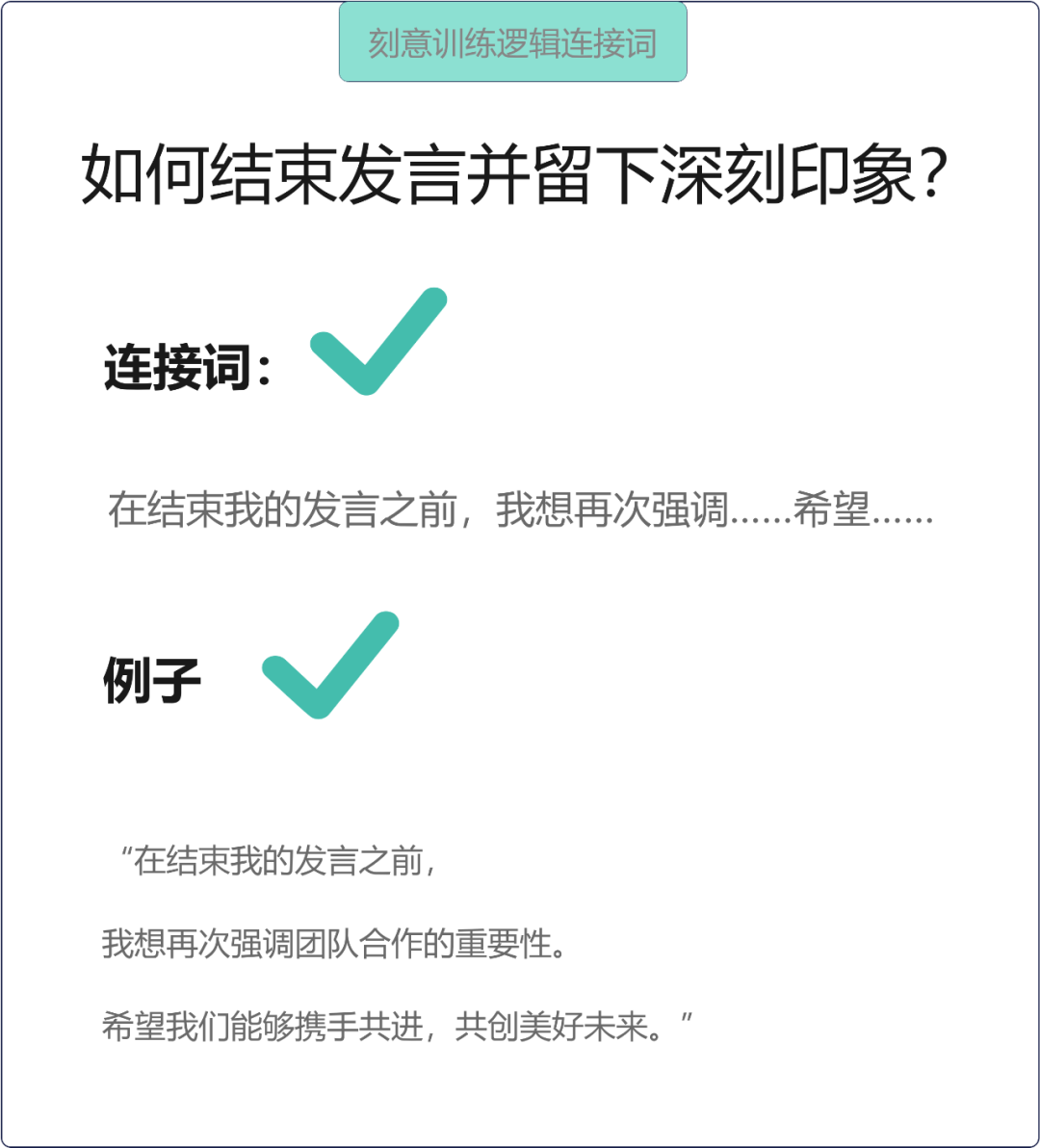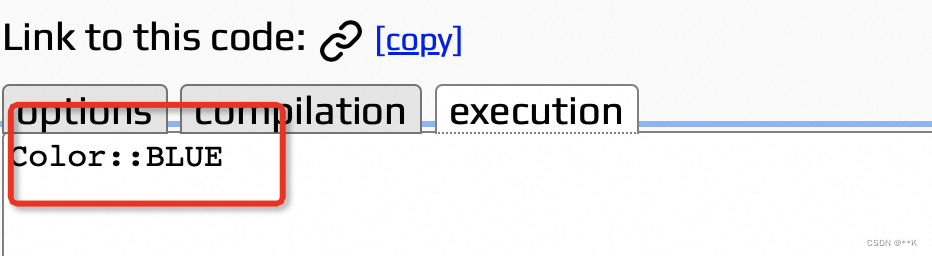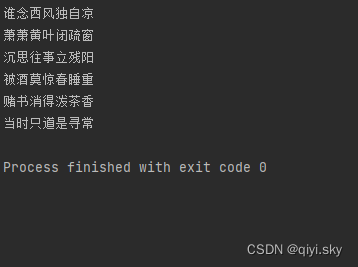目录
前言
1.引入openfeign相关依赖
2.开启openFeign远程调用,在启动类头加上注解即可
3. 提供远程调用接口,接口名称必须与controler名称保持一致
4.远程调用关键代码
4.1 注入restTemplate
4.2 配置拦截器
4.3 设置请求头
4.4 获取请求结果
4.5 远程调用的完整代码:
5.实现效果
前言
因为其他各个服务都做了授权认证,如果不带Authorization,或者无效的请求头Authorization,都无法通过验证,即请求接口失败。
1.引入openfeign相关依赖
<dependency>
<groupId>org.springframework.cloud</groupId>
<artifactId>spring-cloud-starter-openfeign</artifactId>
<version>3.0.0</version>
</dependency>
<2.开启openFeign远程调用,在启动类头加上注解即可

3. 提供远程调用接口,接口名称必须与controler名称保持一致

4.远程调用关键代码
4.1 注入restTemplate
package com.example.mq.config;
import com.alibaba.fastjson.JSON;
import com.alibaba.fastjson.JSONObject;
import com.example.common.interpretor.AuthorizationHeaderInterceptor;
import com.example.securityservice.config.ResourceServerConfig;
import com.example.securityservice.config.TokenConfig;
import org.slf4j.Logger;
import org.slf4j.LoggerFactory;
import org.springframework.beans.factory.annotation.Autowired;
import org.springframework.context.annotation.Bean;
import org.springframework.context.annotation.ComponentScan;
import org.springframework.context.annotation.Configuration;
import org.springframework.http.HttpEntity;
import org.springframework.http.HttpHeaders;
import org.springframework.http.MediaType;
import org.springframework.util.LinkedMultiValueMap;
import org.springframework.util.MultiValueMap;
import org.springframework.web.client.RestTemplate;
/**
* 通过扫描包的方式注入注解,降低代码的耦合度
*/
@ComponentScan(basePackages = "com.example.securityservice.config")
@Configuration
public class LoadAuthorizationConfig {
private Logger logger = LoggerFactory.getLogger(LoadAuthorizationConfig.class);
@Bean
public RestTemplate restTemplate(){
RestTemplate restTemplate = new RestTemplate();
return restTemplate;
}
}
4.2 配置拦截器
在远程调用的请求头加入 Authorization请求头,降低代码的重复率。
package com.example.mq.interpretor;
import org.springframework.http.HttpRequest;
import org.springframework.http.client.ClientHttpRequestExecution;
import org.springframework.http.client.ClientHttpRequestInterceptor;
import org.springframework.http.client.ClientHttpResponse;
import java.io.IOException;
/**
* 请求拦截器,在restTemplate请求中自动加入token
*/
public class AuthorizationHeaderInterceptor implements ClientHttpRequestInterceptor {
private final String token;
public AuthorizationHeaderInterceptor(String token) {
this.token = token;
}
@Override
public ClientHttpResponse intercept(HttpRequest request, byte[] body, ClientHttpRequestExecution execution) throws IOException {
// 添加Authorization头
request.getHeaders().add("Authorization", "Bearer " + this.token);
// 如果需要,还可以添加其他请求头
// request.getHeaders().add("Another-Header", "HeaderValue");
return execution.execute(request, body);
}
}
4.3 设置请求头
public void setHeaderToken(){
// 创建MultiValueMap来存储表单数据
MultiValueMap<String, String> formData = new LinkedMultiValueMap<>();
formData.add("client_id", CLIENT_ID);
formData.add("client_secret", CLIENT_SECRET);
formData.add("grant_type", GRANT_TYPE);
// 设置请求头,指明内容类型为application/x-www-form-urlencoded
HttpHeaders headers = new HttpHeaders();
headers.setContentType(MediaType.APPLICATION_FORM_URLENCODED);
// 创建HttpEntity,它包装了表单数据和请求头
HttpEntity<MultiValueMap<String, String>> requestEntity = new HttpEntity<>(formData, headers);
// 发送POST请求
Object response = restTemplate.postForObject(TOKEN_REQUEST_URL, requestEntity, Object.class);
JSONObject jsonObject = JSON.parseObject(JSONObject.toJSONString(response));
String access_token = jsonObject.getString("access_token");
// 创建拦截器
AuthorizationHeaderInterceptor interceptor = new AuthorizationHeaderInterceptor(access_token);
// 将拦截器添加到RestTemplate
restTemplate.getInterceptors().add(interceptor);
}4.4 获取请求结果
public Object getReqRes(String path){
ServiceInstance services= discoveryClient.getInstances("consumer-service").get(0);
String host = services.getHost();
int port = services.getPort();
StringBuffer reqUrl = new StringBuffer();
reqUrl.append("http://");
reqUrl.append(host);
reqUrl.append(":"+port);
String res = restTemplate.getForObject(reqUrl.toString()+path,String.class);
return res;
}
4.5 远程调用的完整代码:
package com.example.mq.controller;
import com.alibaba.fastjson.JSON;
import com.alibaba.fastjson.JSONObject;
import com.example.common.interpretor.AuthorizationHeaderInterceptor;
import org.slf4j.Logger;
import org.slf4j.LoggerFactory;
import org.springframework.beans.factory.annotation.Autowired;
import org.springframework.cloud.client.ServiceInstance;
import org.springframework.cloud.client.discovery.DiscoveryClient;
import org.springframework.http.HttpEntity;
import org.springframework.http.HttpHeaders;
import org.springframework.http.MediaType;
import org.springframework.security.access.prepost.PreAuthorize;
import org.springframework.util.LinkedMultiValueMap;
import org.springframework.util.MultiValueMap;
import org.springframework.web.bind.annotation.GetMapping;
import org.springframework.web.bind.annotation.RequestMapping;
import org.springframework.web.bind.annotation.RestController;
import org.springframework.web.client.RestTemplate;
@RestController
@RequestMapping("/mq")
public class MqController {
@Autowired
private RestTemplate restTemplate;
private final static String CLIENT_ID ="admin";
private final static String CLIENT_SECRET ="123456";
private final static String GRANT_TYPE ="client_credentials";
private final static String TOKEN_REQUEST_URL ="http://localhost:8063/oauth/token";
private final static String URL ="http://localhost:8063";
private Logger logger = LoggerFactory.getLogger(MqController.class);
@Autowired
private DiscoveryClient discoveryClient;
@GetMapping("/qq")
public String mq(){
//设置请求头
setHeaderToken();
//发起请求
Object reqUrl = getReqRes("/consumer");
logger.info("请求结果:{}",JSON.toJSONString(reqUrl));
return "mq";
}
@PreAuthorize("hasAuthority('system:dept:list')")
@GetMapping("/mm")
public String mm(){
return "mm";
}
public void setHeaderToken(){
// 创建MultiValueMap来存储表单数据
MultiValueMap<String, String> formData = new LinkedMultiValueMap<>();
formData.add("client_id", CLIENT_ID);
formData.add("client_secret", CLIENT_SECRET);
formData.add("grant_type", GRANT_TYPE);
// 设置请求头,指明内容类型为application/x-www-form-urlencoded
HttpHeaders headers = new HttpHeaders();
headers.setContentType(MediaType.APPLICATION_FORM_URLENCODED);
// 创建HttpEntity,它包装了表单数据和请求头
HttpEntity<MultiValueMap<String, String>> requestEntity = new HttpEntity<>(formData, headers);
// 发送POST请求
Object response = restTemplate.postForObject(TOKEN_REQUEST_URL, requestEntity, Object.class);
JSONObject jsonObject = JSON.parseObject(JSONObject.toJSONString(response));
String access_token = jsonObject.getString("access_token");
// 创建拦截器
AuthorizationHeaderInterceptor interceptor = new AuthorizationHeaderInterceptor(access_token);
// 将拦截器添加到RestTemplate
restTemplate.getInterceptors().add(interceptor);
}
public Object getReqRes(String path){
ServiceInstance services= discoveryClient.getInstances("consumer-service").get(0);
String host = services.getHost();
int port = services.getPort();
StringBuffer reqUrl = new StringBuffer();
reqUrl.append("http://");
reqUrl.append(host);
reqUrl.append(":"+port);
Object res = restTemplate.getForObject(reqUrl.toString()+path,Object.class);
return res;
}
}
5.实现效果