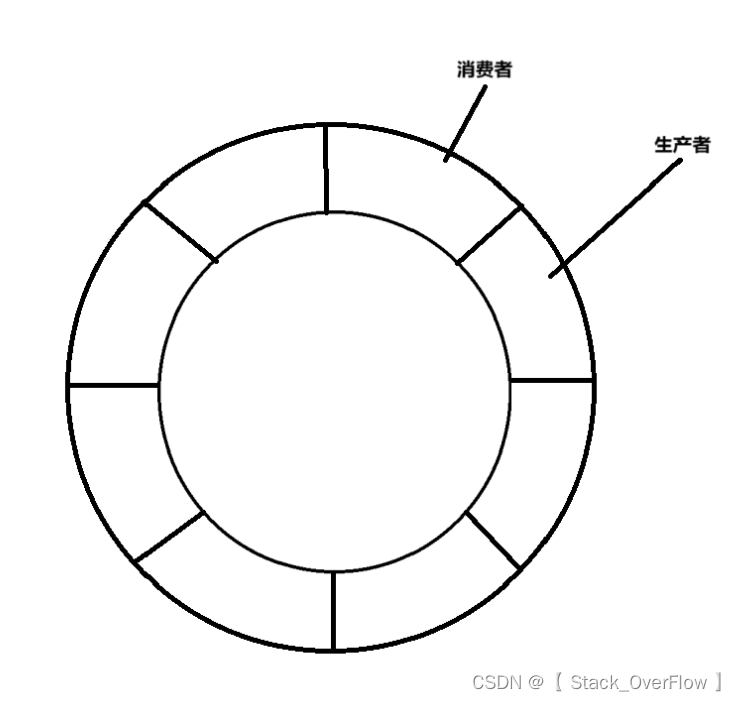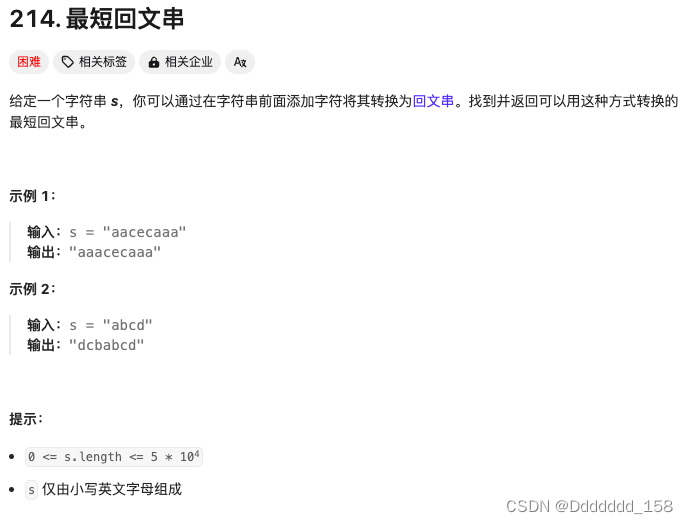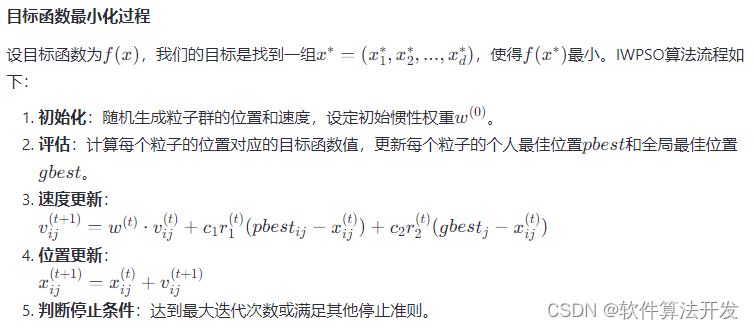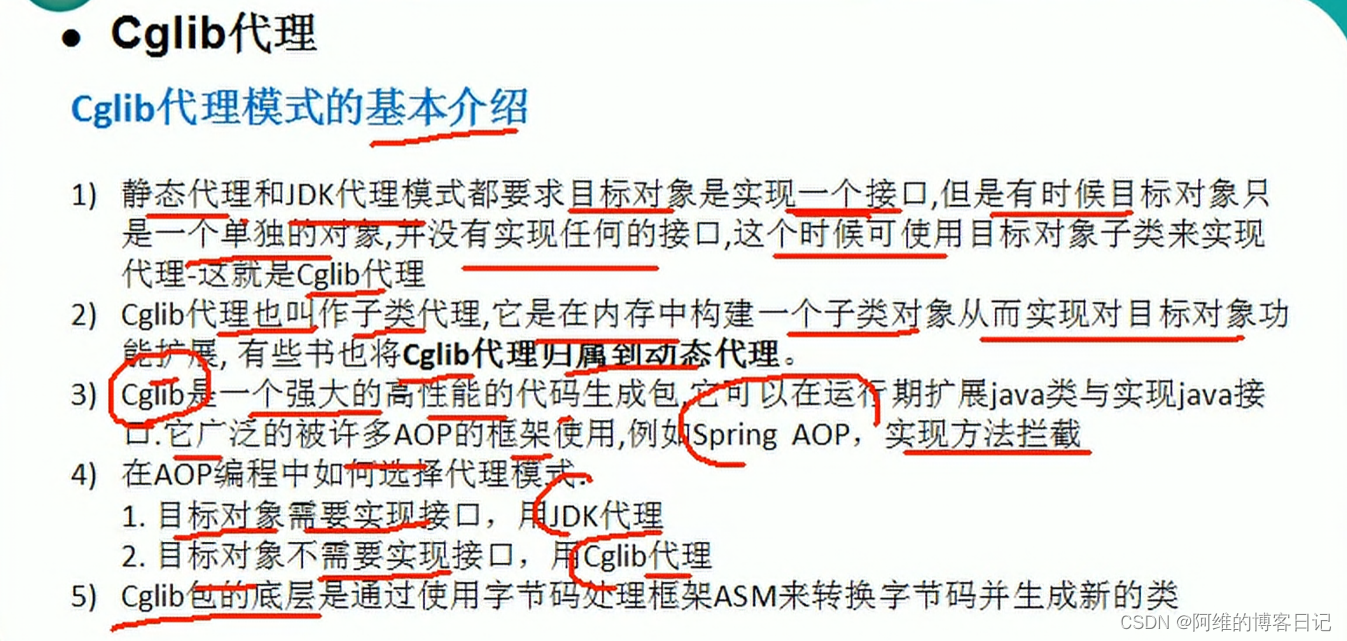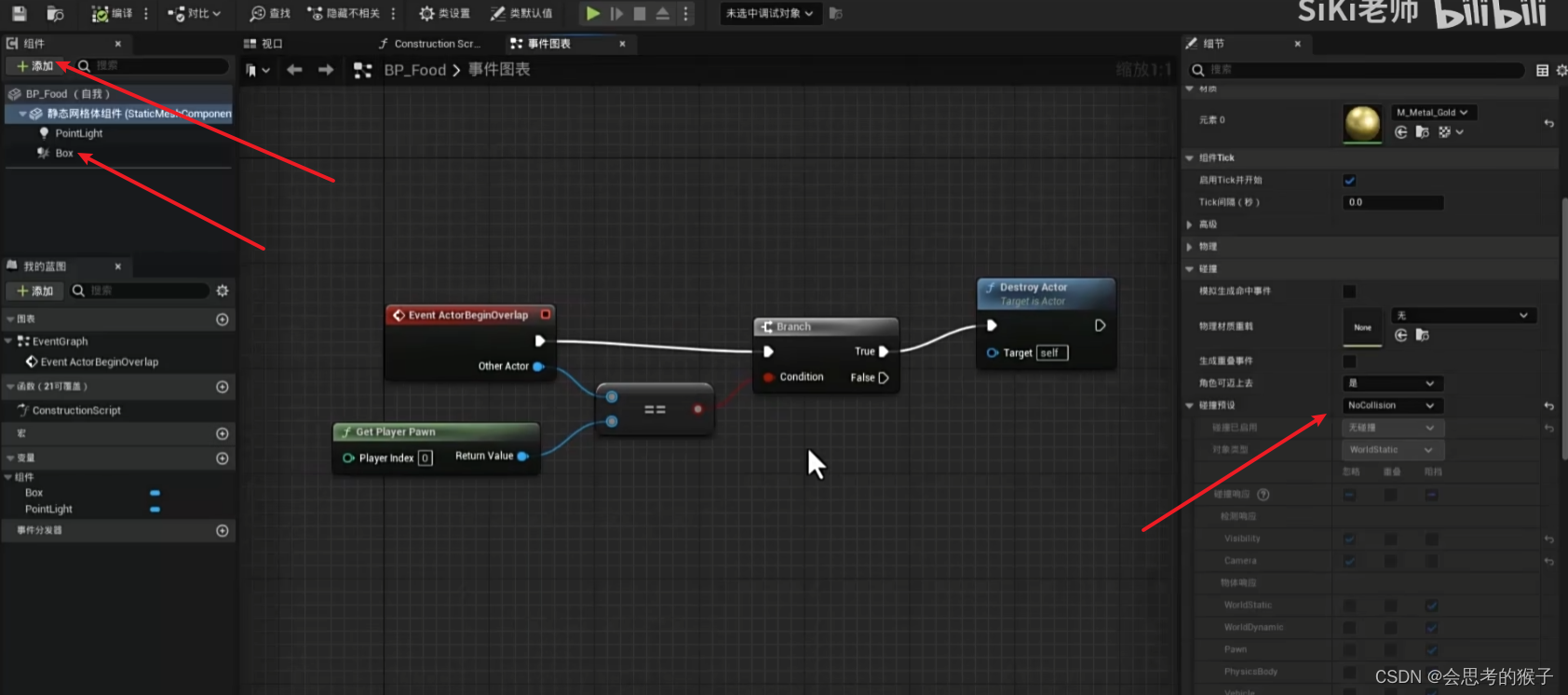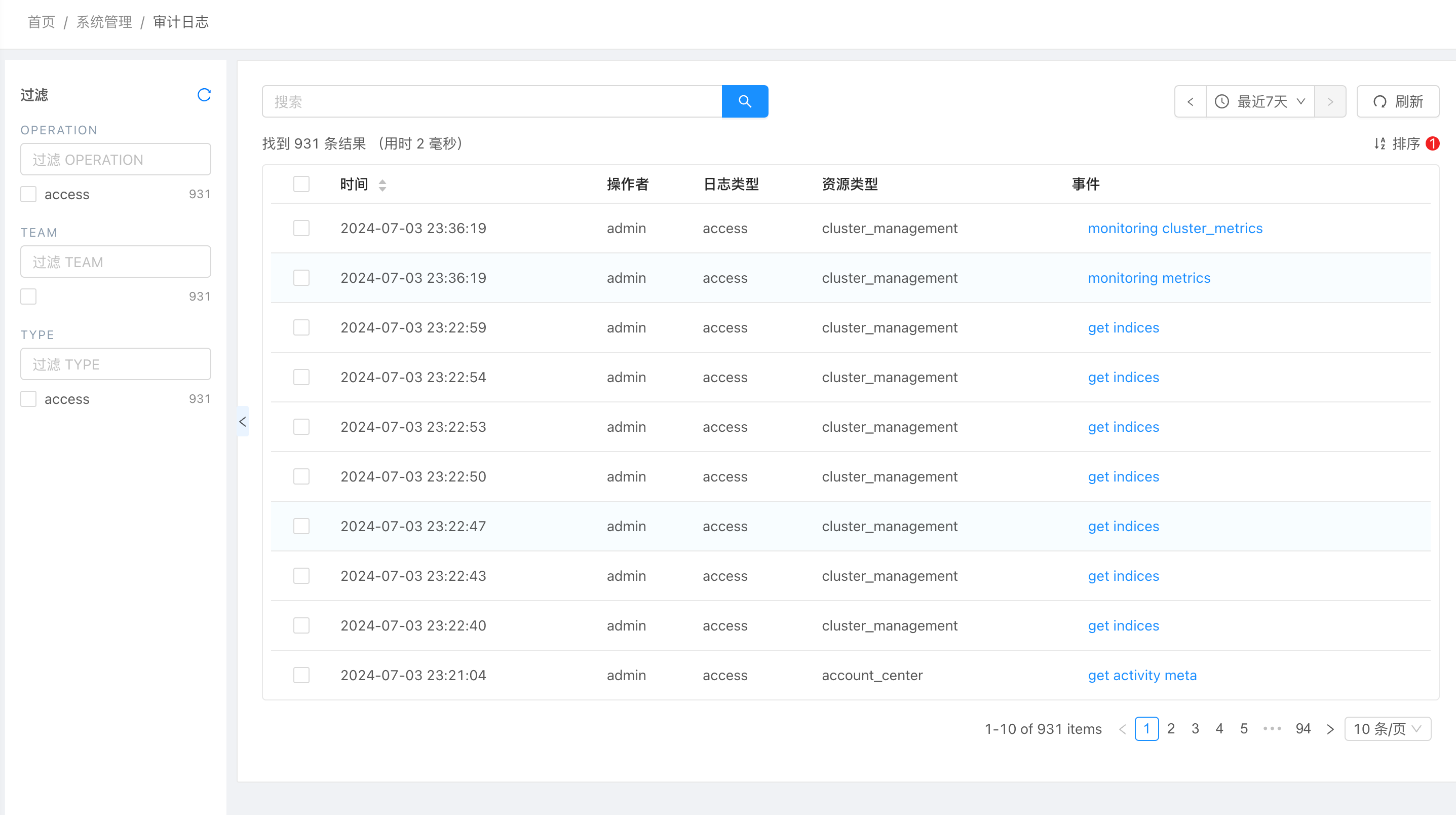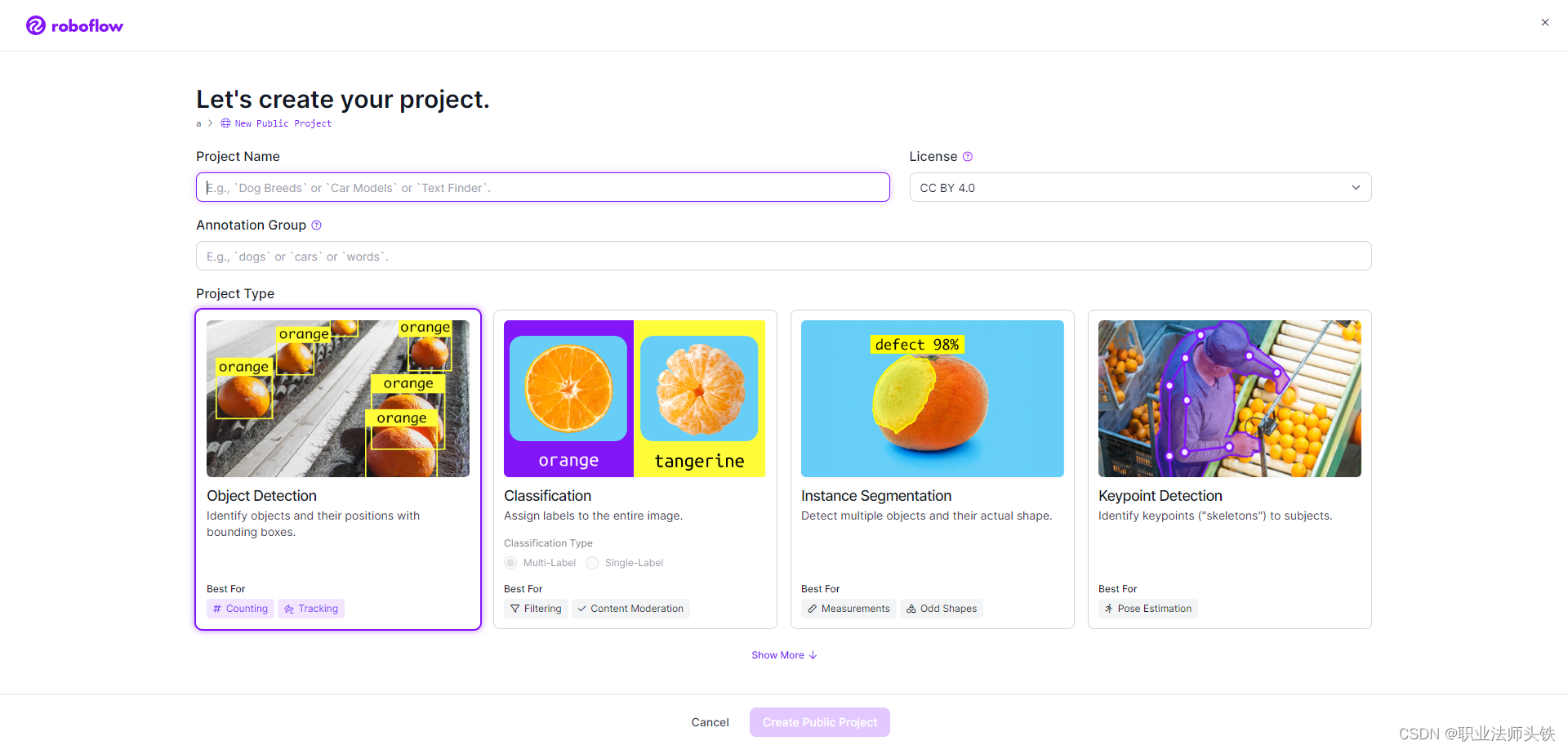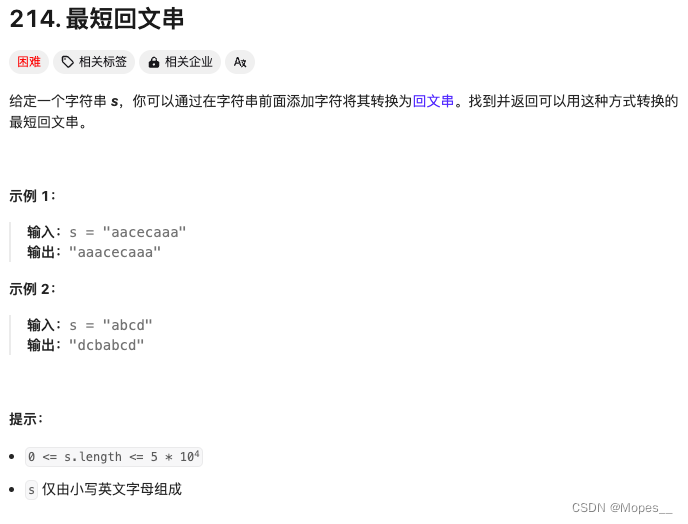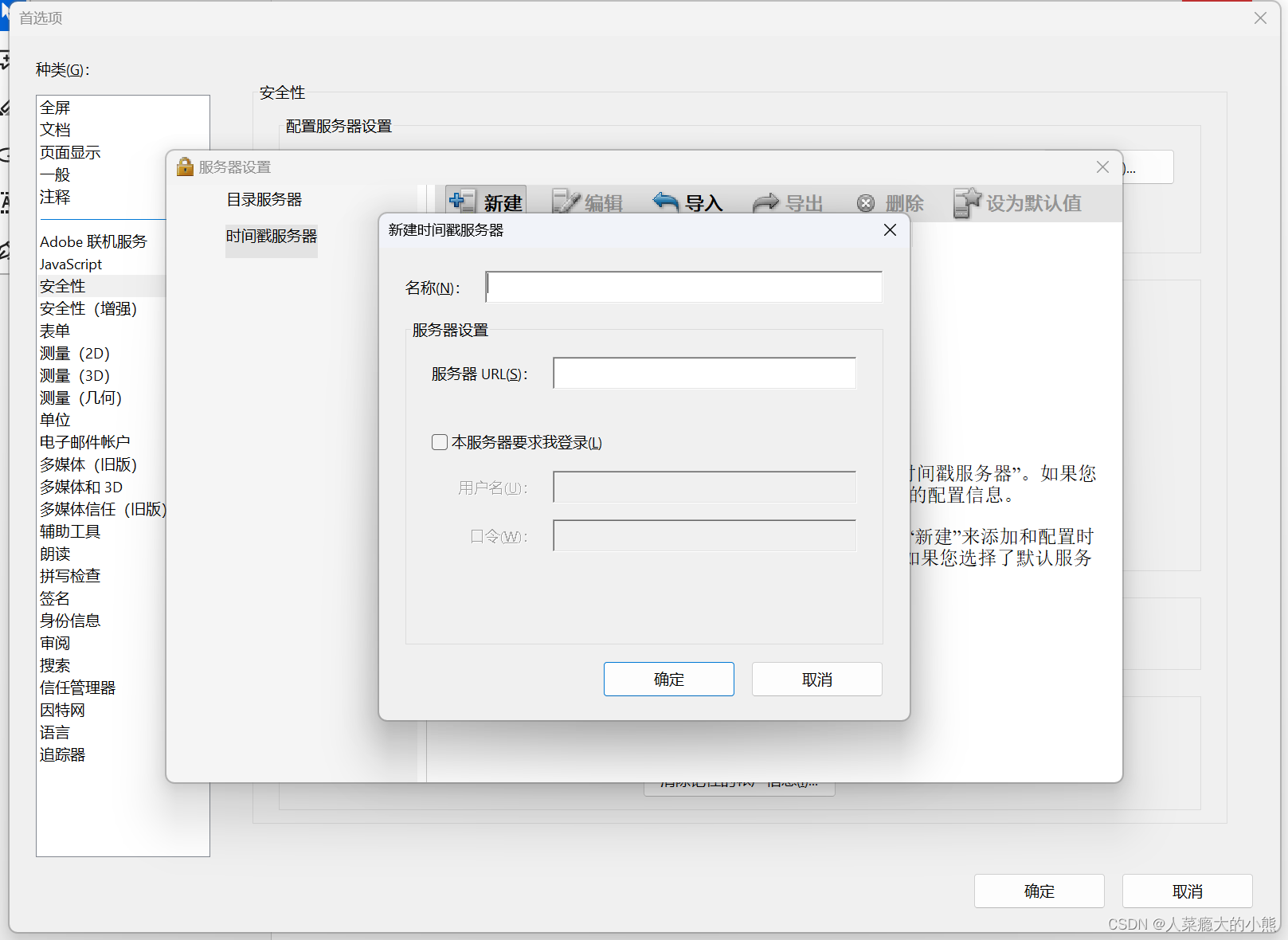pwn 基础环境搭建
基础环境搭建
24.04个人感觉相比较22.04有很多改变
安装中文输入法
选择区域与语言
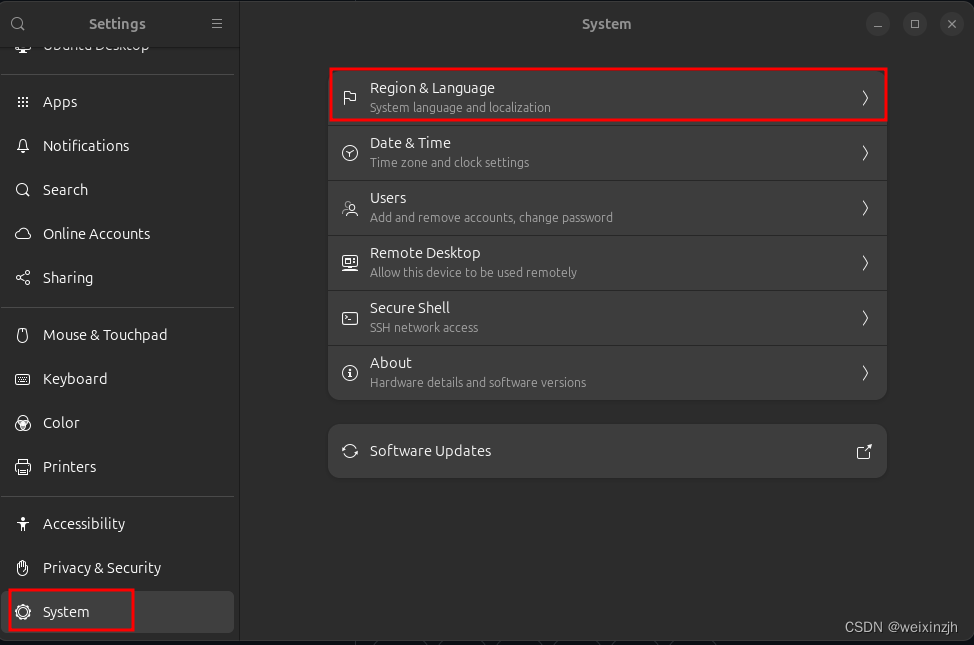
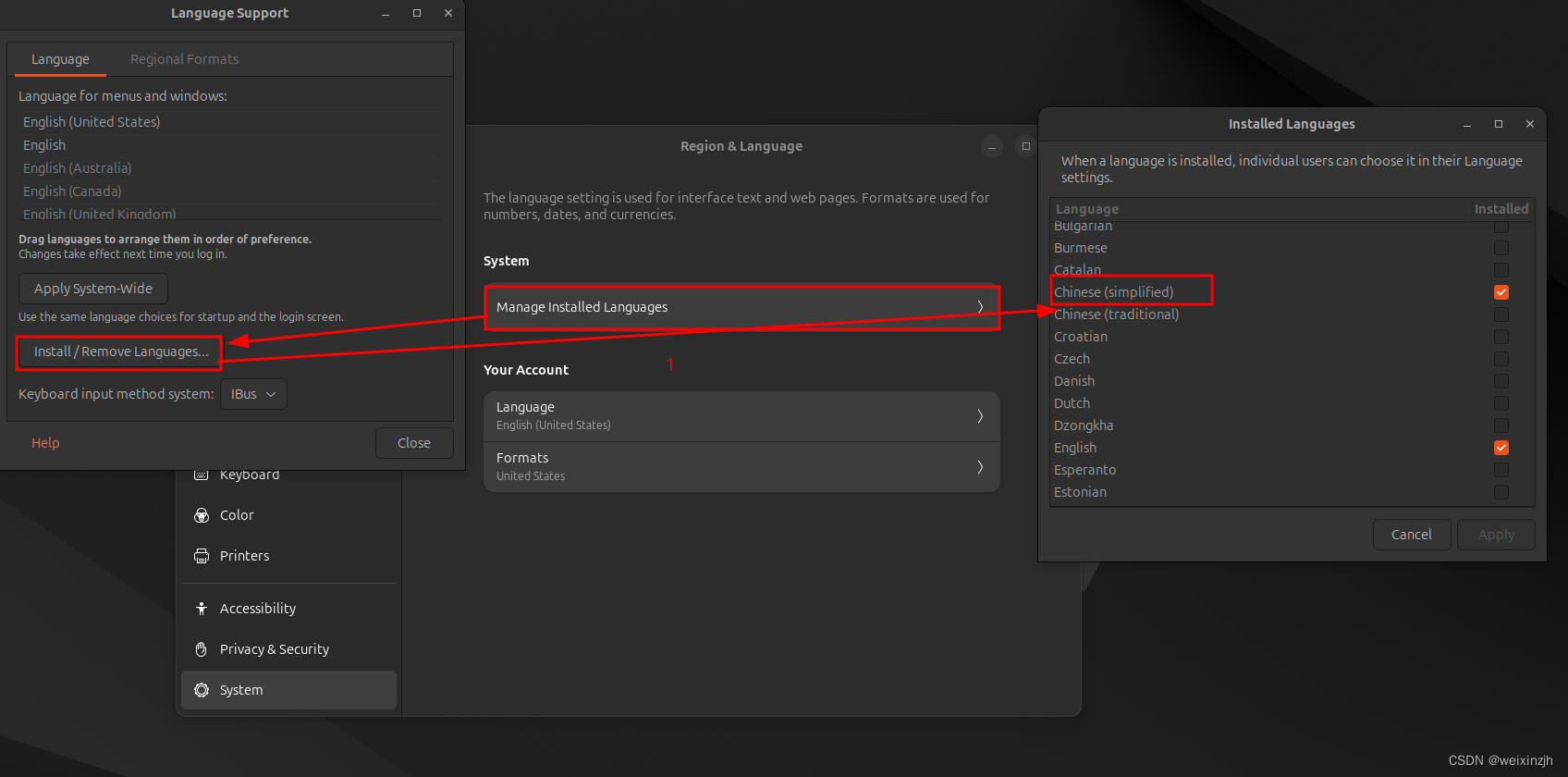
增加输入法
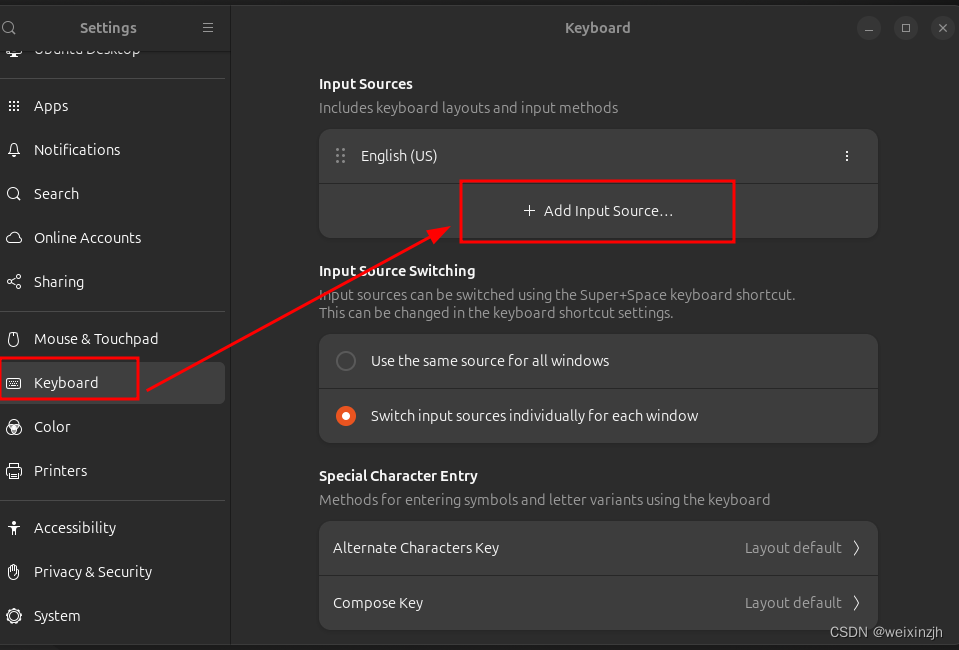
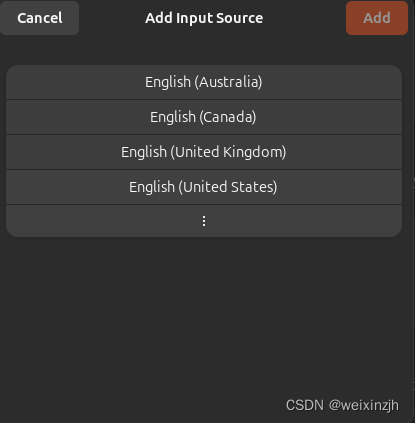
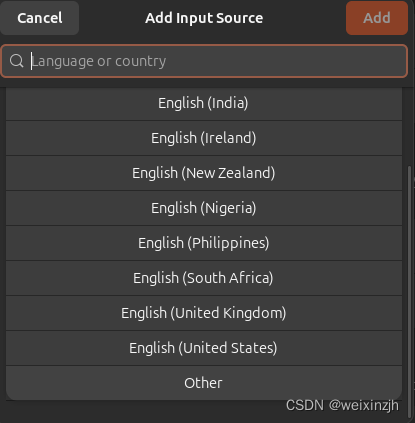
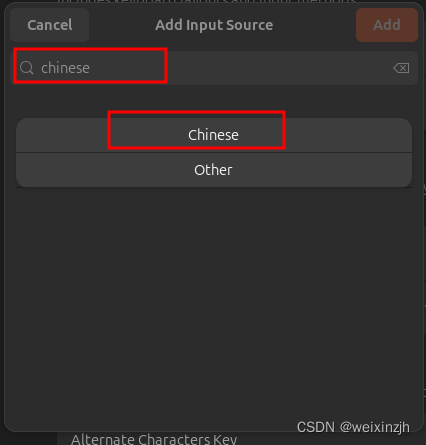

ok
安装zsh
通过oh-my-zsh管理zsh
sudo apt install curl
sudo apt install zsh
sudo apt install git gcc g++ make build-essential wget gedit
sh -c "$(curl -fsSL https://raw.githubusercontent.com/ohmyzsh/ohmyzsh/master/tools/install.sh)"
安装zsh插件
-
自动补全
git clone https://github.com/zsh-users/zsh-autosuggestions ${ZSH_CUSTOM:-~/.oh-my-zsh/custom}/plugins/zsh-autosuggestions -
代码高亮
git clone https://github.com/zsh-users/zsh-syntax-highlighting.git ${ZSH_CUSTOM:-~/.oh-my-zsh/custom}/plugins/zsh-syntax-highlighting -
自动搜索
git clone https://github.com/zsh-users/zsh-history-substring-search.git ${ZSH_CUSTOM:-~/.oh-my-zsh/custom}/plugins/history-substring-search
修改.zsrhc 并使生效
ZSH_THEME="agnoster"
plugins=(git zsh-autosuggestions zsh-syntax-highlighting history-substring-search extract z screen )
source .zshrc
解决zsh 终端乱码,安装powerline字体
cd ~/Downloads && git clone https://github.com/powerline/fonts.git
cd fonts && ./install.sh
cd ../ && rm -rf ~/Downloads/fonts
修改terminal终端配置文件
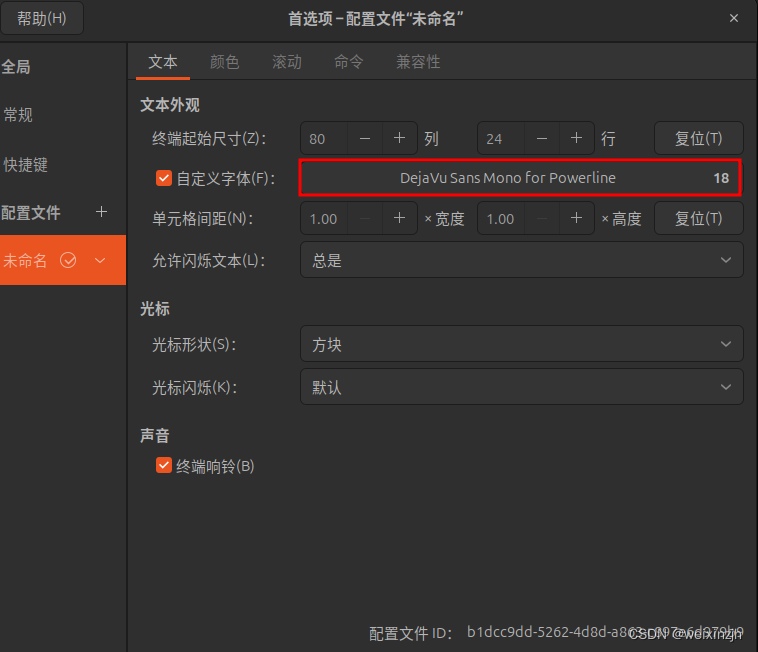
安装 code
浏览器下载安装
sudo dpkg -i code_1.90.2-1718751586_amd64.debsudo dpkg -i code_1.90.2-1718751586_amd64.deb
安装anaconda
浏览器下载安装
chmod +x Anaconda3-2024.06-1-Linux-x86_64.sh
./Anaconda3-2024.06-1-Linux-x86_64.sh
安装pycharm
浏览器下载安装
x pycharm-community-2024.1.4.tar.gz
mv pycharm-community-2024.1.4 ~/pycharm
安装chrome
浏览器下载安装
sudo dpkg -i google-chrome-stable_current_amd64.deb
安装gdb pwntools
sudo apt install python3-pip gdb-multiarch
# 安装pwntools
conda create -n mypwn python=3.10
pip install pwntools
# 安装checksec
git clone https://github.com/slimm609/checksec.sh.git
cd checksec.sh
sudo ln -sf checksec /usr/local/bin/checksec
# 安装pwndbg
git clone https://github.com/pwndbg/pwndbg.git
cd pwndbg
./setup.sh
# 安装ROPgadget
pip install ROPgadget
# 安装 one_gadget
sudo apt install -y ruby ruby-dev
sudo gem install one_gadget
# 安装 seccomp
sudo gem install seccomp-tools
# 安装 LibcSearcher
git clone --recursive https://github.com/rycbar77/LibcSearcher.git
cd LibcSearcher
python setup.py develop
# download libc file
cd libc-database
# see README for libc-database
./get ubuntu
# https://github.com/rycbar77/LibcSearcherhttps://github.com/rycbar77/LibcSearcher
安装 其它软件
sudo apt install flameshot variety # flameshot 截图软件 variety 壁纸
docker 安装参考
https://blog.csdn.net/weixin_41748164/article/details/127874334