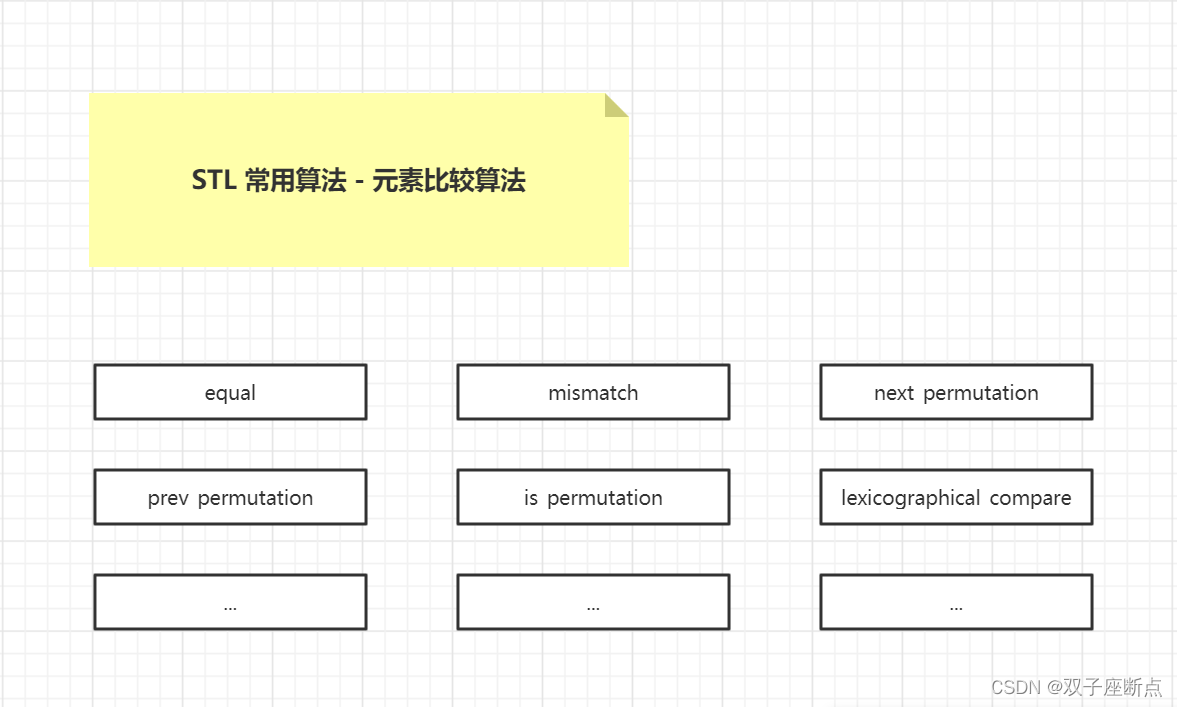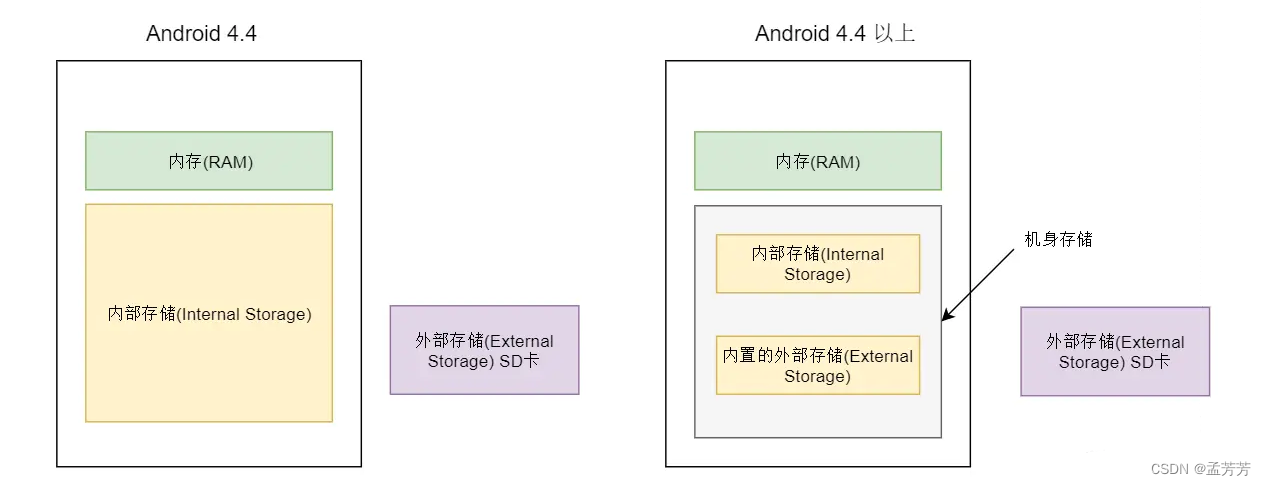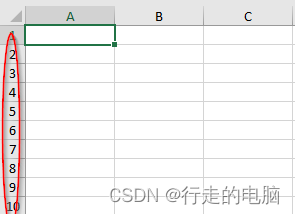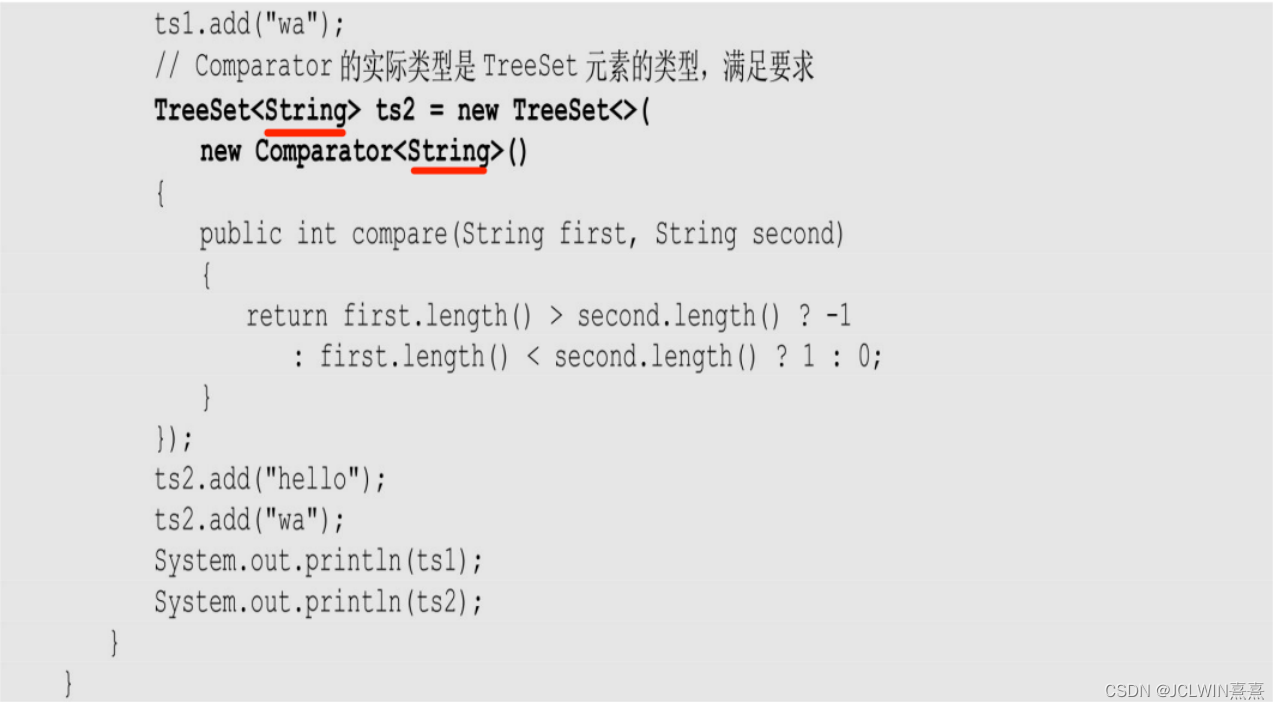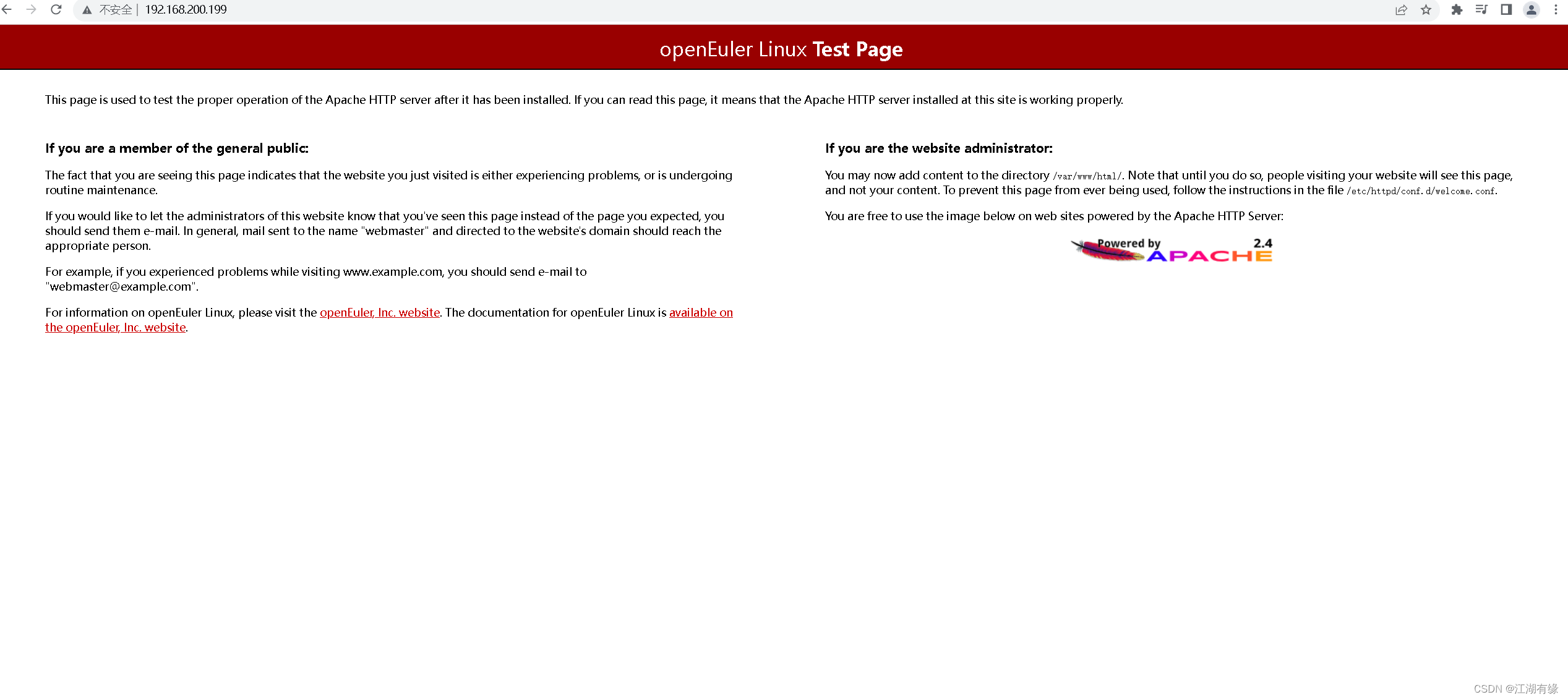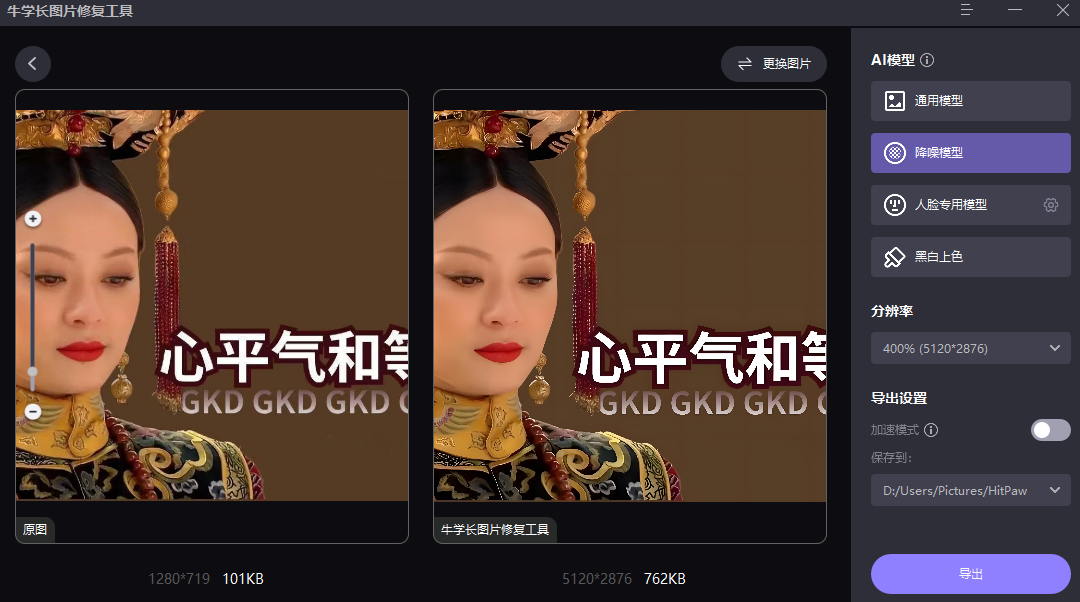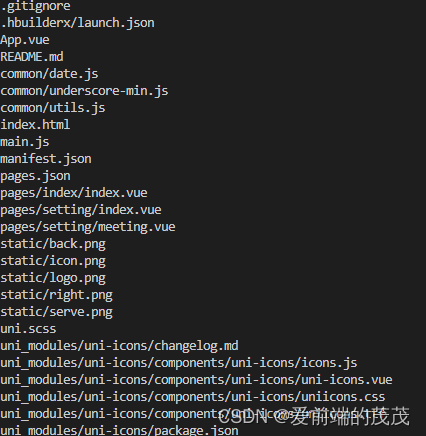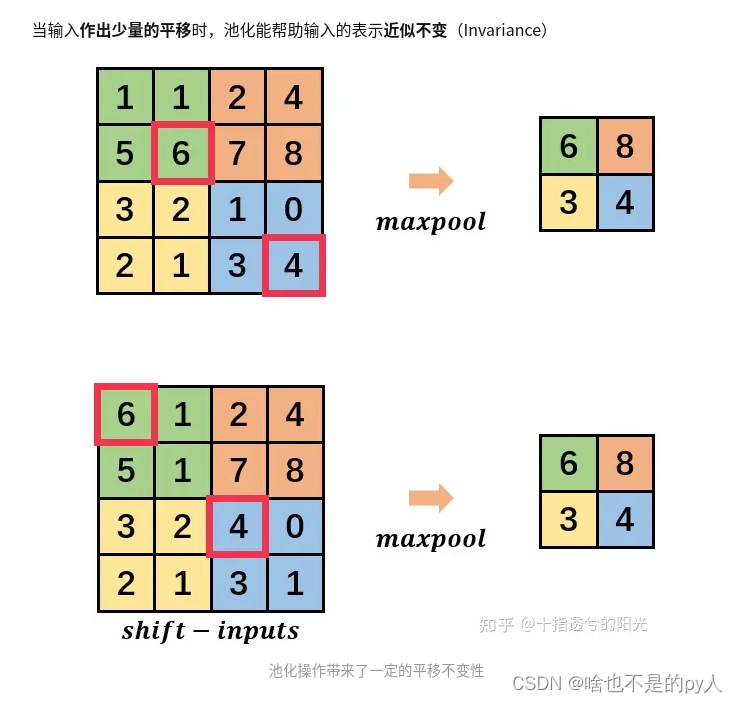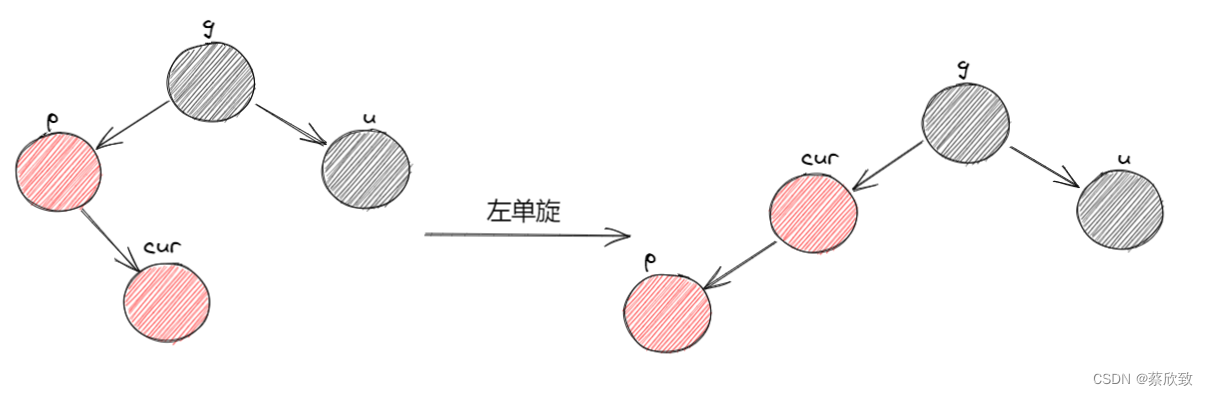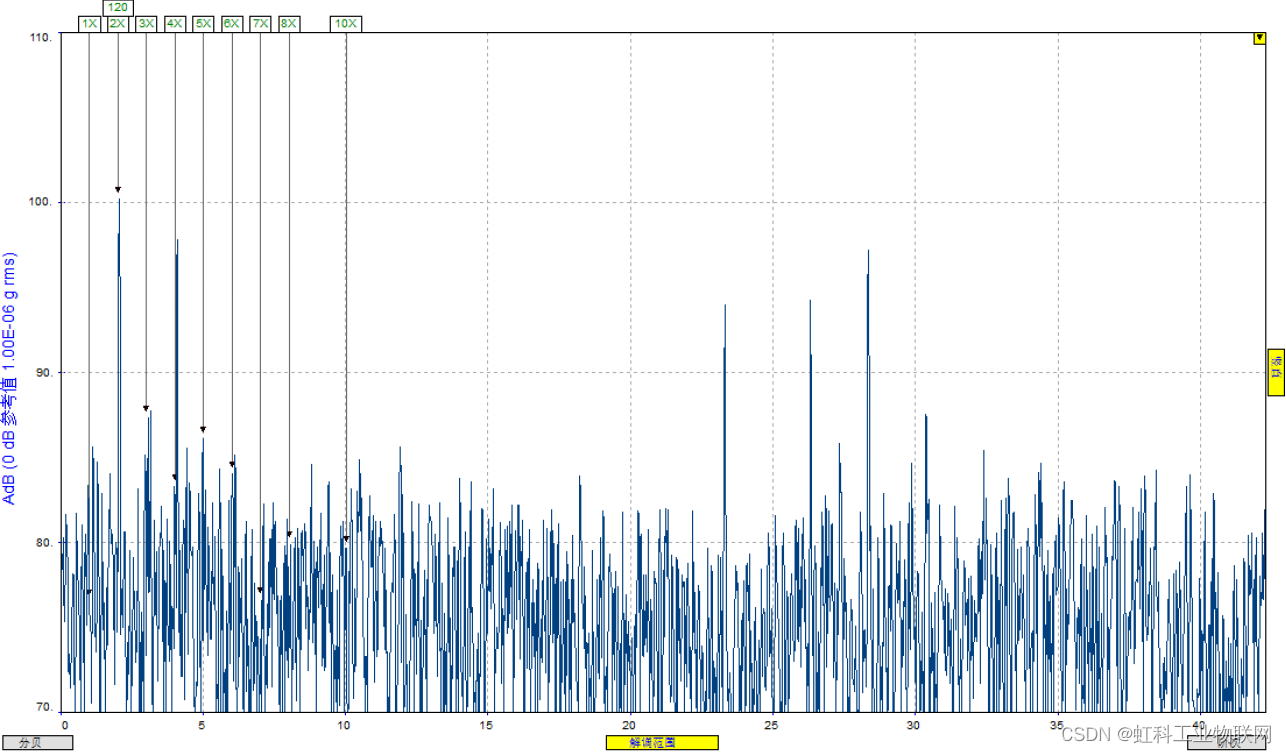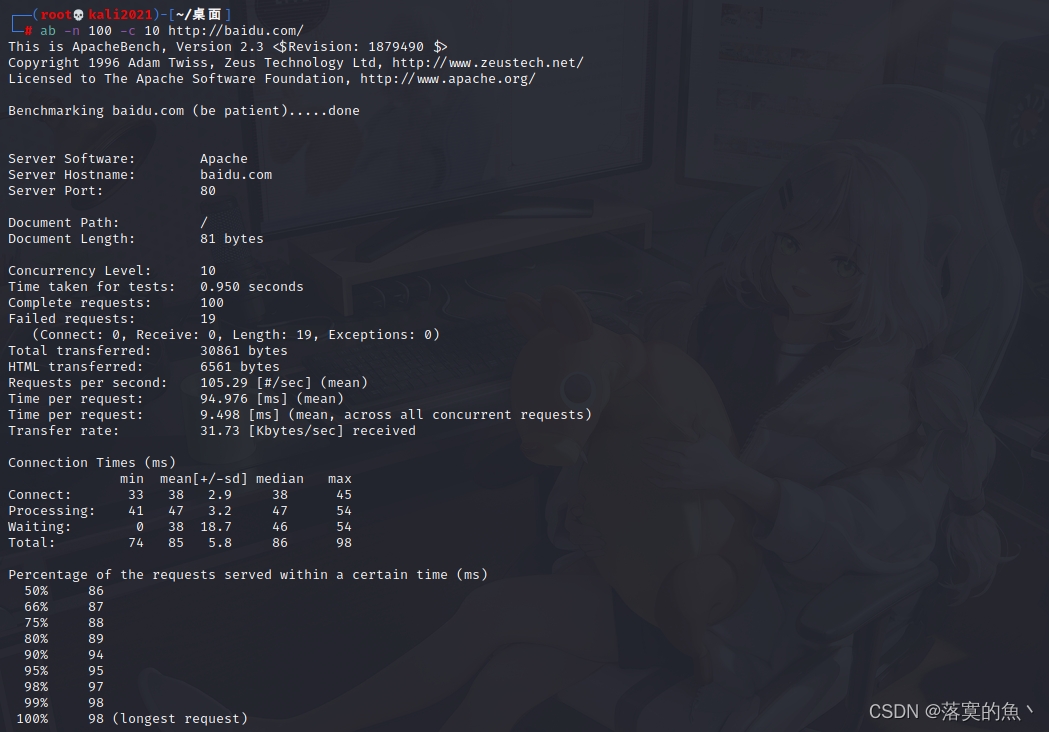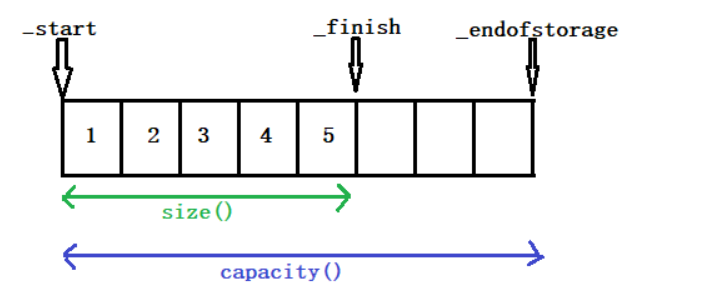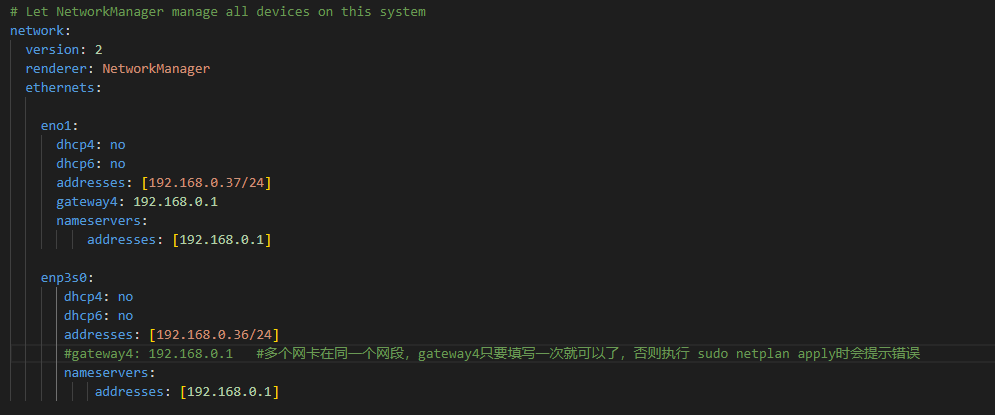目录
一、文件普通读写和流式读写
二、目录遍历和文件属性读写
三、进程
四、线程
五、线程同步
六、线程互斥
一、文件普通读写和流式读写

#ifndef WIDGET_H
#define WIDGET_H
#include <QWidget>
#include <QTextEdit>
#include <QLineEdit>
#include <QPushButton>
#include <QFileDialog>
#include <QTextStream>
class Widget : public QWidget
{
Q_OBJECT
public:
Widget(QWidget *parent = 0);
~Widget();
public slots:
void showfile()
{
QString filename = QFileDialog::getOpenFileName();
le->setText(filename);
#if 0
//普通写法
QFile file(filename);
if (!file.open(QIODevice::ReadOnly | QIODevice::Text))
return;
while (!file.atEnd()) {
QByteArray line = file.readLine();
// process_line(line);
te->append(line);
}
#endif
//适配器写法用流来操作流支持输出运算符
QFile file(filename);
if (!file.open(QIODevice::ReadOnly | QIODevice::Text))
return;
QTextStream in(&file);
while (!in.atEnd()) {
QString line = in.readLine();
// process_line(line);
te->append(line);
}
}
private:
QTextEdit *te;
QLineEdit *le;
QPushButton *pb;
};
#endif // WIDGET_H
#include "widget.h"
#include <QVBoxLayout>
Widget::Widget(QWidget *parent)
: QWidget(parent)
{
te = new QTextEdit;
te->setMinimumSize(640, 480);
le = new QLineEdit;
pb = new QPushButton("showtxt");
QVBoxLayout *vbox = new QVBoxLayout;
vbox->addWidget(te);
vbox->addWidget(le);
vbox->addWidget(pb);
setLayout(vbox);
connect(pb, SIGNAL(clicked(bool)), this, SLOT(showfile()));
}
Widget::~Widget()
{
}
用两种方式来读文件,都在代码里。最好的学习方式就是根据代码学
之前教我进程线程的老师是这样说的,我也很赞同这个观点,所以自己看代码吧
二、目录遍历和文件属性读写
新建一个控制台程序
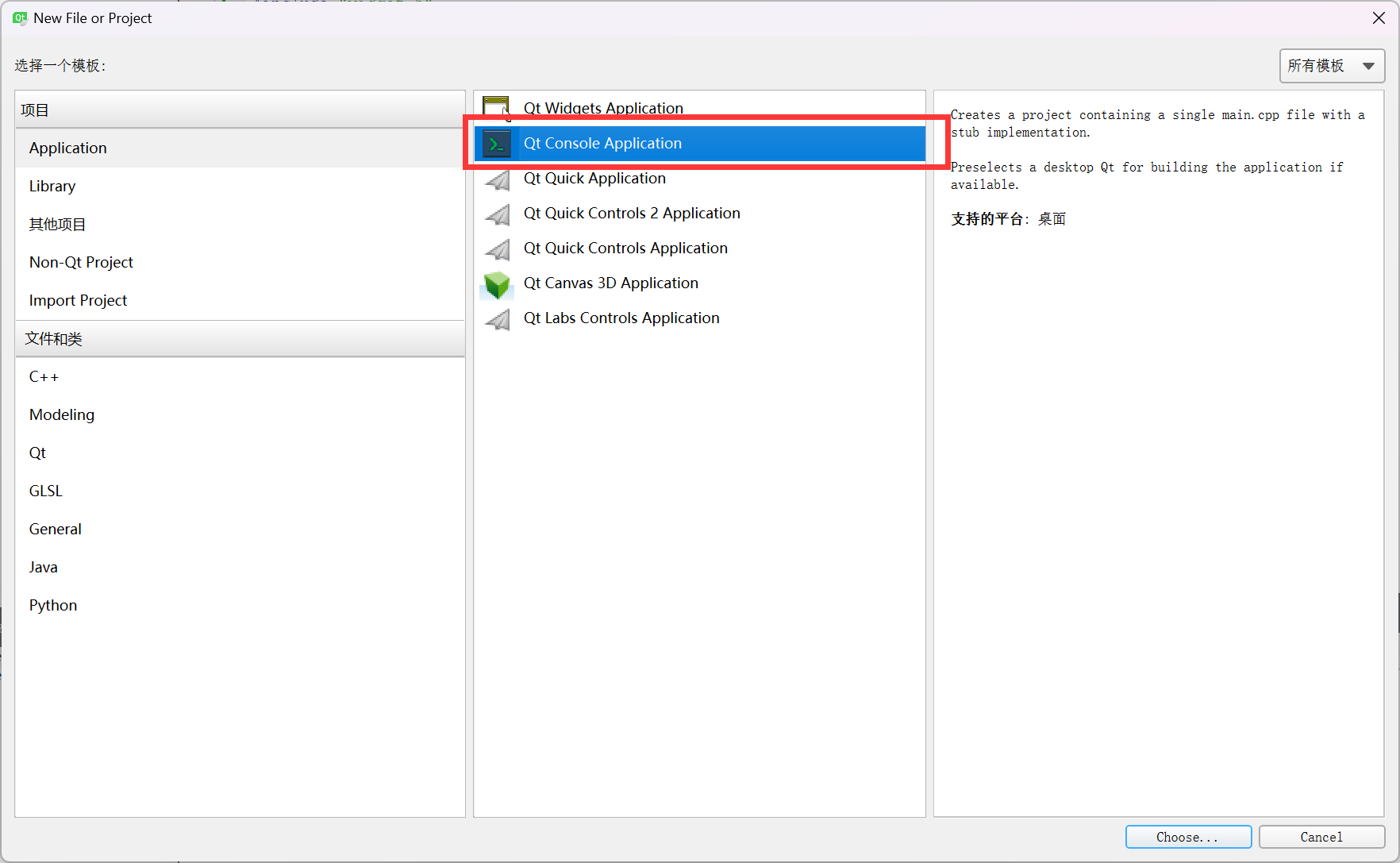

只有一个主函数,没有GUI
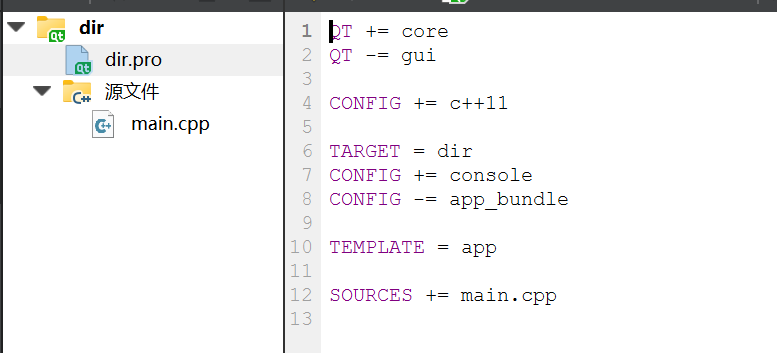 运行起来也只是一个黑框框
运行起来也只是一个黑框框
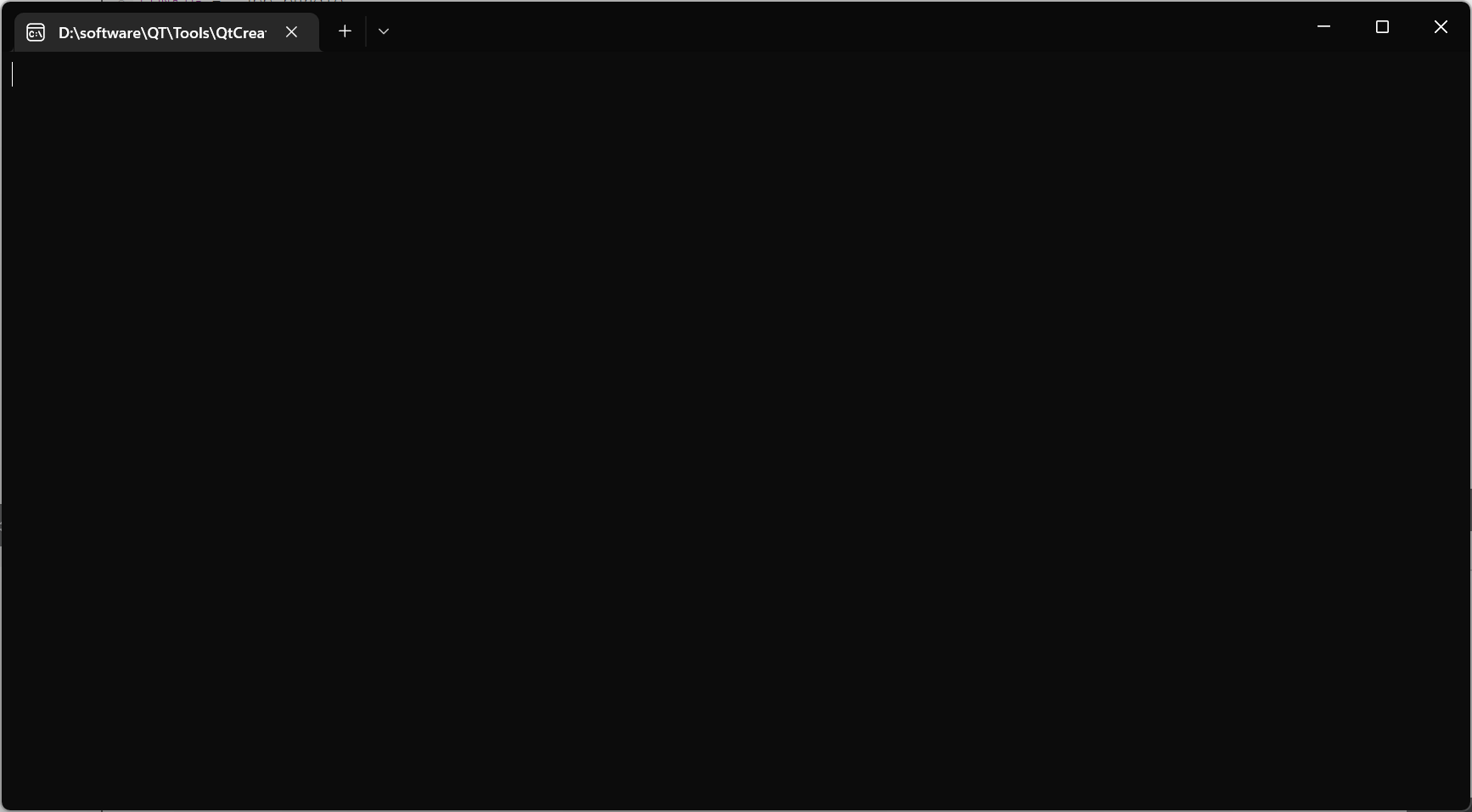 我们写个程序来试试
我们写个程序来试试

#include <QCoreApplication>
#include <QDir>
#include <QFileInfo>
#include <iostream>
int main(int argc, char *argv[])
{
QCoreApplication a(argc, argv);
QDir dir;
QFileInfoList list = dir.entryInfoList();
std::cout << "Bytes Filename" << std::endl;
for (int i = 0; i < list.size(); ++i) {
QFileInfo fileInfo = list.at(i);
std::cout << fileInfo.size()<< "\t"<<fileInfo.fileName().toStdString().c_str();
std::cout << std::endl;
}
return a.exec();
}
三、进程

选着文件打开后会自动开启一个进程用windows自带的文本阅读器打开选择的文件
#ifndef WIDGET_H
#define WIDGET_H
#include <QWidget>
#include <QLineEdit>
#include <QPushButton>
#include <QFileDialog>
#include <QProcess>
#include <QStringList>
class Widget : public QWidget
{
Q_OBJECT
public:
Widget(QWidget *parent = 0);
~Widget();
public slots:
void showfile()
{
QString filename = QFileDialog::getOpenFileName();
le->setText(filename);
QStringList arg = {filename};
QProcess ppp;
ppp.execute("notepad", arg);
}
private:
QLineEdit *le;
QPushButton *pb;
};
#endif // WIDGET_H
#include "widget.h"
#include <QVBoxLayout>
Widget::Widget(QWidget *parent)
: QWidget(parent)
{
le = new QLineEdit;
pb = new QPushButton("showtxt");
QVBoxLayout *vbox = new QVBoxLayout;
vbox->addWidget(le);
vbox->addWidget(pb);
setLayout(vbox);
connect(pb, SIGNAL(clicked(bool)), this, SLOT(showfile()));
}
Widget::~Widget()
{
}
四、线程
QT是一个异步驱动,或者事件驱动的开发,他真正开始执行其实是下面这个return才开始。
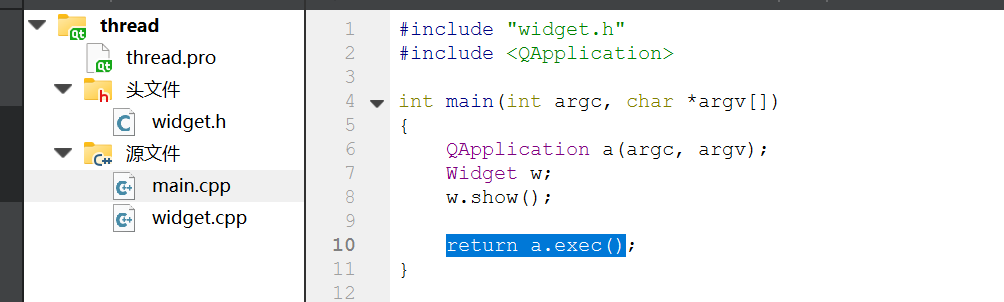
上面的show只是产生一个事件,一定要让程序运行return才会真正的开始执行
我们模拟两个进度条
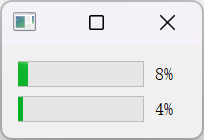
工程文件比较多放到上传资源里
五、线程同步
Linux中有一个信号量的概念,QT中也引用了这一概念
一个线程可以限制另一个线程配合它,这个程序是要求必须打印一个hello才打印一个world。
不是一个hello一个world就是这俩不一定是挨着的,而且hello出来以后一定会跟着一个world什么时候打印出来不一定。
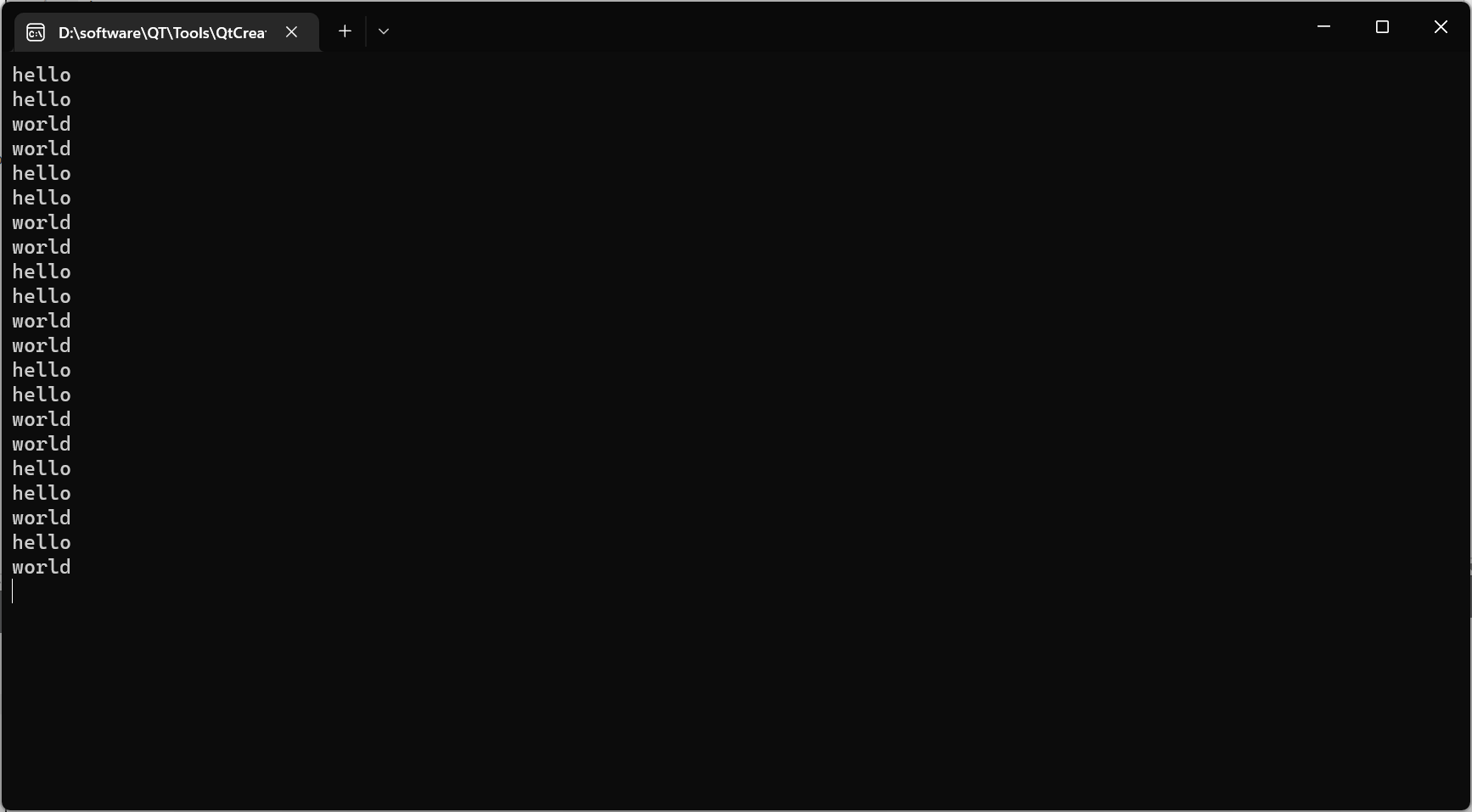 和线程程序一起打包上传,文件有点多粘过来太麻烦了
和线程程序一起打包上传,文件有点多粘过来太麻烦了
六、线程互斥
就是对两个线程加上互斥锁其实和Linux的思想差不多

最后这三个程序全打包了,文件多要粘好久,需要的自己下载看看,不要积分。