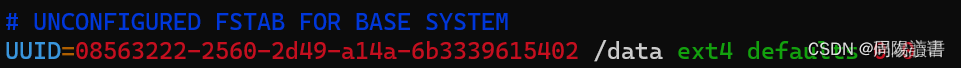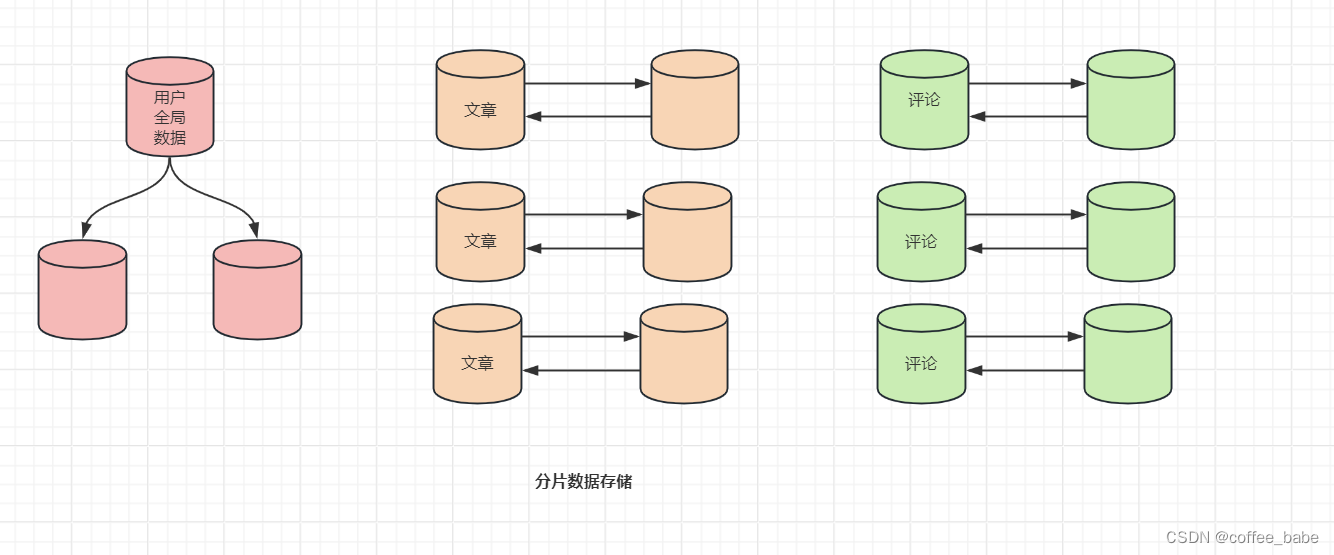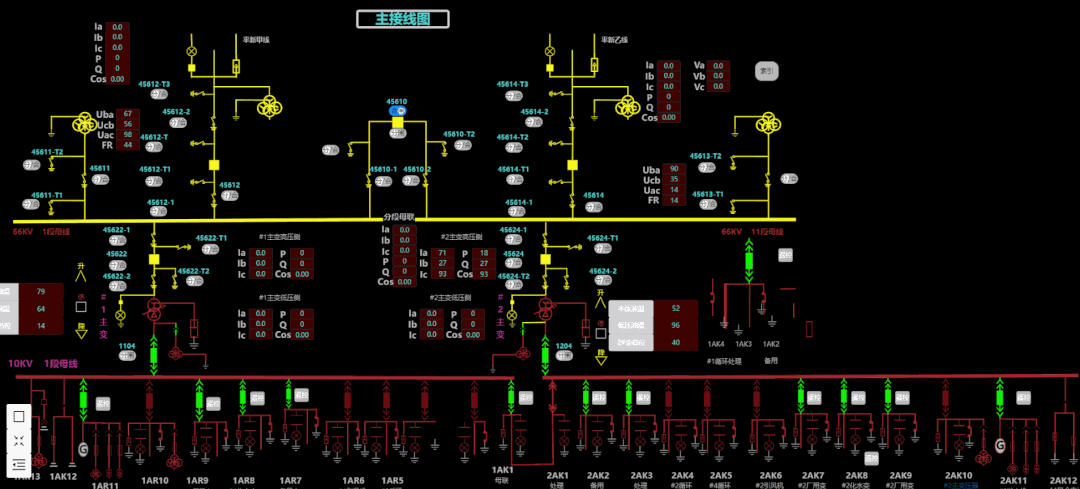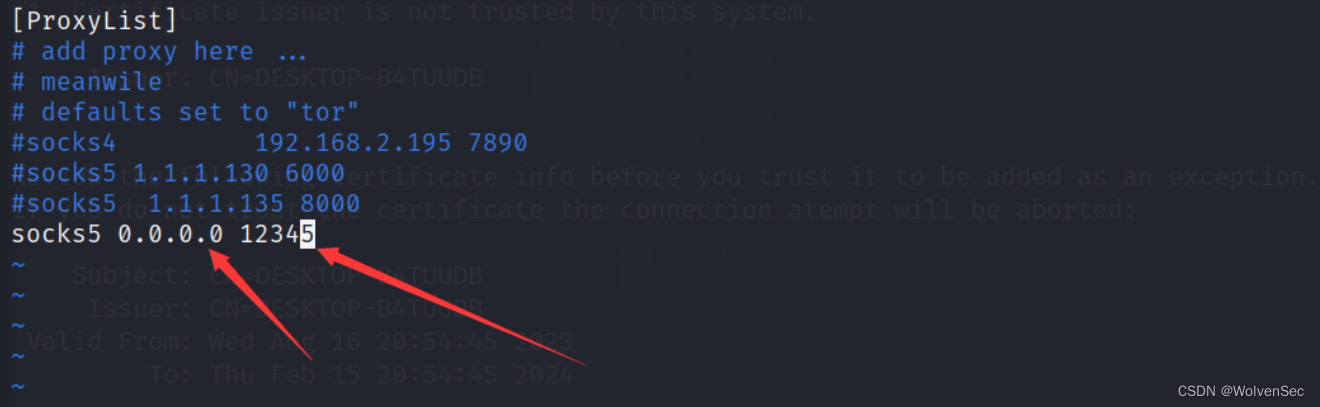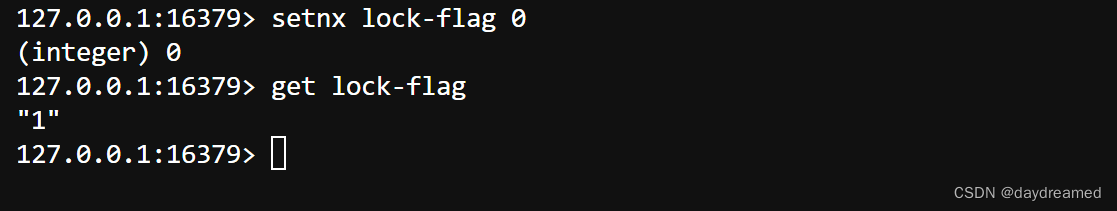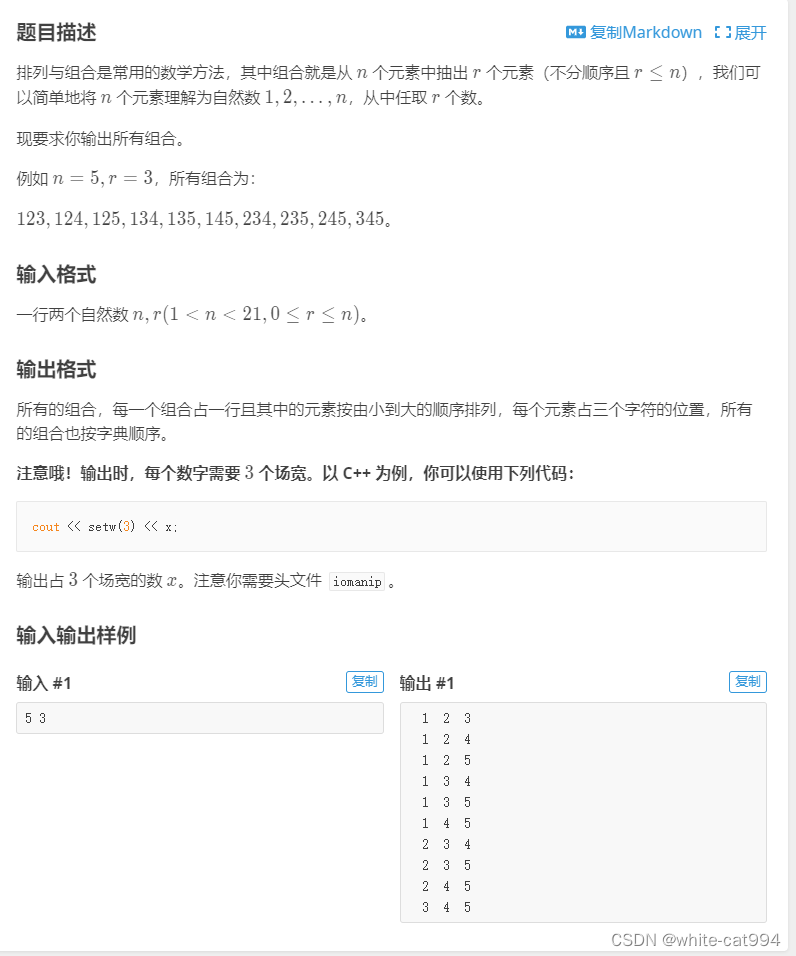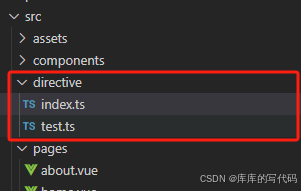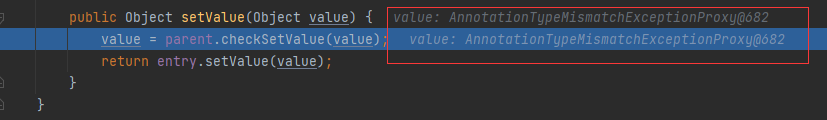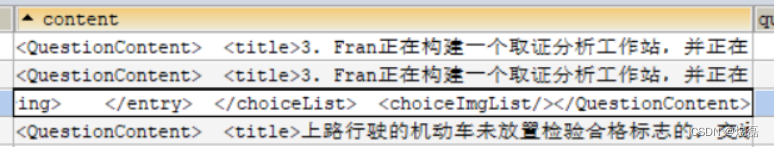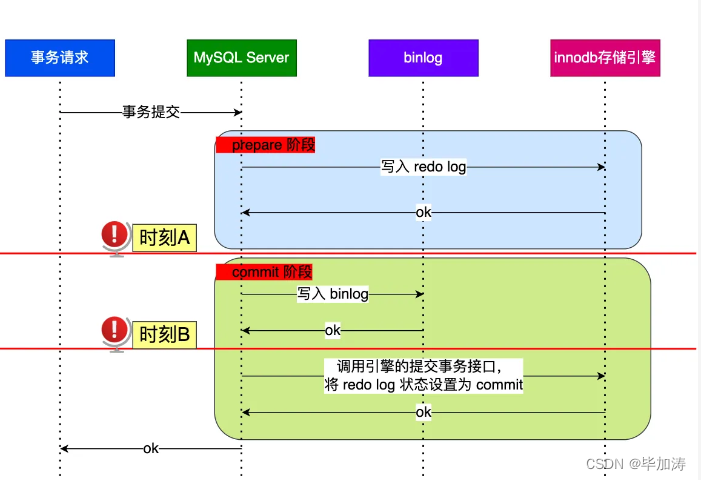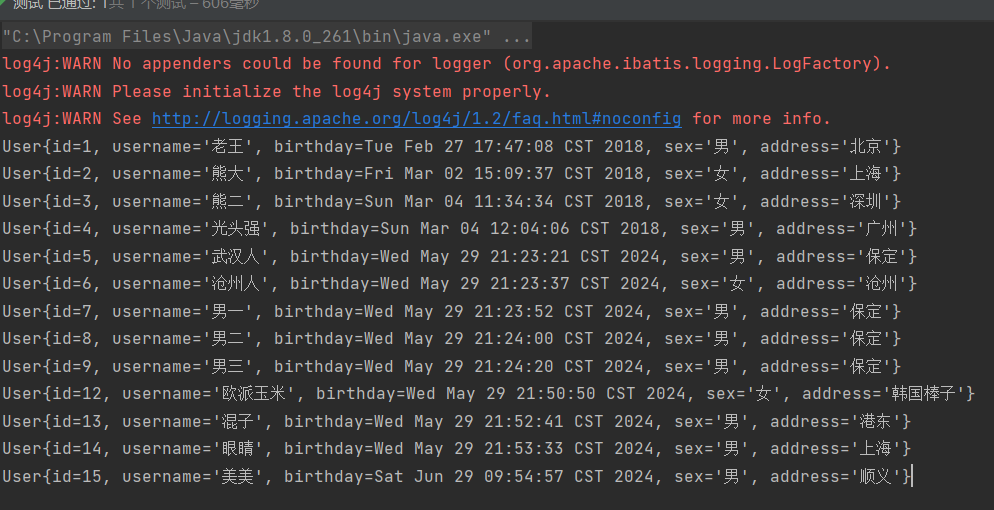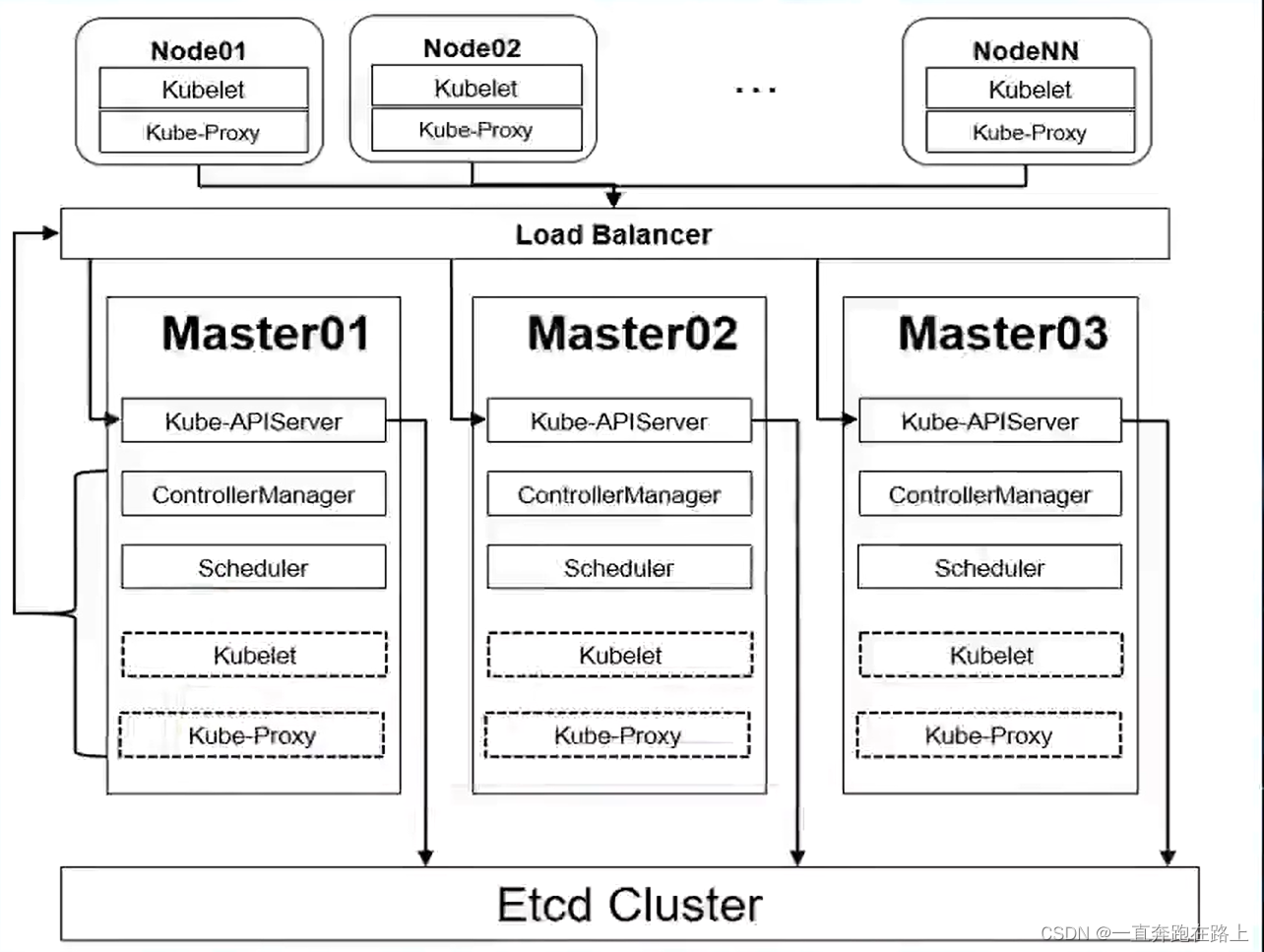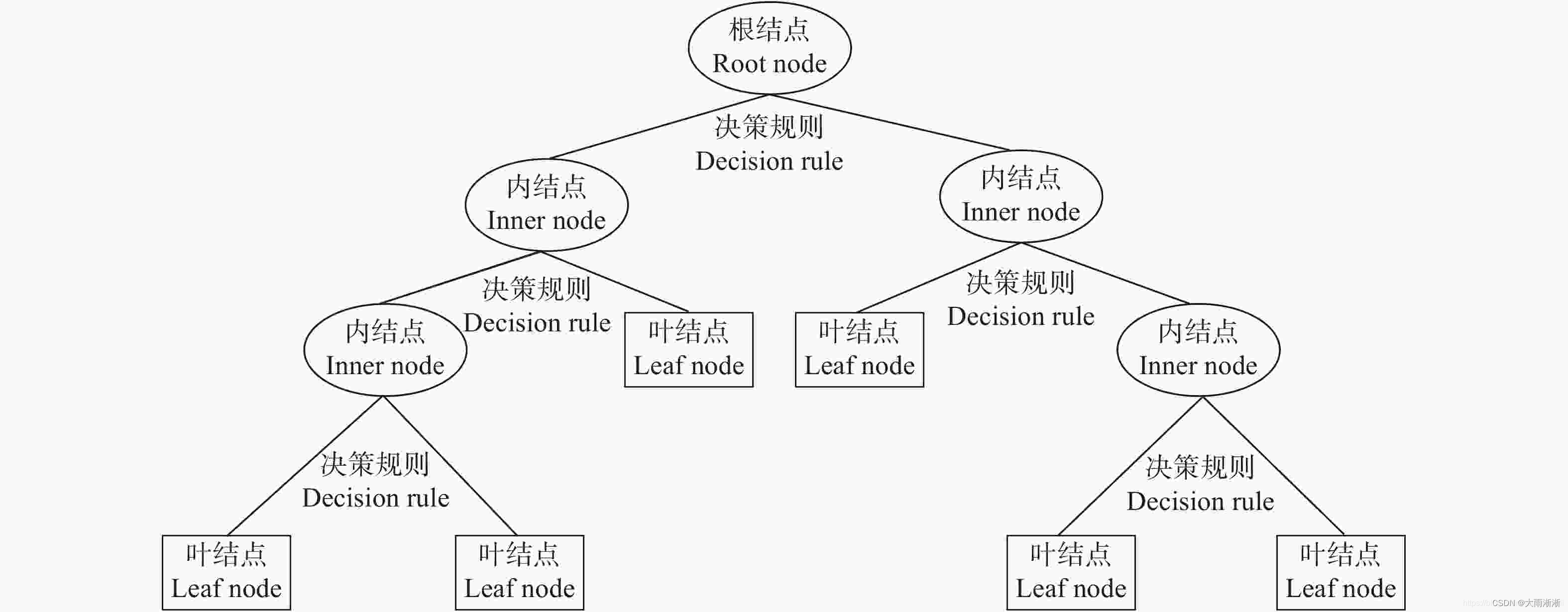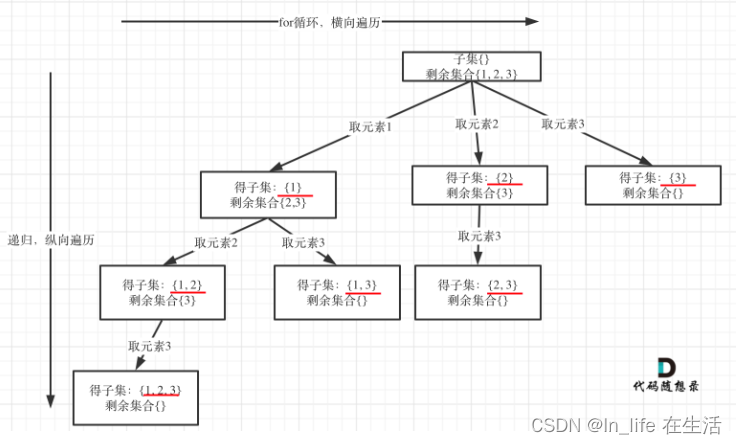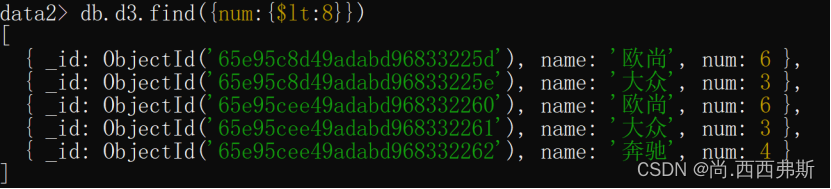文章目录
- 前言
- 解析
- 配置文件解析源码
- Mapper文件解析过程
- 二级缓存解析过程
- SQL的解析
- SQL执行流程
- openSession()流程
- Executor执行器
- 二级缓存查询数据流程
- 插件
- 使用
- 原理
前言
mybatis的体系结构:
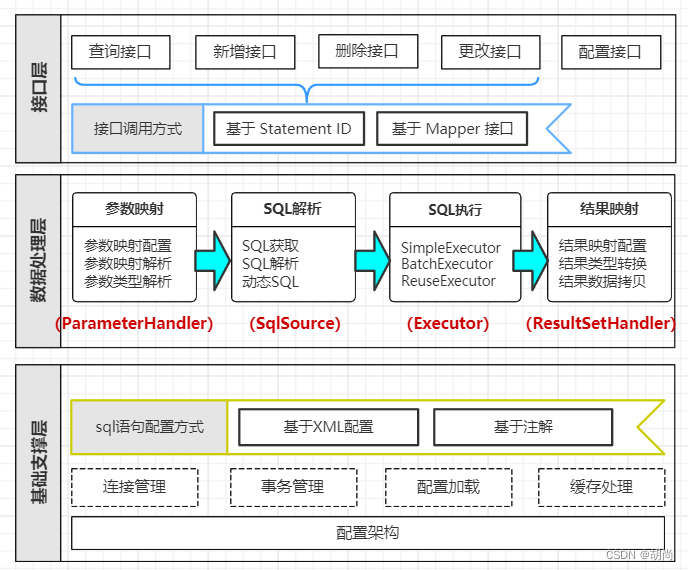
public class App {
public static void main(String[] args) {
String resource = "mybatis-config.xml";
Reader reader;
try {
//将XML配置文件构建为Configuration配置类
reader = Resources.getResourceAsReader(resource);
// 通过加载配置文件流构建一个SqlSessionFactory DefaultSqlSessionFactory
SqlSessionFactory sqlMapper = new SqlSessionFactoryBuilder().build(reader);
// 数据源 执行器 DefaultSqlSession
SqlSession session = sqlMapper.openSession();
try {
// 执行查询 底层执行jdbc
//User user = (User)session.selectOne("com.tuling.mapper.selectById", 1);
UserMapper mapper = session.getMapper(UserMapper.class);
System.out.println(mapper.getClass());
User user = mapper.selectById(1L);
System.out.println(user.getUserName());
} catch (Exception e) {
e.printStackTrace();
}finally {
session.close();
}
} catch (IOException e) {
e.printStackTrace();
}
}
}
核心步骤就是:
- 从配置文件,通常是XML配置文件,获得SqlSessionFactory
- 从SqlSessionFactory中获得SqlSession
- 通过SqlSession执行CRUD
- 执行完相关操作后关闭session
解析
配置文件解析源码
我们单纯的使用Mybatis,会创建一个全局配置文件,在全局配置文件中指定接口映射的XML文件,如下所示定义一个简单的全局配置文件
<?xml version="1.0" encoding="UTF-8"?>
<!DOCTYPE configuration PUBLIC "-//mybatis.org//DTD Config 3.0//EN"
"http://mybatis.org/dtd/mybatis-3-config.dtd">
<configuration>
<!--properties 扫描属性文件.properties 其中指定了连接数据库的用户名与密码 -->
<properties resource="db.properties"></properties>
<settings>
<!-- 下划线转驼峰命名 -->
<setting name="mapUnderscoreToCamelCase" value="true"/>
</settings>
<plugins>
<!-- 自定义一个插件类,实现Interceptor接口 -->
<plugin interceptor="com.tuling.plugins.ExamplePlugin" ></plugin>
</plugins>
<environments default="development">
<environment id="development">
<transactionManager type="JDBC"/>
<!--// mybatis内置了JNDI、POOLED、UNPOOLED三种类型的数据源,其中POOLED对应的实现为org.apache.ibatis.datasource.pooled.PooledDataSource,它是mybatis自带实现的一个同步、线程安全的数据库连接池 一般在生产中,我们会使用c3p0或者druid连接池-->
<dataSource type="POOLED">
<property name="driver" value="${mysql.driverClass}"/>
<property name="url" value="${mysql.jdbcUrl}"/>
<property name="username" value="${mysql.user}"/>
<property name="password" value="${mysql.password}"/>
</dataSource>
</environment>
</environments>
<mappers>
<!--1.必须保证接口名(例如IUserDao)和xml名(IUserDao.xml)相同,还必须在同一个包中-->
<package name="com.tuling.mapper"/>
<!--2.不用保证同接口同包同名
<mapper resource="com/mybatis/mappers/EmployeeMapper.xml"/>
3.保证接口名(例如IUserDao)和xml名(IUserDao.xml)相同,还必须在同一个包中
<mapper class="com.mybatis.dao.EmployeeMapper"/>
4.不推荐:引用网路路径或者磁盘路径下的sql映射文件 file:///var/mappers/AuthorMapper.xml
<mapper url="file:E:/Study/myeclipse/_03_Test/src/cn/sdut/pojo/PersonMapper.xml"/>-->
</mappers>
</configuration>
在java代码中通过SqlSessionFactoryBuilder类的build过程中就会去解析我们的xml配置文件,通过XML节点去解析所有信息。解析的主要内容为:settings、插件、数据库环境(数据库连接、事务等)、类型处理器、别名解析器、mapper.xml文件(CRUD、resultMap等)等等
在源码中解析核心配置文件是通过XMLConfigBuilder类去解析,而解析Mapper映射文件是通过XmlMapperBuilder类去解析的
所以方法的入口为build() —> new XMLConfigBuilder —> parse()
String resource = "mybatis-config.xml";
//将XML配置文件构建为Configuration配置类
Reader reader = Resources.getResourceAsReader(resource);
// 通过加载配置文件流构建一个SqlSessionFactory 解析xml文件 1
SqlSessionFactory sqlSessionFactory = new SqlSessionFactoryBuilder().build(reader);
parse()方法的流程就是首先检查是否已经解析过了,然后拿到核心配置文件的根节点<configuration>,调用各自的方法区一个一个解析对应的子节点,最终将所有解析出来的数据存入一个Configuration对象中
public Configuration parse() {
/**
* 若已经解析过了 就抛出异常
*/
if (parsed) {
throw new BuilderException("Each XMLConfigBuilder can only be used once.");
}
/**
* 设置解析标志位
*/
parsed = true;
/**
* 解析我们的mybatis-config.xml的
* 节点
* <configuration>
*
*
* </configuration>
*/
parseConfiguration(parser.evalNode("/configuration"));
return configuration;
}
/**
* 方法实现说明:解析我们mybatis-config.xml的 configuration节点
* @author:xsls
* @param root:configuration节点对象
* @return:
* @exception:
* @date:2019/8/30 15:57
*/
private void parseConfiguration(XNode root) {
try {
/**
* 解析 properties节点
* <properties resource="mybatis/db.properties" />
* 解析到org.apache.ibatis.parsing.XPathParser#variables
* org.apache.ibatis.session.Configuration#variables
*/
propertiesElement(root.evalNode("properties"));
/**
* 解析我们的mybatis-config.xml中的settings节点
* 具体可以配置哪些属性:http://www.mybatis.org/mybatis-3/zh/configuration.html#settings
* <settings>
<setting name="cacheEnabled" value="true"/>
<setting name="lazyLoadingEnabled" value="true"/>
<setting name="mapUnderscoreToCamelCase" value="false"/>
<setting name="localCacheScope" value="SESSION"/>
<setting name="jdbcTypeForNull" value="OTHER"/>
..............
</settings>
*
*/
Properties settings = settingsAsProperties(root.evalNode("settings"));
/**
* 基本没有用过该属性
* VFS含义是虚拟文件系统;主要是通过程序能够方便读取本地文件系统、FTP文件系统等系统中的文件资源。
Mybatis中提供了VFS这个配置,主要是通过该配置可以加载自定义的虚拟文件系统应用程序
解析到:org.apache.ibatis.session.Configuration#vfsImpl
*/
loadCustomVfs(settings);
/**
* 指定 MyBatis 所用日志的具体实现,未指定时将自动查找。
* SLF4J | LOG4J | LOG4J2 | JDK_LOGGING | COMMONS_LOGGING | STDOUT_LOGGING | NO_LOGGING
* 解析到org.apache.ibatis.session.Configuration#logImpl
*/
loadCustomLogImpl(settings);
/**
* 解析我们的别名
* <typeAliases>
<typeAlias alias="Author" type="cn.tulingxueyuan.pojo.Author"/>
</typeAliases>
<typeAliases>
<package name="cn.tulingxueyuan.pojo"/>
</typeAliases>
解析到oorg.apache.ibatis.session.Configuration#typeAliasRegistry.typeAliases
除了自定义的,还有内置的
*/
typeAliasesElement(root.evalNode("typeAliases"));
/**
* 解析我们的插件(比如分页插件)
* mybatis自带的
* Executor (update, query, flushStatements, commit, rollback, getTransaction, close, isClosed)
ParameterHandler (getParameterObject, setParameters)
ResultSetHandler (handleResultSets, handleOutputParameters)
StatementHandler (prepare, parameterize, batch, update, query)
解析到:org.apache.ibatis.session.Configuration#interceptorChain.interceptors
*/
pluginElement(root.evalNode("plugins"));
/**
* 可以配置 一般不会去设置
* 对象工厂 用于反射实例化对象、对象包装工厂、
* 反射工厂 用于属性和setter/getter 获取
*/
objectFactoryElement(root.evalNode("objectFactory"));
objectWrapperFactoryElement(root.evalNode("objectWrapperFactory"));
reflectorFactoryElement(root.evalNode("reflectorFactory"));
// 设置settings 和默认值到configuration
settingsElement(settings);
/**
* 解析我们的mybatis环境
<environments default="dev">
<environment id="dev">
<transactionManager type="JDBC"/>
<dataSource type="POOLED">
<property name="driver" value="${jdbc.driver}"/>
<property name="url" value="${jdbc.url}"/>
<property name="username" value="root"/>
<property name="password" value="Zw726515"/>
</dataSource>
</environment>
<environment id="test">
<transactionManager type="JDBC"/>
<dataSource type="POOLED">
<property name="driver" value="${jdbc.driver}"/>
<property name="url" value="${jdbc.url}"/>
<property name="username" value="root"/>
<property name="password" value="123456"/>
</dataSource>
</environment>
</environments>
* 解析到:org.apache.ibatis.session.Configuration#environment
* 在集成spring情况下由 spring-mybatis提供数据源 和事务工厂
*/
environmentsElement(root.evalNode("environments"));
/**
* 解析数据库厂商
* <databaseIdProvider type="DB_VENDOR">
<property name="SQL Server" value="sqlserver"/>
<property name="DB2" value="db2"/>
<property name="Oracle" value="oracle" />
<property name="MySql" value="mysql" />
</databaseIdProvider>
* 解析到:org.apache.ibatis.session.Configuration#databaseId
*/
databaseIdProviderElement(root.evalNode("databaseIdProvider"));
/**
* 解析我们的类型处理器节点
* <typeHandlers>
<typeHandler handler="org.mybatis.example.ExampleTypeHandler"/>
</typeHandlers>
解析到:org.apache.ibatis.session.Configuration#typeHandlerRegistry.typeHandlerMap
*/
typeHandlerElement(root.evalNode("typeHandlers"));
/**
* 最最最最最重要的就是解析我们的mapper
*
resource:来注册我们的class类路径下的
url:来指定我们磁盘下的或者网络资源的
class:
若注册Mapper不带xml文件的,这里可以直接注册
若注册的Mapper带xml文件的,需要把xml文件和mapper文件同名 同路径
-->
<mappers>
<mapper resource="mybatis/mapper/EmployeeMapper.xml"/>
<mapper class="com.tuling.mapper.DeptMapper"></mapper>
<package name="com.tuling.mapper"></package>
-->
</mappers>
* package
* ·解析mapper接口代理工厂(传入需要代理的接口) 解析到:org.apache.ibatis.session.Configuration#mapperRegistry.knownMappers
·解析mapper.xml 最终解析成MappedStatement 到:org.apache.ibatis.session.Configuration#mappedStatements
*/
mapperElement(root.evalNode("mappers"));
} catch (Exception e) {
throw new BuilderException("Error parsing SQL Mapper Configuration. Cause: " + e, e);
}
}
Mapper文件解析过程
解析Mapper映射文件是通过XmlMapperBuilder类去解析的
我们在Mybatis的核心配置文件中指定mapper映射文件,比如使用下面这中方式,通过指定java接口的包名
<mappers>
<!--1.必须保证接口名(例如IUserDao)和xml名(IUserDao.xml)相同,还必须在同一个包中-->
<package name="com.tuling.mapper"/>
<!--2.不用保证同接口同包同名
<mapper resource="com/mybatis/mappers/EmployeeMapper.xml"/>
3.保证接口名(例如IUserDao)和xml名(IUserDao.xml)相同,还必须在同一个包中
<mapper class="com.mybatis.dao.EmployeeMapper"/>
4.不推荐:引用网路路径或者磁盘路径下的sql映射文件 file:///var/mappers/AuthorMapper.xml
<mapper url="file:E:/Study/myeclipse/_03_Test/src/cn/sdut/pojo/PersonMapper.xml"/>-->
</mappers>
一个Mapper的xml文件内容如下
<mapper namespace="com.tuling.mapper.UserMapper">
<cache ></cache>
<!-- Mybatis 是如何将 sql 执行结果封装为目标对象并返回的?都有哪些映射形式?-->
<resultMap id="result" type="com.tuling.entity.User">
<id column="id" jdbcType="BIGINT" property="id"/>
<result column="user_name" jdbcType="VARCHAR" property="userName"/>
<result column="create_time" jdbcType="DATE" property="createTime"/>
</resultMap>
<select id="selectById" resultMap="result" >
select id,user_name,create_time from t_user
<where>
<if test="id > 0">
and id=#{id}
</if>
</where>
</select>
<!--
动态sql数据源 需要在调用crud 解析sql
静态sql数据源 解析CURD节点的就会把sql解析好
1 select id,user_name,create_time from t_user where id=1 动态
2 select id,user_name,create_time from t_user where id= ? 静态
3 select id,user_name,create_time from t_user
<where>
<if test="id>0">
and id=${id}
</if>
</where>
动态
-->
</mapper>
当解析完包路径下的接口后就要去解析对应的Mapper.xml文件了。源码入口为:MapperAnnotationBuilder.loadXmlResource()
private void loadXmlResource() {
if (!configuration.isResourceLoaded("namespace:" + type.getName())) {
// 根据我们java接口的包名,直接转换我对应路径的.xml文件
// 比如com.hs.mapper.UserMapper变为com/hs/mapper/UserMapper.xml
String xmlResource = type.getName().replace('.', '/') + ".xml";
// #1347
InputStream inputStream = type.getResourceAsStream("/" + xmlResource);
if (inputStream == null) {
try {
inputStream = Resources.getResourceAsStream(type.getClassLoader(), xmlResource);
} catch (IOException e2) {
}
}
if (inputStream != null) {
// 通过XMLMapperBuilder对象的parse()方法去进行解析
XMLMapperBuilder xmlParser = new XMLMapperBuilder(inputStream, assistant.getConfiguration(), xmlResource, configuration.getSqlFragments(), type.getName());
xmlParser.parse();
}
}
}
接下来进入到xmlParser.parse()中
public void parse() {
/**
* 判断当前的Mapper是否被加载过
*/
if (!configuration.isResourceLoaded(resource)) {
/**
* 真正的解析我们的 <mapper namespace="com.tuling.mapper.EmployeeMapper">
* 从mapper根节点开始解析
*/
configurationElement(parser.evalNode("/mapper"));
/**
* 把资源保存到我们Configuration中
*/
configuration.addLoadedResource(resource);
bindMapperForNamespace();
}
parsePendingResultMaps();
parsePendingCacheRefs();
parsePendingStatements();
}
configurationElement(XNode context)方法的详细情况如下所示,
private void configurationElement(XNode context) {
try {
/**
* 解析我们的namespace属性
* <mapper namespace="com.tuling.mapper.EmployeeMapper">
*/
String namespace = context.getStringAttribute("namespace");
if (namespace == null || namespace.equals("")) {
throw new BuilderException("Mapper's namespace cannot be empty");
}
/**
* 保存我们当前的namespace 并且判断接口完全类名==namespace
*/
builderAssistant.setCurrentNamespace(namespace);
/**
* 解析我们的缓存引用
* 说明我当前的缓存引用和DeptMapper的缓存引用一致
* <cache-ref namespace="com.tuling.mapper.DeptMapper"></cache-ref>
解析到org.apache.ibatis.session.Configuration#cacheRefMap<当前namespace,ref-namespace>
异常下(引用缓存未使用缓存):org.apache.ibatis.session.Configuration#incompleteCacheRefs
*/
cacheRefElement(context.evalNode("cache-ref"));
/**
* 解析我们的cache节点,也就是二级缓存
* <cache ></cache>
解析到:org.apache.ibatis.session.Configuration#caches
org.apache.ibatis.builder.MapperBuilderAssistant#currentCache
*/
cacheElement(context.evalNode("cache"));
/**
* 解析paramterMap节点(该节点mybaits3.5貌似不推荐使用了)
*/
parameterMapElement(context.evalNodes("/mapper/parameterMap"));
/**
* 解析我们的resultMap节点
* 解析到:org.apache.ibatis.session.Configuration#resultMaps
* 异常 org.apache.ibatis.session.Configuration#incompleteResultMaps
*
*/
resultMapElements(context.evalNodes("/mapper/resultMap"));
/**
* 解析我们通过sql片段
* 解析到org.apache.ibatis.builder.xml.XMLMapperBuilder#sqlFragments
* 其实等于 org.apache.ibatis.session.Configuration#sqlFragments
* 因为他们是同一引用,在构建XMLMapperBuilder 时把Configuration.getSqlFragments传进去了
*/
sqlElement(context.evalNodes("/mapper/sql"));
/**
* 解析我们的select | insert |update |delete节点
* 解析到org.apache.ibatis.session.Configuration#mappedStatements
*/
buildStatementFromContext(context.evalNodes("select|insert|update|delete"));
} catch (Exception e) {
throw new BuilderException("Error parsing Mapper XML. The XML location is '" + resource + "'. Cause: " + e, e);
}
}
二级缓存解析过程
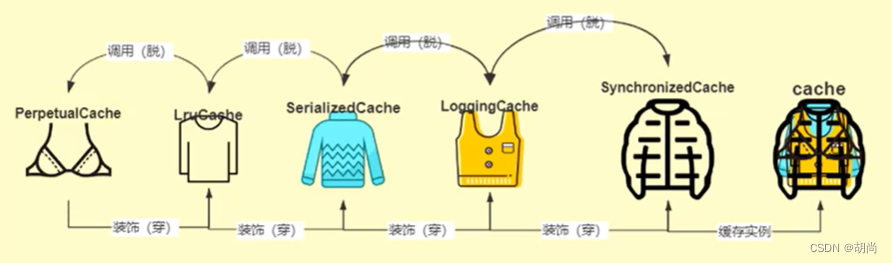
二级缓存详情 有道云笔记
我们从上面Mapper文件的解析过程中找到了解析二级缓存的入口XMLMapperBuilder.cacheElement(XNode context)
private void cacheElement(XNode context) {
if (context != null) {
//解析cache节点的type属性,如果没有指定则使用默认的PERPETUAL
String type = context.getStringAttribute("type", "PERPETUAL");
// 根据别名(或完整限定名) 加载为Class
Class<? extends Cache> typeClass = typeAliasRegistry.resolveAlias(type);
/*获取缓存过期策略:默认是LRU
LRU – 最近最少使用:移除最长时间不被使用的对象。(默认)
FIFO – 先进先出:按对象进入缓存的顺序来移除它们。
SOFT – 软引用:基于垃圾回收器状态和软引用规则移除对象。
WEAK – 弱引用:更积极地基于垃圾收集器状态和弱引用规则移除对象。
*/
String eviction = context.getStringAttribute("eviction", "LRU");
Class<? extends Cache> evictionClass = typeAliasRegistry.resolveAlias(eviction);
//flushInterval(刷新间隔)属性可以被设置为任意的正整数,设置的值应该是一个以毫秒为单位的合理时间量。
//默认情况是不设置,也就是没有刷新间隔,缓存仅仅会在调用语句时刷新。
Long flushInterval = context.getLongAttribute("flushInterval");
//size(引用数目)属性可以被设置为任意正整数,要注意欲缓存对象的大小和运行环境中可用的内存资源。默认值是 1024。
Integer size = context.getIntAttribute("size");
//只读)属性可以被设置为 true 或 false。只读的缓存会给所有调用者返回缓存对象的相同实例。 因此这些对象不能被修改。
//这就提供了可观的性能提升。而可读写的缓存会(通过序列化)返回缓存对象的拷贝。 速度上会慢一些,但是更安全,因此默认值是 false
boolean readWrite = !context.getBooleanAttribute("readOnly", false);
boolean blocking = context.getBooleanAttribute("blocking", false);
Properties props = context.getChildrenAsProperties();
//把缓存节点加入到Configuration中
// 在useNewCache()就会构建出一个Cache对象,并添加到configuration对象中
builderAssistant.useNewCache(typeClass, evictionClass, flushInterval, size, readWrite, blocking, props);
}
}
useNewCache() --> build()
public Cache build() {
setDefaultImplementations();
// 创建最里面一层缓存实现,如果没指定默认使用的是PerpetualCache
Cache cache = newBaseCacheInstance(implementation, id);
setCacheProperties(cache);
if (PerpetualCache.class.equals(cache.getClass())) {
// 装饰器模式。循环遍历所有的包装,并进行包装,如果没指定这里默认是使用LRU缓存包装
for (Class<? extends Cache> decorator : decorators) {
cache = newCacheDecoratorInstance(decorator, cache);
setCacheProperties(cache);
}
// 进行其他的包装
cache = setStandardDecorators(cache);
} else if (!LoggingCache.class.isAssignableFrom(cache.getClass())) {
cache = new LoggingCache(cache);
}
return cache;
}
private Cache setStandardDecorators(Cache cache) {
try {
MetaObject metaCache = SystemMetaObject.forObject(cache);
if (size != null && metaCache.hasSetter("size")) {
metaCache.setValue("size", size);
}
if (clearInterval != null) {
cache = new ScheduledCache(cache);//ScheduledCache:调度缓存,负责定时清空缓存
((ScheduledCache) cache).setClearInterval(clearInterval);
}
if (readWrite) {
cache = new SerializedCache(cache); //SerializedCache:缓存序列化和反序列化存储
}
// LoggingCache缓存
cache = new LoggingCache(cache);
// SynchronizedCache缓存
cache = new SynchronizedCache(cache);
if (blocking) {
// BlockingCache缓存
cache = new BlockingCache(cache);
}
return cache;
} catch (Exception e) {
throw new CacheException("Error building standard cache decorators. Cause: " + e, e);
}
}
SQL的解析
-
我们每一个CRUD的sql标签最终最后解析成一个一个的MappedStatement对象,这其中存放了该标签的所有信息。它包含了SqlSource。
-
在XML中的SQL,在解析过程中会解析成SqlSource。如果是静态SQL就会直接解析成RawSqlSource,如果是动态sql,需要通过参数才能确定的sql语句就会解析成DynamicSqlSource。
动态sql会将一个一个的sql标签解析成SqlNode。
在运行Sql时会通过
sqlSource.getBoundSql()作为入口,调用这些SqlNode的apply()方法得到最终要执行的sql语句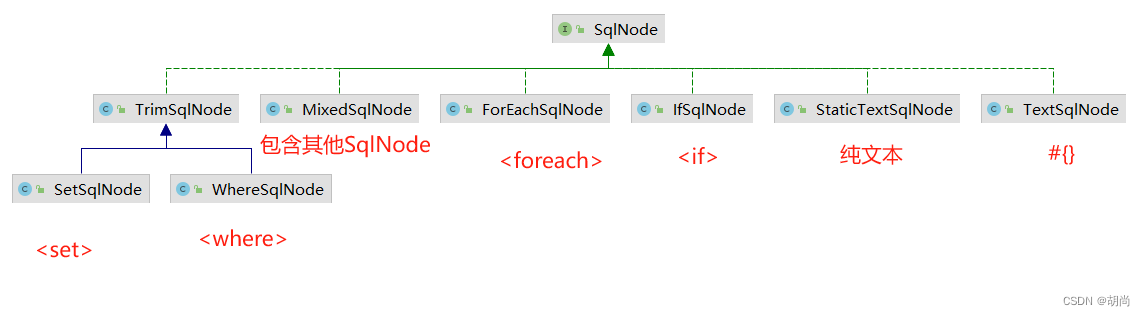
比如:
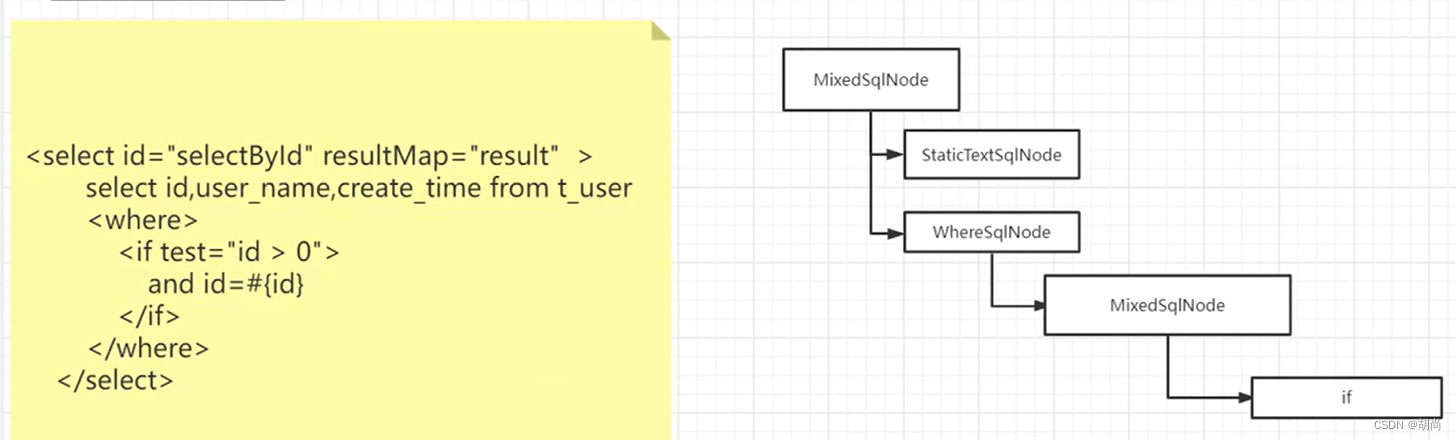
正文开始:
我们从上面Mapper文件的解析过程中找到了解析Sql增删改查的入口XMLMapperBuilder.buildStatementFromContext(List<XNode> list)
private void buildStatementFromContext(List<XNode> list) {
/**
* 判断有没有配置数据库厂商ID
*/
if (configuration.getDatabaseId() != null) {
buildStatementFromContext(list, configuration.getDatabaseId());
}
// 核心方法
buildStatementFromContext(list, null);
}
private void buildStatementFromContext(List<XNode> list, String requiredDatabaseId) {
/**
* 循环我们的select|delte|insert|update节点
*/
for (XNode context : list) {
/**
* 创建一个xmlStatement的构建器对象
*/
final XMLStatementBuilder statementParser = new XMLStatementBuilder(configuration, builderAssistant, context, requiredDatabaseId);
try {
// 真正解析sql标签的方法
statementParser.parseStatementNode();
} catch (IncompleteElementException e) {
configuration.addIncompleteStatement(statementParser);
}
}
}
public void parseStatementNode() {
/**
* 我们的insert|delte|update|select 语句的sqlId
*/
String id = context.getStringAttribute("id");
/**
* 判断我们的insert|delte|update|select 节点是否配置了
* 数据库厂商标注
*/
String databaseId = context.getStringAttribute("databaseId");
/**
* 匹配当前的数据库厂商id是否匹配当前数据源的厂商id
*/
if (!databaseIdMatchesCurrent(id, databaseId, this.requiredDatabaseId)) {
return;
}
/**
* 获得节点名称:select|insert|update|delete
*/
String nodeName = context.getNode().getNodeName();
/**
* 根据nodeName 获得 SqlCommandType枚举
*/
SqlCommandType sqlCommandType = SqlCommandType.valueOf(nodeName.toUpperCase(Locale.ENGLISH));
/**
* 判断是不是select语句节点
*/
boolean isSelect = sqlCommandType == SqlCommandType.SELECT;
/**
* 获取flushCache属性
* 默认值为isSelect的反值:查询:flushCache=false 增删改:flushCache=true
*/
boolean flushCache = context.getBooleanAttribute("flushCache", !isSelect);
/**
* 获取useCache属性
* 默认值为isSelect:查询:useCache=true 增删改:useCache=false
*/
boolean useCache = context.getBooleanAttribute("useCache", isSelect);
/**
* resultOrdered: 是否需要分组:
* select * from user-->User{id=1, name='User1', groups=[1, 2], roles=[1, 2, 3]}
*/
boolean resultOrdered = context.getBooleanAttribute("resultOrdered", false);
/**
* 解析我们的sql公用片段
* <select id="qryEmployeeById" resultType="Employee" parameterType="int">
<include refid="selectInfo"></include>
employee where id=#{id}
</select>
将 <include refid="selectInfo"></include> 解析成sql语句 放在<select>Node的子节点中
*/
// Include Fragments before parsing
XMLIncludeTransformer includeParser = new XMLIncludeTransformer(configuration, builderAssistant);
includeParser.applyIncludes(context.getNode());
/**
* 解析我们sql节点的参数类型,Mybatis会根据我们传的参数去自动解析类型,所以这里一般我们也没有再写了
*/
String parameterType = context.getStringAttribute("parameterType");
// 把参数类型字符串转化为class
Class<?> parameterTypeClass = resolveClass(parameterType);
/**
* 查看sql是否支撑自定义语言
* <delete id="delEmployeeById" parameterType="int" lang="tulingLang">
<settings>
<setting name="defaultScriptingLanguage" value="tulingLang"/>
</settings>
*/
String lang = context.getStringAttribute("lang");
/**
* 获取自定义sql脚本语言驱动 默认:class org.apache.ibatis.scripting.xmltags.XMLLanguageDriver
*/
LanguageDriver langDriver = getLanguageDriver(lang);
// Parse selectKey after includes and remove them.
/**
* 解析我们<insert 语句的的selectKey节点, 一般在oracle里面设置自增id
*/
processSelectKeyNodes(id, parameterTypeClass, langDriver);
// Parse the SQL (pre: <selectKey> and <include> were parsed and removed)
/**
* 我们insert语句 用于主键生成组件
*/
KeyGenerator keyGenerator;
/**
* selectById!selectKey
* id+!selectKey
*/
String keyStatementId = id + SelectKeyGenerator.SELECT_KEY_SUFFIX;
/**
* 把我们的命名空间拼接到keyStatementId中
* com.tuling.mapper.Employee.saveEmployee!selectKey
*/
keyStatementId = builderAssistant.applyCurrentNamespace(keyStatementId, true);
/**
*<insert id="saveEmployee" parameterType="com.tuling.entity.Employee" useGeneratedKeys="true" keyProperty="id">
*判断我们全局的配置类configuration中是否包含以及解析过的主键生成器对象
*/
if (configuration.hasKeyGenerator(keyStatementId)) {
keyGenerator = configuration.getKeyGenerator(keyStatementId);
} else {
/**
* 若我们<insert 配置了useGeneratedKeys 那么就取useGeneratedKeys的配置值,
* 否者就看我们的mybatis-config.xml配置文件中是配置了
* <setting name="useGeneratedKeys" value="true"></setting> 默认是false
* 并且判断sql操作类型是否为insert
* 若是的话,那么使用的生成策略就是Jdbc3KeyGenerator.INSTANCE
* 否则就是NoKeyGenerator.INSTANCE
*/
keyGenerator = context.getBooleanAttribute("useGeneratedKeys",
configuration.isUseGeneratedKeys() && SqlCommandType.INSERT.equals(sqlCommandType))
? Jdbc3KeyGenerator.INSTANCE : NoKeyGenerator.INSTANCE;
}
/**
* 通过class org.apache.ibatis.scripting.xmltags.XMLLanguageDriver来解析我们的
* sql脚本对象 . 解析SqlNode. 注意, 只是解析成一个个的SqlNode, 并不会完全解析sql,因为这个时候参数都没确定,动态sql无法解析
*/
SqlSource sqlSource = langDriver.createSqlSource(configuration, context, parameterTypeClass);
/**
* STATEMENT,PREPARED 或 CALLABLE 中的一个。这会让 MyBatis 分别使用 Statement,PreparedStatement 或 CallableStatement,默认值:PREPARED
*/
StatementType statementType = StatementType.valueOf(context.getStringAttribute("statementType", StatementType.PREPARED.toString()));
/**
* 这是一个给驱动的提示,尝试让驱动程序每次批量返回的结果行数和这个设置值相等。 默认值为未设置(unset)(依赖驱动)
*/
Integer fetchSize = context.getIntAttribute("fetchSize");
/**
* 这个设置是在抛出异常之前,驱动程序等待数据库返回请求结果的秒数。默认值为未设置(unset)(依赖驱动)。
*/
Integer timeout = context.getIntAttribute("timeout");
/**
* 将会传入这条语句的参数类的完全限定名或别名。这个属性是可选的,因为 MyBatis 可以通过类型处理器(TypeHandler) 推断出具体传入语句的参数,默认值为未设置
*/
String parameterMap = context.getStringAttribute("parameterMap");
/**
* 从这条语句中返回的期望类型的类的完全限定名或别名。 注意如果返回的是集合,那应该设置为集合包含的类型,而不是集合本身。
* 可以使用 resultType 或 resultMap,但不能同时使用
*/
String resultType = context.getStringAttribute("resultType");
/**解析我们查询结果集返回的类型 */
Class<?> resultTypeClass = resolveClass(resultType);
/**
* 外部 resultMap 的命名引用。结果集的映射是 MyBatis 最强大的特性,如果你对其理解透彻,许多复杂映射的情形都能迎刃而解。
* 可以使用 resultMap 或 resultType,但不能同时使用。
*/
String resultMap = context.getStringAttribute("resultMap");
String resultSetType = context.getStringAttribute("resultSetType");
ResultSetType resultSetTypeEnum = resolveResultSetType(resultSetType);
if (resultSetTypeEnum == null) {
resultSetTypeEnum = configuration.getDefaultResultSetType();
}
/**
* 解析 keyProperty keyColumn 仅适用于 insert 和 update
*/
String keyProperty = context.getStringAttribute("keyProperty");
String keyColumn = context.getStringAttribute("keyColumn");
String resultSets = context.getStringAttribute("resultSets");
/**
* 为我们的insert|delete|update|select节点构建成我们的mappedStatment对象
*/
builderAssistant.addMappedStatement(id, sqlSource, statementType, sqlCommandType,
fetchSize, timeout, parameterMap, parameterTypeClass, resultMap, resultTypeClass,
resultSetTypeEnum, flushCache, useCache, resultOrdered,
keyGenerator, keyProperty, keyColumn, databaseId, langDriver, resultSets);
}
SQL执行流程
public class App {
public static void main(String[] args) throws IOException {
// 下面三行代码的功能是解析配置文件 ---> 得到configuration对象 ---> 封装成DefaultSqlSessionFactory
String resource = "mybatis-config.xml";
Reader reader = Resources.getResourceAsReader(resource);
SqlSessionFactory sqlSessionFactory = new SqlSessionFactoryBuilder().build(reader);
// 接下来的流程是执行sql, 会创建执行器executor
SqlSession session = sqlSessionFactory.openSession();
try {
User user = session.selectOne("com.tuling.mapper.UserMapper.selectById", 1);
session.commit();
} catch (Exception e) {
e.printStackTrace();
session.rollback();
} finally {
session.close();
}
}
}
openSession()流程
- SqlSession它是一个门面模式,它只是对外提供一个门面,真正执行sql的是Executor执行器
- 返回的DefaultSqlSession对象中包含了:configuration对象和executor对象
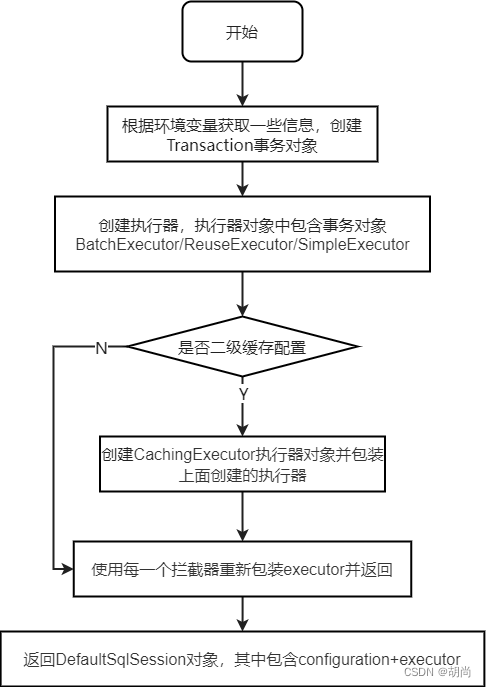
openSession() --> openSessionFromDataSource()
// 执行器中有事务对象,SqlSession有执行器对象
private SqlSession openSessionFromDataSource(ExecutorType execType, TransactionIsolationLevel level, boolean autoCommit) {
Transaction tx = null;
try {
// 获取环境变量
final Environment environment = configuration.getEnvironment();
//获取事务工厂
final TransactionFactory transactionFactory = getTransactionFactoryFromEnvironment(environment);
tx = transactionFactory.newTransaction(environment.getDataSource(), level, autoCommit);
/**
* 创建一个sql执行器对象
* 一般情况下 若我们的mybaits的全局配置文件的cacheEnabled默认为ture就返回一个cacheExecutor
* 若关闭的话返回的就是一个SimpleExecutor
*/
final Executor executor = configuration.newExecutor(tx, execType);
/**
* 创建返回一个DefaultSqlSession对象返回
*/
return new DefaultSqlSession(configuration, executor, autoCommit);
} catch (Exception e) {
...
}
}
public Executor newExecutor(Transaction transaction, ExecutorType executorType) {
// 没有指定执行器类型就使用默认的SIMPLE执行器类型
executorType = executorType == null ? defaultExecutorType : executorType;
executorType = executorType == null ? ExecutorType.SIMPLE : executorType;
Executor executor;
//判断执行器的类型
if (ExecutorType.BATCH == executorType) {
// 批量的执行器
executor = new BatchExecutor(this, transaction);
} else if (ExecutorType.REUSE == executorType) {
//可重复使用的执行器
executor = new ReuseExecutor(this, transaction);
} else {
//简单的sql执行器对象
executor = new SimpleExecutor(this, transaction);
}
//判断mybatis的全局配置文件是否开启缓存,如果开启了二级缓存
if (cacheEnabled) {
//把当前的简单的执行器包装成一个CachingExecutor
executor = new CachingExecutor(executor);
}
/**
* 使用每一个拦截器重新包装executor并返回
* 调用所有的拦截器对象plugin方法
* 插件: 责任链+ 装饰器模式(动态代理)
*/
executor = (Executor) interceptorChain.pluginAll(executor);
return executor;
}
Executor执行器
Executor分成两大类,一类是CacheExecutor,另一类是普通Executor。
普通执行器有三种:
-
SIMPLE,就是普通的执行器,默认的,执行一条sql就会有一个新的PreparedStatement对象
每执行一次update或select,就开启一个Statement对象,用完立刻关闭Statement对象。
-
REUSE,执行器会重用预处理语句(PreparedStatement对象)
执行update或select,以sql作为key查找Statement对象,存在就使用,不存在就创建,用完后,不关闭Statement对象
而是放置于Map<String, Statement>内,供下一次使用。简言之,就是重复使用Statement对象。
-
BATCH,执行器不仅会重用预处理,而且还会批量更新
执行update(没有select,JDBC批处理不支持select),将所有sql都添加到批处理中(
addBatch()),等待统一执行(executeBatch())它缓存了多个Statement对象,每个Statement对象都是
addBatch()完毕后,等待逐一执行executeBatch()批处理。与JDBC批处理相同。
CachingExecutor其实是封装了普通的Executor,和普通的区别是在查询前先会查询缓存中是否存在结果,如果存在就使用缓存中的结果,如果不存在还是使用普通的Executor进行查询,再将查询出来的结果存入缓存。
CachingExecutor中的缓存对应的是二级缓存,一级缓存存在BaseExecutor这个父类中,各个子类没必要自己去创建各自的一级缓存,共用部分移到父类即可。
一级缓存的存活周期是围绕SqlSession对象,因为每次提交/回滚时都会调用clearLocalCache()方法将BaseExecutor类中的一级缓存PerpetualCache对象给清理掉。二级缓存的存活周期是整个应用,二级缓存最里面的缓存也是PerpetualCache类型的对象,只不过相比较一级缓存而言它包装了很多其他的cache。
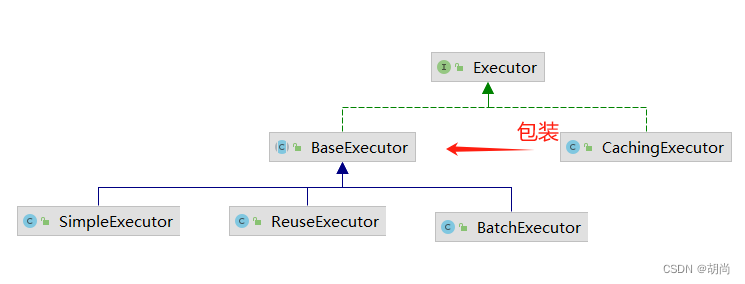
执行器设置方式,在Mybatis的核心配置文件中设置
<settings>
<!-- 下划线转驼峰命名 -->
<setting name="mapUnderscoreToCamelCase" value="true"/>
<!-- 修改执行器 -->
<setting name="defaultExecutorType" value="REUSE"/>
</settings>
具体运行时序图如下所示
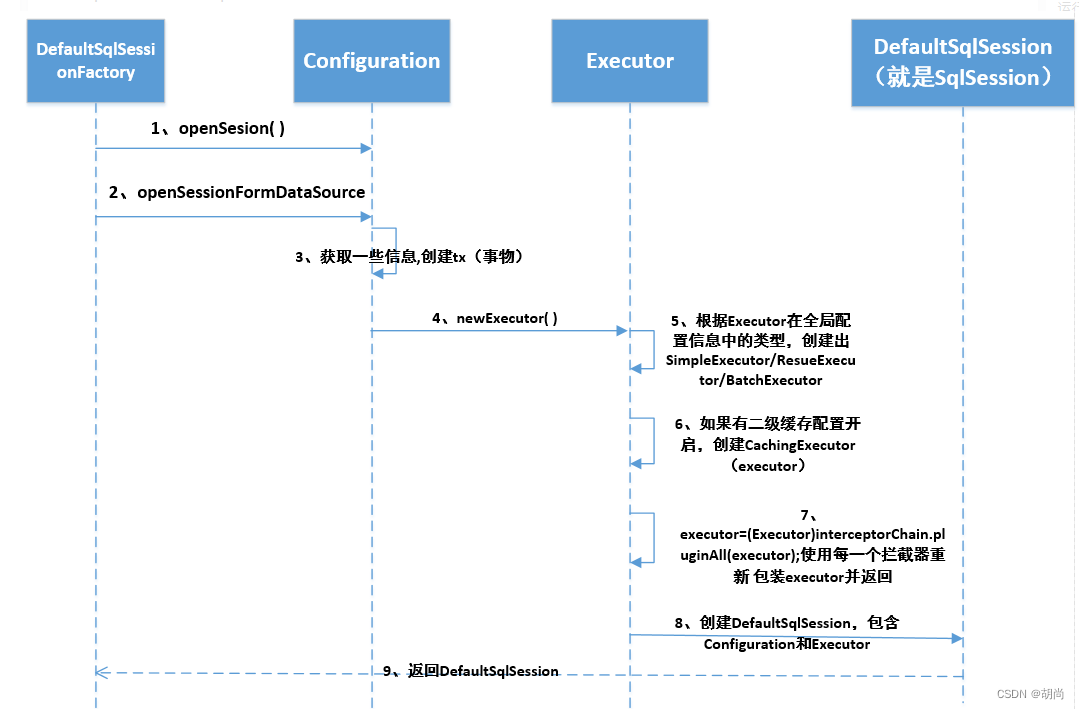
二级缓存查询数据流程
二级缓存中查询数据是根据同一条sql去查询的
// 当我们经过创建执行器,并且得到SqlSession对象之后,进入了执行sql语句的阶段
User user = session.selectOne("com.tuling.mapper.UserMapper.selectById", 1);
这里的selectOne()方法最终就会调用到CachingExecutor.query()方法中来
public <E> List<E> query(MappedStatement ms, Object parameterObject, RowBounds rowBounds, ResultHandler resultHandler, CacheKey key, BoundSql boundSql) throws SQLException {
// 判断我们我们的mapper中是否开启了二级缓存<cache></cache>
Cache cache = ms.getCache();
// 判断是否配置了<cache></cache>
if (cache != null) {
// 判断是否需要刷新缓存
flushCacheIfRequired(ms);
if (ms.isUseCache() && resultHandler == null) {
ensureNoOutParams(ms, boundSql);
// 先去二级缓存中获取,这里就会一层一层的脱二级缓存的包装
@SuppressWarnings("unchecked")
List<E> list = (List<E>) tcm.getObject(cache, key);
// 二级缓存中没有获取到
if (list == null) {
// 这里实际上是调用的BaseExecutor.query(),因为CachingExecutor这个二级缓存已经查完了
//通过查询数据库去查询,这里会经过查询一级缓存这个过程,一级缓存查询不到才会到数据库
list = delegate.query(ms, parameterObject, rowBounds, resultHandler, key, boundSql);
//加入到二级缓存中
tcm.putObject(cache, key, list); // issue #578 and #116
}
return list;
}
}
//没有整合二级缓存,直接去查询
return delegate.query(ms, parameterObject, rowBounds, resultHandler, key, boundSql);
}
插件
使用
插件只能为Mybatis的四大核心对象来进行增强:Executor、StatementHandler、ParameterHandler、ResultSetHandler
接下来就举个例子,比如要对Executor的查询进行增强,自定义一个类,实现Interceptor接口,并使用@Intercepts注解
// type表示为Executor进行增强,这里只能写上面这四种的其中一种
// method表示为哪个类中的哪个方法进行增强,这里的query()方法是真实在Executor类中存在的
// args表示要进行增强方法的参数类型,因为在一个类中同名的方法可能存在多个,所以需要使用方法参数来确定具体要增强的哪一个方法
@Intercepts({@Signature(type = Executor.class, method = "query", args = {
MappedStatement.class, Object.class, RowBounds.class, ResultHandler.class
})})
//@Intercepts({@Signature( type= StatementHandler.class, method = "update", args ={Statement.class})})
public class ExamplePlugin implements Interceptor {
// 插件常用场景: 分页 读写分离 Select就去读的数据源 增删改就去更新的数据源
@Override
public Object intercept(Invocation invocation) throws Throwable {
System.out.println("代理。。。");
Object[] args = invocation.getArgs();
MappedStatement ms = (MappedStatement) args[0];
// 责任链模式 执行下一个拦截器、直到尽头
return invocation.proceed();
}
}
java类创建完成后还需要在Mybatis的核心配置文件中指定
<configuration>
<plugins>
<plugin interceptor="com.hs.plugins.ExamplePlugin" ></plugin>
</plugins>
</configuration>
原理
接下来在创建Mybatis的四大核心对象:Executor、StatementHandler、ParameterHandler、ResultSetHandler时,就会经过Interceptor链,并生成代理对象返回。
在构建SqlSessionFactory时,我们知道此时会去解析Mybatis的核心配置文件,将解析的所有数据都存储在configuration这个对象中,其中插件interceptor相关的解析数据会保存在configuration对象中的interceptorChain这个属性中。这个属性对象内部其实就是一个interceptor集合List<Interceptor>
接下来在回到SqlSession.openSession()方法的逻辑中,这里会调用到创建Executor的方法中
public Executor newExecutor(Transaction transaction, ExecutorType executorType) {
// 执行器类型,如果没有指定就使用默认的SIMPLE
executorType = executorType == null ? defaultExecutorType : executorType;
executorType = executorType == null ? ExecutorType.SIMPLE : executorType;
Executor executor;
// 判断执行器的类型,去创建相应的Executor
if (ExecutorType.BATCH == executorType) {
executor = new BatchExecutor(this, transaction);
} else if (ExecutorType.REUSE == executorType) {
executor = new ReuseExecutor(this, transaction);
} else {
executor = new SimpleExecutor(this, transaction);
}
if (cacheEnabled) {
executor = new CachingExecutor(executor);
}
// 这里的interceptorChain就是configuration对象中的属性
executor = (Executor) interceptorChain.pluginAll(executor);
return executor;
}
public class InterceptorChain {
private final List<Interceptor> interceptors = new ArrayList<>();
// 这里会循环遍历interceptor,并去执行各自的plugin()方法
public Object pluginAll(Object target) {
for (Interceptor interceptor : interceptors) {
target = interceptor.plugin(target);
}
return target;
}
public void addInterceptor(Interceptor interceptor) {
interceptors.add(interceptor);
}
public List<Interceptor> getInterceptors() {
return Collections.unmodifiableList(interceptors);
}
}
default Object plugin(Object target) {
return Plugin.wrap(target, this);
}
public static Object wrap(Object target, Interceptor interceptor) {
// 因为@Intercepts注解中的@Signature是一个数组
// 获得interceptor配置的@Signature的type
Map<Class<?>, Set<Method>> signatureMap = getSignatureMap(interceptor);
// 当前代理类型
Class<?> type = target.getClass();
// 根据当前代理类型 和 @signature指定的type进行配对
Class<?>[] interfaces = getAllInterfaces(type, signatureMap);
// 配对成功则可以代理,创建一个代理对象
if (interfaces.length > 0) {
return Proxy.newProxyInstance(
type.getClassLoader(),
interfaces,
new Plugin(target, interceptor, signatureMap));
}
return target;
}
至此,代理对象创建完成。当使用代理对象调用方法时,就会到代理对象的invoke()方法中进行判断,当前调用的方法和我@Intercepts注解中指定的方法是否匹配,如果匹配上就就会去调用我们重写的intercept()方法逻辑
public Object invoke(Object proxy, Method method, Object[] args) throws Throwable {
try {
// 进行方法匹配
Set<Method> methods = signatureMap.get(method.getDeclaringClass());
if (methods != null && methods.contains(method)) {
// 这里会封装成Invocation对象,我们可以在我们要增强方法逻辑中对该对象进行相应的处理
return interceptor.intercept(new Invocation(target, method, args));
}
// 不匹配,直接去执行目标方法
return method.invoke(target, args);
} catch (Exception e) {
throw ExceptionUtil.unwrapThrowable(e);
}
}