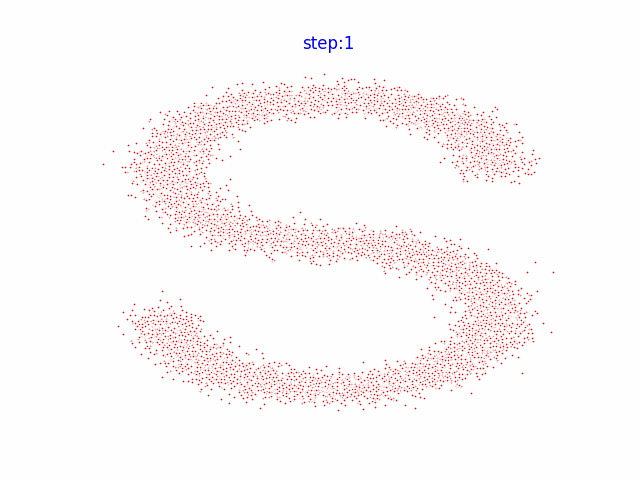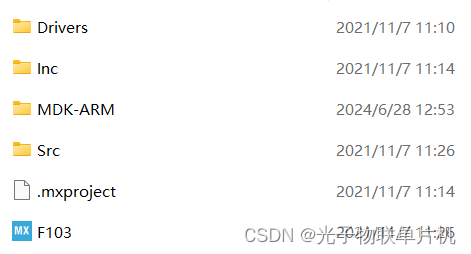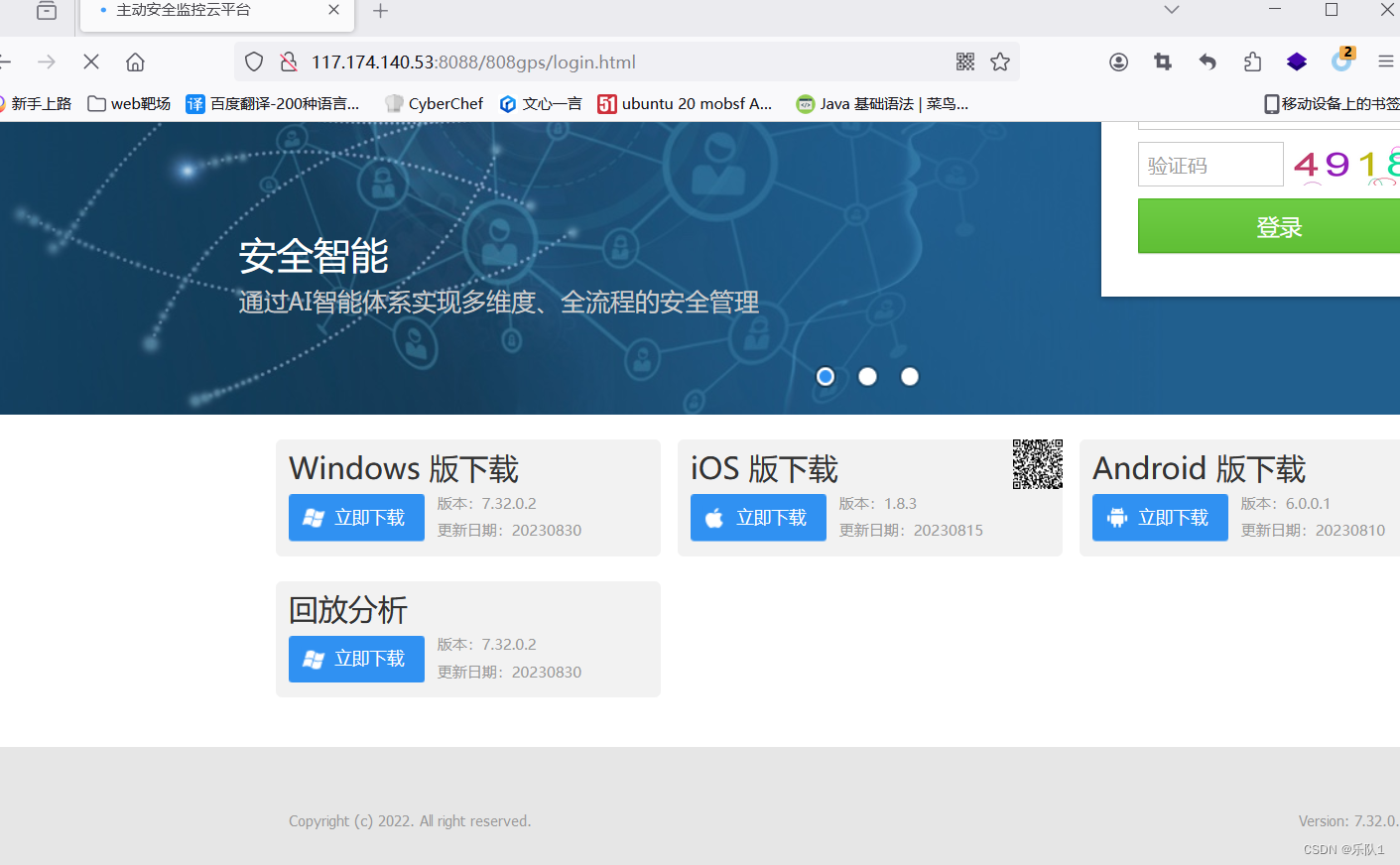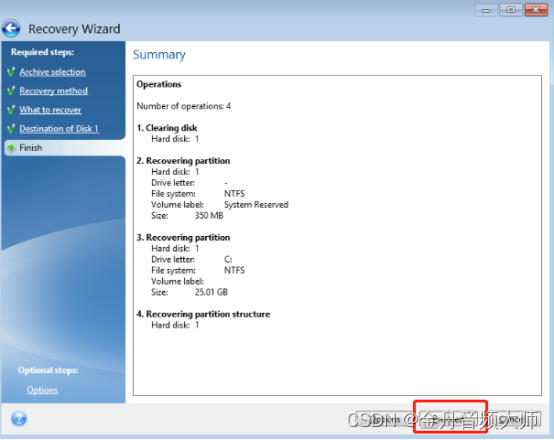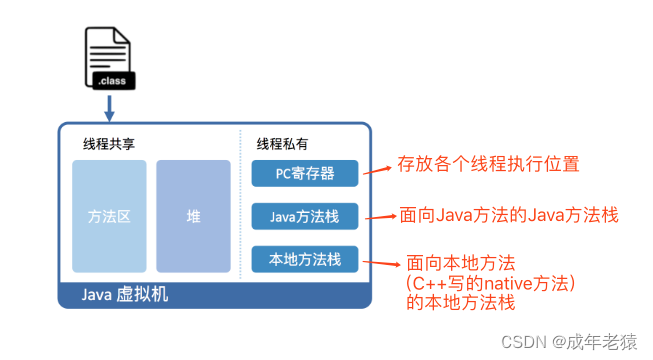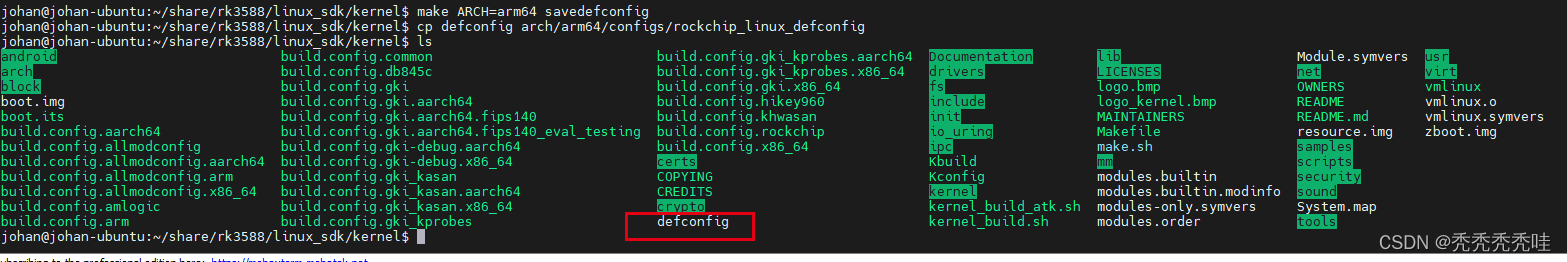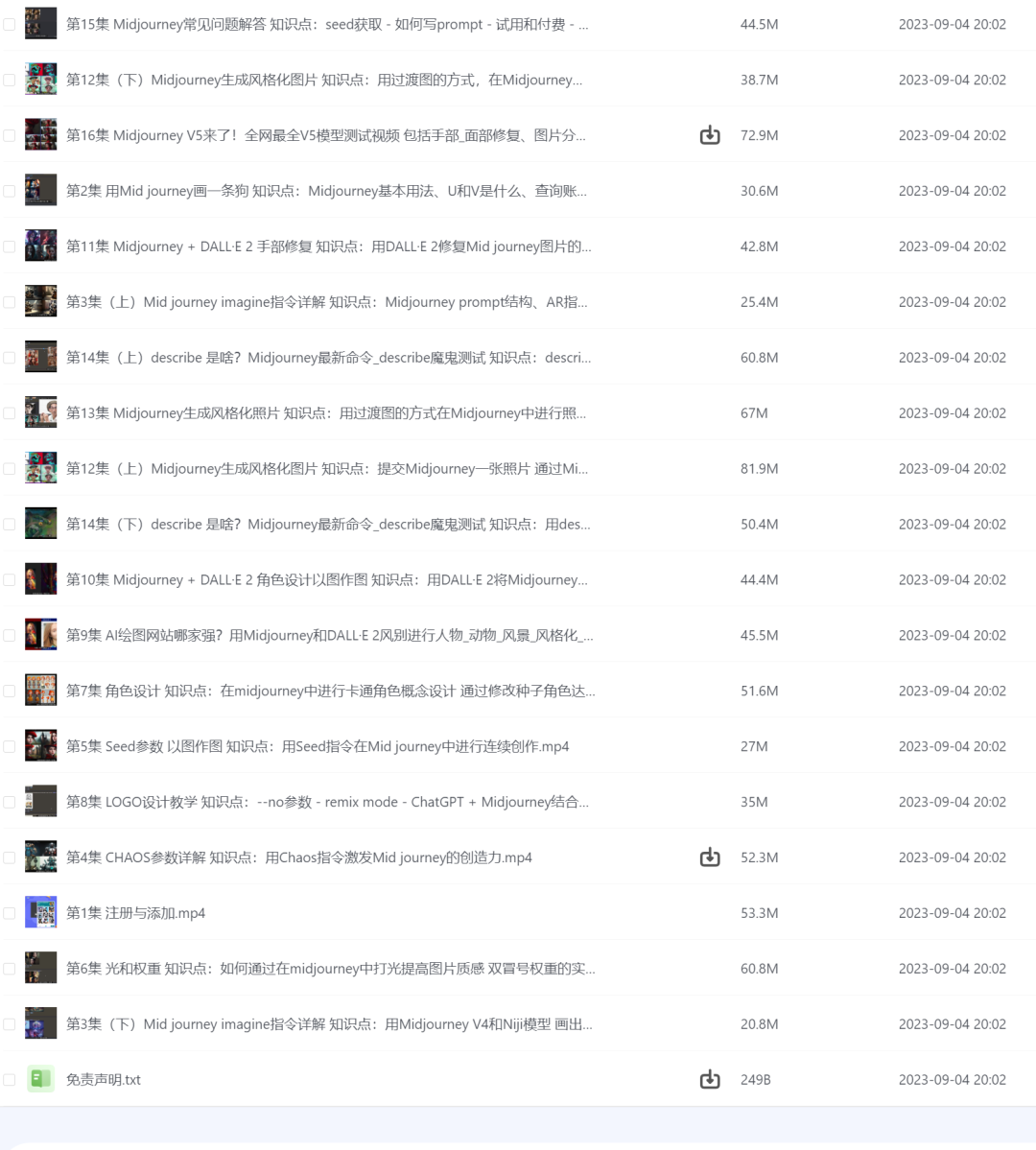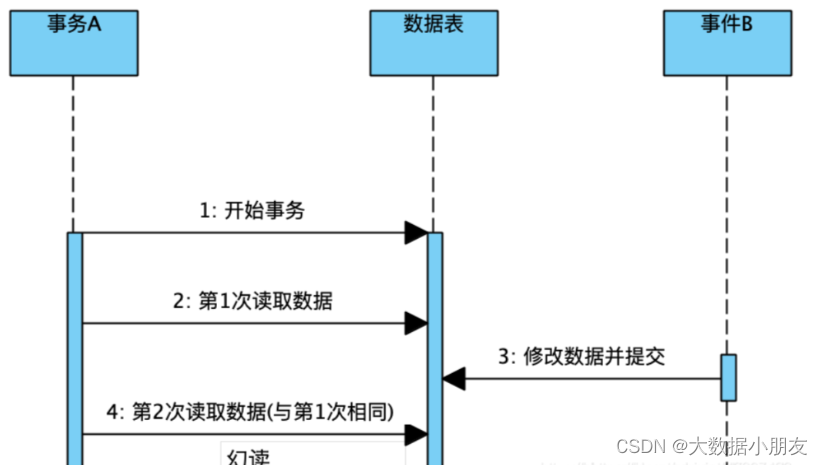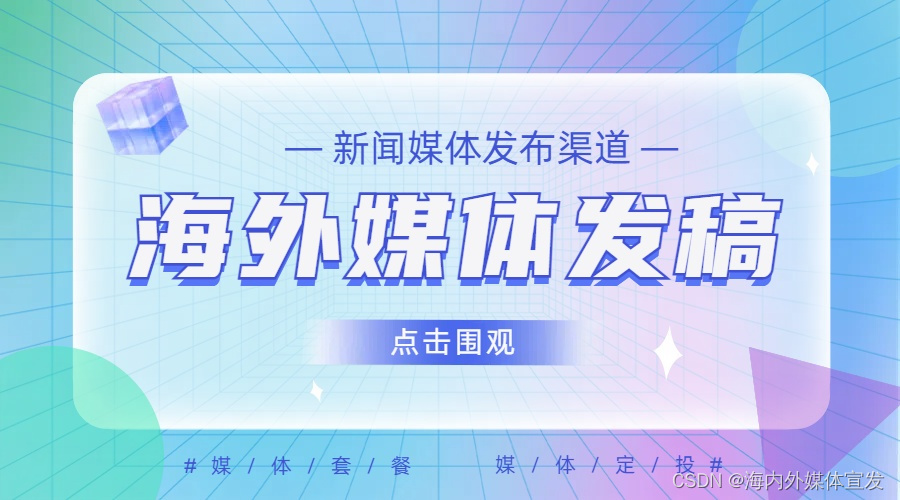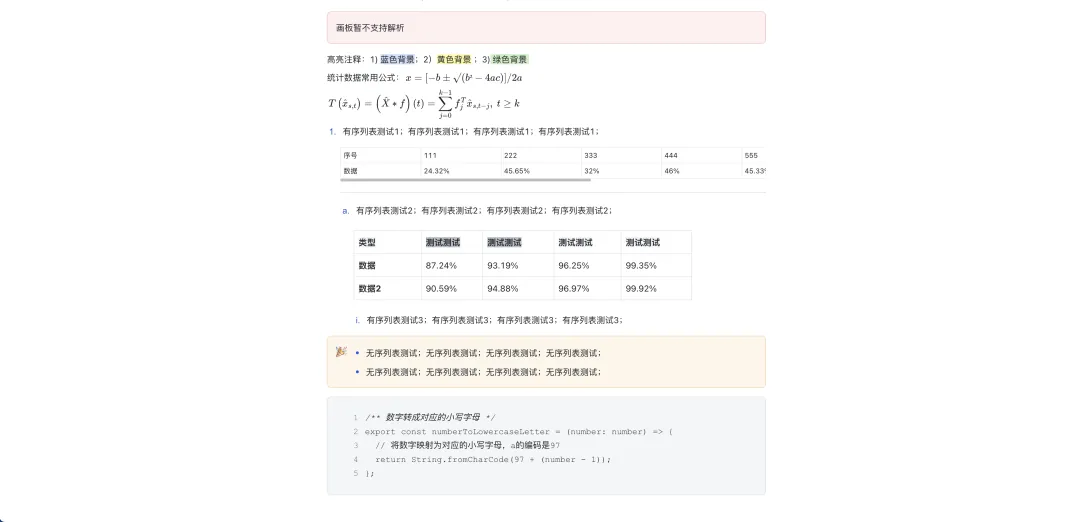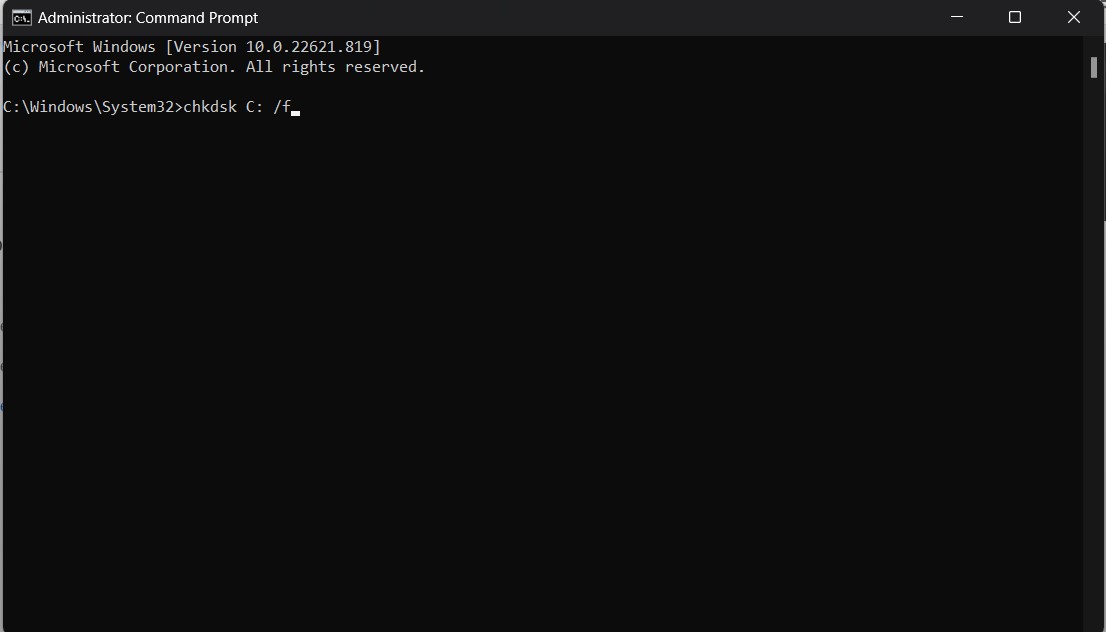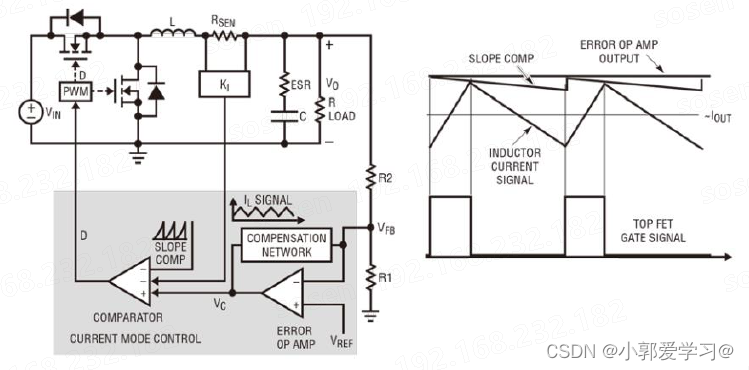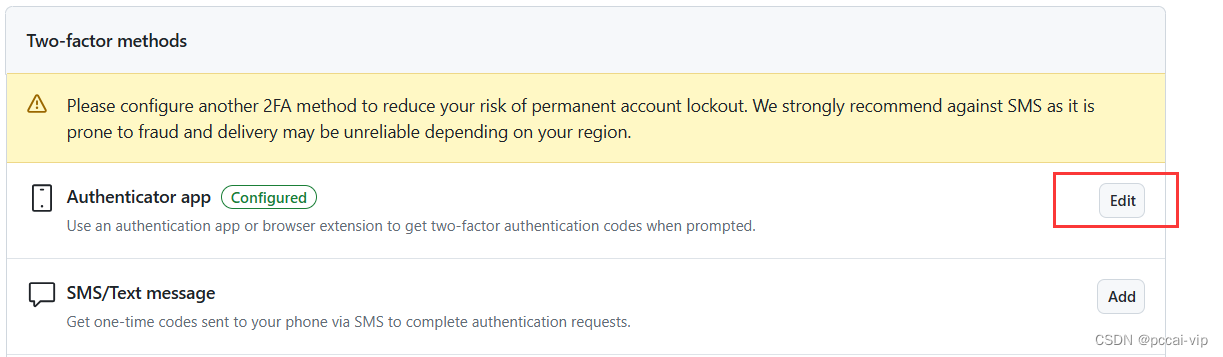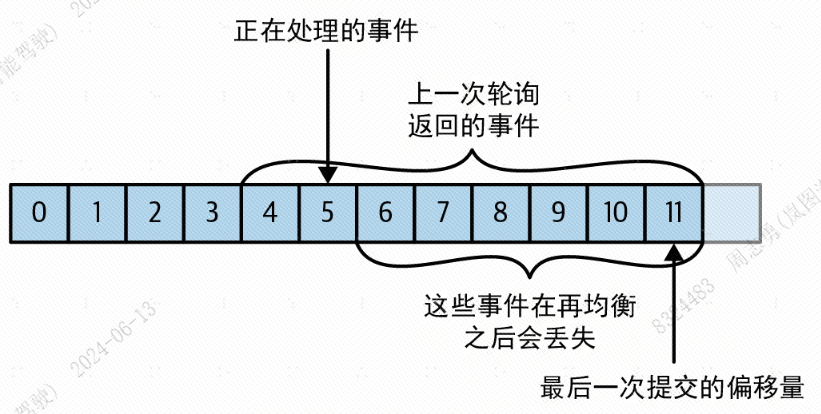本次只分享代码以及效果,后续更新原理
代码参考 deep_thought
先看动图效果
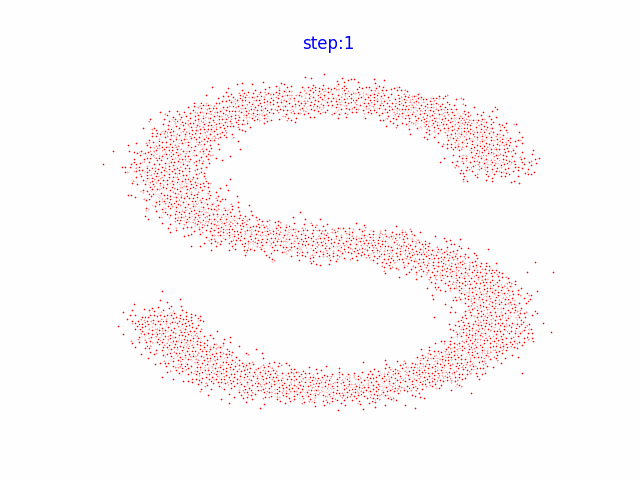
1.选择一个数据集
%matplotlib inline
import matplotlib.pyplot as plt
import numpy as np
from sklearn.datasets import make_s_curve
import torch
s_curve, _ = make_s_curve(10 ** 4, noise=0.1)
s_curve = s_curve[:, [0, 2]] / 10.0
print("shape of moons:", np.shape(s_curve))
data = s_curve.T
fig, ax = plt.subplots()
ax.scatter(*data, color='red', edgecolor='white')
ax.axis('off')
dataset = torch.Tensor(s_curve).float()
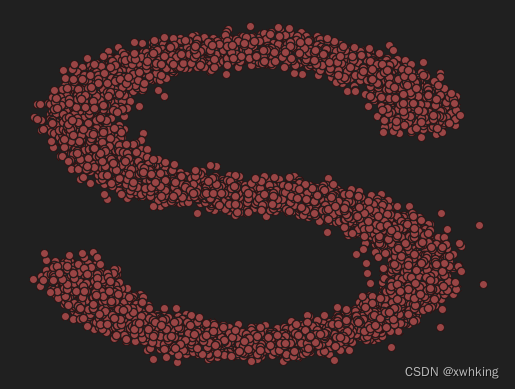
2. 确定超参数
num_steps = 100 # 对于步骤,一开始可以由 被他、分布的均值和标准差来共同确定
# 制定每一步的 beta
betas = torch.linspace(-6, 6, num_steps)
betas = torch.sigmoid(betas) * (0.5e-2 - 1e-5) + 1e-5
# 计算alpha,alpha_prod,alpha_prod_previous、alpha_bar_sqrt等变量的值
alphas = 1 - betas
alphas_prod = torch.cumprod(alphas, 0)
alphas_prod_p = torch.cat([torch.tensor([1]).float(), alphas_prod[:-1]], 0) # p 表示 previous
alphas_bar_sqrt = torch.sqrt(alphas_prod)
one_minus_alphas_bar_log = torch.log(1 - alphas_prod)
one_minus_alphas_bar_sqrt = torch.sqrt(1 - alphas_prod)
assert alphas.shape == alphas_prod.shape == alphas_prod_p.shape == alphas_bar_sqrt.shape == one_minus_alphas_bar_log.shape == one_minus_alphas_bar_sqrt.shape
print("all the same shape:", betas.shape)
3. 确定扩散过程任意时刻的采样值
# 计算任意时刻的x的采样值,基于x_0核参数重整化技巧
def q_x(x_0, t):
"""可以基于x[0]"得到任意时刻t的x[t]"""
noise = torch.randn_like(x_0) # noise 是从正太分布中生成的随机噪声
alphas_t = alphas_bar_sqrt[t]
alphas_l_m_t = one_minus_alphas_bar_sqrt[t]
# alphas_t = extract(alphas_bar_sqrt,t,x_0) # 得到sqrt(alphas_bar[t]),x_0的作用是传入shape
# alphas_l_m_t = extract(one_minus_alphas_bar_sqrt,t,x_0) # 得到sqrt(1-alphas_bar[t])
return (alphas_t * x_0 + alphas_l_m_t * noise) # 在 x[0]基础上添加噪声
4.演示原始数据分布加噪 100 步后的效果
num_shows = 20
fig, axs = plt.subplots(2, 10, figsize=(28, 3))
plt.rc('text', color='blue')
# 共有 10000 个点,每个点包含两个坐标
# 生成 100 步以内每隔 5 步加噪声的图像
for i in range(num_shows):
j = i // 10
k = i % 10
q_i = q_x(dataset, torch.tensor([i * num_steps // num_shows])) # 生成 t 时刻的采样数据
axs[j, k].scatter(q_i[:, 0], q_i[:, 1], color='red', edgecolors='white')
axs[j, k].set_axis_off()
axs[j, k].set_title('$q(\mathbf{x}_{' + str(i * num_steps // num_shows) + '})$')
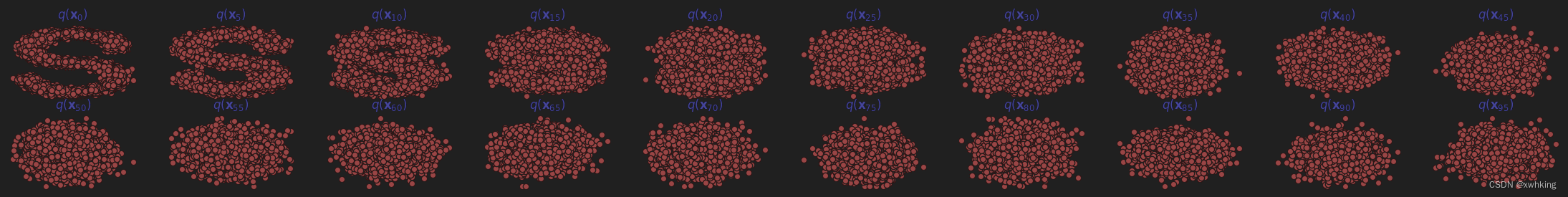
5. 编写拟合扩散过程高斯分布的模型
import torch
import torch.nn as nn
class MLPDiffusion(nn.Module):
def __init__(self, n_steps, num_units=128):
super(MLPDiffusion, self).__init__()
self.linears = nn.ModuleList([
nn.Linear(2, num_units),
nn.ReLU(),
nn.Linear(num_units, num_units),
nn.ReLU(),
nn.Linear(num_units, num_units),
nn.ReLU(),
nn.Linear(num_units, 2)
])
self.step_embeddings = nn.ModuleList(
[
nn.Embedding(n_steps, num_units),
nn.Embedding(n_steps, num_units),
nn.Embedding(n_steps, num_units),
]
)
def forward(self, x_0, t):
x = x_0
for idx, embedding_layer in enumerate(self.step_embeddings):
t_embedding = embedding_layer(t)
x = self.linears[2 * idx](x)
x += t_embedding
x = self.linears[2 * idx + 1](x)
x = self.linears[-1](x)
return x
6.编写训练的误差函数
def diffusion_loss_fn(model, x_0, alphas_bar_sqrt, one_minus_alphas_bar_sqrt, n_steps):
"""对任意时刻t进行采样计算loss"""
batch_size = x_0.shape[0]
# 随机采样一个时刻t,为了提高训练效率,这里确保 t 不重复
# weights = torch.ones(n_steps).expand(batch_size,-1)
# t = torch.multinomial(weights,num_samples=1,replacement=False) # [batch_size,1]
t = torch.randint(0, n_steps, size=(batch_size // 2,))
t = torch.cat([t, n_steps - 1 - t], dim=0)
t = t.unsqueeze(-1)
# print(t.shape)
# x0 的系数
a = alphas_bar_sqrt[t]
# eps的系数
aml = one_minus_alphas_bar_sqrt[t]
# 生成随机噪声eps
e = torch.randn_like(x_0)
# 构造模型的输入
x = x_0 * a + e * aml
# 送入模型,得到 t 时刻的随机噪声预测值
output = model(x, t.squeeze(-1))
# 与真实噪声一起计算误差,求平均值
return (e - output).square().mean()
7.编写逆扩散采样函数
def p_sample_loop(model, shape, n_steps, betas, one_minus_alphas_bar_sqrt):
""" 从x[T]恢复x[T-1],x[t-2]...x[0]"""
cur_x = torch.randn(shape)
x_seq = [cur_x]
for i in reversed(range(n_steps)):
cur_x = p_sample(model, cur_x, i, betas, one_minus_alphas_bar_sqrt)
x_seq.append(cur_x)
return x_seq
def p_sample(model, x, t, betas, one_minus_alphas_bar_sqrt):
"""从x[T]采样 t 时刻的重构值"""
t = torch.tensor([t])
coeff = betas[t] / one_minus_alphas_bar_sqrt[t]
eps_theta = model(x, t)
mean = (1 / (1 - betas[t]).sqrt()) * (x - (coeff * eps_theta))
z = torch.randn_like(x)
sigma_t = betas[t].sqrt()
sample = mean + sigma_t * z
return (sample)
8.开始训练模型,并打印loss以及中间的重构效果
seed = 1234
class EMA():
"""构建一个参数平滑器"""
def __init__(self, mu=0.01):
self.mu = mu
self.shadow = {}
def register(self, name, val):
self.shadow[name] = val.clone()
def __call__(self, name, x):
assert name in self.shadow
new_average = self.mu * x + (1.0 - self.mu) * self.shadow[name]
self.shadow[name] = new_average.clone()
return new_average
print("training model...")
"""
ema = EMA(0.5)
for name,param in model.named_parameters():
if param.requires_grad:
ema.register(name,param.data)
"""
batch_size = 128
dataloader = torch.utils.data.DataLoader(dataset, batch_size=batch_size, shuffle=True)
num_epochs = 4000
plt.rc('text', color='blue')
model = MLPDiffusion(num_steps) # 输出维度是 2 ,输入还x和step
optimizer = torch.optim.Adam(model.parameters(), lr=1e-3)
for t in range(num_epochs):
for idx, batch_x in enumerate(dataloader):
loss = diffusion_loss_fn(model, batch_x, alphas_bar_sqrt, one_minus_alphas_bar_sqrt, num_steps)
optimizer.zero_grad()
loss.backward()
torch.nn.utils.clip_grad_norm_(model.parameters(), 1.)
optimizer.step()
# for name,param in model.named_parameters():
# if param.requires_grad:
# param.data = ema(name,param.data)
# print loss
if t % 100 == 0:
print(loss)
x_seq = p_sample_loop(model, dataset.shape, num_steps, betas, one_minus_alphas_bar_sqrt) # 共有 100 个元素
fig, axs = plt.subplots(1, 10, figsize=(28, 3))
for i in range(1, 11):
cur_x = x_seq[i * 10].detach()
axs[i - 1].scatter(cur_x[:, 0], cur_x[:, 1], color='red', edgecolor='white')
axs[i - 1].set_axis_off()
axs[i - 1].set_title('$q(\mathbf{x}_{' + str(i * 10) + '})$')
<>:55: SyntaxWarning: invalid escape sequence '\m'
<>:55: SyntaxWarning: invalid escape sequence '\m'
C:\Users\28374\AppData\Local\Temp\ipykernel_10752\1573120526.py:55: SyntaxWarning: invalid escape sequence '\m'
axs[i-1].set_title('$q(\mathbf{x}_{' + str(i*10)+'})$')
training model...
tensor(0.8371, grad_fn=<MeanBackward0>)
tensor(0.3398, grad_fn=<MeanBackward0>)
tensor(0.3658, grad_fn=<MeanBackward0>)
tensor(0.2152, grad_fn=<MeanBackward0>)
tensor(0.3706, grad_fn=<MeanBackward0>)
tensor(0.2685, grad_fn=<MeanBackward0>)
tensor(0.4213, grad_fn=<MeanBackward0>)
tensor(0.3830, grad_fn=<MeanBackward0>)
tensor(0.2178, grad_fn=<MeanBackward0>)
tensor(0.1918, grad_fn=<MeanBackward0>)
tensor(0.2116, grad_fn=<MeanBackward0>)
tensor(0.3871, grad_fn=<MeanBackward0>)
tensor(0.3366, grad_fn=<MeanBackward0>)
tensor(0.1989, grad_fn=<MeanBackward0>)
tensor(0.5254, grad_fn=<MeanBackward0>)
tensor(0.2641, grad_fn=<MeanBackward0>)
tensor(0.3108, grad_fn=<MeanBackward0>)
tensor(0.1901, grad_fn=<MeanBackward0>)
tensor(0.5101, grad_fn=<MeanBackward0>)
tensor(0.3037, grad_fn=<MeanBackward0>)
tensor(0.8759, grad_fn=<MeanBackward0>)
C:\Users\28374\AppData\Local\Temp\ipykernel_10752\1573120526.py:50: RuntimeWarning: More than 20 figures have been opened. Figures created through the pyplot interface (`matplotlib.pyplot.figure`) are retained until explicitly closed and may consume too much memory. (To control this warning, see the rcParam `figure.max_open_warning`). Consider using `matplotlib.pyplot.close()`.
fig,axs = plt.subplots(1,10,figsize=(28,3))
tensor(0.3038, grad_fn=<MeanBackward0>)
tensor(0.4054, grad_fn=<MeanBackward0>)
tensor(0.3833, grad_fn=<MeanBackward0>)
tensor(0.4251, grad_fn=<MeanBackward0>)
tensor(0.3462, grad_fn=<MeanBackward0>)
tensor(0.1814, grad_fn=<MeanBackward0>)
tensor(0.2301, grad_fn=<MeanBackward0>)
tensor(0.4002, grad_fn=<MeanBackward0>)
tensor(0.4273, grad_fn=<MeanBackward0>)
tensor(0.3140, grad_fn=<MeanBackward0>)
tensor(0.3192, grad_fn=<MeanBackward0>)
tensor(0.8542, grad_fn=<MeanBackward0>)
tensor(0.4358, grad_fn=<MeanBackward0>)
tensor(0.2812, grad_fn=<MeanBackward0>)
tensor(0.4819, grad_fn=<MeanBackward0>)
tensor(0.2980, grad_fn=<MeanBackward0>)
tensor(0.4941, grad_fn=<MeanBackward0>)
tensor(0.6179, grad_fn=<MeanBackward0>)
tensor(0.2370, grad_fn=<MeanBackward0>)
<Figure size 2800x300 with 10 Axes>
<Figure size 2800x300 with 10 Axes>
<Figure size 2800x300 with 10 Axes>
<Figure size 2800x300 with 10 Axes>
<Figure size 2800x300 with 10 Axes>
<Figure size 2800x300 with 10 Axes>
<Figure size 2800x300 with 10 Axes>
<Figure size 2800x300 with 10 Axes>
<Figure size 2800x300 with 10 Axes>
<Figure size 2800x300 with 10 Axes>
<Figure size 2800x300 with 10 Axes>
<Figure size 2800x300 with 10 Axes>
<Figure size 2800x300 with 10 Axes>
<Figure size 2800x300 with 10 Axes>
<Figure size 2800x300 with 10 Axes>
<Figure size 2800x300 with 10 Axes>
<Figure size 2800x300 with 10 Axes>
<Figure size 2800x300 with 10 Axes>
<Figure size 2800x300 with 10 Axes>
<Figure size 2800x300 with 10 Axes>
<Figure size 2800x300 with 10 Axes>
<Figure size 2800x300 with 10 Axes>
<Figure size 2800x300 with 10 Axes>
<Figure size 2800x300 with 10 Axes>
<Figure size 2800x300 with 10 Axes>
<Figure size 2800x300 with 10 Axes>
<Figure size 2800x300 with 10 Axes>
<Figure size 2800x300 with 10 Axes>
<Figure size 2800x300 with 10 Axes>
<Figure size 2800x300 with 10 Axes>
<Figure size 2800x300 with 10 Axes>
<Figure size 2800x300 with 10 Axes>
<Figure size 2800x300 with 10 Axes>
<Figure size 2800x300 with 10 Axes>
<Figure size 2800x300 with 10 Axes>
<Figure size 2800x300 with 10 Axes>
<Figure size 2800x300 with 10 Axes>
<Figure size 2800x300 with 10 Axes>
<Figure size 2800x300 with 10 Axes>
<Figure size 2800x300 with 10 Axes>
这里应该会生成 40 张图片,这里只展现能够提现过程的图片了。
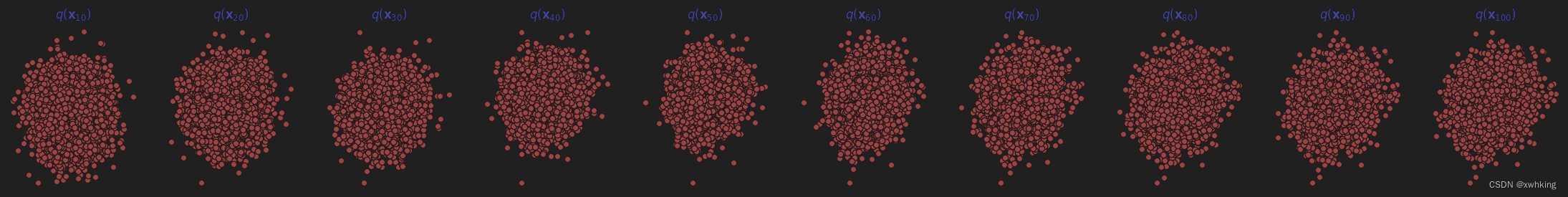
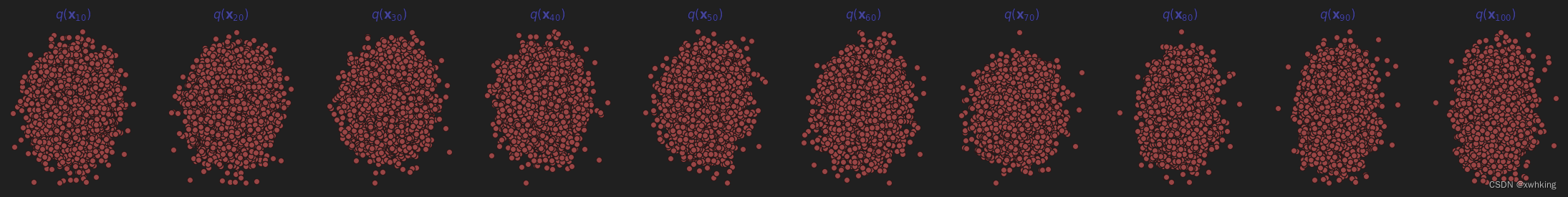
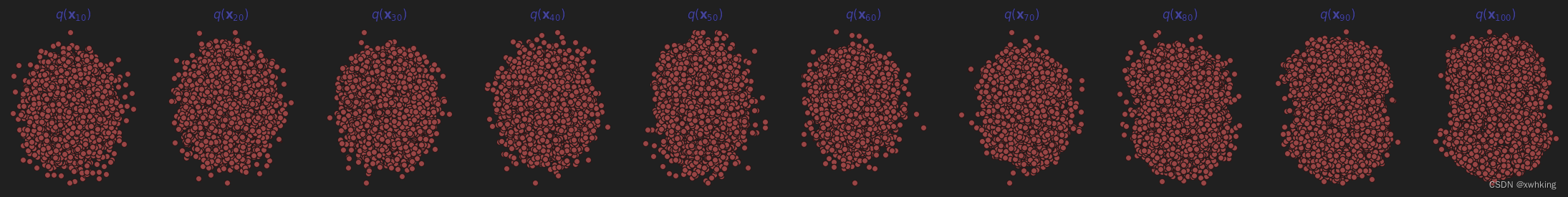
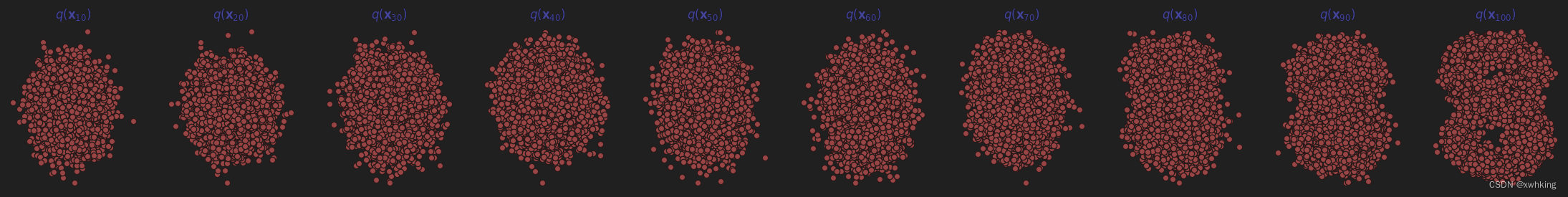

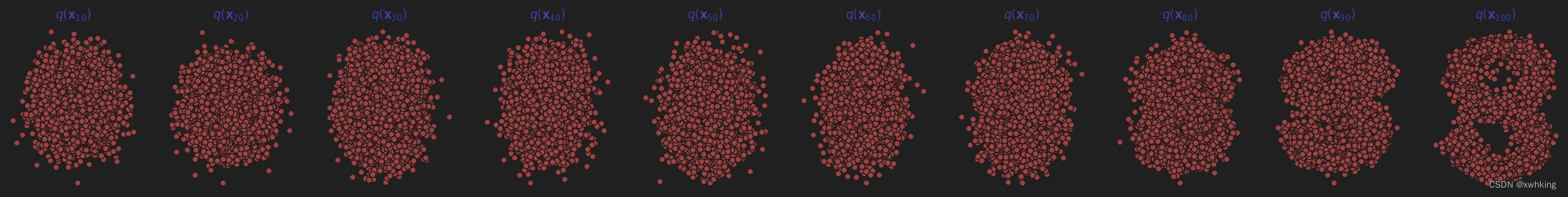
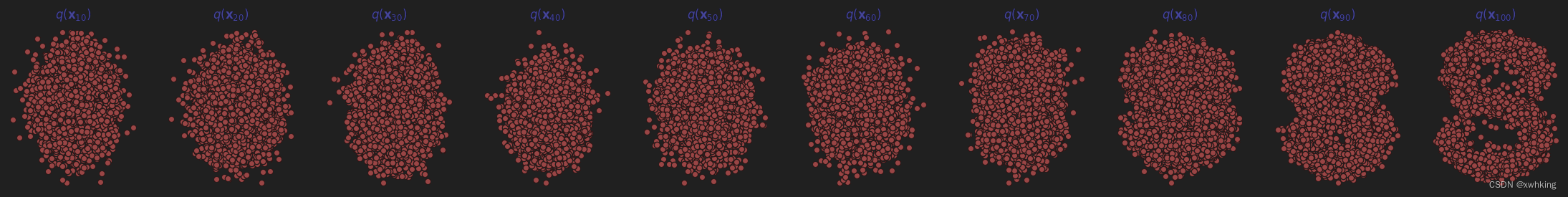
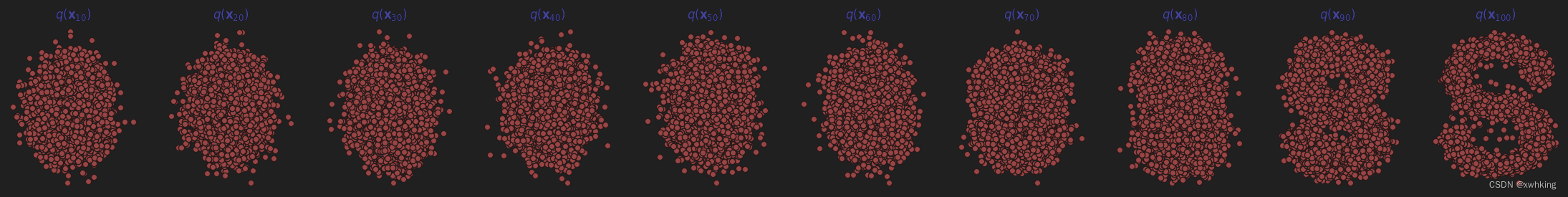
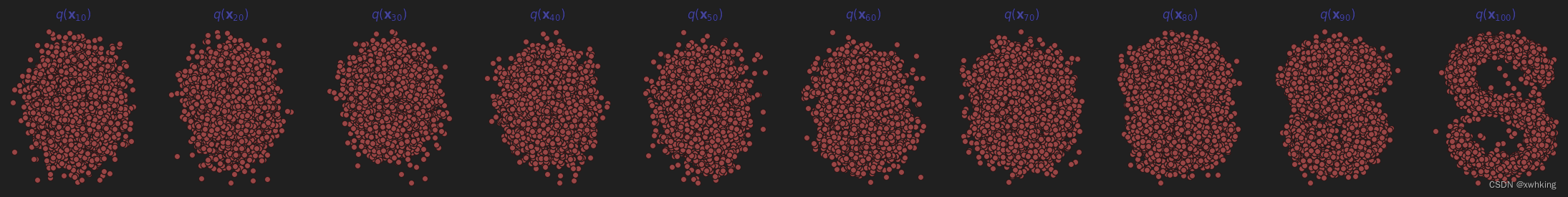
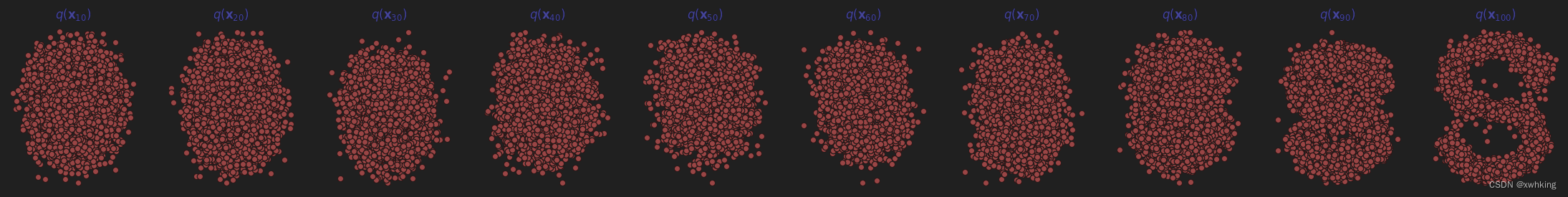
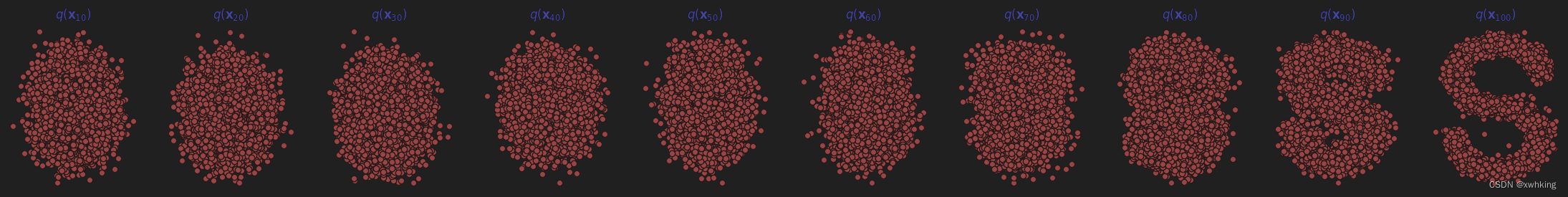
9. 动画演示扩散过程核逆扩散过程
# Generating the forward image sequence 生成前向过程,也就是逐步加噪声
import io
from PIL import Image
imgs = []
for i in range(100):
plt.clf()
q_i = q_x(dataset, torch.tensor([i]))
plt.scatter(q_i[:, 0], q_i[:, 1], color='red', edgecolor='white', s=5)
plt.axis('off')
plt.title('step:'+str(i+1))
img_buf = io.BytesIO()
plt.savefig(img_buf,format='png')
img = Image.open(img_buf)
imgs.append(img)
# Generating the reverse diffusion sequence
reverse = []
for i in range(100):
plt.clf()
cur_x = x_seq[i].detach() # 拿到训练末尾阶段生成的 x_seq
plt.scatter(cur_x[:,0],cur_x[:,1],color='red',edgecolor='white',s=5)
plt.axis('off')
plt.title('step:'+str(i+1))
img_buf = io.BytesIO()
plt.savefig(img_buf,format='png')
img = Image.open(img_buf)
reverse.append(img)
imgs = imgs + reverse
imgs[0].save("diffusion.gif",format='gif',append_images=imgs,save_all=True,duration=100,loop=1)