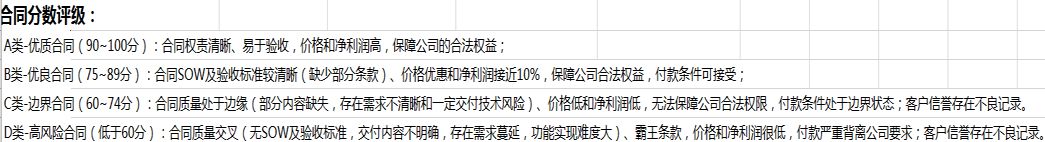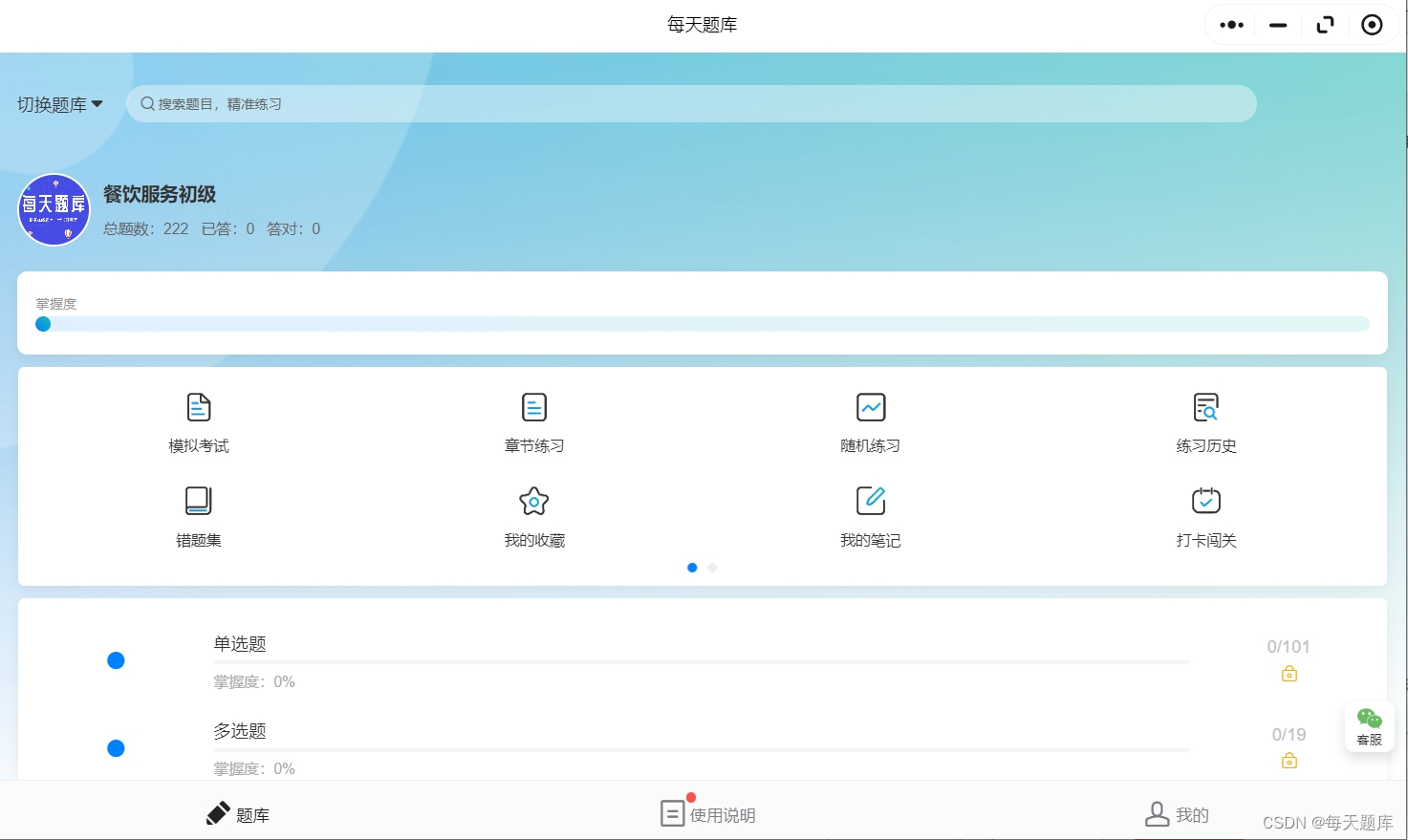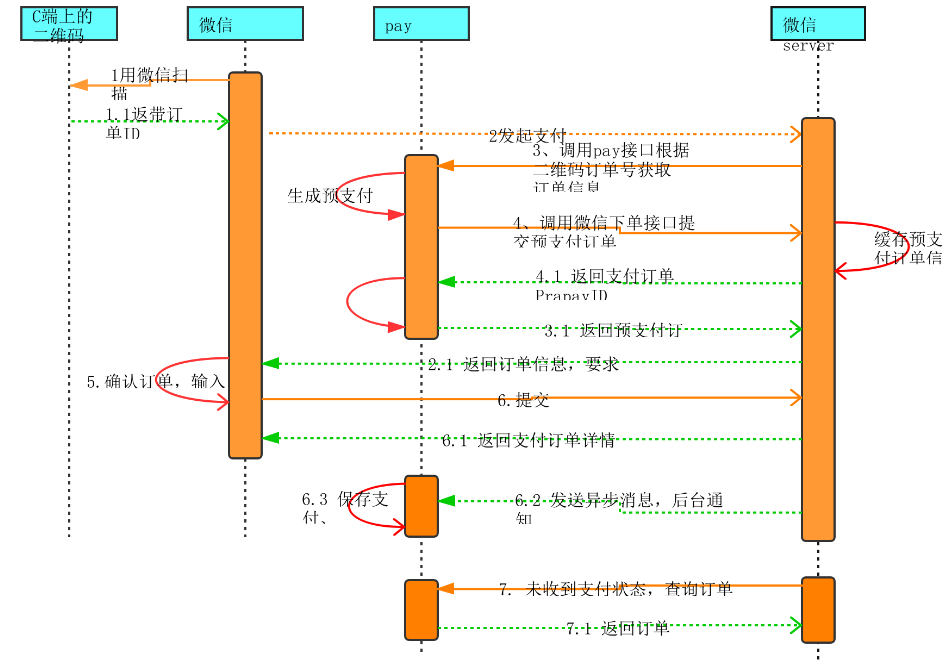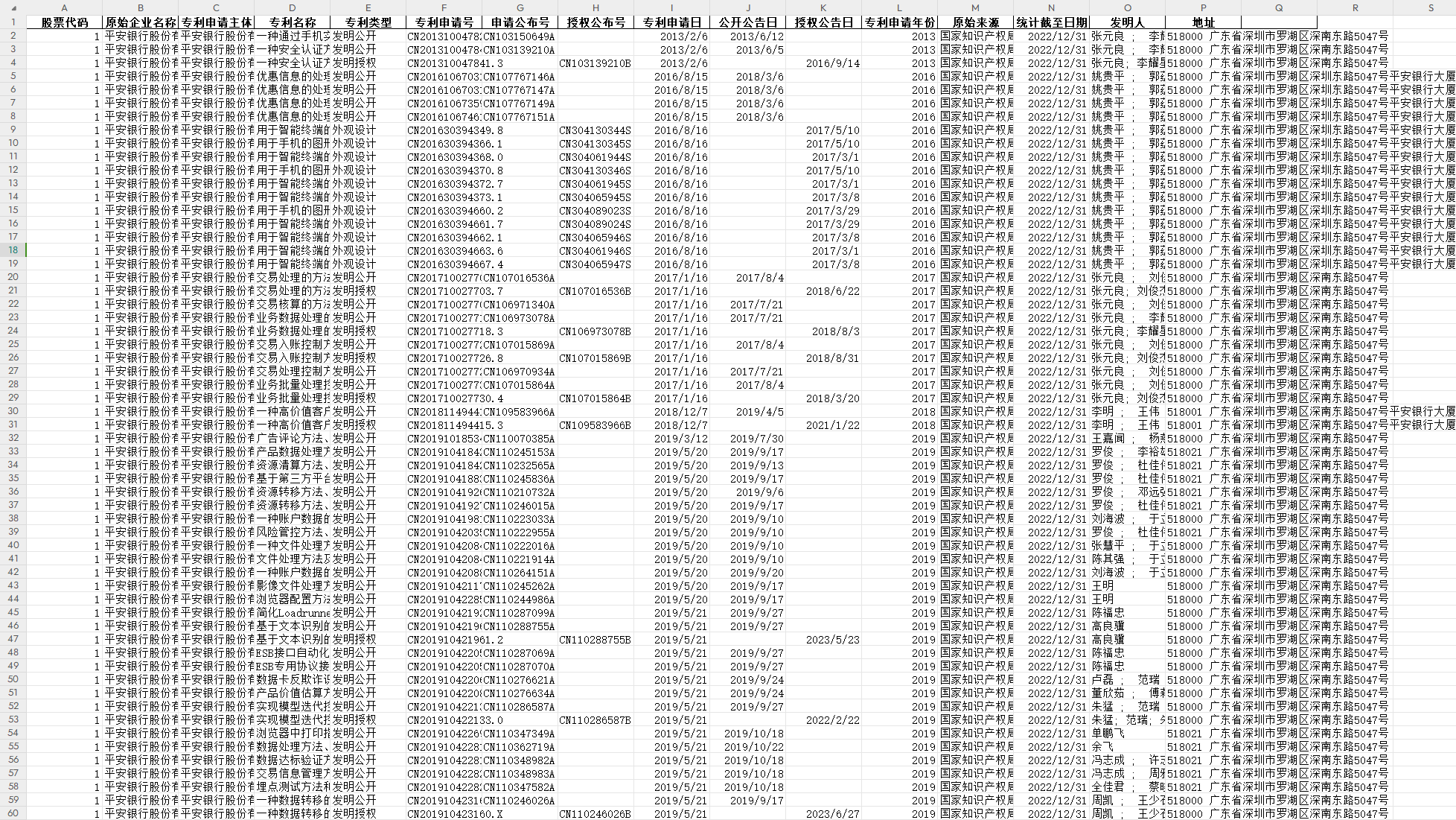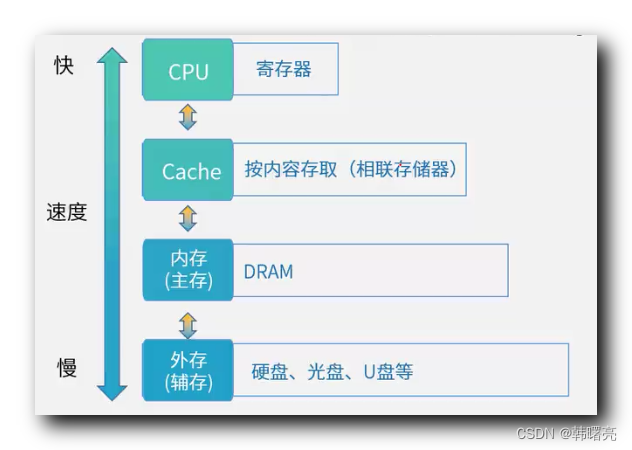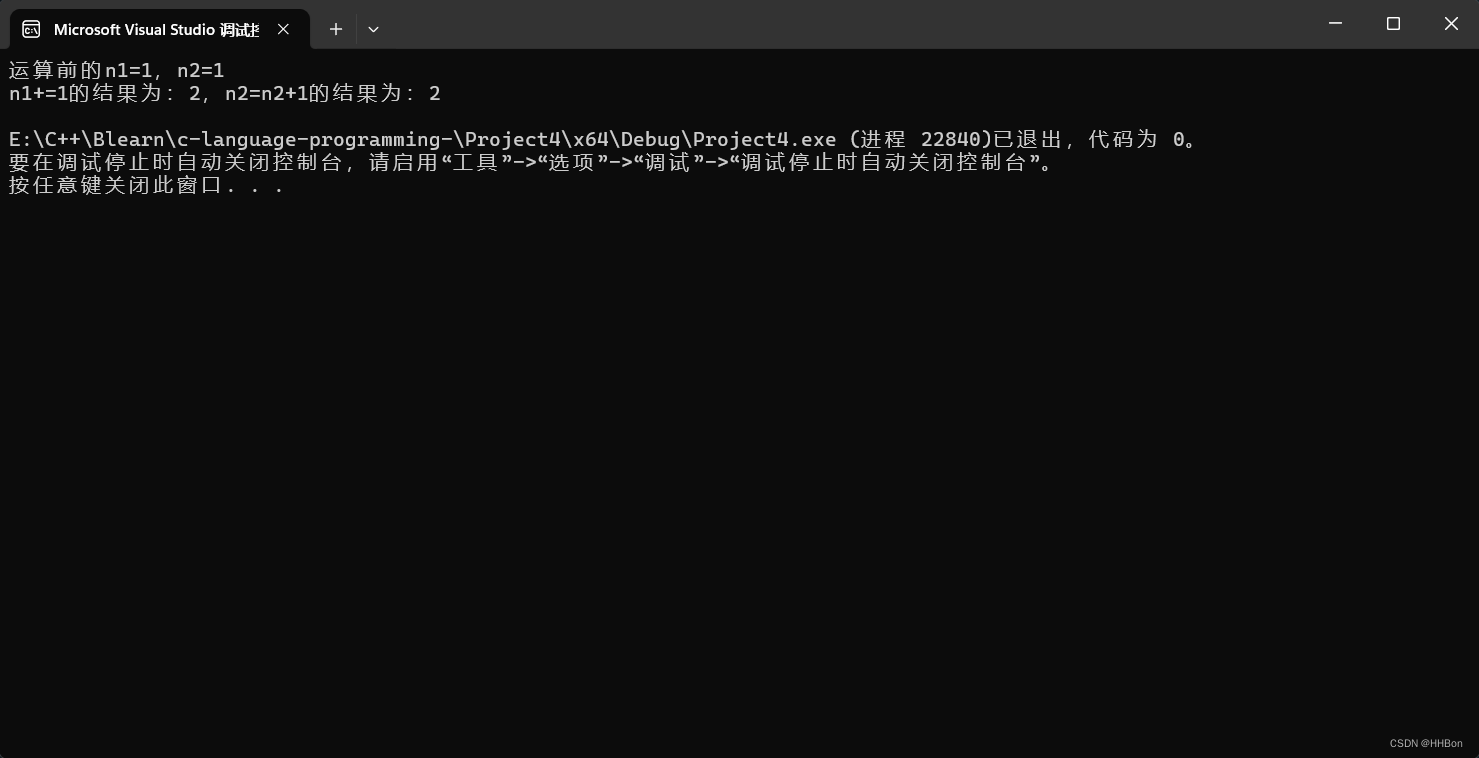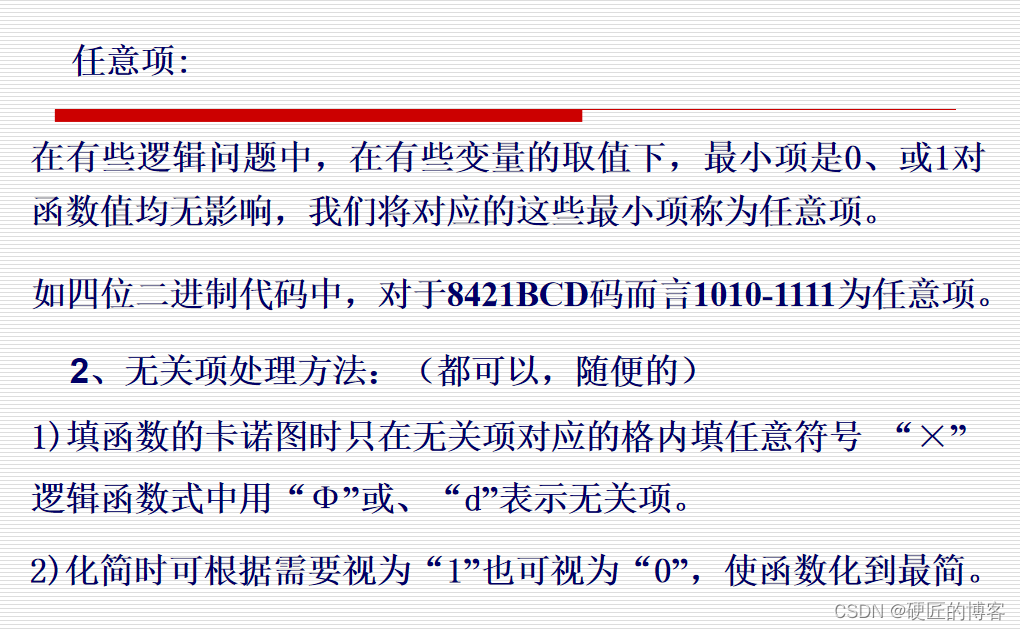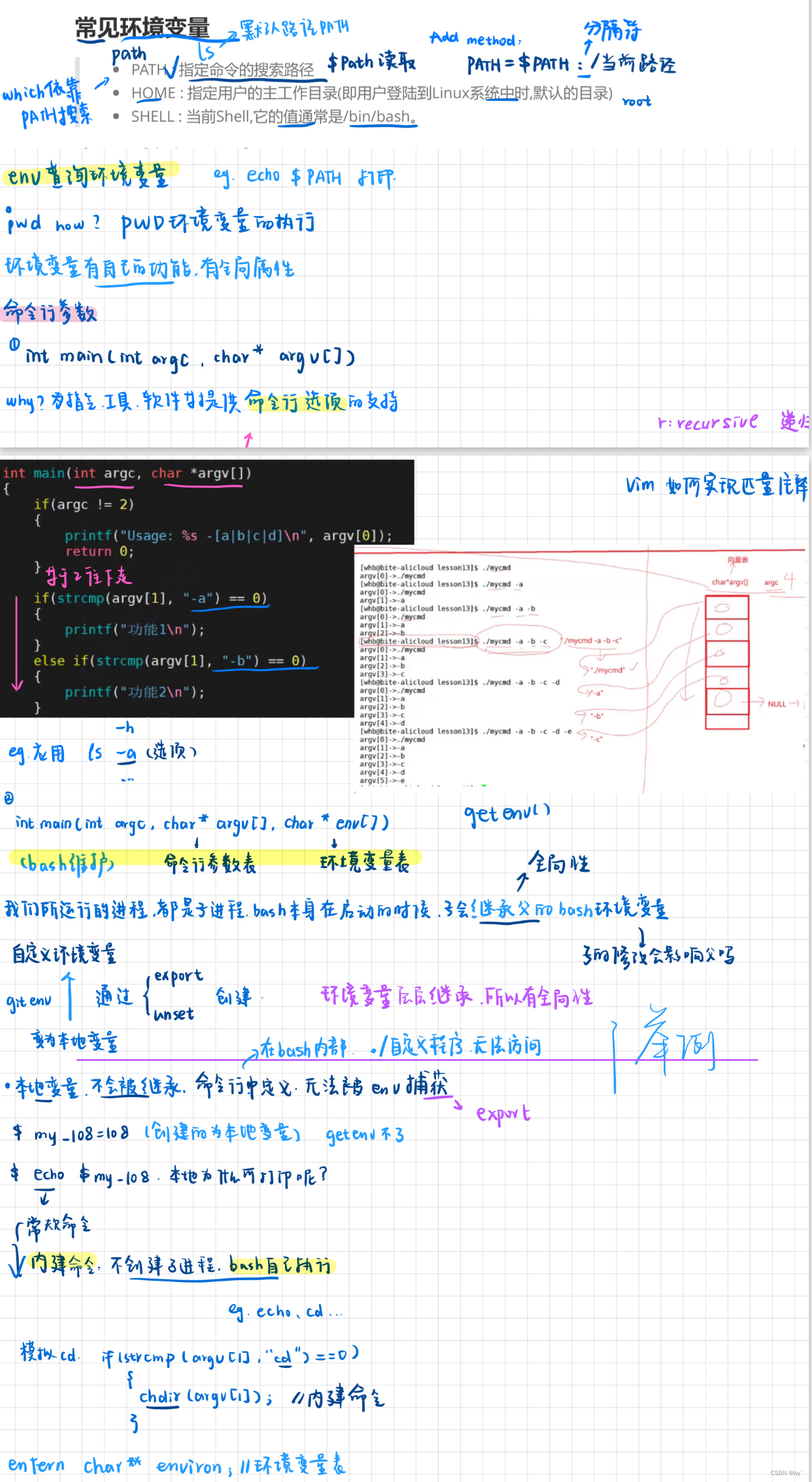UI Toolkit
此文章用于学习UnityUI系统,手头的项目做完会来完善
官方文档
Unity上方菜单栏点击Window->UI Toolkit->Samples可以看UI Toolkit中的很多样例
使用 UI Toolkit 和 UI Builder 制作物品编辑器
在文件夹中右键->Create->UI Toolkit->Editor Window
出现以下窗口
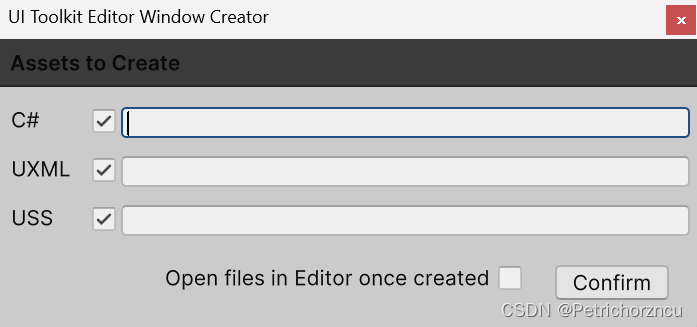
输入名字创建窗口
文件夹中出现三个文件
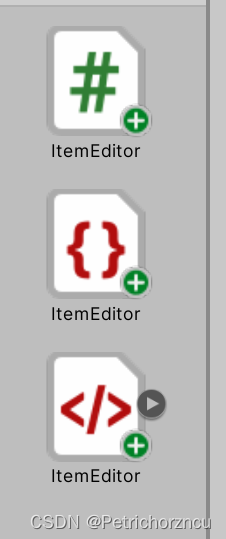
从这步开始就能点击Unity上方菜单栏召唤自己写的Editor Window了
点击ItemEditor进入UIBuilder,用里面的工具创建需要的UI面板
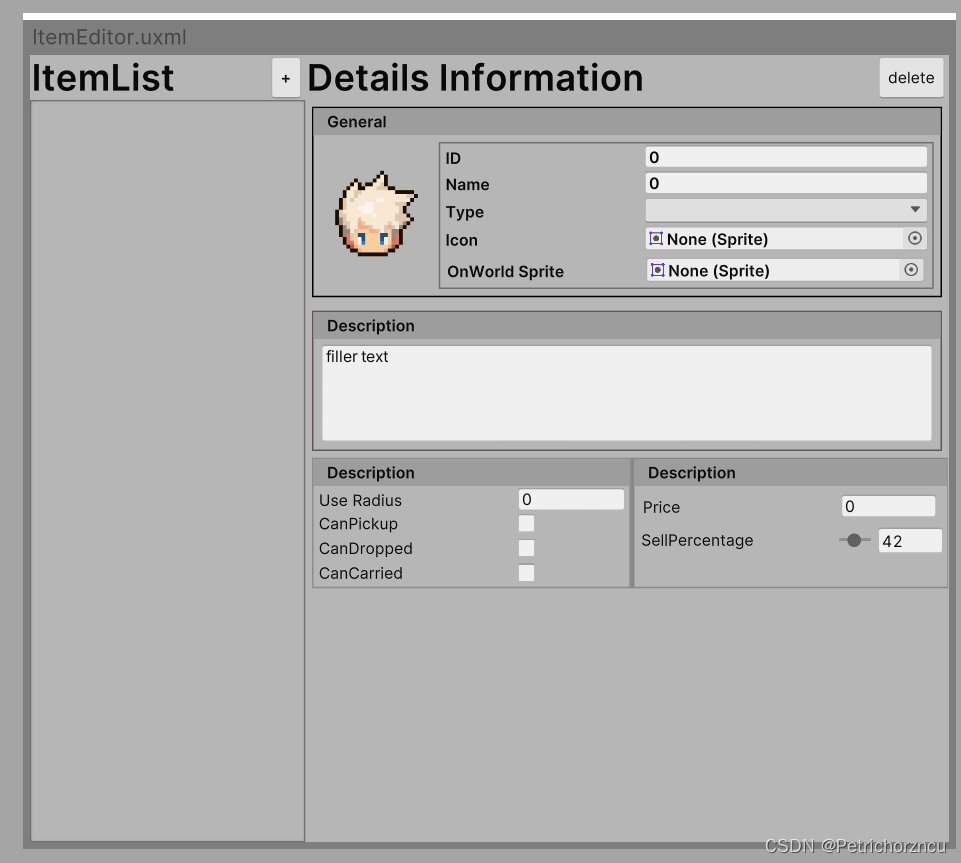
创建 ListView 中的 ItemTemplate
再创建一个UIDocument,作为ItemList中每一个物体显示的模板

生成 ListView 列表
实现ItemTemplate读取数据库中物品数据并将其呈现在ListView上的方法
public class ItemEditor : EditorWindow
{
private ItemDataList_SO dataBase;
private List<ItemDetails> itemList = new List<ItemDetails>();
private VisualTreeAsset itemRowTemplate;
private ListView itemListView;
[MenuItem("Editor/ItemEditor")]
public static void ShowExample()
{
ItemEditor wnd = GetWindow<ItemEditor>();
wnd.titleContent = new GUIContent("ItemEditor");
}
public void CreateGUI()
{
VisualElement root = rootVisualElement;
var visualTree = AssetDatabase.LoadAssetAtPath<VisualTreeAsset>("Assets/Editor/UIBuilder/ItemEditor.uxml");
VisualElement labelFromUXML = visualTree.Instantiate();
root.Add(labelFromUXML);
//拿到模板数据
itemRowTemplate =
AssetDatabase.LoadAssetAtPath<VisualTreeAsset>("Assets/Editor/UIBuilder/ItemRowTemplate.uxml");
//变量赋值
itemListView = root.Q<VisualElement>("ItemList").Q<ListView>("ListView");
LoadDataBase();
GenerateListView();
}
/// <summary>
/// 从数据库中加载文件
/// </summary>
private void LoadDataBase()
{
var dataArray=AssetDatabase.FindAssets("ItemDataList_SO");
if (dataArray.Length > 1)
{
var path = AssetDatabase.GUIDToAssetPath(dataArray[0]);//找到文件中对应的路径
dataBase = AssetDatabase.LoadAssetAtPath(path, typeof(ItemDataList_SO)) as ItemDataList_SO;
}
itemList = dataBase.itemDetailsList;
//如果不标记则无法保存数据
EditorUtility.SetDirty(dataBase);
}
private void GenerateListView()
{
Func<VisualElement> makeItem = () => itemRowTemplate.CloneTree();//创建
Action<VisualElement, int> bindItem = (e, i) =>
{//在ItemTemplate上绑定数据
if (i < itemList.Count)
{
if (itemList[i].itemIcon != null)
{
e.Q<VisualElement>("Icon").style.backgroundImage = itemList[i].itemIcon.texture;
}
e.Q<Label>("Name").text = itemList[i] == null ? "NO ITEM" : itemList[i].itemName;
}
};
//将ItemTemplate呈现在ListView里
itemListView.fixedItemHeight = 60;
itemListView.itemsSource = itemList;
itemListView.makeItem = makeItem;
itemListView.bindItem = bindItem;
}
}
makeItem会在每次添加新物品时调用——在数据绘制到窗口时会根据数据的数目逐一增加一个Item的时候
bindItem每个窗口显示的具体内容
itemsSource对应itemList里面的每一个数据
绑定 Editor Window 中的参数变量,实现 ListView 添加删除同步信息功能
实现在右侧面板中显示物体对应的信息
public class ItemEditor : EditorWindow
{
private ItemDataList_SO dataBase;
private List<ItemDetails> itemList = new List<ItemDetails>();
private VisualTreeAsset itemRowTemplate;
private ScrollView itemDetailsSection;
private ItemDetails activeItem;
//默认预览图片
private Sprite defaultIcon;
private VisualElement iconPreview;
//获得VisualElement
private ListView itemListView;
[MenuItem("M STUDIO/ItemEditor")]
public static void ShowExample()
{
ItemEditor wnd = GetWindow<ItemEditor>();
wnd.titleContent = new GUIContent("ItemEditor");
}
public void CreateGUI()
{
// Each editor window contains a root VisualElement object
VisualElement root = rootVisualElement;
// VisualElements objects can contain other VisualElement following a tree hierarchy.
// VisualElement label = new Label("Hello World! From C#");
// root.Add(label);
// Import UXML
var visualTree = AssetDatabase.LoadAssetAtPath<VisualTreeAsset>("Assets/Editor/UI Builder/ItemEditor.uxml");
VisualElement labelFromUXML = visualTree.Instantiate();
root.Add(labelFromUXML);
//拿到模版数据
itemRowTemplate = AssetDatabase.LoadAssetAtPath<VisualTreeAsset>("Assets/Editor/UI Builder/ItemRowTemplate.uxml");
//拿默认Icon图片
defaultIcon = AssetDatabase.LoadAssetAtPath<Sprite>("Assets/M Studio/Art/Items/Icons/icon_M.png");
//变量赋值
itemListView = root.Q<VisualElement>("ItemList").Q<ListView>("ListView");
itemDetailsSection = root.Q<ScrollView>("ItemDetails");
iconPreview = itemDetailsSection.Q<VisualElement>("Icon");
//获得按键
root.Q<Button>("AddButton").clicked += OnAddItemClicked;
root.Q<Button>("DeleteButton").clicked += OnDeleteClicked;
//加载数据
LoadDataBase();
//生成ListView
GenerateListView();
}
#region 按键事件
private void OnDeleteClicked()
{
itemList.Remove(activeItem);
itemListView.Rebuild();
itemDetailsSection.visible = false;
}
private void OnAddItemClicked()
{
ItemDetails newItem = new ItemDetails();
newItem.itemName = "NEW ITEM";
newItem.itemID = 1001 + itemList.Count;
itemList.Add(newItem);
itemListView.Rebuild();
}
#endregion
private void LoadDataBase()
{
var dataArray = AssetDatabase.FindAssets("ItemDataList_SO");
//var dataArray = AssetDatabase.FindAssets("t:ItemDataList_SO"); //不同版本写法不一样
//if (dataArray.Length >= 1) //不同版本写法不同
if (dataArray.Length > 1)
{
var path = AssetDatabase.GUIDToAssetPath(dataArray[0]);
dataBase = AssetDatabase.LoadAssetAtPath(path, typeof(ItemDataList_SO)) as ItemDataList_SO;
}
itemList = dataBase.itemDetailsList;
//如果不标记则无法保存数据
EditorUtility.SetDirty(dataBase);
// Debug.Log(itemList[0].itemID);
}
private void GenerateListView()
{
Func<VisualElement> makeItem = () => itemRowTemplate.CloneTree();
Action<VisualElement, int> bindItem = (e, i) =>
{
if (i < itemList.Count)
{
if (itemList[i].itemIcon != null)
e.Q<VisualElement>("Icon").style.backgroundImage = itemList[i].itemIcon.texture;
e.Q<Label>("Name").text = itemList[i] == null ? "NO ITEM" : itemList[i].itemName;
}
};
itemListView.fixedItemHeight = 50; //根据需要高度调整数值
itemListView.itemsSource = itemList;
itemListView.makeItem = makeItem;
itemListView.bindItem = bindItem;
itemListView.onSelectionChange += OnListSelectionChange;
//右侧信息面板不可见
itemDetailsSection.visible = false;
}
private void OnListSelectionChange(IEnumerable<object> selectedItem)
{
activeItem = (ItemDetails)selectedItem.First();
GetItemDetails();
itemDetailsSection.visible = true;
}
private void GetItemDetails()
{
itemDetailsSection.MarkDirtyRepaint();
itemDetailsSection.Q<IntegerField>("ItemID").value = activeItem.itemID;
itemDetailsSection.Q<IntegerField>("ItemID").RegisterValueChangedCallback(evt =>
{
activeItem.itemID = evt.newValue;
});
itemDetailsSection.Q<TextField>("ItemName").value = activeItem.itemName;
itemDetailsSection.Q<TextField>("ItemName").RegisterValueChangedCallback(evt =>
{
activeItem.itemName = evt.newValue;
itemListView.Rebuild();
});
iconPreview.style.backgroundImage = activeItem.itemIcon == null ? defaultIcon.texture : activeItem.itemIcon.texture;
itemDetailsSection.Q<ObjectField>("ItemIcon").value = activeItem.itemIcon;
itemDetailsSection.Q<ObjectField>("ItemIcon").RegisterValueChangedCallback(evt =>
{
Sprite newIcon = evt.newValue as Sprite;
activeItem.itemIcon = newIcon;
iconPreview.style.backgroundImage = newIcon == null ? defaultIcon.texture : newIcon.texture;
itemListView.Rebuild();
});
//其他所有变量的绑定
itemDetailsSection.Q<ObjectField>("ItemSprite").value = activeItem.itemOnWorldSprite;
itemDetailsSection.Q<ObjectField>("ItemSprite").RegisterValueChangedCallback(evt =>
{
activeItem.itemOnWorldSprite = (Sprite)evt.newValue;
});
itemDetailsSection.Q<EnumField>("ItemType").Init(activeItem.itemType);
itemDetailsSection.Q<EnumField>("ItemType").value = activeItem.itemType;
itemDetailsSection.Q<EnumField>("ItemType").RegisterValueChangedCallback(evt =>
{
activeItem.itemType = (ItemType)evt.newValue;
});
itemDetailsSection.Q<TextField>("Description").value = activeItem.itemDescription;
itemDetailsSection.Q<TextField>("Description").RegisterValueChangedCallback(evt =>
{
activeItem.itemDescription = evt.newValue;
});
itemDetailsSection.Q<IntegerField>("ItemUseRadius").value = activeItem.itemUseRadius;
itemDetailsSection.Q<IntegerField>("ItemUseRadius").RegisterValueChangedCallback(evt =>
{
activeItem.itemUseRadius = evt.newValue;
});
itemDetailsSection.Q<Toggle>("CanPickedup").value = activeItem.canPickedup;
itemDetailsSection.Q<Toggle>("CanPickedup").RegisterValueChangedCallback(evt =>
{
activeItem.canPickedup = evt.newValue;
});
itemDetailsSection.Q<Toggle>("CanDropped").value = activeItem.canDropped;
itemDetailsSection.Q<Toggle>("CanDropped").RegisterValueChangedCallback(evt =>
{
activeItem.canDropped = evt.newValue;
});
itemDetailsSection.Q<Toggle>("CanCarried").value = activeItem.canCarried;
itemDetailsSection.Q<Toggle>("CanCarried").RegisterValueChangedCallback(evt =>
{
activeItem.canCarried = evt.newValue;
});
itemDetailsSection.Q<IntegerField>("Price").value = activeItem.itemPrice;
itemDetailsSection.Q<IntegerField>("Price").RegisterValueChangedCallback(evt =>
{
activeItem.itemPrice = evt.newValue;
});
itemDetailsSection.Q<Slider>("SellPercentage").value = activeItem.sellPercentage;
itemDetailsSection.Q<Slider>("SellPercentage").RegisterValueChangedCallback(evt =>
{
activeItem.sellPercentage = evt.newValue;
});
}
}