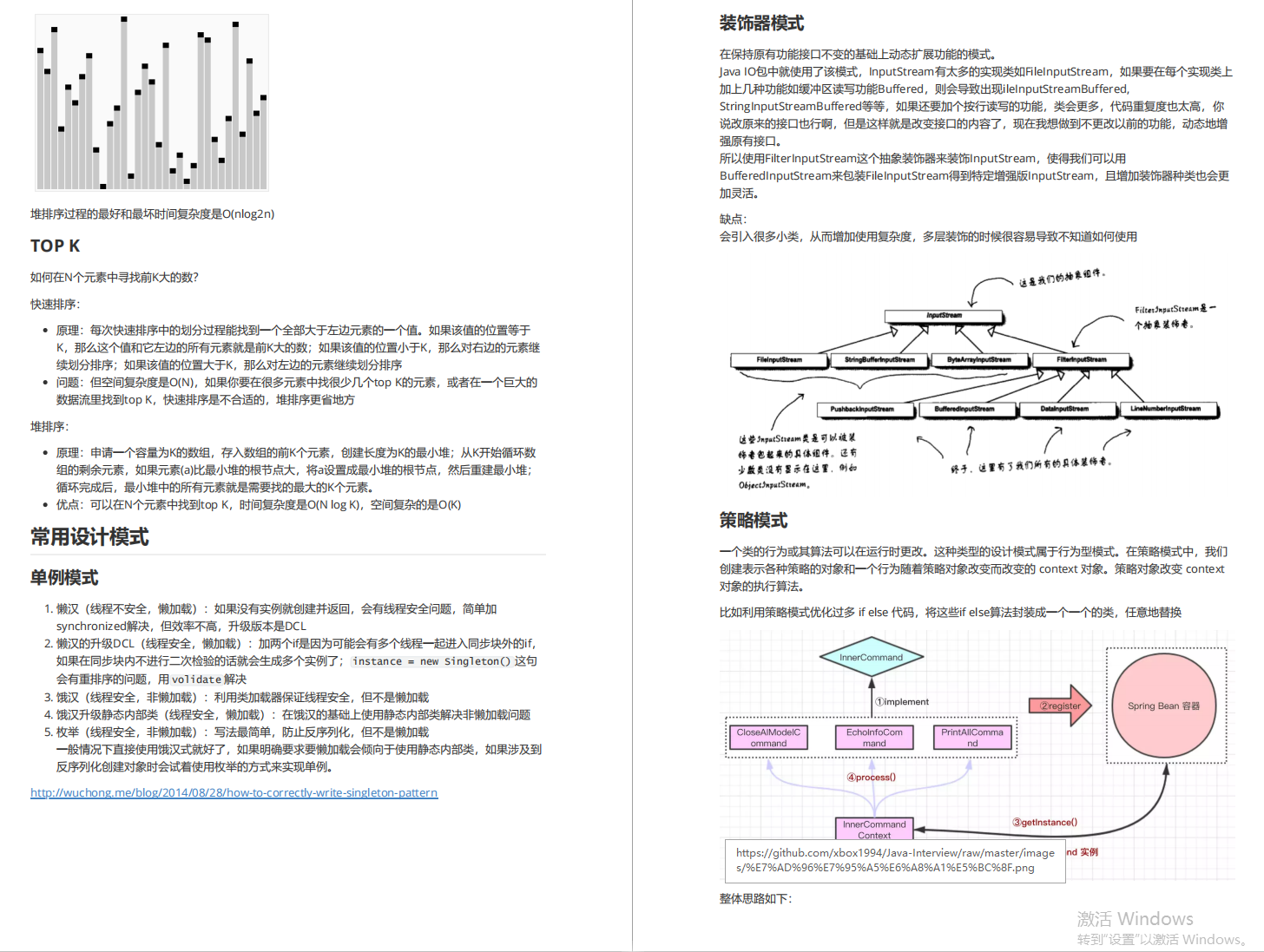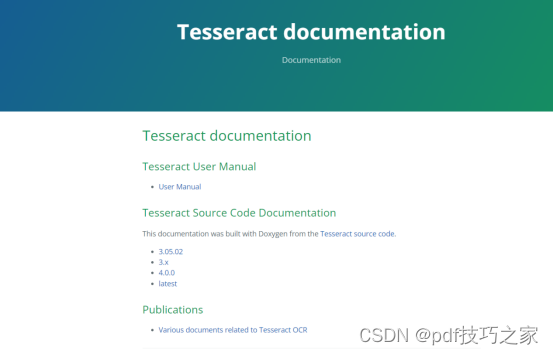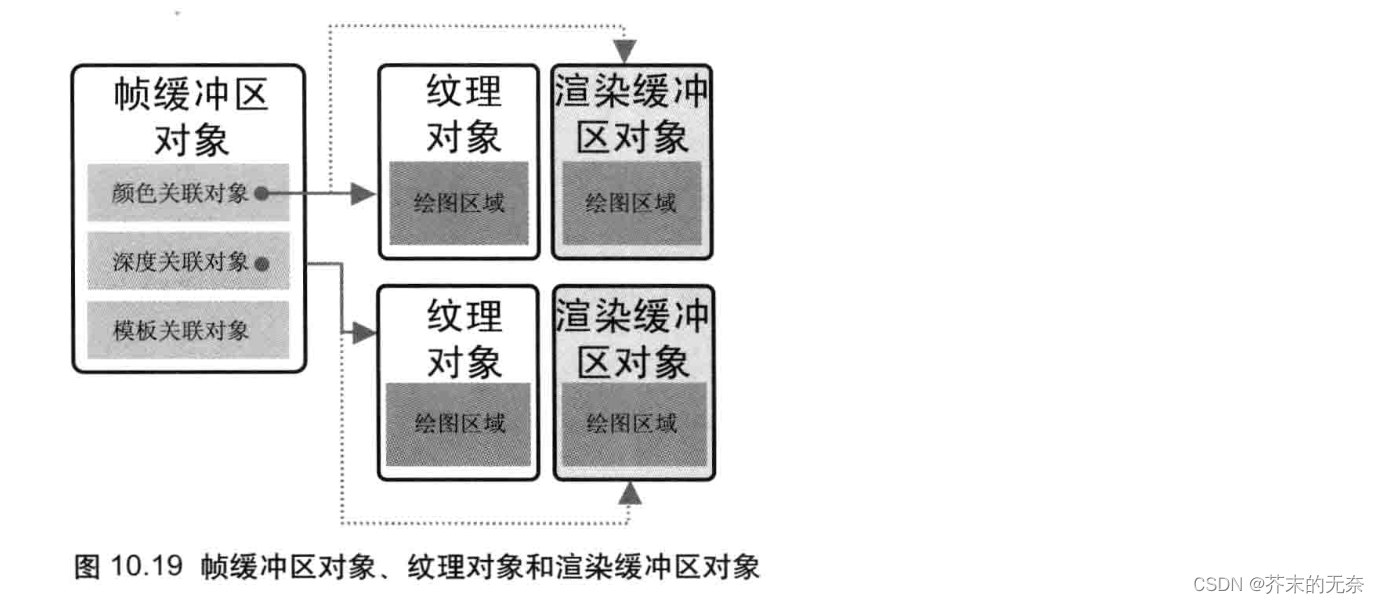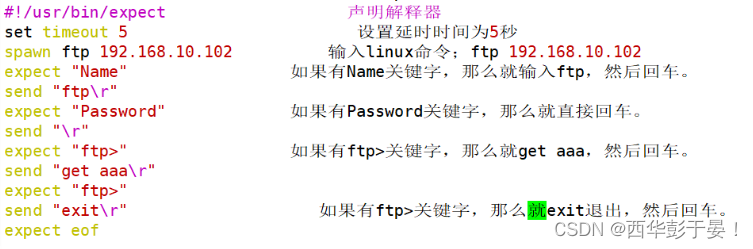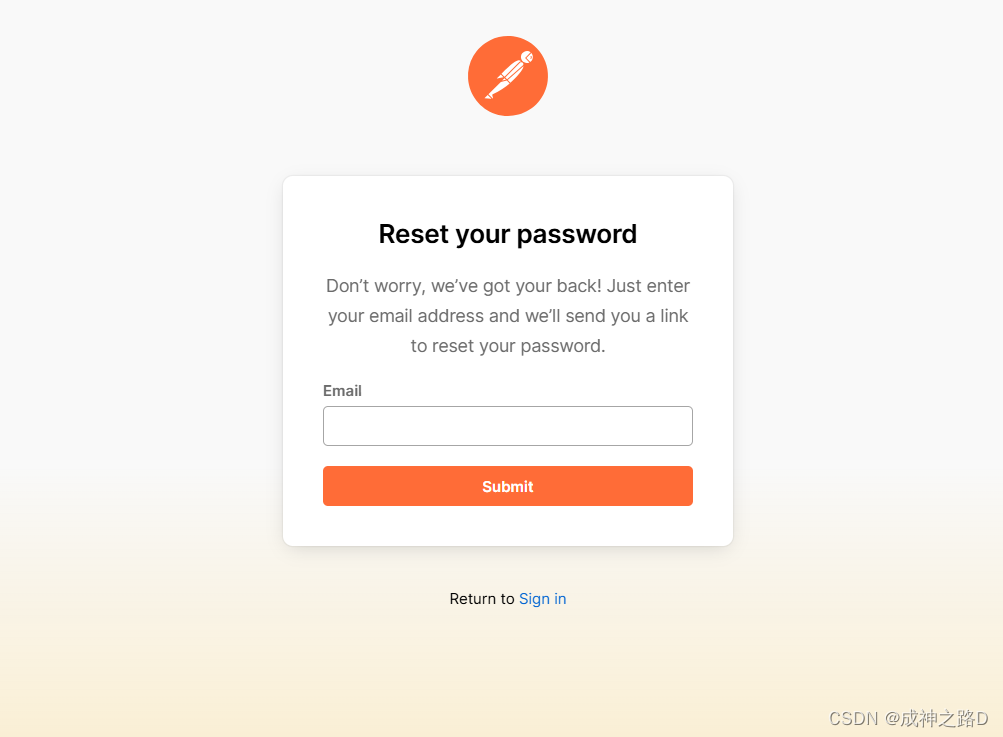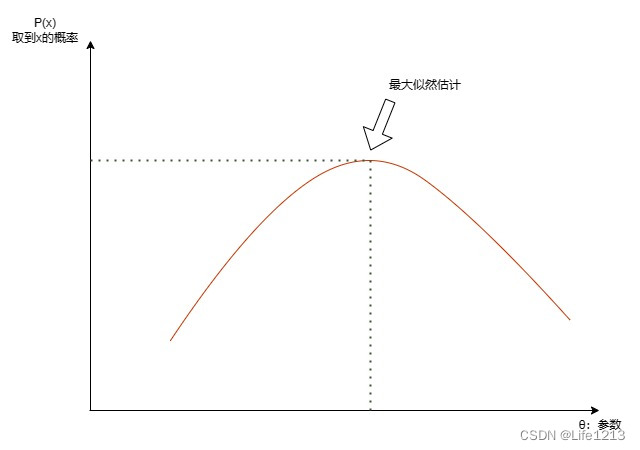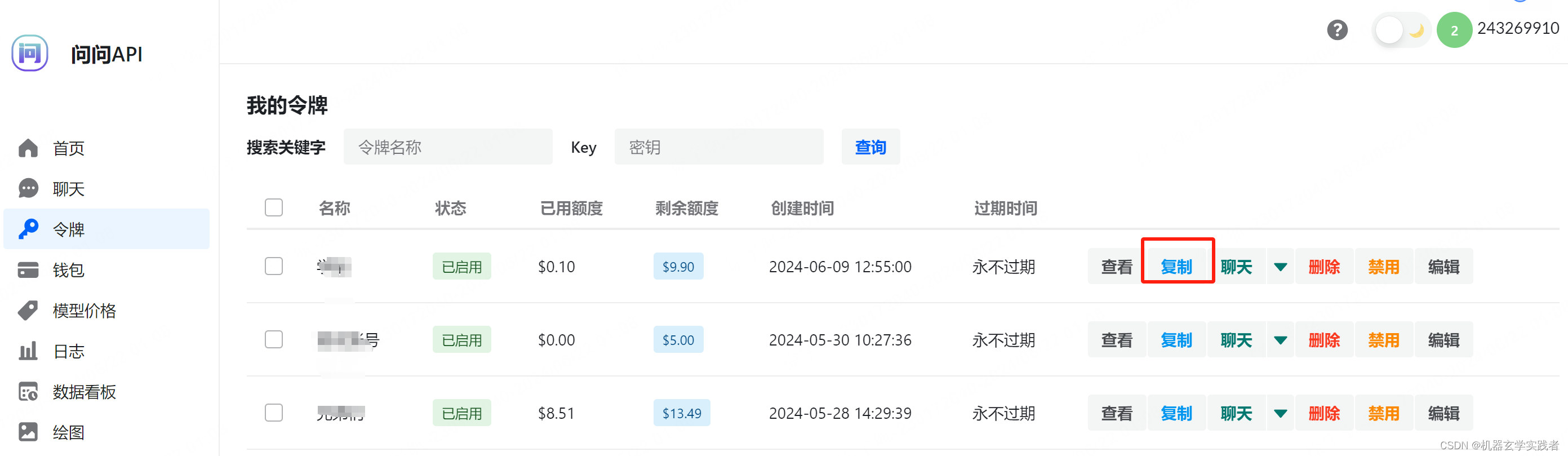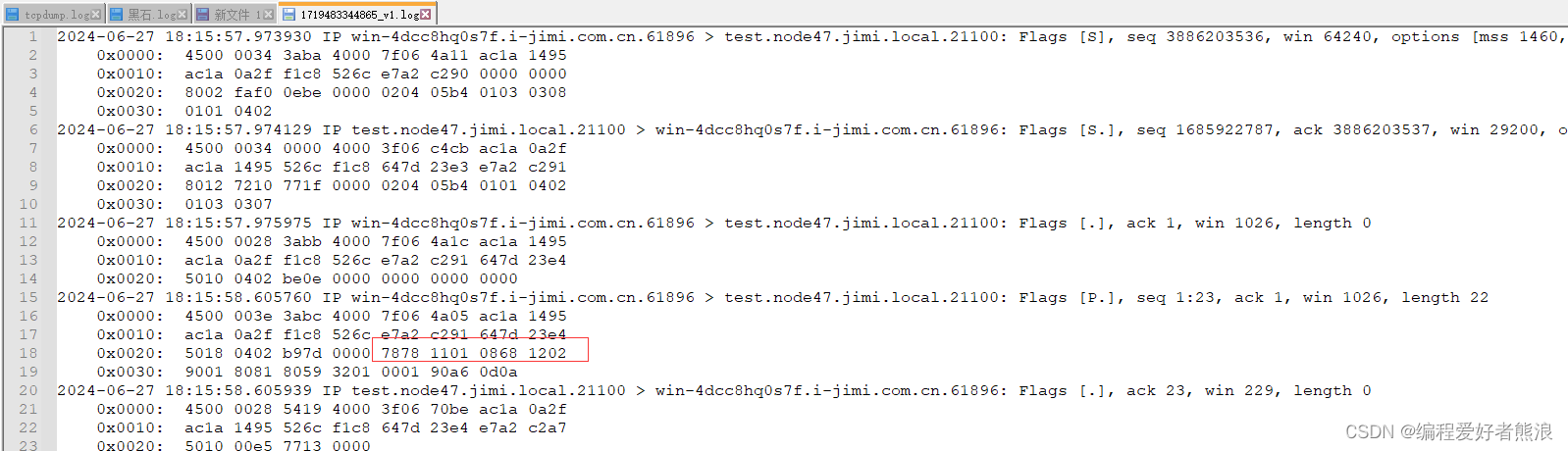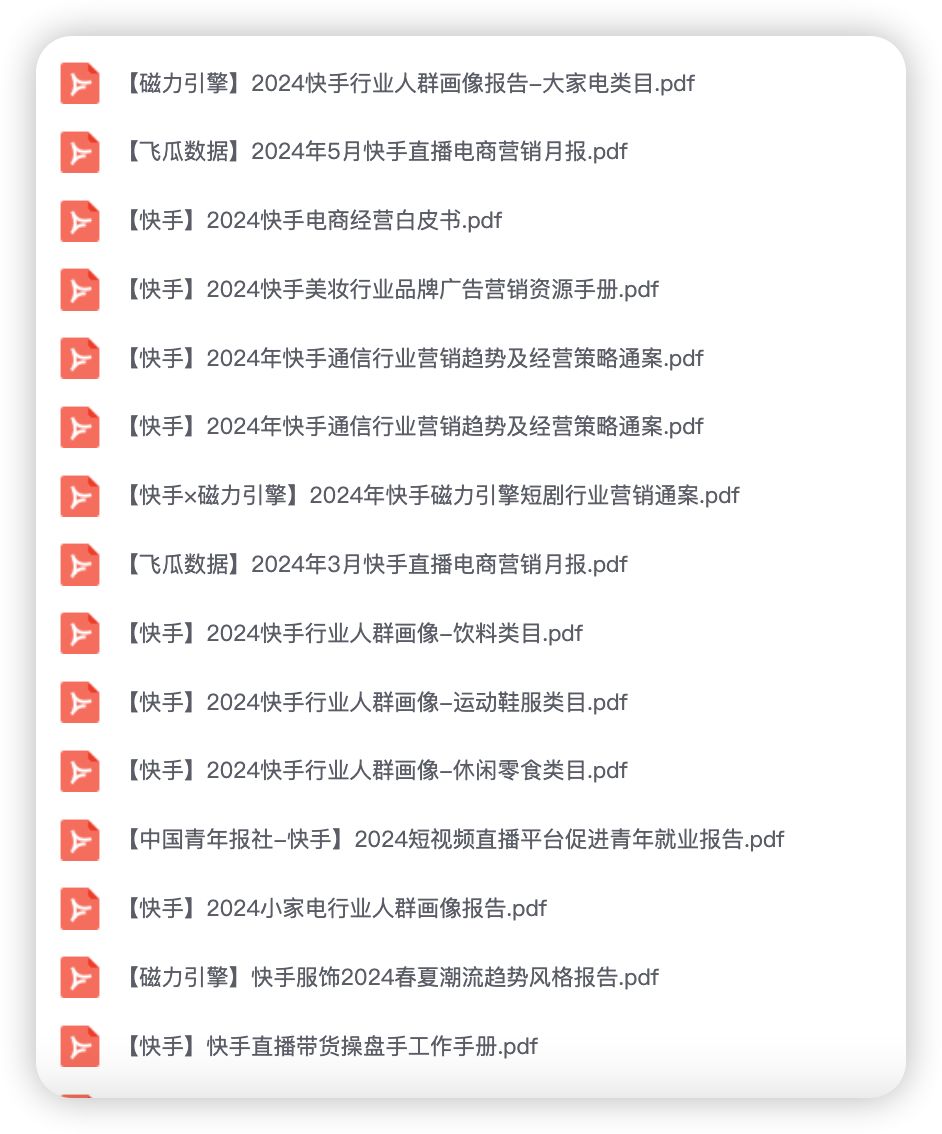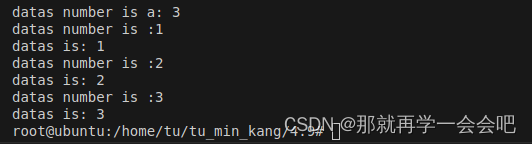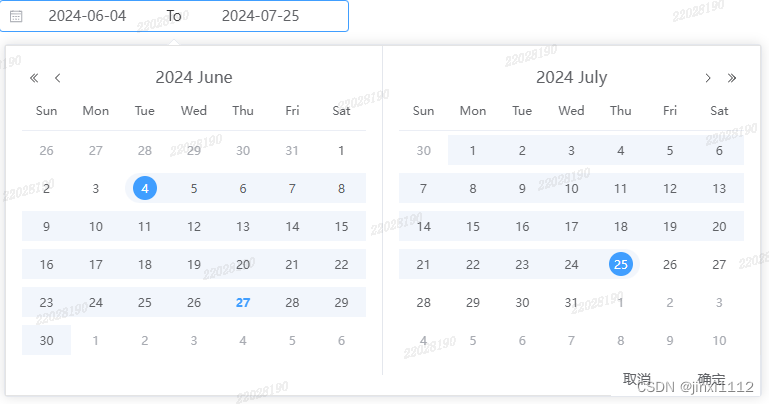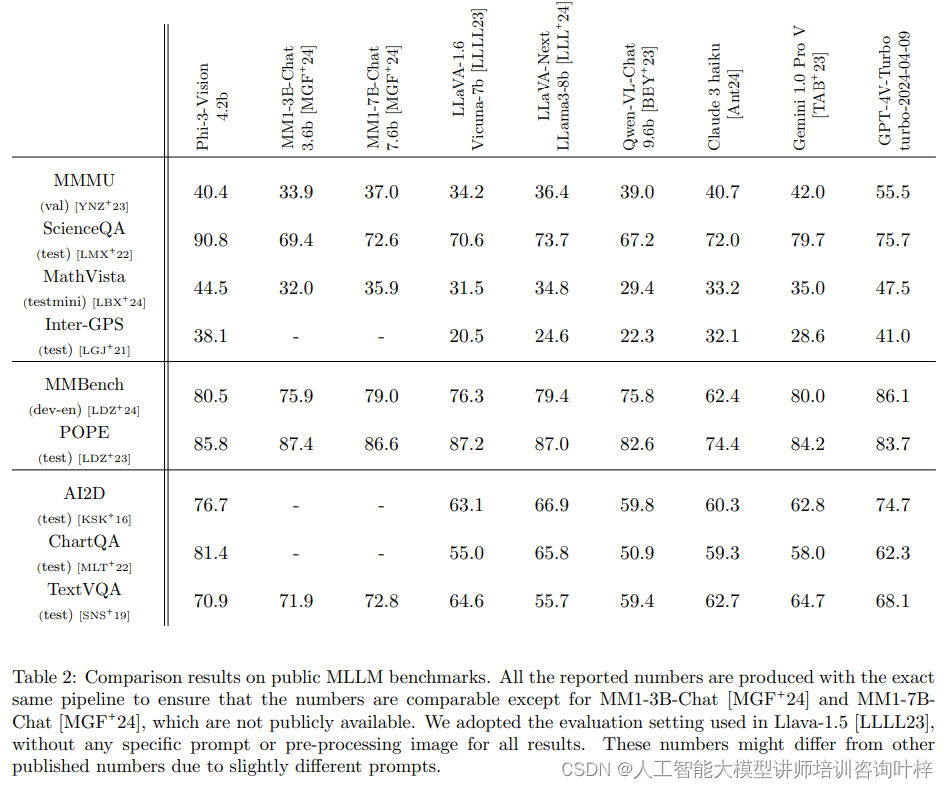使用vue + canvas绘制仪表盘
效果图:
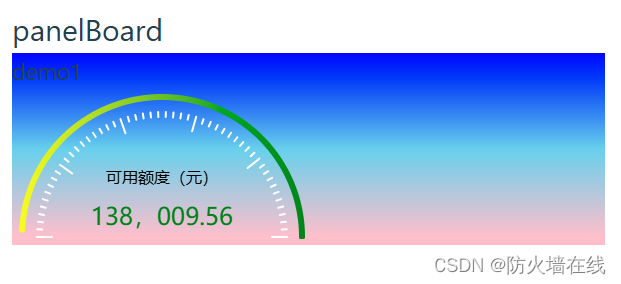
父容器
<template>
<div class="panelBoard-page">
<h1>panelBoard</h1>
<Demo1 :rate="rate" />
</div>
</template>
<script setup>
import { ref } from 'vue'
import Demo1 from './components/Demo1.vue'
const rate = ref(100)
</script>
<style lang="scss" scoped></style>
子容器中:
<template>
<div class="demo1Container">
<h2>demo1</h2>
<div class="canvar-warp" ref="canvasWarp"></div>
</div>
</template>
<script setup>
import { onMounted, ref } from 'vue'
const demo1 = ref(null)
const canvasWarp = ref(null)
const props = defineProps({
rate: Number,
default: 20
})
onMounted(async () => {
const canvas = document.createElement('canvas')
canvas.width = 300
canvas.height = 150
demo1.value = canvas
canvasWarp.value.appendChild(canvas)
// console.log(demo1.value.attributes, 'demo1')
const ctx = demo1.value.getContext('2d')
// let value = demo1.value.attributes['data-score'].value
let value = props.rate
const x0 = 150 // 圆心坐标
const y0 = 148 // 圆心坐标
const r1 = 140 // 半径
const startAng = 180 // 起始角度
const endAng = 0
const numTicks = 51 // 刻度数量
let blueAng = 180 + (value / 100) * 180
ctx.beginPath()
ctx.arc(x0, y0, r1, (Math.PI / 180) * 183, (Math.PI / 180) * blueAng, false)
let linearGradient = ctx.createLinearGradient(0, 0, 300, 0)
linearGradient.addColorStop(0, 'yellow')
linearGradient.addColorStop(1, 'green')
ctx.strokeStyle = linearGradient
ctx.lineWidth = 6
ctx.lineCap = 'round' // 线的末端设置
ctx.stroke()
// //添加刻度
for (let i = 0; i <= numTicks; i++) {
let angle = startAng + ((startAng - endAng) * i) / numTicks
let innerRadius = r1 - 30 // 刻度内半径
let outerRadius = r1 - 15 // 刻度外半径
if ([0, 10, 20, 30, 40, 51].includes(i)) {
innerRadius = r1 - 30 // 刻度内半径
outerRadius = r1 - 15 // 刻度外半径
} else {
innerRadius = r1 - 20 // 刻度内半径
outerRadius = r1 - 15 // 刻度外半径
}
let xInner = x0 + innerRadius * Math.cos((angle * Math.PI) / 180)
let yInner = y0 + innerRadius * Math.sin((angle * Math.PI) / 180)
let xOuter = x0 + outerRadius * Math.cos((angle * Math.PI) / 180)
let yOuter = y0 + outerRadius * Math.sin((angle * Math.PI) / 180)
ctx.beginPath()
ctx.moveTo(xInner, yInner)
ctx.lineTo(xOuter, yOuter)
ctx.strokeStyle = '#fff'
ctx.lineWidth = 2
ctx.stroke()
}
// canvas中间的文字
ctx.font = 'normal 16px PingFangSC-Medium' // 字体大小,样式
ctx.fillStyle = '#000' // 颜色
ctx.textAlign = 'center' // 位置
ctx.textBaseline = 'middle' // 位置
ctx.moveTo(50, 155) // 文字填充位置
ctx.fillText('可用额度(元)', 150, 90)
ctx.font = 'normal 24px PingFangSC-Regular' // 字体大小,样式
ctx.fillStyle = 'green' // 颜色
ctx.fillText('138,009.56', 150, 130)
})
</script>
<style lang="scss" scoped>
.demo1Container {
width: 100%;
background: linear-gradient(0deg, pink, skyblue, #00f);
}
</style>