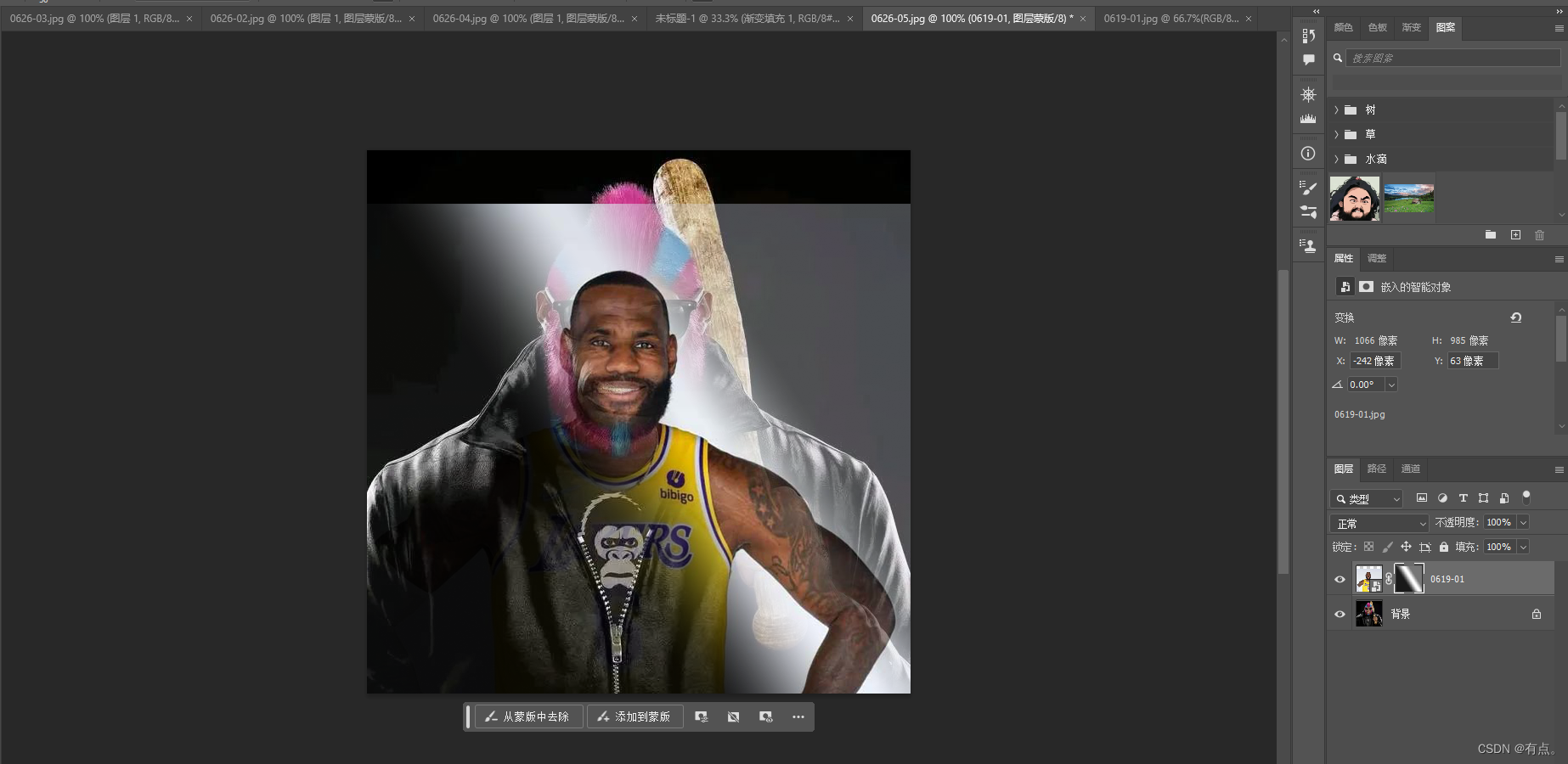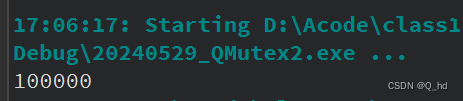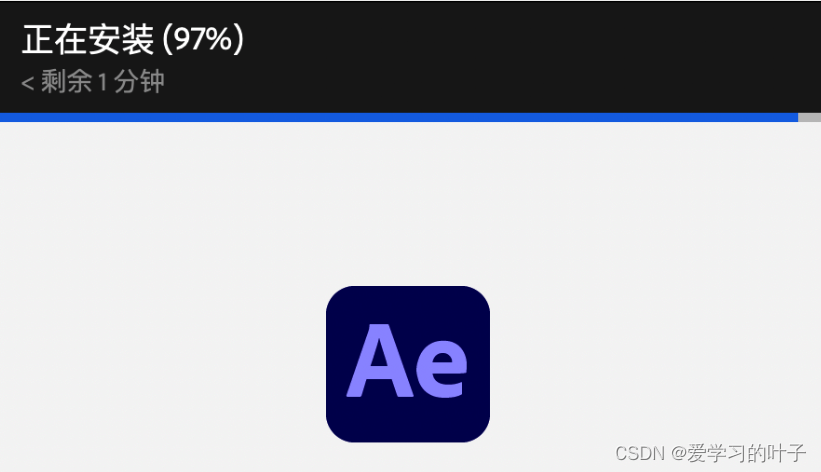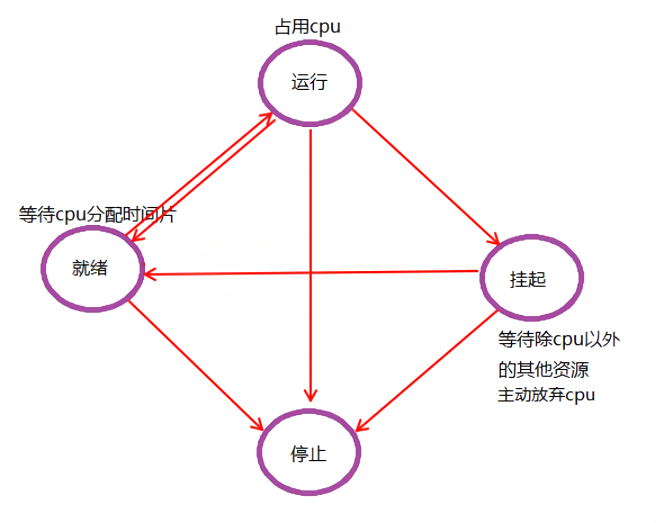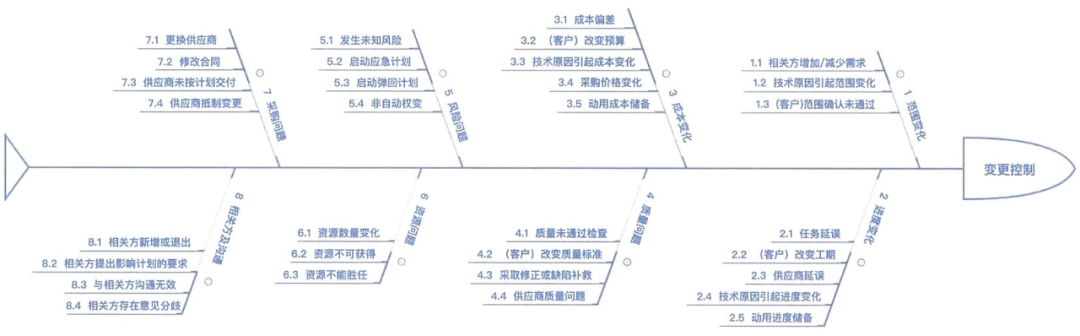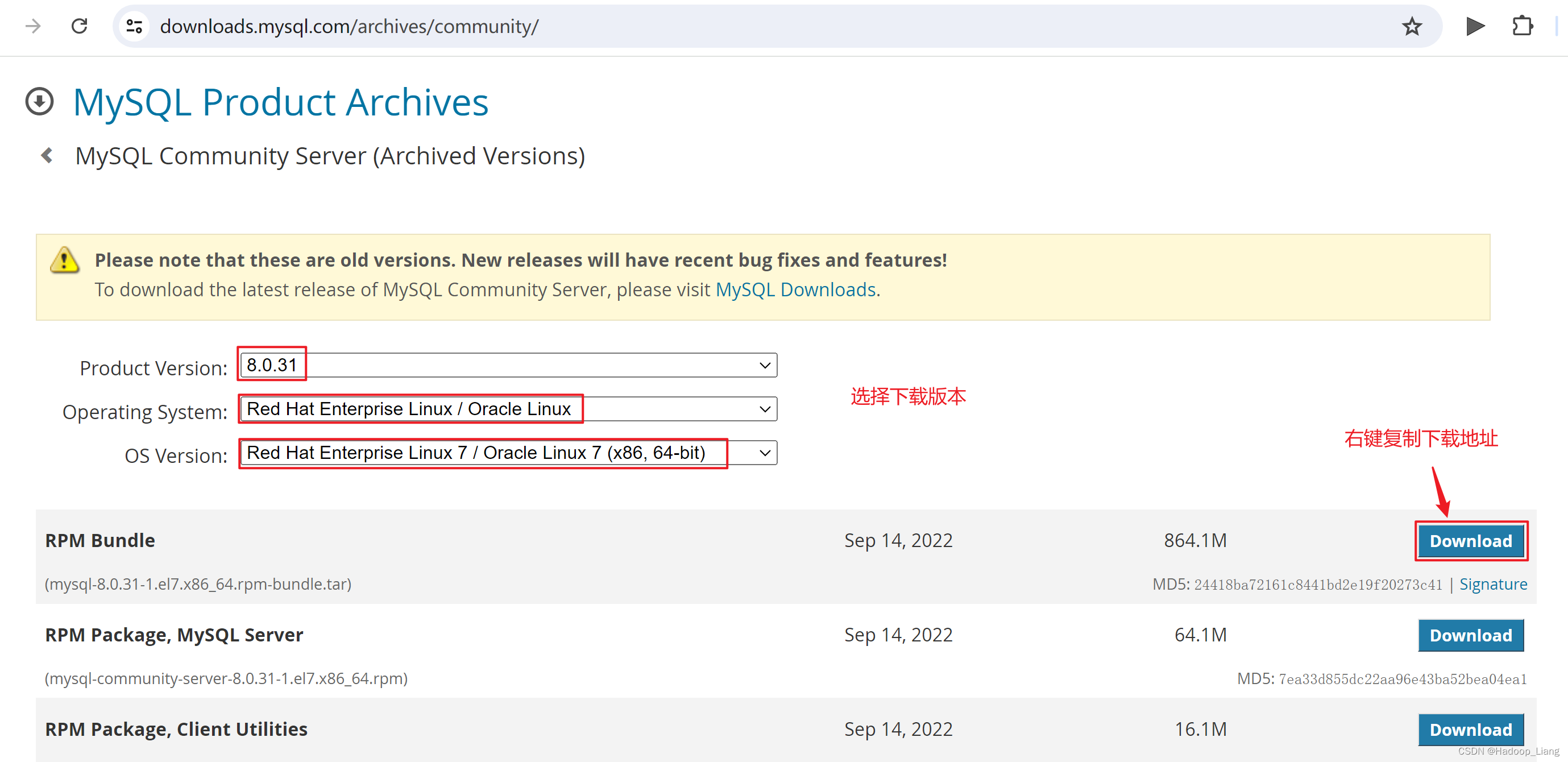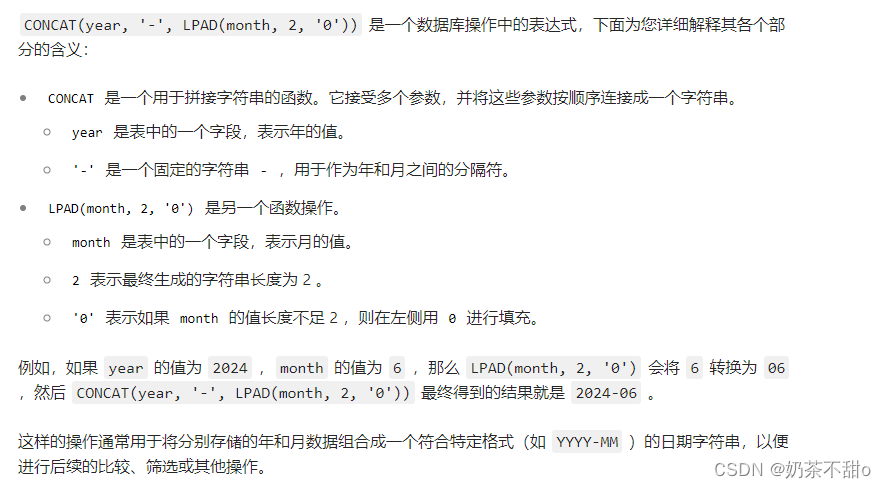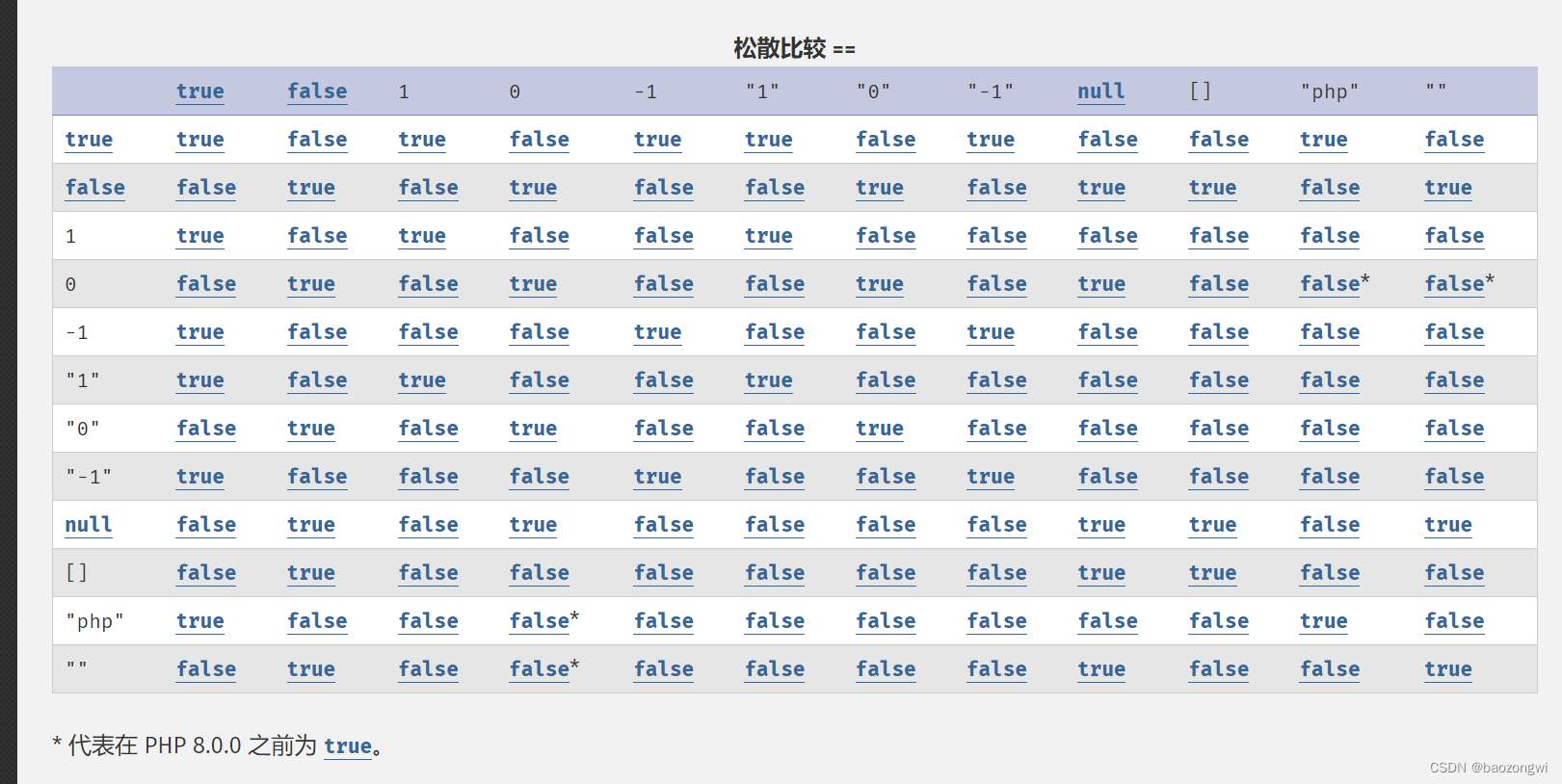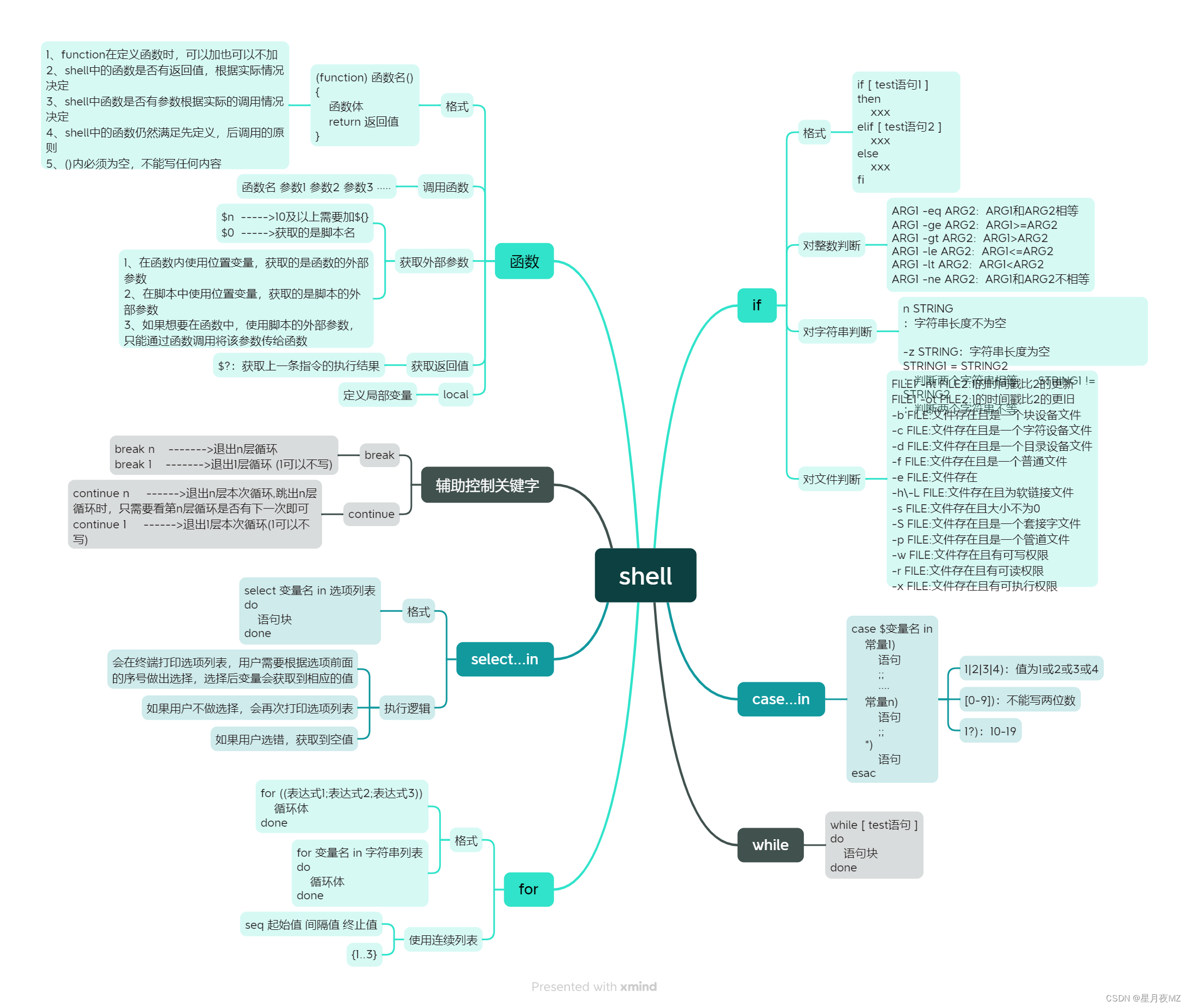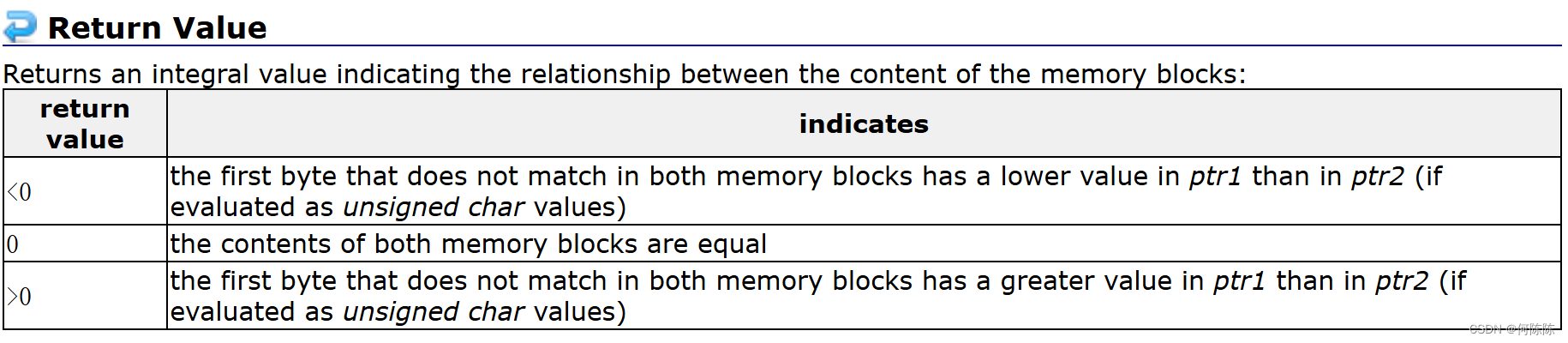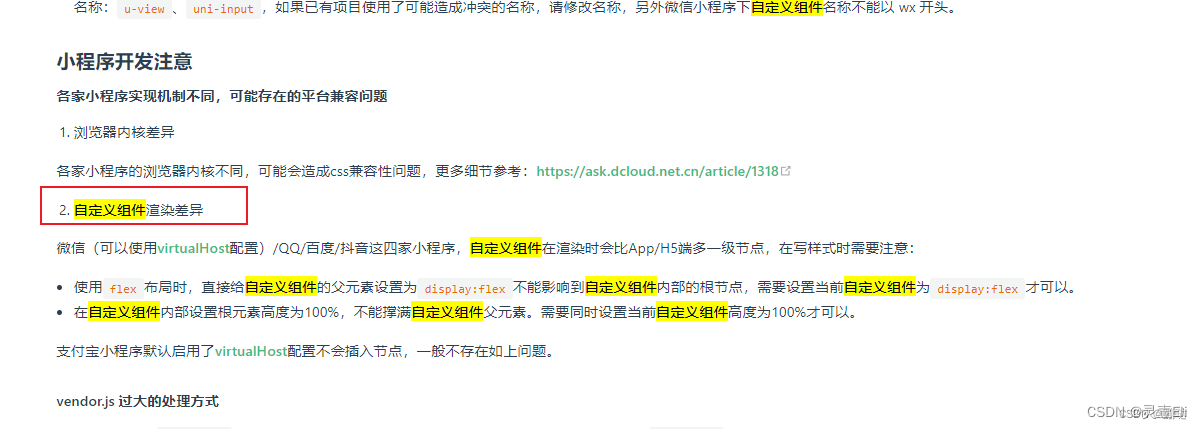如果想查看 node mySql 实现数据的导入导出,以及导入批量插入的sql语句,连接如下
node mySql 实现数据的导入导出,以及导入批量插入的sql语句-CSDN博客![]() https://blog.csdn.net/snows_l/article/details/139998373
https://blog.csdn.net/snows_l/article/details/139998373
一、效果如图:
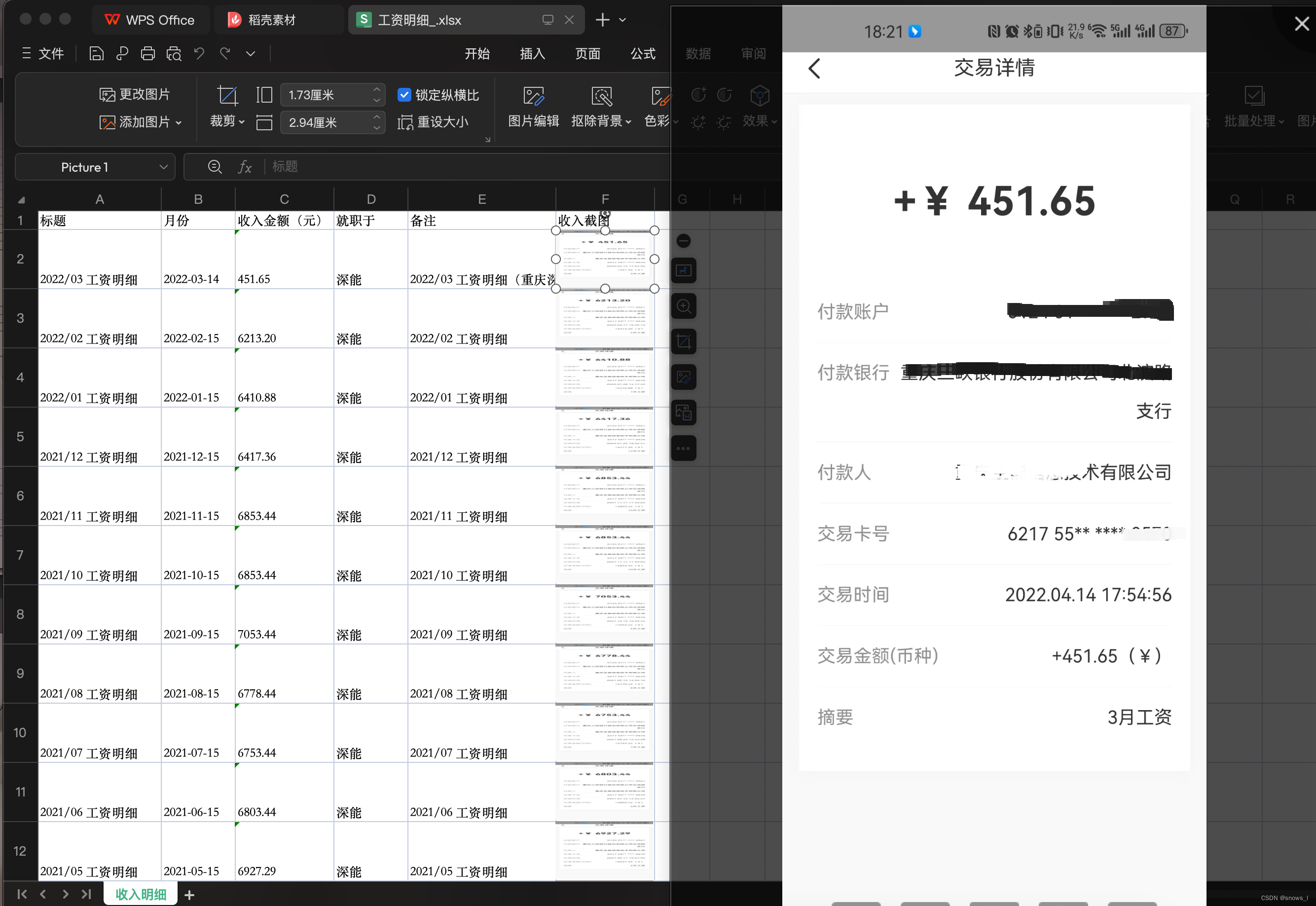
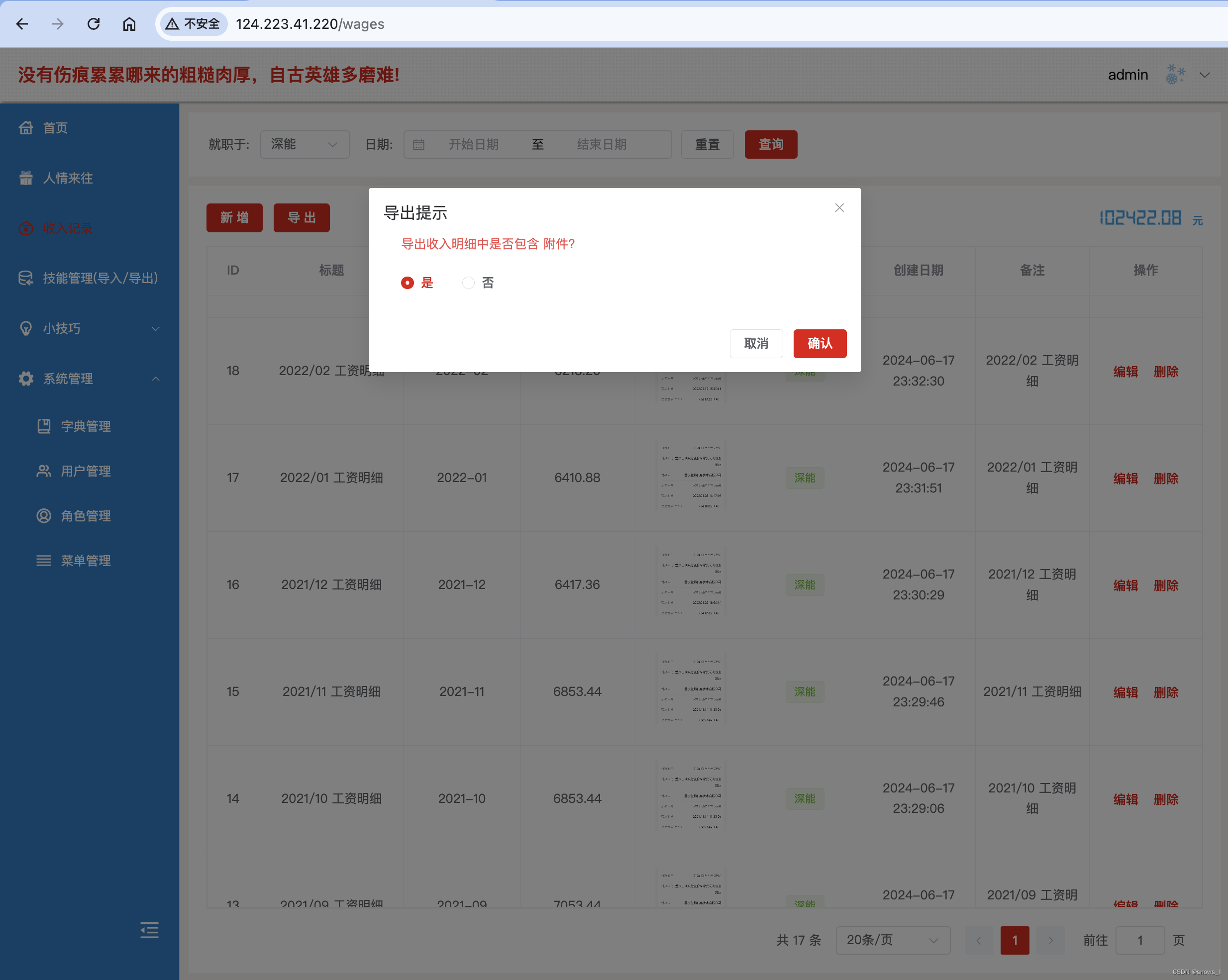
二、实现方法
利用里 exceljs 插件的 addImage 方法进行插入, 关键代码如下:
const workbook = new Excel.Workbook();
const worksheet = workbook.addWorksheet('收入明细');
// 设置表头
// worksheet.addRow(['标题', '月份', '收入金额', '备注', '收入截图']);
let baseTableTitle = [
{ header: '标题', key: 'title', width: 20 },
{ header: '月份', key: 'date', width: 12 },
{ header: '收入金额(元)', key: 'money', width: 16 },
{ header: '就职于', key: 'source', width: 12 },
{ header: '备注', key: 'remark', width: 24 }
];
if (includePic == 'true') {
baseTableTitle.push({ header: '收入截图', key: 'pic', width: 16 });
}
worksheet.columns = baseTableTitle;
// 循环写入数据
data.forEach(async (item, index) => {
const rowData = worksheet.addRow([item.title, item.date, item.money, item.sourceStr, item.remark]);
// 指定行高
rowData.height = 50;
});
// 插入图片
if (includePic == 'true') {
for (let i = 0; i < data.length; i++) {
// 插入图片到Excel
const imageId = workbook.addImage({
filename: '../public' + data[i].pic, // 图片路径 不能出现中文名字
extension: 'jpeg'
});
// E代表第5列,i+2代表第i+2行,F${i+2}:F${i+2}代表第i+2行第6列
worksheet.addImage(imageId, `F${i + 2}:F${i + 2}`);
}
}
// buffer 返回给前端即可
const buffer = await workbook.xlsx.writeBuffer();三、完整代码
/*
* @Description: ------------ fileDescription -----------
* @Author: snows_l snows_l@163.com
* @Date: 2024-04-15 14:29:31
* @LastEditors: snows_l snows_l@163.com
* @LastEditTime: 2024-06-24 22:34:26
* @FilePath: /Website/Server/src/router/wages.js
*/
const express = require('express');
const db = require('../../utils/connDB');
const router = express.Router();
const Excel = require('exceljs');
// 导出
router.get('/wages/export', async (req, res) => {
let { eDate, sDate, source, includePic } = req.query;
let sql = `SELECT * FROM wages`;
if (eDate && sDate) {
sql += ` WHERE date >= '${sDate}-01' AND date <= '${eDate}-28'`;
}
if (source) {
sql += ` ${eDate && sDate ? 'AND' : 'WHERE'} source = '${source}'`;
}
sql += ` ${(eDate && sDate) || source ? 'and' : 'where'} del_flag = ? ORDER BY date DESC`;
const params = [0];
try {
db.queryAsync(sql, params).then(ress => {
const data = ress.results;
dictSql = `select* from sys_dict where dictType = 'wages_source' and pid <> 0 order by sort ASC;`;
db.queryAsync(dictSql).then(async dictRes => {
const dictData = dictRes.results;
// 处理就职于字典
data.forEach(item => {
item.sourceStr = dictData.find(dict => dict.value === item.source).label;
});
/**
* 使用 XLSX 库导出excel文件 支持普通的xlsx格式
*/
// 将数据转换为工作表
// const ws = XLSX.utils.json_to_sheet(data);
// // 创建工作簿并添加工作表
// const wb = XLSX.utils.book_new();
// XLSX.utils.book_append_sheet(wb, ws, '收入');
// //生成Excel文件的二进制数据
// const excelBuffer = XLSX.write(wb, {
// type: 'buffer',
// bookType: 'xlsx'
// });
// const realName = encodeURI('收入报表.xlsx', 'GBK').toString('iso8859-1');
// // 设置响应头
// res.setHeader('Content-Type', 'application/vnd.openxmlformats-officedocument.spreadsheetml.sheet');
// res.setHeader('Content-Disposition', 'attachment; filename=' + realName);
// // 发送Excel文件
// res.send(excelBuffer);
/**
* 使用 exceljs 库导出excel文件
*/
// 下载图片并保存到临时文件
// const downloadImage = async (url, filePath) => {
// const response = await axios.get(url, { responseType: 'arraybuffer' });
// fs.writeFileSync(filePath, response.data);
// };
const workbook = new Excel.Workbook();
const worksheet = workbook.addWorksheet('收入明细');
// 设置表头
// worksheet.addRow(['标题', '月份', '收入金额', '备注', '收入截图']);
let baseTableTitle = [
{ header: '标题', key: 'title', width: 20 },
{ header: '月份', key: 'date', width: 12 },
{ header: '收入金额(元)', key: 'money', width: 16 },
{ header: '就职于', key: 'source', width: 12 },
{ header: '备注', key: 'remark', width: 24 }
];
if (includePic == 'true') {
baseTableTitle.push({ header: '收入截图', key: 'pic', width: 16 });
}
worksheet.columns = baseTableTitle;
// 循环写入数据
data.forEach(async (item, index) => {
const rowData = worksheet.addRow([item.title, item.date, item.money, item.sourceStr, item.remark]);
// 指定行高
rowData.height = 50;
});
// 插入图片
if (includePic == 'true') {
for (let i = 0; i < data.length; i++) {
// 插入图片到Excel
const imageId = workbook.addImage({
filename: '../public' + data[i].pic, // 图片路径 不能出现中文名字
extension: 'jpeg'
});
// E代表第5列,i+2代表第i+2行,F${i+2}:F${i+2}代表第i+2行第6列
worksheet.addImage(imageId, `F${i + 2}:F${i + 2}`);
}
}
const buffer = await workbook.xlsx.writeBuffer();
// 处理中文文件名
const realName = encodeURI('收入报表.xlsx', 'GBK').toString('iso8859-1');
// 设置响应头
res.setHeader('Content-Type', 'application/vnd.openxmlformats-officedocument.spreadsheetml.sheet');
res.setHeader('Content-Disposition', 'attachment; filename=' + realName);
// 发送Excel文件
res.send(buffer);
});
});
} catch (error) {
return res.send({
code: 500,
data: null,
msg: '导出失败'
});
}
});
module.exports = router;