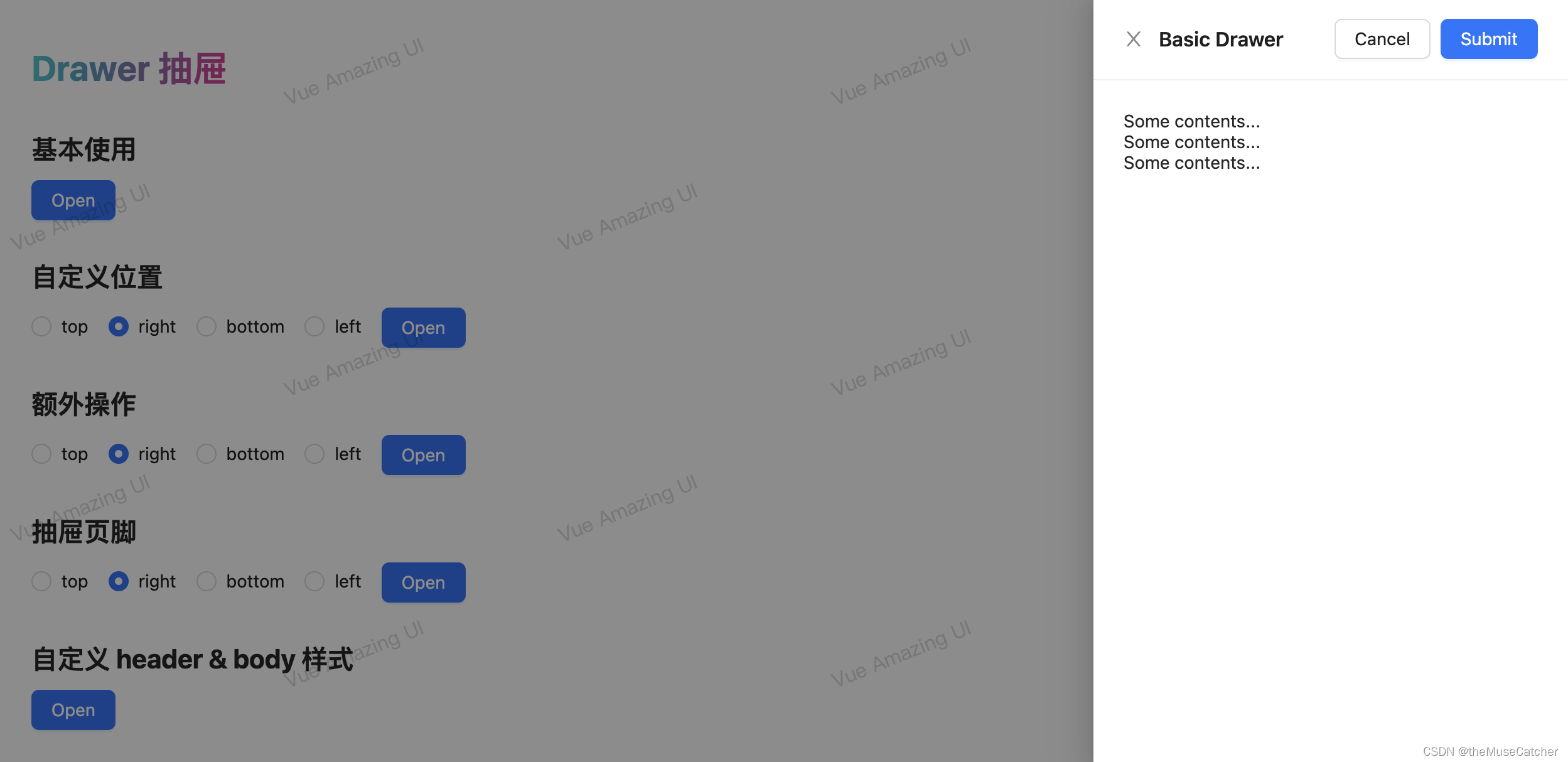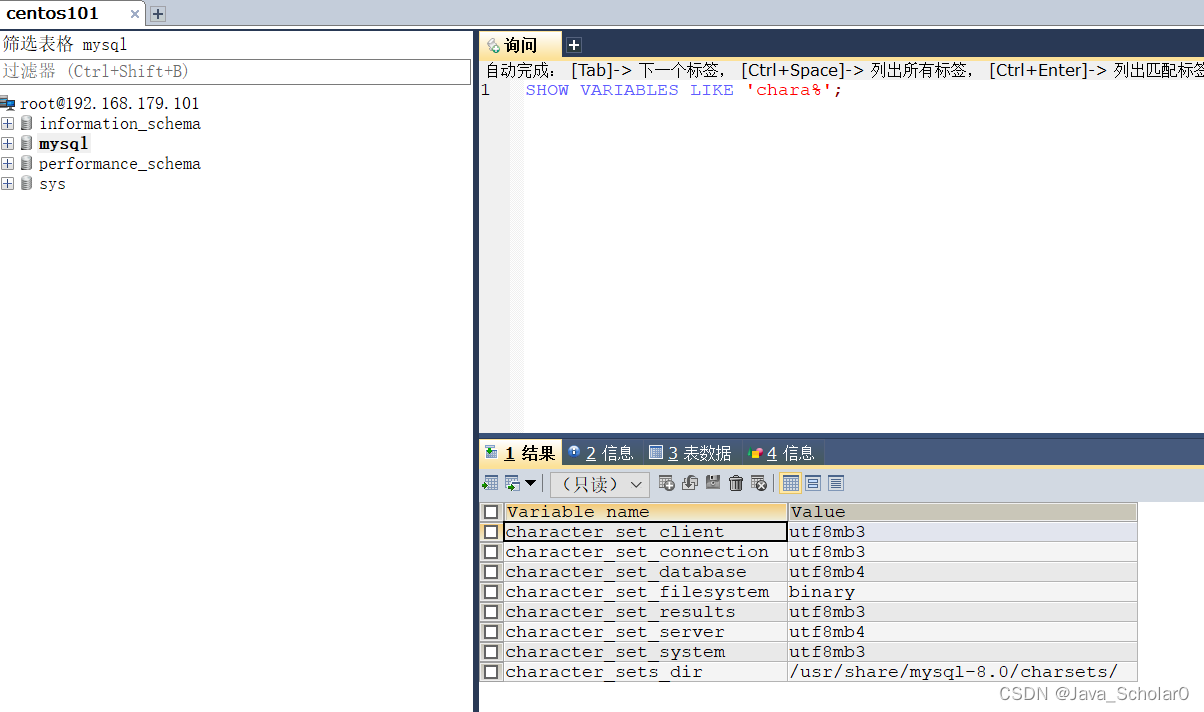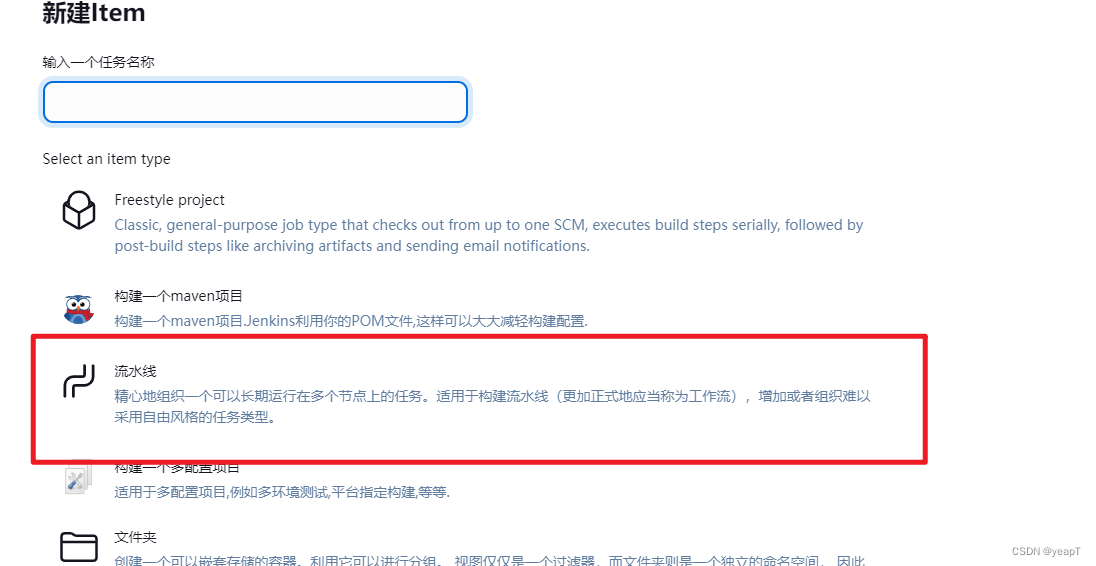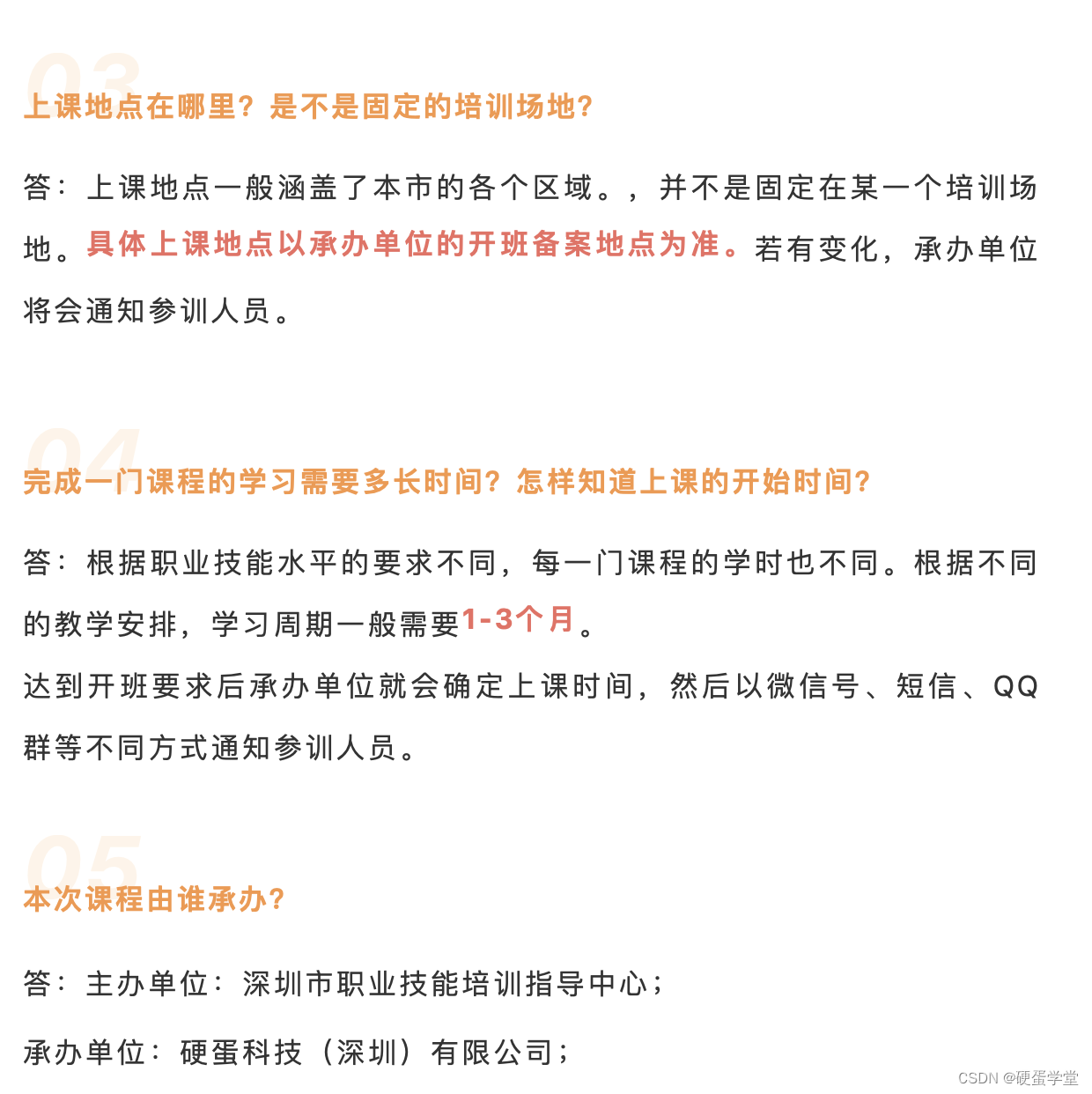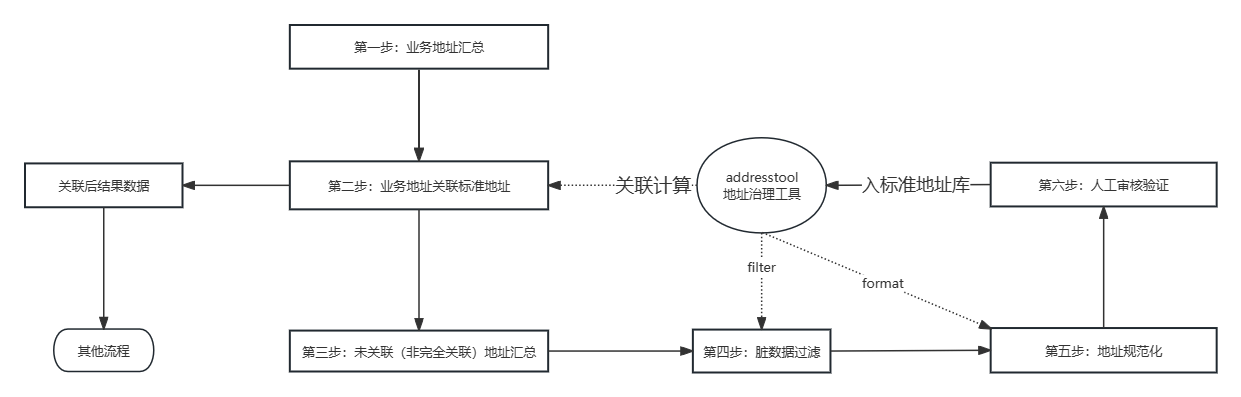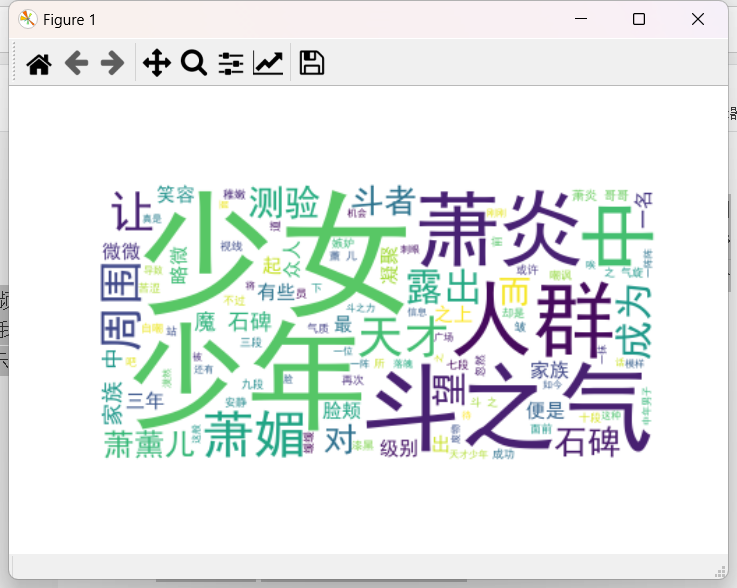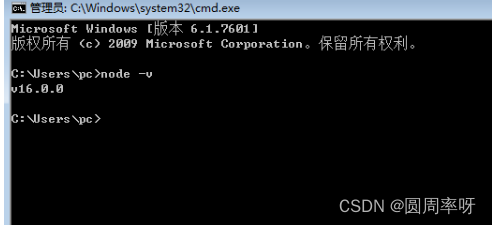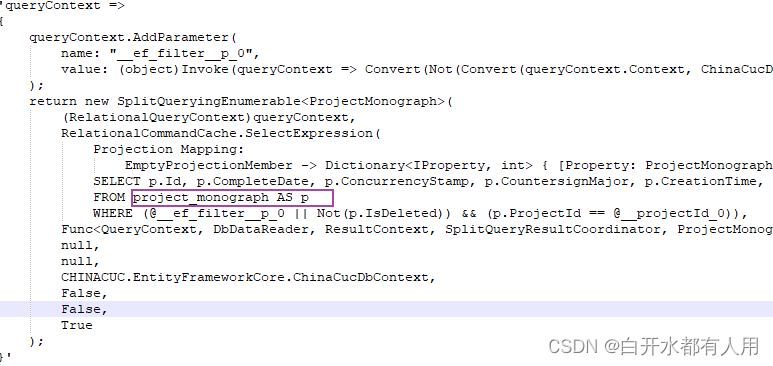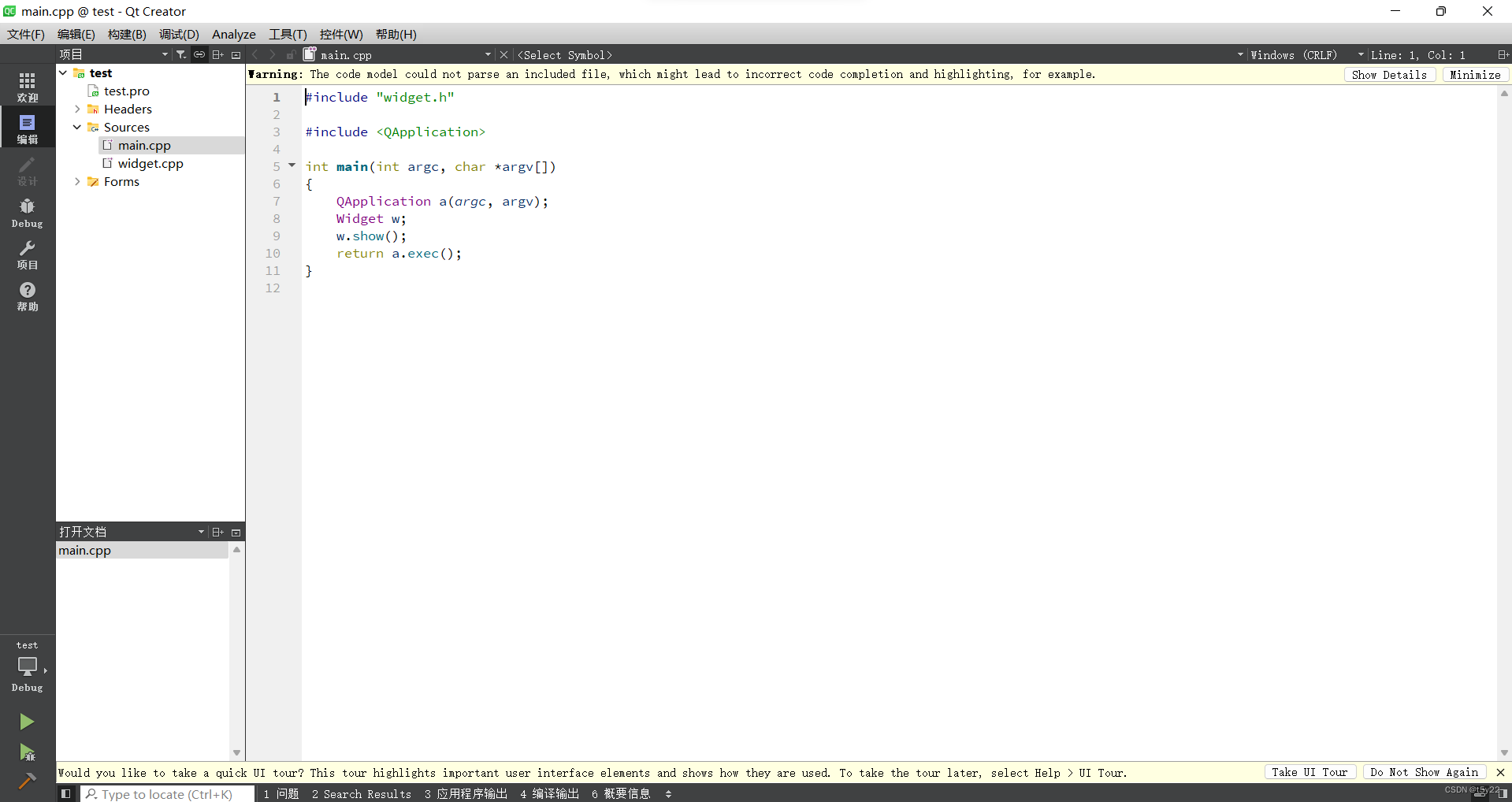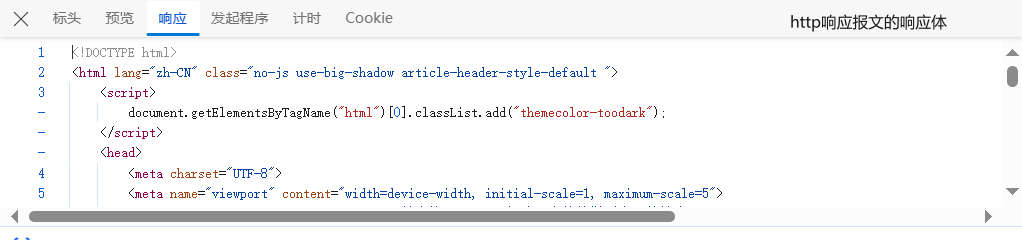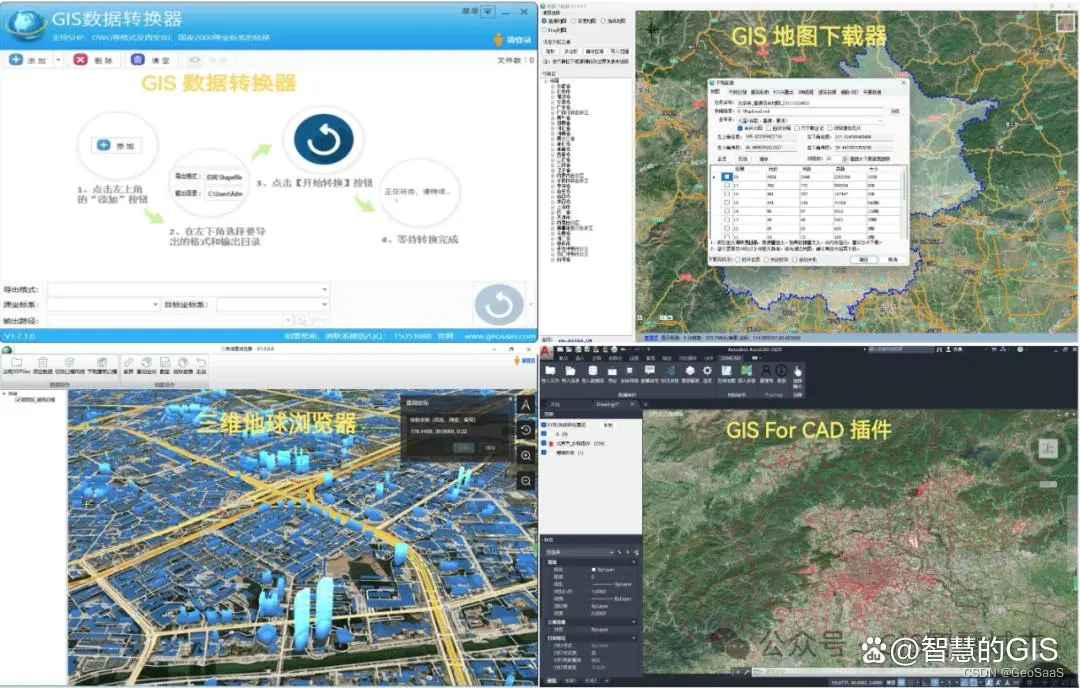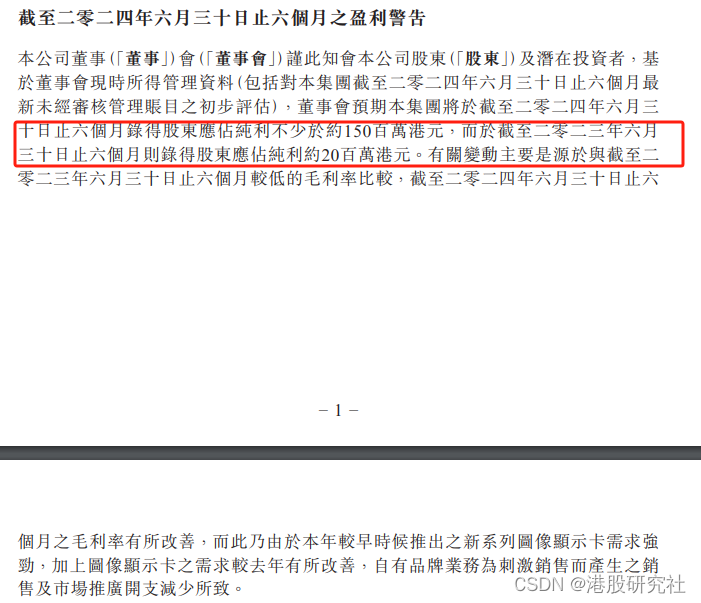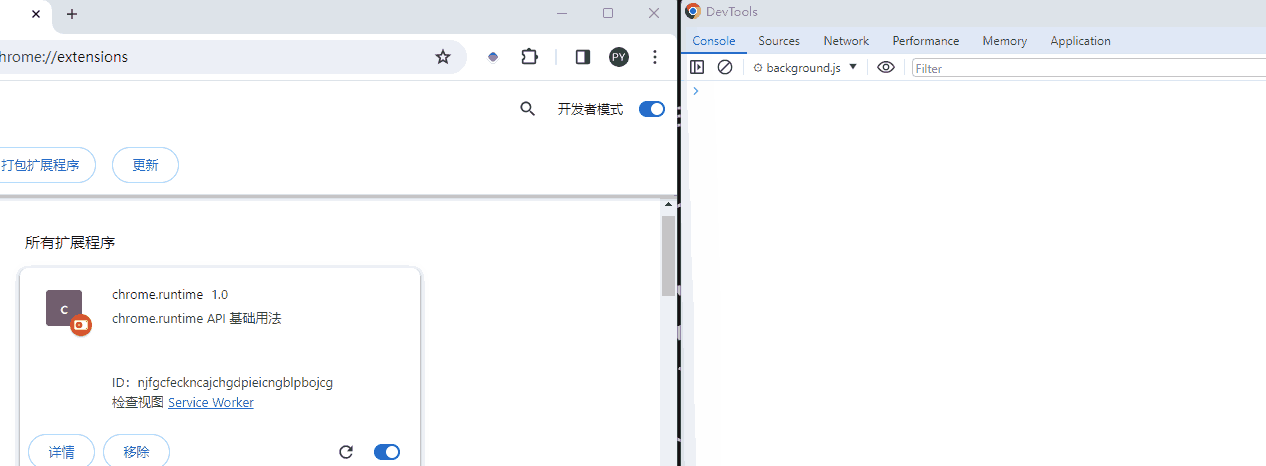文章目录
- 需求场景
- 解决方案
- Step 1: 创建 `Person` 和 `Address` 类
- Step 2: 创建 `PersonWithAddress` 类
- Step 3: 自定义转换器
- Step 4: 配置转换器
- Step 5: 使用 `@RequestBody` 接收 JSON 数据
- 结论

🎉欢迎来到SpringBoot框架学习专栏~
- ☆* o(≧▽≦)o *☆嗨~我是IT·陈寒🍹
- ✨博客主页:IT·陈寒的博客
- 🎈该系列文章专栏:SpringBoot
- 📜其他专栏:Java学习路线 Java面试技巧 Java实战项目 AIGC人工智能 数据结构学习
- 🍹文章作者技术和水平有限,如果文中出现错误,希望大家能指正🙏
- 📜 欢迎大家关注! ❤️
在 Spring Boot 开发过程中,我们常常需要处理前端传递过来的 JSON 数据。通常,我们会使用一个对象来接收这些数据,但有时我们可能会遇到一些特殊需求,比如将一个 JSON 字符串拆分到两个对象中。本文将探讨如何在 Spring Boot 中实现这一需求,并给出详细的代码示例和解释。

需求场景
假设我们有这样一个 JSON 字符串:
{
"name": "John",
"age": 30,
"address": {
"street": "123 Main St",
"city": "Springfield"
}
}
我们希望将这个 JSON 字符串中的 name 和 age 字段映射到一个对象 Person 中,而 address 字段映射到另一个对象 Address 中。这种需求在处理复杂的数据结构时并不少见。
解决方案
要实现这个功能,我们可以利用 Spring Boot 的 @RequestBody 注解和自定义的转换器。具体步骤如下:
- 创建两个接收 JSON 数据的类
Person和Address。 - 创建一个包含这两个对象的类
PersonWithAddress。 - 自定义一个转换器,将 JSON 数据转换为
PersonWithAddress对象。 - 在控制器中使用
@RequestBody注解接收 JSON 数据。
Step 1: 创建 Person 和 Address 类
首先,我们定义 Person 和 Address 类:
public class Person {
private String name;
private int age;
// Getters and Setters
}
public class Address {
private String street;
private String city;
// Getters and Setters
}
Step 2: 创建 PersonWithAddress 类
接下来,我们定义一个包含 Person 和 Address 对象的类:
public class PersonWithAddress {
private Person person;
private Address address;
// Getters and Setters
}
Step 3: 自定义转换器
我们需要创建一个自定义转换器,将 JSON 数据转换为 PersonWithAddress 对象。这里我们使用 Jackson 的 ObjectMapper 进行转换:
import com.fasterxml.jackson.databind.JsonNode;
import com.fasterxml.jackson.databind.ObjectMapper;
import org.springframework.http.HttpInputMessage;
import org.springframework.http.converter.HttpMessageConverter;
import org.springframework.http.converter.json.AbstractJackson2HttpMessageConverter;
import org.springframework.http.converter.json.MappingJackson2HttpMessageConverter;
import org.springframework.stereotype.Component;
import java.io.IOException;
@Component
public class PersonWithAddressConverter extends AbstractJackson2HttpMessageConverter {
public PersonWithAddressConverter(ObjectMapper objectMapper) {
super(objectMapper);
}
@Override
protected boolean canRead(MediaType mediaType) {
return true;
}
@Override
protected boolean supports(Class<?> clazz) {
return PersonWithAddress.class.equals(clazz);
}
@Override
protected Object readInternal(Class<?> clazz, HttpInputMessage inputMessage) throws IOException {
ObjectMapper objectMapper = new ObjectMapper();
JsonNode rootNode = objectMapper.readTree(inputMessage.getBody());
Person person = new Person();
person.setName(rootNode.get("name").asText());
person.setAge(rootNode.get("age").asInt());
Address address = new Address();
address.setStreet(rootNode.get("address").get("street").asText());
address.setCity(rootNode.get("address").get("city").asText());
PersonWithAddress personWithAddress = new PersonWithAddress();
personWithAddress.setPerson(person);
personWithAddress.setAddress(address);
return personWithAddress;
}
}
Step 4: 配置转换器
在 Spring Boot 中配置自定义的转换器:
import org.springframework.context.annotation.Configuration;
import org.springframework.http.converter.HttpMessageConverter;
import org.springframework.http.converter.json.MappingJackson2HttpMessageConverter;
import org.springframework.web.servlet.config.annotation.WebMvcConfigurer;
import java.util.List;
@Configuration
public class WebConfig implements WebMvcConfigurer {
private final PersonWithAddressConverter personWithAddressConverter;
public WebConfig(PersonWithAddressConverter personWithAddressConverter) {
this.personWithAddressConverter = personWithAddressConverter;
}
@Override
public void configureMessageConverters(List<HttpMessageConverter<?>> converters) {
converters.add(personWithAddressConverter);
}
}
Step 5: 使用 @RequestBody 接收 JSON 数据
在控制器中接收 JSON 数据并处理:
import org.springframework.web.bind.annotation.PostMapping;
import org.springframework.web.bind.annotation.RequestBody;
import org.springframework.web.bind.annotation.RestController;
@RestController
public class PersonController {
@PostMapping("/person")
public String createPerson(@RequestBody PersonWithAddress personWithAddress) {
Person person = personWithAddress.getPerson();
Address address = personWithAddress.getAddress();
return "Received person: " + person.getName() + ", age: " + person.getAge() +
" with address: " + address.getStreet() + ", " + address.getCity();
}
}
结论
通过以上步骤,我们成功实现了将一个 JSON 字符串拆分到两个对象中的需求。在实际应用中,这种方法可以帮助我们更灵活地处理复杂的数据结构,使代码更加清晰和可维护。
这种方法不仅仅适用于简单的对象拆分,还可以扩展到更复杂的场景中。希望本文对你理解和实践 Spring Boot 中的 JSON 数据处理有所帮助。如果有任何问题或改进建议,欢迎在评论区留言讨论。
🧸结尾 ❤️ 感谢您的支持和鼓励! 😊🙏
📜您可能感兴趣的内容:
- 【Java面试技巧】Java面试八股文 - 掌握面试必备知识(目录篇)
- 【Java学习路线】2023年完整版Java学习路线图
- 【AIGC人工智能】Chat GPT是什么,初学者怎么使用Chat GPT,需要注意些什么
- 【Java实战项目】SpringBoot+SSM实战:打造高效便捷的企业级Java外卖订购系统
- 【数据结构学习】从零起步:学习数据结构的完整路径