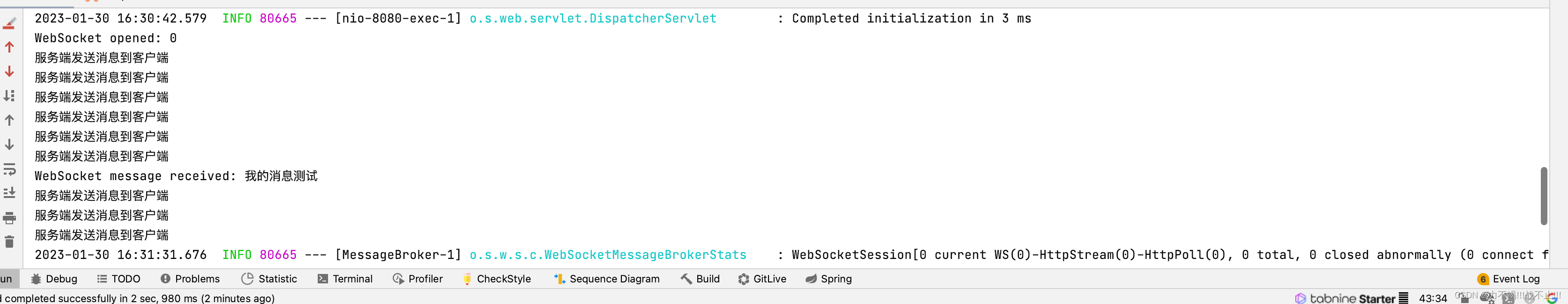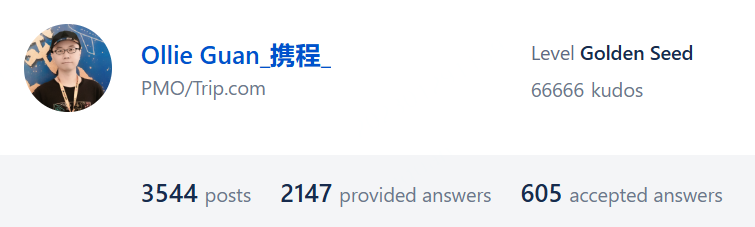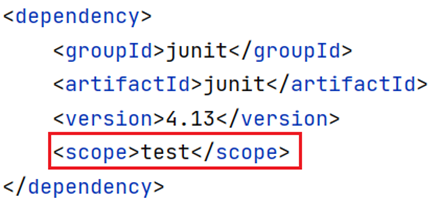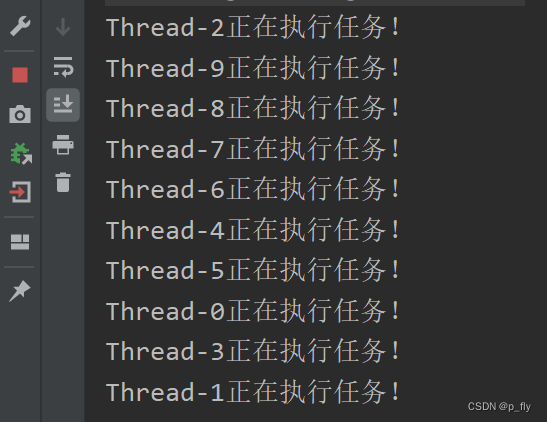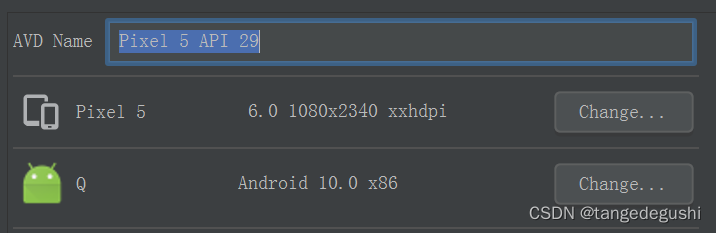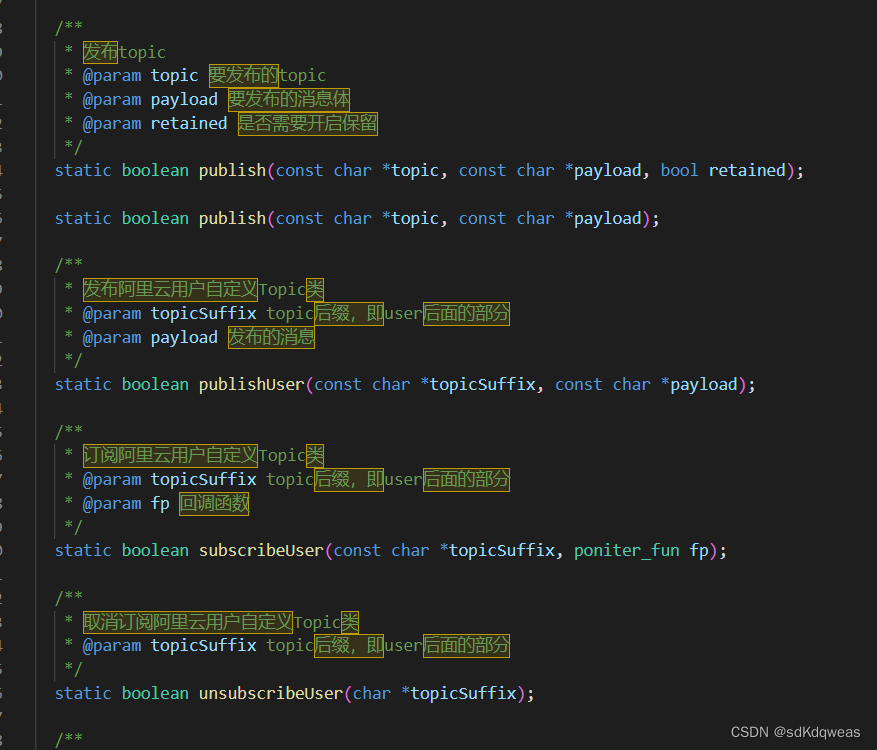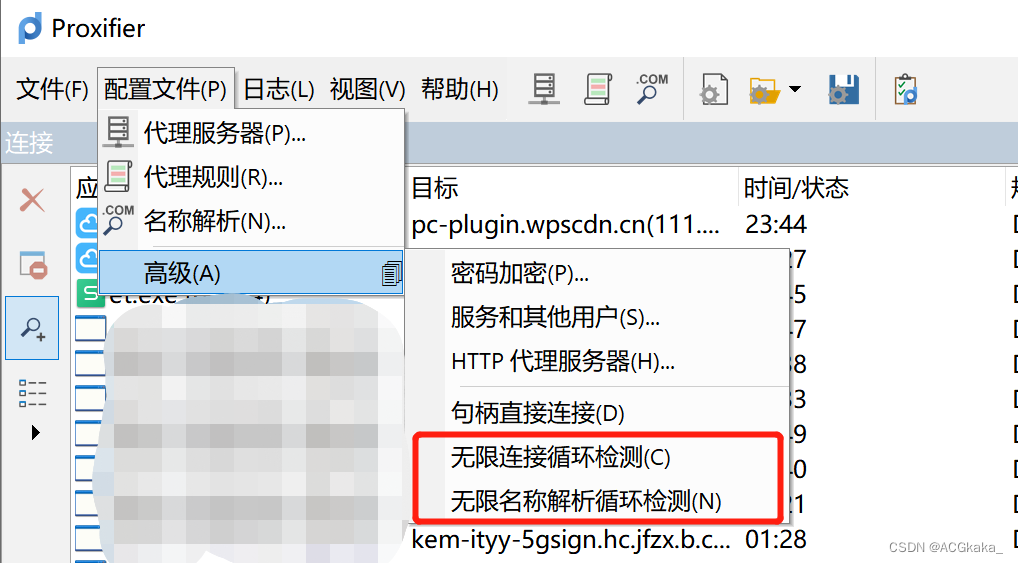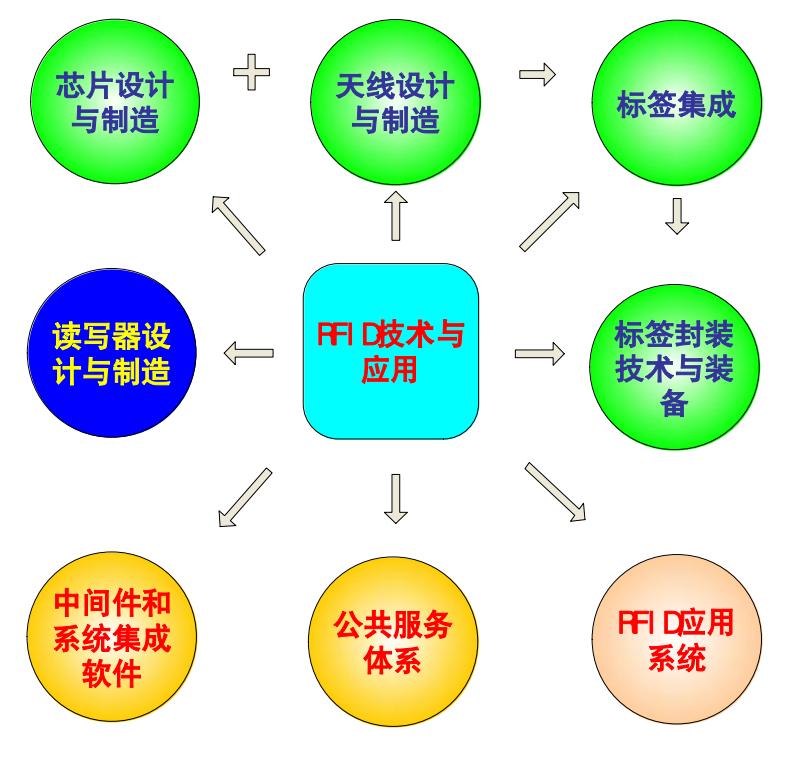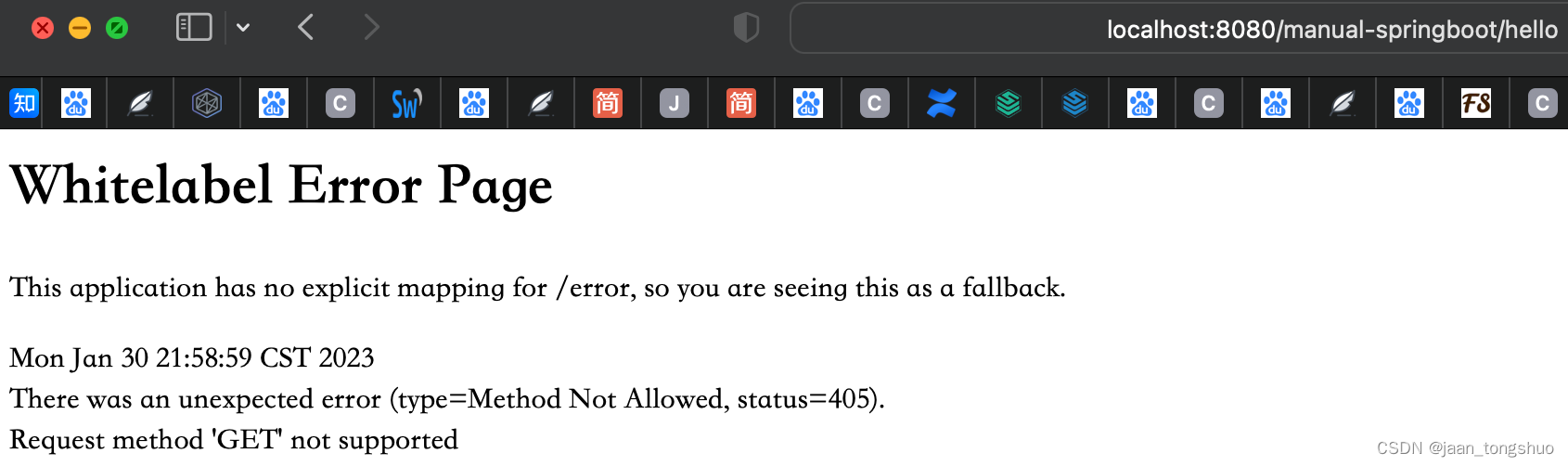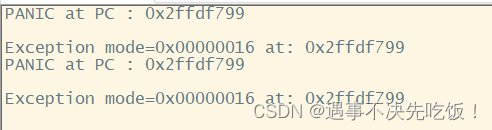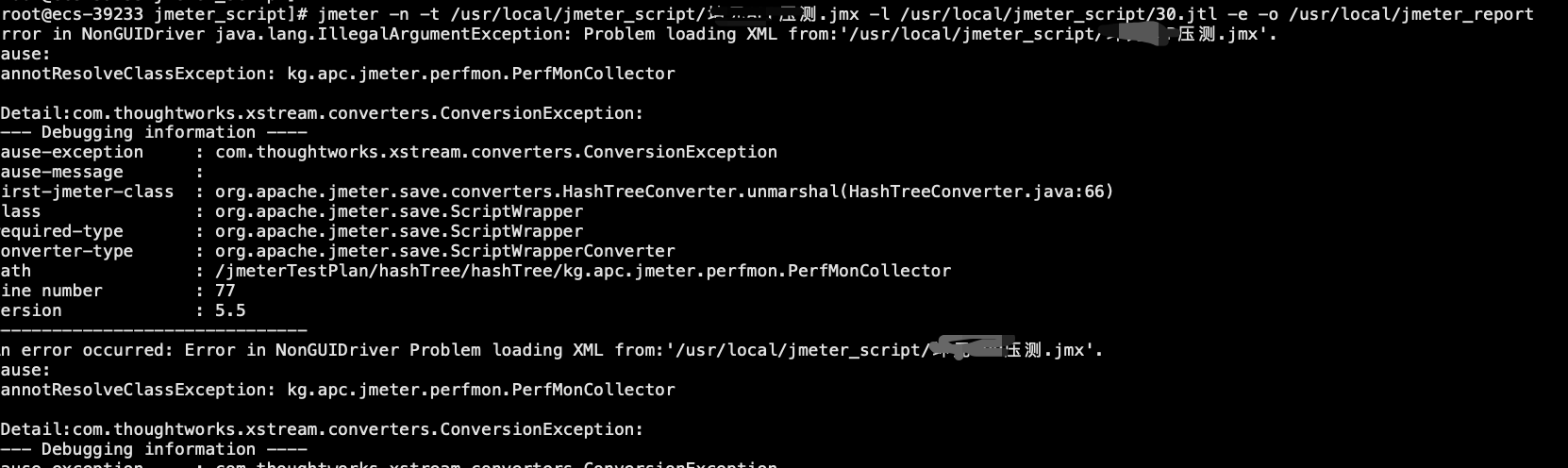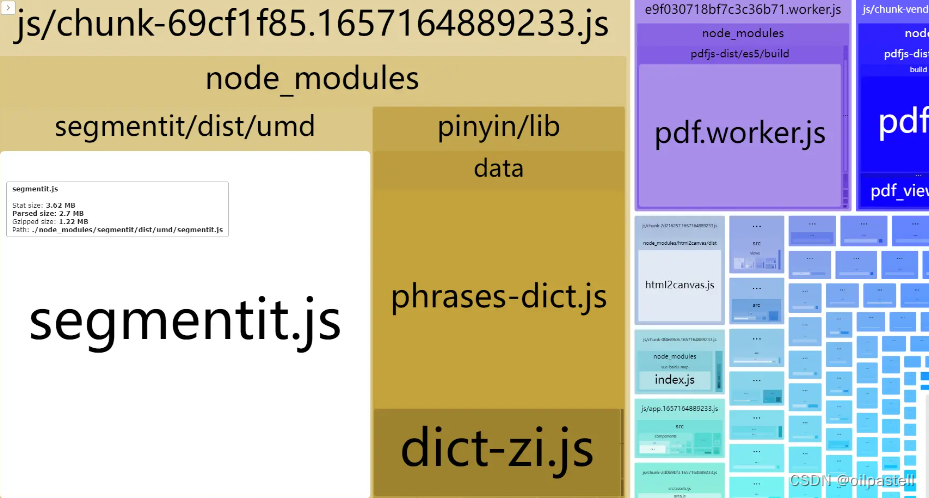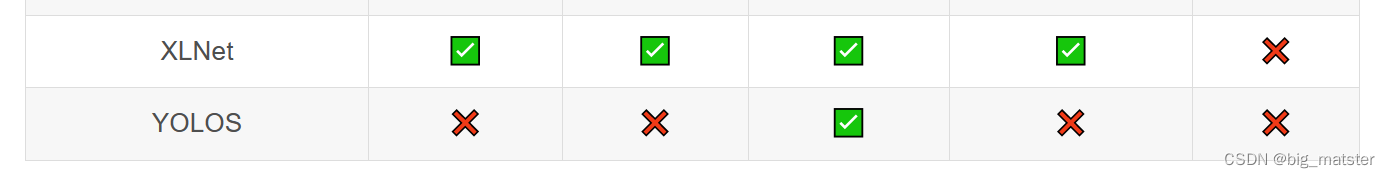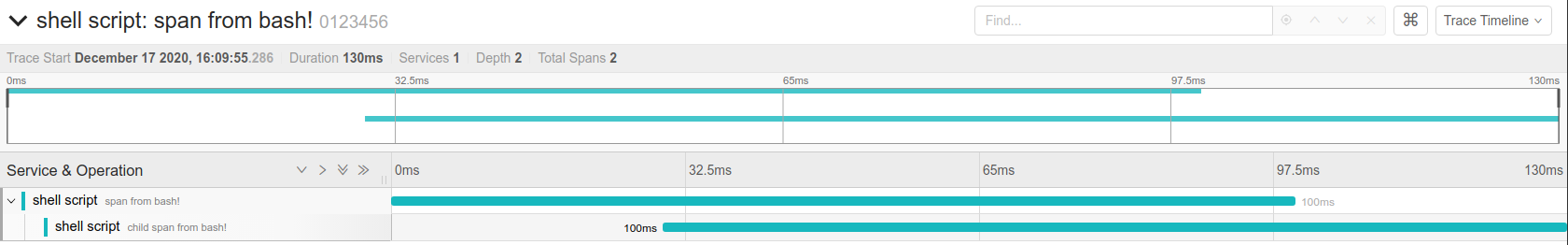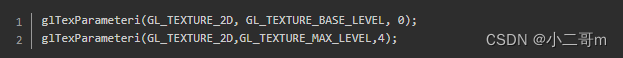文章目录
- 诉求
- 相关技术
- 相关步骤
- 项目创建
- 编写相关配置
- 消息逻辑处理
- 使用JavaScript实现Websocket的前端功能
- 功能测试
诉求
模拟服务端主动推送消息给客户端,同时展示客户端发送给客户端的消息以及服务端推送给客户的消息。
相关技术
Springboot(2.7.0)+Websocket+javascript
相关步骤
项目创建
创建一个Spring Boot项目,并在pom.xml文件中添加Websocket依赖。完整依赖如下
<?xml version="1.0" encoding="UTF-8"?>
<project xmlns="http://maven.apache.org/POM/4.0.0" xmlns:xsi="http://www.w3.org/2001/XMLSchema-instance"
xsi:schemaLocation="http://maven.apache.org/POM/4.0.0 https://maven.apache.org/xsd/maven-4.0.0.xsd">
<modelVersion>4.0.0</modelVersion>
<parent>
<groupId>org.springframework.boot</groupId>
<artifactId>spring-boot-starter-parent</artifactId>
<version>2.7.0</version>
</parent>
<groupId>com.example</groupId>
<artifactId>demo</artifactId>
<version>0.0.1-SNAPSHOT</version>
<packaging>war</packaging>
<name>demo</name>
<description>Demo project for Spring Boot</description>
<properties>
<java.version>8</java.version>
<java.encoding>UTF-8</java.encoding>
<slf4j.version>1.7.30</slf4j.version>
</properties>
<dependencies>
<dependency>
<groupId>org.springframework.boot</groupId>
<artifactId>spring-boot-starter-web</artifactId>
</dependency>
<!-- springboot集成websocket -->
<dependency>
<groupId>org.springframework.boot</groupId>
<artifactId>spring-boot-starter-websocket</artifactId>
</dependency>
<dependency>
<groupId>org.springframework.boot</groupId>
<artifactId>spring-boot-starter-tomcat</artifactId>
<scope>provided</scope>
</dependency>
<!-- 引入日志管理相关依赖-->
<dependency>
<groupId>org.slf4j</groupId>
<artifactId>slf4j-api</artifactId>
<version>${slf4j.version}</version>
</dependency>
<dependency>
<groupId>org.slf4j</groupId>
<artifactId>slf4j-log4j12</artifactId>
<version>${slf4j.version}</version>
</dependency>
<dependency>
<groupId>org.apache.logging.log4j</groupId>
<artifactId>log4j-to-slf4j</artifactId>
<version>2.14.0</version>
</dependency>
</dependencies>
<build>
<pluginManagement>
<plugins>
<plugin>
<groupId>org.apache.maven.plugins</groupId>
<artifactId>maven-compiler-plugin</artifactId>
<version>3.1</version>
<configuration>
<target>${java.version}</target>
<source>${java.version}</source>
<encoding>${java.encoding}</encoding>
</configuration>
</plugin>
<plugin>
<groupId>org.apache.maven.plugins</groupId>
<artifactId>maven-surefire-plugin</artifactId>
<version>2.6</version>
</plugin>
<plugin>
<groupId>org.apache.maven.plugins</groupId>
<artifactId>maven-release-plugin</artifactId>
<configuration>
<arguments>-Prelease</arguments>
</configuration>
</plugin>
<plugin>
<groupId>org.apache.maven.plugins</groupId>
<artifactId>maven-source-plugin</artifactId>
<version>2.1</version>
<configuration>
<attach>true</attach>
</configuration>
<executions>
<execution>
<phase>compile</phase>
<goals>
<goal>jar</goal>
</goals>
</execution>
</executions>
</plugin>
</plugins>
</pluginManagement>
</build>
</project>
编写相关配置
编写WebSocketConfig和WebSocketHandler配置类,实现对WebSocket的配置。
import org.springframework.context.annotation.Bean;
import org.springframework.context.annotation.Configuration;
import org.springframework.web.socket.config.annotation.*;
import org.springframework.web.socket.server.standard.ServerEndpointExporter;
/**
* @author
* @date 2023年01月30日 14:07
*/
@Configuration
@EnableWebSocketMessageBroker
public class WebSocketConfig implements WebSocketMessageBrokerConfigurer {
// @Override
// public void configureMessageBroker(MessageBrokerRegistry registry) {
// registry.enableSimpleBroker("/topic");
// registry.setApplicationDestinationPrefixes("/app");
// }
@Override
public void registerStompEndpoints(StompEndpointRegistry registry) {
registry.addEndpoint("/websocket").withSockJS();
}
@Bean
public ServerEndpointExporter serverEndpointExporter() {
return new ServerEndpointExporter();
}
}
import org.slf4j.Logger;
import org.slf4j.LoggerFactory;
import org.springframework.stereotype.Component;
import org.springframework.web.socket.CloseStatus;
import org.springframework.web.socket.TextMessage;
import org.springframework.web.socket.WebSocketSession;
import org.springframework.web.socket.handler.TextWebSocketHandler;
import java.io.IOException;
import java.util.ArrayList;
import java.util.List;
/**
* handler
* @date 2023年01月30日 14:08
*/
@Component
public class WebSocketHandler extends TextWebSocketHandler {
private static final Logger LOGGER = LoggerFactory.getLogger(WebSocketHandler.class);
private static final List<WebSocketSession> sessions = new ArrayList<>();
@Override
public void handleTextMessage(WebSocketSession session, TextMessage message) {
LOGGER.info("Received message: {}", message.getPayload());
for (WebSocketSession webSocketSession : sessions) {
try {
webSocketSession.sendMessage(message);
} catch (IOException e) {
LOGGER.error("Error: {}", e.getMessage());
}
}
}
@Override
public void afterConnectionEstablished(WebSocketSession session) {
sessions.add(session);
}
@Override
public void afterConnectionClosed(WebSocketSession session, CloseStatus status) {
sessions.remove(session);
}
}
消息逻辑处理
编写一个WebSocketServer类,实现服务端主动推送消息的逻辑(此处服务端推送客户端消息的逻辑采用定时任务自动推送,⚠️注意:必须在启动类中加入@EnableScheduling注解,开启定时任务的支持)。
import org.springframework.scheduling.annotation.Scheduled;
import org.springframework.stereotype.Component;
import org.springframework.util.CollectionUtils;
import javax.websocket.*;
import javax.websocket.server.ServerEndpoint;
import java.io.IOException;
import java.text.SimpleDateFormat;
import java.util.Random;
import java.util.concurrent.ConcurrentHashMap;
/**
* @author
* @date 2023年01月30日 11:19
*/
@ServerEndpoint("/websocket")
@Component
public class WebSocketServer {
private Session session;
/* <sessionId, WebSocketServer> 用于存储websocket连接,key为sessionId */
private static ConcurrentHashMap<String, WebSocketServer> webSocketServerConcurrentHashMap = new ConcurrentHashMap();
@OnOpen
public void onOpen(Session session) {
this.session = session;
webSocketServerConcurrentHashMap.put(session.getId(), this);
System.out.println("WebSocket opened: " + session.getId());
}
@OnMessage
public void onMessage(String message, Session session) {
System.out.println("WebSocket message received: " + message);
String dateStr = new SimpleDateFormat("yyyy-MM-dd HH:mm:ss").format(System.currentTimeMillis());
try {
//发送的消息也返回给当前连接,用于展示
session.getBasicRemote().sendText(dateStr + "发送消息:" + message);
//写入DB或者其他存储系统中。。。
} catch (IOException e) {
e.printStackTrace();
}
}
@OnClose
public void onClose(Session session, CloseReason closeReason) {
webSocketServerConcurrentHashMap.remove(session.getId());
System.out.println("WebSocket closed: " + closeReason);
}
@OnError
public void onError(Session session, Throwable throwable) {
System.out.println("WebSocket error: " + throwable);
}
/**
* 模拟服务端消息推送,5s推送一次(服务端 -> 客户端)
*/
@Scheduled(fixedRate = 5000)
public void sendMessageToClient() {
//没有连接时不做任何事情
if (CollectionUtils.isEmpty(webSocketServerConcurrentHashMap)){
return;
}
System.out.println("服务端发送消息到客户端");
String dateStr = new SimpleDateFormat("yyyy-MM-dd HH:mm:ss").format(System.currentTimeMillis());
long number = new Random().nextInt(10000);
webSocketServerConcurrentHashMap.forEach((k, v) -> {
try {
v.session.getBasicRemote().sendText(dateStr + "收到消息:" + number);
//写入DB或者其他存储系统中。。。
} catch (IOException e) {
e.printStackTrace();
}
});
}
}
启动类中加入@EnableScheduling注解以支持定时任务
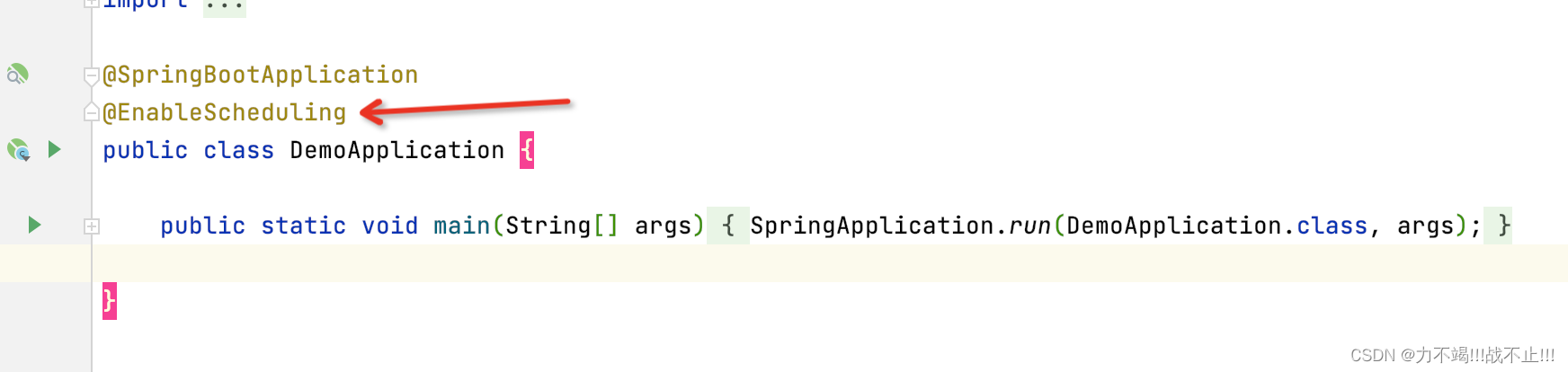
使用JavaScript实现Websocket的前端功能
在页面中使用JavaScript实现Websocket的前端实现,建立连接,接收并显示消息。在页面关闭时通过JavaScript关闭Websocket连接,以确保连接正常关闭。
<!DOCTYPE html>
<html>
<head>
<title>WebSocket Example</title>
<script>
var socket;
//防止每次刷新页面产生新的WebSocket连接,在此加入判断
if (socket === undefined || socket.readyState === WebSocket.CLOSED) {
connect();
}
//建立websocket连接
function connect() {
var endpoint = "ws://localhost:8080/websocket";
socket = new WebSocket(endpoint);
socket.onopen = function (event) {
console.log("WebSocket opened: " + endpoint);
}
socket.onmessage = function (event) {
console.log("WebSocket message received: " + event.data);
addMessageToList(event.data);
}
socket.onclose = function (event) {
console.log("WebSocket closed");
}
}
//追加信息到列表中
function addMessageToList(message) {
var list = document.getElementById("message-list");
var item = document.createElement("li");
item.innerHTML = message;
list.appendChild(item);
}
//模拟触发服务端发送信息
function send() {
var message = document.getElementById("message").value;
socket.send(message);
}
//断开连接
function disconnect() {
socket.close();
}
</script>
</head>
<!--<body οnlοad="connect()">-->
<!--关闭页面时关闭连接-->
<body onbeforeunload="disconnect()">
<input type="text" id="message" placeholder="Type your message here">
<button onclick="send()">Send msg to server</button>
<button onclick="disconnect()">Disconnect</button>
<button onclick="connect()">Open connect</button>
<ul id="message-list"></ul>
</body>
</html>
功能测试
前端效果
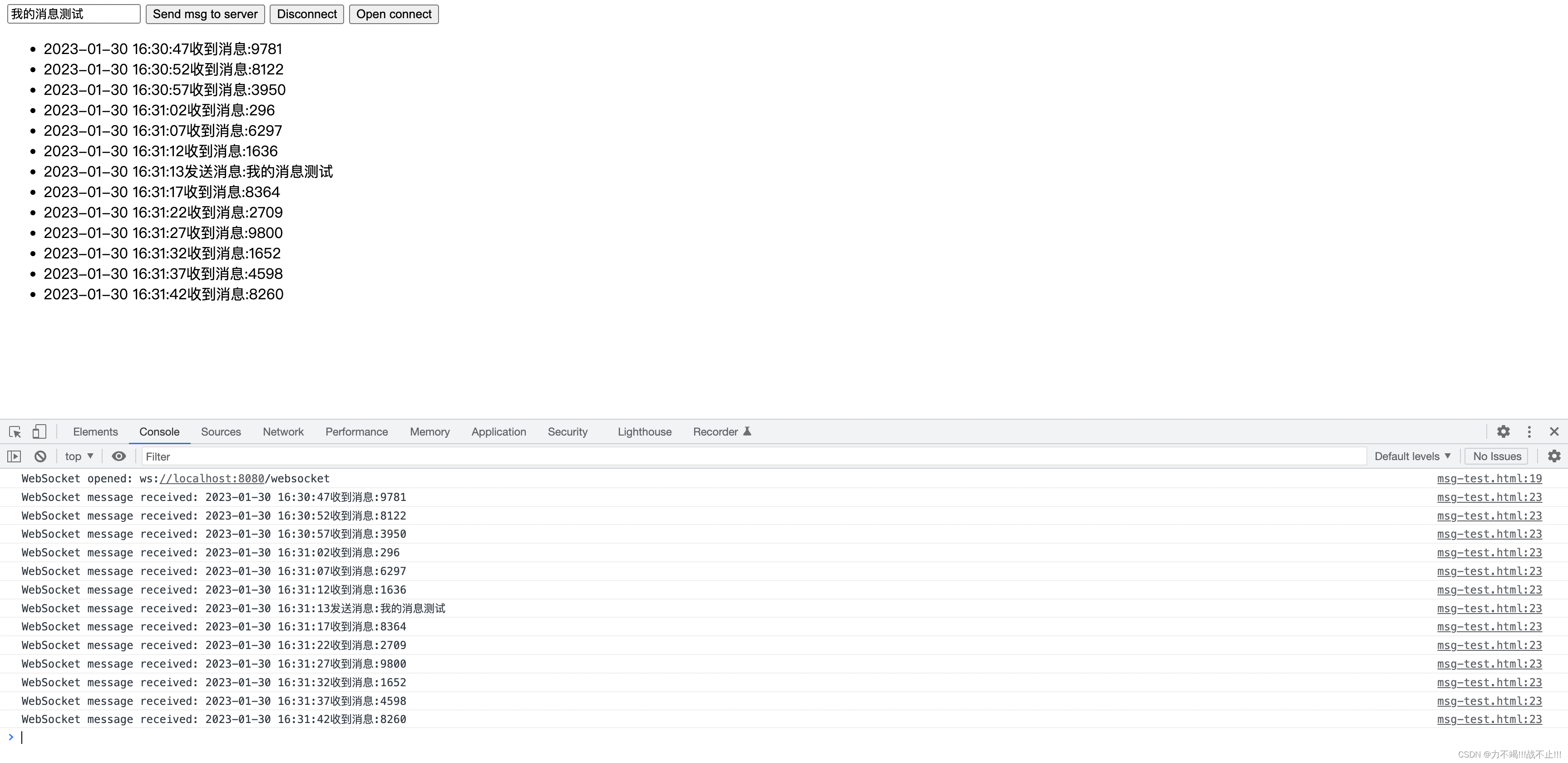
后端日志消息