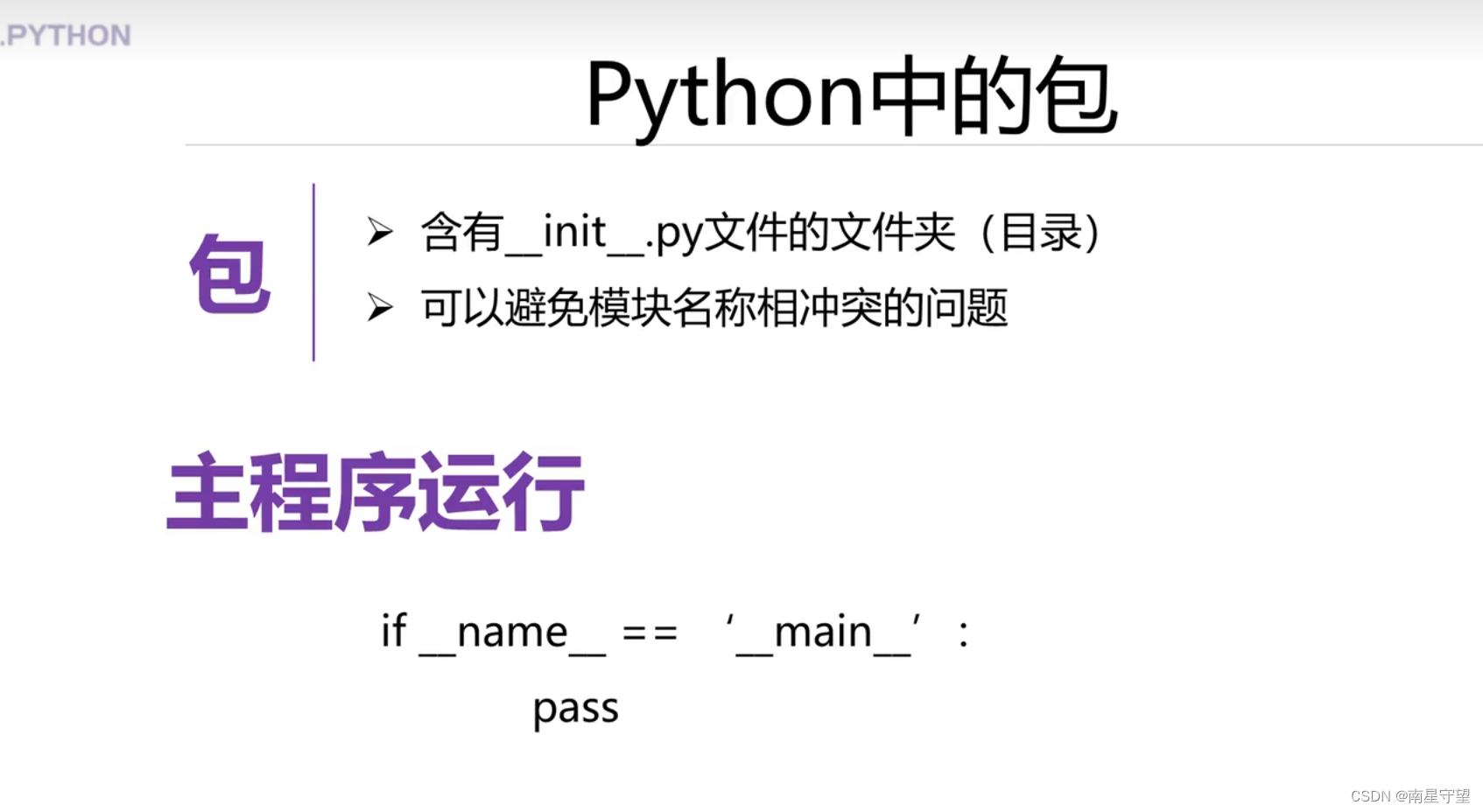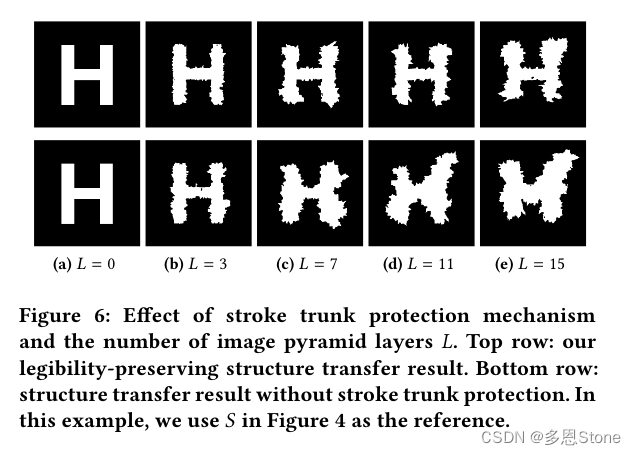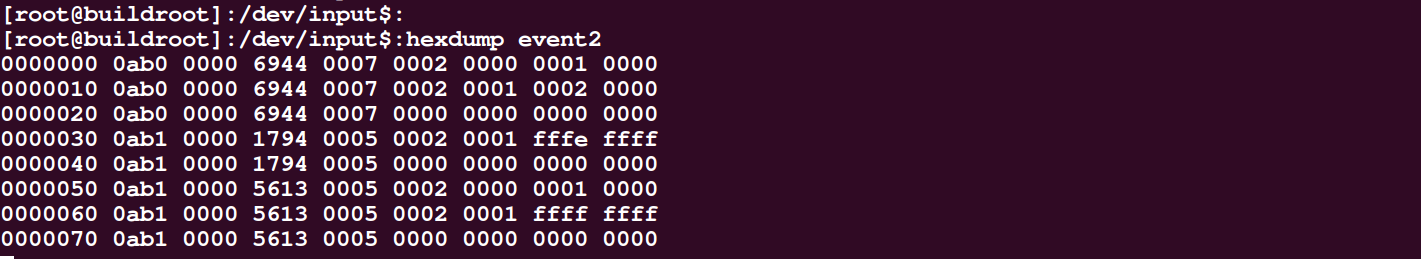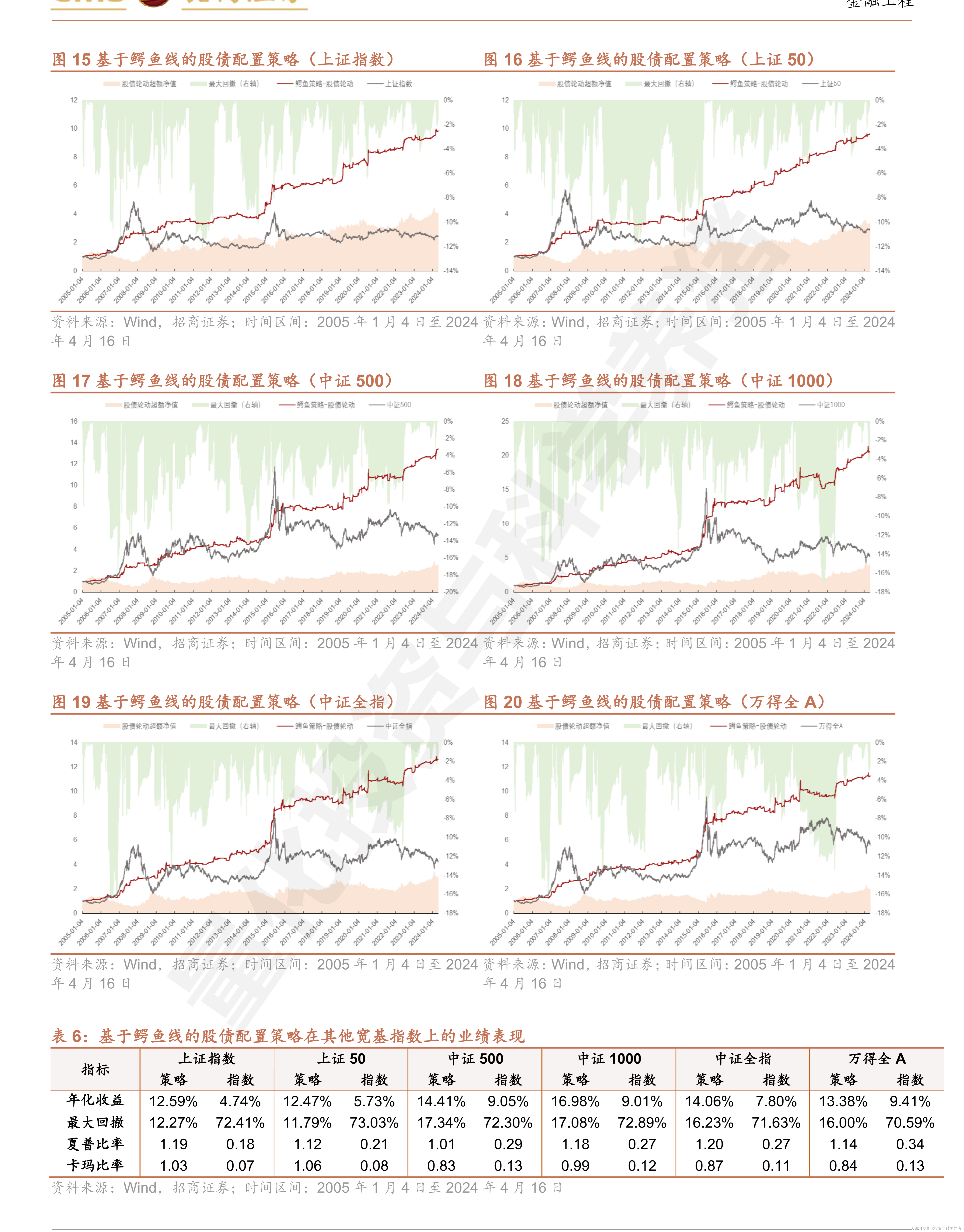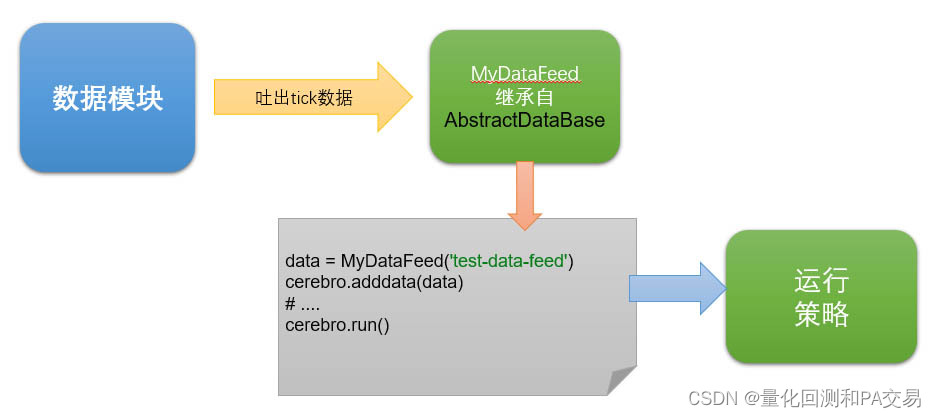| # -*- coding: utf-8 -*-
# This file is a part of DDT (https://github.com/txels/ddt)
# Copyright 2012-2015 Carles Barrobés and DDT contributors
# For the exact contribution history, see the git revision log.
# DDT is licensed under the MIT License, included in
# https://github.com/txels/ddt/blob/master/LICENSE.md
import inspect
import json
import os
import re
import codecs
from functools import wraps
try:
import yaml
except ImportError: # pragma: no cover
_have_yaml = False
else:
_have_yaml = True
__version__ = '1.2.1'
# These attributes will not conflict with any real python attribute
# They are added to the decorated test method and processed later
# by the `ddt` class decorator.
DATA_ATTR = '%values' # store the data the test must run with
FILE_ATTR = '%file_path' # store the path to JSON file
UNPACK_ATTR = '%unpack' # remember that we have to unpack values
index_len = 5 # default max length of case index
try:
trivial_types = (type(None), bool, int, float, basestring)
except NameError:
trivial_types = (type(None), bool, int, float, str)
def is_trivial(value):
if isinstance(value, trivial_types):
return True
elif isinstance(value, (list, tuple)):
return all(map(is_trivial, value))
return False
def unpack(func):
"""
Method decorator to add unpack feature.
"""
setattr(func, UNPACK_ATTR, True)
return func
def data(*values):
"""
Method decorator to add to your test methods.
Should be added to methods of instances of ``unittest.TestCase``.
"""
global index_len
index_len = len(str(len(values)))
return idata(values)
def idata(iterable):
"""
Method decorator to add to your test methods.
Should be added to methods of instances of ``unittest.TestCase``.
"""
def wrapper(func):
setattr(func, DATA_ATTR, iterable)
return func
return wrapper
def file_data(value):
"""
Method decorator to add to your test methods.
Should be added to methods of instances of ``unittest.TestCase``.
``value`` should be a path relative to the directory of the file
containing the decorated ``unittest.TestCase``. The file
should contain JSON encoded data, that can either be a list or a
dict.
In case of a list, each value in the list will correspond to one
test case, and the value will be concatenated to the test method
name.
In case of a dict, keys will be used as suffixes to the name of the
test case, and values will be fed as test data.
"""
def wrapper(func):
setattr(func, FILE_ATTR, value)
return func
return wrapper
def mk_test_name(name, value, index=0):
"""
Generate a new name for a test case.
It will take the original test name and append an ordinal index and a
string representation of the value, and convert the result into a valid
python identifier by replacing extraneous characters with ``_``.
We avoid doing str(value) if dealing with non-trivial values.
The problem is possible different names with different runs, e.g.
different order of dictionary keys (see PYTHONHASHSEED) or dealing
with mock objects.
Trivial scalar values are passed as is.
A "trivial" value is a plain scalar, or a tuple or list consisting
only of trivial values.
"""
# Add zeros before index to keep order
index = "{0:0{1}}".format(index + 1, index_len)
if not is_trivial(value):
return "{0}_{1}".format(name, index)
try:
value = str(value)
except UnicodeEncodeError:
# fallback for python2
value = value.encode('ascii', 'backslashreplace')
test_name = "{0}_{1}_{2}".format(name, index, value)
return re.sub(r'\W|^(?=\d)', '_', test_name)
def feed_data(func, new_name, test_data_docstring, *args, **kwargs):
"""
This internal method decorator feeds the test data item to the test.
"""
@wraps(func)
def wrapper(self):
return func(self, *args, **kwargs)
wrapper.__name__ = new_name
wrapper.__wrapped__ = func
# set docstring if exists
if test_data_docstring is not None:
wrapper.__doc__ = test_data_docstring
else:
# Try to call format on the docstring
if func.__doc__:
try:
wrapper.__doc__ = func.__doc__.format(*args, **kwargs)
except (IndexError, KeyError):
# Maybe the user has added some of the formating strings
# unintentionally in the docstring. Do not raise an exception
# as it could be that user is not aware of the
# formating feature.
pass
return wrapper
def add_test(cls, test_name, test_docstring, func, *args, **kwargs):
"""
Add a test case to this class.
The test will be based on an existing function but will give it a new
name.
"""
setattr(cls, test_name, feed_data(func, test_name, test_docstring,
*args, **kwargs))
def process_file_data(cls, name, func, file_attr):
"""
Process the parameter in the `file_data` decorator.
"""
cls_path = os.path.abspath(inspect.getsourcefile(cls))
data_file_path = os.path.join(os.path.dirname(cls_path), file_attr)
def create_error_func(message): # pylint: disable-msg=W0613
def func(*args):
raise ValueError(message % file_attr)
return func
# If file does not exist, provide an error function instead
if not os.path.exists(data_file_path):
test_name = mk_test_name(name, "error")
test_docstring = """Error!"""
add_test(cls, test_name, test_docstring,
create_error_func("%s does not exist"), None)
return
_is_yaml_file = data_file_path.endswith((".yml", ".yaml"))
# Don't have YAML but want to use YAML file.
if _is_yaml_file and not _have_yaml:
test_name = mk_test_name(name, "error")
test_docstring = """Error!"""
add_test(
cls,
test_name,
test_docstring,
create_error_func("%s is a YAML file, please install PyYAML"),
None
)
return
with codecs.open(data_file_path, 'r', 'utf-8') as f:
# Load the data from YAML or JSON
if _is_yaml_file:
data = yaml.safe_load(f)
else:
data = json.load(f)
_add_tests_from_data(cls, name, func, data)
def _add_tests_from_data(cls, name, func, data):
"""
Add tests from data loaded from the data file into the class
"""
for i, elem in enumerate(data):
if isinstance(data, dict):
key, value = elem, data[elem]
test_name = mk_test_name(name, key, i)
elif isinstance(data, list):
value = elem
test_name = mk_test_name(name, value, i)
if isinstance(value, dict):
add_test(cls, test_name, test_name, func, **value)
else:
add_test(cls, test_name, test_name, func, value)
def _is_primitive(obj):
"""Finds out if the obj is a "primitive". It is somewhat hacky but it works.
"""
return not hasattr(obj, '__dict__')
def _get_test_data_docstring(func, value):
"""Returns a docstring based on the following resolution strategy:
1. Passed value is not a "primitive" and has a docstring, then use it.
2. In all other cases return None, i.e the test name is used.
"""
if not _is_primitive(value) and value.__doc__:
return value.__doc__
else:
return None
def ddt(cls):
"""
Class decorator for subclasses of ``unittest.TestCase``.
Apply this decorator to the test case class, and then
decorate test methods with ``@data``.
For each method decorated with ``@data``, this will effectively create as
many methods as data items are passed as parameters to ``@data``.
The names of the test methods follow the pattern
``original_test_name_{ordinal}_{data}``. ``ordinal`` is the position of the
data argument, starting with 1.
For data we use a string representation of the data value converted into a
valid python identifier. If ``data.__name__`` exists, we use that instead.
For each method decorated with ``@file_data('test_data.json')``, the
decorator will try to load the test_data.json file located relative
to the python file containing the method that is decorated. It will,
for each ``test_name`` key create as many methods in the list of values
from the ``data`` key.
"""
for name, func in list(cls.__dict__.items()):
if hasattr(func, DATA_ATTR):
for i, v in enumerate(getattr(func, DATA_ATTR)):
test_name = mk_test_name(name, getattr(v, "__name__", v), i)
test_data_docstring = _get_test_data_docstring(func, v)
if hasattr(func, UNPACK_ATTR):
if isinstance(v, tuple) or isinstance(v, list):
add_test(
cls,
test_name,
test_data_docstring,
func,
*v
)
else:
# unpack dictionary
add_test(
cls,
test_name,
test_data_docstring,
func,
**v
)
else:
add_test(cls, test_name, test_data_docstring, func, v)
delattr(cls, name)
elif hasattr(func, FILE_ATTR):
file_attr = getattr(func, FILE_ATTR)
process_file_data(cls, name, func, file_attr)
delattr(cls, name)
return cls
| 
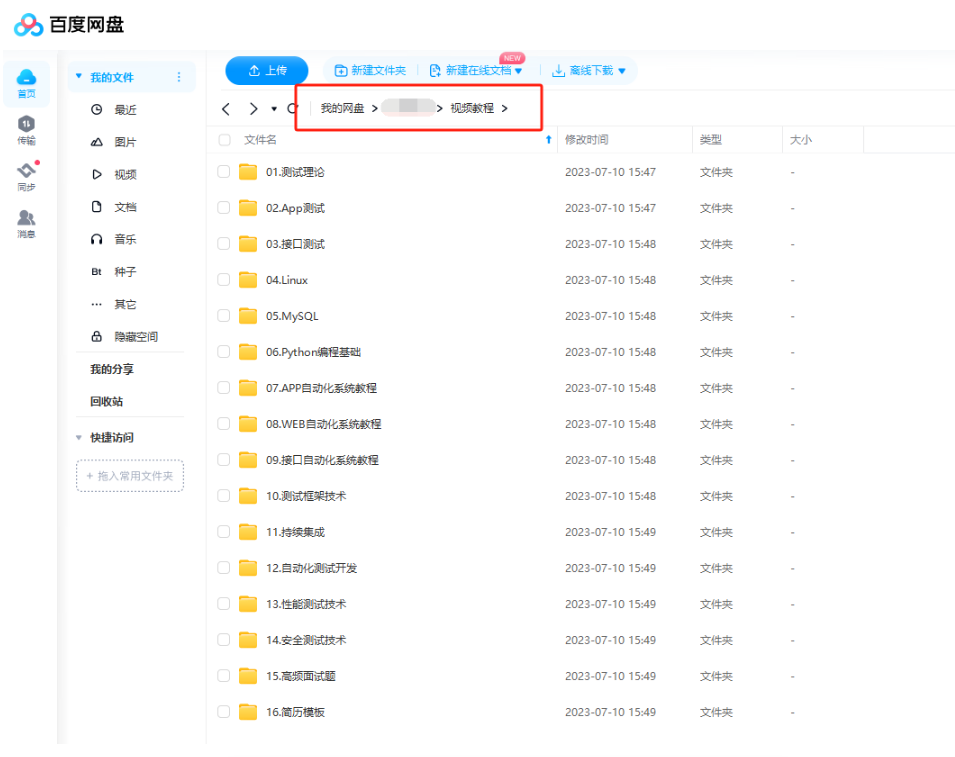
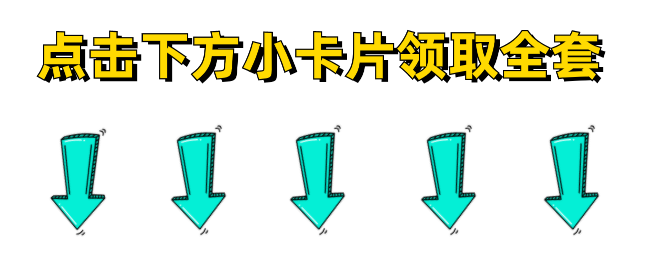
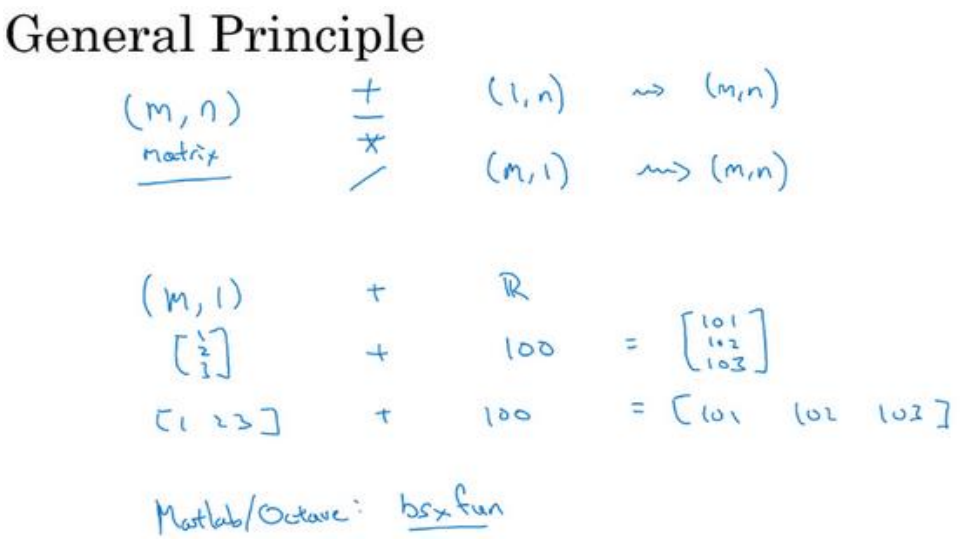




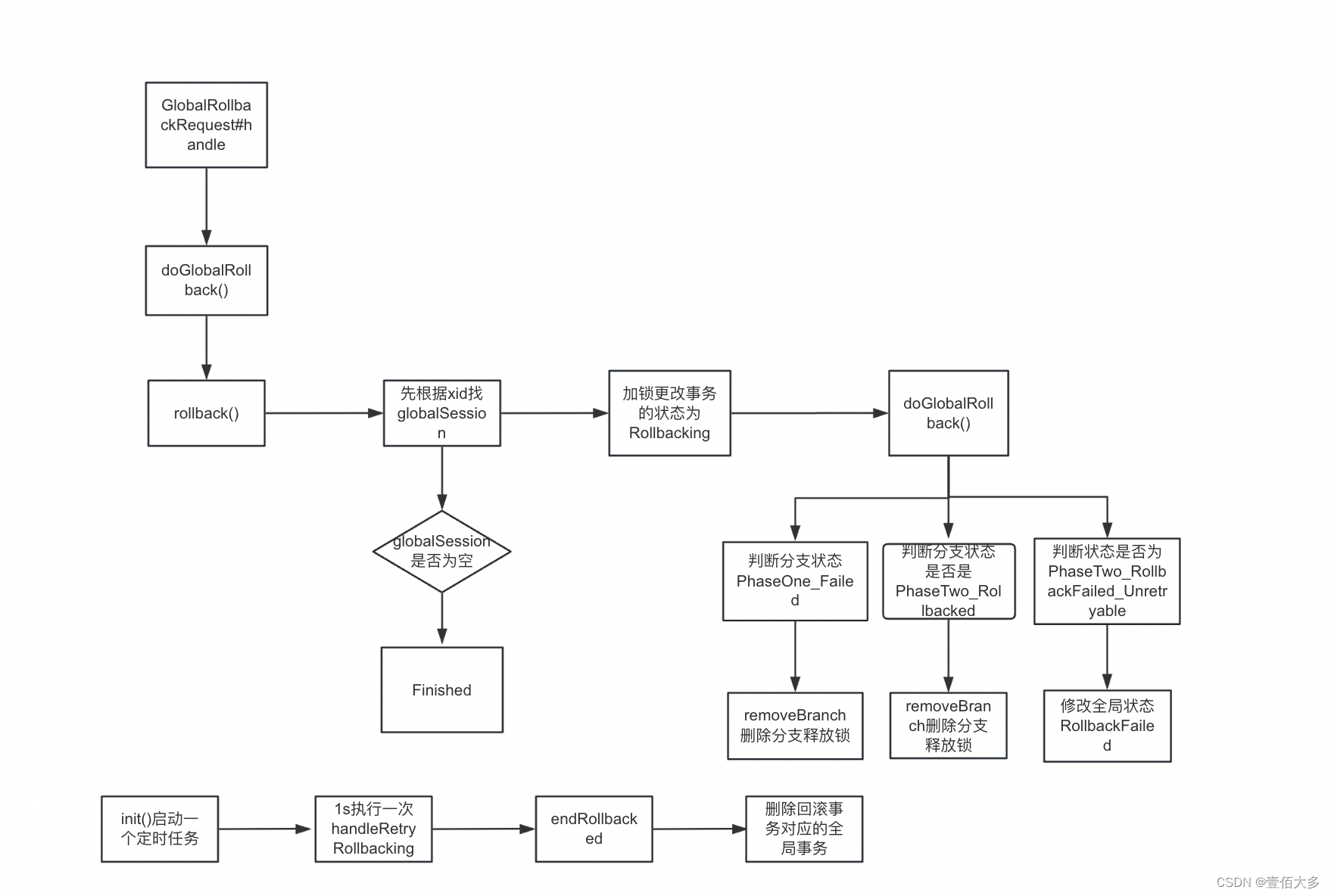
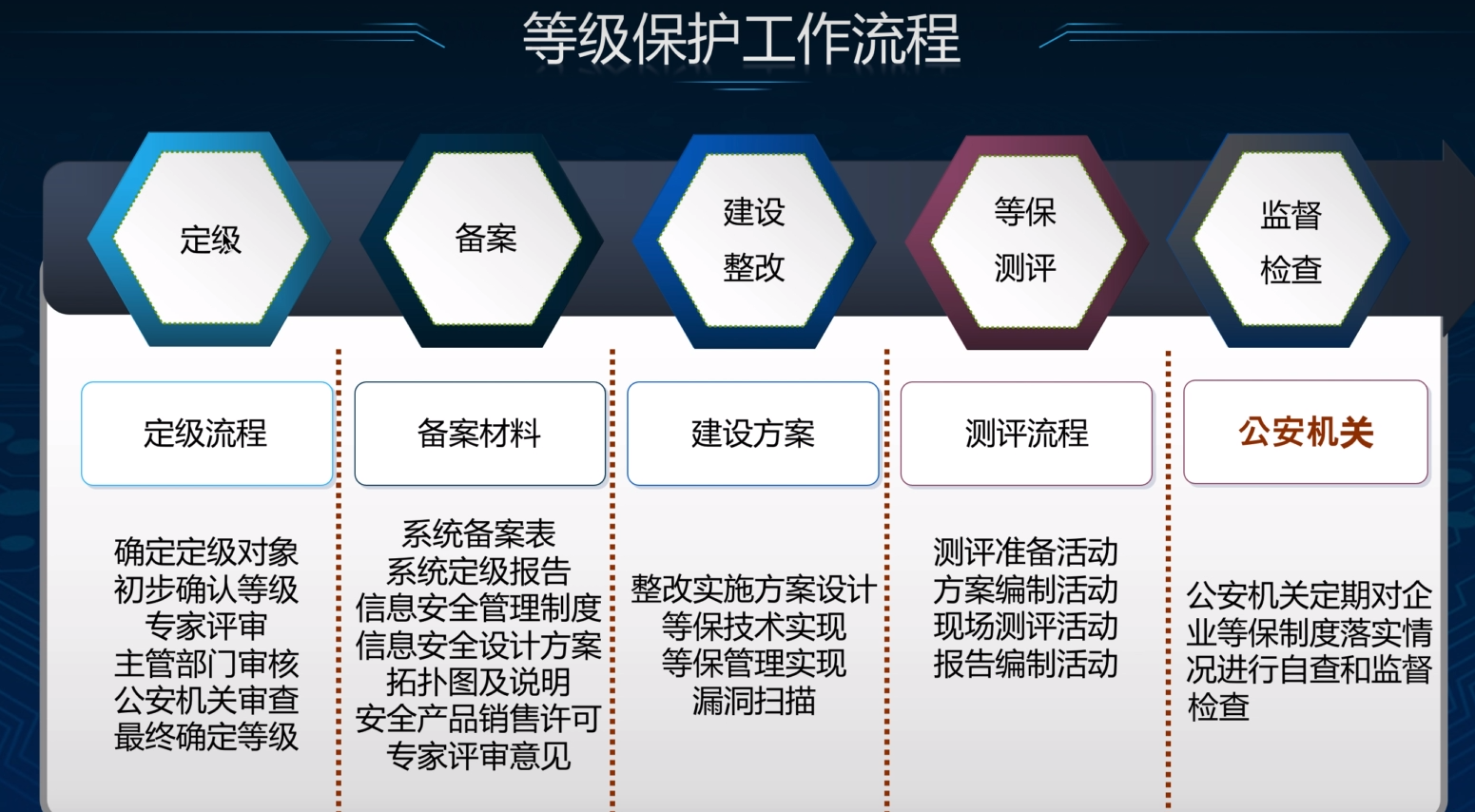
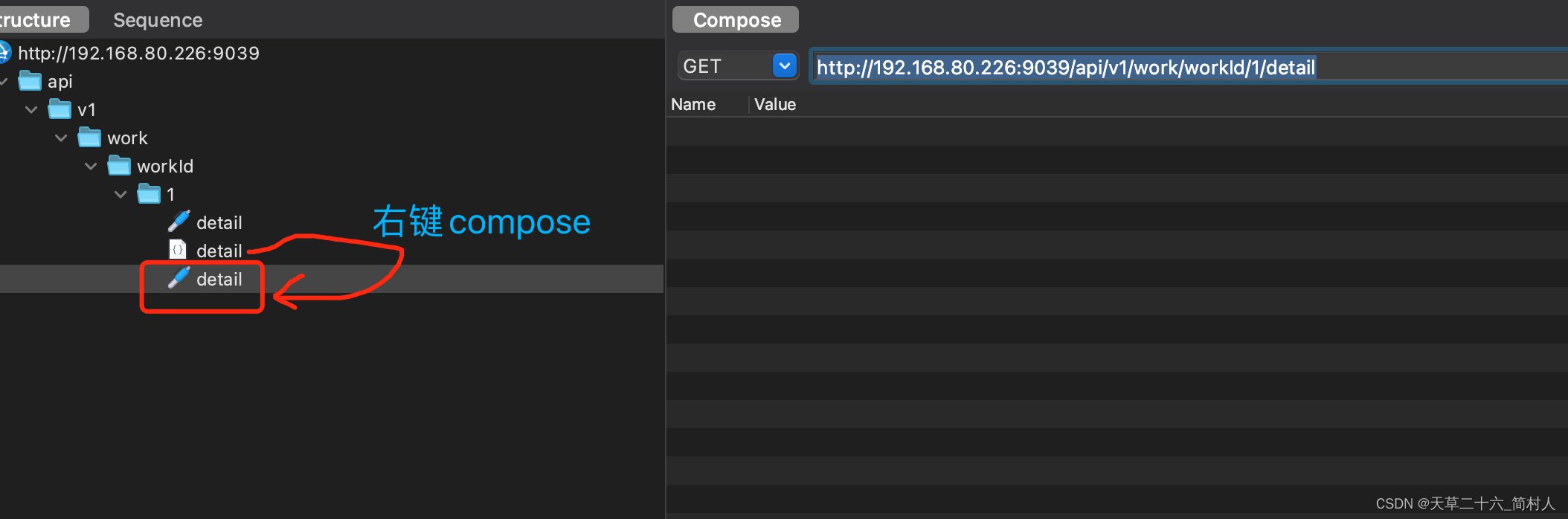

![[职场] 线上面试的准备工作 #知识分享#经验分享#媒体](https://img-blog.csdnimg.cn/img_convert/c384e16002ca4bd7ad012580deb734a9.jpeg)