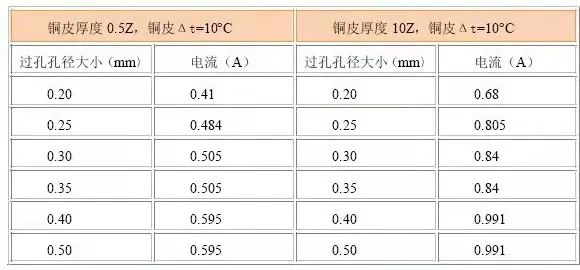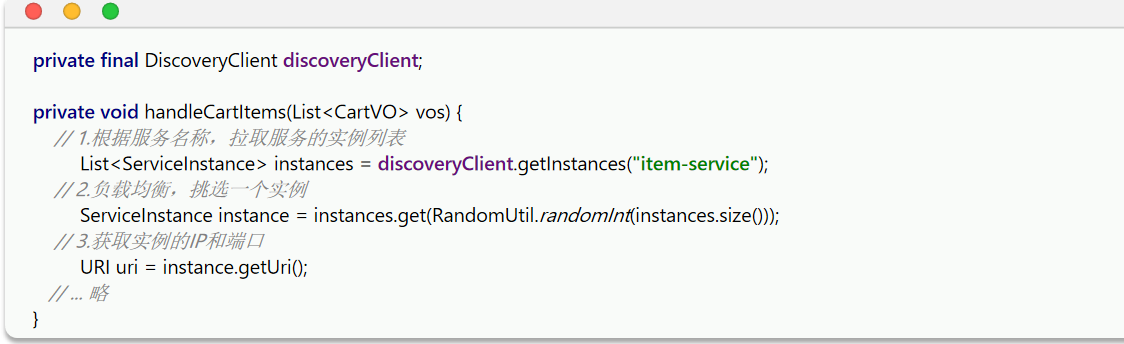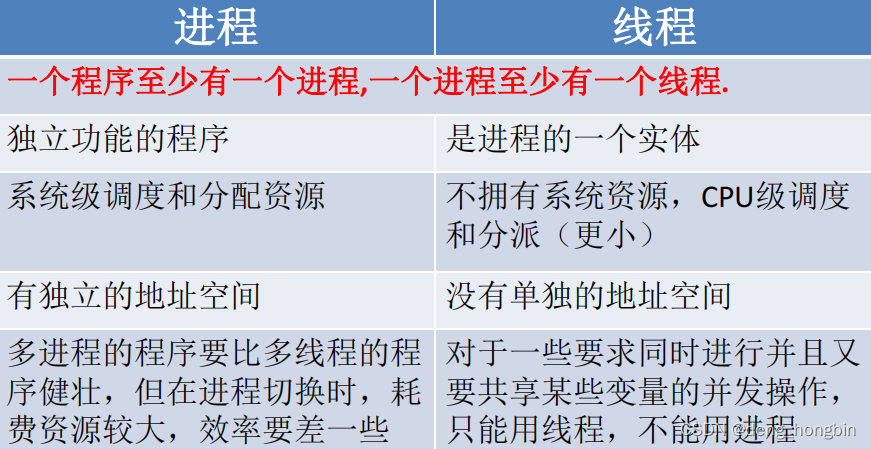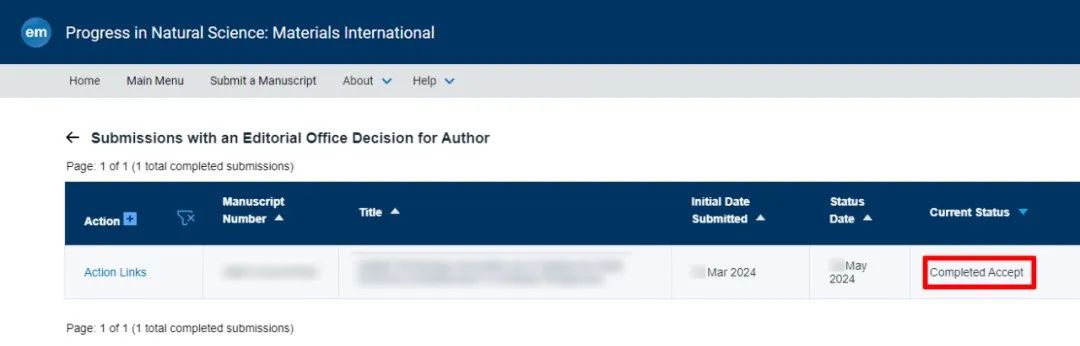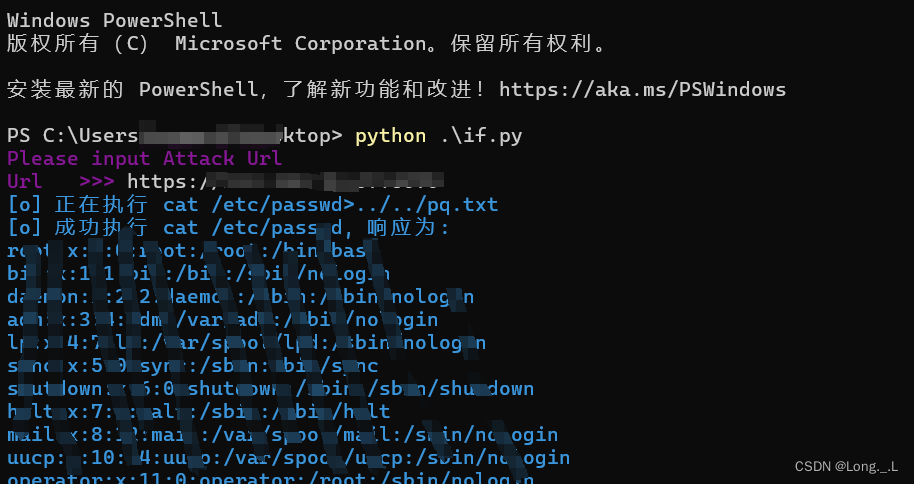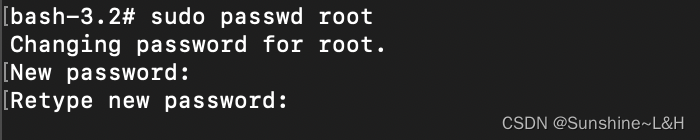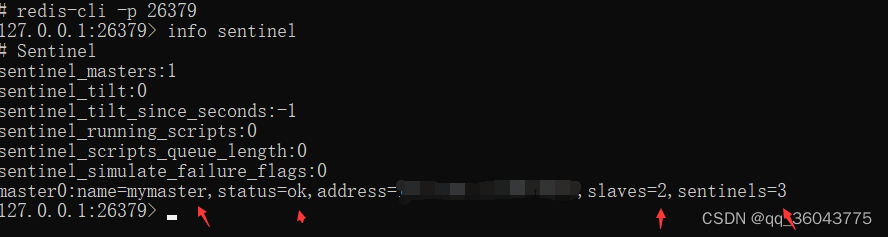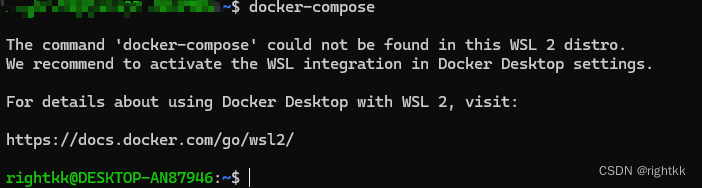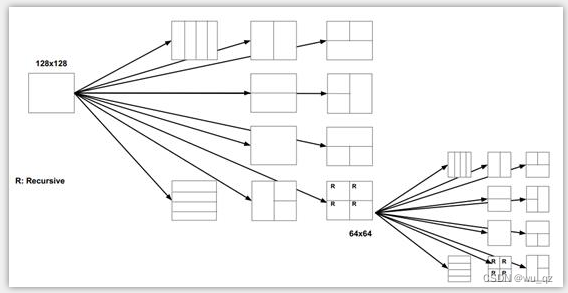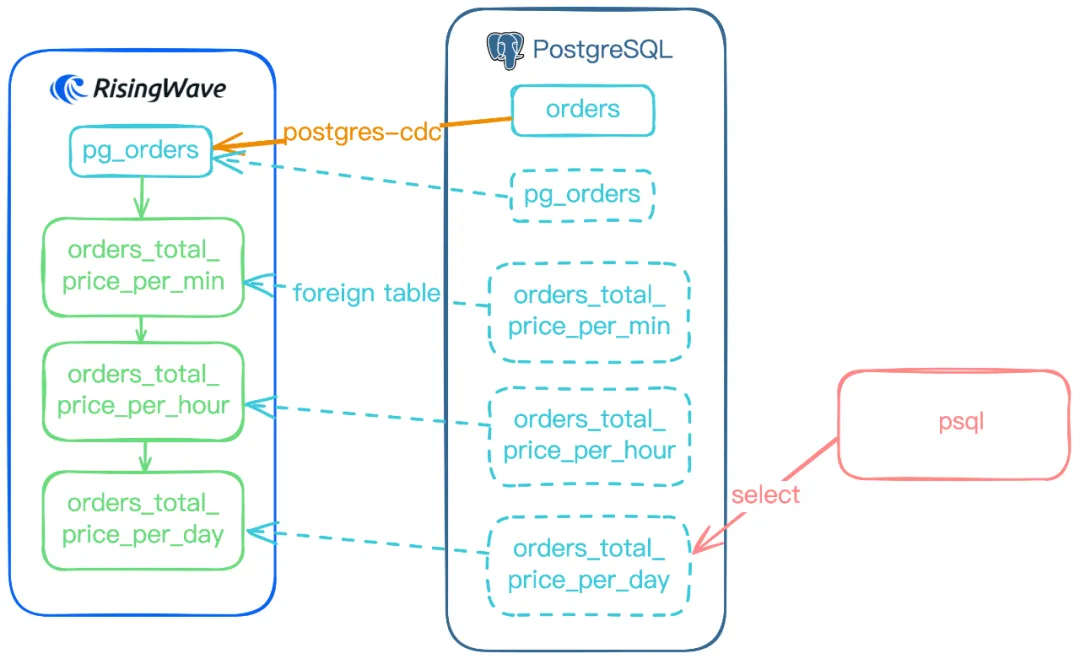本篇内容:主要学习页面内组件导航
一、 知识储备
1. Navigation
- 一般作为页面的根容器,包括单页面、分栏和自适应三种显示模式。
- 自适应模式 (NavigationMode.Auto) ,需要注意的是当设备宽度大于520vp时,Navigation组件采用分栏模式。反之采用单面模式
@Entry
@Component
struct MyRouter {
build(){
Column(){
Navigation(){
...
}
.mode(NavigationMode.Auto)
}
}
}
- 单页面模式(NavigationMode.Stack)
- 分栏模式(NavigationMode.Split)
- NavRouter是配合Navigation使用的特殊子组件,默认提供点击响应处理。有且仅有两个子组件,其中第二个子组件必须是NavDestination。
- 常用函数
Navigation() {
TextInput({ placeholder: '请输入...' })
.width('90%')
.height(40)
.backgroundColor('#ffffff')
List({ space: 12 }) {
ForEach(this.arr, item => {
ListItem() {
NavRouter() {
Text("NavRouter" + item)
.width('100%')
.height(72)
.backgroundColor(Color.White)
.borderRadius(36)
.fontSize(16)
.fontWeight(500)
.textAlign(TextAlign.Center)
NavDestination() {
Text(`NavDestinationContent${item}`)
}
.title(`NavDestinationTitle${item}`)
}
}
})
}
}
.title('主标题')
.mode(NavigationMode.Stack)//导航模式
.titleMode(NavigationTitleMode.Mini)//标题模式
.menus([ //设置菜单
{ value: "", icon: './../../../resources/base/media/icon.png', action: () => {
} },
{ value: "", icon: './../../../resources/base/media/icon.png', action: () => {
} }
])
.toolBar({ items: [ //设置工具栏
{ value: 'func', icon: './../../../resources/base/media/icon.png', action: () => {
} },
{ value: 'func', icon: './../../../resources/base/media/icon.png', action: () => {
} }
] })
2. Tabs
.vertical(false) //tabs垂直与横向设置
.scrollable(true) //禁止页面滑动
.barMode((BarMode.Fixed)) //Fixed 固定 Scrollable 可以滑动,当tab多时用
.onChange((index) => { //页面滑动监听
二、 效果一览

三、 源码剖析
@Entry
@Component
struct MyTabs {
private tabsController: TabsController = new TabsController();
@State currentIndex: number = 0;
@Builder TabBuild(title: string, targetIndex: number, SelectedImg: Resource, normalImg: Resource) {
Column() { //自定义tab
Image(this.currentIndex == targetIndex ? SelectedImg : normalImg)
.size({ width: 25, height: 25 })
Text(title)
.fontSize(16).fontColor(this.currentIndex == targetIndex ? 0x00c250 : 0x333333)
}
.width('100%')
.height(48)
.justifyContent(FlexAlign.Center)
.onClick(() => {
console.error(`targetIndex is ${targetIndex}`)
this.currentIndex = targetIndex;
this.tabsController.changeIndex(this.currentIndex)
})
}
build() {
Tabs({
barPosition: BarPosition.End,
controller: this.tabsController
}) { //end start 首尾位置设置 controller 绑定tabs的控制器
TabContent() { //内容页面组件
MyNavigation().backgroundColor(0xf7f7f7)
}
.tabBar(this.TabBuild('首页', 0, $r('app.media.ic_hm_home_selected'), $r('app.media.ic_hm_home_normal')))
TabContent() {
Text('直播').fontSize(44)
}
.tabBar(this.TabBuild('直播', 1, $r('app.media.ic_hm_living_selected'), $r('app.media.ic_hm_living_normal')))
TabContent() {
Text('朋友圈').fontSize(44)
}
.tabBar(this.TabBuild('朋友圈', 2, $r('app.media.ic_hm_friend_selected'), $r("app.media.ic_hm_friend_normal")))
TabContent() {
Text('我的').fontSize(44)
}
.tabBar(this.TabBuild('我的', 3, $r('app.media.ic_hm_my_selected'), $r('app.media.ic_hm_my_normal')))
}
.vertical(false) //tabs垂直与横向设置
.scrollable(true) //禁止页面滑动
.barMode((BarMode.Fixed)) //Fixed 固定 Scrollable 可以滑动,当tab多时用
.onChange((index) => { //页面滑动监听
console.error(`this is ${index}`)
this.currentIndex = index;
// this.tabsController.changeIndex(this.currentIndex)
})
}
}
@Component
struct MyNavigation {
private arr: number[] = [1, 2, 3];
build() {
Column() {
Navigation() {
TextInput({ placeholder: '请输入...' })
.width('90%')
.height(40)
.backgroundColor('#ffffff')
List({ space: 12 }) {
ForEach(this.arr, item => {
ListItem() {
NavRouter() {
Text("NavRouter" + item)
.width('100%')
.height(72)
.backgroundColor(Color.White)
.borderRadius(36)
.fontSize(16)
.fontWeight(500)
.textAlign(TextAlign.Center)
NavDestination() {
Text(`NavDestinationContent${item}`)
}
.title(`NavDestinationTitle${item}`)
}
}
})
}
}
.title('主标题')
.mode(NavigationMode.Stack)
.titleMode(NavigationTitleMode.Mini)
.menus([
{ value: "", icon: './../../../resources/base/media/icon.png', action: () => {
} },
{ value: "", icon: './../../../resources/base/media/icon.png', action: () => {
} }
])
.toolBar({ items: [
{ value: 'func', icon: './../../../resources/base/media/icon.png', action: () => {
} },
{ value: 'func', icon: './../../../resources/base/media/icon.png', action: () => {
} }
] })
}
}
}