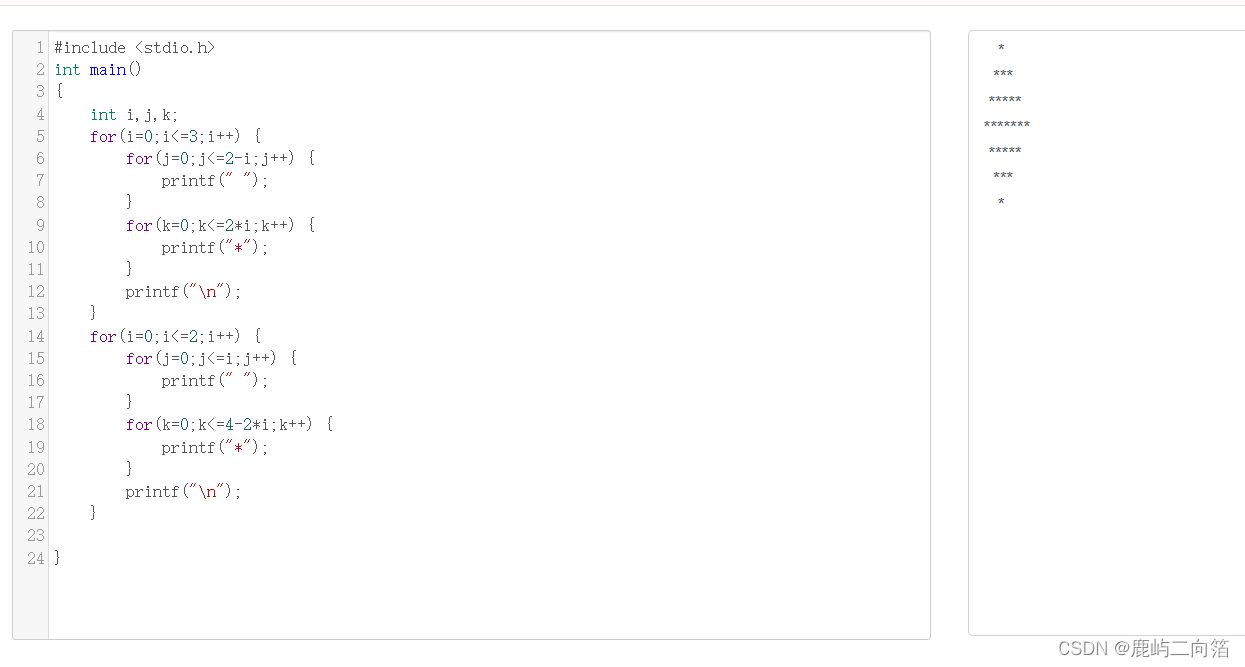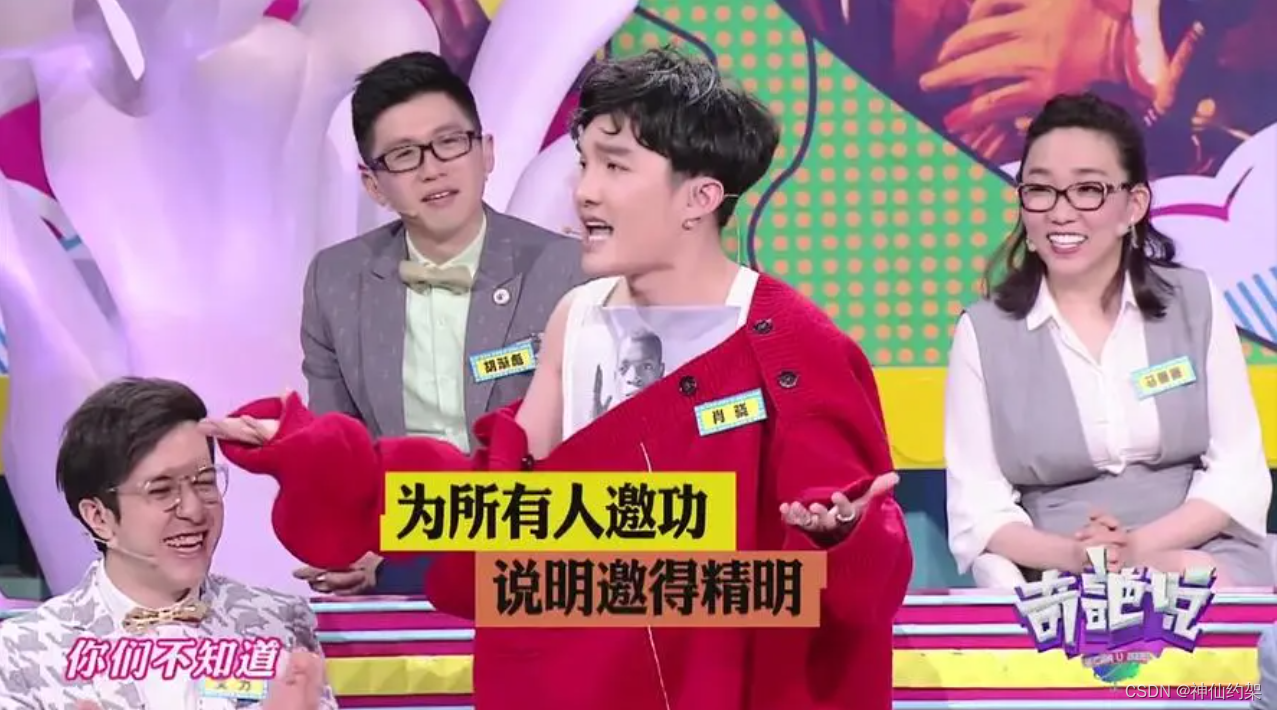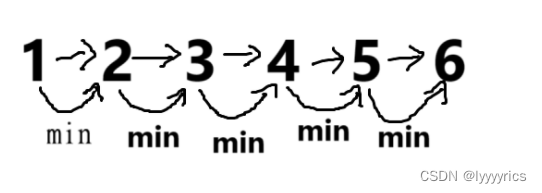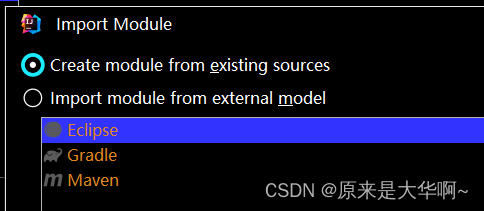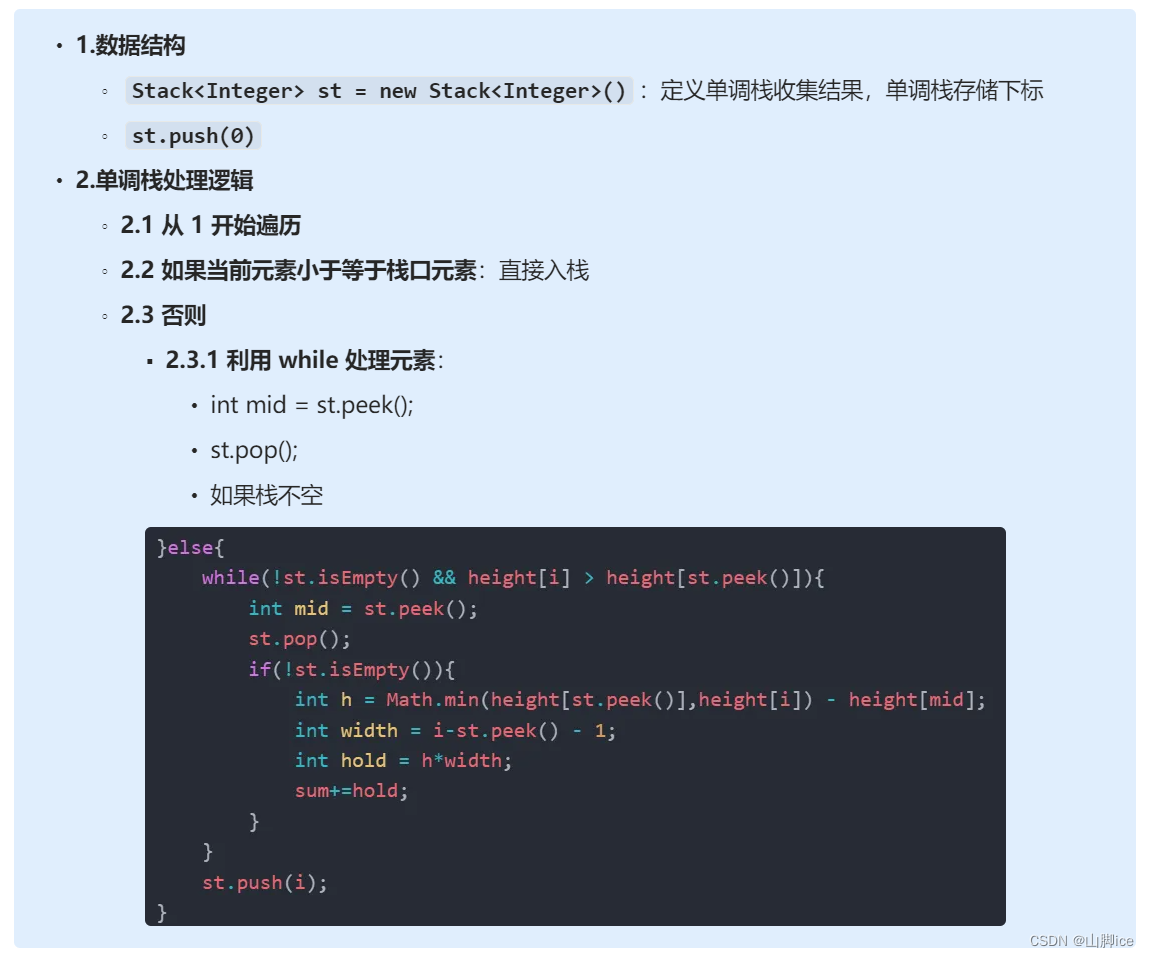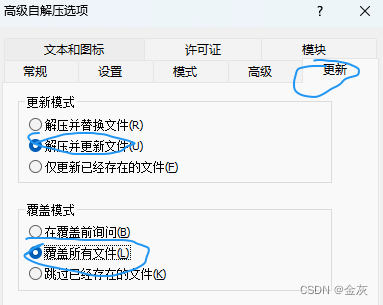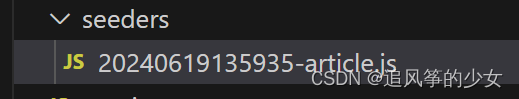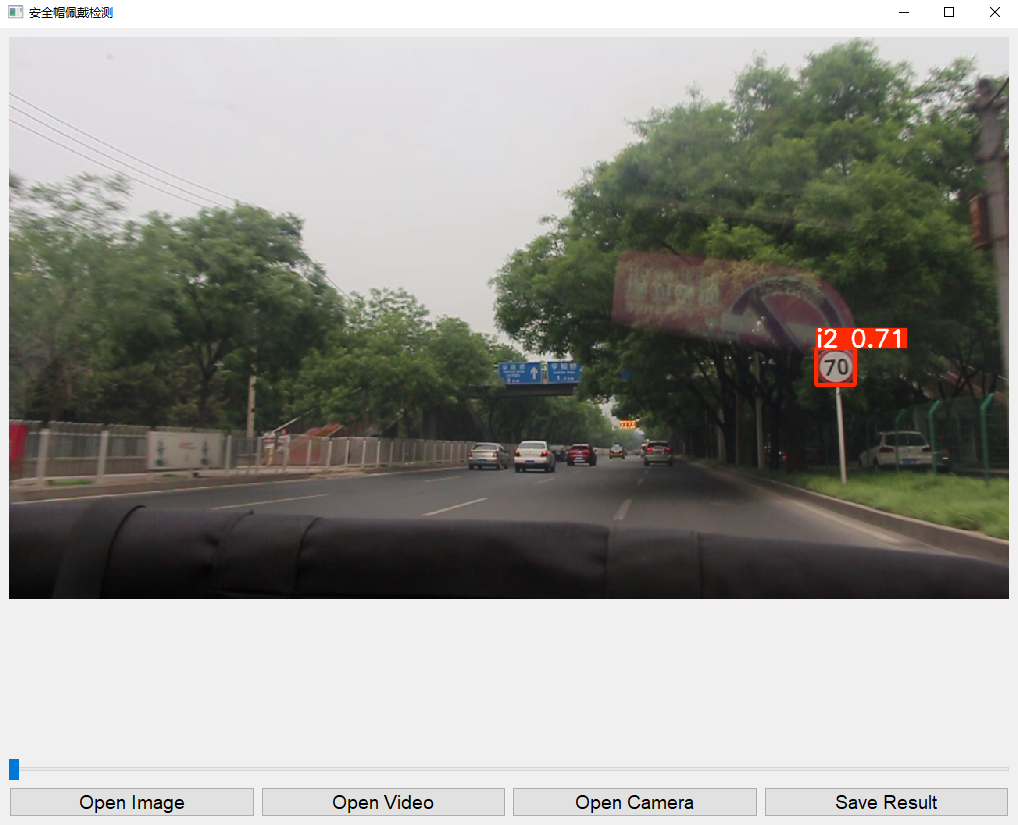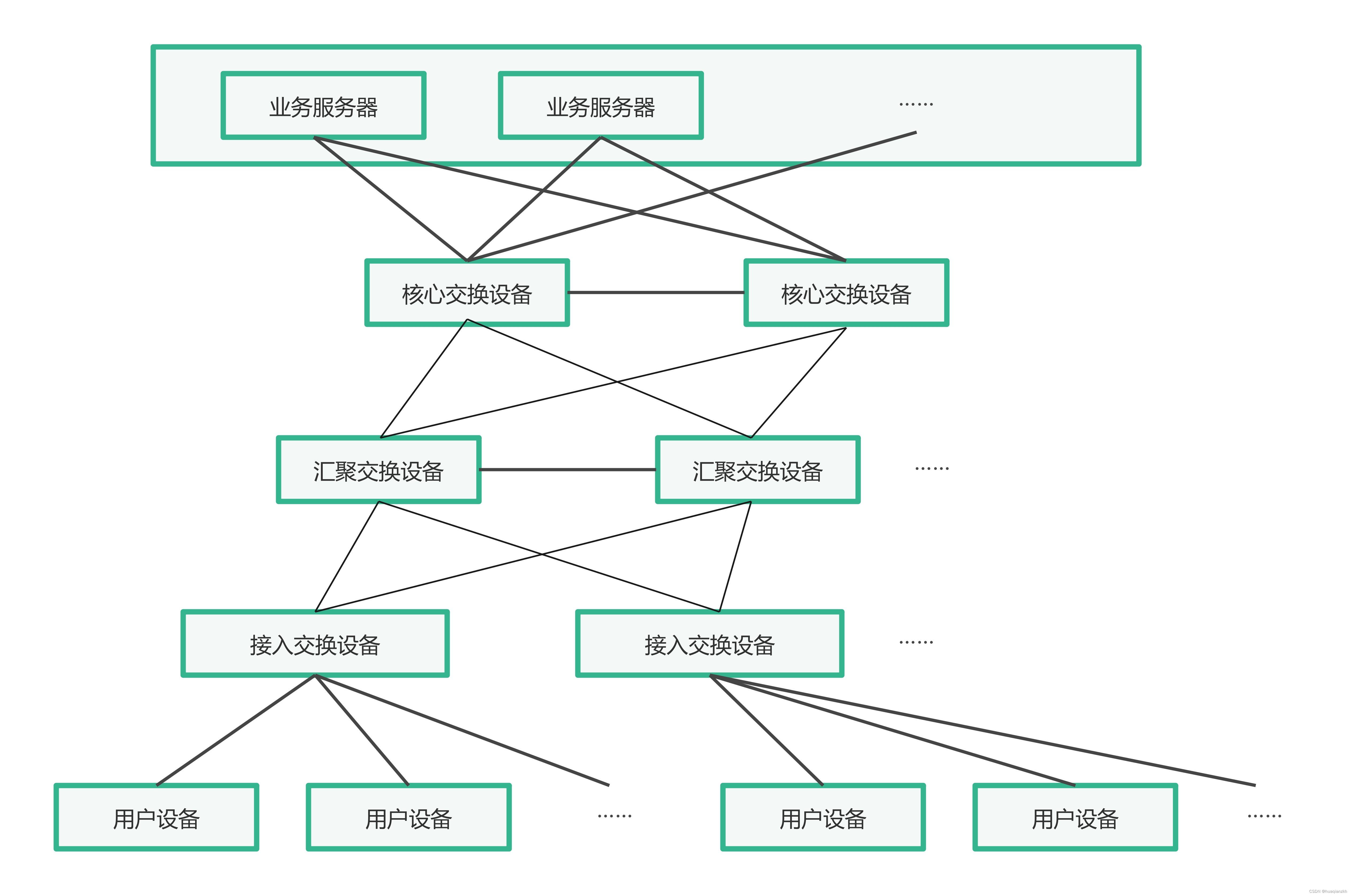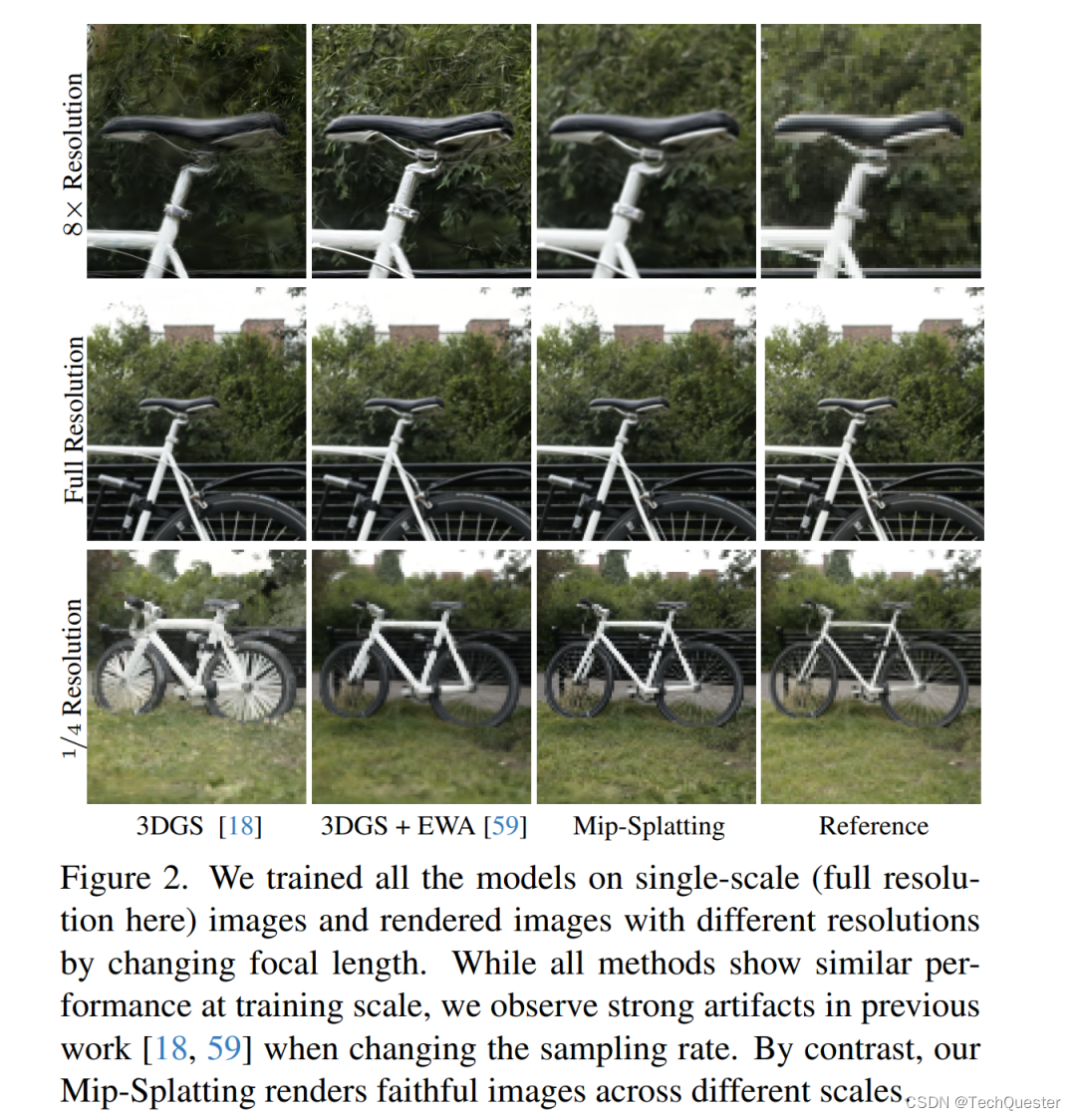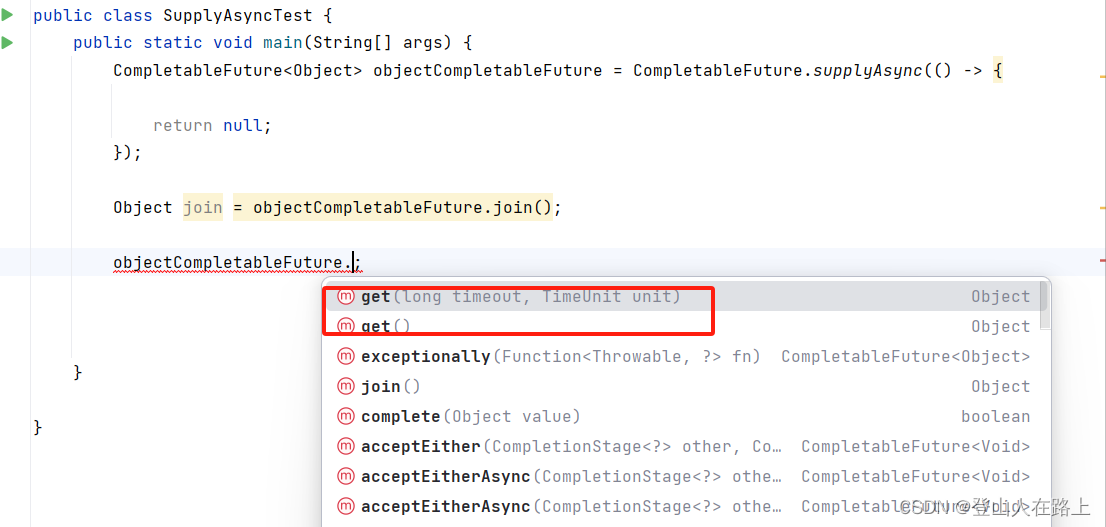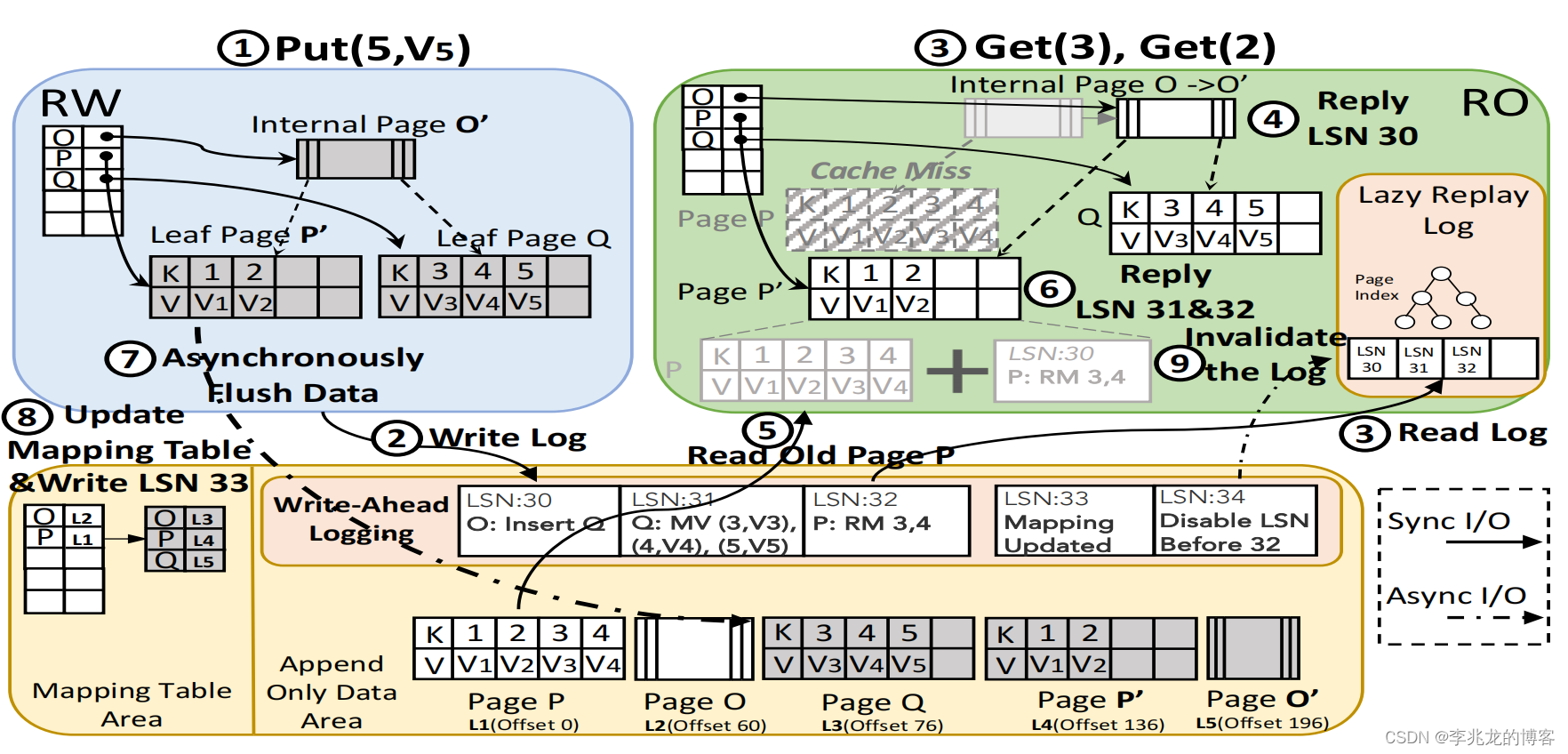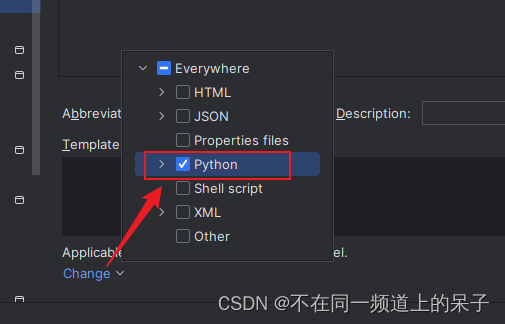如何使用gprof对程序进行性能分析
目录
1 gprof概述
2 gprof原理简述
3 gprof使用
3.1 gprof使用简述
3.2 gprof使用示例
4 小结
1 gprof概述
gprof 是 一个 GNU 的程序性能分析工具,可以用于分析C\C++程序的执行性能。gprof工具可以统计出各个函数的调用次数、执行时间、函数调用关系,具体功能可以通过 man gprof进一步了解。通常该工具在大多数linux内核的发行版本中会在你安装C/C++编译器的同时默认安装上。
2 gprof原理简述
通过在编译、链接的时候使用 -pg 选项,就能够控制gcc/g++ 编译器在程序的每个函数中插入插桩函数,从而跟踪目标函数的执行时间、调用关系(通过函数调用堆栈查找)、执行次数等信息,并将相关数据保存到 gmon.out 文件中。
【注意】: 必须是编译和链接的时候都要添加 -pg 参数。并且目标程序不能使用 strip 命令去除符号表,否则 gprof 工具无法正常处理 gmon.out 到 profile.txt文件。
3 gprof使用
3.1 gprof使用简述
使用cmake,在CMakeList.txt中添加
SET(CMAKE_CXX_FLAGS "${CMAKE_CXX_FLAGS} -pg")
SET(CMAKE_C_FLAGS "${CMAKE_C_FLAGS} -pg")
SET(CMAKE_EXE_LINKER_FLAGS "${CMAKE_EXE_LINKER_FLAGS} -pg")
SET(CMAKE_SHARED_LINKER_FLAGS "${CMAKE_SHARED_LINKER_FLAGS} -pg")
使用make,在Makefile中设置
CFLAGS += -pg
CPPFLAGS += -pg
LDFLAGS += -pg
b、 编译后正常运行程序
.testApp arg1 arg2
【注意】 运行程序后,要程序正常退出,才能正常生成 gmon.out 文件;在此步骤中程序是可以带命令行参数执行的。
c、 分析、收集数据
gprof testApp gmon.out > profile.txt
【注意】 在此步骤中,目标程序如果是带参的,此步骤不可以填入命令行参数。
d、 分析数据图形化
gprof2dot -e0 -n0 profile.txt > profile.dot
dot profile.dot -Tpng -o profile.png
【说明】 在此步骤中,需要通过 gprof2dot 和 dot工具将结果图形化,方便查看。
3.2 gprof使用示例
a、 clone s_log_safe项目源码
git clone https://github.com/smallerxuan/s_log_safe.git
cd s_log_safe
tree
clone完成后进入路径,能看到如下的目录结构:

b、 修改Makefile文件
gedit ./Makefile
用编辑器打开 Makefile文件,修改 FLAGS_BASE 关闭O2优化,添加 -pg 选项;给 LDFLAGS 追加 -pg;注释 strip 调用。



c、 调整测试用例并编译项目
gedit ./main.c
用编辑器打开 main.c 文件,对测试程序进行简单修改,不然测试程序不会自然结束。
#include <stdio.h>
#include "s_log_safe.h"
static int test_mark = 8;
void* thread_1_exec(void* arg)
{
int* count = (int*)arg;
s_safe_tag("thread_1", S_LOG_SAFE_OPT_DEBUG);
do {
s_log_safe_a("%s %d","测试1",*count);
usleep(5000);
} while (*count -= 1);
test_mark -= 1;
return s_log_safe_null;
}
void* thread_2_exec(void* arg)
{
int* count = (int*)arg;
s_safe_tag("thread_2", S_LOG_SAFE_OPT_DEBUG);
do {
s_log_safe_v("%s %d","测试2",*count);
usleep(5000);
} while (*count -= 1);
test_mark -= 1;
return s_log_safe_null;
}
void* thread_3_exec(void* arg)
{
int* count = (int*)arg;
s_safe_tag("thread_3", S_LOG_SAFE_OPT_DEBUG);
do {
s_log_safe_e("%s %d","测试3",*count);
usleep(5000);
} while (*count -= 1);
test_mark -= 1;
return s_log_safe_null;
}
void* thread_4_exec(void* arg)
{
int* count = (int*)arg;
s_safe_tag("thread_4", S_LOG_SAFE_OPT_DEBUG);
do {
s_log_safe_w("%s %d","测试4",*count);
usleep(5000);
} while (*count -= 1);
test_mark -= 1;
return s_log_safe_null;
}
void* thread_5_exec(void* arg)
{
int* count = (int*)arg;
s_safe_tag("thread_5", S_LOG_SAFE_OPT_DEBUG);
do {
s_log_safe_t("%s %d","测试5",*count);
usleep(5000);
} while (*count -= 1);
test_mark -= 1;
return s_log_safe_null;
}
void* thread_6_exec(void* arg)
{
int* count = (int*)arg;
s_safe_tag("thread_6", S_LOG_SAFE_OPT_DEBUG);
do {
s_log_safe_i("%s %d","测试6",*count);
usleep(5000);
} while (*count -= 1);
test_mark -= 1;
return s_log_safe_null;
}
void* thread_7_exec(void* arg)
{
int* count = (int*)arg;
s_safe_tag("thread_7", S_LOG_SAFE_OPT_TRACE);
do {
s_log_safe_d("%s %d","测试7",*count);
if((*count)%8 == 0) {
s_safe_tag_log_level_limit_set(S_LOG_SAFE_OPT_DEBUG);
} else {
s_safe_tag_log_level_limit_set(S_LOG_SAFE_OPT_TRACE);
}
usleep(5000);
} while (*count -= 1);
test_mark -= 1;
return s_log_safe_null;
}
void* thread_main_exec(void* arg)
{
int count = 0;
unsigned int log_safe_pool_cap = 0;
unsigned int log_safe_pool_used = 0;
s_safe_tag("main", S_LOG_SAFE_OPT_DEBUG);
log_safe_pool_cap = s_log_safe_output_pool_cap_get();
while(test_mark > 1) {
log_safe_pool_used = s_log_safe_output_pool_used_get();
s_log_safe_i("%s log_safe_pool_cap:%d log_safe_pool_used:%d count:%d","main", log_safe_pool_cap, log_safe_pool_used, count++);
usleep(5000);
}
test_mark -= 1;
return s_log_safe_null;
}
int main(void)
{
int ret = 0;
s_log_safe_thread_t* s_log_safe_thread_1_p;
s_log_safe_thread_t* s_log_safe_thread_2_p;
s_log_safe_thread_t* s_log_safe_thread_3_p;
s_log_safe_thread_t* s_log_safe_thread_4_p;
s_log_safe_thread_t* s_log_safe_thread_5_p;
s_log_safe_thread_t* s_log_safe_thread_6_p;
s_log_safe_thread_t* s_log_safe_thread_7_p;
s_log_safe_thread_t* s_log_safe_thread_main_p;
int count_1 = 77;
int count_2 = 66;
int count_3 = 55;
int count_4 = 44;
int count_5 = 33;
int count_6 = 22;
int count_7 = 11;
ret = s_log_safe_init();
if(ret != 0) {
return 0;
}
s_log_safe_thread_7_p = s_log_safe_thread_create(thread_main_exec, (void*)s_log_safe_null, "", S_LOG_SAFE_THREAD_PRIORITY, 1024);
s_log_safe_thread_1_p = s_log_safe_thread_create(thread_1_exec, (void*)&count_1, "", 10, 1024);
s_log_safe_thread_2_p = s_log_safe_thread_create(thread_2_exec, (void*)&count_2, "", 10, 1024);
s_log_safe_thread_3_p = s_log_safe_thread_create(thread_3_exec, (void*)&count_3, "", 12, 1024);
s_log_safe_thread_4_p = s_log_safe_thread_create(thread_4_exec, (void*)&count_4, "", 12, 1024);
s_log_safe_thread_5_p = s_log_safe_thread_create(thread_5_exec, (void*)&count_5, "", 11, 1024);
s_log_safe_thread_6_p = s_log_safe_thread_create(thread_6_exec, (void*)&count_6, "", 11, 1024);
s_log_safe_thread_7_p = s_log_safe_thread_create(thread_7_exec, (void*)&count_7, "", 10, 1024);
while(test_mark != 0) {
sleep(1);
}
return 0;
}
修改完成后运行make命令编译测试程序。
make
运行 make 命令后,会在 ./buld 路径生成目标测试程序。

d、 运测试程序
cd ./build/
./s_log_safe_test
切换到 ./build 路径后执行测试程序,通过 ls 会在路径下发现新生成了一个 gmon.out 文件。

e、 分析、收集数据
gprof s_log_safe_test gmon.out > profile.txt
通过该命令,可以在路径下看见导出的分析结果文件 profile.txt。在该文件中,详细的记录了 函数的执行时间、调用关系、执行次数等信息。但是还不是特别方便查看,毕竟看图会更直观。

profile.txt文件的内容如下:
Flat profile:
Each sample counts as 0.01 seconds.
no time accumulated
% cumulative self self total
time seconds seconds calls Ts/call Ts/call name
0.00 0.00 0.00 2048 0.00 0.00 s_log_safe_mutex_unlock
0.00 0.00 0.00 2048 0.00 0.00 s_ring_buffer_unlock
0.00 0.00 0.00 1294 0.00 0.00 s_log_safe_mutex_lock
0.00 0.00 0.00 1294 0.00 0.00 s_ring_buffer_lock
0.00 0.00 0.00 752 0.00 0.00 s_log_safe_mutex_try_lock
0.00 0.00 0.00 752 0.00 0.00 s_log_strrchr
0.00 0.00 0.00 751 0.00 0.00 s_ring_buffer_try_lock
0.00 0.00 0.00 544 0.00 0.00 s_ring_buffer_could_read_num_get
0.00 0.00 0.00 383 0.00 0.00 s_log_safe_out
0.00 0.00 0.00 376 0.00 0.00 s_log_out_by_printf
0.00 0.00 0.00 376 0.00 0.00 s_log_print
0.00 0.00 0.00 376 0.00 0.00 s_log_safe_output
0.00 0.00 0.00 376 0.00 0.00 s_ring_buffer_read_elements
0.00 0.00 0.00 374 0.00 0.00 s_ring_buffer_write_elements
0.00 0.00 0.00 78 0.00 0.00 s_log_safe_output_pool_used_get
0.00 0.00 0.00 9 0.00 0.00 get_thread_policy
0.00 0.00 0.00 9 0.00 0.00 s_log_safe_thread_create
0.00 0.00 0.00 2 0.00 0.00 s_log_safe_mutex_create
0.00 0.00 0.00 2 0.00 0.00 s_ring_buffer_lock_create
0.00 0.00 0.00 1 0.00 0.00 s_log_safe_constructor
0.00 0.00 0.00 1 0.00 0.00 s_log_safe_init
0.00 0.00 0.00 1 0.00 0.00 s_log_safe_output_pool_cap_get
0.00 0.00 0.00 1 0.00 0.00 s_ring_buffer_constructor
0.00 0.00 0.00 1 0.00 0.00 s_ring_buffer_element_pool_constructor_malloc
% the percentage of the total running time of the
time program used by this function.
cumulative a running sum of the number of seconds accounted
seconds for by this function and those listed above it.
self the number of seconds accounted for by this
seconds function alone. This is the major sort for this
listing.
calls the number of times this function was invoked, if
this function is profiled, else blank.
self the average number of milliseconds spent in this
ms/call function per call, if this function is profiled,
else blank.
total the average number of milliseconds spent in this
ms/call function and its descendents per call, if this
function is profiled, else blank.
name the name of the function. This is the minor sort
for this listing. The index shows the location of
the function in the gprof listing. If the index is
in parenthesis it shows where it would appear in
the gprof listing if it were to be printed.
Copyright (C) 2012-2015 Free Software Foundation, Inc.
Copying and distribution of this file, with or without modification,
are permitted in any medium without royalty provided the copyright
notice and this notice are preserved.
Call graph (explanation follows)
granularity: each sample hit covers 2 byte(s) no time propagated
index % time self children called name
0.00 0.00 2048/2048 s_ring_buffer_unlock [2]
[1] 0.0 0.00 0.00 2048 s_log_safe_mutex_unlock [1]
-----------------------------------------------
0.00 0.00 2/2048 s_ring_buffer_constructor [23]
0.00 0.00 544/2048 s_ring_buffer_could_read_num_get [8]
0.00 0.00 750/2048 s_ring_buffer_write_elements [14]
0.00 0.00 752/2048 s_ring_buffer_read_elements [13]
[2] 0.0 0.00 0.00 2048 s_ring_buffer_unlock [2]
0.00 0.00 2048/2048 s_log_safe_mutex_unlock [1]
-----------------------------------------------
0.00 0.00 1294/1294 s_ring_buffer_lock [4]
[3] 0.0 0.00 0.00 1294 s_log_safe_mutex_lock [3]
-----------------------------------------------
0.00 0.00 374/1294 s_ring_buffer_write_elements [14]
0.00 0.00 376/1294 s_ring_buffer_read_elements [13]
0.00 0.00 544/1294 s_ring_buffer_could_read_num_get [8]
[4] 0.0 0.00 0.00 1294 s_ring_buffer_lock [4]
0.00 0.00 1294/1294 s_log_safe_mutex_lock [3]
-----------------------------------------------
0.00 0.00 752/752 s_ring_buffer_try_lock [7]
[5] 0.0 0.00 0.00 752 s_log_safe_mutex_try_lock [5]
-----------------------------------------------
0.00 0.00 752/752 s_log_safe_output [12]
[6] 0.0 0.00 0.00 752 s_log_strrchr [6]
-----------------------------------------------
0.00 0.00 375/751 s_ring_buffer_write_elements [14]
0.00 0.00 376/751 s_ring_buffer_read_elements [13]
[7] 0.0 0.00 0.00 751 s_ring_buffer_try_lock [7]
0.00 0.00 752/752 s_log_safe_mutex_try_lock [5]
-----------------------------------------------
0.00 0.00 78/544 s_log_safe_output_pool_used_get [15]
0.00 0.00 466/544 s_log_safe_thread_exec_func [36]
[8] 0.0 0.00 0.00 544 s_ring_buffer_could_read_num_get [8]
0.00 0.00 544/1294 s_ring_buffer_lock [4]
0.00 0.00 544/2048 s_ring_buffer_unlock [2]
-----------------------------------------------
0.00 0.00 11/383 thread_7_exec [50]
0.00 0.00 22/383 thread_6_exec [49]
0.00 0.00 33/383 thread_5_exec [48]
0.00 0.00 43/383 thread_4_exec [47]
0.00 0.00 55/383 thread_3_exec [46]
0.00 0.00 66/383 thread_2_exec [45]
0.00 0.00 76/383 thread_1_exec [44]
0.00 0.00 77/383 thread_main_exec [51]
[9] 0.0 0.00 0.00 383 s_log_safe_out [9]
0.00 0.00 374/374 s_ring_buffer_write_elements [14]
-----------------------------------------------
0.00 0.00 376/376 s_log_print [11]
[10] 0.0 0.00 0.00 376 s_log_out_by_printf [10]
-----------------------------------------------
0.00 0.00 376/376 s_log_safe_output [12]
[11] 0.0 0.00 0.00 376 s_log_print [11]
0.00 0.00 376/376 s_log_out_by_printf [10]
-----------------------------------------------
0.00 0.00 376/376 s_log_safe_thread_exec_func [36]
[12] 0.0 0.00 0.00 376 s_log_safe_output [12]
0.00 0.00 752/752 s_log_strrchr [6]
0.00 0.00 376/376 s_ring_buffer_read_elements [13]
0.00 0.00 376/376 s_log_print [11]
-----------------------------------------------
0.00 0.00 376/376 s_log_safe_output [12]
[13] 0.0 0.00 0.00 376 s_ring_buffer_read_elements [13]
0.00 0.00 752/2048 s_ring_buffer_unlock [2]
0.00 0.00 376/751 s_ring_buffer_try_lock [7]
0.00 0.00 376/1294 s_ring_buffer_lock [4]
-----------------------------------------------
0.00 0.00 374/374 s_log_safe_out [9]
[14] 0.0 0.00 0.00 374 s_ring_buffer_write_elements [14]
0.00 0.00 750/2048 s_ring_buffer_unlock [2]
0.00 0.00 375/751 s_ring_buffer_try_lock [7]
0.00 0.00 374/1294 s_ring_buffer_lock [4]
-----------------------------------------------
0.00 0.00 78/78 thread_main_exec [51]
[15] 0.0 0.00 0.00 78 s_log_safe_output_pool_used_get [15]
0.00 0.00 78/544 s_ring_buffer_could_read_num_get [8]
-----------------------------------------------
0.00 0.00 9/9 s_log_safe_thread_create [17]
[16] 0.0 0.00 0.00 9 get_thread_policy [16]
-----------------------------------------------
0.00 0.00 1/9 s_log_safe_init [21]
0.00 0.00 8/9 main [30]
[17] 0.0 0.00 0.00 9 s_log_safe_thread_create [17]
0.00 0.00 9/9 get_thread_policy [16]
-----------------------------------------------
0.00 0.00 2/2 s_ring_buffer_lock_create [19]
[18] 0.0 0.00 0.00 2 s_log_safe_mutex_create [18]
-----------------------------------------------
0.00 0.00 2/2 s_ring_buffer_constructor [23]
[19] 0.0 0.00 0.00 2 s_ring_buffer_lock_create [19]
0.00 0.00 2/2 s_log_safe_mutex_create [18]
-----------------------------------------------
0.00 0.00 1/1 s_log_safe_init [21]
[20] 0.0 0.00 0.00 1 s_log_safe_constructor [20]
0.00 0.00 1/1 s_ring_buffer_constructor [23]
-----------------------------------------------
0.00 0.00 1/1 main [30]
[21] 0.0 0.00 0.00 1 s_log_safe_init [21]
0.00 0.00 1/1 s_log_safe_constructor [20]
0.00 0.00 1/9 s_log_safe_thread_create [17]
-----------------------------------------------
0.00 0.00 1/1 thread_main_exec [51]
[22] 0.0 0.00 0.00 1 s_log_safe_output_pool_cap_get [22]
-----------------------------------------------
0.00 0.00 1/1 s_log_safe_constructor [20]
[23] 0.0 0.00 0.00 1 s_ring_buffer_constructor [23]
0.00 0.00 2/2 s_ring_buffer_lock_create [19]
0.00 0.00 2/2048 s_ring_buffer_unlock [2]
0.00 0.00 1/1 s_ring_buffer_element_pool_constructor_malloc [24]
-----------------------------------------------
0.00 0.00 1/1 s_ring_buffer_constructor [23]
[24] 0.0 0.00 0.00 1 s_ring_buffer_element_pool_constructor_malloc [24]
-----------------------------------------------
This table describes the call tree of the program, and was sorted by
the total amount of time spent in each function and its children.
Each entry in this table consists of several lines. The line with the
index number at the left hand margin lists the current function.
The lines above it list the functions that called this function,
and the lines below it list the functions this one called.
This line lists:
index A unique number given to each element of the table.
Index numbers are sorted numerically.
The index number is printed next to every function name so
it is easier to look up where the function is in the table.
% time This is the percentage of the `total' time that was spent
in this function and its children. Note that due to
different viewpoints, functions excluded by options, etc,
these numbers will NOT add up to 100%.
self This is the total amount of time spent in this function.
children This is the total amount of time propagated into this
function by its children.
called This is the number of times the function was called.
If the function called itself recursively, the number
only includes non-recursive calls, and is followed by
a `+' and the number of recursive calls.
name The name of the current function. The index number is
printed after it. If the function is a member of a
cycle, the cycle number is printed between the
function's name and the index number.
For the function's parents, the fields have the following meanings:
self This is the amount of time that was propagated directly
from the function into this parent.
children This is the amount of time that was propagated from
the function's children into this parent.
called This is the number of times this parent called the
function `/' the total number of times the function
was called. Recursive calls to the function are not
included in the number after the `/'.
name This is the name of the parent. The parent's index
number is printed after it. If the parent is a
member of a cycle, the cycle number is printed between
the name and the index number.
If the parents of the function cannot be determined, the word
`<spontaneous>' is printed in the `name' field, and all the other
fields are blank.
For the function's children, the fields have the following meanings:
self This is the amount of time that was propagated directly
from the child into the function.
children This is the amount of time that was propagated from the
child's children to the function.
called This is the number of times the function called
this child `/' the total number of times the child
was called. Recursive calls by the child are not
listed in the number after the `/'.
name This is the name of the child. The child's index
number is printed after it. If the child is a
member of a cycle, the cycle number is printed
between the name and the index number.
If there are any cycles (circles) in the call graph, there is an
entry for the cycle-as-a-whole. This entry shows who called the
cycle (as parents) and the members of the cycle (as children.)
The `+' recursive calls entry shows the number of function calls that
were internal to the cycle, and the calls entry for each member shows,
for that member, how many times it was called from other members of
the cycle.
Copyright (C) 2012-2015 Free Software Foundation, Inc.
Copying and distribution of this file, with or without modification,
are permitted in any medium without royalty provided the copyright
notice and this notice are preserved.
Index by function name
[16] get_thread_policy (s_log_safe_platform.c) [1] s_log_safe_mutex_unlock [8] s_ring_buffer_could_read_num_get
[10] s_log_out_by_printf [9] s_log_safe_out [24] s_ring_buffer_element_pool_constructor_malloc
[11] s_log_print [12] s_log_safe_output (s_log_safe.c) [4] s_ring_buffer_lock
[20] s_log_safe_constructor (s_log_safe.c) [22] s_log_safe_output_pool_cap_get [19] s_ring_buffer_lock_create
[21] s_log_safe_init [15] s_log_safe_output_pool_used_get [13] s_ring_buffer_read_elements
[18] s_log_safe_mutex_create [17] s_log_safe_thread_create [7] s_ring_buffer_try_lock
[3] s_log_safe_mutex_lock [6] s_log_strrchr [2] s_ring_buffer_unlock
[5] s_log_safe_mutex_try_lock [23] s_ring_buffer_constructor [14] s_ring_buffer_write_elements
f、 生成调用图
gprof2dot -e0 -n0 profile.txt > profile.dot
dot profile.dot -Tpng -o profile.png
通过 gprof2dot 和 dot 工具能够将 profile.txt 文件转换为 更直观的 图片。


如果没有安装 gprof2dot 和 dot 工具,可以通过以下命令进行安装:
sudo apt-get install graphviz
pip3 install gprof2dot
g、 查看调用图
通过上述操作,最终生成了 profile.png 文件,最终的调用图如下图所示:

从该图中,就比较直观的看到了调用流程和调用次数