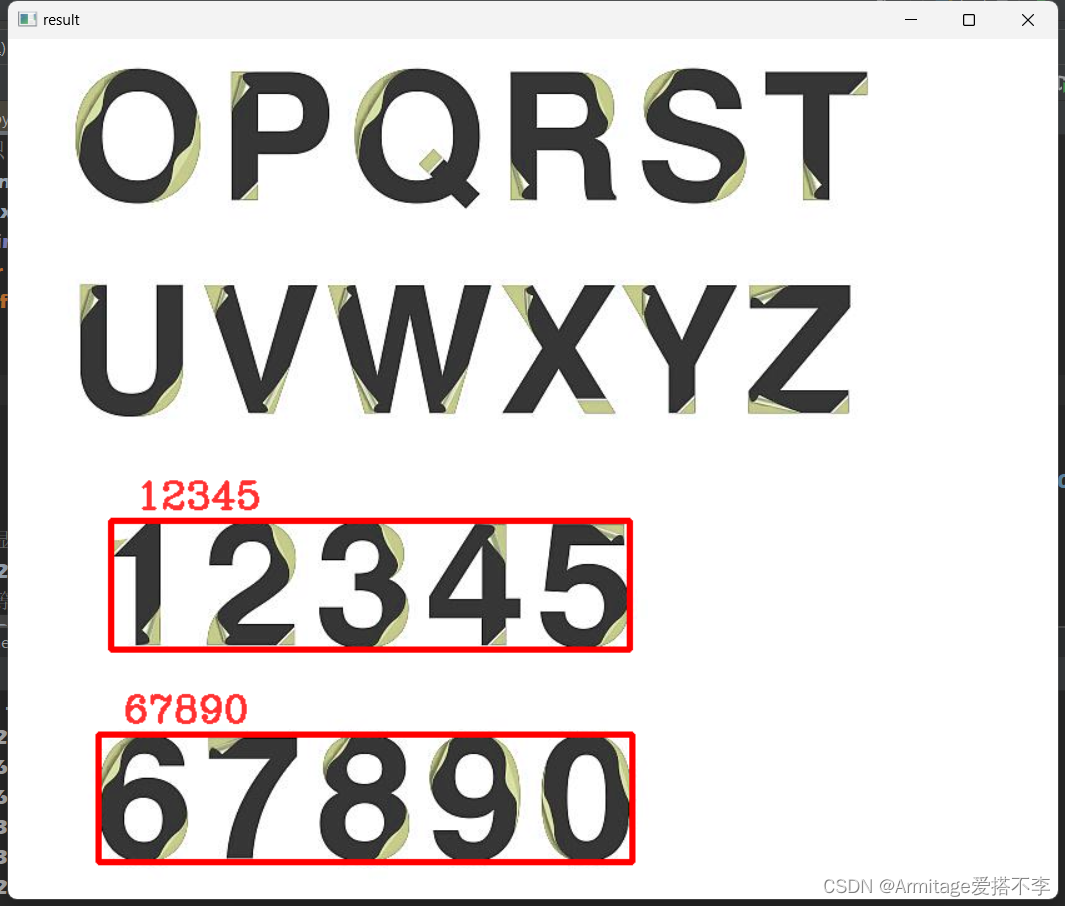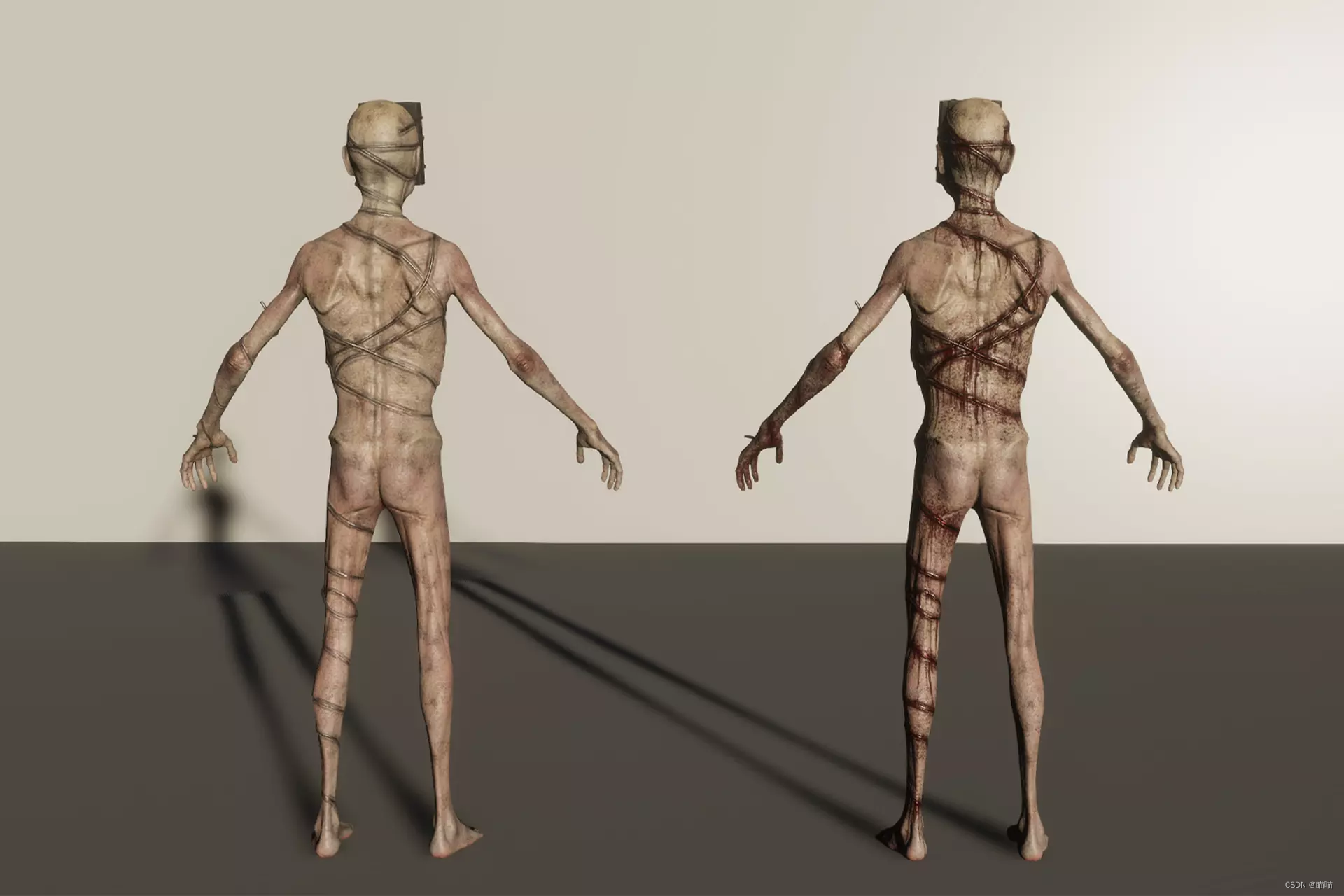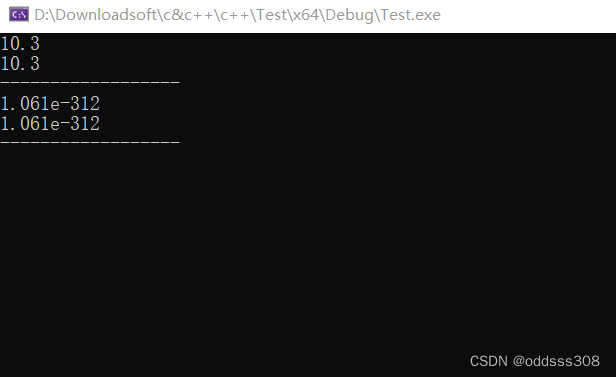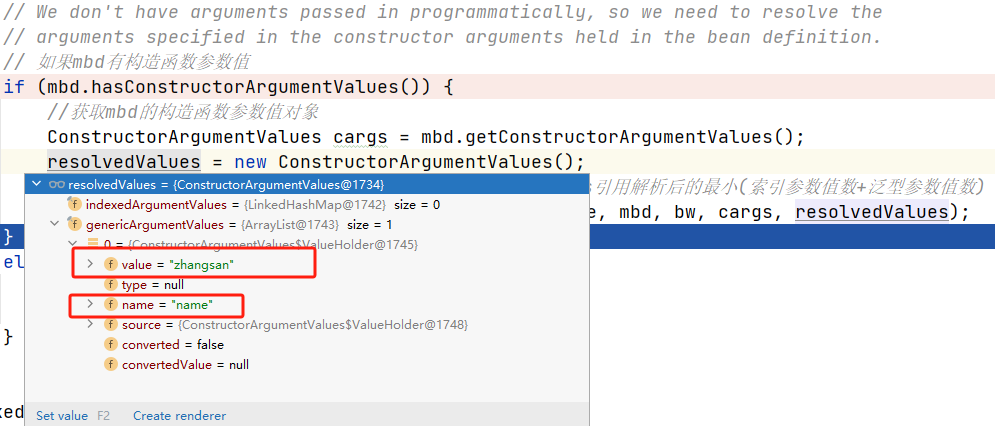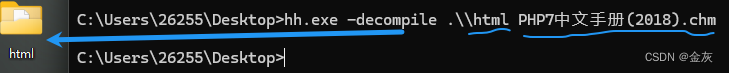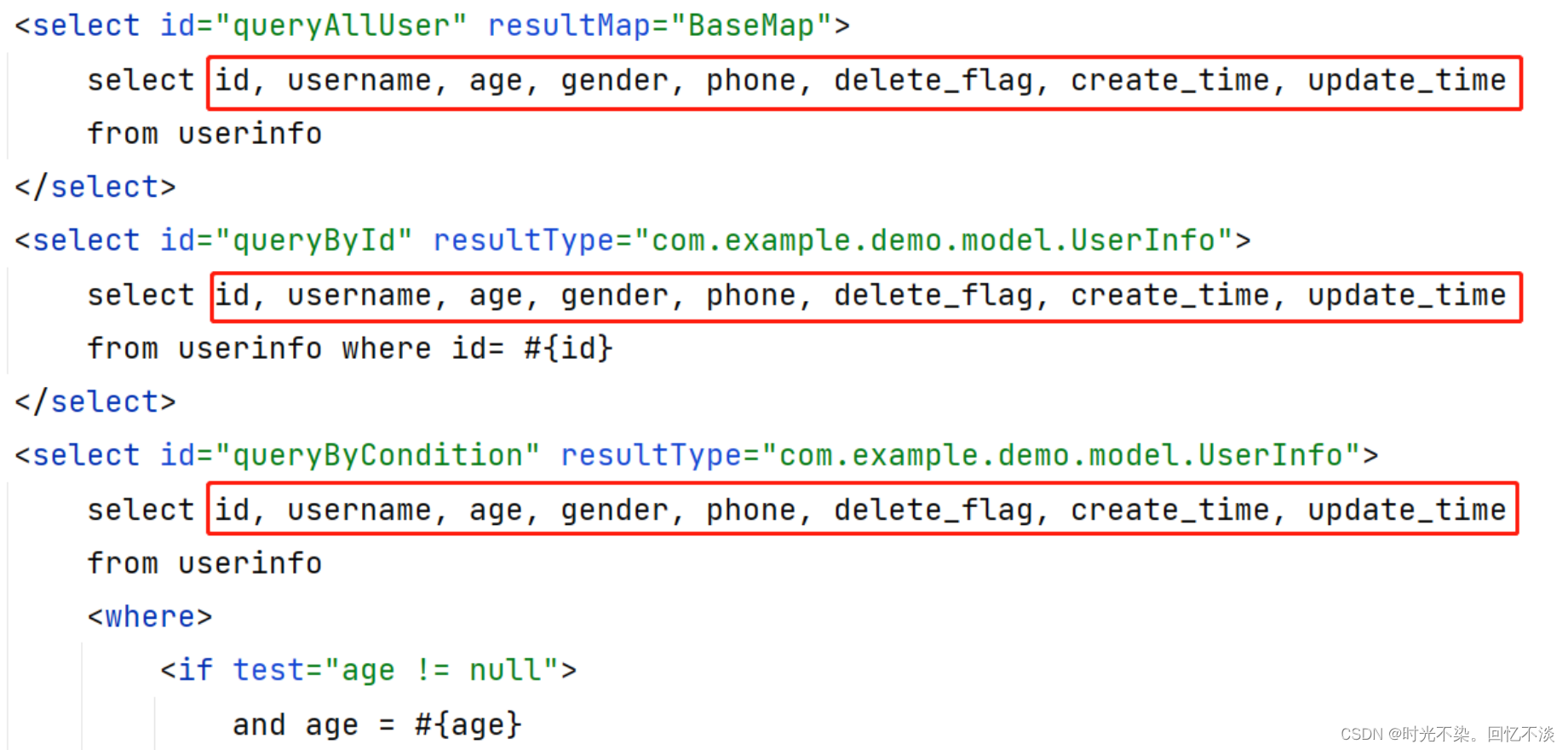使用minResolution、maxResolution分辨率来设置图层显示最大分辨率。
<template>
<div class="box">
<h1>Layer Min/Max Resolution</h1>
<div id="map" class="map"></div>
</div>
</template>
<script>
import Map from "ol/Map.js";
import OSM from "ol/source/OSM.js";
import TileJSON from "ol/source/TileJSON.js";
import TileLayer from "ol/layer/Tile.js";
import View from "ol/View.js";
import StadiaMaps from "ol/source/StadiaMaps.js";
export default {
name: "",
components: {},
data() {
return {
map: null,
};
},
computed: {},
created() {},
mounted() {
const map = new Map({
layers: [
new TileLayer({
source: new OSM(),
minResolution: 200,
maxResolution: 2000,
}),
new TileLayer({
source: new StadiaMaps({
layer: "stamen_toner",
}),
minResolution: 2000,
maxResolution: 20000,
}),
],
target: "map",
view: new View({
center: [653600, 5723680],
zoom: 5,
}),
});
},
methods: {},
};
</script>
<style lang="scss" scoped>
#map {
width: 100%;
height: 500px;
}
.box {
height: 100%;
}
</style>

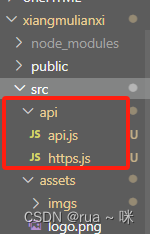
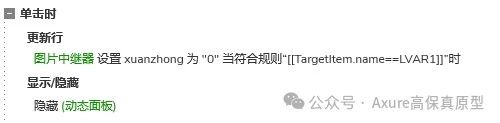
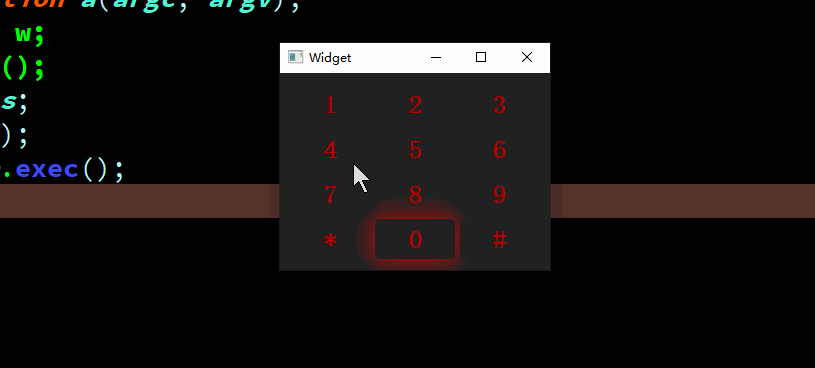
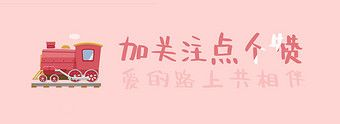
![[论文笔记]Are Large Language Models All You Need for Task-Oriented Dialogue?](https://img-blog.csdnimg.cn/img_convert/a9a583c33a94ba4467be7e9b1b88712b.png)



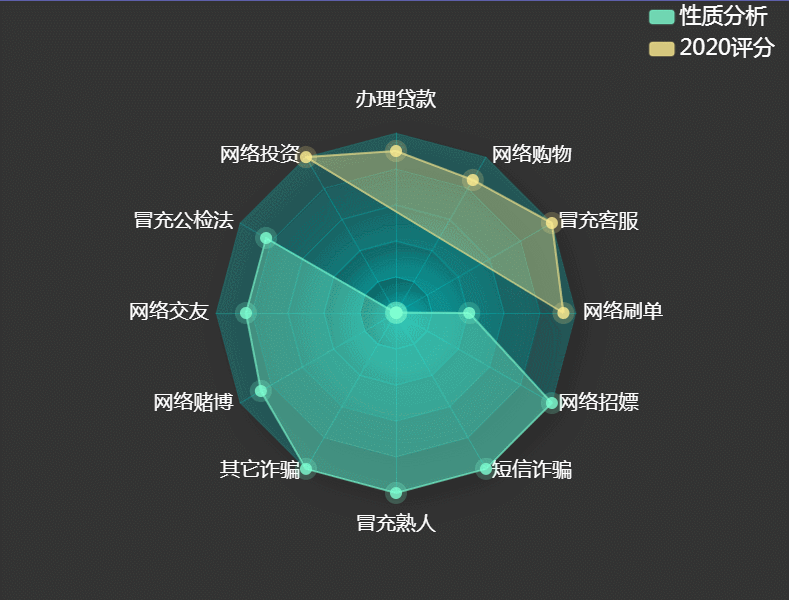
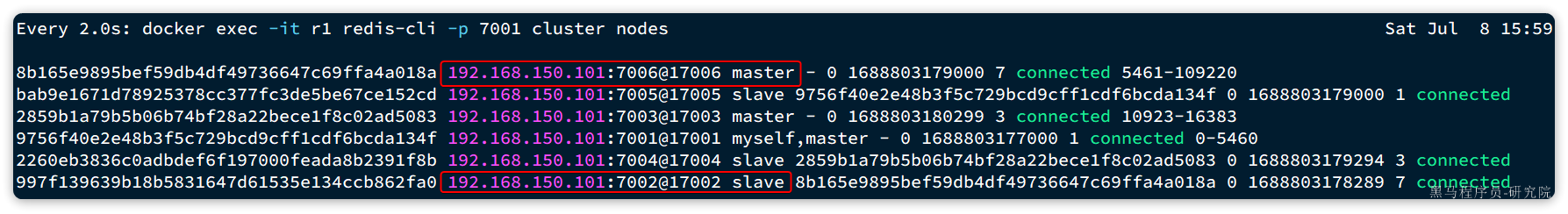
![[leetcode hot 150]第十五题,三数之和](https://img-blog.csdnimg.cn/direct/cb45550577ee47baa1b796fc6063d0d9.png)