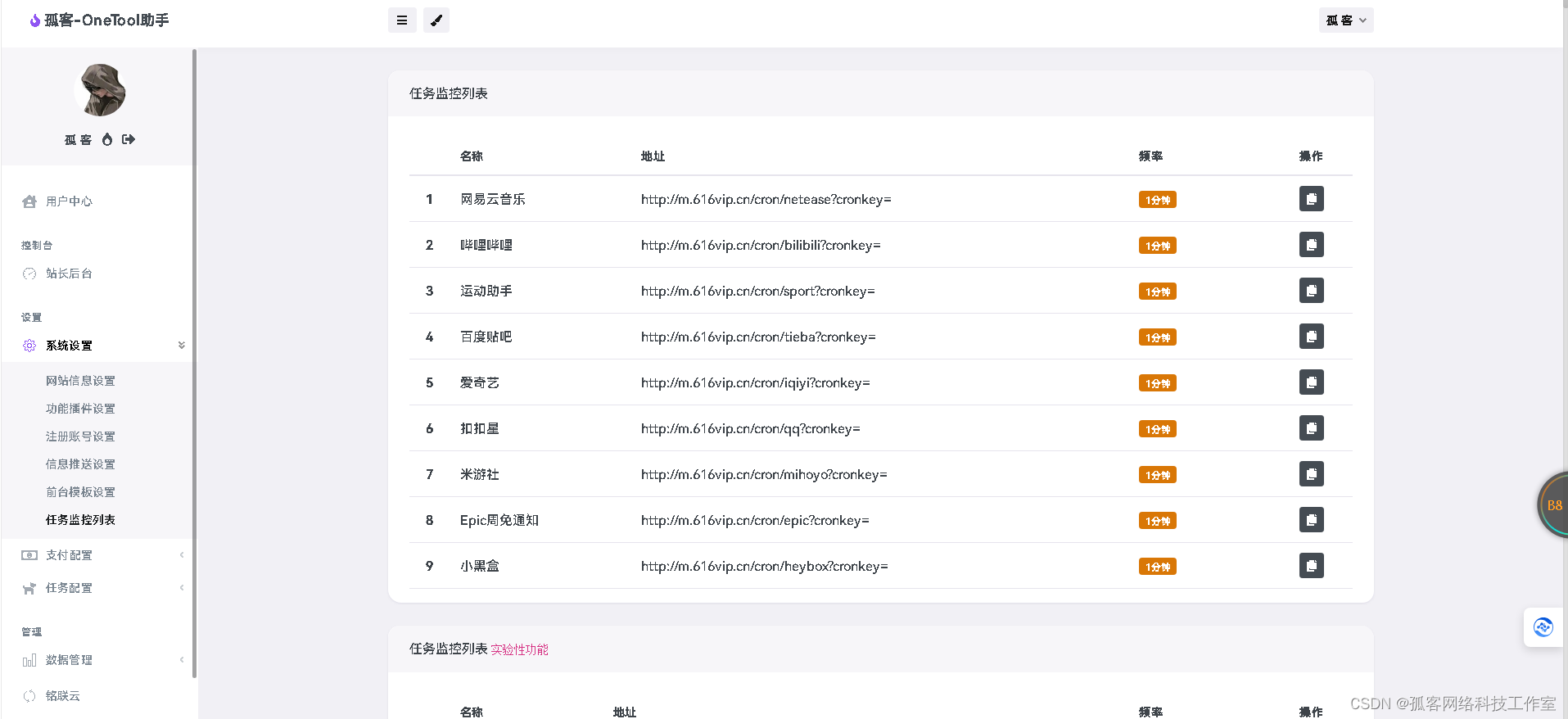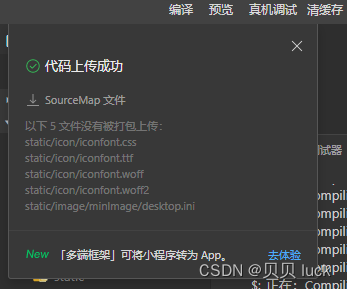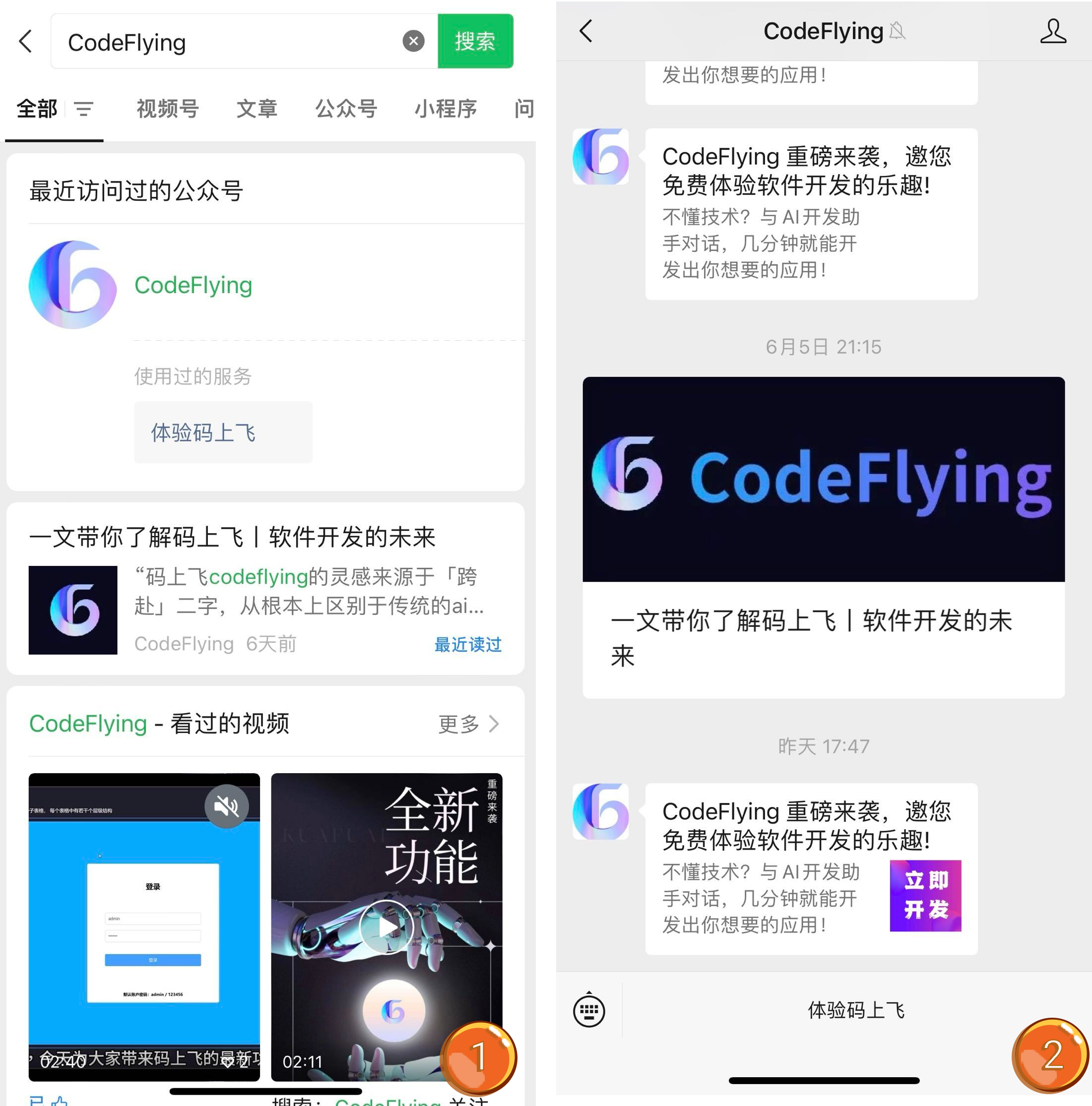利用counter实现计数器
counter-reset:为计数器设置名称,语法如下:
counter-rese: <idntifier><integer>
第一个参数为变量名称,第二个参数为初始值,默认为0
counter-increment:设置计数器增量,语法如下:
counter-increment: <idntifier><integer>
第一个参数为变量名称,第二个参数为增量,默认为1
counter():展示计数器
counter( <custom-ident>, <counter-style>? )
第一个参数为变量名称,第二个参数为计数器样式,默认为decimal
counters():展示计数器,用于计数器嵌套的场景
counters( <custom-ident>, <string>, <counter-style>? )
第一个参数为变量名称,第二个参数为分隔符, 第三个参数为计数器样式,默认为decimal
举个例子:
<ul>
<li>html</li>
<li>css</li>
<li>js</li>
</ul>
<style>
ul {
counter-reset: digit 1;
li {
text-decoration: none;
}
}
ul li::before {
counter-increment: digit 2;
content: counter(digit) ")";
}
</style>
效果如下:

链接的状态顺序
链接4种状态:link,:visited :active :hover按LVHA的顺序声明
<style>
a:link {
color: yellow;
}
a:visited {
color: green;
}
a:hover {
color: red;
}
a:active {
color: orange;
}
</style>

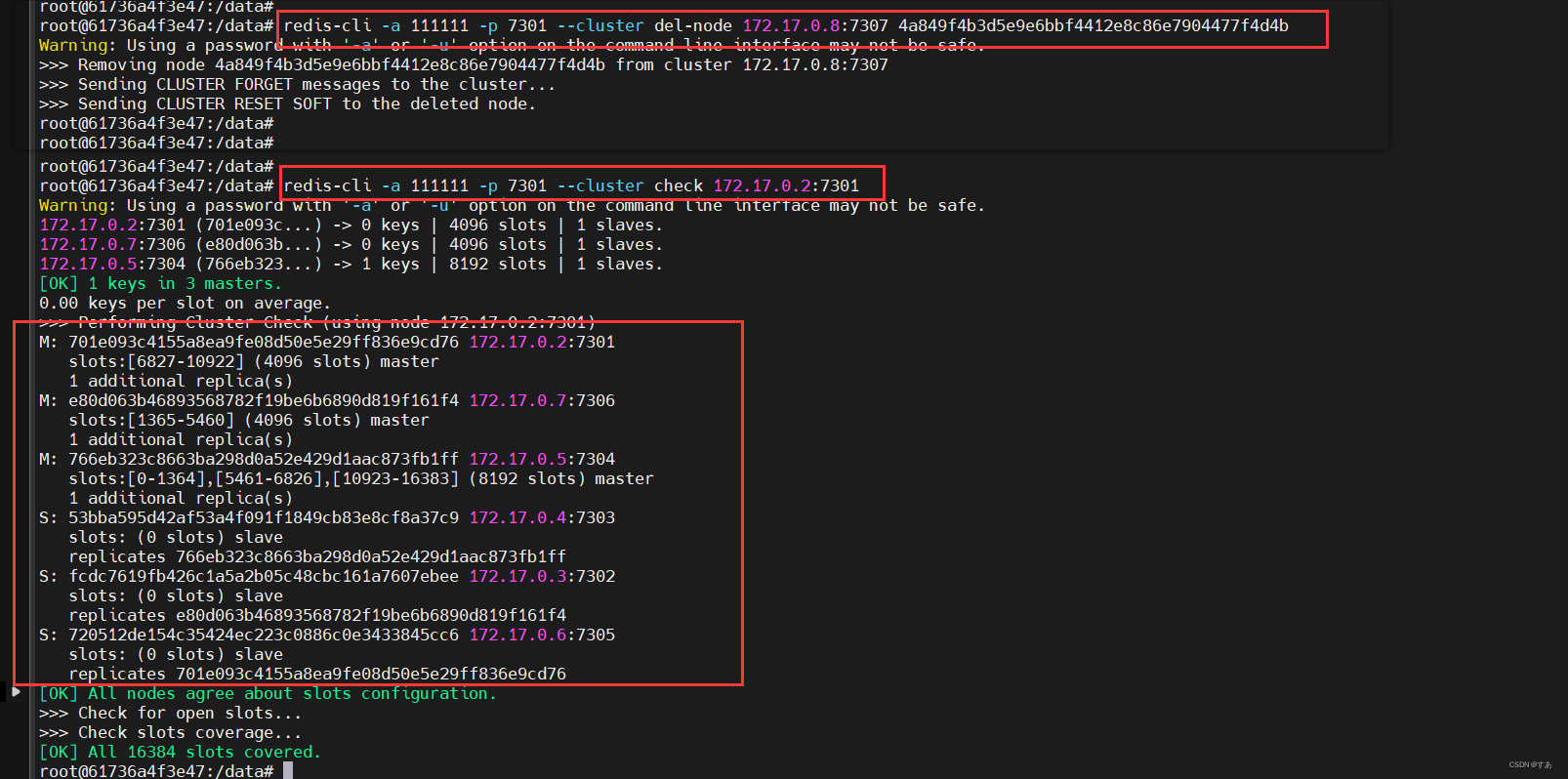
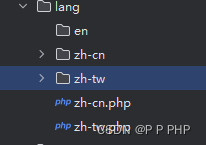
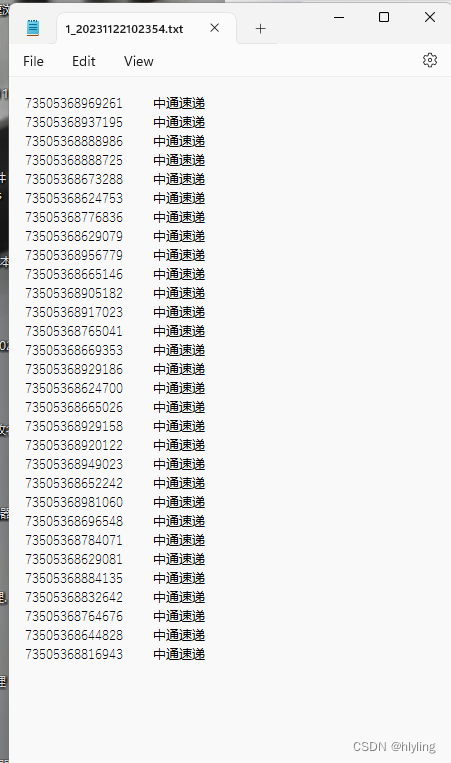


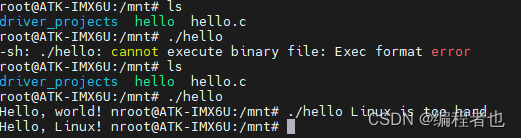
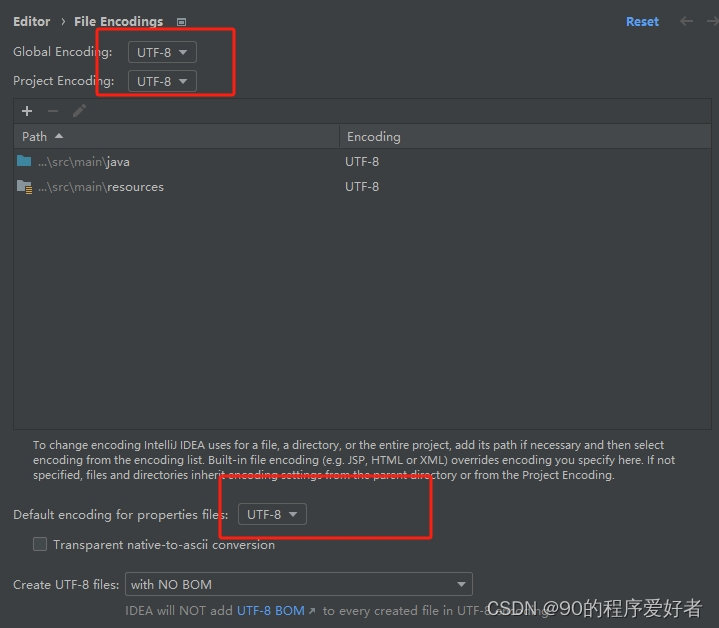

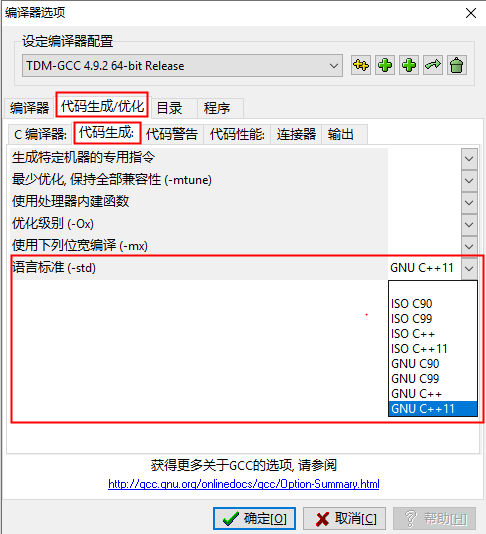



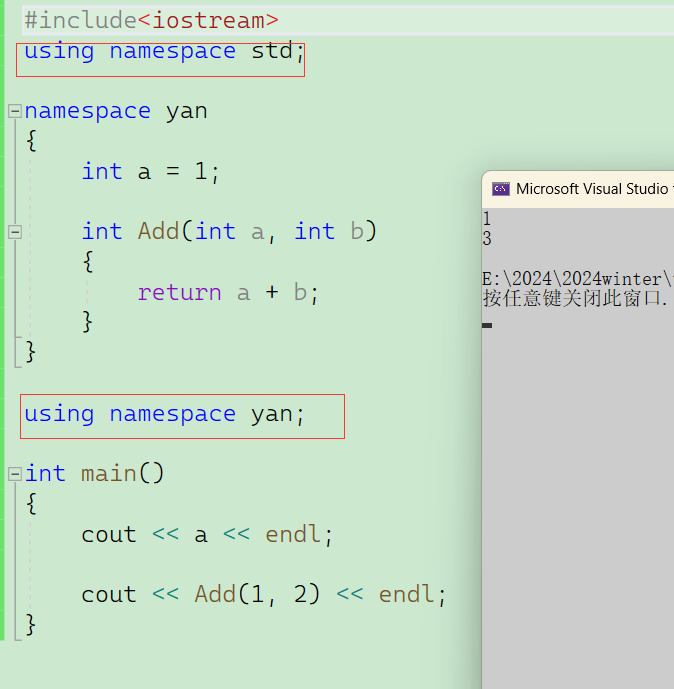
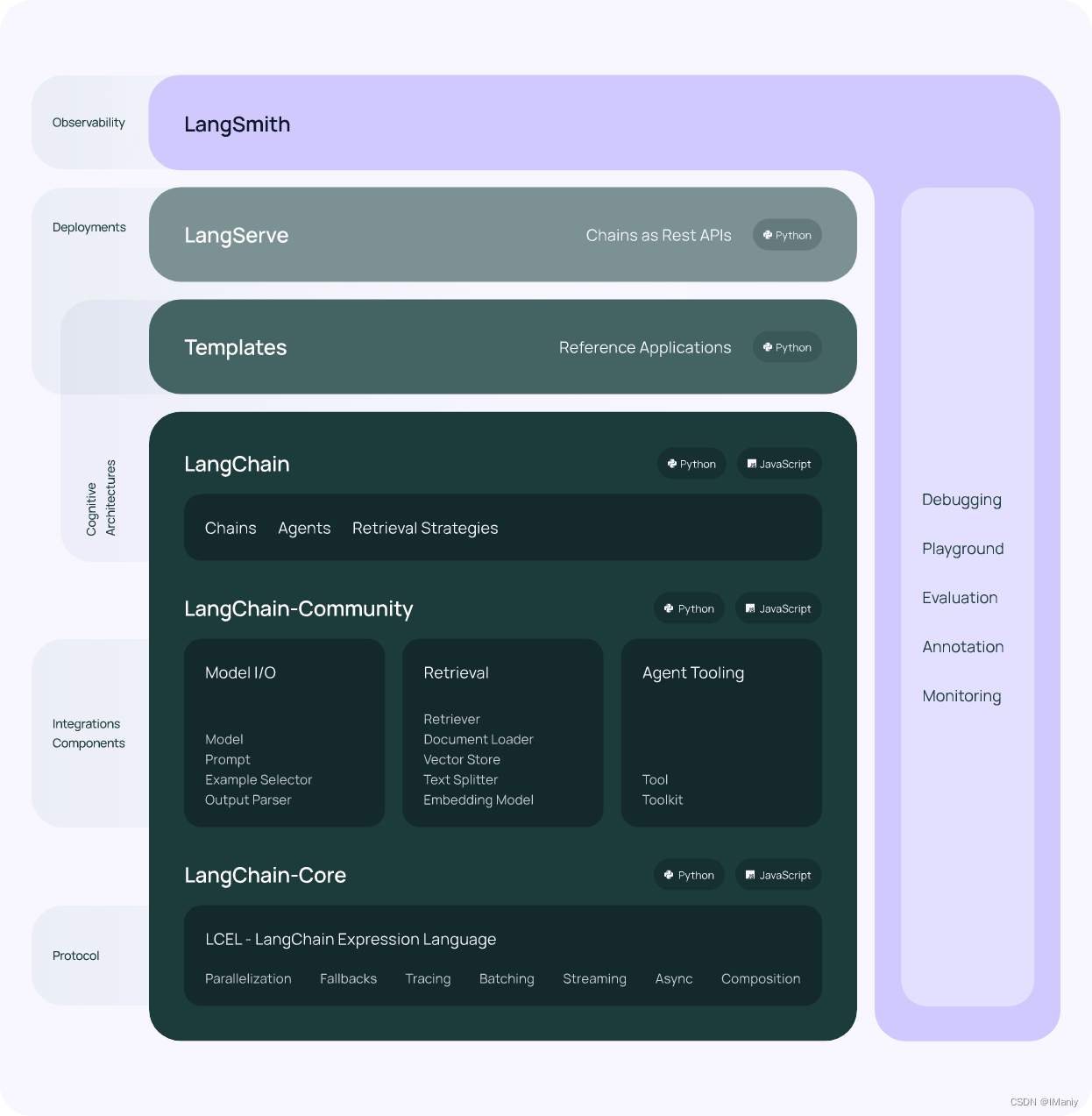
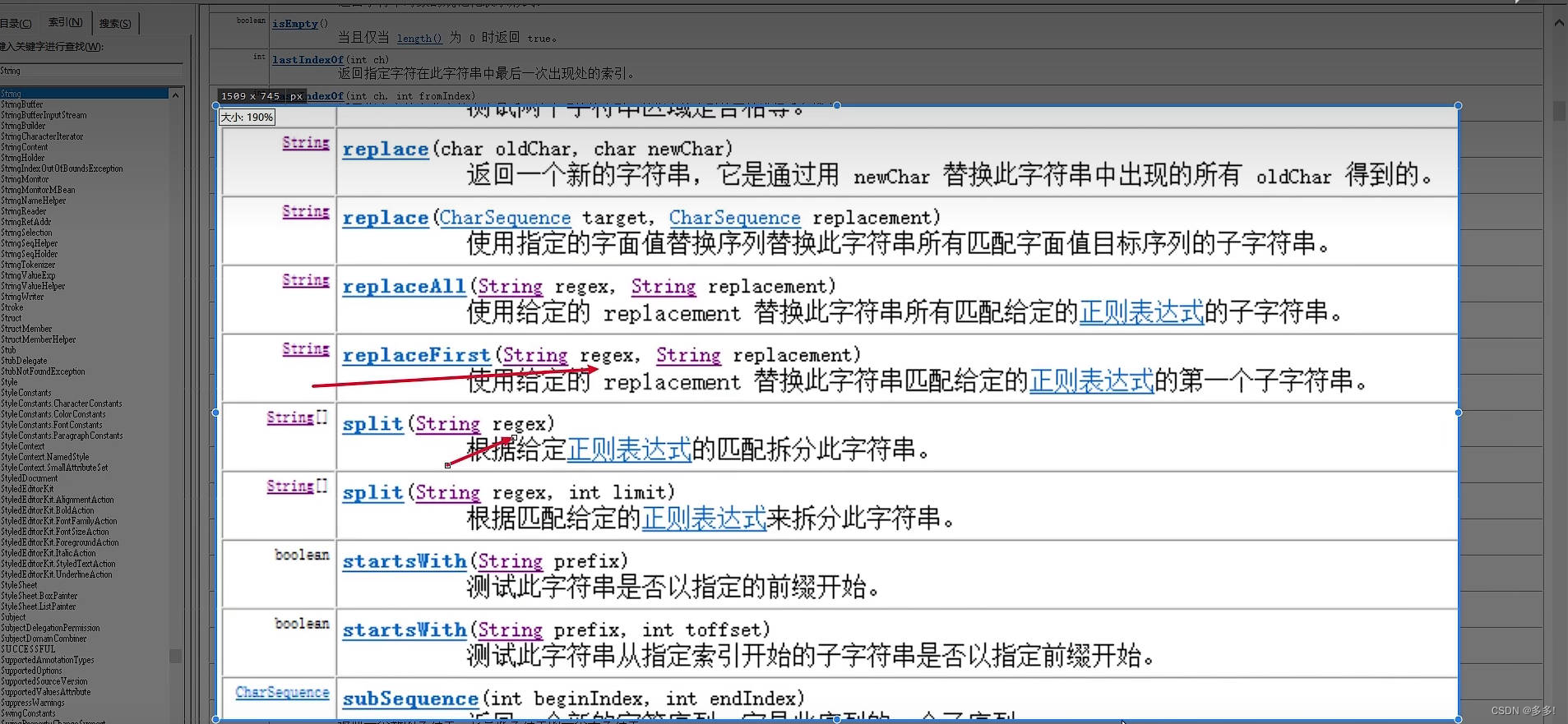
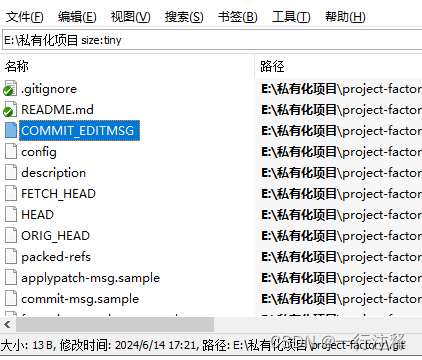
![【2024最新华为OD-C/D卷试题汇总】[支持在线评测] 连续字母长度(100分) - 三语言AC题解(Python/Java/Cpp)](https://img-blog.csdnimg.cn/direct/7b8039a50ddb4c3ab739f049107c0891.png)