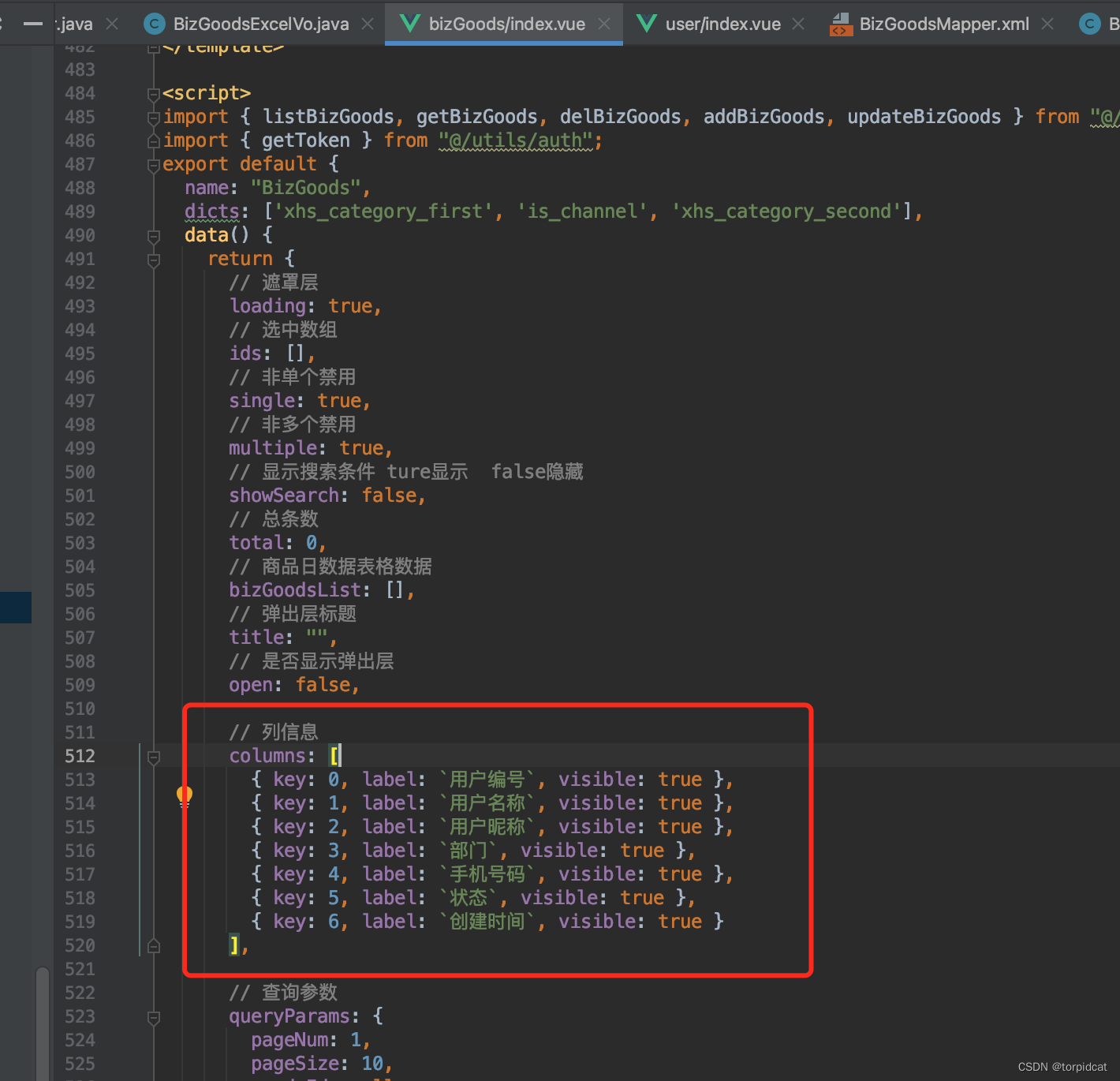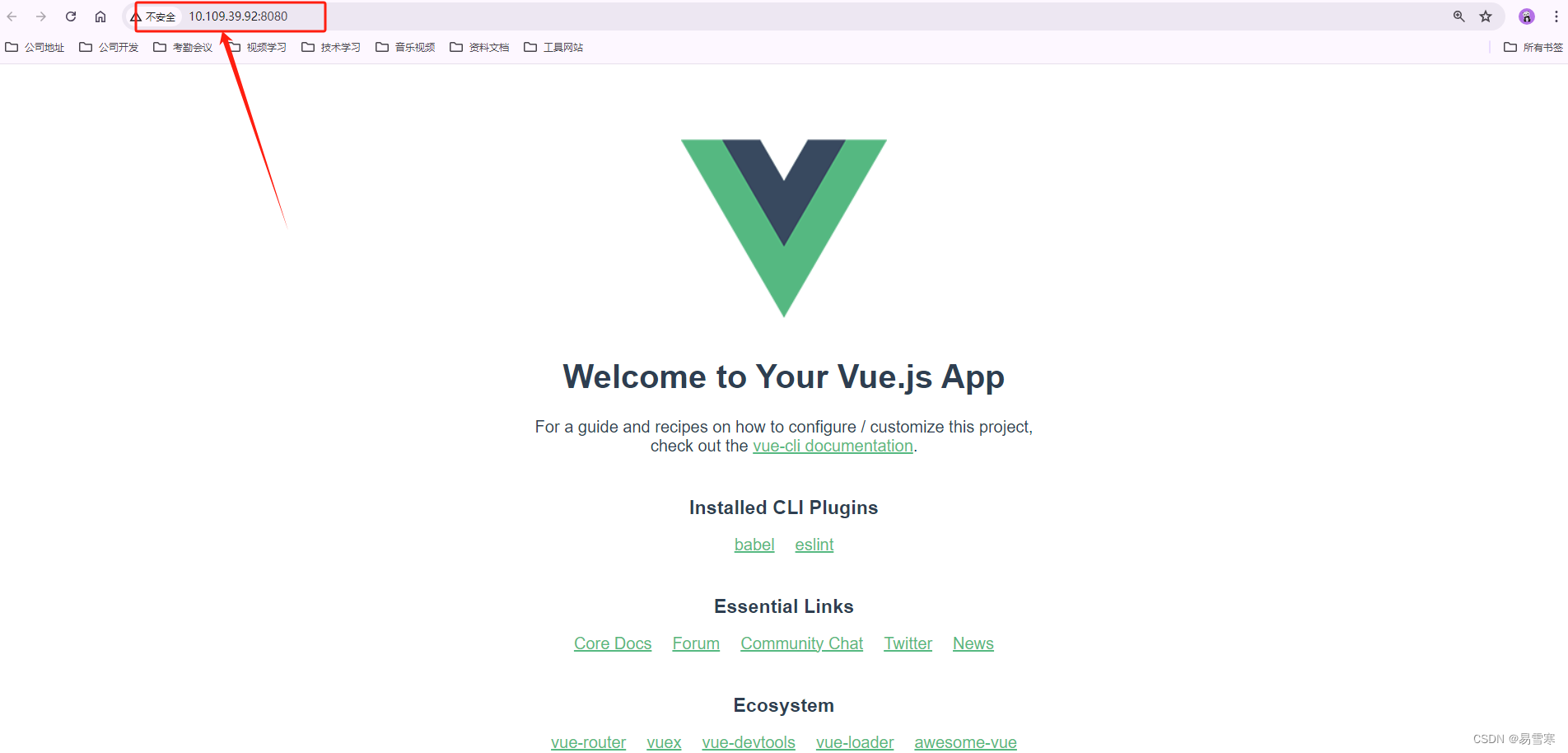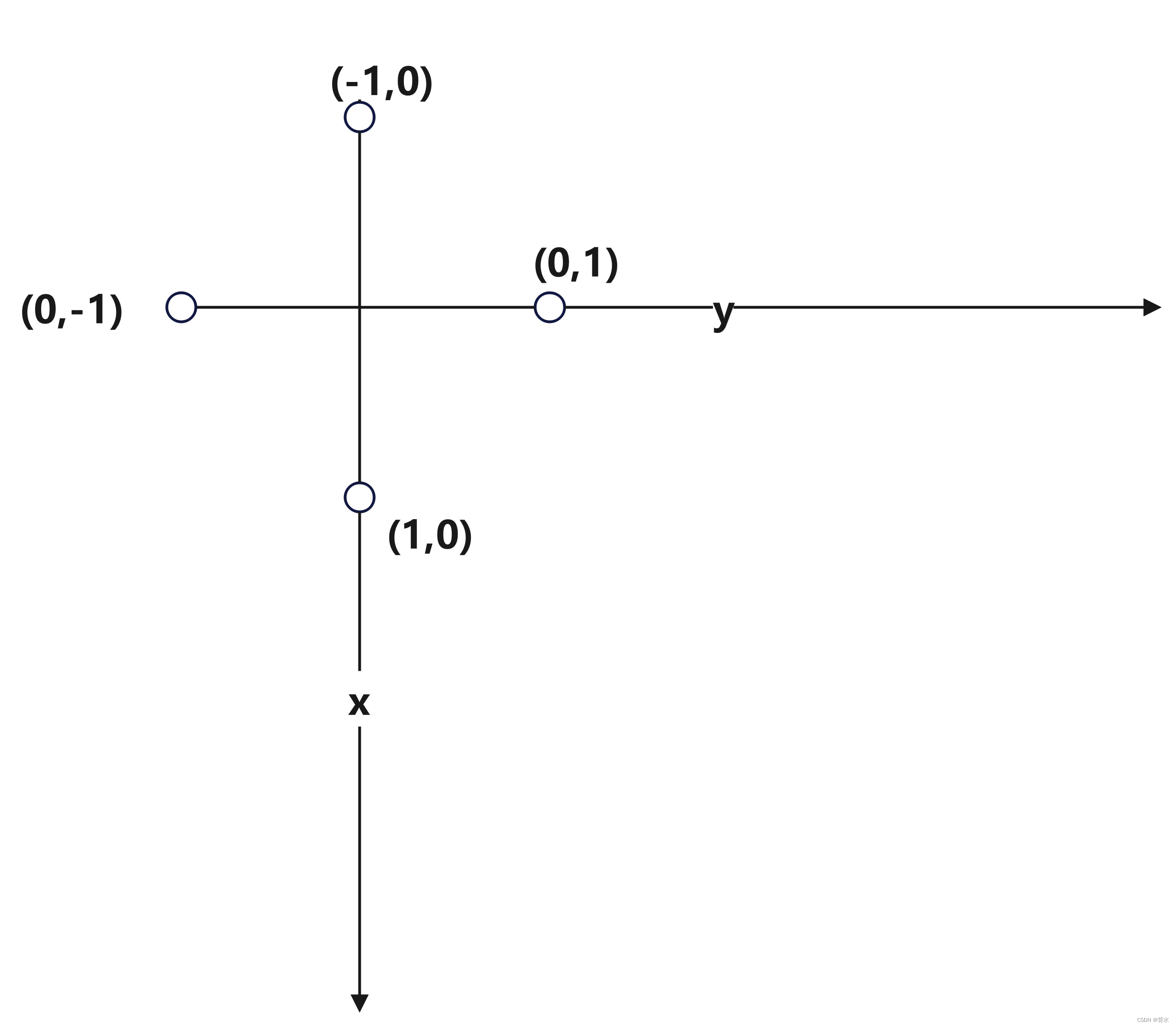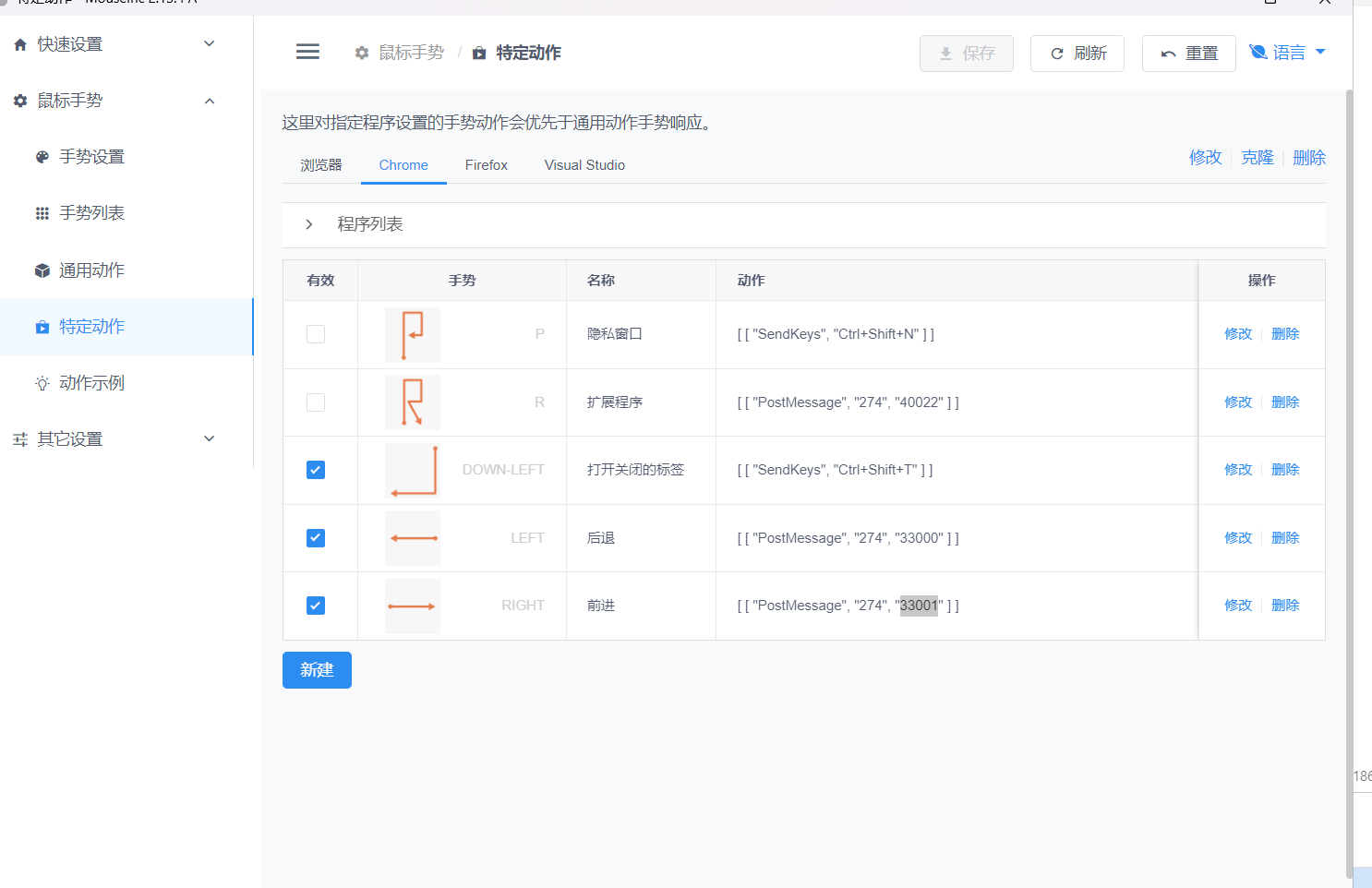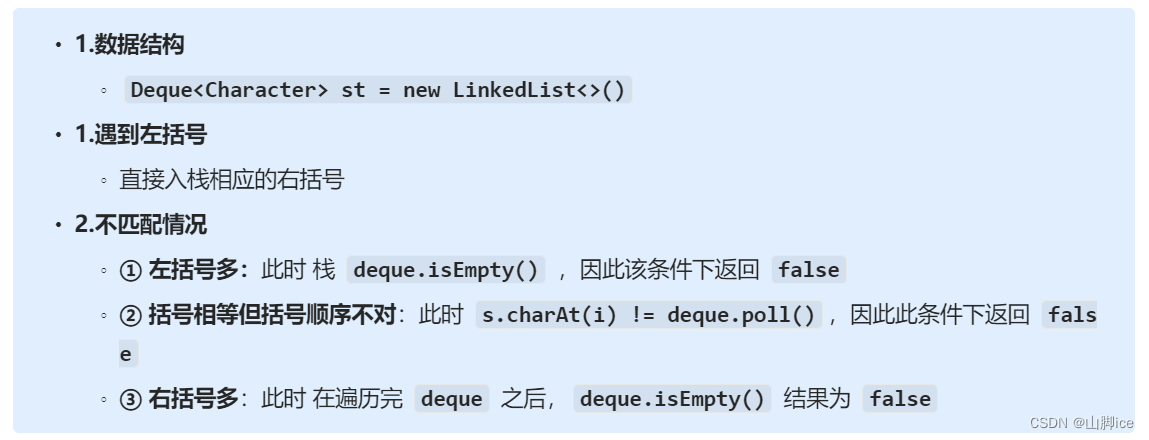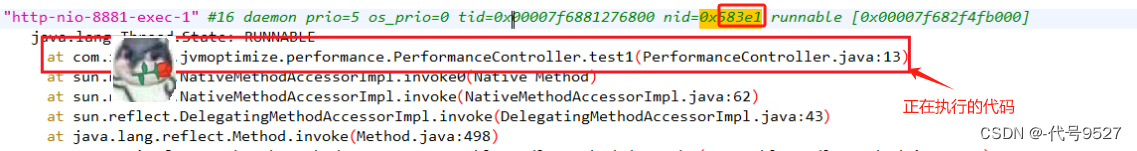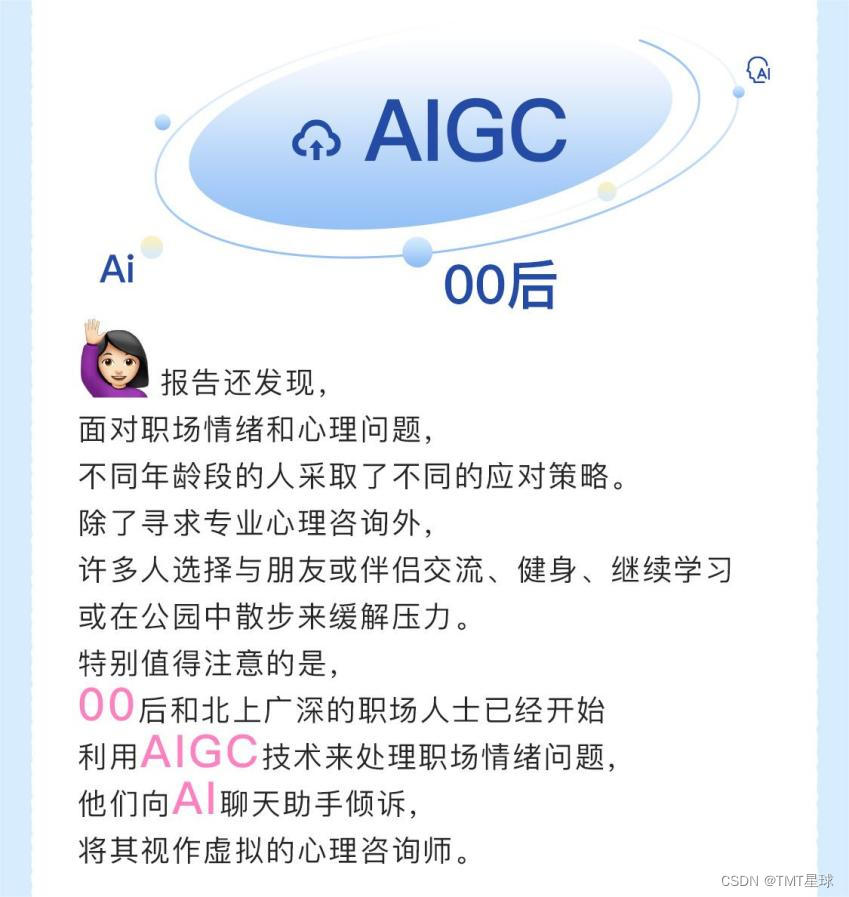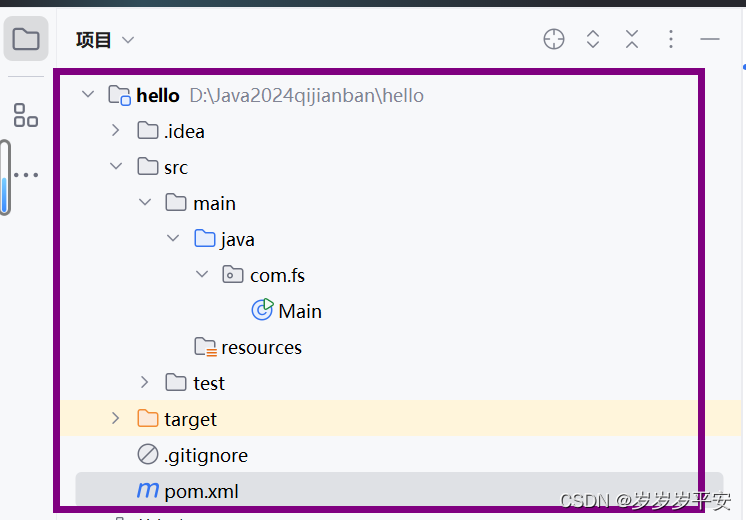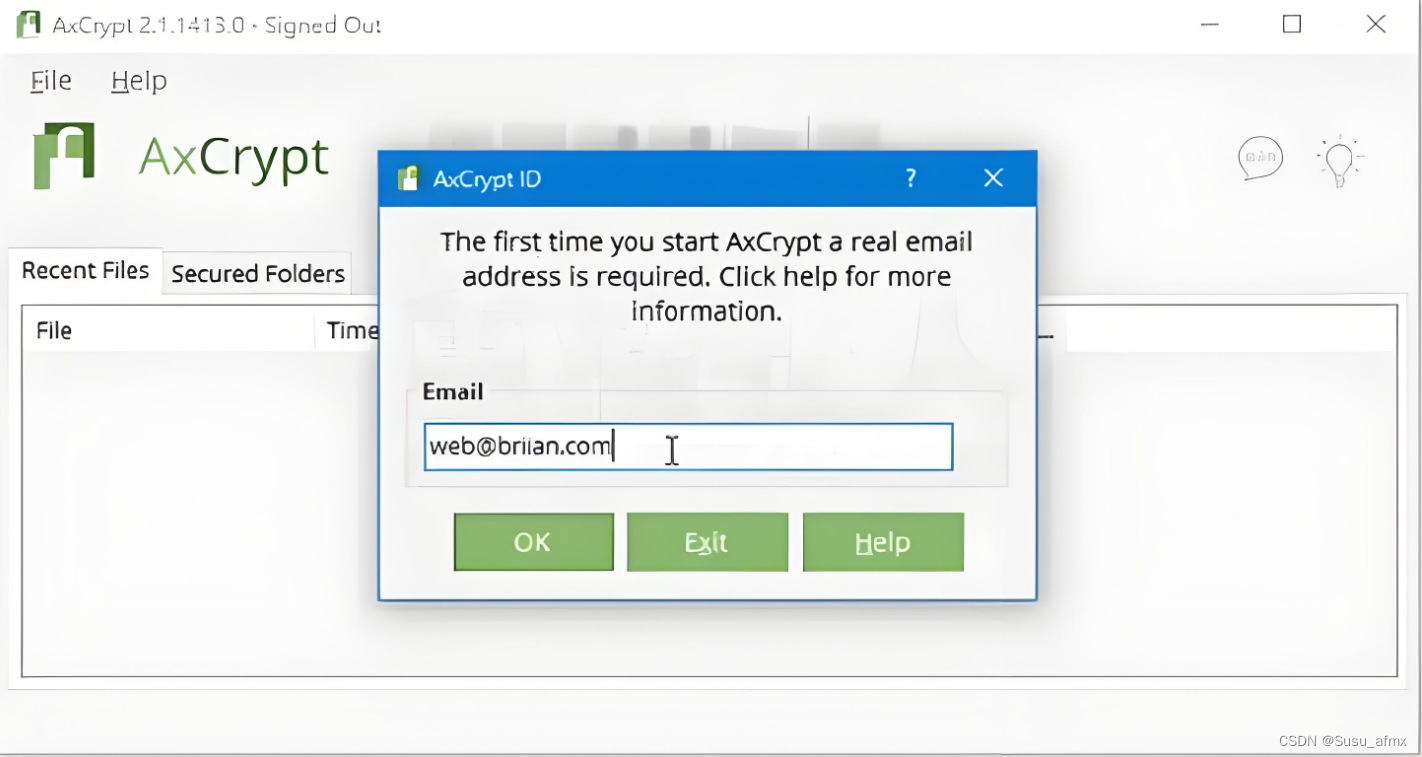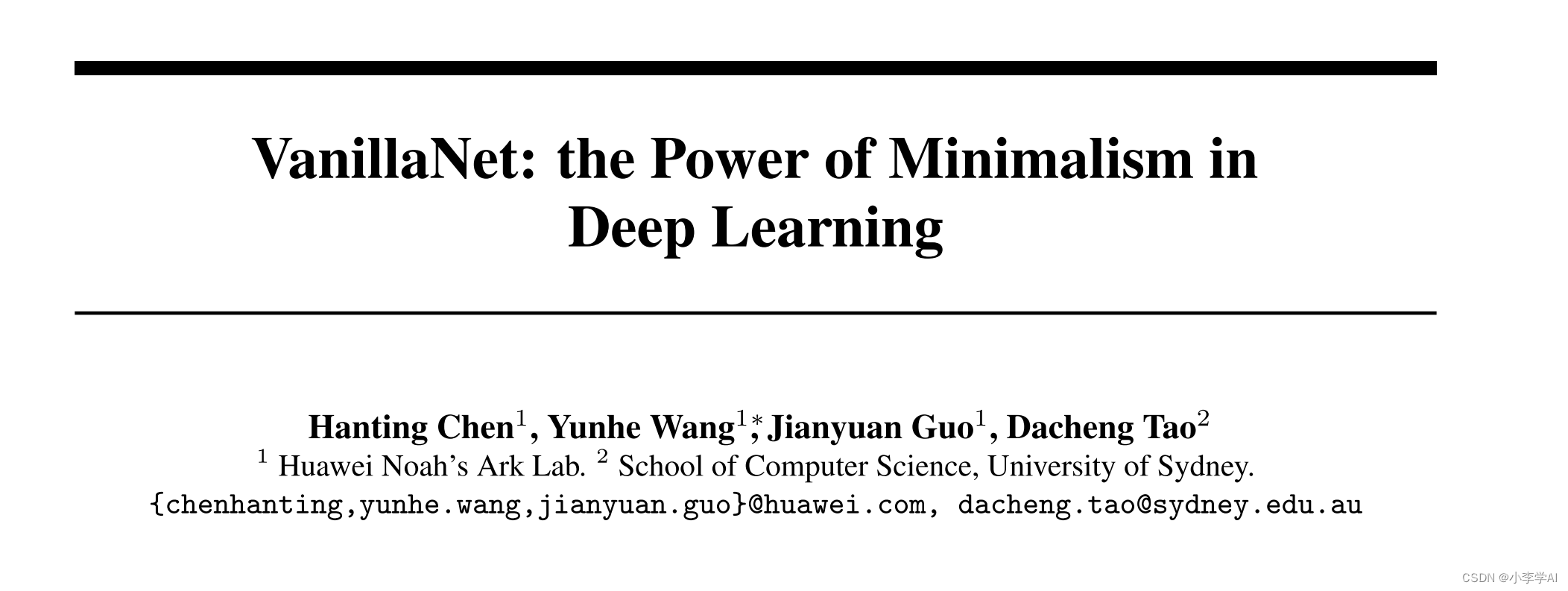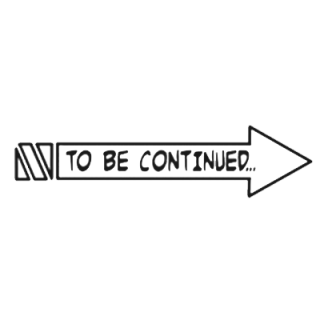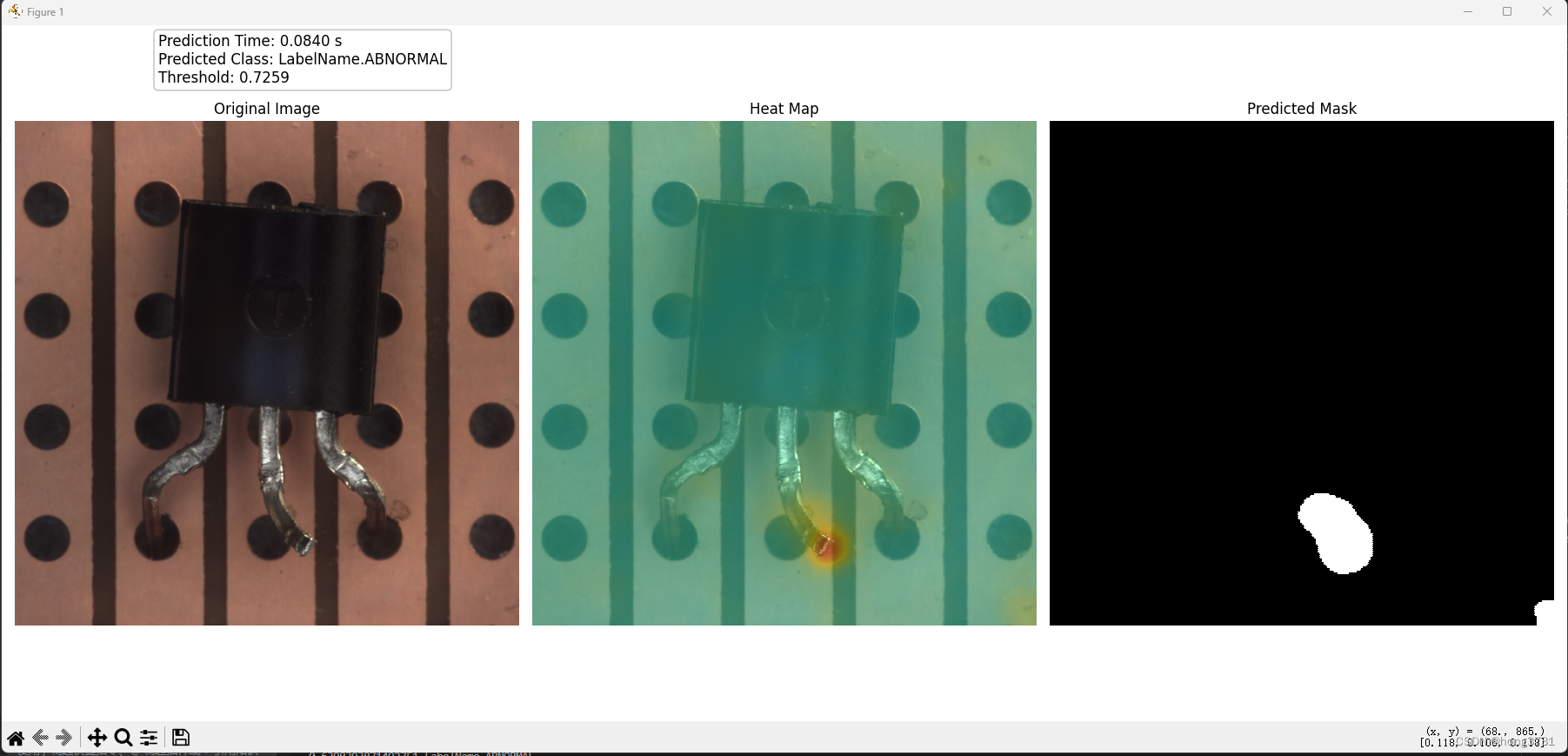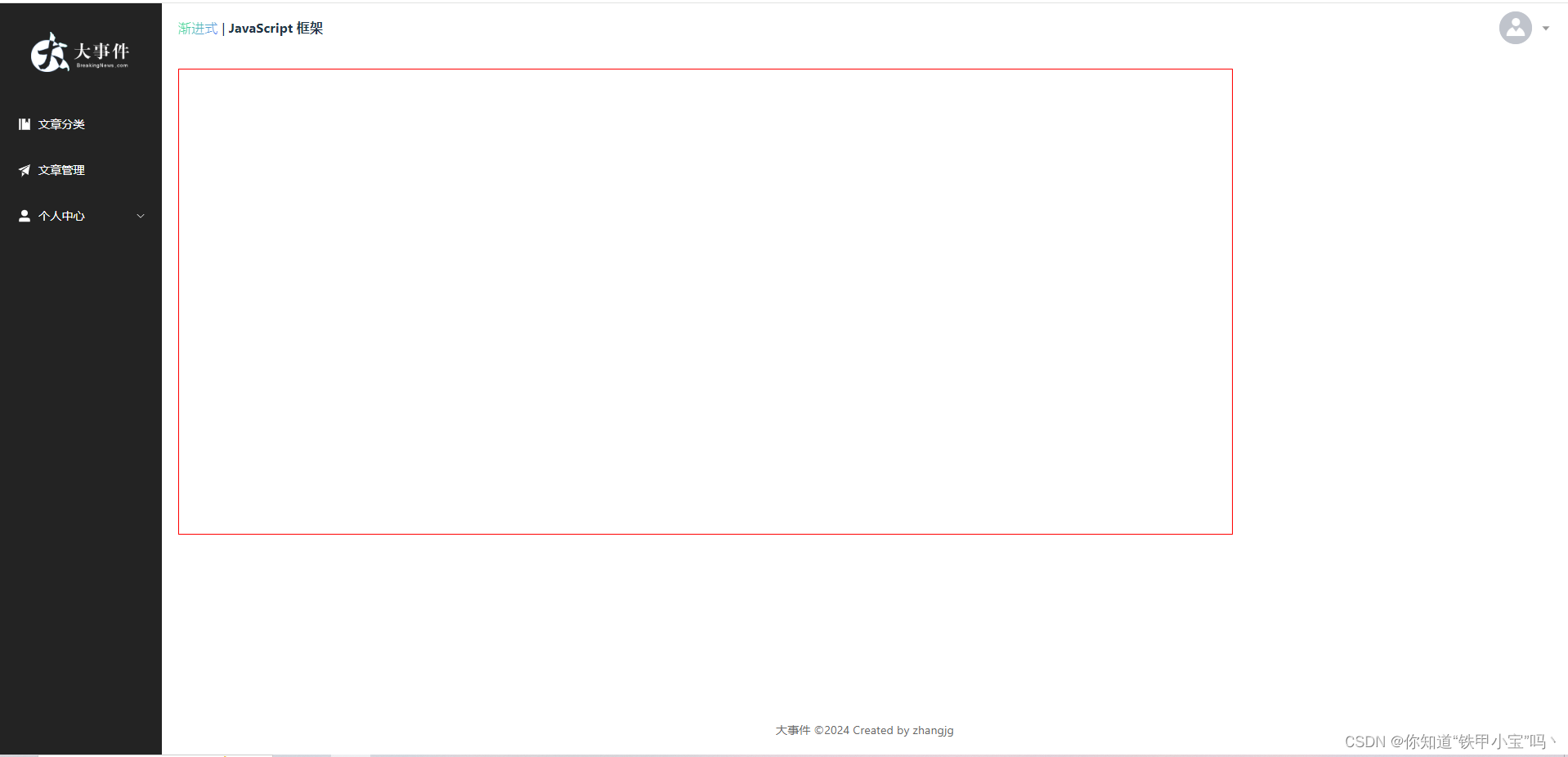一、 显示隐藏搜索框
页面搜索关键字 showSearch,设置是否显示
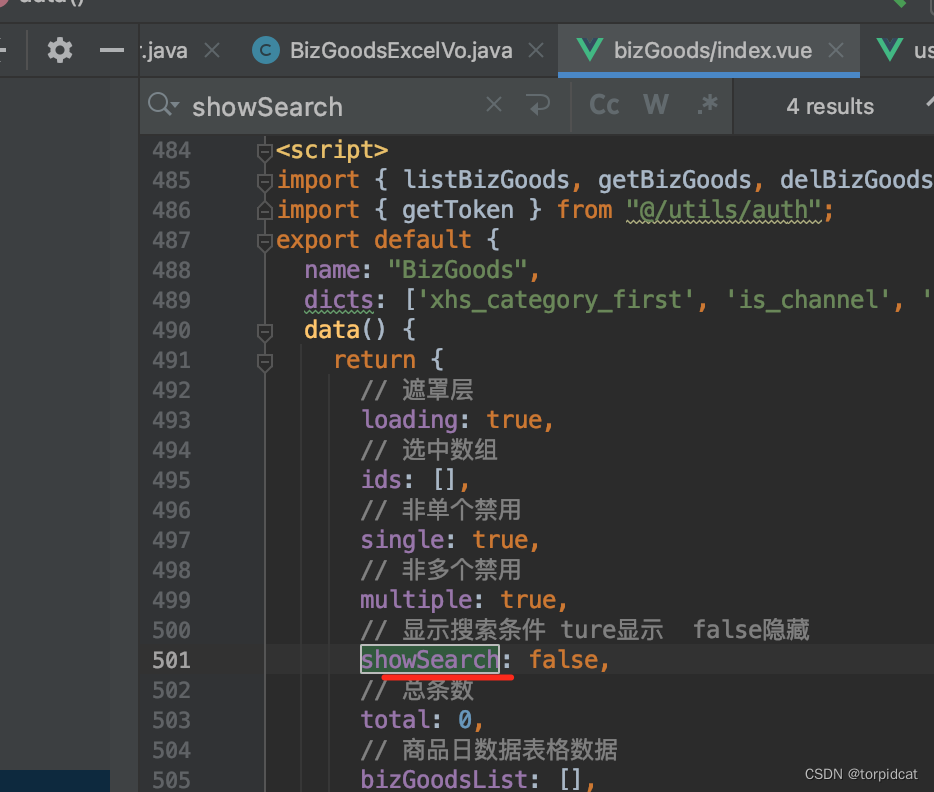
隐藏:

显示:
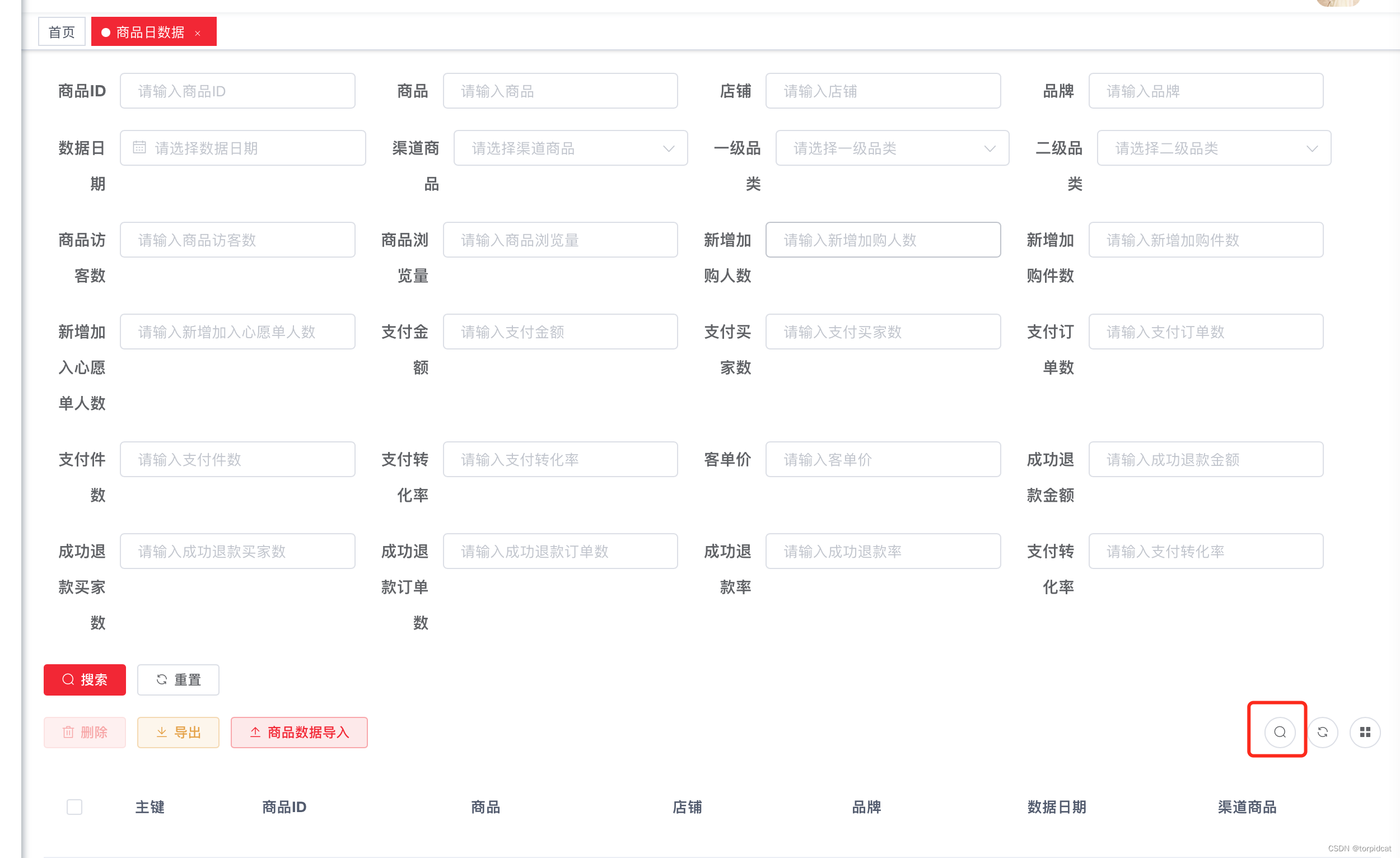
二、自定义设置 显示隐藏列

1. 页面搜索关键字 right-toolbar,新增:
:columns="columns"
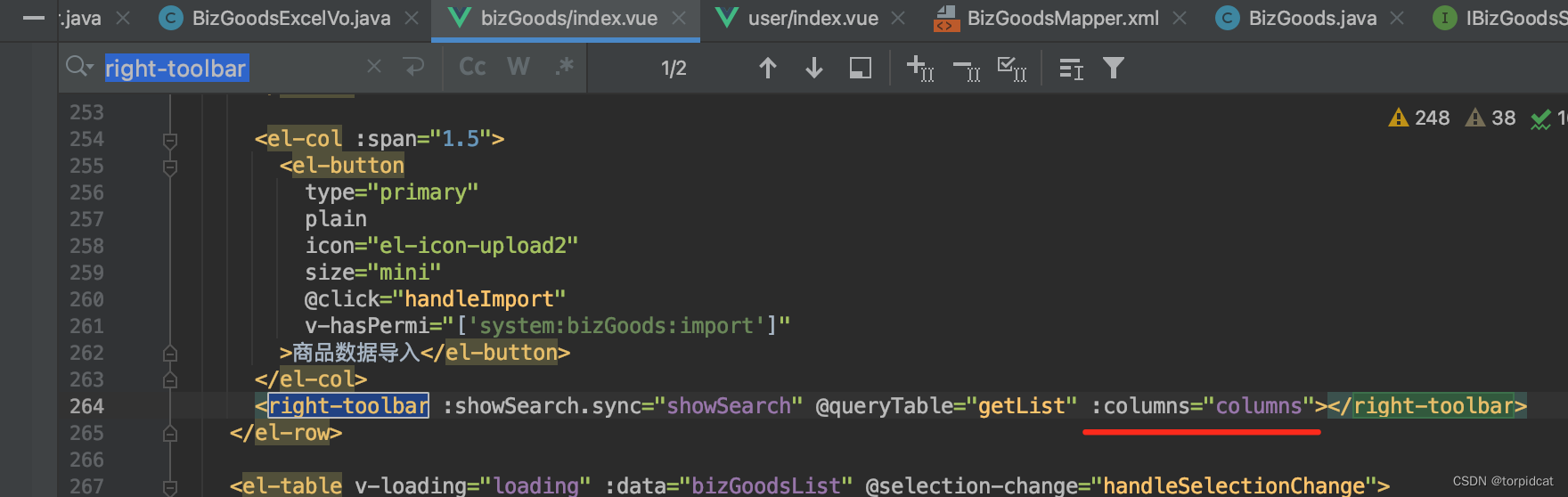
2. js下 data(){return{}}中新增:
// 列信息:根据页面各字段信息自定义 visible设置是否默认显示
columns: [
{ key: 0, label: `用户编号`, visible: true },
{ key: 1, label: `用户名称`, visible: true },
{ key: 2, label: `用户昵称`, visible: true },
{ key: 3, label: `部门`, visible: true },
{ key: 4, label: `手机号码`, visible: true },
{ key: 5, label: `状态`, visible: true },
{ key: 6, label: `创建时间`, visible: true }
],