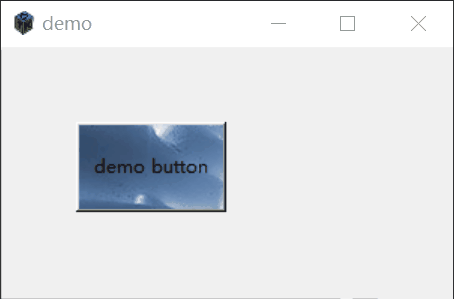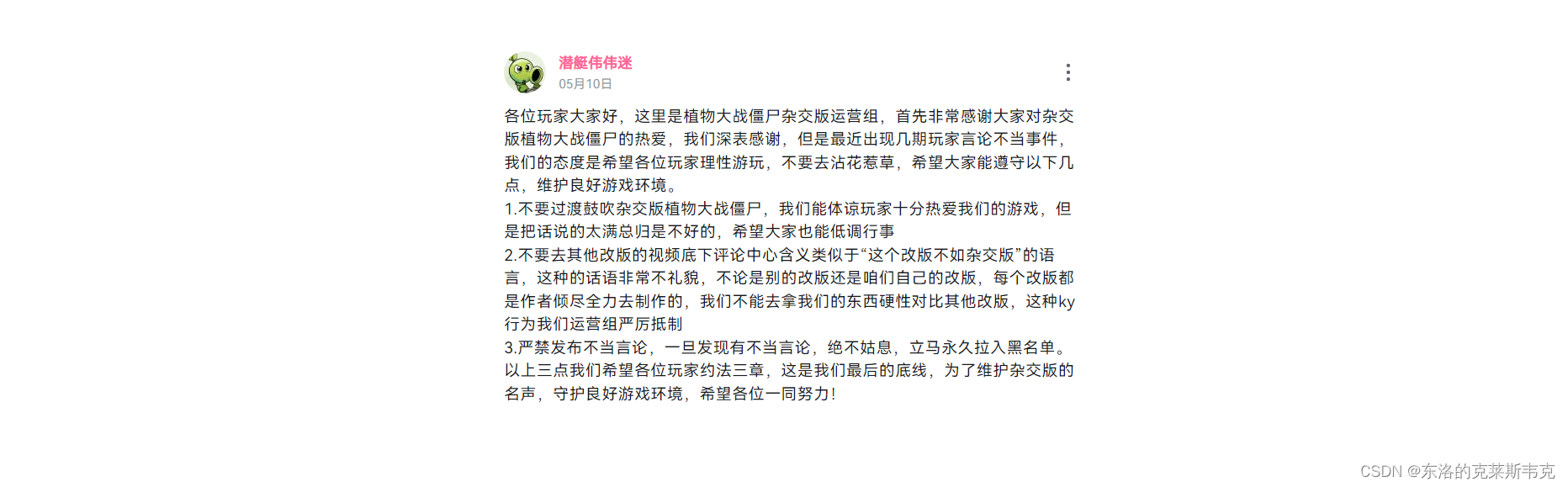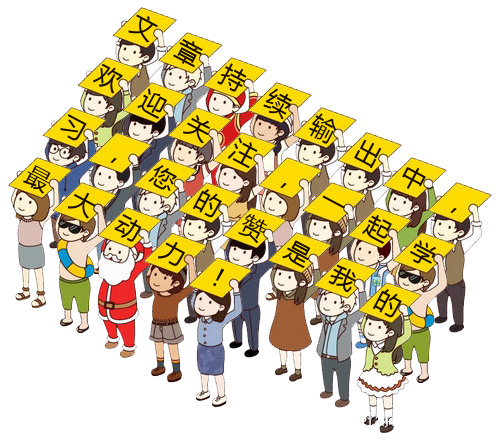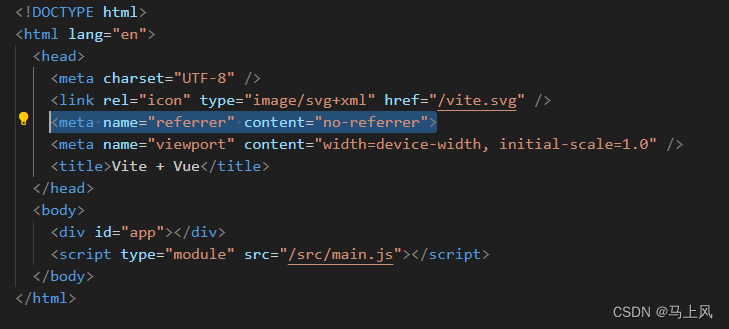一、前期准备
1、下载phantomjs工具
地址:https://phantomjs.org/download.html
解压到指定文件夹,后续代码要调用该工具,记住路径
2、准备好模板NetToPicMoban.js
用于给phantomjs提供需要执行的js,具体放在那看自己的需求,我放在:D:/template/NetToPicMoban.js内容:
var page = require('webpage').create();
page.open(url, function(success){
if(success==='success'){
console.log('success');
page.render(savename);
phantom.exit();
}else{
console.log('error');
phantom.exit();
}
});
二、代码分析
1、从测试的main函数看起
public static void main(String[] args){
//目标网页
String url = "https://www.baidu.com" ;
//生成的图片名称
String picname = System.currentTimeMillis()+"sina.png" ;
//要构建的目标js
String jsname = "sina.js";
//生成js
UrlToImgSaveUtil.reload( url, picname,jsname);
//调用系统的cmd 执行phantomjs.exe
// cdm 表示命令行
// /c 表示执行后关闭窗口
// F: 表示转到F盘 看你的phantomjs.exe工具放在哪个盘就要转到哪个盘,否则生成不了图片
// && 表示多个命令行关联,即下面字符串待执行三个命令行
// cd 表示转到某个文件夹下,现在要转到phantomjs的bin目录下
// phantomjs.exe xxxxxx.js 表示工具执行某个js文件
String cmd1 = "cmd /c F: && cd F:\\tools\\phantomjs-2.1.1-windows\\bin\\" ;
String cmd = cmd1 + " && phantomjs.exe " + "D:\\template\\"+jsname;
//执行cmd
UrlToImgSaveUtil.implcmd(cmd);
}
2、生成目标js文件
/**
* 构建js文件
* @param url
* @param picname
* @param jsname
*/
public static void reload(String url,String picname,String jsname){
//这里面的路径都是相对路径
String content = "";
//netToPicMoban.js这个phantomjs 的一个js模版,修改相应的参数就可以实现我们要的功能
String str = read(new File("D:/template/NetToPicMoban.js"));
String content1 = str.replace("url", "'"+url+"'");
content = content1.replace("savename", "'"+picname+"'");
write(content,"D:/template/", jsname );
}
3、文件读取和文件写法方法
(可以封装到一个工具类)
/**
* 文件读取
* @param file
* @return
*/
public static String read(File file) {
try (FileInputStream fis = new FileInputStream(file)) {
byte[] b = new byte[(int) file.length()];
fis.read(b);
return new String(b, StandardCharsets.UTF_8);
} catch (IOException e) {
e.printStackTrace();
}
return "";
}
/**
* 文件写入
* @param content 文件内容
* @param dirPath 保存路径
* @param fileName 文件名称
*/
public static void write(String content, String dirPath, String fileName) {
File file = createFile(dirPath, fileName);
try (FileWriter writer = new FileWriter(file)) {
writer.write(content);
writer.flush();
} catch (IOException e) {
e.printStackTrace();
}
}
/**
* 创建文件
* @param dirPath 文件路径
* @param fileName 文件名称
* @return
*/
private static File createFile(String dirPath, String fileName) {
String filePath = "";
if (Objects.isNull(dirPath) || dirPath.isEmpty()) {
filePath = fileName;
} else {
if (dirPath.endsWith("/")) {
filePath = dirPath + fileName;
} else {
filePath = dirPath + "/" + fileName;
}
File dir = new File(dirPath);
if (!dir.exists()) {
dir.mkdirs();
}
}
File file = new File(filePath);
if (!file.exists()) {
try {
file.createNewFile();
} catch (IOException e) {
e.printStackTrace();
}
}
return file;
}
4、执行cmd
/**
* 执行cmd
* @param cmd
*/
public static void implcmd(String cmd){//在java中调用执行cmd命令
Process p;
System.out.println(cmd);
try {
p = Runtime.getRuntime().exec(cmd);
// 等待进程执行完成
int exitCode = p.waitFor();
//命令行运行内容打印
BufferedReader reader = new BufferedReader(new InputStreamReader(p.getInputStream()));
String line;
while ((line = reader.readLine()) != null) {
System.out.println(line);
}
// 打印命令执行结果 为0表示成功
System.out.println("Command executed with exit code: " + exitCode);
} catch (IOException e) {
System.out.println("e==="+e.getMessage());
// TODO Auto-generated catch block
e.printStackTrace();
} catch (InterruptedException e) {
throw new RuntimeException(e);
}
}
三、整体代码
import java.io.*;
import java.nio.charset.StandardCharsets;
import java.util.Objects;
/**
* @author Administrator
*/
public class UrlToImgSaveUtil {
/**
* 构建js文件
* @param url
* @param picname
* @param jsname
*/
public static void reload(String url,String picname,String jsname){
//这里面的路径都是相对路径
String content = "";
//netToPicMoban.js这个phantomjs 的一个js模版,修改相应的参数就可以实现我们要的功能
String str = read(new File("D:/template/NetToPicMoban.js"));
String content1 = str.replace("url", "'"+url+"'");
content = content1.replace("savename", "'"+picname+"'");
write(content,"D:/template/", jsname );
}
/**
* 文件读取
* @param file
* @return
*/
public static String read(File file) {
try (FileInputStream fis = new FileInputStream(file)) {
byte[] b = new byte[(int) file.length()];
fis.read(b);
return new String(b, StandardCharsets.UTF_8);
} catch (IOException e) {
e.printStackTrace();
}
return "";
}
/**
* 文件写入
* @param content
* @param dirPath
* @param fileName
*/
public static void write(String content, String dirPath, String fileName) {
File file = createFile(dirPath, fileName);
try (FileWriter writer = new FileWriter(file)) {
writer.write(content);
writer.flush();
} catch (IOException e) {
e.printStackTrace();
}
}
/**
* 创建文件
* @param dirPath
* @param fileName
* @return
*/
private static File createFile(String dirPath, String fileName) {
String filePath = "";
if (Objects.isNull(dirPath) || dirPath.isEmpty()) {
filePath = fileName;
} else {
if (dirPath.endsWith("/")) {
filePath = dirPath + fileName;
} else {
filePath = dirPath + "/" + fileName;
}
File dir = new File(dirPath);
if (!dir.exists()) {
dir.mkdirs();
}
}
File file = new File(filePath);
if (!file.exists()) {
try {
file.createNewFile();
} catch (IOException e) {
e.printStackTrace();
}
}
return file;
}
/**
* 执行cmd
* @param cmd
*/
public static void implcmd(String cmd){//在java中调用执行cmd命令
Process p;
System.out.println(cmd);
try {
p = Runtime.getRuntime().exec(cmd);
// 等待进程执行完成
int exitCode = p.waitFor();
BufferedReader reader = new BufferedReader(new InputStreamReader(p.getInputStream()));
String line;
while ((line = reader.readLine()) != null) {
System.out.println(line);
}
// 打印命令执行结果
System.out.println("Command executed with exit code: " + exitCode);
} catch (IOException e) {
System.out.println("e==="+e.getMessage());
// TODO Auto-generated catch block
e.printStackTrace();
} catch (InterruptedException e) {
throw new RuntimeException(e);
}
}
public static void main(String[] args){
String url = "https://www.baidu.com" ;
String picname = System.currentTimeMillis()+"sina.png" ;
String jsname = "sina.js";
//生成js
UrlToImgSaveUtil.reload( url, picname,jsname);
//调用系统的cmd 执行phantomjs.exe
String cmd1 = "cmd /c F: && cd F:\\tools\\phantomjs-2.1.1-windows\\bin\\" ;
String cmd = cmd1 + " && phantomjs.exe " + "D:\\template\\"+jsname;
//执行cmd
UrlToImgSaveUtil.implcmd(cmd);
}
}
四、运行分析
1、代码运行打印
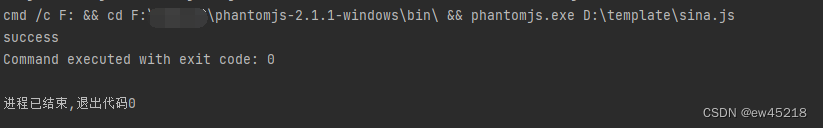
2、目标sina.js生成
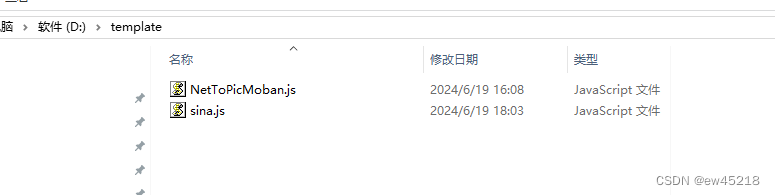
3、图片位置在工具的bin目录下
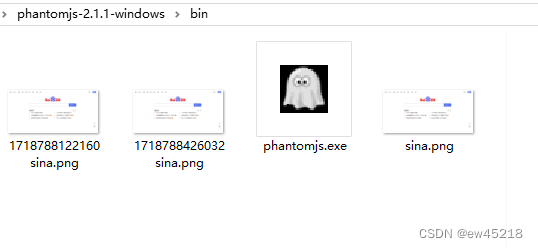
五、注意事项
1、phantomjs工具安装位置
2、js模板和目标模板位置
3、cmd命令的写法与这些位置息息相关,注意细节
4、在linux处理的话要下载phantomjs的linux版本,具体命令执行方式、文件路径书写方式都与windows有差异
六、 参考资料:
https://blog.csdn.net/sh_c1991/article/details/37992055
https://blog.csdn.net/sunnyzyq/article/details/98726085


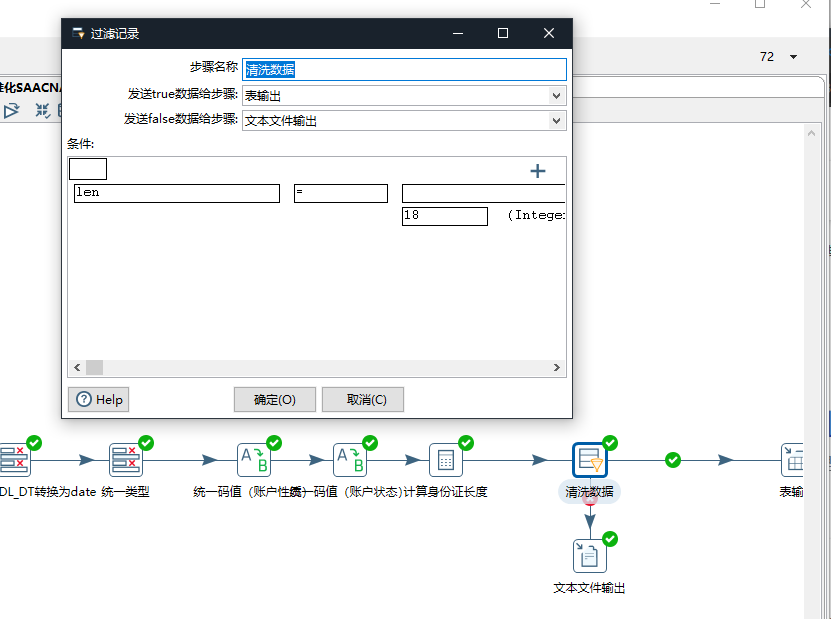
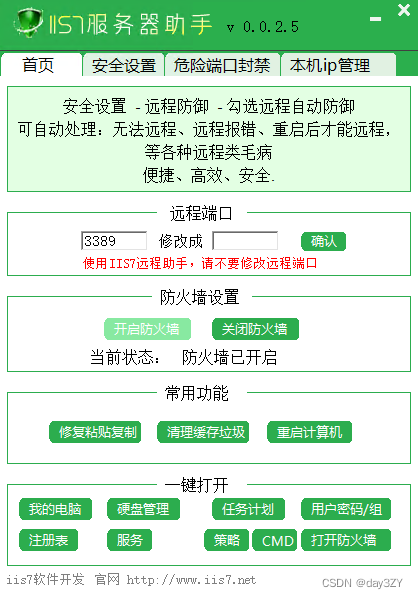



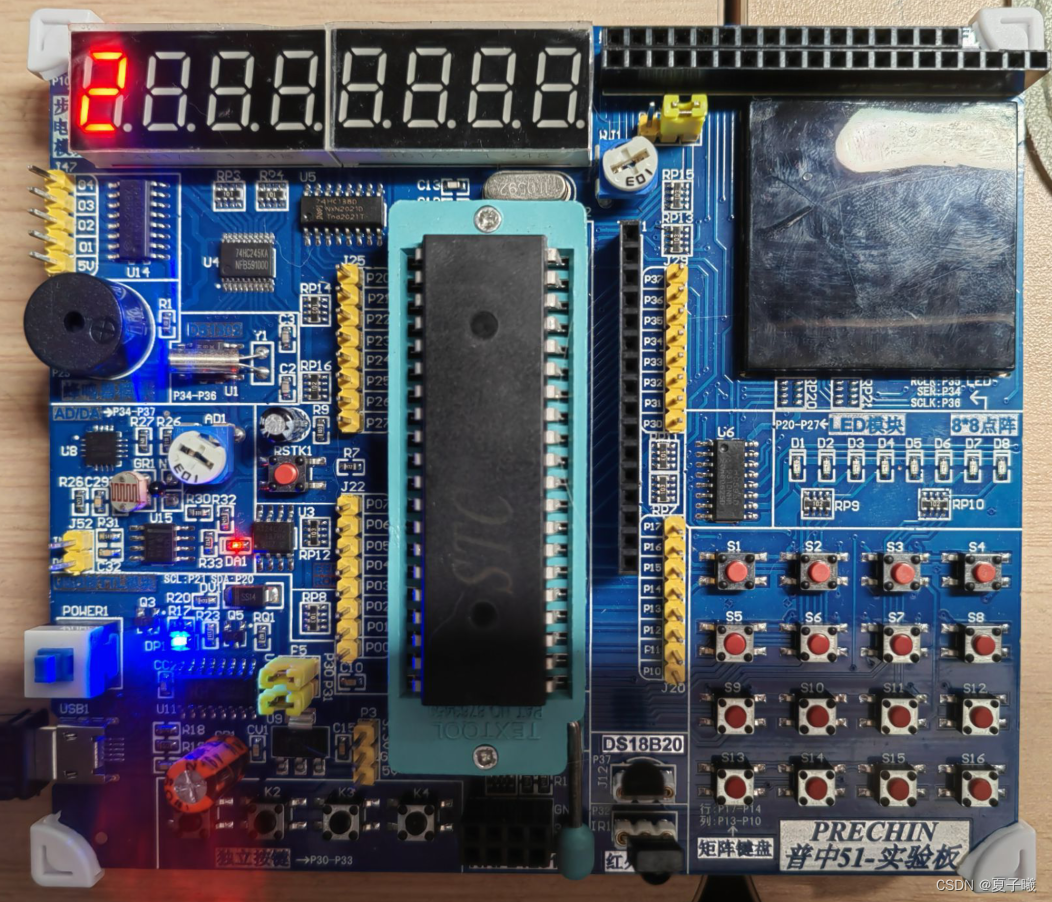


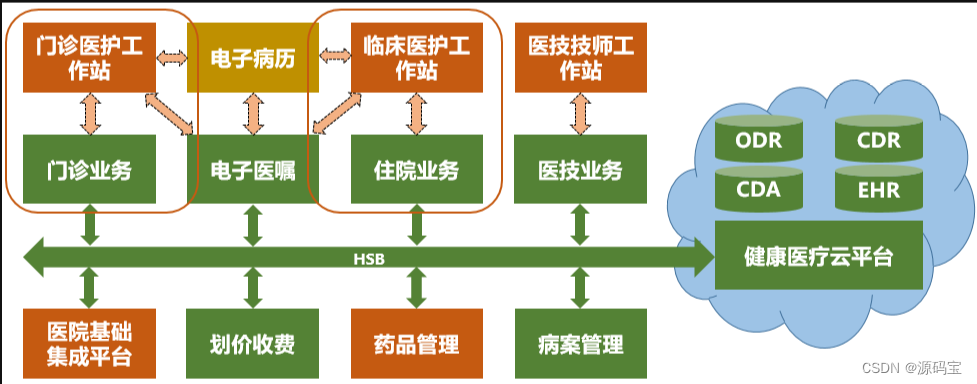
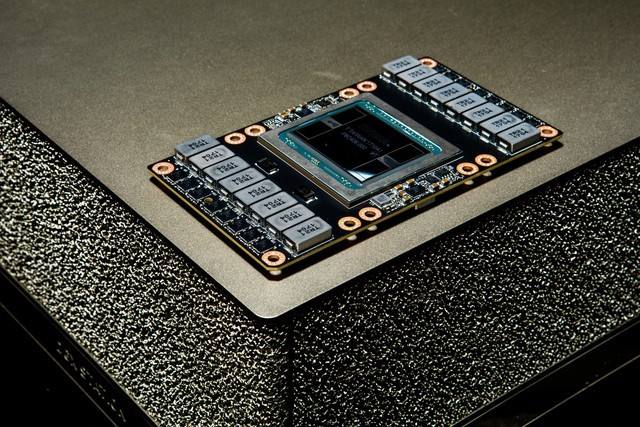
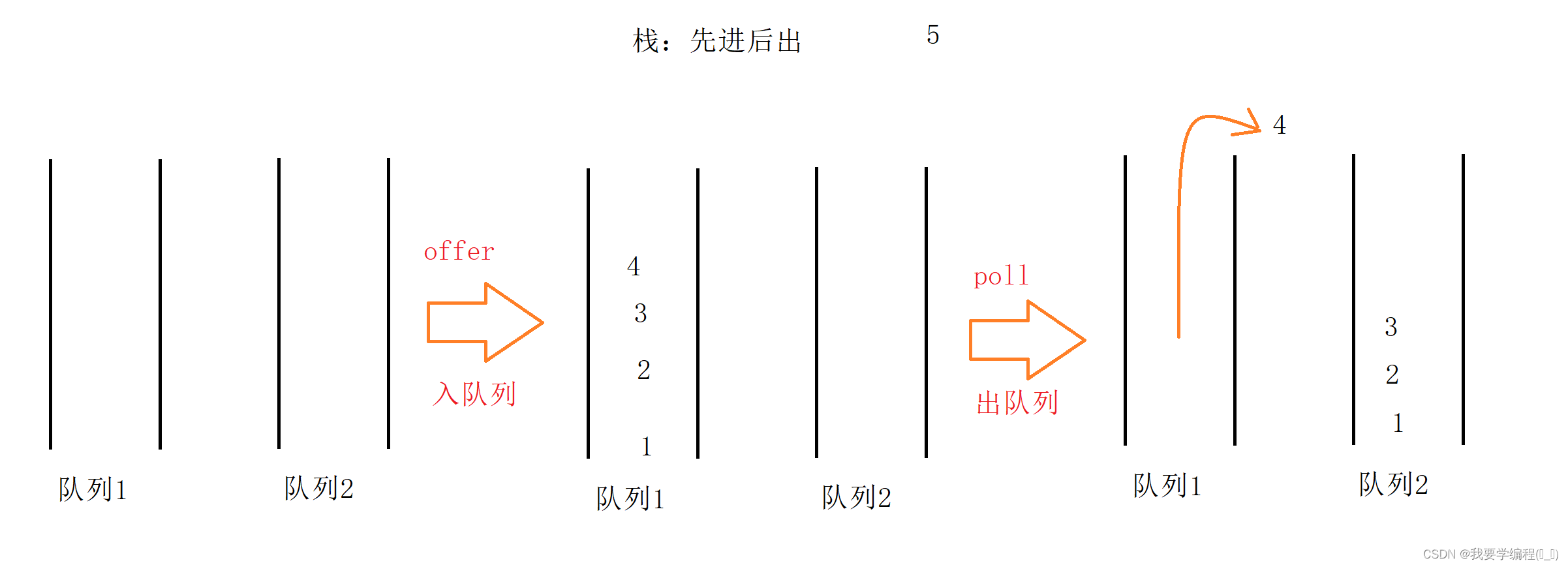

![[Vulnhub] BrainPan BOF缓冲区溢出+Man权限提升](https://img-blog.csdnimg.cn/img_convert/1f6f3d1b221242eb28cf37f9067b478e.jpeg)