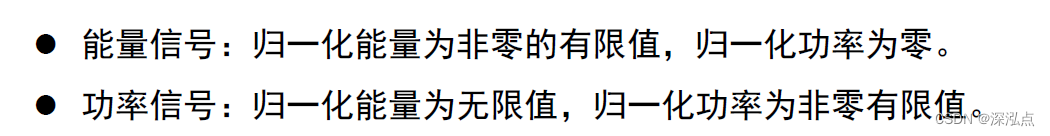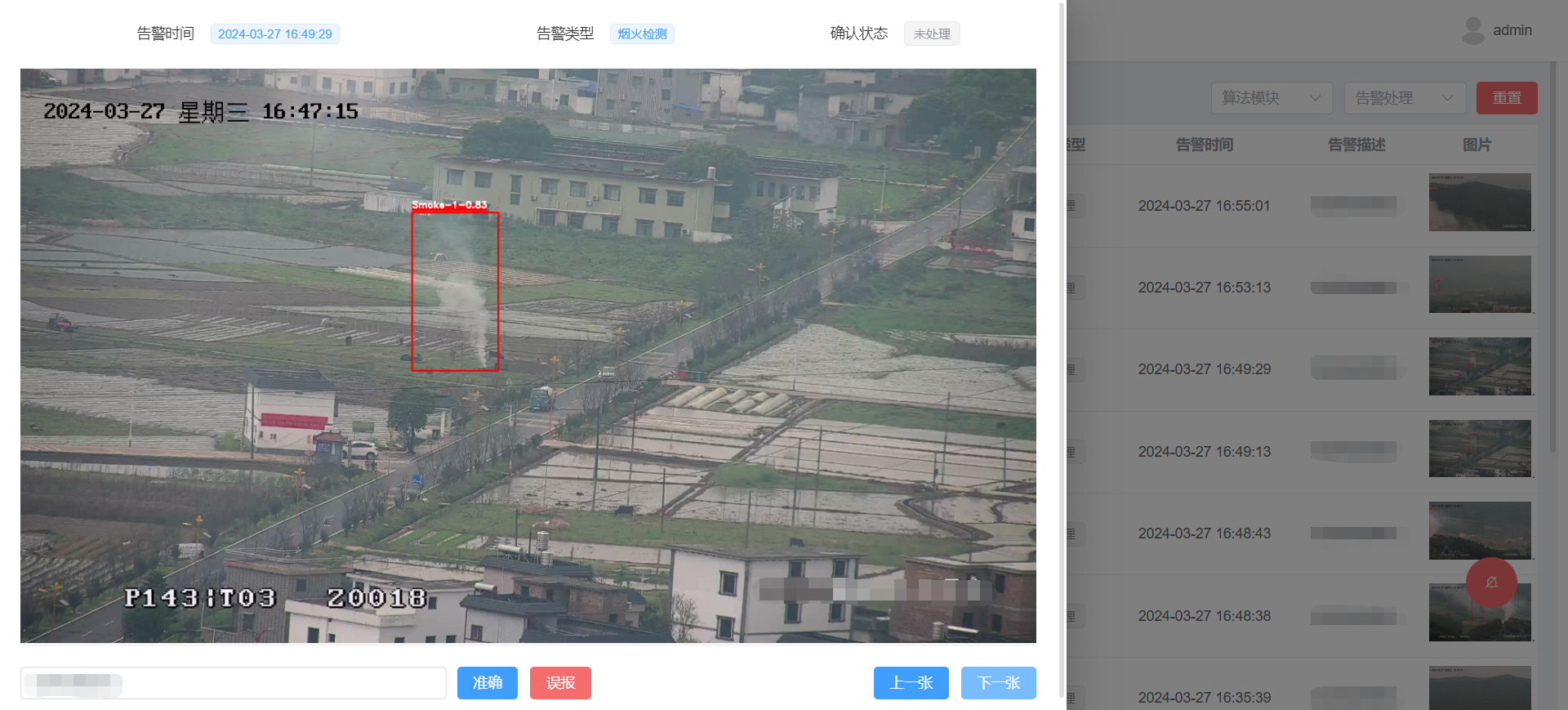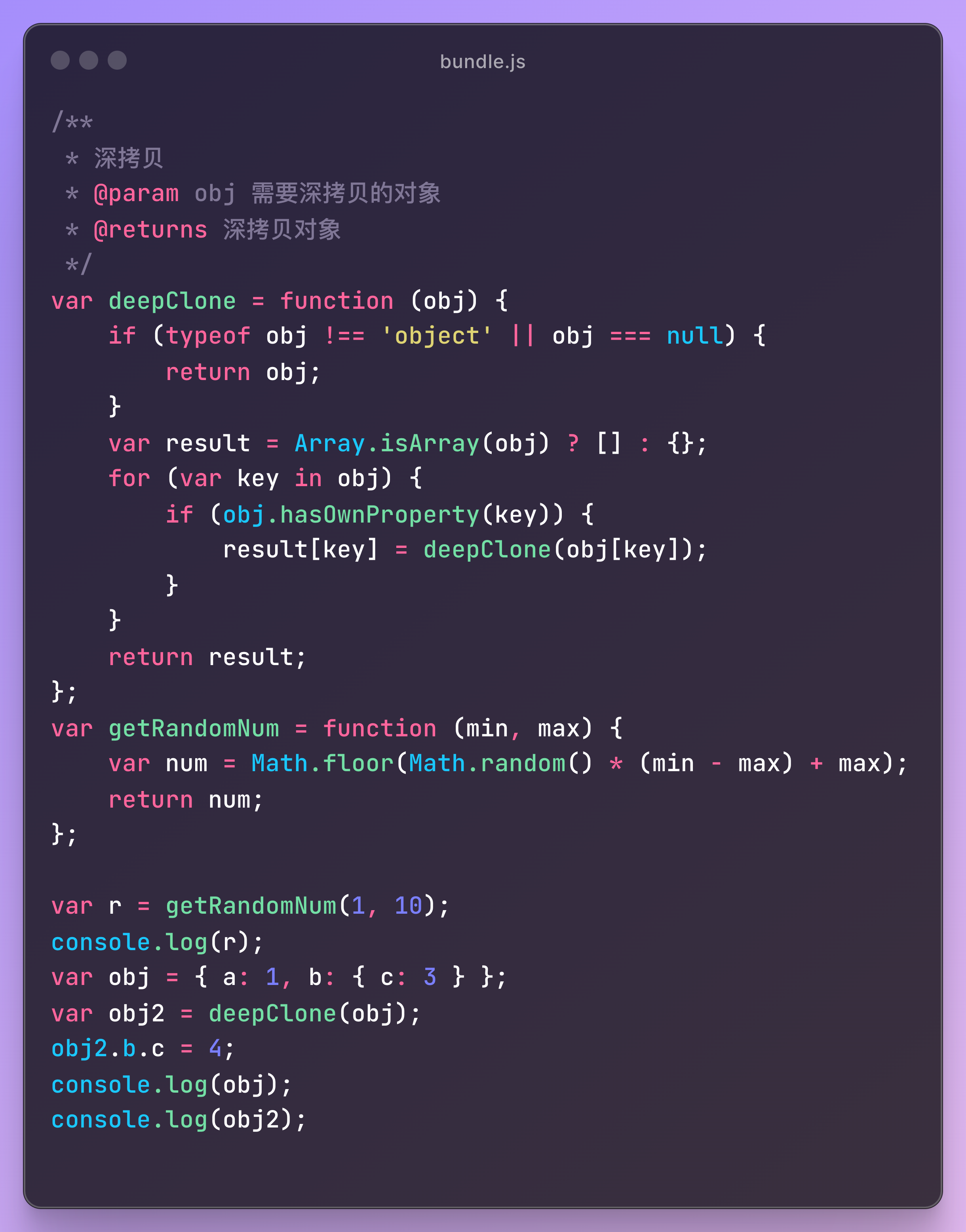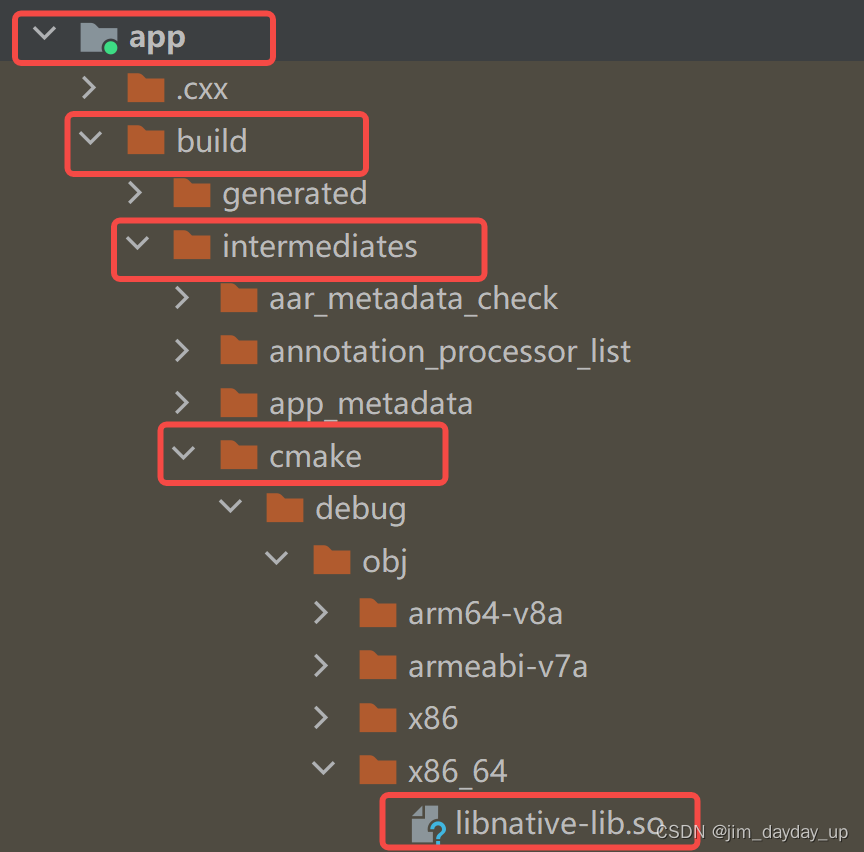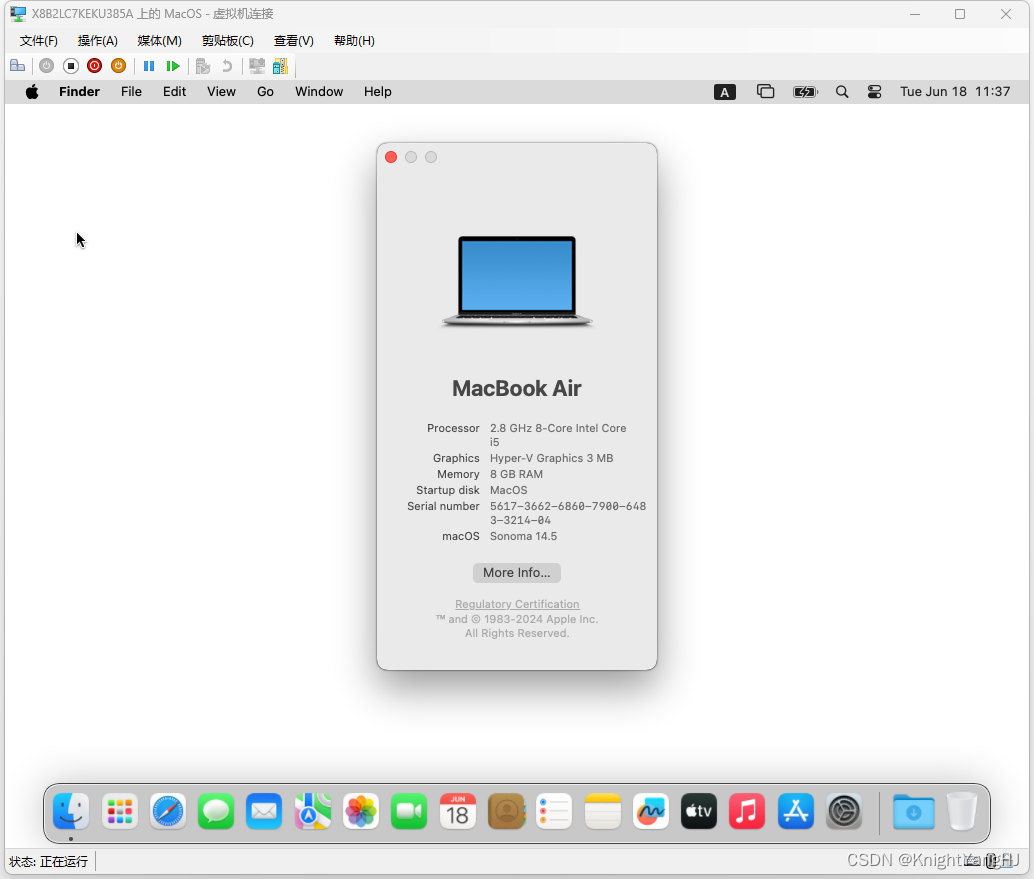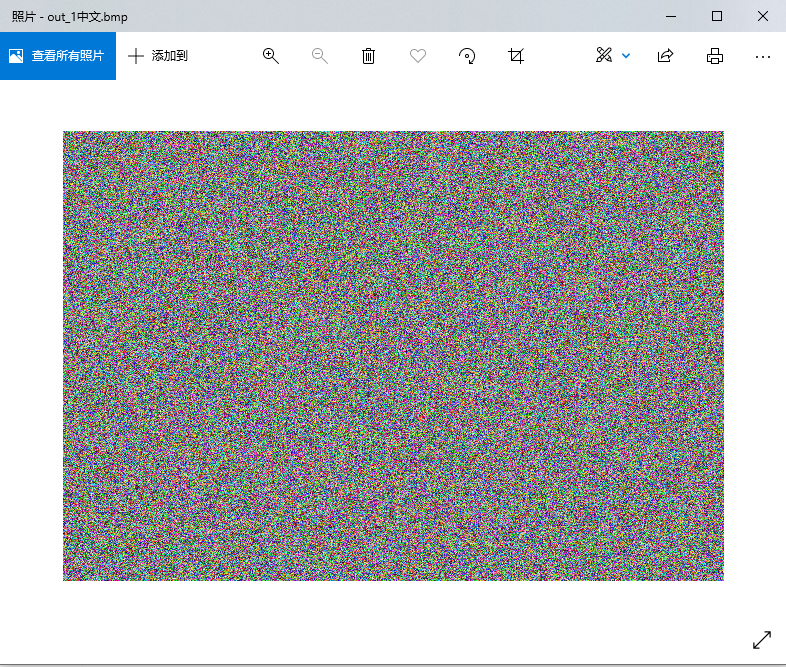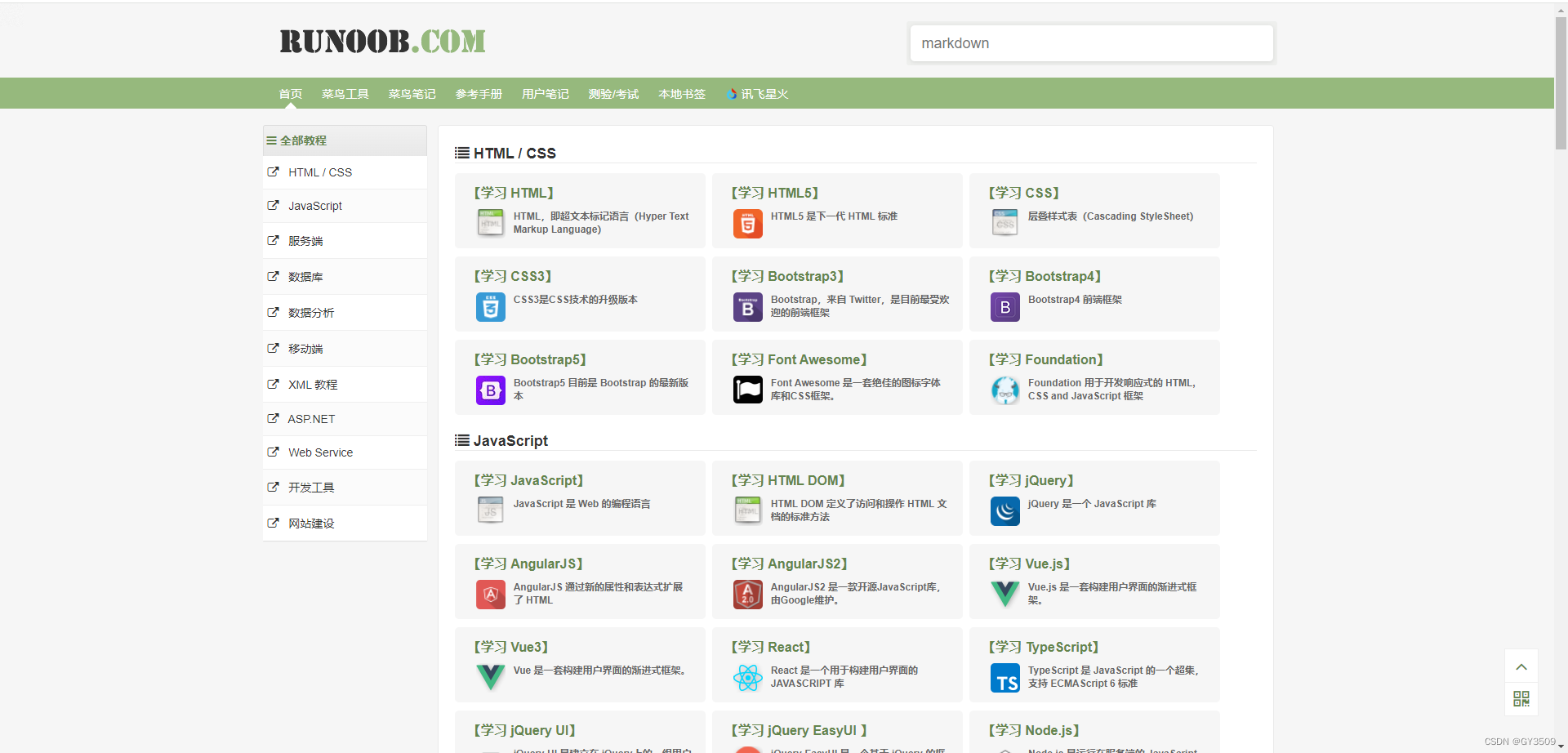官网地址:天地图API
效果:

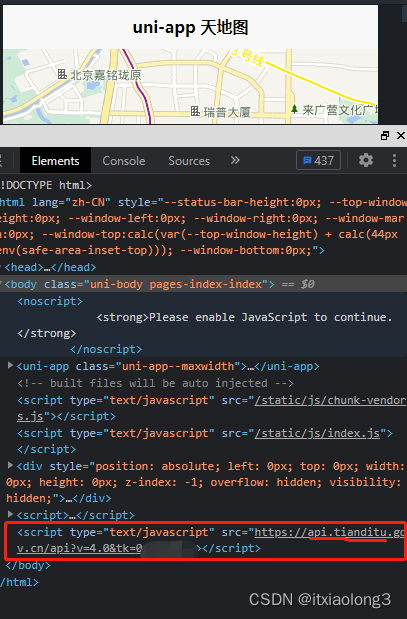
<template>
<view>
<!-- 显示地图的DOM节点 -->
<view id="container" class="content"></view>
<!-- END -->
<!-- 数据显示 -->
<h3>城市名称(IP属地):{{ city }}</h3>
<h4>经纬度:{{ latitude }}</h4>
<button @click="getCity()">获取用户定位</button>
<!-- END -->
</view>
</template>
<script>
export default {
data() {
return {
// 城市名称(IP属地)
city: '',
// 经纬度
latitude: ''
}
},
onLoad() {
// 加载天地图插件
this.loadMap()
},
methods: {
/**
* 加载天地图插件
* @description 完毕后,可执行业务操作
* @return void
*/
loadMap() {
try{
// 您申请的天地图key
const key = '您申请的Key,填写到此!'
// 动态创建script标签引入
var script = document.createElement("script");
script.type = "text/javascript";
script.src = "https://api.tianditu.gov.cn/api?v=4.0&tk=" + key;
script.onload = script.onreadystatechange = () => {
if (!this.readyState || this.readyState === "loaded" || this.readyState === "complete") {
// 加载完毕,执行业务逻辑函数
// ↓↓↓↓↓↓↓↓↓↓↓↓↓↓↓↓↓↓↓↓↓↓↓
this.createMap();//创建地图
// ....
script.onload = script.onreadystatechange = null;
}
};
document.body.appendChild(script);
}catch(e){
//TODO handle the exception
}
},
/**
* 创建地图
* @description 匹配dom显示
* @return void
*/
createMap() {
var map;
var zoom = 12;
map = new T.Map('container', {
projection: 'EPSG:4326'
})
map.centerAndZoom(new T.LngLat(116.40769, 39.89945), zoom);
},
/**
* 获取用户定位
* @description IP属地/经纬度
* @return void
*/
getCity() {
const lc = new T.LocalCity();
lc.location((e) => {
console.log(e)
// 赋值data
this.city = e.cityName;
this.latitude = e.lnglat;
})
},
}
}
</script>
<style scoped>
/* 自定义宽高等样式 */
.content {
height: 300px;
width: 100%;
}
</style>