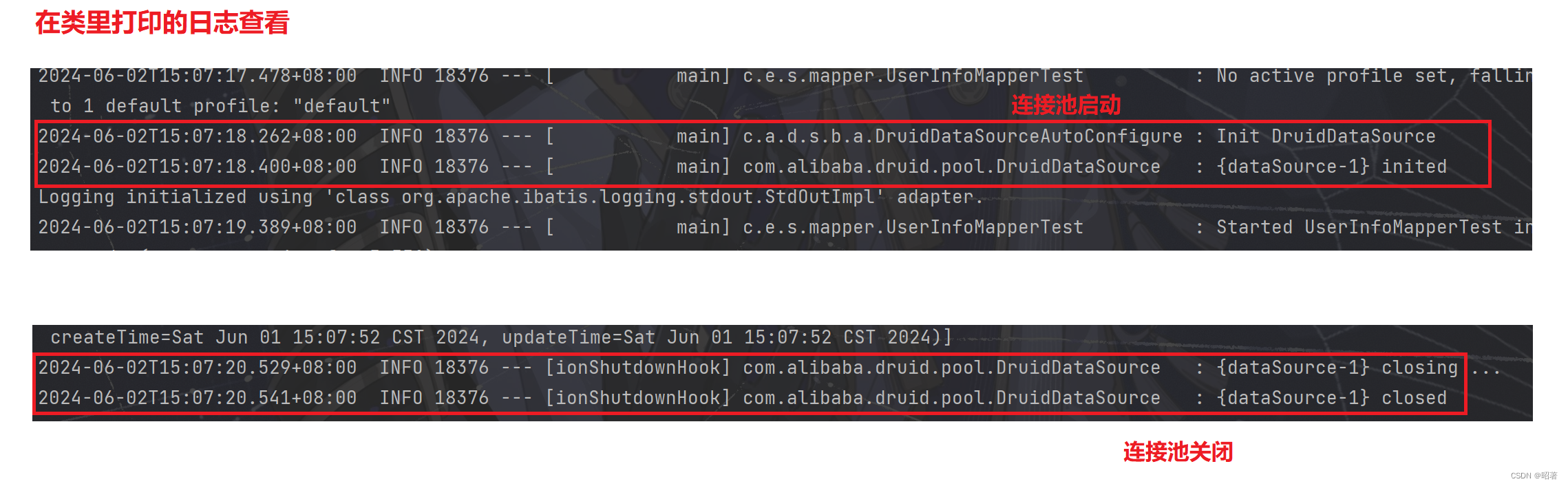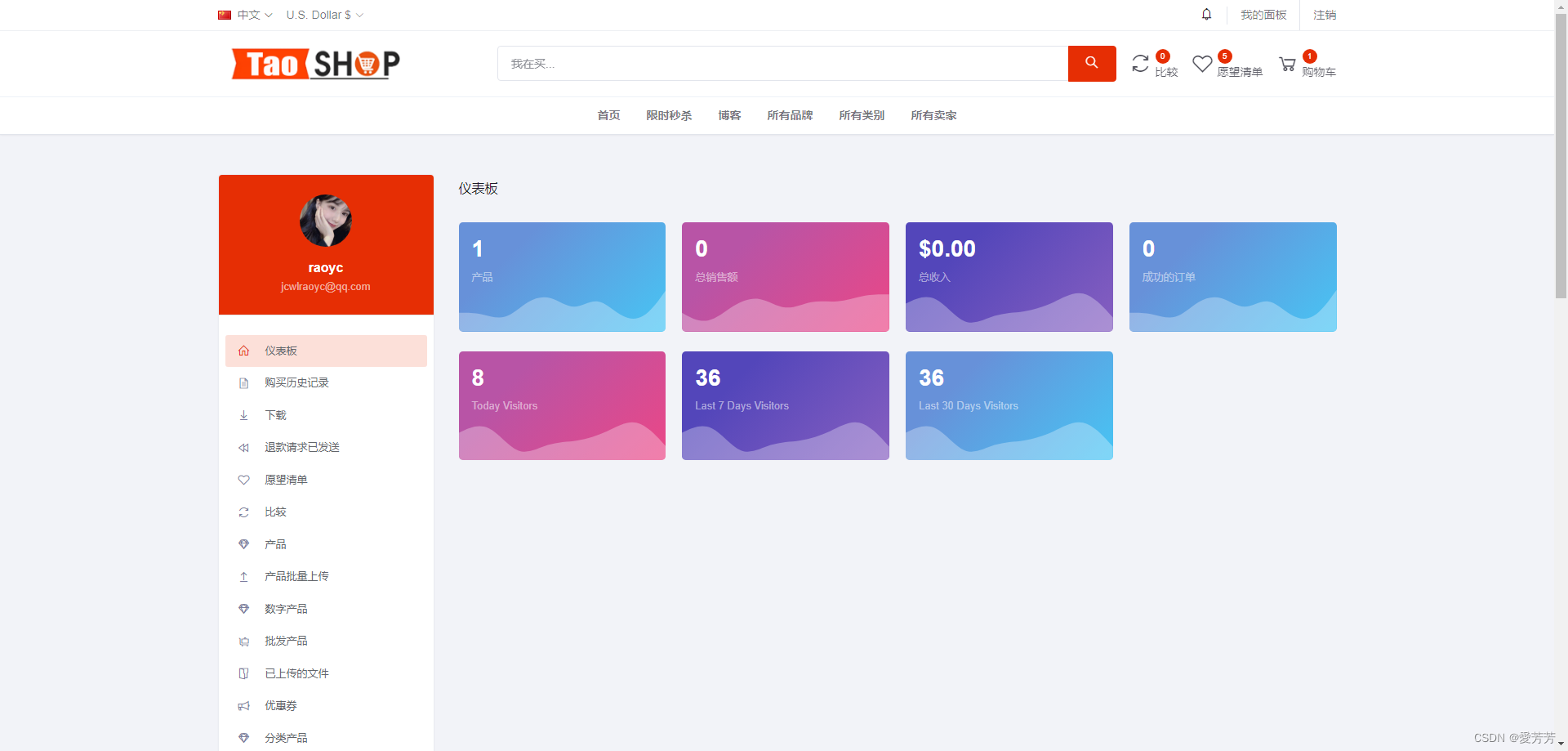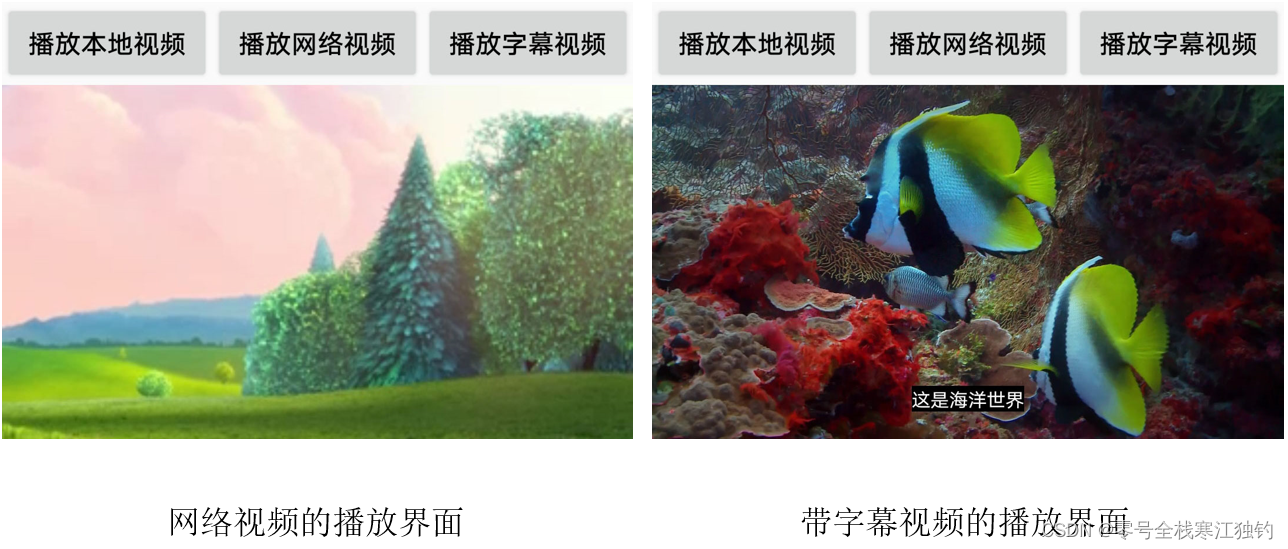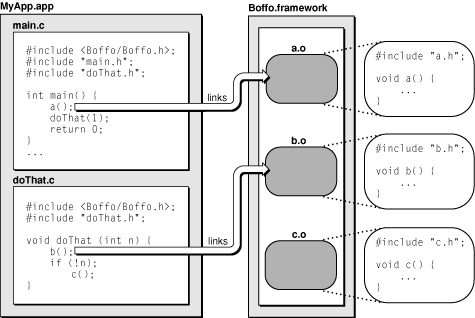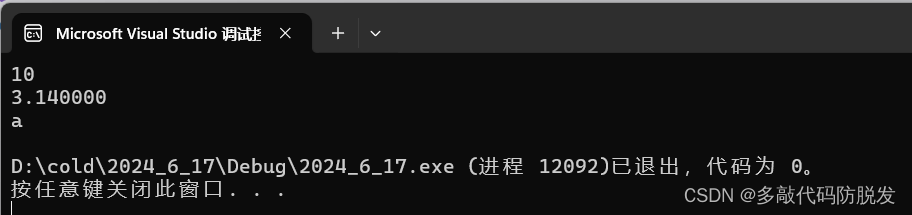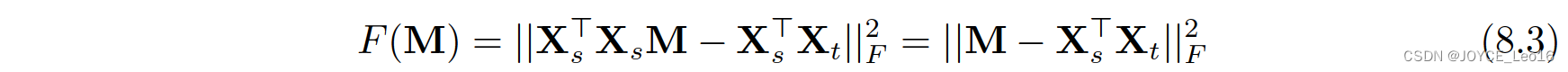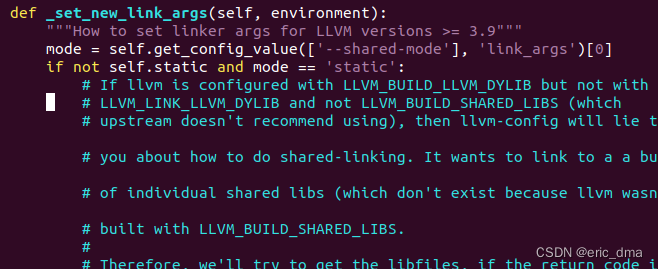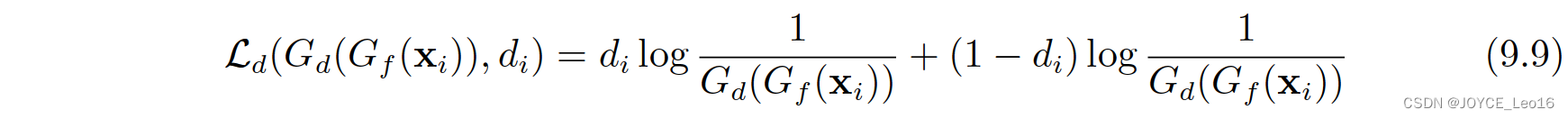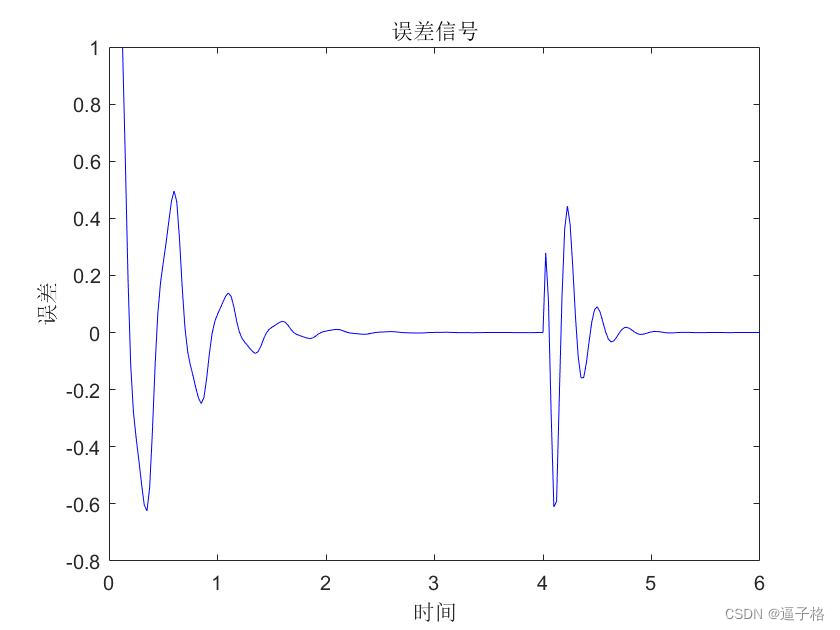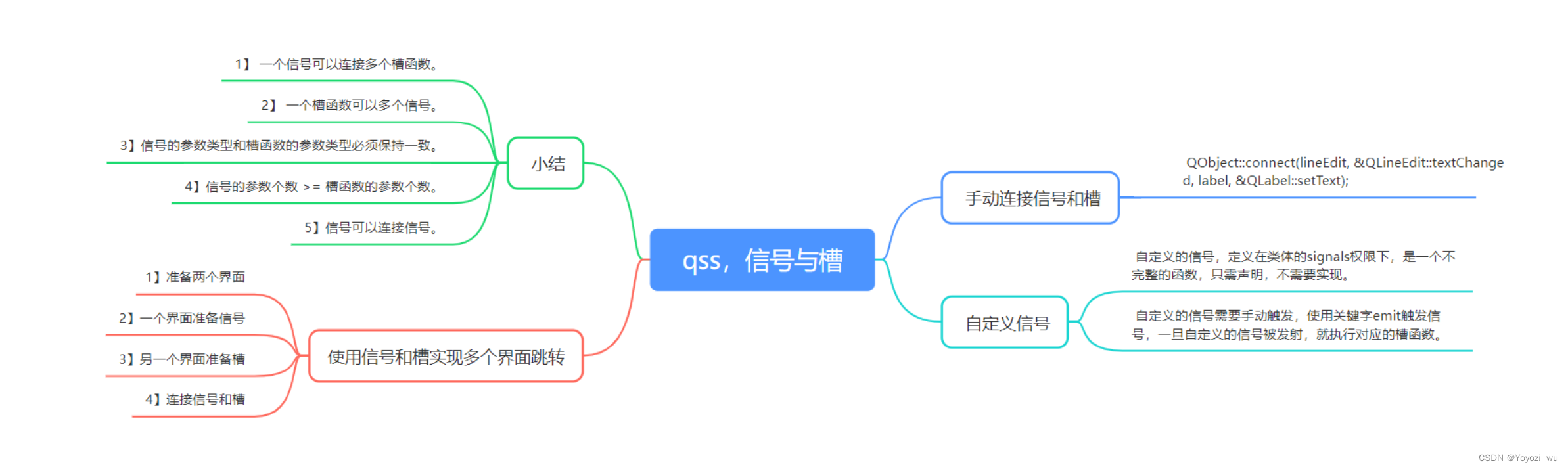
使用qt实现优化自己的登录界面
要求: 1. qss实现
2. 需要有图层的叠加 (QFrame)
3. 设置纯净窗口后,有关闭等窗口功能。
4. 如果账号密码正确,则实现登录界面关闭,另一个应用界面显示。
第一个源文件
#include "widget.h"
#include "ui_widget.h"
Widget::Widget(QWidget *parent)
: QWidget(parent)
, ui(new Ui::Widget)
{
ui->setupUi(this);
//去掉头部
this->setWindowFlag(Qt::FramelessWindowHint);
//去掉空白部分
this->setAttribute(Qt::WA_TranslucentBackground);
}
Widget::~Widget()
{
delete ui;
}
void Widget::on_pushButton_2_clicked()
{
this->close();//点击x后 关闭窗口
}
void Widget::on_pushButton_3_clicked()
{
this->showMinimized();//最小化界面
}
void Widget::on_pushButton_clicked()
{
if(ui->lineEdit->text() != "abcd" || ui->lineEdit_2->text() != "123456")
{
QMessageBox::warning(this,"登录错误","登录失败,请重新输入");
}
else
{
this->close();//点击登录按钮后 关闭窗口
emit my_sig();//触发信号进入另外一个窗口
}
}
第二个源文件
#include "second.h"
#include "ui_second.h"
Second::Second(QWidget *parent) :
QWidget(parent),
ui(new Ui::Second)
{
ui->setupUi(this);
//去掉头部
this->setWindowFlag(Qt::FramelessWindowHint);
//去掉空白部分
this->setAttribute(Qt::WA_TranslucentBackground);
}
Second::~Second()
{
delete ui;
}
void Second::sig_slots()
{
this->show();
}
void Second::on_pushButton_clicked()
{
this->close();
}
实现的效果视频
屏幕录制 2024-06-17 193033