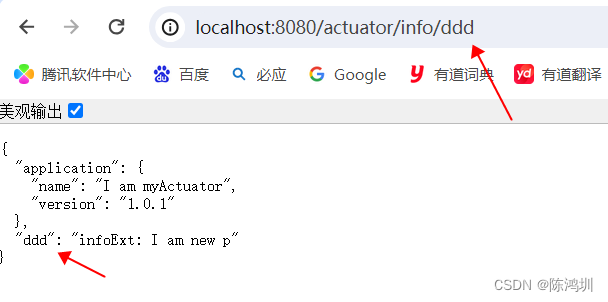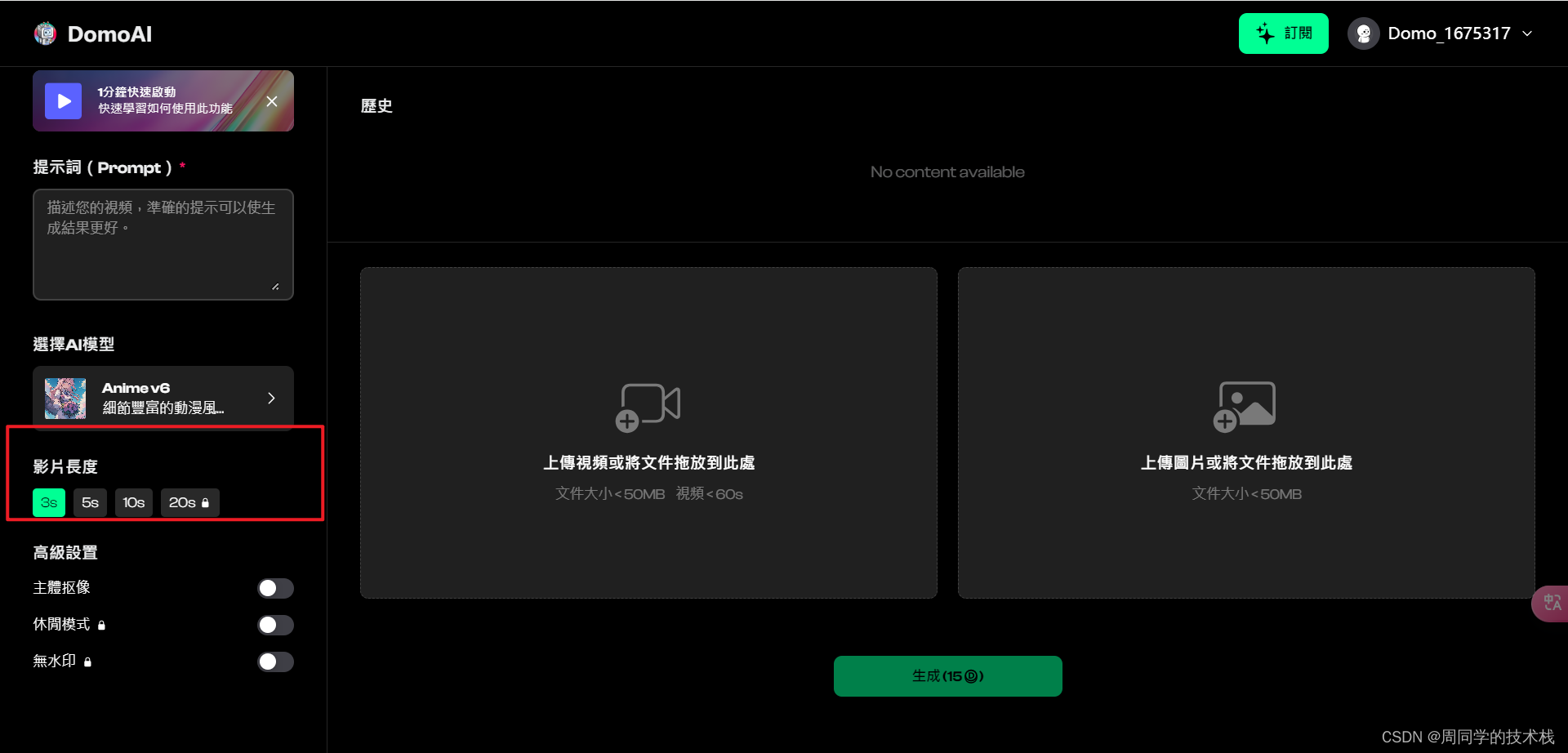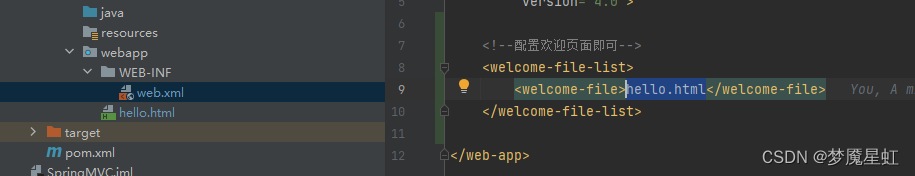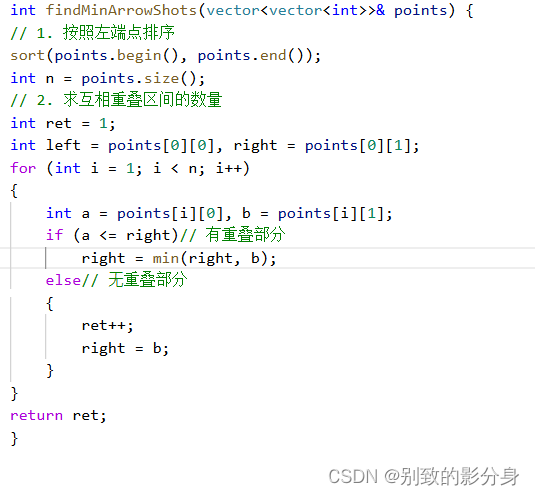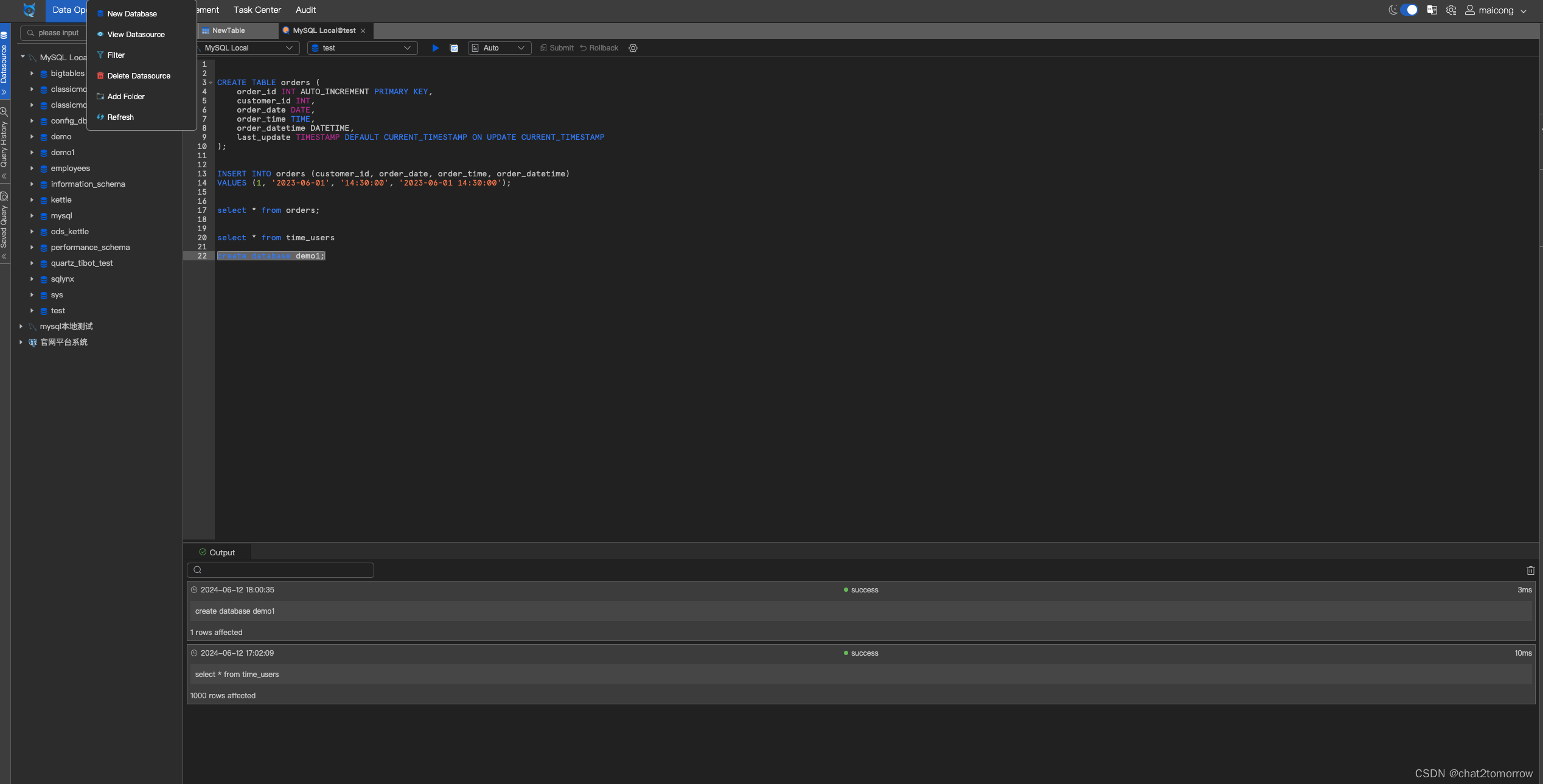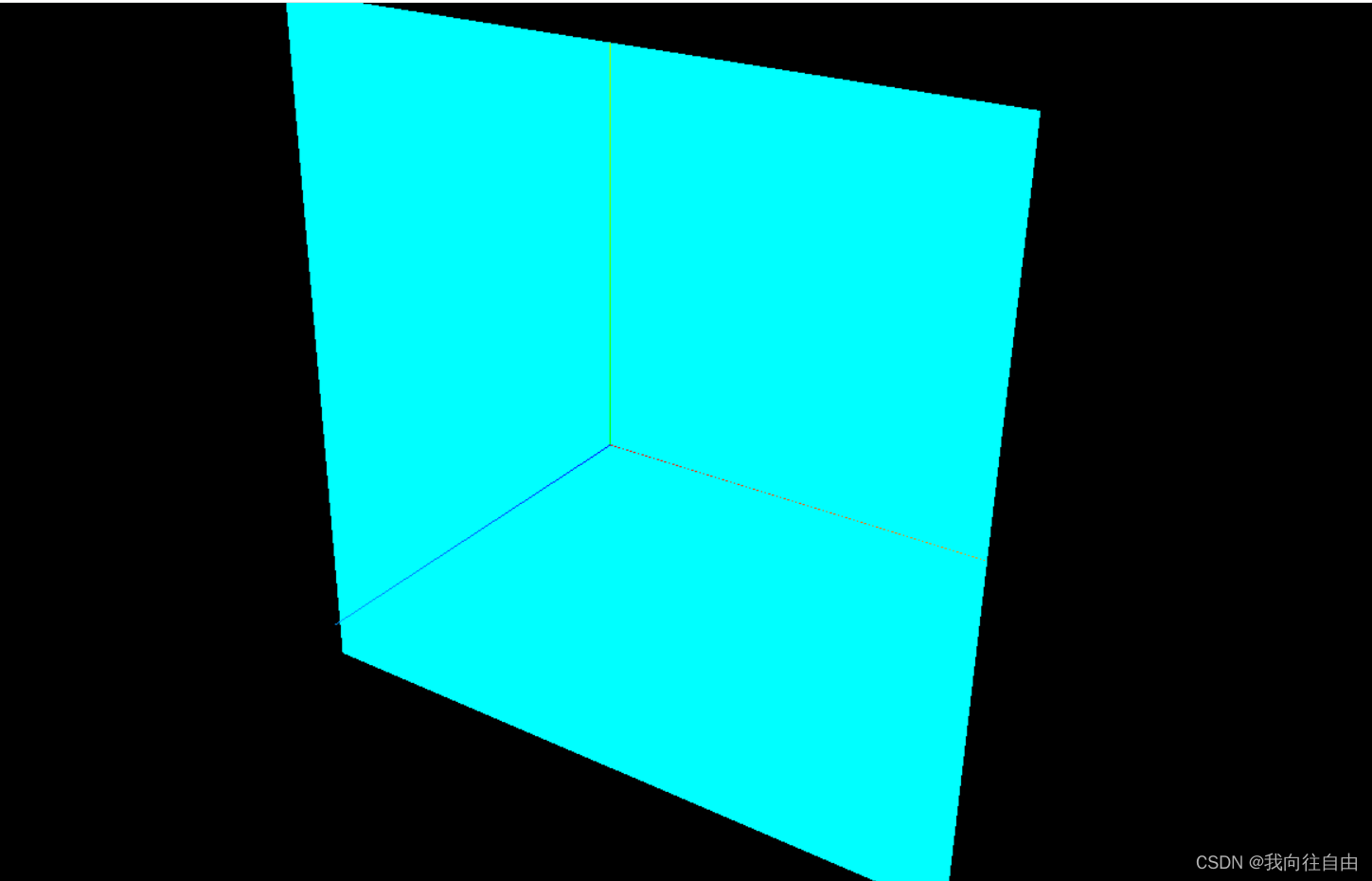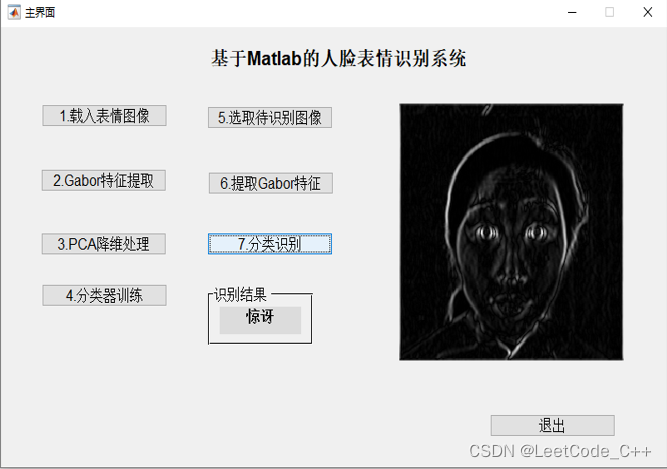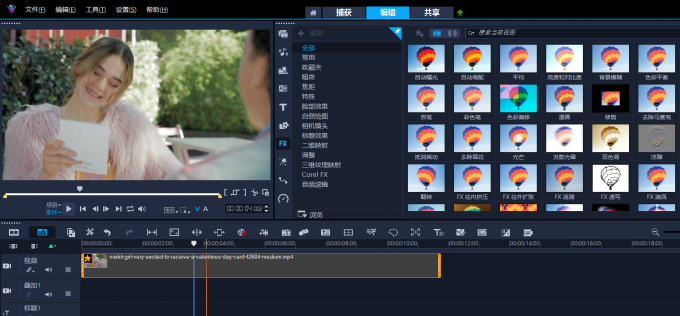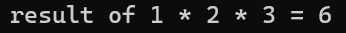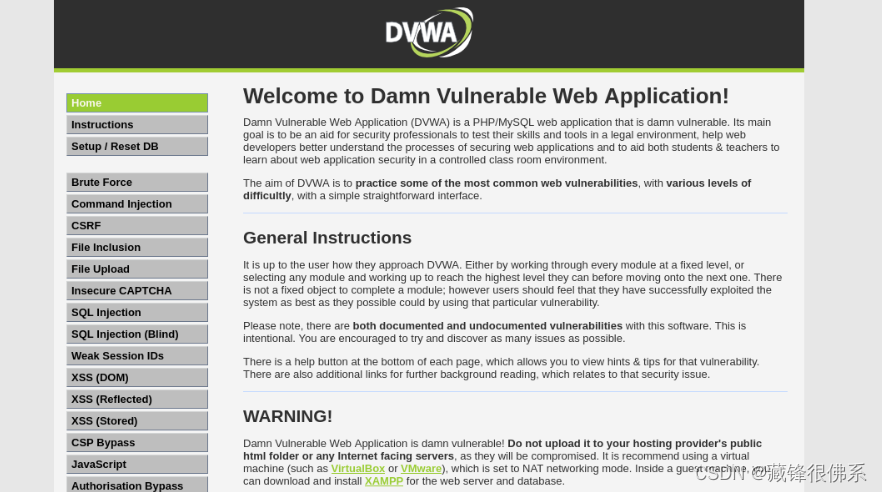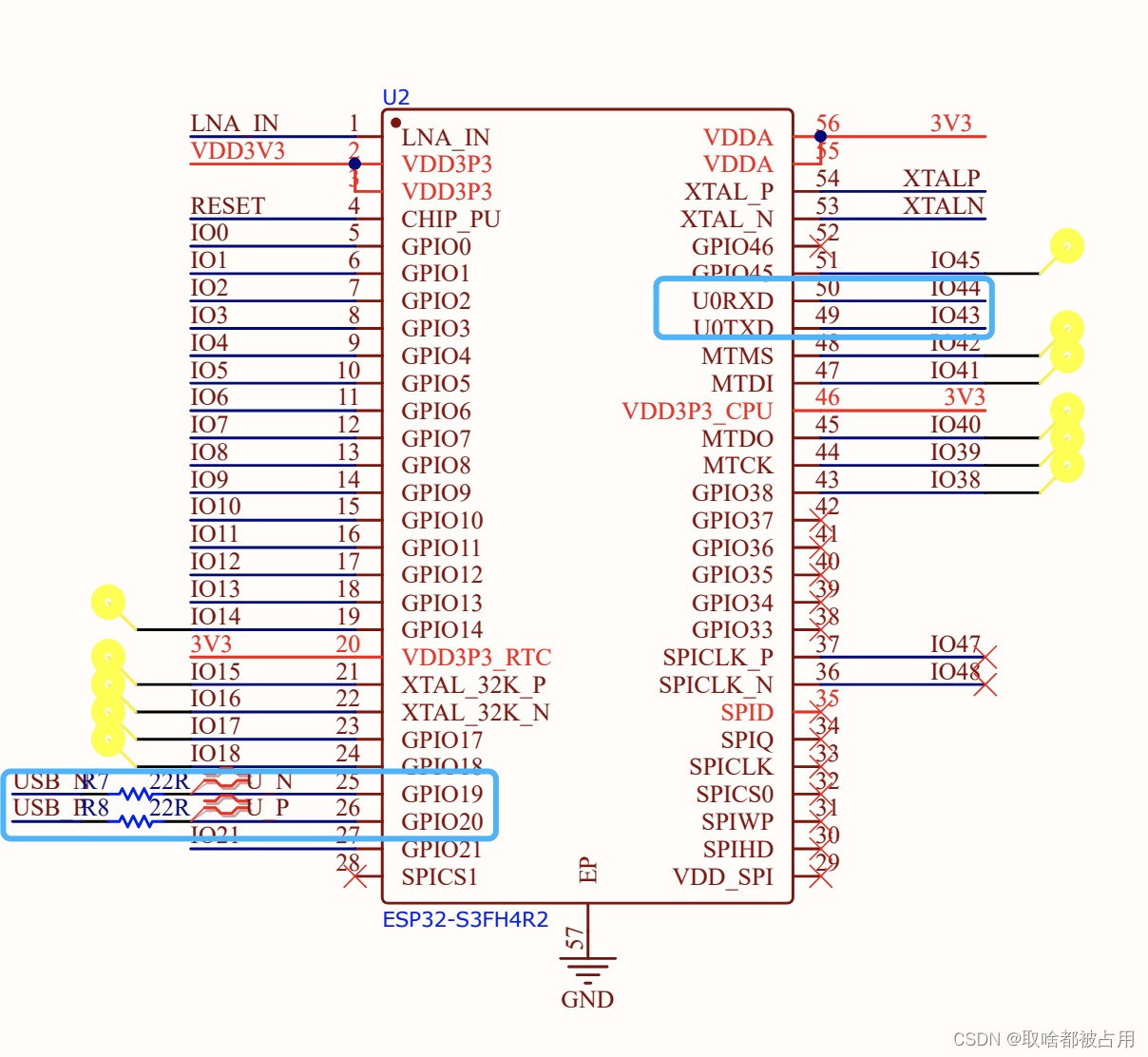背景
Dify是一个开源LLM应用程序开发平台。Dify的直观界面结合了人工智能工作流、RAG管道、代理功能、模型管理、可观察性功能等,让您快速从原型到生产。
Dify提供在线试用功能,可以直接在线体验其功能。同时也支持docker部署,源码部署等方式。源码部署可以查看Dify的实现细节,并进行定制化改造。本次记录源码部署遇到的问题和解决方案。
前置准备
由于是源码部署,还要对Dify进行改造,所以在Windows系统进行部署。本次部署使用win11系统。
Dify官网建议源码在linux系统下启动,所以需要在Windows下安装WSL2,启动linux子系统。本次安装WSL2使用的是Ubuntu 20.04.6系统。
同时需要在Windows系统安装Docker Desktop。点击下载
上面下载链接国内可能打不开,如果打不开需要自己找Docker Desktop安装包进行安装。本次使用的是4.31.1版本Docker Desktop。下载后正常安装Docker Desktop即可。然后注册账号进行登录。后续需要在Docker Desktop上拉取镜像。
部署过程
1. 拉取源码
在Windows系统,拉取源码即可:
git clone https://github.com/langgenius/dify.git
2. 拉取必要镜像
首先,打开拉取的Dify源码代码,在docker文件夹中,打开docker-compose.middleware.yaml文件,看里面定义的镜像已经版本。
包括:
- image: postgres:15-alpine
- image: redis:6-alpine
- image: semitechnologies/weaviate(此处注意,官网定义的版本在Docker Desktop中不能拉取到,所以把版本去掉了,拉取最新版本镜像)
- image: langgenius/dify-sandbox:0.2.1
- image: ubuntu/squid:latest
在Docker Desktop中搜索上面镜像,点击pull进行拉取(不要使用Docker Desktop启动镜像),如下图所示:
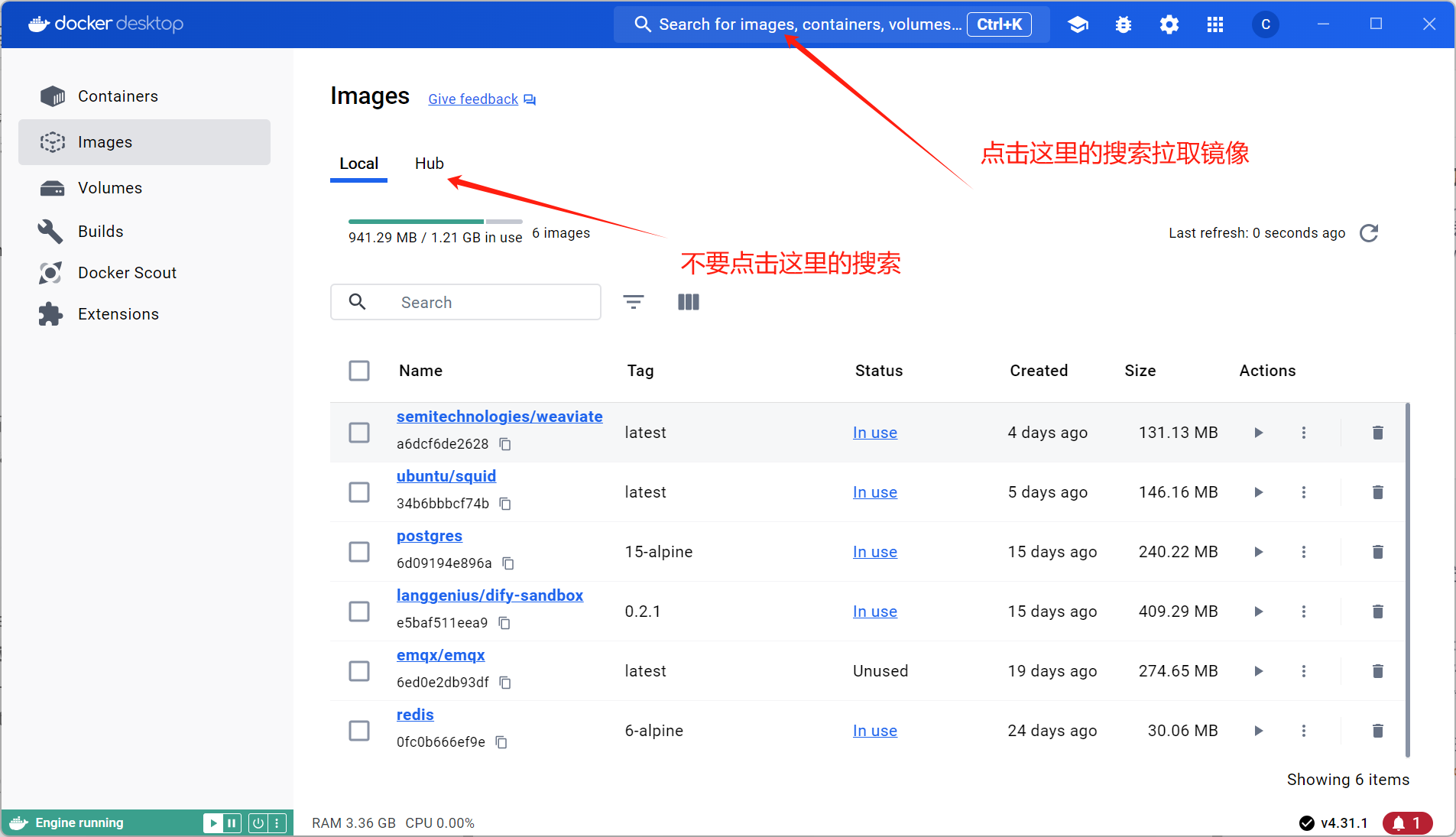
3. 启动容器
通过WSL2系统进入到下载的Dify源码文件夹中,进入docker 文件夹,使用以下命令启动容器:
docker compose -f docker-compose.middleware.yaml up -d
注:Windows系统安装了Docker Desktop后,WSL2系统也可以使用docker命令。
这里遇到一个坑,安装官网操作,上述命令应该能正常启动docker容器。但是在实际操作中postgres容器启动报错。报错信息是:
initdb: error: could not change permissions of directory "/var/lib/postgresql/data/pgdata"
没有操作/var/lib/postgresql/data/pgdata的权限。通过查看docker-compose.middleware.yaml中的定义,如下图:
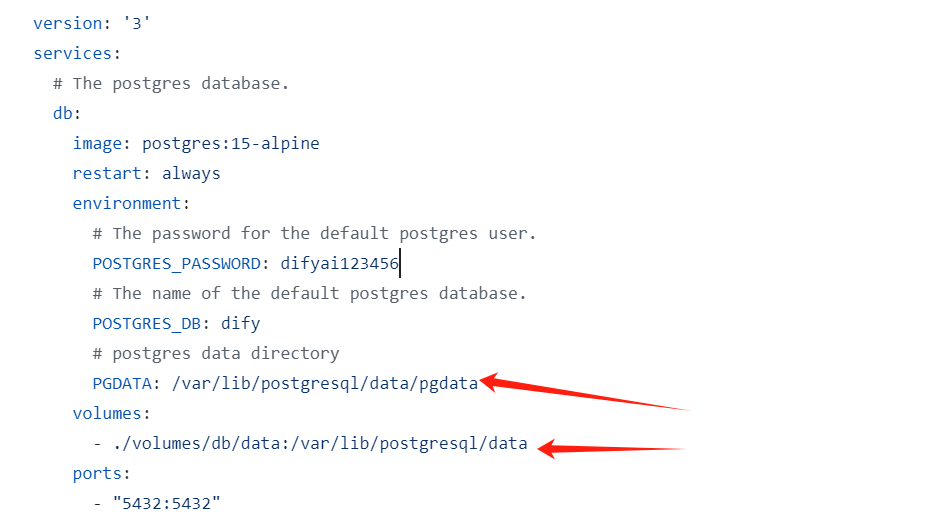
在PGDATA和volumes中定义了此路径。
这里的解决方案是绕了一个弯解决此问题,因为我是用源码启动进行Dify源码的学习,所以数据是否要挂载出来并没有太大影响,所以我选择不进行此路径的挂载。同时,PGDATA的系统变量我也不再进行设置,而是使用它的默认值。
这里,我用Docker Desktop来启动postgresql镜像,并没有使用docker compose来启动。
首先,把WSL中使用docker compose启动的postgresql容器stop,然后将其rm删掉。因为这个容器一直报错一直重启,无法正常使用。然后在Windows的Docker Desktop下,启动postgresql镜像,并按照docker-compose.middleware.yaml中的配置来设置启动参数(volumes和PGDATA除外),如下图所示:

这样可以正常启动postgres容器,且在WSL2中也可以正常使用。
4. 启动后台服务
后台服务包括一个api service,一个Worker Asynchronous Queue Consumption Service。需要启动这两个服务。
首先需要在WSL2中安装Anaconda,安装方式此处不再进行赘述。
同时需要创建虚拟空间,如下命令所示:
conda create --name dify python=3.10
同时切换到此虚拟环境:
conda activate dify
然后进行以下操作:
- 在WSL2中进入Dify源码的api文件夹下,配置.env文件:
cp .env.example .env
- 生成SECRET_KEY:
openssl rand -base64 42
-
把生成的key复制到.env文件里的SECRET_KEY后面。
-
安装api服务需要的python依赖:
pip install -r requirements.txt
- 初始化postgres表数据:
flask db upgrade
**注意:**执行到这里时,出现了报错,具体报错博主没有进行记录。大概错误也是少python包。根据报错提示,pip install对应的包,再执行此命令,就可以成功。
- 启动api服务:
flask run --host 0.0.0.0 --port=5001 --debug
输入以下字样代表成功:
- Debug mode: on INFO:werkzeug:WARNING: This is a development server. Do not use it in a production deployment. Use a production WSGI server
instead. * Running on all addresses (0.0.0.0) * Running on
http://127.0.0.1:5001 INFO:werkzeug:Press CTRL+C to quit
INFO:werkzeug: * Restarting with stat WARNING:werkzeug: * Debugger is
active! INFO:werkzeug: * Debugger PIN: 695-801-919
- 启动Worker service服务
重新打开一个WSL2终端,切换到dify虚拟环境,在cd到Dify源码的api文件夹下,执行下面命令:
celery -A app.celery worker -P solo --without-gossip --without-mingle -Q dataset,generation,mail --loglevel INFO
输出以下字样代表启动成功:
-------------- celery@TAKATOST.lan v5.2.7 (dawn-chorus)
— ***** -----
– ******* ---- macOS-10.16-x86_64-i386-64bit 2023-07-31 12:58:08
- *** — * —
- ** ---------- [config]
- ** ---------- .> app: app:0x7fb568572a10
- ** ---------- .> transport: redis://😗*@localhost:6379/1
- ** ---------- .> results: postgresql://postgres:**@localhost:5432/dify
- *** — * — .> concurrency: 1 (gevent)
– ******* ---- .> task events: OFF (enable -E to monitor tasks in this worker)
— ***** ----- -------------- [queues]
.> dataset exchange=dataset(direct) key=dataset
.> generation exchange=generation(direct) key=generation
.> mail exchange=mail(direct) key=mail[tasks] .
tasks.add_document_to_index_task.add_document_to_index_task .
tasks.clean_dataset_task.clean_dataset_task .
tasks.clean_document_task.clean_document_task .
tasks.clean_notion_document_task.clean_notion_document_task .
tasks.create_segment_to_index_task.create_segment_to_index_task .
tasks.deal_dataset_vector_index_task.deal_dataset_vector_index_task
. tasks.document_indexing_sync_task.document_indexing_sync_task .
tasks.document_indexing_task.document_indexing_task .
tasks.document_indexing_update_task.document_indexing_update_task .
tasks.enable_segment_to_index_task.enable_segment_to_index_task .
tasks.generate_conversation_summary_task.generate_conversation_summary_task
. tasks.mail_invite_member_task.send_invite_member_mail_task .
tasks.remove_document_from_index_task.remove_document_from_index_task
. tasks.remove_segment_from_index_task.remove_segment_from_index_task
. tasks.update_segment_index_task.update_segment_index_task .
tasks.update_segment_keyword_index_task.update_segment_keyword_index_task[2023-07-31 12:58:08,831: INFO/MainProcess] Connected to
redis://:@localhost:6379/1 [2023-07-31 12:58:08,840:
INFO/MainProcess] mingle: searching for neighbors [2023-07-31
12:58:09,873: INFO/MainProcess] mingle: all alone [2023-07-31
12:58:09,886: INFO/MainProcess] pidbox: Connected to
redis://:@localhost:6379/1. [2023-07-31 12:58:09,890:
INFO/MainProcess] celery@TAKATOST.lan ready.
5. 启动前台服务
重新打开一个WSL2终端,进入Dify源码的web文件夹下,进行以下操作:
- 安装node以及npm。
需要Node.js v18.x (LTS) 以上和 NPM version 8.x.x以上。
安装命令如下:
# installs nvm (Node Version Manager)
curl -o- https://raw.githubusercontent.com/nvm-sh/nvm/v0.39.7/install.sh | bash
# download and install Node.js (you may need to restart the terminal)
nvm install 18
# verifies the right Node.js version is in the environment
node -v # should print `v18.20.3`
# verifies the right NPM version is in the environment
npm -v # should print `10.7.0`
- 下载前端依赖包:
npm install
- 复制web文件夹下的.env.example文件,并将复制的文件重命名为.env.local。里面内容无需改动。
- 构建前端代码:
npm run build
- 启动前端服务:
npm run start
当出现以下字样时,代表启动成功:
ready - started server on 0.0.0.0:3000, url: http://localhost:3000
warn - You have enabled experimental feature (appDir) in
next.config.js. warn - Experimental features are not covered by
semver, and may cause unexpected or broken application behavior. Use
at your own risk. info - Thank you for testingappDirplease leave
your feedback at https://nextjs.link/app-feedback
6. 访问系统,初始化账号
访问 http://127.0.0.1:3000 地址,出现登录界面或注册账号界面,代表启动成功。
首先注册账号,此处遇到的坑是密码如果带 * 号或者括号等特殊字符,可以注册成功,但是登录不进去,会有问题。所以设置密码时,只设置字母大小写+数字的密码才行。
最后
本文部署过程参考官方文档。并对官方文档中没有写明的坑进行了补充。可以结合官方文档和本文进行本地化源码部署。