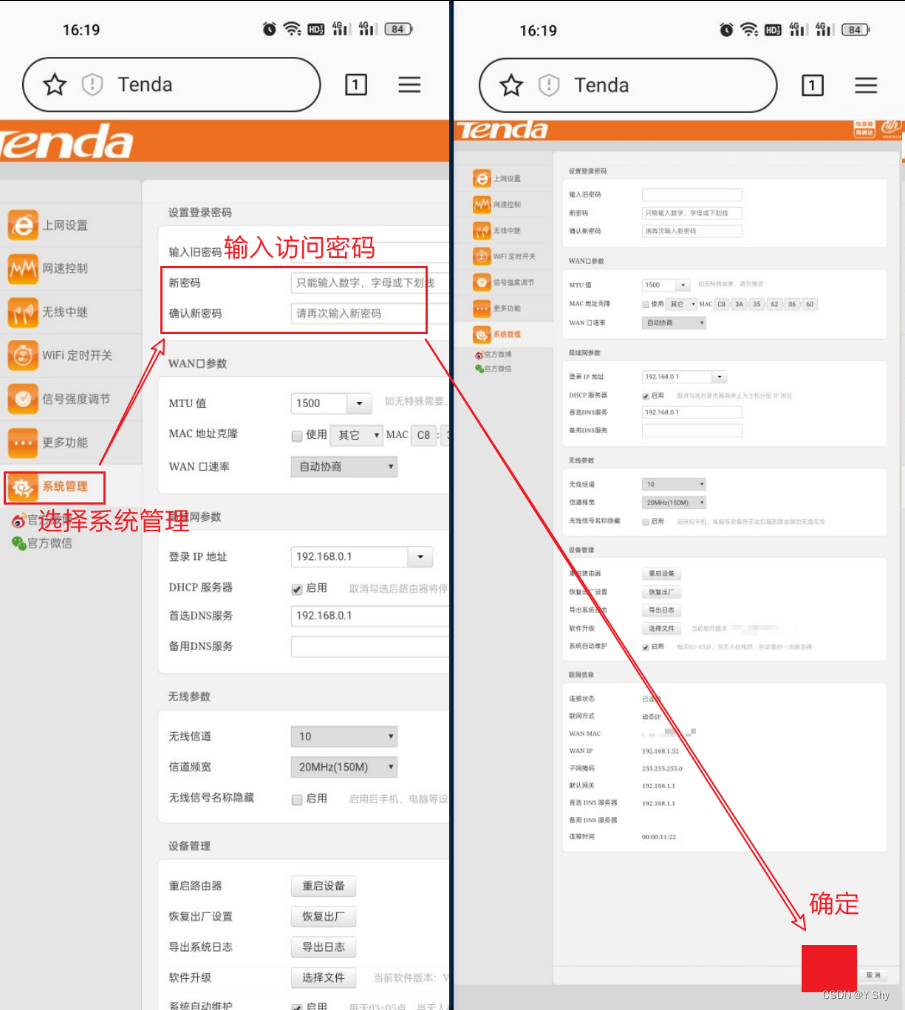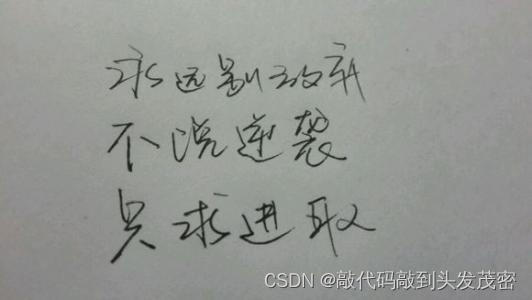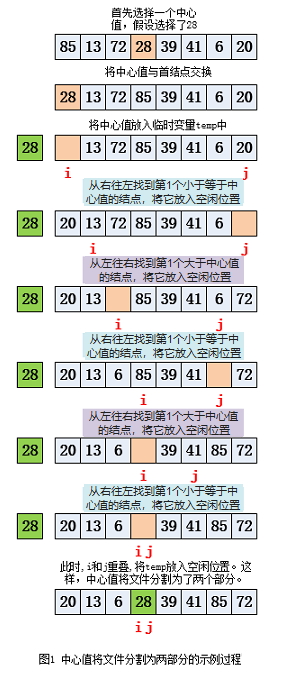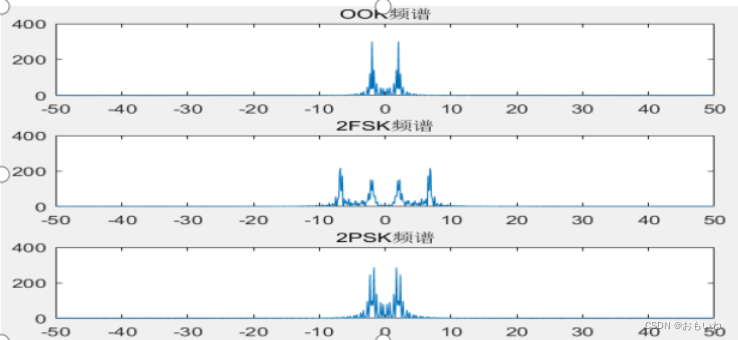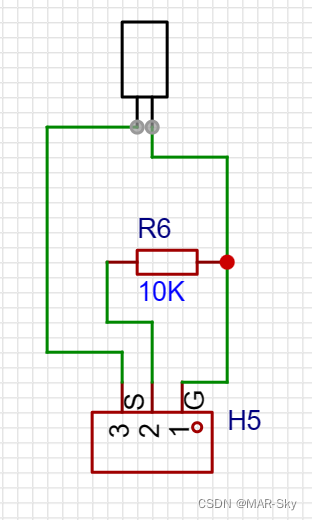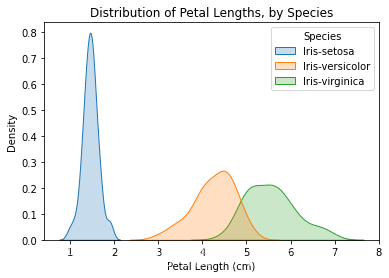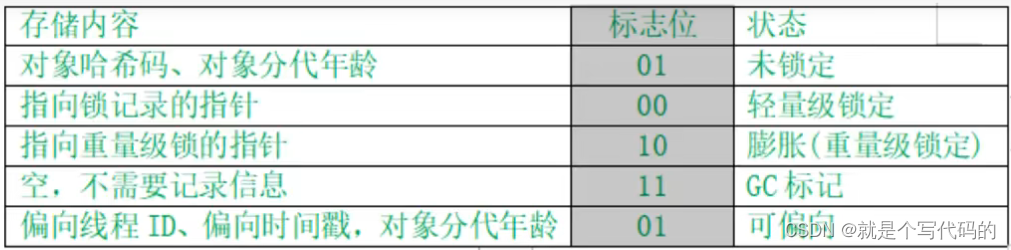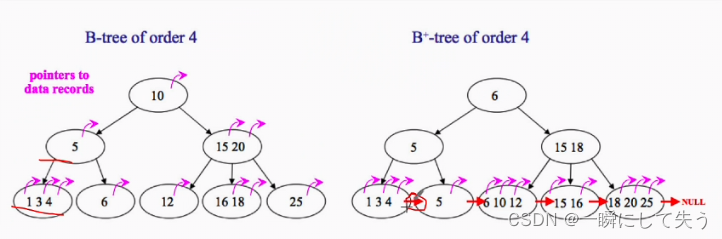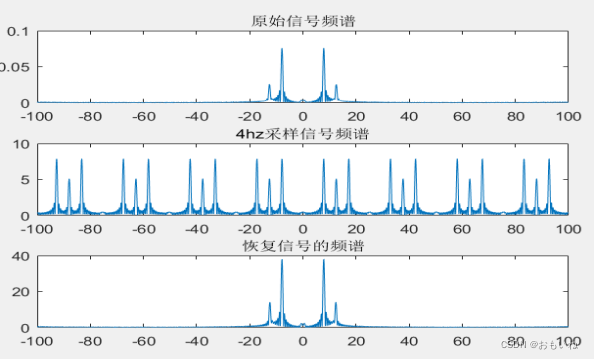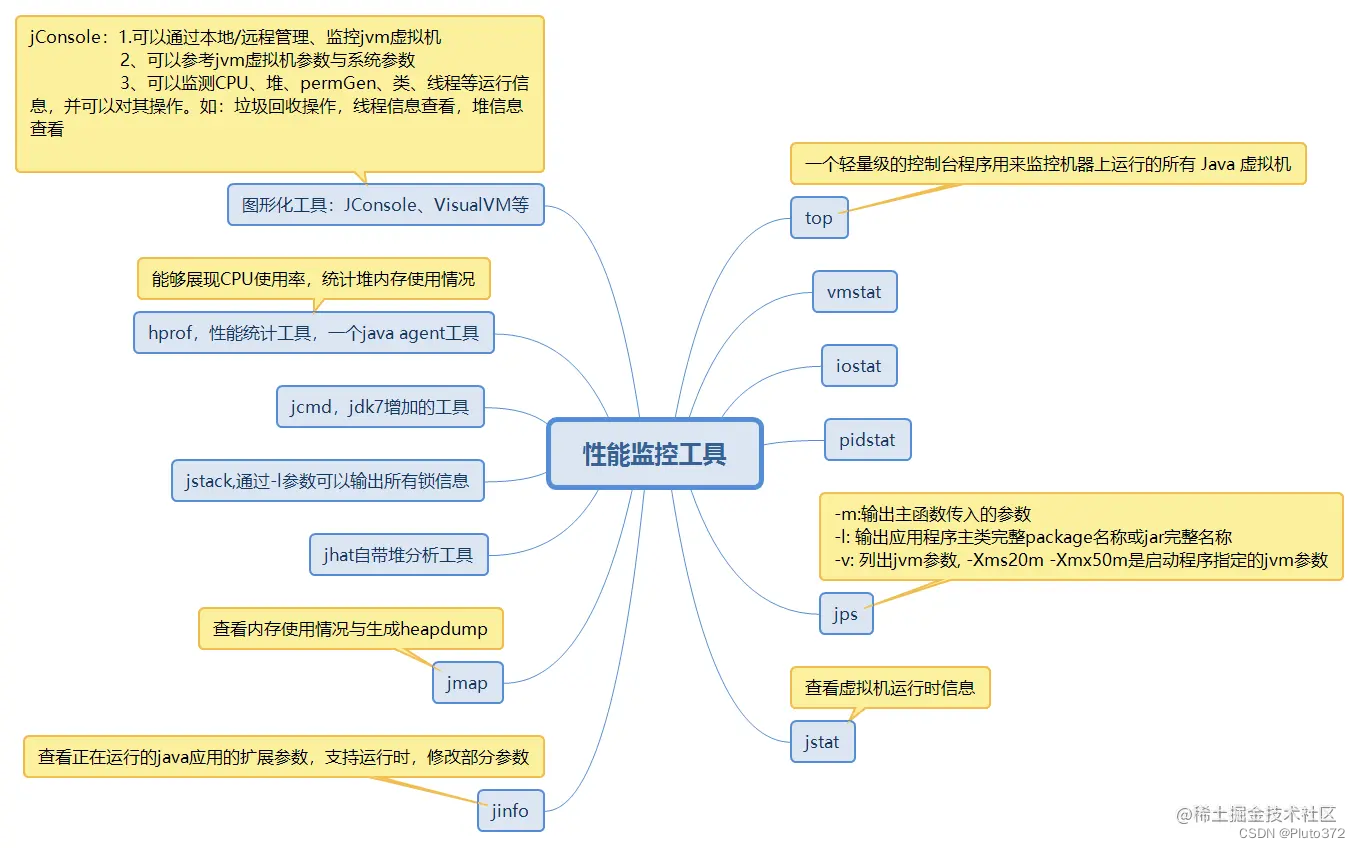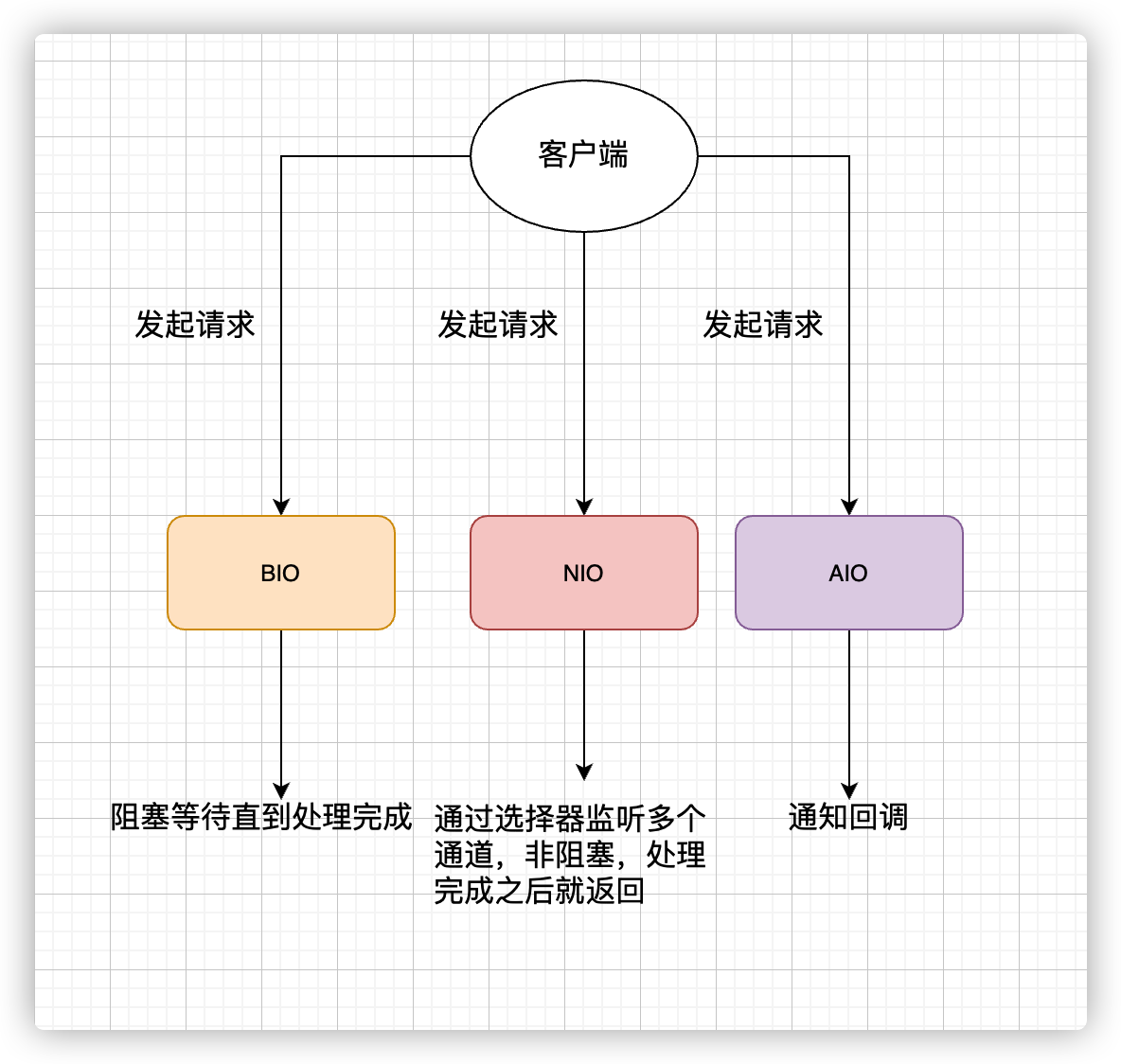最新macOS升级到13(原来是11,一直没升),升级之后输入法和SecureCRT挂了。
记录一下SecureCRT,备忘
1、第一个坑居然是下载
网上找破解版,想找个新一点的版本,发现都是收费的
收费也就罢了,得先充积分,付费正常就5块,但是充值50起充。
都琢磨是不是去闲鱼买一个序列号了
最后还是用自己5年前放在云盘上的8.*的版本,9+的版本没法安排了
2、 安装遇到的问题
-
打开 scrt-sfx-8.5.1-1764.osx_x64.dmg
把2个图标拉到【应用程序】 -
打开遇到显示文件破损
【设置】->【安全与隐私】中设为允许冲任何来源下载app
(如果没有该选项,请在终端执行:sudo spctl --master-disable)
如果还不行,然后绕过公证:
sudo xattr -rd com.apple.quarantine /Applications/SecureCRT.app
sudo xattr -rd com.apple.quarantine /Applications/SecureFX.app
输入电脑的密码
3、破解版一般有2种
一种是securecrt_mac_crack.pl 文件,一种是securecrt 文件
我网盘里面老版本的破解文件是securecrt文件,
这里就不介绍securecrt_mac_crack.pl 的方式了
securecrt 需要加权限
sudo chmod +x SecureCRT
【访达】 -> 【应用程序】-> 【secureCRT】 右键 【显示包内容】 ->【Contents】 -> 【MacOS】
其实就是:
/Applications/SecureCRT.app/Contents/MacOS
替换掉就行
4、 闪退
2个可能,一个需要重新签名,2是OS升级之后,删掉了自带的python2.7
- 4.1 签名
这是因为之前安装过该app,只要重新签名即可:
sudo codesign --force --deep --sign - /Applications/SecureCRT.app
sudo codesign --force --deep --sign - /Applications/SecureFX.app
- 4.2 python2.7
这个其实有个弹窗很大的异常,但是只弹了一次,下意识的关掉了,就再也不弹了,双击之后再也没反应了
报错应该是/Library/Frameworks/Python.framework/Versions/2.7/lib/python2.7/ 找不到了啥的。
官网下一个python2.7,然后pkg安装,
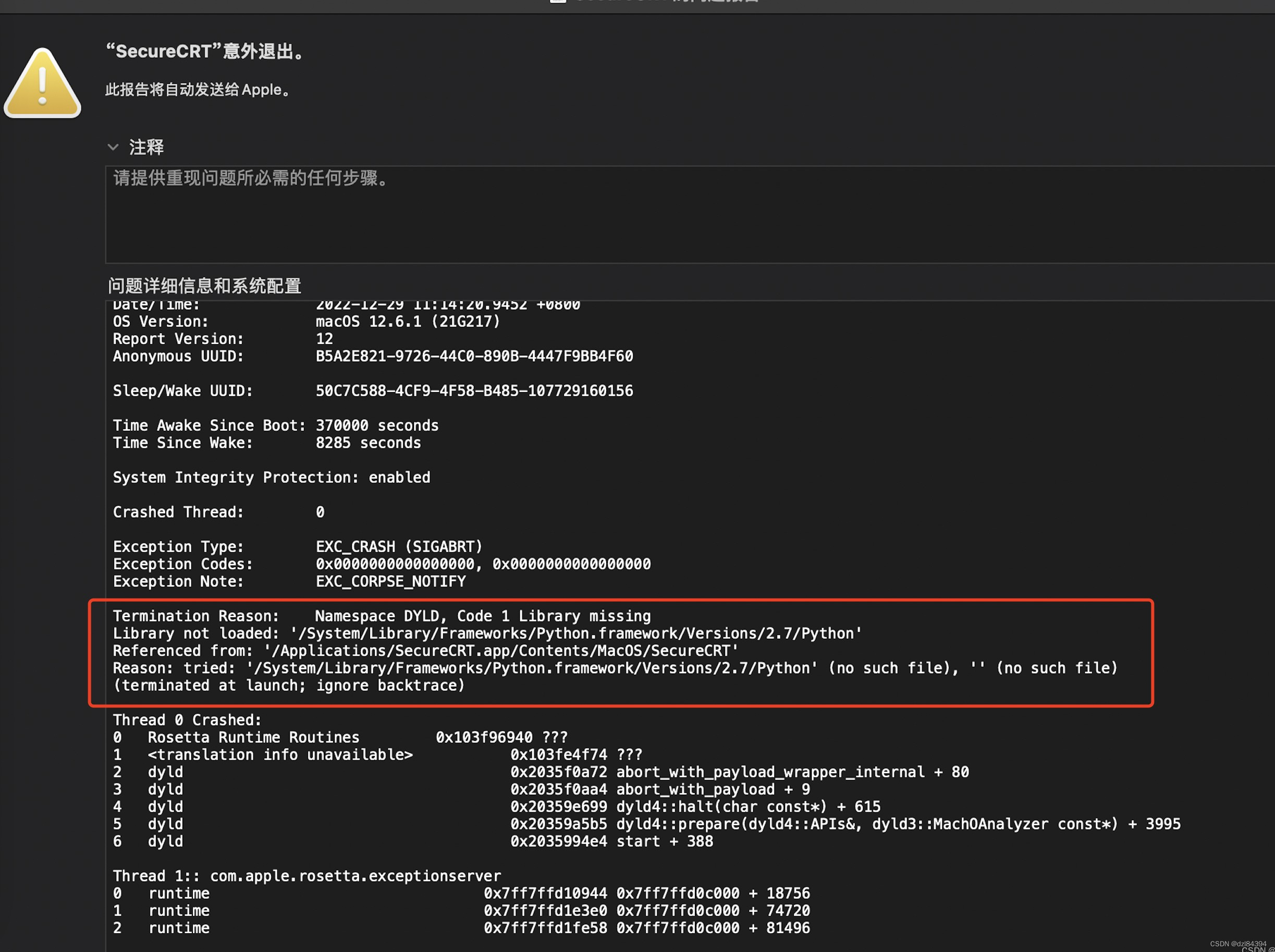
4、/cores没有权限
报错
The permissions on the "/cores" directory need to be changed to
include write permission for "other".
Please execute (or ask an admin to execute) the following from a
terminal window:
sudo chmod go+w /cores
If you would prefer not to change the permissions on the /cores
folder, you can turn off the Global option "Create core file when
application crashes".
没有这个文件夹权限,就根目录下/cores
sudo chmod go+w /cores
输入密码
5、替代品
- Terminus sftp需要破解
- FinalShell 很全面,国产