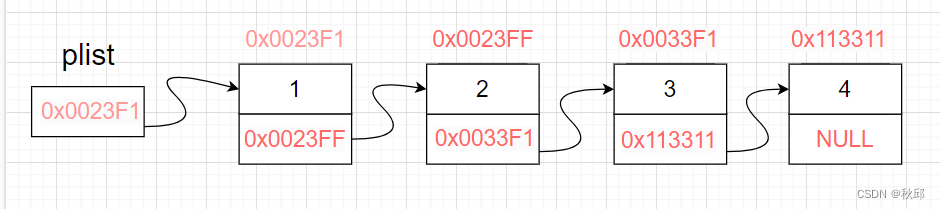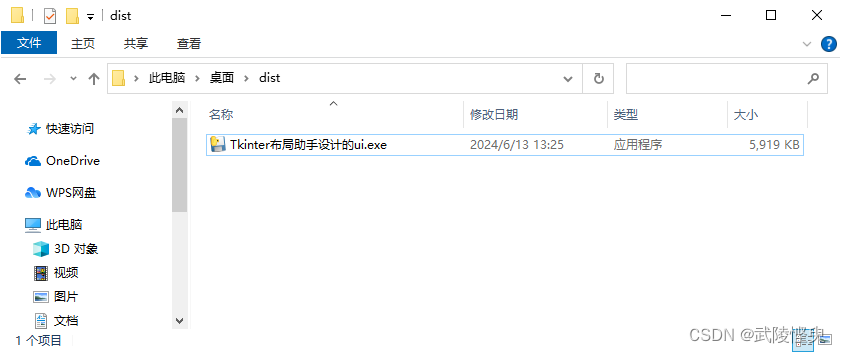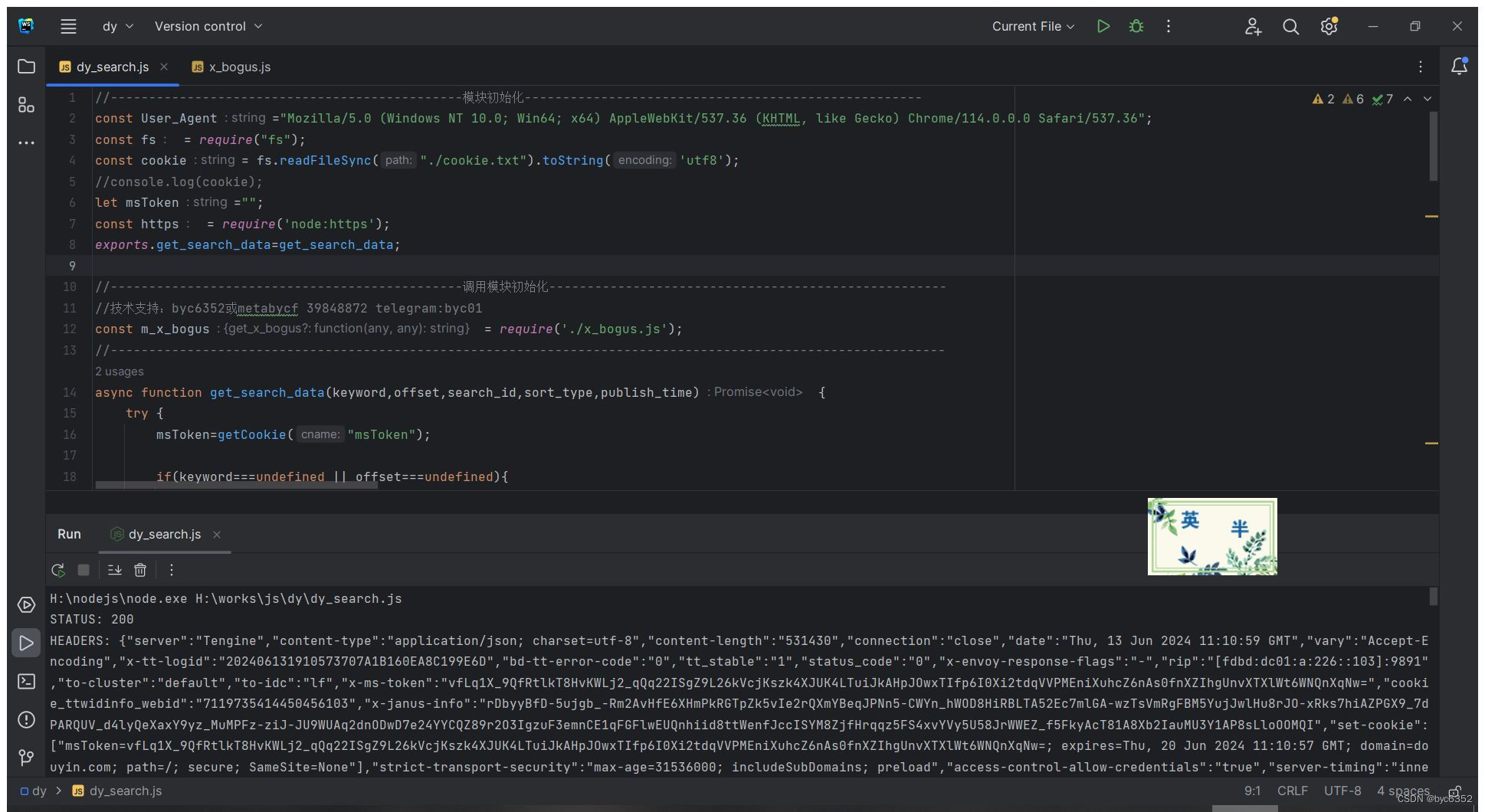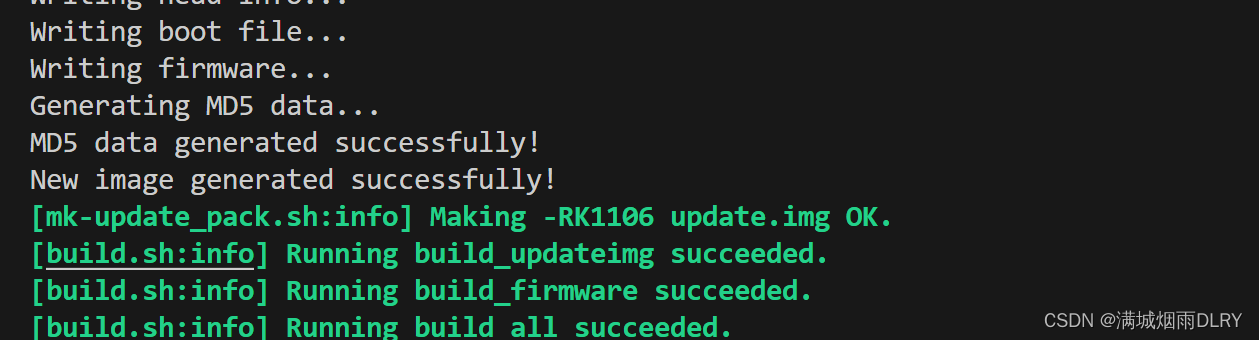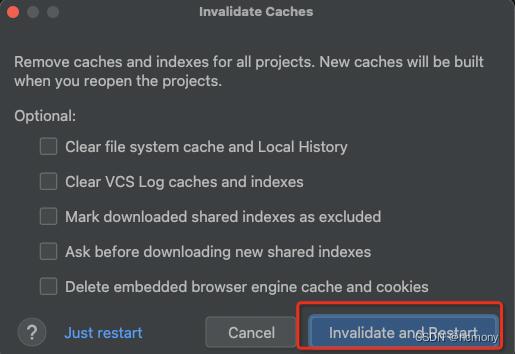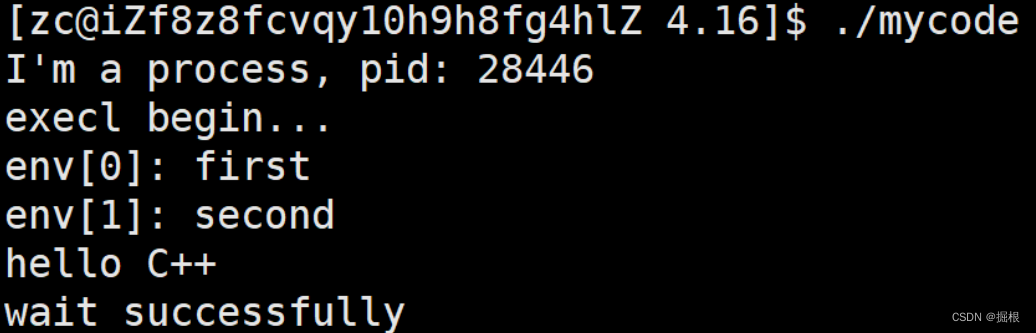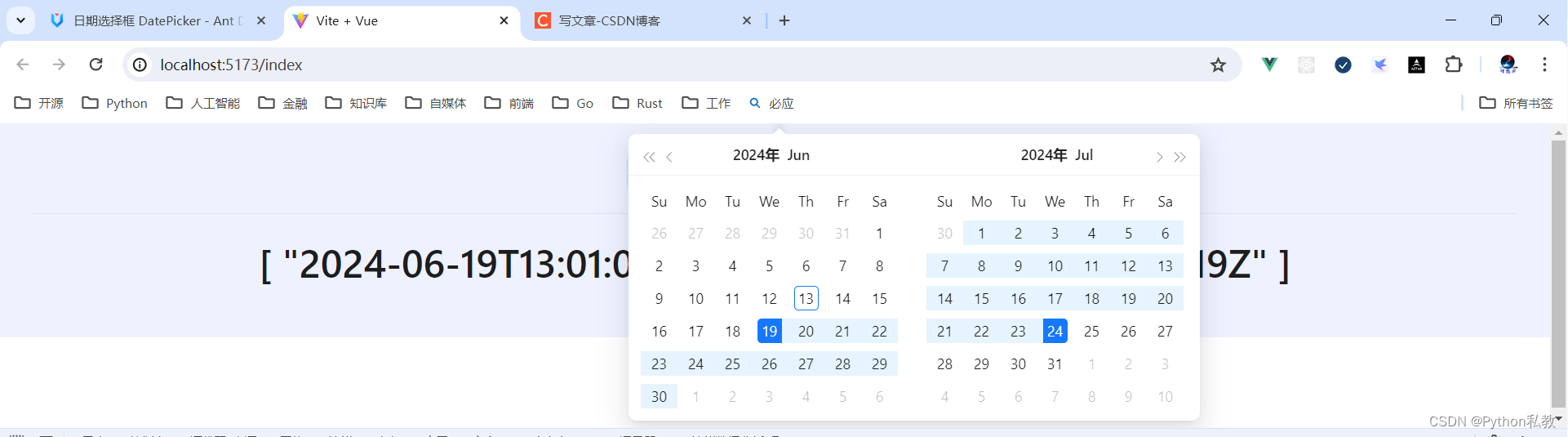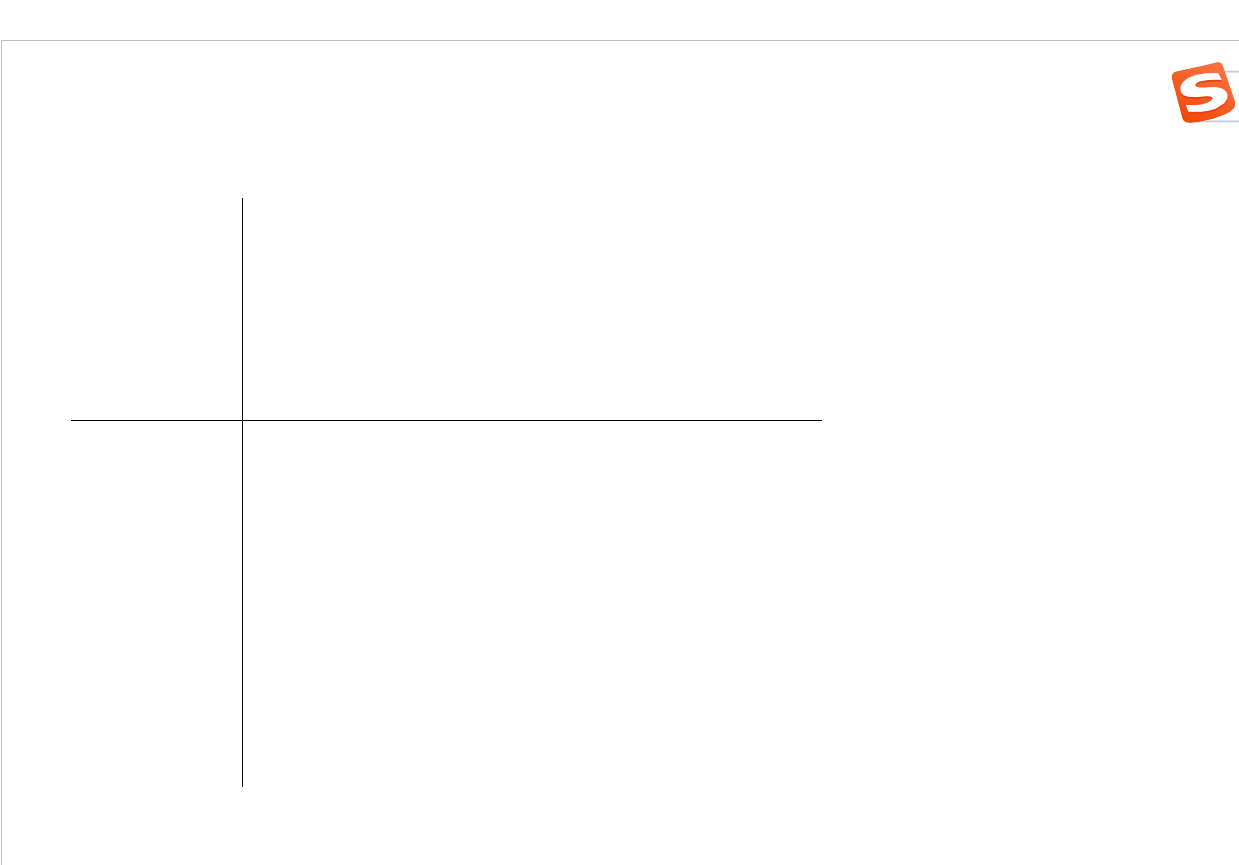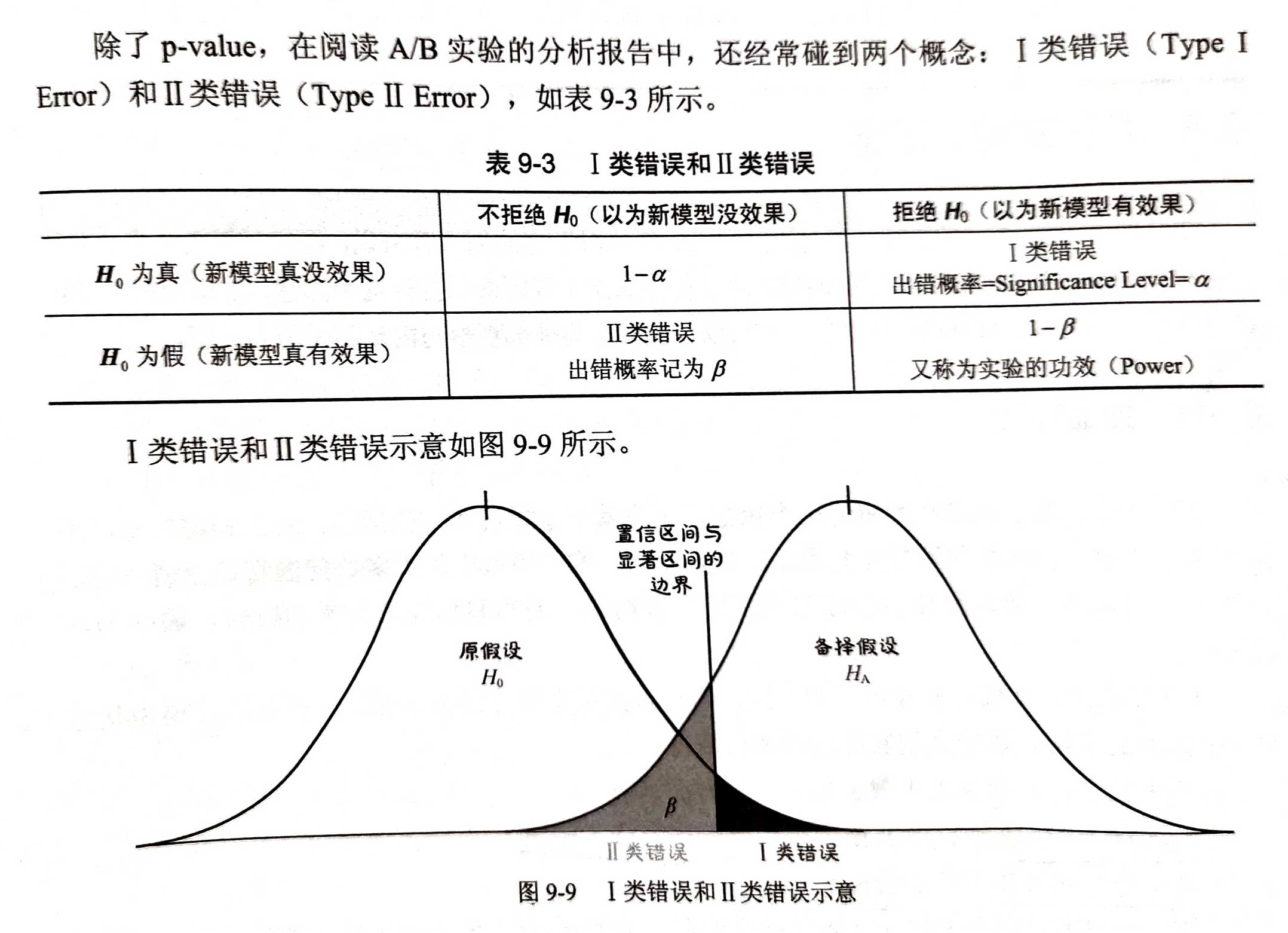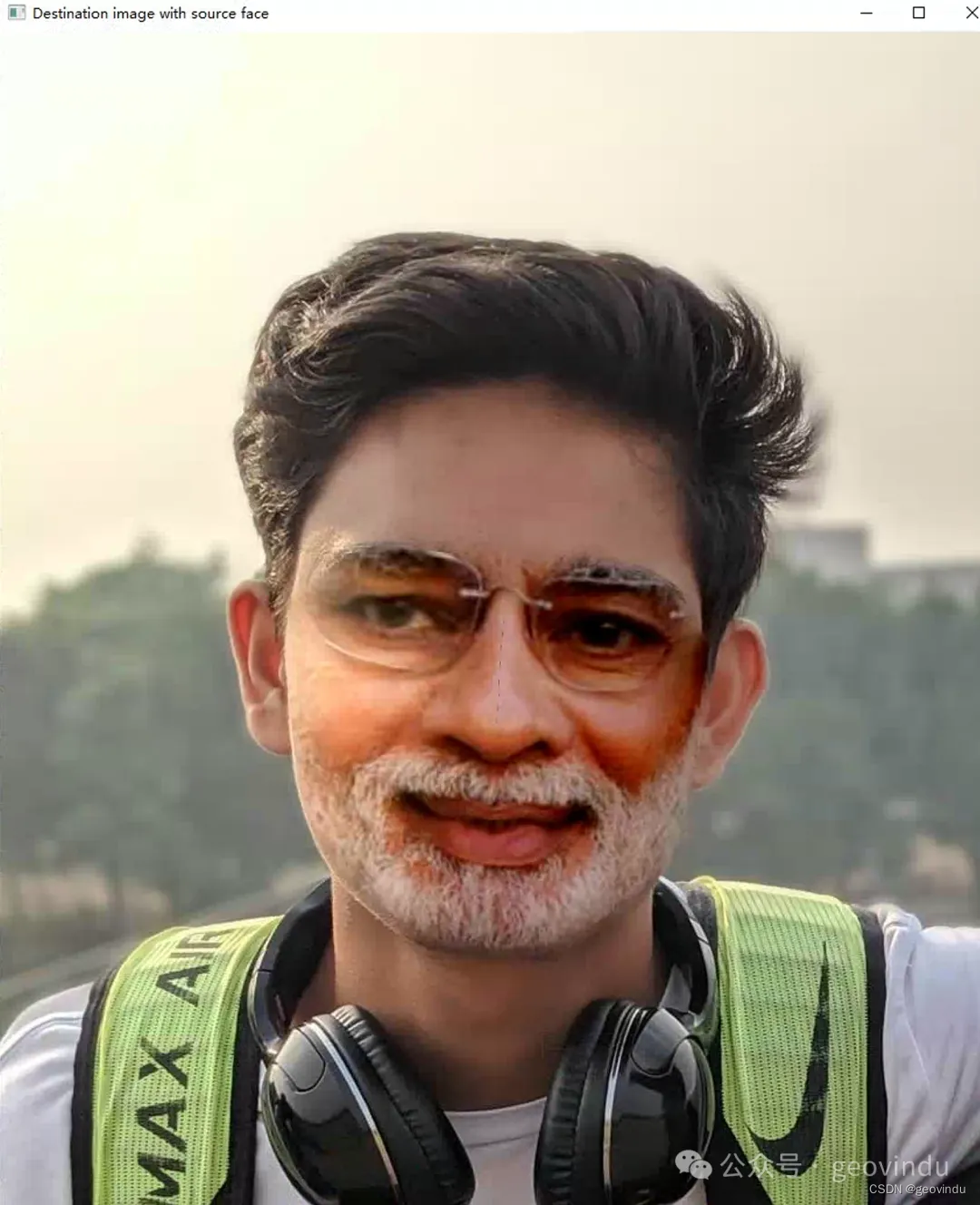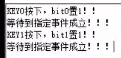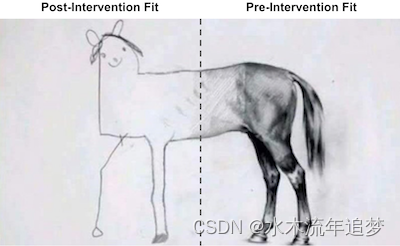重点是@open方法里使用$nextTick拿到最新的dom,在里面加载echarts
//html
<el-button @click.stop="getIfStorage"></el-button>
<el-dialog title="图表数据" :visible.sync="ifStorageShowOpen" @open="open()" width="1400px" append-to-body>
<div id="chart" style="height: 600px" ref="chart"></div>
</el-dialog>
//data
ifStorageShowOpen: false,
chart: null,// echarts图表实例
//js
getIfStorage () {
this.ifStorageShowOpen = true
},
open () {
this.$nextTick(() => {
this.initChart();
})
},
// 初始化echarts
initChart () {
this.chart = this.$echarts.init(this.$refs.chart)
// 设置图表option(配置项)绘制图表
// 绘制图表
this.chart.setOption({
title: {
text: '商品销售数据'
},
tooltip: {},
xAxis: {
data: ['衬衫', '羊毛衫', '雪纺衫', '裤子', '高跟鞋', '袜子']
},
yAxis: {
type: 'value'
},
backgroundColor: '#dddddd',
color: ['#72ccff', '#d4a4eb'],
series: [
{
name: '销量',
type: 'bar', // 柱状图
data: [5, 20, 36, 10, 10, 20]
},
{
name: '利润',
smooth: true,
type: 'line', // 折线图
data: [2, 23, 5, 54, 9, 33]
}
]
})
},
上一篇文章,
uniapp踩坑之项目:uni-app实现下拉框多选_uniapp 多选-CSDN博客文章浏览阅读881次,点赞5次,收藏5次。uniapp踩坑之项目:uni-app实现下拉框多选。一、首先创建组件,二、将组件引入单页面使用_uniapp 多选https://blog.csdn.net/weixin_43928112/article/details/138559471?spm=1001.2014.3001.5501
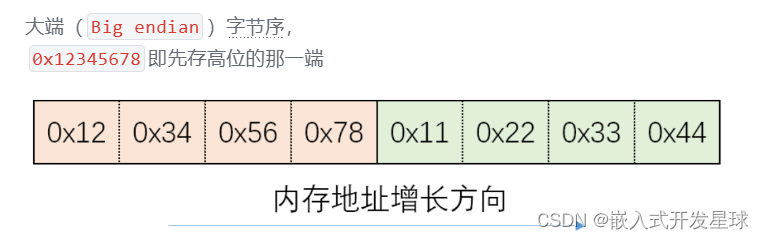

![[leetcode]swap-nodes-in-pairs](https://img-blog.csdnimg.cn/direct/142ef8d026f7423a9625dda730056e86.png)