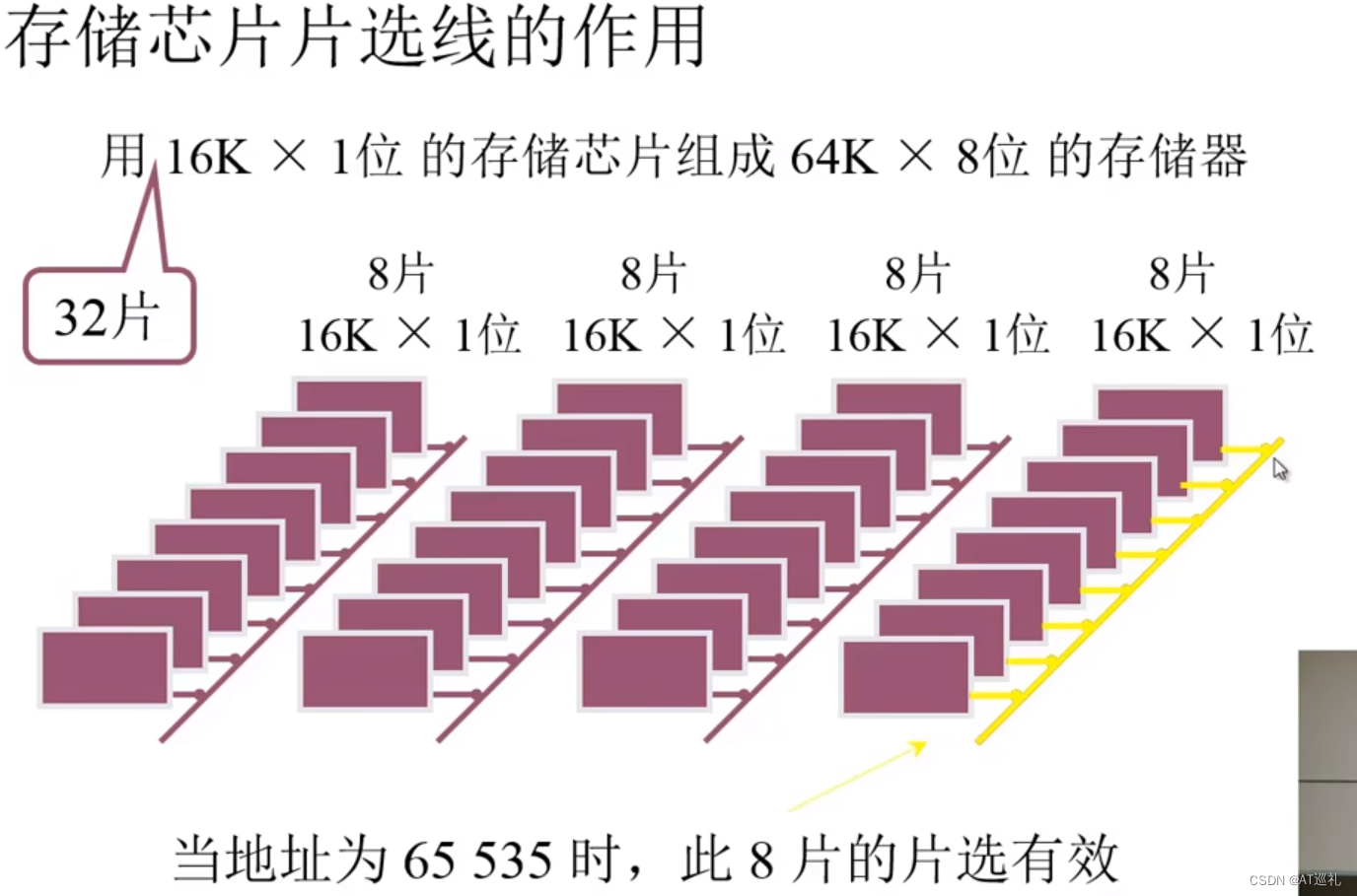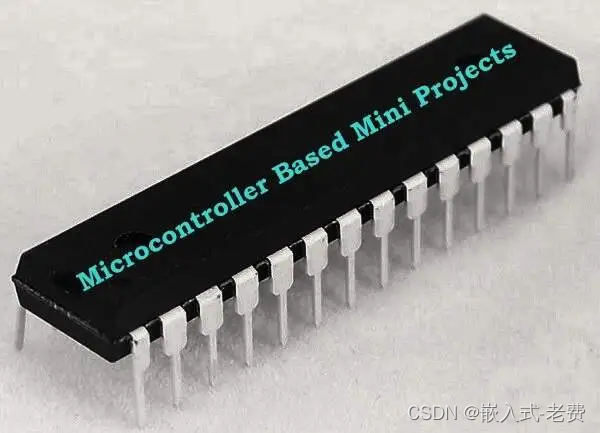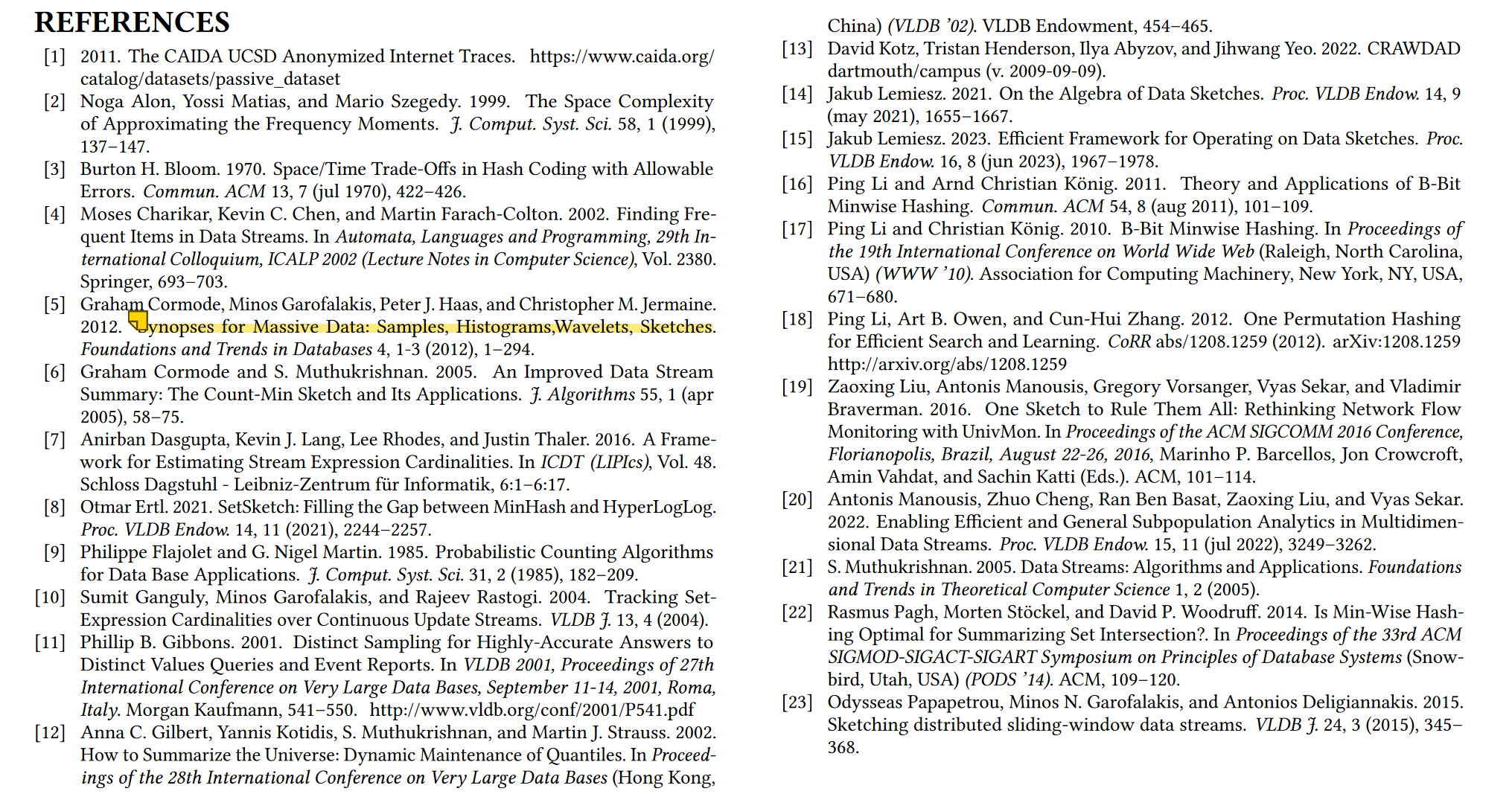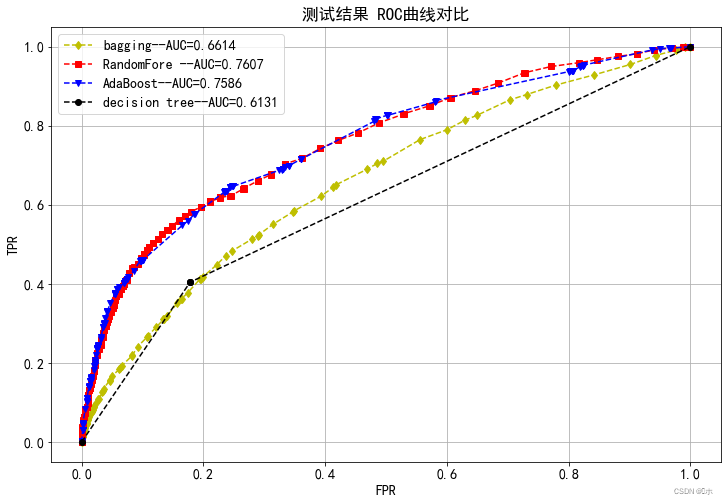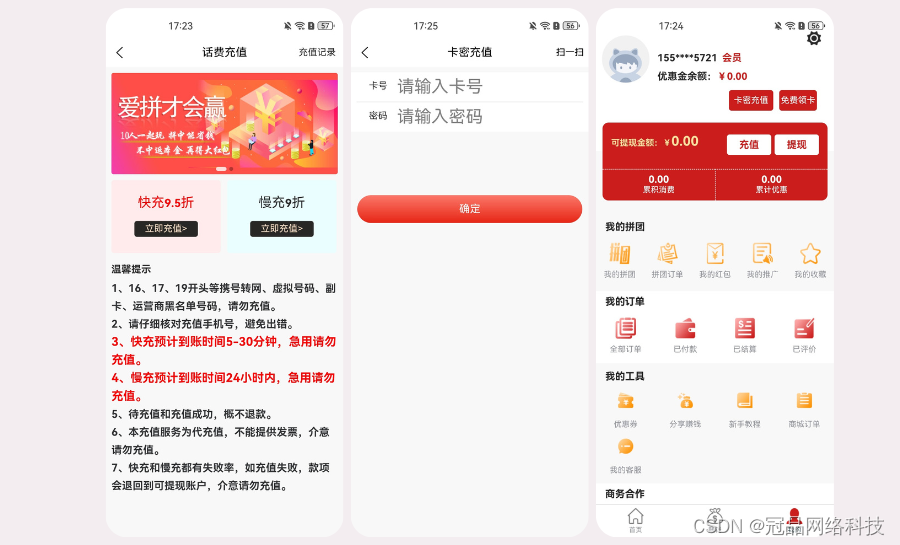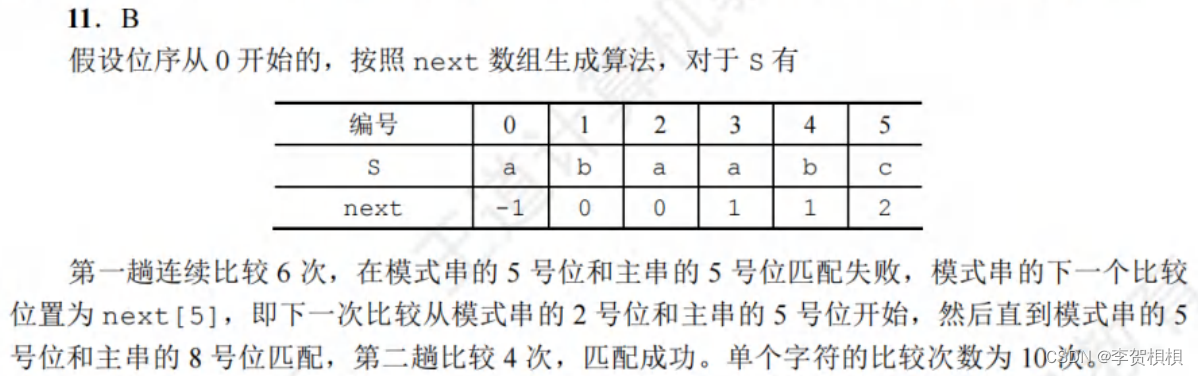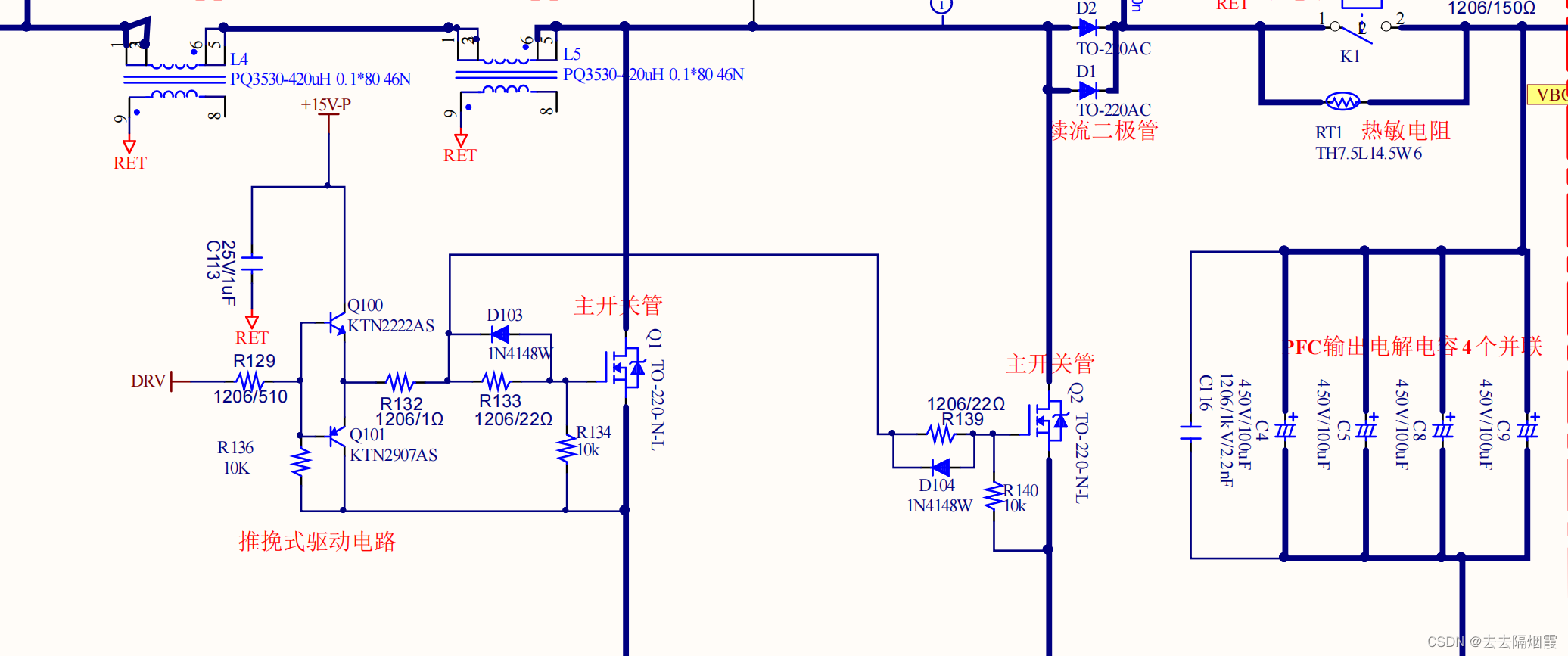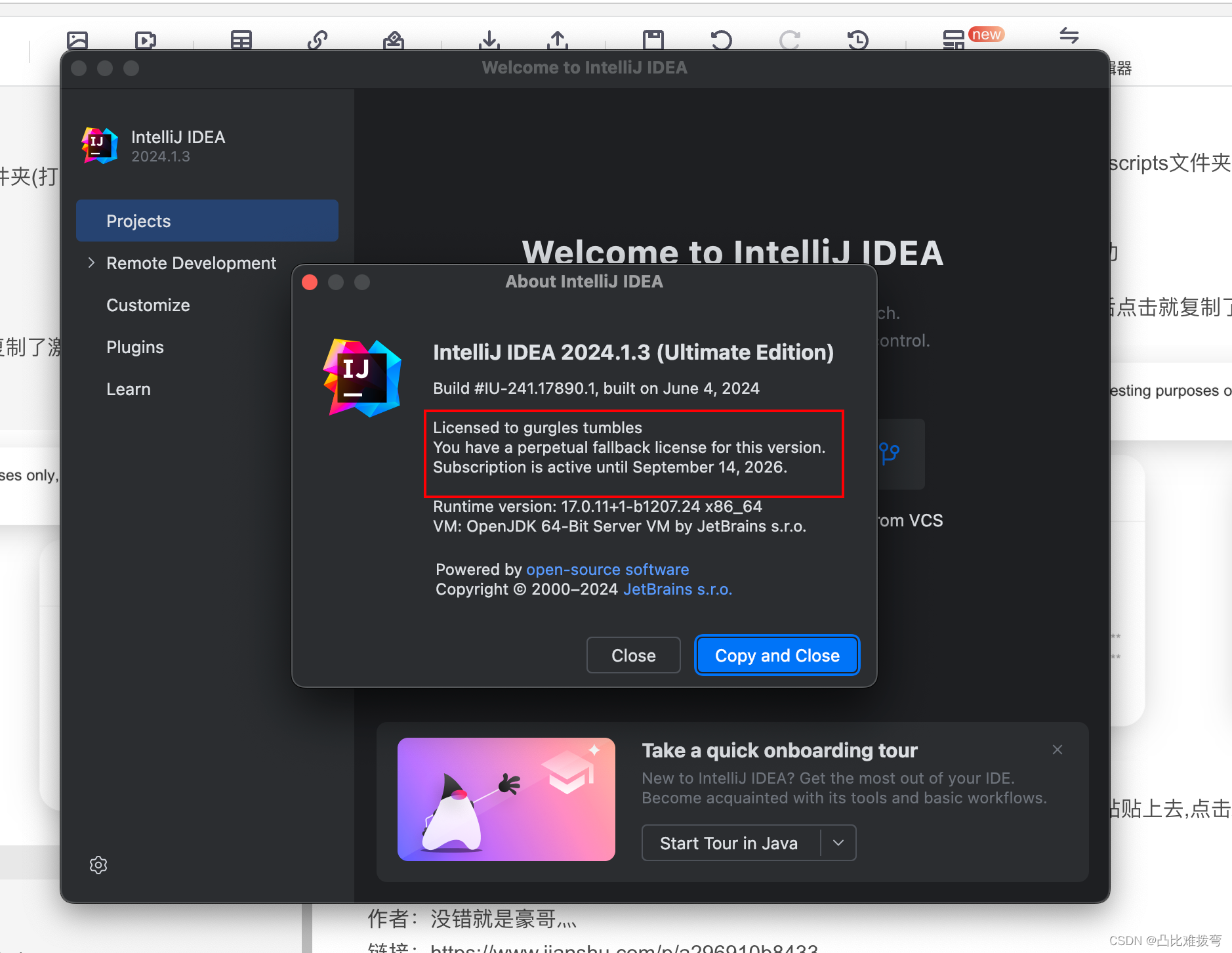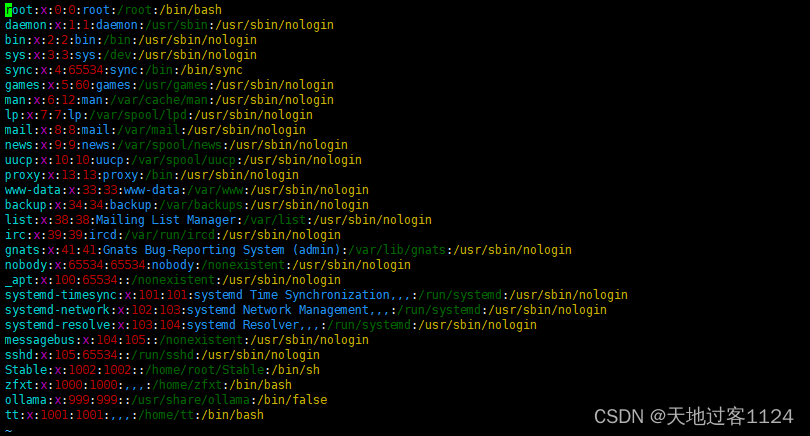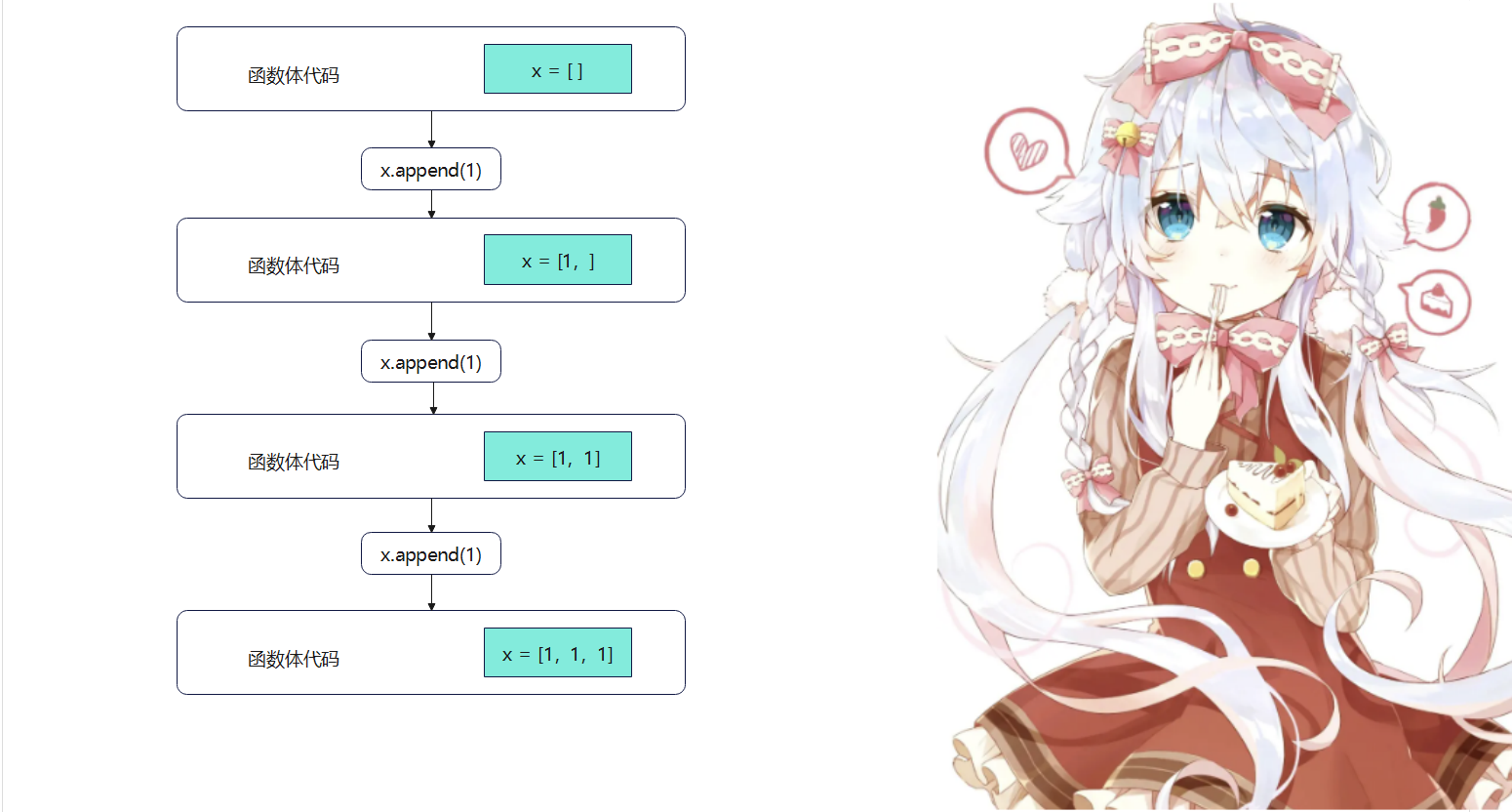ArcGIS Pro SDK (一)Addin控件
目录
- ArcGIS Pro SDK (一)Addin控件
- 1 Addin控件
- 2 ArcGIS Pro 按钮
- 2.1 添加控件
- 2.2 Code
- 3 ArcGIS Pro 按钮面板
- 3.1 添加控件
- 3.2 Code
- 4 ArcGIS Pro 菜单
- 4.1 添加控件
- 4.2 Code
- 5 ArcGIS Pro 分割按钮
- 5.1 添加控件
- 5.2 Code
- 6 ArcGIS Pro 图库
- 6.1 添加控件
- 6.2 Code
- 7 ArcGIS Pro 内嵌图库
- 7.1 添加控件
- 7.2 Code
- 8 ArcGIS Pro 组合框
- 8.1 添加控件
- 8.2 Code
- 9 ArcGIS Pro 自定义控件
- 9.1 添加控件
- 9.2 Code
- 10 ArcGIS Pro 地图工具
- 10.1 添加控件
- 10.2 Code
- 11 ArcGIS Pro 嵌入式控件
- 11.1 添加控件
- 11.2 Code
- 12 ArcGIS Pro 布局工具
- 12.1 添加控件
- 12.2 Code
- 13 ArcGIS Pro 地图托盘按钮
- 13.1 添加控件
- 13.2 Code
- 14 ArcGIS Pro 布局托盘按钮
- 14.1 添加控件
- 14.2 Code
1 Addin控件
在ArcGIS Pro中,Add-In控件(Add-In Controls)是用于扩展和定制ArcGIS Pro用户界面的组件。这些控件允许开发者添加自定义功能和工具,以满足特定的工作需求。
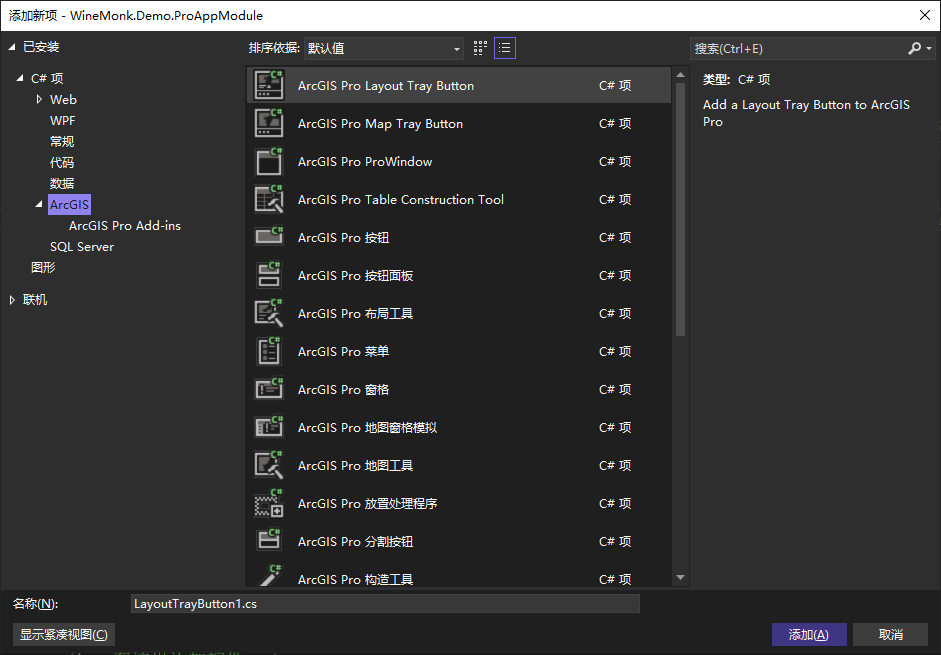
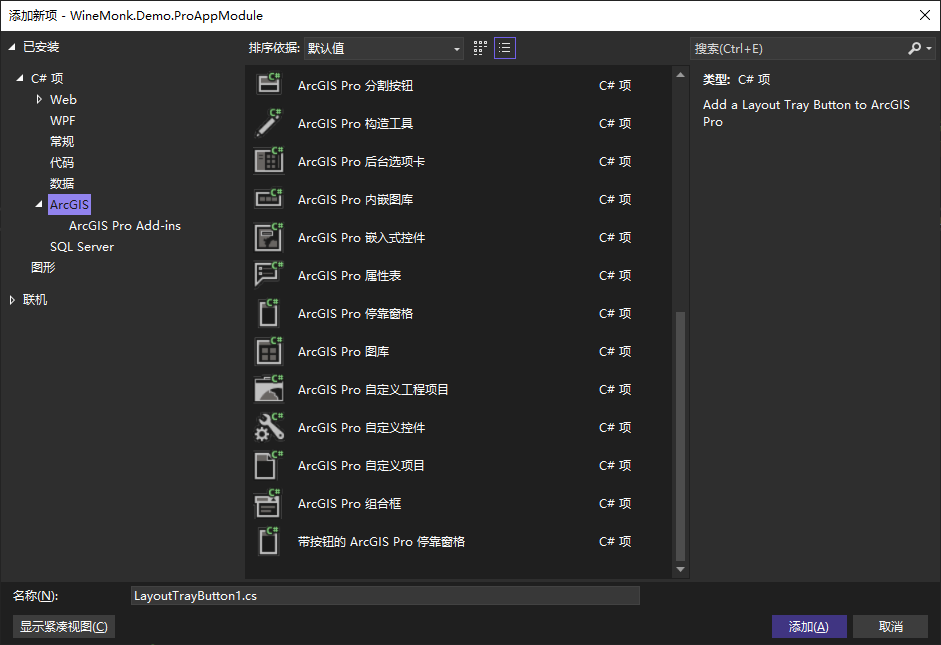
2 ArcGIS Pro 按钮
2.1 添加控件

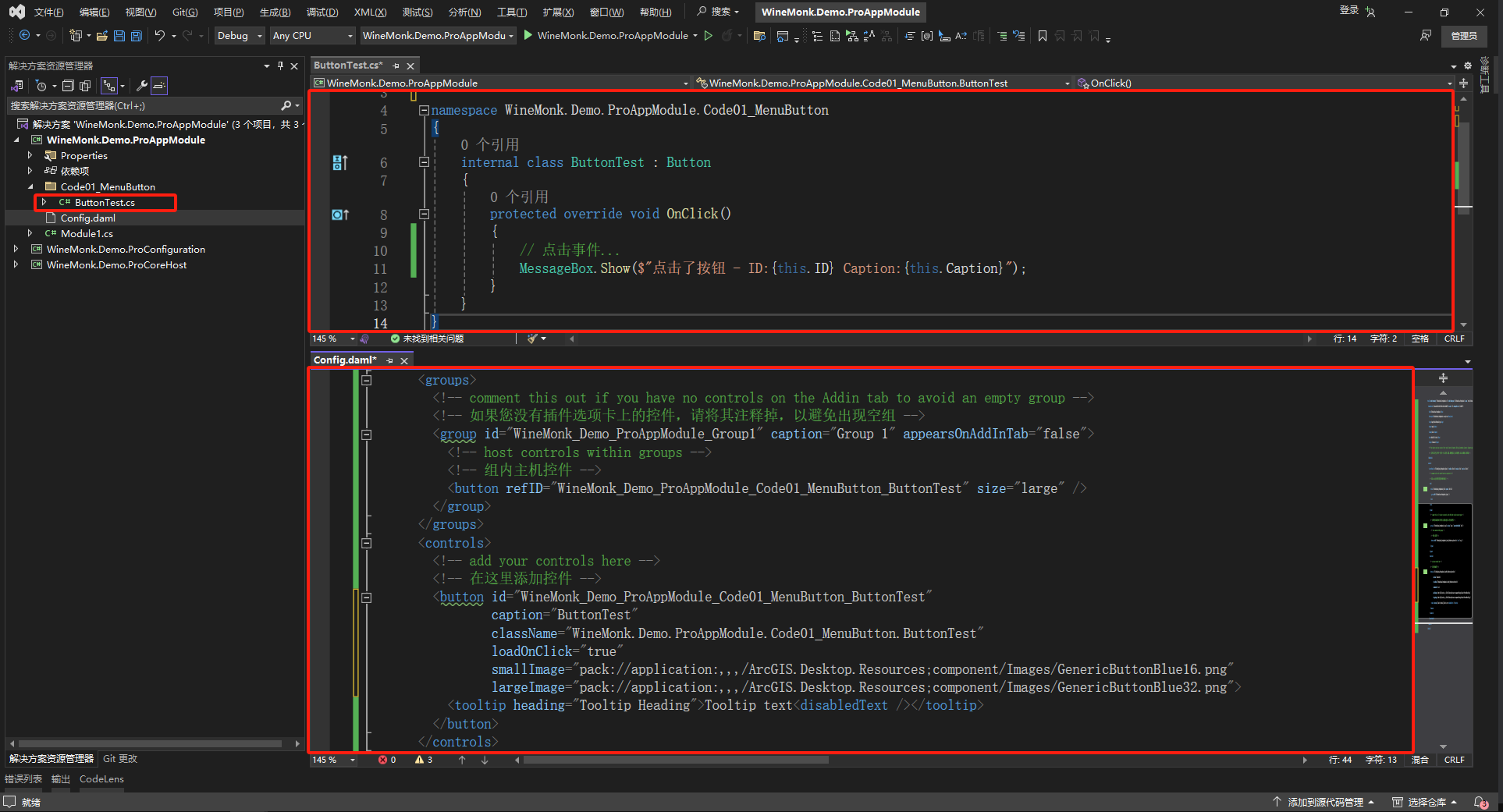
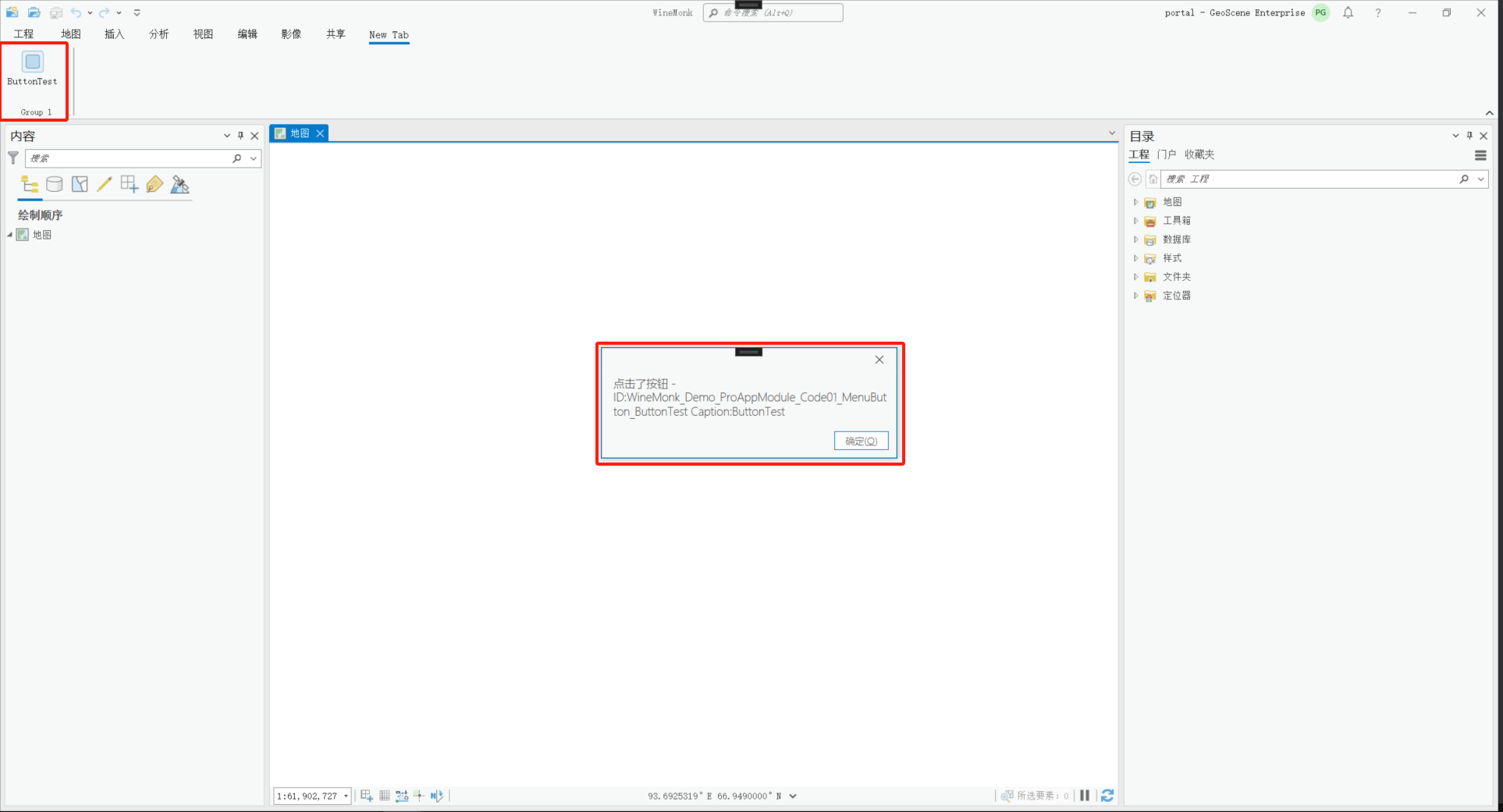
2.2 Code
ButtonTest.cs
using ArcGIS.Desktop.Framework.Contracts;
using ArcGIS.Desktop.Framework.Dialogs;
namespace WineMonk.Demo.ProAppModule.Code01_MenuButton
{
internal class ButtonTest : Button
{
protected override void OnClick()
{
// 点击事件...
MessageBox.Show($"点击了按钮 - ID:{this.ID} Caption:{this.Caption}");
}
}
}
Config.daml
<modules>
<insertModule id="WineMonk_Demo_ProAppModule_Module" className="Module1" autoLoad="false" caption="Module1">
<groups>
<!-- comment this out if you have no controls on the Addin tab to avoid an empty group -->
<!-- 如果您没有插件选项卡上的控件,请将其注释掉,以避免出现空组 -->
<group id="WineMonk_Demo_ProAppModule_Group1" caption="Group 1" appearsOnAddInTab="false">
<!-- host controls within groups -->
<!-- 组内主机控件 -->
<button refID="WineMonk_Demo_ProAppModule_Code01_MenuButton_ButtonTest" size="large" />
<buttonPalette refID="WineMonk_Demo_ProAppModule_Code02_ButtonPalette_ButtonPaletteTest" />
<menu refID="WineMonk_Demo_ProAppModule_Code03_Menu_MenuTest" size="middle" />
<splitButton refID="WineMonk_Demo_ProAppModule_Code04_SplitButton_SplitButtonTest" />
<gallery refID="WineMonk_Demo_ProAppModule_Code05_Gallery_GalleryTest" inline="false" size="large" />
<gallery refID="WineMonk_Demo_ProAppModule_Code06_InlineGallery_InlineGalleryTest" inline="true" size="large" />
<comboBox refID="WineMonk_Demo_ProAppModule_Code07_ComboBox_ComboBoxTest" />
<customControl refID="WineMonk_Demo_ProAppModule_Code08_CustomControl_CustomControlTest" size="large" />
<tool refID="WineMonk_Demo_ProAppModule_Code09_MapTool_MapToolTest" size="large" />
<tool refID="WineMonk_Demo_ProAppModule_Code10_EmbeddableControl_MapTools_OpenControlMapTool" size="large" />
</group>
</groups>
<controls>
<!-- add your controls here -->
<!-- 在这里添加控件 -->
<button id="WineMonk_Demo_ProAppModule_Code01_MenuButton_ButtonTest" caption="ButtonTest" className="WineMonk.Demo.ProAppModule.Code01_MenuButton.ButtonTest" loadOnClick="true" smallImage="pack://application:,,,/ArcGIS.Desktop.Resources;component/Images/GenericButtonBlue16.png" largeImage="pack://application:,,,/ArcGIS.Desktop.Resources;component/Images/GenericButtonBlue32.png">
<tooltip heading="Tooltip Heading">
Tooltip text<disabledText /></tooltip>
</button>
</controls>
</insertModule>
</modules>
3 ArcGIS Pro 按钮面板
3.1 添加控件
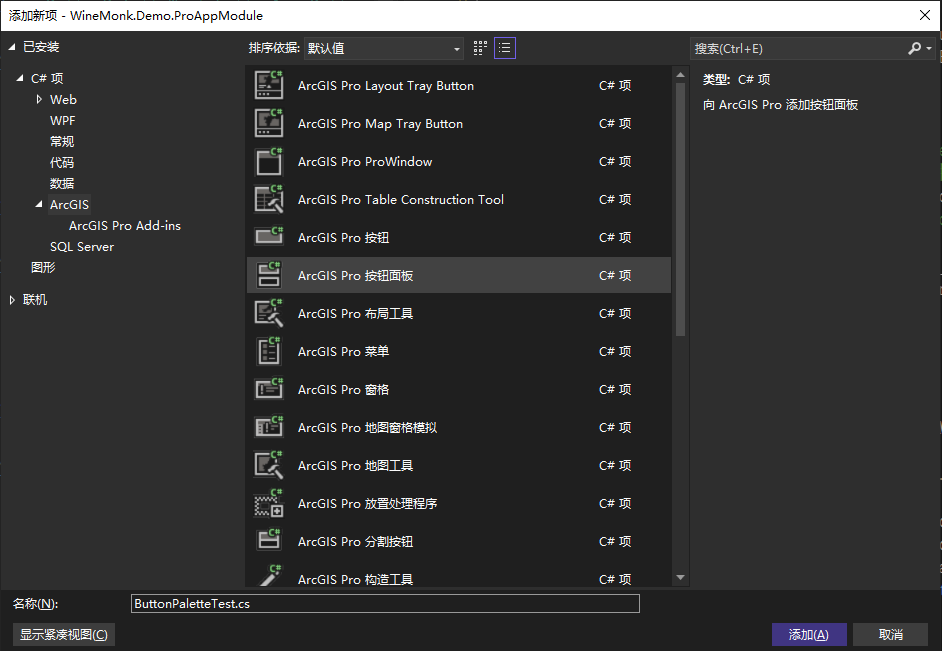
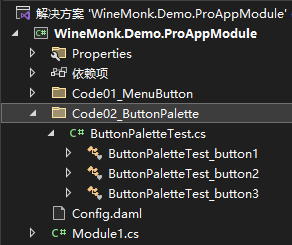
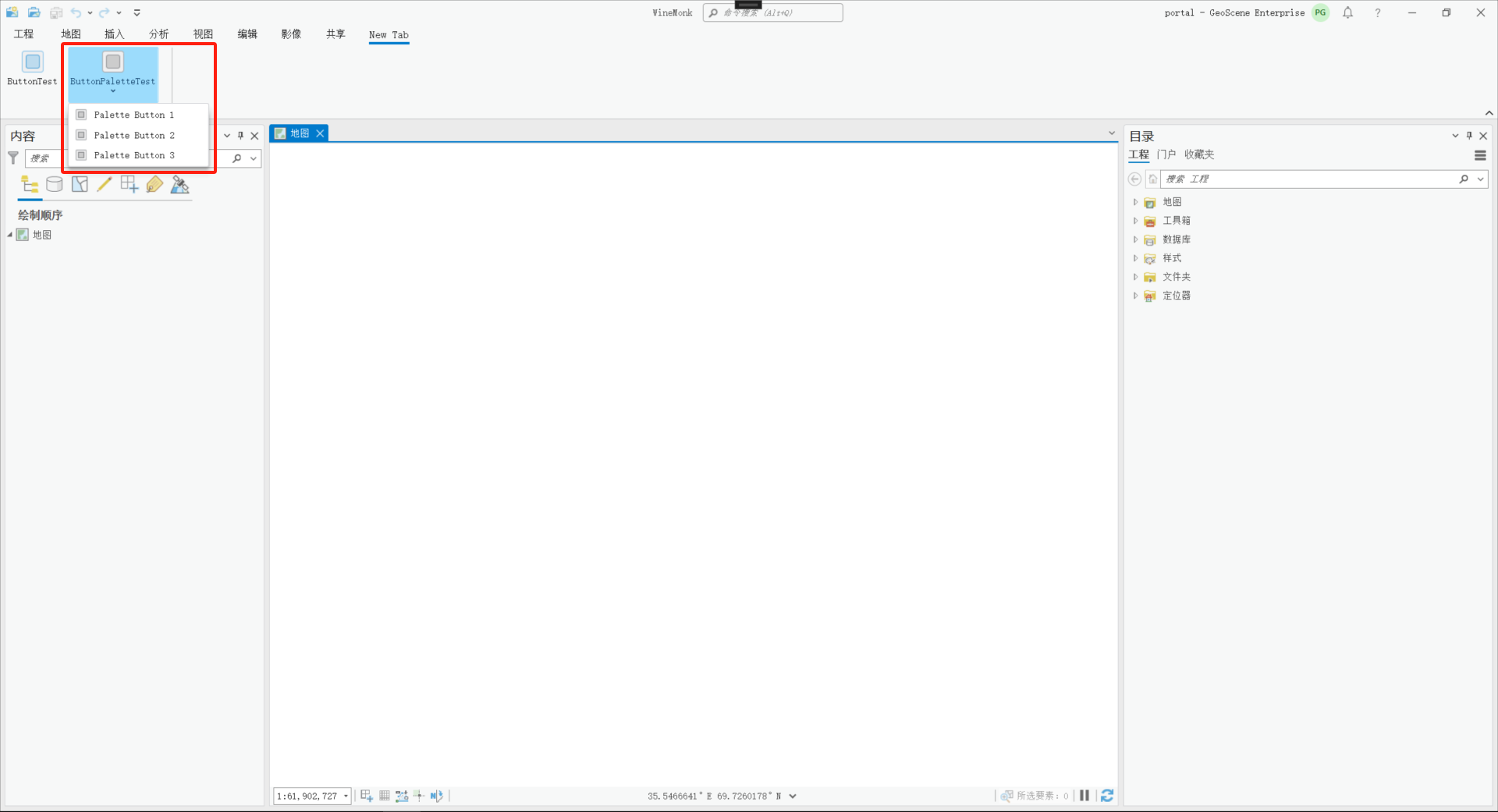
3.2 Code
ButtonPaletteTest.cs
using ArcGIS.Desktop.Framework.Contracts;
namespace WineMonk.Demo.ProAppModule.Code02_ButtonPalette
{
internal class ButtonPaletteTest_button1 : Button
{
protected override void OnClick()
{
}
}
internal class ButtonPaletteTest_button2 : Button
{
protected override void OnClick()
{
}
}
internal class ButtonPaletteTest_button3 : Button
{
protected override void OnClick()
{
}
}
}
Config,daml
<modules>
<insertModule id="WineMonk_Demo_ProAppModule_Module" className="Module1" autoLoad="false" caption="Module1">
<groups>
<!-- comment this out if you have no controls on the Addin tab to avoid an empty group -->
<!-- 如果您没有插件选项卡上的控件,请将其注释掉,以避免出现空组 -->
<group id="WineMonk_Demo_ProAppModule_Group1" caption="Group 1" appearsOnAddInTab="false">
<!-- host controls within groups -->
<!-- 组内主机控件 -->
<buttonPalette refID="WineMonk_Demo_ProAppModule_Code02_ButtonPalette_ButtonPaletteTest" />
</group>
</groups>
<controls>
<!-- add your controls here -->
<!-- 在这里添加控件 -->
<button id="WineMonk_Demo_ProAppModule_Code02_ButtonPalette_ButtonPaletteTest_Items_Button1" caption="Palette Button 1" className="WineMonk.Demo.ProAppModule.Code02_ButtonPalette.ButtonPaletteTest_button1" loadOnClick="true" smallImage="pack://application:,,,/ArcGIS.Desktop.Resources;component/Images/GenericButtonGrey16.png" largeImage="pack://application:,,,/ArcGIS.Desktop.Resources;component/Images/GenericButtonGrey32.png">
<tooltip heading="Palette Button 1">
ToolTip<disabledText />
</tooltip>
</button>
<button id="WineMonk_Demo_ProAppModule_Code02_ButtonPalette_ButtonPaletteTest_Items_Button2" caption="Palette Button 2" className="WineMonk.Demo.ProAppModule.Code02_ButtonPalette.ButtonPaletteTest_button2" loadOnClick="true" smallImage="pack://application:,,,/ArcGIS.Desktop.Resources;component/Images/GenericButtonGrey16.png" largeImage="pack://application:,,,/ArcGIS.Desktop.Resources;component/Images/GenericButtonGrey32.png">
<tooltip heading="Palette Button 2">
ToolTip<disabledText />
</tooltip>
</button>
<button id="WineMonk_Demo_ProAppModule_Code02_ButtonPalette_ButtonPaletteTest_Items_Button3" caption="Palette Button 3" className="WineMonk.Demo.ProAppModule.Code02_ButtonPalette.ButtonPaletteTest_button3" loadOnClick="true" smallImage="pack://application:,,,/ArcGIS.Desktop.Resources;component/Images/GenericButtonGrey16.png" largeImage="pack://application:,,,/ArcGIS.Desktop.Resources;component/Images/GenericButtonGrey32.png">
<tooltip heading="Palette Button 3">
ToolTip<disabledText />
</tooltip>
</button>
</controls>
<palettes>
<buttonPalette id="WineMonk_Demo_ProAppModule_Code02_ButtonPalette_ButtonPaletteTest" caption="ButtonPaletteTest" dropDown="false" menuStyle="true">
<button refID="WineMonk_Demo_ProAppModule_Code02_ButtonPalette_ButtonPaletteTest_Items_Button1" />
<button refID="WineMonk_Demo_ProAppModule_Code02_ButtonPalette_ButtonPaletteTest_Items_Button2" />
<button refID="WineMonk_Demo_ProAppModule_Code02_ButtonPalette_ButtonPaletteTest_Items_Button3" />
</buttonPalette>
</palettes>
</insertModule>
</modules>
4 ArcGIS Pro 菜单
4.1 添加控件
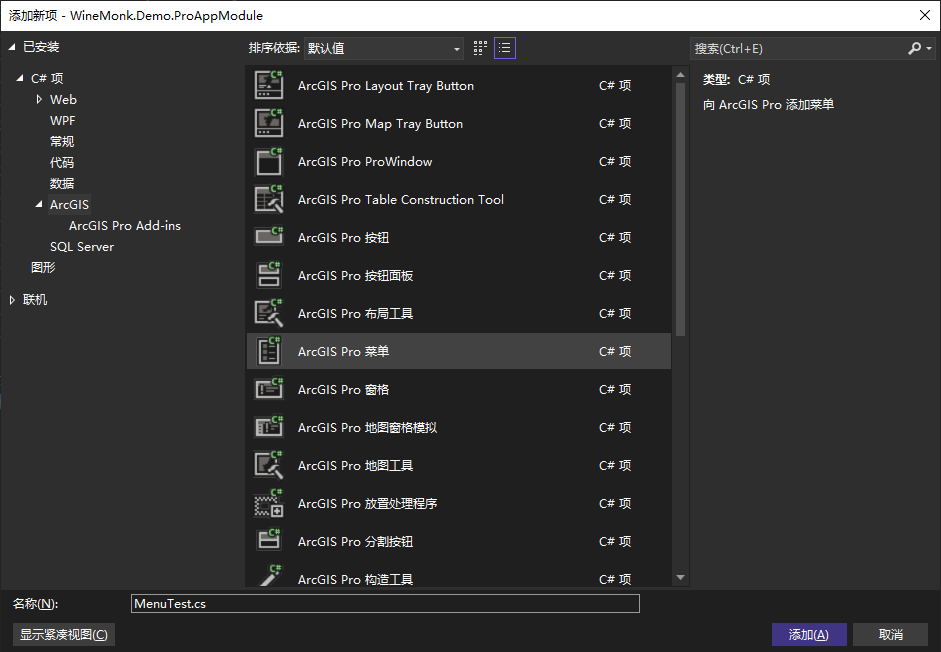
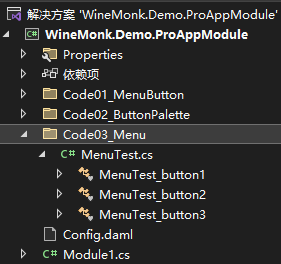
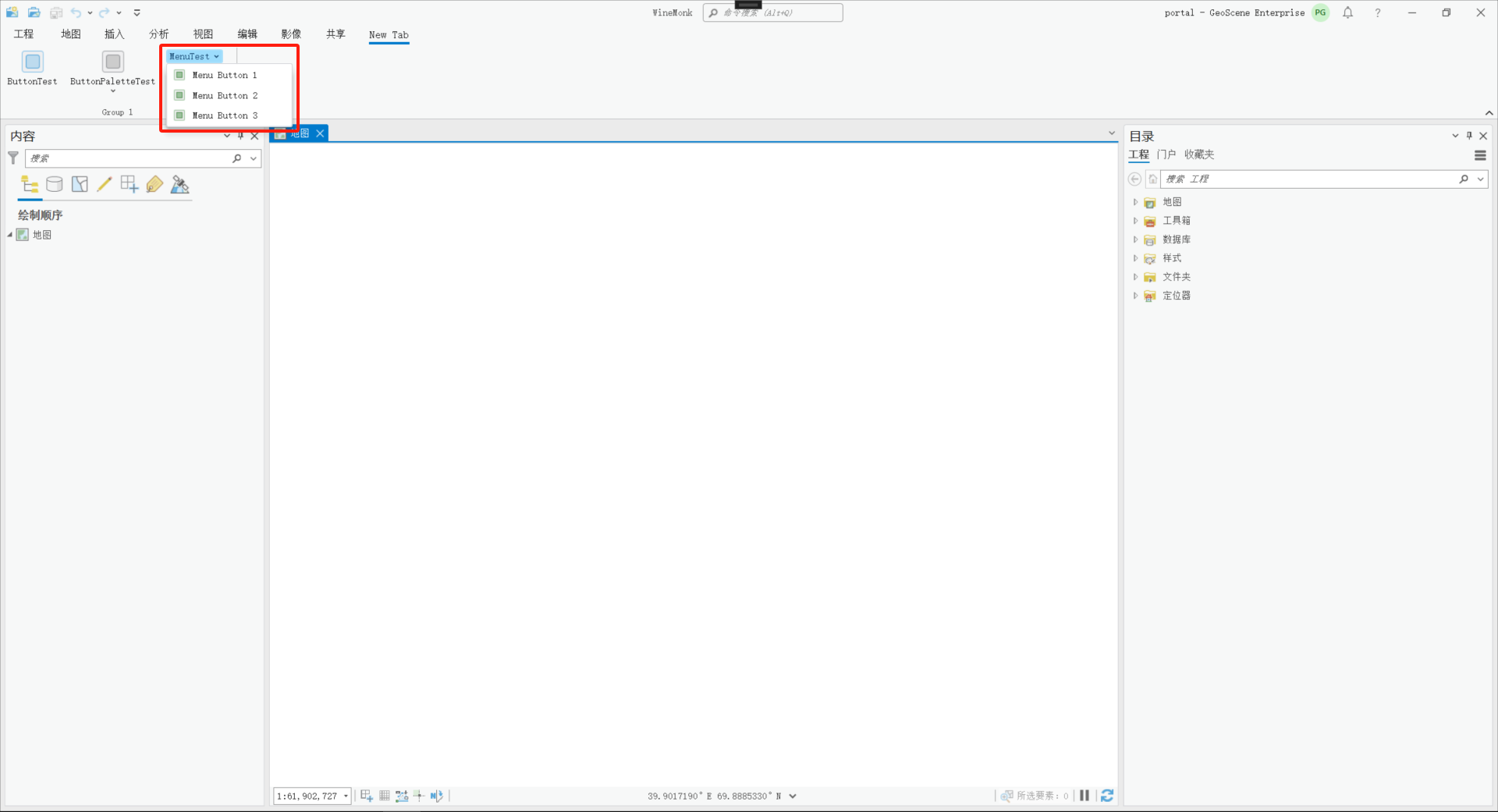
4.2 Code
MenuTest.cs
using ArcGIS.Desktop.Framework.Contracts;
namespace WineMonk.Demo.ProAppModule.Code03_Menu
{
internal class MenuTest_button1 : Button
{
protected override void OnClick()
{
}
}
internal class MenuTest_button2 : Button
{
protected override void OnClick()
{
}
}
internal class MenuTest_button3 : Button
{
protected override void OnClick()
{
}
}
}
Config.daml
<modules>
<insertModule id="WineMonk_Demo_ProAppModule_Module" className="Module1" autoLoad="false" caption="Module1">
<groups>
<!-- comment this out if you have no controls on the Addin tab to avoid an empty group -->
<!-- 如果您没有插件选项卡上的控件,请将其注释掉,以避免出现空组 -->
<group id="WineMonk_Demo_ProAppModule_Group1" caption="Group 1" appearsOnAddInTab="false">
<!-- host controls within groups -->
<!-- 组内主机控件 -->
<menu refID="WineMonk_Demo_ProAppModule_Code03_Menu_MenuTest" size="middle" />
</group>
</groups>
<controls>
<!-- add your controls here -->
<!-- 在这里添加控件 -->
<button id="WineMonk_Demo_ProAppModule_Code03_Menu_MenuTest_Items_Button1" caption="Menu Button 1" className="WineMonk.Demo.ProAppModule.Code03_Menu.MenuTest_button1" loadOnClick="true" smallImage="pack://application:,,,/ArcGIS.Desktop.Resources;component/Images/GenericButtonGreen16.png" largeImage="pack://application:,,,/ArcGIS.Desktop.Resources;component/Images/GenericButtonGreen32.png">
<tooltip heading="Menu Button 1">ToolTip<disabledText /></tooltip>
</button>
<button id="WineMonk_Demo_ProAppModule_Code03_Menu_MenuTest_Items_Button2" caption="Menu Button 2" className="WineMonk.Demo.ProAppModule.Code03_Menu.MenuTest_button2" loadOnClick="true" smallImage="pack://application:,,,/ArcGIS.Desktop.Resources;component/Images/GenericButtonGreen16.png" largeImage="pack://application:,,,/ArcGIS.Desktop.Resources;component/Images/GenericButtonGreen32.png">
<tooltip heading="Menu Button 2">ToolTip<disabledText /></tooltip>
</button>
<button id="WineMonk_Demo_ProAppModule_Code03_Menu_MenuTest_Items_Button3" caption="Menu Button 3" className="WineMonk.Demo.ProAppModule.Code03_Menu.MenuTest_button3" loadOnClick="true" smallImage="pack://application:,,,/ArcGIS.Desktop.Resources;component/Images/GenericButtonGreen16.png" largeImage="pack://application:,,,/ArcGIS.Desktop.Resources;component/Images/GenericButtonGreen32.png">
<tooltip heading="Menu Button 3">ToolTip<disabledText /></tooltip>
</button>
</controls>
<menus>
<menu id="WineMonk_Demo_ProAppModule_Code03_Menu_MenuTest" caption="MenuTest" smallImage="GenericButtonGreen16.png" largeImage="GenericButtonGreen32.png">
<button refID="WineMonk_Demo_ProAppModule_Code03_Menu_MenuTest_Items_Button1" />
<button refID="WineMonk_Demo_ProAppModule_Code03_Menu_MenuTest_Items_Button2" />
<button refID="WineMonk_Demo_ProAppModule_Code03_Menu_MenuTest_Items_Button3" />
</menu>
</menus>
</insertModule>
</modules>
5 ArcGIS Pro 分割按钮
5.1 添加控件
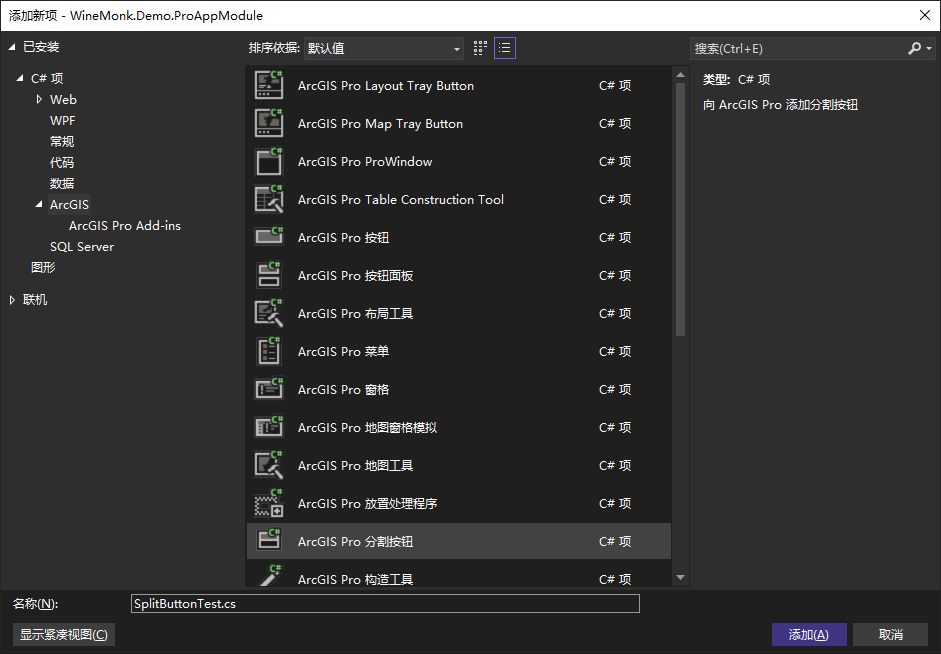
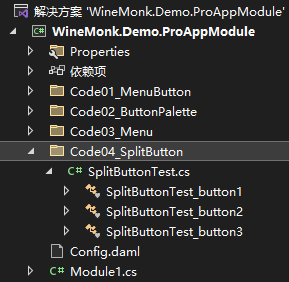
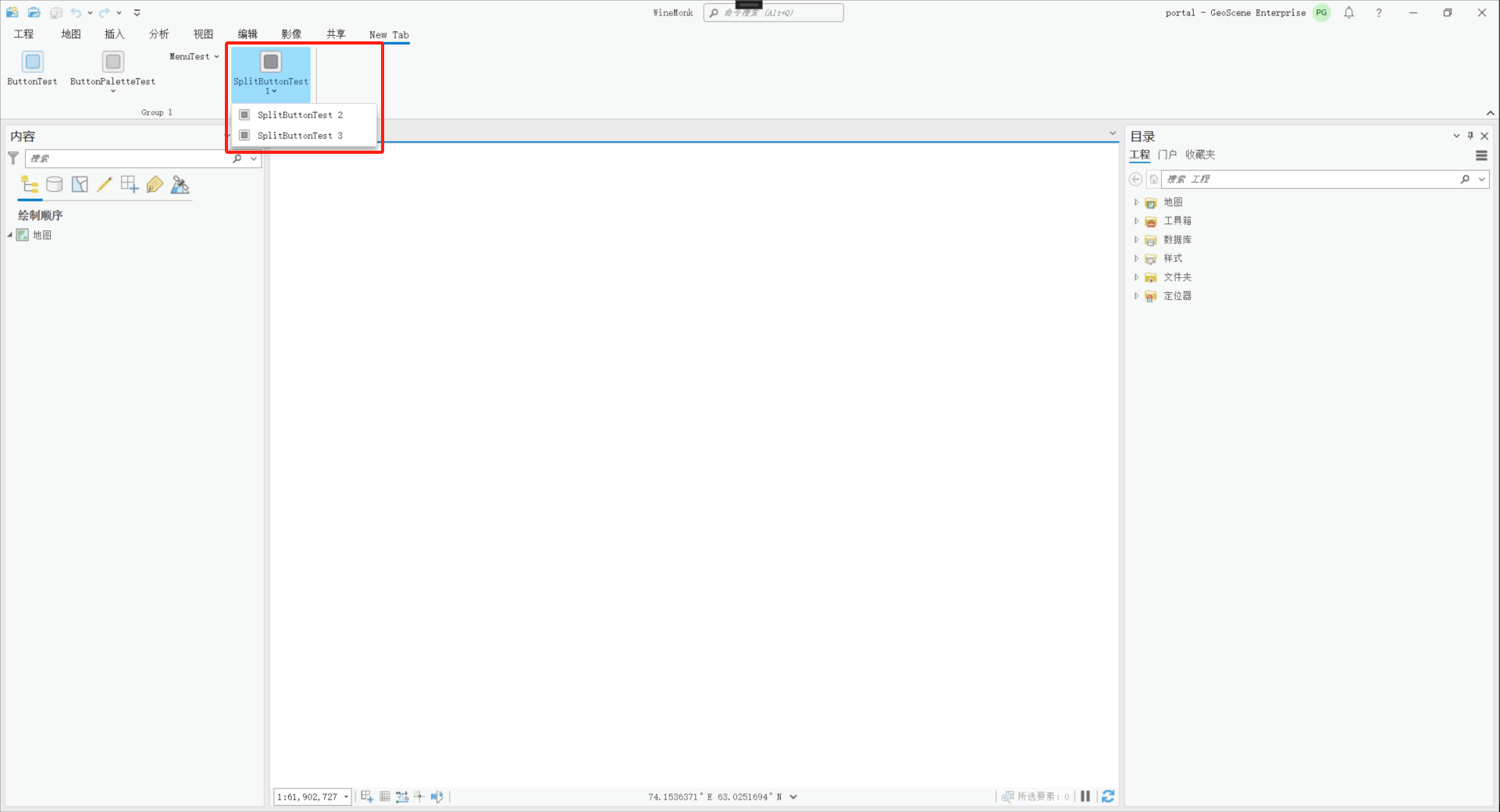
5.2 Code
SplitButtonTest.cs
using ArcGIS.Desktop.Framework.Contracts;
namespace WineMonk.Demo.ProAppModule.Code04_SplitButton
{
internal class SplitButtonTest_button1 : Button
{
protected override void OnClick()
{
}
}
internal class SplitButtonTest_button2 : Button
{
protected override void OnClick()
{
}
}
internal class SplitButtonTest_button3 : Button
{
protected override void OnClick()
{
}
}
}
Config.daml
<modules>
<insertModule id="WineMonk_Demo_ProAppModule_Module" className="Module1" autoLoad="false" caption="Module1">
<groups>
<!-- comment this out if you have no controls on the Addin tab to avoid an empty group -->
<!-- 如果您没有插件选项卡上的控件,请将其注释掉,以避免出现空组 -->
<group id="WineMonk_Demo_ProAppModule_Group1" caption="Group 1" appearsOnAddInTab="false">
<!-- host controls within groups -->
<!-- 组内主机控件 -->
<splitButton refID="WineMonk_Demo_ProAppModule_Code04_SplitButton_SplitButtonTest" />
</group>
</groups>
<controls>
<!-- add your controls here -->
<!-- 在这里添加控件 -->
<button id="WineMonk_Demo_ProAppModule_Code04_SplitButton_SplitButtonTest_Items_Button1" caption="SplitButtonTest 1" className="WineMonk.Demo.ProAppModule.Code04_SplitButton.SplitButtonTest_button1" loadOnClick="true" smallImage="pack://application:,,,/ArcGIS.Desktop.Resources;component/Images/GenericButtonBlack16.png" largeImage="pack://application:,,,/ArcGIS.Desktop.Resources;component/Images/GenericButtonBlack32.png">
<tooltip heading="Split Button 1">ToolTip<disabledText /></tooltip>
</button>
<button id="WineMonk_Demo_ProAppModule_Code04_SplitButton_SplitButtonTest_Items_Button2" caption="SplitButtonTest 2" className="WineMonk.Demo.ProAppModule.Code04_SplitButton.SplitButtonTest_button2" loadOnClick="true" smallImage="pack://application:,,,/ArcGIS.Desktop.Resources;component/Images/GenericButtonBlack16.png" largeImage="pack://application:,,,/ArcGIS.Desktop.Resources;component/Images/GenericButtonBlack32.png">
<tooltip heading="Split Button 2">ToolTip<disabledText /></tooltip>
</button>
<button id="WineMonk_Demo_ProAppModule_Code04_SplitButton_SplitButtonTest_Items_Button3" caption="SplitButtonTest 3" className="WineMonk.Demo.ProAppModule.Code04_SplitButton.SplitButtonTest_button3" loadOnClick="true" smallImage="pack://application:,,,/ArcGIS.Desktop.Resources;component/Images/GenericButtonBlack16.png" largeImage="pack://application:,,,/ArcGIS.Desktop.Resources;component/Images/GenericButtonBlack32.png">
<tooltip heading="Split Button 3">ToolTip<disabledText /></tooltip>
</button>
</controls>
<splitButtons>
<splitButton id="WineMonk_Demo_ProAppModule_Code04_SplitButton_SplitButtonTest">
<button refID="WineMonk_Demo_ProAppModule_Code04_SplitButton_SplitButtonTest_Items_Button1" />
<button refID="WineMonk_Demo_ProAppModule_Code04_SplitButton_SplitButtonTest_Items_Button2" />
<button refID="WineMonk_Demo_ProAppModule_Code04_SplitButton_SplitButtonTest_Items_Button3" />
</splitButton>
</splitButtons>
</insertModule>
</modules>
6 ArcGIS Pro 图库
6.1 添加控件
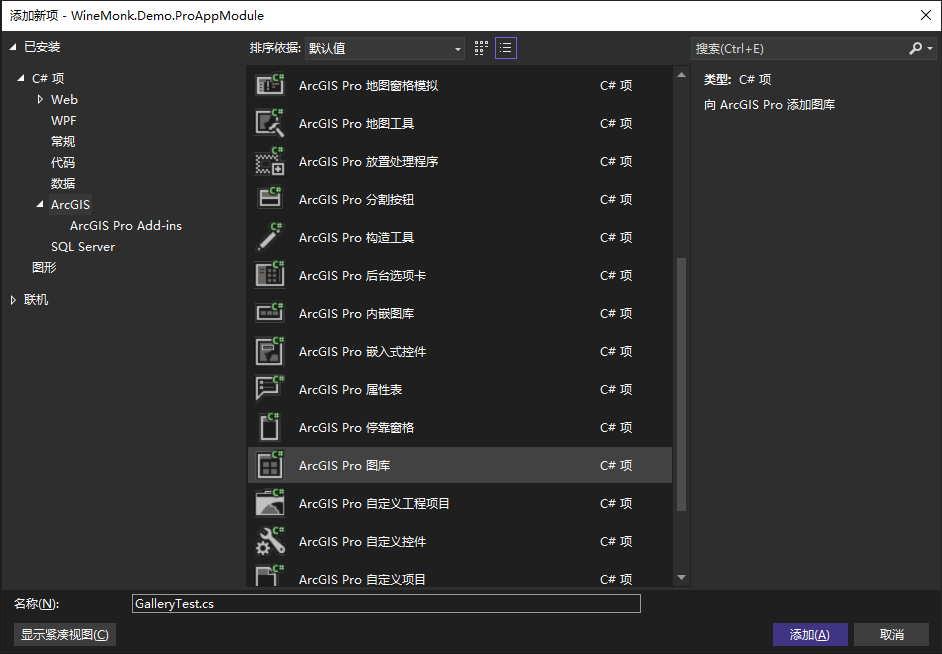


6.2 Code
GalleryTest.cs
using ArcGIS.Desktop.Framework.Contracts;
using System.Windows.Media;
namespace WineMonk.Demo.ProAppModule.Code05_Gallery
{
internal class GalleryTest : Gallery
{
private bool _isInitialized;
protected override void OnDropDownOpened()
{
Initialize();
}
private void Initialize()
{
if (_isInitialized)
return;
//Add 6 items to the gallery
for (int i = 0; i < 6; i++)
{
string name = string.Format("Item {0}", i);
Add(new GalleryItem(name, this.LargeImage != null ? ((ImageSource)this.LargeImage).Clone() : null, name));
}
_isInitialized = true;
}
protected override void OnClick(GalleryItem item)
{
//TODO - insert your code to manipulate the clicked gallery item here
System.Diagnostics.Debug.WriteLine("Remove this line after adding your custom behavior.");
base.OnClick(item);
}
}
}
GalleryTestTemplate.xaml
<ResourceDictionary xmlns="http://schemas.microsoft.com/winfx/2006/xaml/presentation"
xmlns:x="http://schemas.microsoft.com/winfx/2006/xaml"
xmlns:ribbon="http://schemas.actiprosoftware.com/winfx/xaml/ribbon"
xmlns:extensions="clr-namespace:ArcGIS.Desktop.Extensions;assembly=ArcGIS.Desktop.Extensions">
<ResourceDictionary.MergedDictionaries>
<extensions:DesignOnlyResourceDictionary Source="pack://application:,,,/ArcGIS.Desktop.Framework;component\Themes\Default.xaml"/>
</ResourceDictionary.MergedDictionaries>
<DataTemplate x:Key="GalleryTestItemTemplate">
<StackPanel Orientation="Vertical" Margin="5,0,5,0">
<Grid Margin="5">
<!-- The image for the gallery item-->
<Image MaxHeight="32" MaxWidth="32">
<Image.Effect>
<DropShadowEffect Color="{DynamicResource Esri_Color_Gray145}" Opacity="0.4" />
</Image.Effect>
<Image.Style>
<Style TargetType="{x:Type Image}">
<Setter Property="Source" Value="{Binding Icon}"/>
</Style>
</Image.Style>
</Image>
</Grid>
<TextBlock Text="{Binding Text}" HorizontalAlignment="Center" />
</StackPanel>
</DataTemplate>
</ResourceDictionary>
Config.daml
<modules>
<insertModule id="WineMonk_Demo_ProAppModule_Module" className="Module1" autoLoad="false" caption="Module1">
<groups>
<!-- comment this out if you have no controls on the Addin tab to avoid an empty group -->
<!-- 如果您没有插件选项卡上的控件,请将其注释掉,以避免出现空组 -->
<group id="WineMonk_Demo_ProAppModule_Group1" caption="Group 1" appearsOnAddInTab="false">
<!-- host controls within groups -->
<!-- 组内主机控件 -->
<gallery refID="WineMonk_Demo_ProAppModule_Code05_Gallery_GalleryTest" inline="false" size="large" />
</group>
</groups>
<galleries>
<gallery id="WineMonk_Demo_ProAppModule_Code05_Gallery_GalleryTest" caption="GalleryTest" className="WineMonk.Demo.ProAppModule.Code05_Gallery.GalleryTest" itemsInRow="3" dataTemplateFile="pack://application:,,,/WineMonk.Demo.ProAppModule;component/Code05_Gallery/GalleryTestTemplate.xaml" templateID="GalleryTestItemTemplate" resizable="true" largeImage="pack://application:,,,/ArcGIS.Desktop.Resources;component/Images/GenericButtonOrange32.png">
<tooltip heading="Tooltip Heading">Tooltip text<disabledText /></tooltip>
</gallery>
</galleries>
</insertModule>
</modules>
7 ArcGIS Pro 内嵌图库
7.1 添加控件

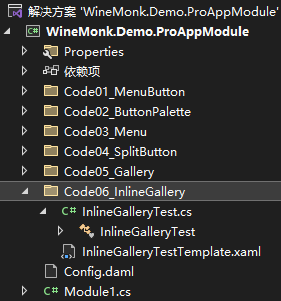
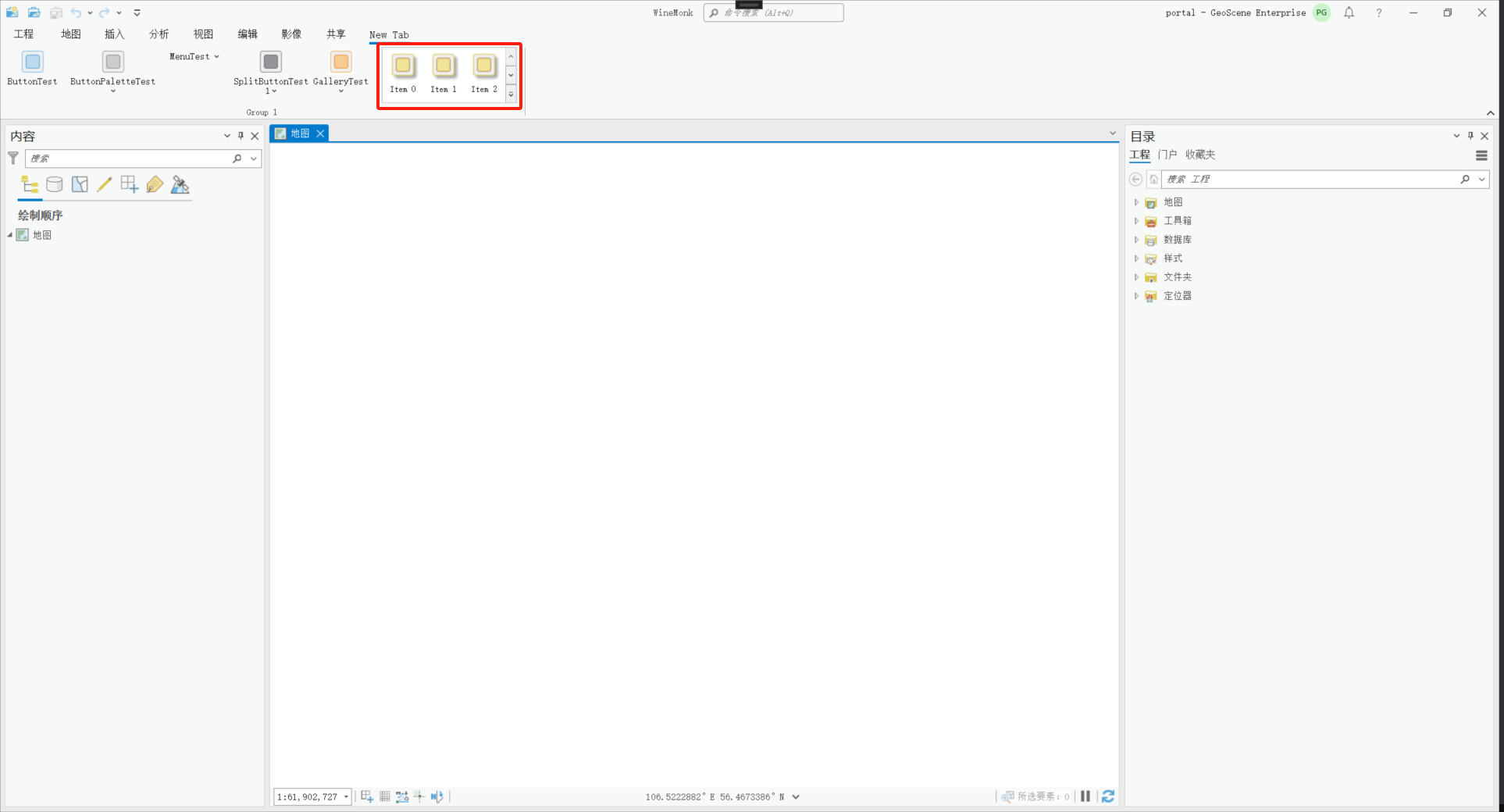
7.2 Code
InlineGalleryTest.cs
using ArcGIS.Desktop.Framework.Contracts;
using System.Windows.Media;
namespace WineMonk.Demo.ProAppModule.Code06_InlineGallery
{
internal class InlineGalleryTest : Gallery
{
private bool _isInitialized;
public InlineGalleryTest()
{
Initialize();
}
private void Initialize()
{
if (_isInitialized)
return;
_isInitialized = true;
//Add 6 items to the gallery
for (int i = 0; i < 6; i++)
{
string name = string.Format("Item {0}", i);
Add(new GalleryItem(name, this.LargeImage != null ? ((ImageSource)this.LargeImage).Clone() : null, name));
}
}
protected override void OnClick(GalleryItem item)
{
//TODO - insert your code to manipulate the clicked gallery item here
System.Diagnostics.Debug.WriteLine("Remove this line after adding your custom behavior.");
base.OnClick(item);
}
}
}
InlineGalleryTestTemplate.xaml
<ResourceDictionary xmlns="http://schemas.microsoft.com/winfx/2006/xaml/presentation"
xmlns:x="http://schemas.microsoft.com/winfx/2006/xaml"
xmlns:ribbon="http://schemas.actiprosoftware.com/winfx/xaml/ribbon"
xmlns:extensions="clr-namespace:ArcGIS.Desktop.Extensions;assembly=ArcGIS.Desktop.Extensions">
<ResourceDictionary.MergedDictionaries>
<extensions:DesignOnlyResourceDictionary Source="pack://application:,,,/ArcGIS.Desktop.Framework;component\Themes\Default.xaml"/>
</ResourceDictionary.MergedDictionaries>
<DataTemplate x:Key="InlineGalleryTestItemTemplate">
<Grid Margin="0,0,0,0" Width="48" Height="66">
<Grid.RowDefinitions>
<RowDefinition Height="36"/>
<RowDefinition Height="*"/>
</Grid.RowDefinitions>
<Image Grid.Row="0" Stretch="None" VerticalAlignment="Bottom" HorizontalAlignment="Center">
<Image.Effect>
<DropShadowEffect Color="{DynamicResource Esri_Color_Gray145}" Opacity="0.4" />
</Image.Effect>
<Image.Style>
<Style TargetType="{x:Type Image}">
<Setter Property="Source" Value="{Binding Icon}"/>
</Style>
</Image.Style>
</Image>
<TextBlock Grid.Row="1" MaxWidth="48" Text="{Binding Text}" HorizontalAlignment="Center" VerticalAlignment="Center" />
</Grid>
</DataTemplate>
</ResourceDictionary>
Config.daml
<modules>
<insertModule id="WineMonk_Demo_ProAppModule_Module" className="Module1" autoLoad="false" caption="Module1">
<groups>
<!-- comment this out if you have no controls on the Addin tab to avoid an empty group -->
<!-- 如果您没有插件选项卡上的控件,请将其注释掉,以避免出现空组 -->
<group id="WineMonk_Demo_ProAppModule_Group1" caption="Group 1" appearsOnAddInTab="false">
<!-- host controls within groups -->
<!-- 组内主机控件 -->
<gallery refID="WineMonk_Demo_ProAppModule_Code06_InlineGallery_InlineGalleryTest" inline="true" size="large" />
</group>
</groups>
<galleries>
<gallery id="WineMonk_Demo_ProAppModule_Code06_InlineGallery_InlineGalleryTest" caption="InlineGalleryTest" className="WineMonk.Demo.ProAppModule.Code06_InlineGallery.InlineGalleryTest" itemsInRow="3" dataTemplateFile="pack://application:,,,/WineMonk.Demo.ProAppModule;component/Code06_InlineGallery/InlineGalleryTestTemplate.xaml" templateID="InlineGalleryTestItemTemplate" resizable="true" largeImage="pack://application:,,,/ArcGIS.Desktop.Resources;component/Images/GenericButtonYellow32.png">
<tooltip heading="Tooltip Heading">Tooltip text<disabledText /></tooltip>
</gallery>
</galleries>
</insertModule>
</modules>
8 ArcGIS Pro 组合框
8.1 添加控件
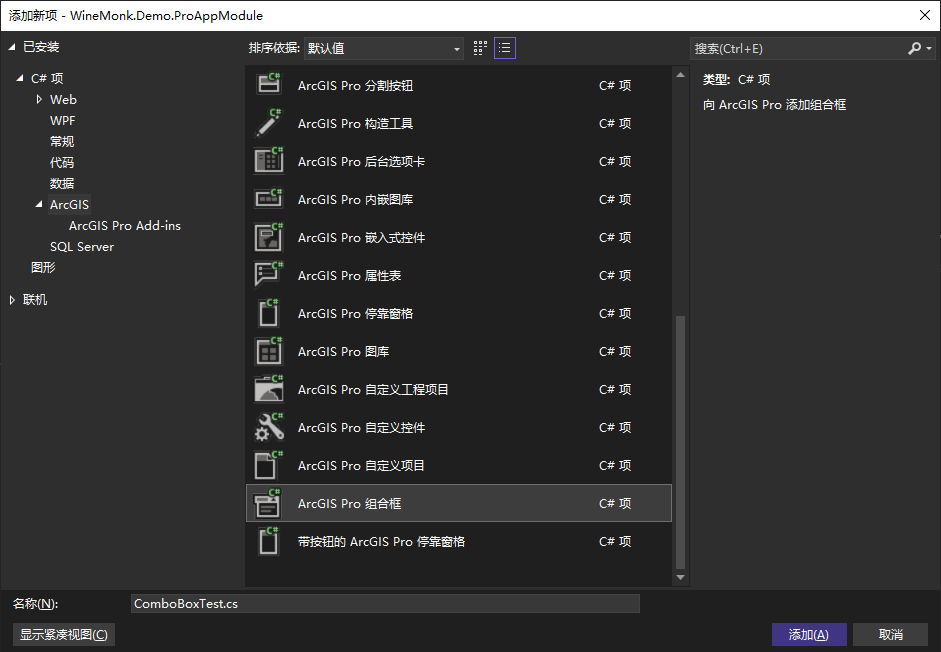
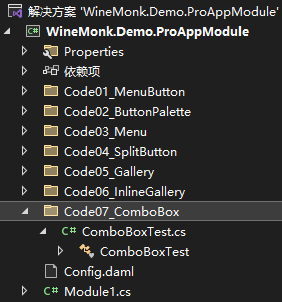

8.2 Code
ComboBoxTest.cs
using ArcGIS.Desktop.Framework.Contracts;
using System.Linq;
namespace WineMonk.Demo.ProAppModule.Code07_ComboBox
{
/// <summary>
/// Represents the ComboBox
/// </summary>
internal class ComboBoxTest : ComboBox
{
private bool _isInitialized;
/// <summary>
/// Combo Box constructor
/// </summary>
public ComboBoxTest()
{
UpdateCombo();
}
/// <summary>
/// Updates the combo box with all the items.
/// </summary>
private void UpdateCombo()
{
// TODO – customize this method to populate the combobox with your desired items
if (_isInitialized)
SelectedItem = ItemCollection.FirstOrDefault(); //set the default item in the comboBox
if (!_isInitialized)
{
Clear();
//Add 6 items to the combobox
for (int i = 0; i < 6; i++)
{
string name = string.Format("Item {0}", i);
Add(new ComboBoxItem(name));
}
_isInitialized = true;
}
Enabled = true; //enables the ComboBox
SelectedItem = ItemCollection.FirstOrDefault(); //set the default item in the comboBox
}
/// <summary>
/// The on comboBox selection change event.
/// </summary>
/// <param name="item">The newly selected combo box item</param>
protected override void OnSelectionChange(ComboBoxItem item)
{
if (item == null)
return;
if (string.IsNullOrEmpty(item.Text))
return;
// TODO Code behavior when selection changes.
}
}
}
Config.daml
<modules>
<insertModule id="WineMonk_Demo_ProAppModule_Module" className="Module1" autoLoad="false" caption="Module1">
<groups>
<!-- comment this out if you have no controls on the Addin tab to avoid an empty group -->
<!-- 如果您没有插件选项卡上的控件,请将其注释掉,以避免出现空组 -->
<group id="WineMonk_Demo_ProAppModule_Group1" caption="Group 1" appearsOnAddInTab="false">
<!-- host controls within groups -->
<!-- 组内主机控件 -->
<comboBox refID="WineMonk_Demo_ProAppModule_Code07_ComboBox_ComboBoxTest" />
</group>
</groups>
<controls>
<!-- add your controls here -->
<!-- 在这里添加控件 -->
<comboBox id="WineMonk_Demo_ProAppModule_Code07_ComboBox_ComboBoxTest" caption="ComboBoxTest" className="WineMonk.Demo.ProAppModule.Code07_ComboBox.ComboBoxTest" itemWidth="140" extendedCaption="Extended Caption" isEditable="false" isReadOnly="true" resizable="true">
<tooltip heading="Tooltip Heading">Tooltip text<disabledText /></tooltip>
</comboBox>
</controls>
</insertModule>
</modules>
9 ArcGIS Pro 自定义控件
9.1 添加控件
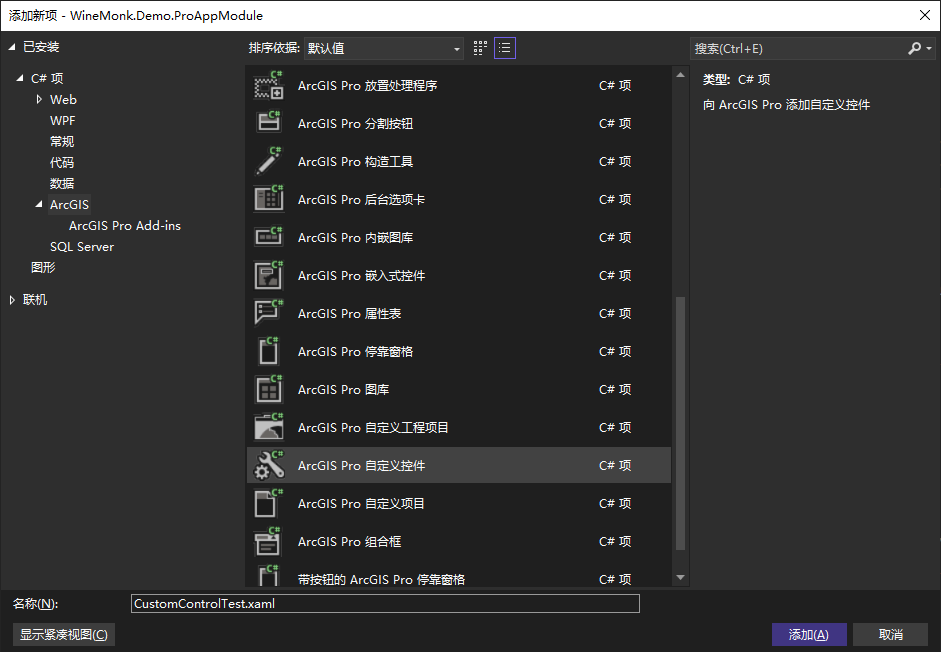
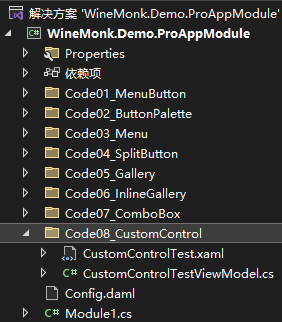
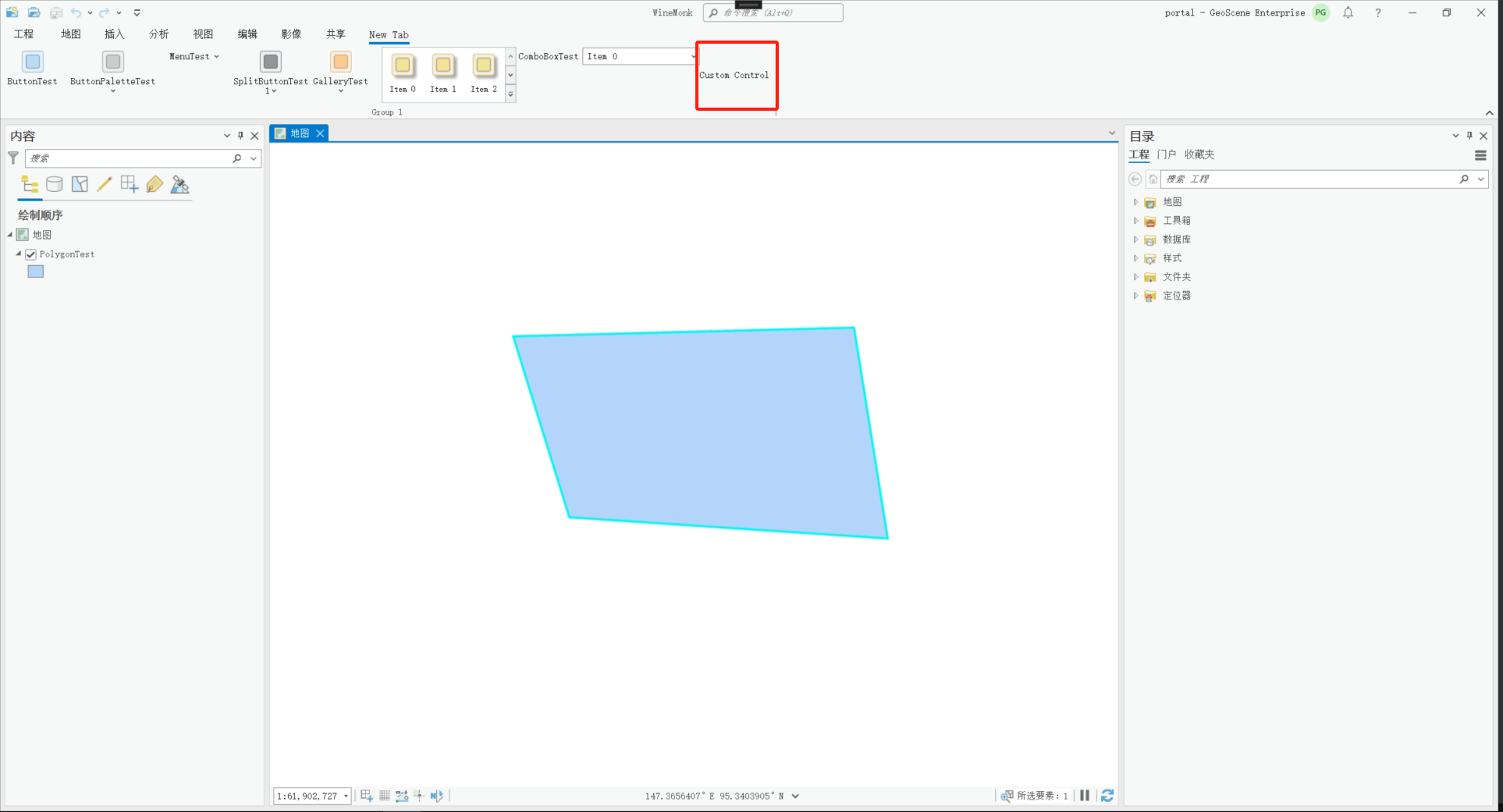
9.2 Code
CustomControlTest.xaml
<UserControl x:Class="WineMonk.Demo.ProAppModule.Code08_CustomControl.CustomControlTestView"
xmlns="http://schemas.microsoft.com/winfx/2006/xaml/presentation"
xmlns:x="http://schemas.microsoft.com/winfx/2006/xaml"
xmlns:mc="http://schemas.openxmlformats.org/markup-compatibility/2006"
xmlns:d="http://schemas.microsoft.com/expression/blend/2008"
xmlns:ui="clr-namespace:WineMonk.Demo.ProAppModule.Code08_CustomControl"
xmlns:extensions="clr-namespace:ArcGIS.Desktop.Extensions;assembly=ArcGIS.Desktop.Extensions"
mc:Ignorable="d"
d:DesignHeight="300" d:DesignWidth="300"
d:DataContext="{Binding Path=ui.CustomControlTestViewModel}">
<UserControl.Resources>
<ResourceDictionary>
<ResourceDictionary.MergedDictionaries>
<extensions:DesignOnlyResourceDictionary Source="pack://application:,,,/ArcGIS.Desktop.Framework;component\Themes\Default.xaml"/>
</ResourceDictionary.MergedDictionaries>
</ResourceDictionary>
</UserControl.Resources>
<Grid Height="68">
<TextBlock Text="{Binding Text}" HorizontalAlignment="Center" VerticalAlignment="Center" />
</Grid>
</UserControl>
CustomControlTestViewModel.cs
using ArcGIS.Desktop.Framework.Contracts;
namespace WineMonk.Demo.ProAppModule.Code08_CustomControl
{
internal class CustomControlTestViewModel : CustomControl
{
/// <summary>
/// Text shown in the control.
/// </summary>
private string _text = "Custom Control";
public string Text
{
get { return _text; }
set
{
SetProperty(ref _text, value, () => Text);
}
}
}
}
Config.daml
<modules>
<insertModule id="WineMonk_Demo_ProAppModule_Module" className="Module1" autoLoad="false" caption="Module1">
<groups>
<!-- comment this out if you have no controls on the Addin tab to avoid an empty group -->
<!-- 如果您没有插件选项卡上的控件,请将其注释掉,以避免出现空组 -->
<group id="WineMonk_Demo_ProAppModule_Group1" caption="Group 1" appearsOnAddInTab="false">
<!-- host controls within groups -->
<!-- 组内主机控件 -->
<customControl refID="WineMonk_Demo_ProAppModule_Code08_CustomControl_CustomControlTest" size="large" />
</group>
</groups>
<controls>
<!-- add your controls here -->
<!-- 在这里添加控件 -->
<customControl id="WineMonk_Demo_ProAppModule_Code08_CustomControl_CustomControlTest" caption="CustomControlTest" className="WineMonk.Demo.ProAppModule.Code08_CustomControl.CustomControlTestViewModel" loadOnClick="true" smallImage="pack://application:,,,/ArcGIS.Desktop.Resources;component/Images/GenericButtonPurple16.png" largeImage="pack://application:,,,/ArcGIS.Desktop.Resources;component/Images/GenericButtonPurple32.png">
<content className="WineMonk.Demo.ProAppModule.Code08_CustomControl.CustomControlTestView" />
<tooltip heading="Tooltip Heading">Tooltip text<disabledText /></tooltip>
</customControl>
</controls>
</insertModule>
</modules>
10 ArcGIS Pro 地图工具
10.1 添加控件



10.2 Code
MapTool.cs
using ArcGIS.Core.Geometry;
using ArcGIS.Desktop.Mapping;
using System.Threading.Tasks;
namespace WineMonk.Demo.ProAppModule.Code09_MapTool
{
internal class MapToolTest : MapTool
{
public MapToolTest()
{
IsSketchTool = true;
SketchType = SketchGeometryType.Rectangle;
SketchOutputMode = SketchOutputMode.Map;
}
protected override Task OnToolActivateAsync(bool active)
{
return base.OnToolActivateAsync(active);
}
protected override Task<bool> OnSketchCompleteAsync(Geometry geometry)
{
return base.OnSketchCompleteAsync(geometry);
}
}
}
Config.daml
<modules>
<insertModule id="WineMonk_Demo_ProAppModule_Module" className="Module1" autoLoad="false" caption="Module1">
<groups>
<!-- comment this out if you have no controls on the Addin tab to avoid an empty group -->
<!-- 如果您没有插件选项卡上的控件,请将其注释掉,以避免出现空组 -->
<group id="WineMonk_Demo_ProAppModule_Group1" caption="Group 1" appearsOnAddInTab="false">
<!-- host controls within groups -->
<!-- 组内主机控件 -->
<tool refID="WineMonk_Demo_ProAppModule_Code09_MapTool_MapToolTest" size="large" />
</group>
</groups>
<controls>
<!-- add your controls here -->
<!-- 在这里添加控件 -->
<tool id="WineMonk_Demo_ProAppModule_Code09_MapTool_MapToolTest" caption="MapToolTest" className="WineMonk.Demo.ProAppModule.Code09_MapTool.MapToolTest" loadOnClick="true" smallImage="pack://application:,,,/ArcGIS.Desktop.Resources;component/Images/GenericButtonRed16.png" largeImage="pack://application:,,,/ArcGIS.Desktop.Resources;component/Images/GenericButtonRed32.png" condition="esri_mapping_mapPane">
<tooltip heading="Tooltip Heading">Tooltip text<disabledText /></tooltip>
</tool>
</controls>
</insertModule>
</modules>
11 ArcGIS Pro 嵌入式控件
11.1 添加控件
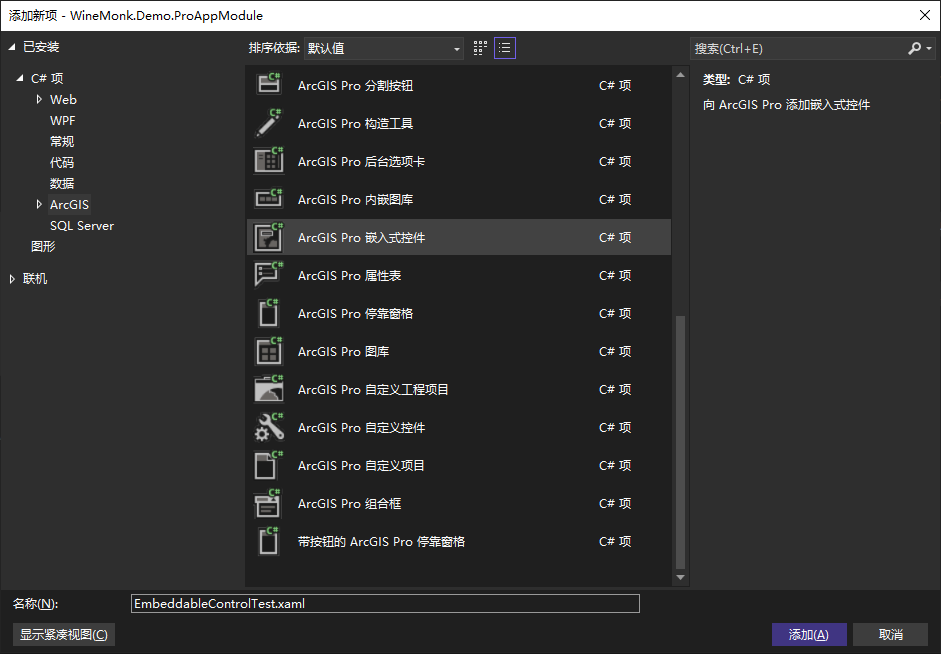
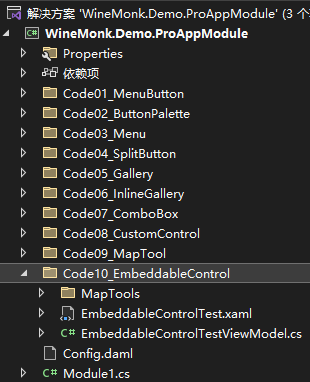
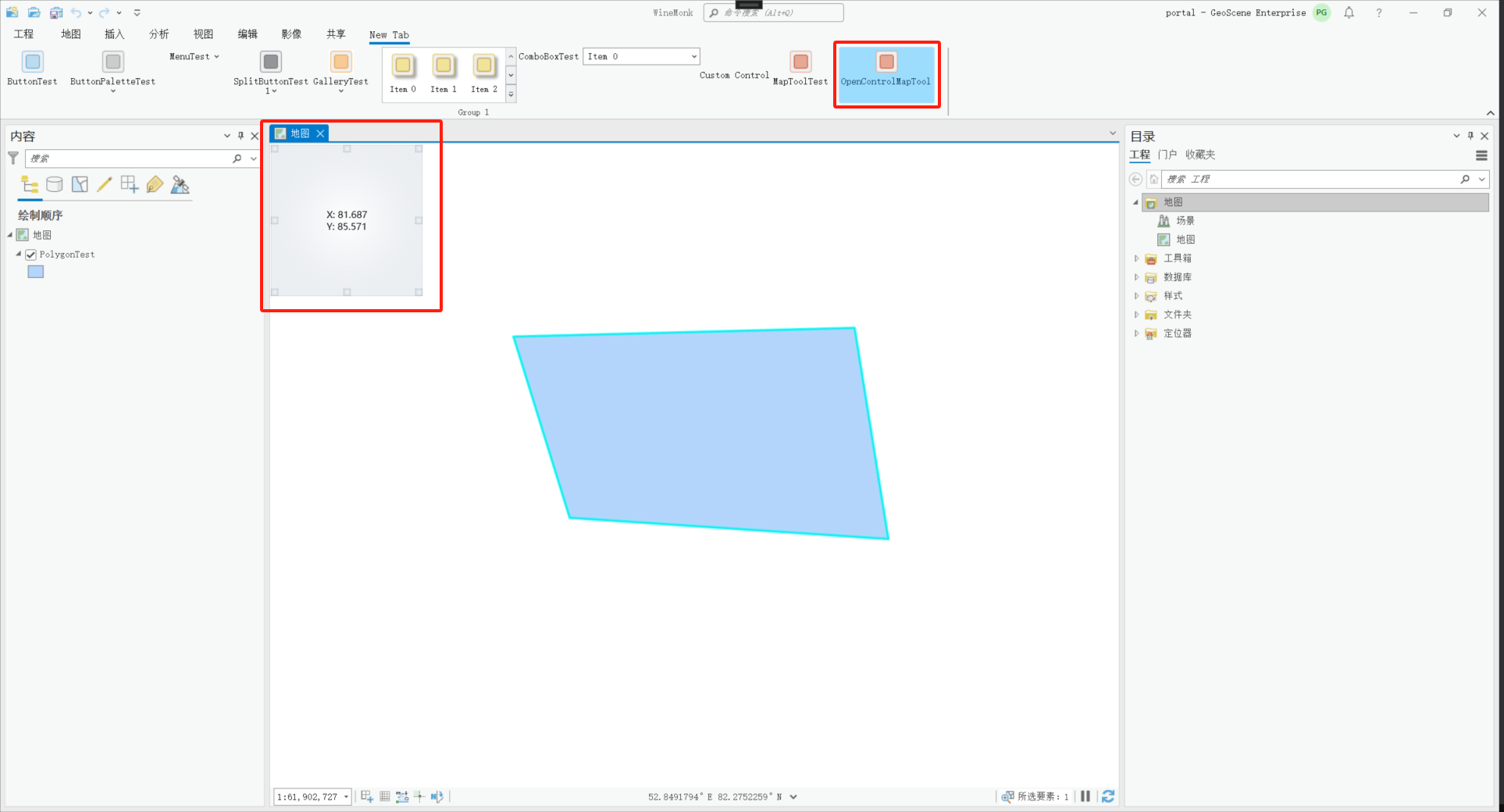
11.2 Code
嵌入式控件需要搭配地图工具一起使用,需要多创建一个用来激活控件的MapTool,这里示例创建一个显示鼠标点击位置地理坐标的控件。
EmbeddableControlTest.xaml
<UserControl x:Class="WineMonk.Demo.ProAppModule.Code10_EmbeddableControl.EmbeddableControlTestView"
xmlns="http://schemas.microsoft.com/winfx/2006/xaml/presentation"
xmlns:x="http://schemas.microsoft.com/winfx/2006/xaml"
xmlns:mc="http://schemas.openxmlformats.org/markup-compatibility/2006"
xmlns:d="http://schemas.microsoft.com/expression/blend/2008"
xmlns:ui="clr-namespace:WineMonk.Demo.ProAppModule.Code10_EmbeddableControl"
xmlns:extensions="clr-namespace:ArcGIS.Desktop.Extensions;assembly=ArcGIS.Desktop.Extensions"
mc:Ignorable="d"
d:DesignHeight="300" d:DesignWidth="300"
d:DataContext="{Binding Path=ui.EmbeddableControlTestViewModel}">
<UserControl.Resources>
<ResourceDictionary>
<ResourceDictionary.MergedDictionaries>
<extensions:DesignOnlyResourceDictionary Source="pack://application:,,,/ArcGIS.Desktop.Framework;component\Themes\Default.xaml"/>
</ResourceDictionary.MergedDictionaries>
</ResourceDictionary>
</UserControl.Resources>
<Grid>
<TextBlock Text="{Binding Text}" HorizontalAlignment="Center" VerticalAlignment="Center" Margin="4"/>
</Grid>
</UserControl>
EmbeddableControlTestViewModel.cs
using ArcGIS.Desktop.Framework.Controls;
using System.Xml.Linq;
namespace WineMonk.Demo.ProAppModule.Code10_EmbeddableControl
{
internal class EmbeddableControlTestViewModel : EmbeddableControl
{
public EmbeddableControlTestViewModel(XElement options, bool canChangeOptions) : base(options, canChangeOptions) { }
/// <summary>
/// Text shown in the control.
/// </summary>
private string _text = "Embeddable Control";
public string Text
{
get { return _text; }
set
{
SetProperty(ref _text, value, () => Text);
}
}
}
}
OpenControlMapTool.cs
using ArcGIS.Core.Geometry;
using ArcGIS.Desktop.Framework.Threading.Tasks;
using ArcGIS.Desktop.Mapping;
using System.Text;
using System.Threading.Tasks;
namespace WineMonk.Demo.ProAppModule.Code10_EmbeddableControl.MapTools
{
internal class OpenControlMapTool : MapTool
{
public OpenControlMapTool()
{
//Set the tools OverlayControlID to the DAML id of the embeddable control
OverlayControlID = "WineMonk_Demo_ProAppModule_Code10_EmbeddableControl_EmbeddableControlTest";
//Embeddable control can be resized
OverlayControlCanResize = true;
//Specify ratio of 0 to 1 to place the control
OverlayControlPositionRatio = new System.Windows.Point(0, 0); //top left
}
protected override void OnToolMouseDown(MapViewMouseButtonEventArgs args)
{
// On mouse down check if the mouse button pressed is the left mouse button.
// If it is handle the event.
if (args.ChangedButton == System.Windows.Input.MouseButton.Left)
args.Handled = true;
}
protected override Task HandleMouseDownAsync(MapViewMouseButtonEventArgs args)
{
//Get the instance of the ViewModel
var vm = OverlayEmbeddableControl as EmbeddableControlTestViewModel;
if (vm == null)
return Task.FromResult(0);
//Get the map coordinates from the click point and set the property on the ViewModel.
return QueuedTask.Run(() =>
{
var mapPoint = ActiveMapView.ClientToMap(args.ClientPoint);
var coords = GeometryEngine.Instance.Project(mapPoint, SpatialReferences.WGS84) as MapPoint;
if (coords == null) return;
var sb = new StringBuilder();
sb.AppendLine($"X: {coords.X:0.000}");
sb.Append($"Y: {coords.Y:0.000}");
if (coords.HasZ)
{
sb.AppendLine();
sb.Append($"Z: {coords.Z:0.000}");
}
vm.Text = sb.ToString();
});
}
protected override Task OnToolActivateAsync(bool active)
{
return base.OnToolActivateAsync(active);
}
protected override Task<bool> OnSketchCompleteAsync(Geometry geometry)
{
return base.OnSketchCompleteAsync(geometry);
}
}
}
Config.daml
<modules>
<insertModule id="WineMonk_Demo_ProAppModule_Module" className="Module1" autoLoad="false" caption="Module1">
<groups>
<!-- comment this out if you have no controls on the Addin tab to avoid an empty group -->
<!-- 如果您没有插件选项卡上的控件,请将其注释掉,以避免出现空组 -->
<group id="WineMonk_Demo_ProAppModule_Group1" caption="Group 1" appearsOnAddInTab="false">
<!-- host controls within groups -->
<!-- 组内主机控件 -->
<tool refID="WineMonk_Demo_ProAppModule_Code10_EmbeddableControl_MapTools_OpenControlMapTool" size="large" />
</group>
</groups>
<controls>
<!-- add your controls here -->
<!-- 在这里添加控件 -->
<tool id="WineMonk_Demo_ProAppModule_Code10_EmbeddableControl_MapTools_OpenControlMapTool" caption="OpenControlMapTool" className="WineMonk.Demo.ProAppModule.Code10_EmbeddableControl.MapTools.OpenControlMapTool" loadOnClick="true" smallImage="pack://application:,,,/ArcGIS.Desktop.Resources;component/Images/GenericButtonRed16.png" largeImage="pack://application:,,,/ArcGIS.Desktop.Resources;component/Images/GenericButtonRed32.png" condition="esri_mapping_mapPane">
<tooltip heading="Tooltip Heading">Tooltip text<disabledText /></tooltip>
</tool>
</controls>
</insertModule>
</modules>
<categories>
<updateCategory refID="esri_embeddableControls">
<insertComponent id="WineMonk_Demo_ProAppModule_Code10_EmbeddableControl_EmbeddableControlTest" className="WineMonk.Demo.ProAppModule.Code10_EmbeddableControl.EmbeddableControlTestViewModel">
<content className="WineMonk.Demo.ProAppModule.Code10_EmbeddableControl.EmbeddableControlTestView" />
</insertComponent>
</updateCategory>
</categories>
12 ArcGIS Pro 布局工具
12.1 添加控件
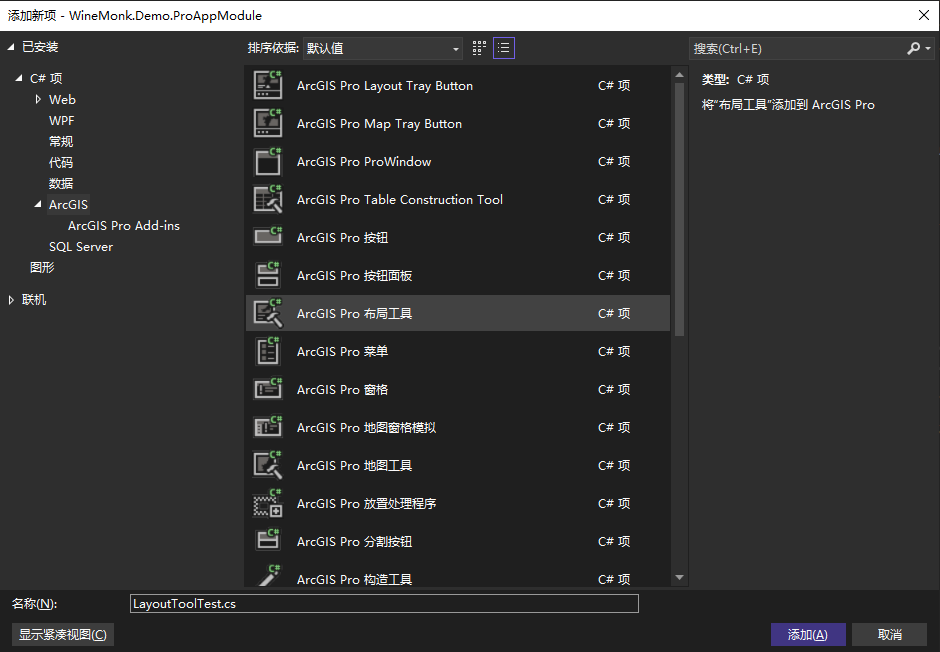
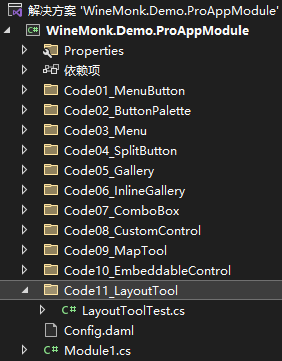
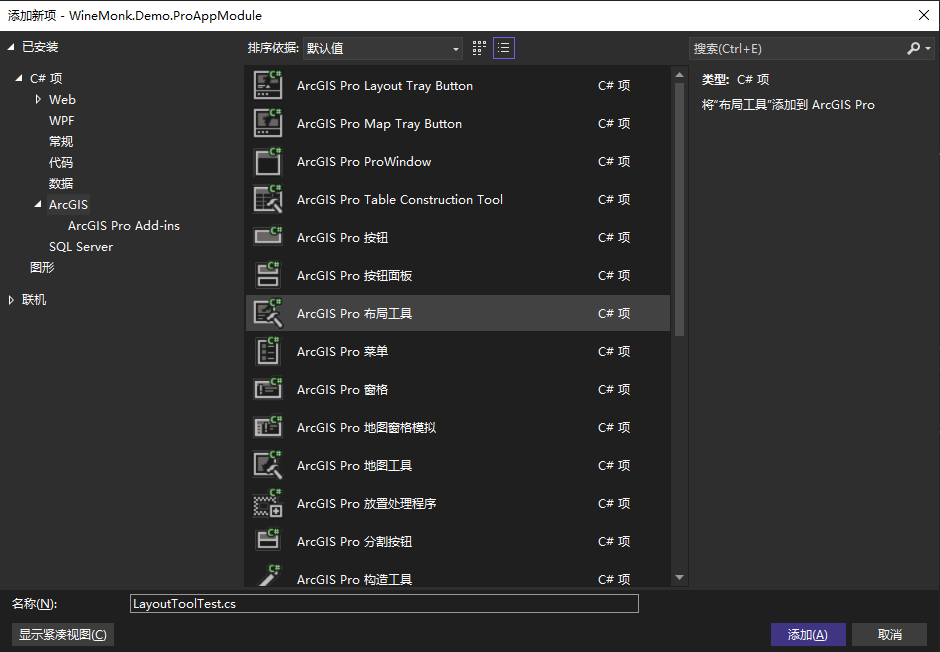
12.2 Code
LayoutToolTest.cs
using ArcGIS.Core.Geometry;
using ArcGIS.Desktop.Layouts;
using ArcGIS.Desktop.Mapping;
using System.Threading.Tasks;
namespace WineMonk.Demo.ProAppModule.Code11_LayoutTool
{
internal class LayoutToolTest : LayoutTool
{
public LayoutToolTest()
{
SketchType = SketchGeometryType.Rectangle;
}
protected override Task OnToolActivateAsync(bool active)
{
return base.OnToolActivateAsync(active);
}
protected override Task<bool> OnSketchCompleteAsync(Geometry geometry)
{
//TODO: Use geometry. Add graphic, select elements, etc.
//QueuedTask.Run( () => {
// ActiveElementContainer.SelectElements(geometry, SelectionCombinationMethod.New, false);
//});
return base.OnSketchCompleteAsync(geometry);
}
}
}
Config.daml
<modules>
<insertModule id="WineMonk_Demo_ProAppModule_Module" className="Module1" autoLoad="false" caption="Module1">
<groups>
<!-- comment this out if you have no controls on the Addin tab to avoid an empty group -->
<!-- 如果您没有插件选项卡上的控件,请将其注释掉,以避免出现空组 -->
<group id="WineMonk_Demo_ProAppModule_Group1" caption="Group 1" appearsOnAddInTab="false">
<!-- host controls within groups -->
<!-- 组内主机控件 -->
<tool refID="WineMonk_Demo_ProAppModule_Code11_LayoutTool_LayoutToolTest" size="large" />
</group>
</groups>
<controls>
<!-- add your controls here -->
<!-- 在这里添加控件 -->
<!--use condition="esri_layouts_layoutPane" to enable only in layout view-->
<tool id="WineMonk_Demo_ProAppModule_Code11_LayoutTool_LayoutToolTest" caption="LayoutToolTest" className="WineMonk.Demo.ProAppModule.Code11_LayoutTool.LayoutToolTest" loadOnClick="true" smallImage="pack://application:,,,/ArcGIS.Desktop.Resources;component/Images/GenericButtonRed16.png" largeImage="pack://application:,,,/ArcGIS.Desktop.Resources;component/Images/GenericButtonRed32.png">
<tooltip heading="Tooltip Heading">Tooltip text<disabledText /></tooltip>
</tool>
</controls>
</insertModule>
</modules>
13 ArcGIS Pro 地图托盘按钮
13.1 添加控件
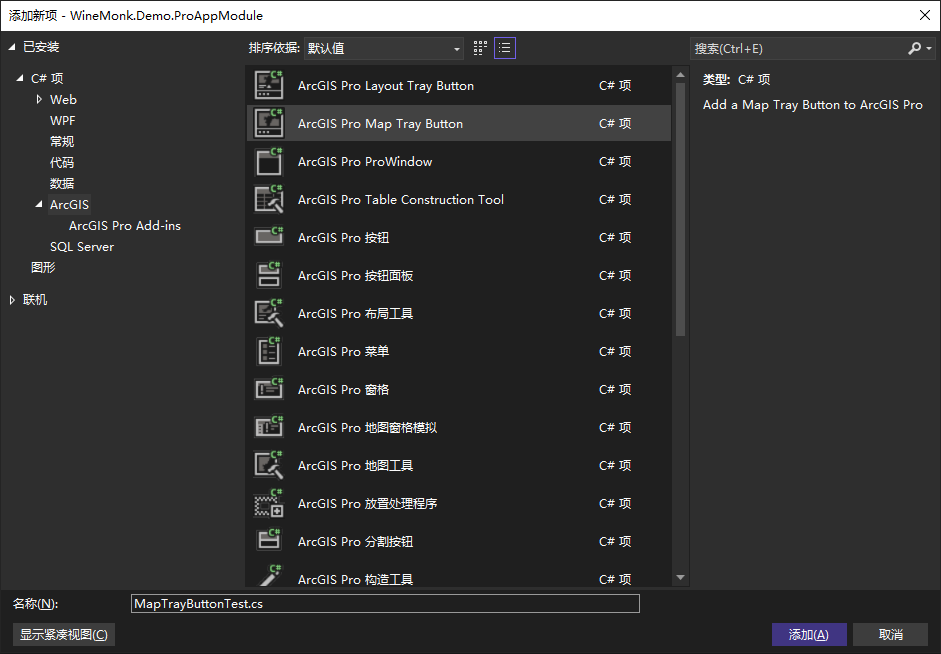
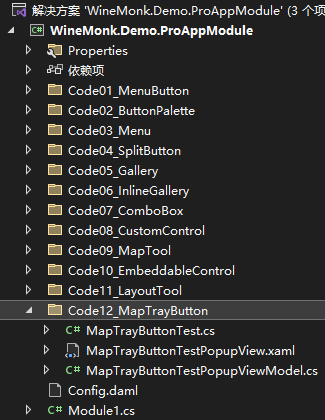
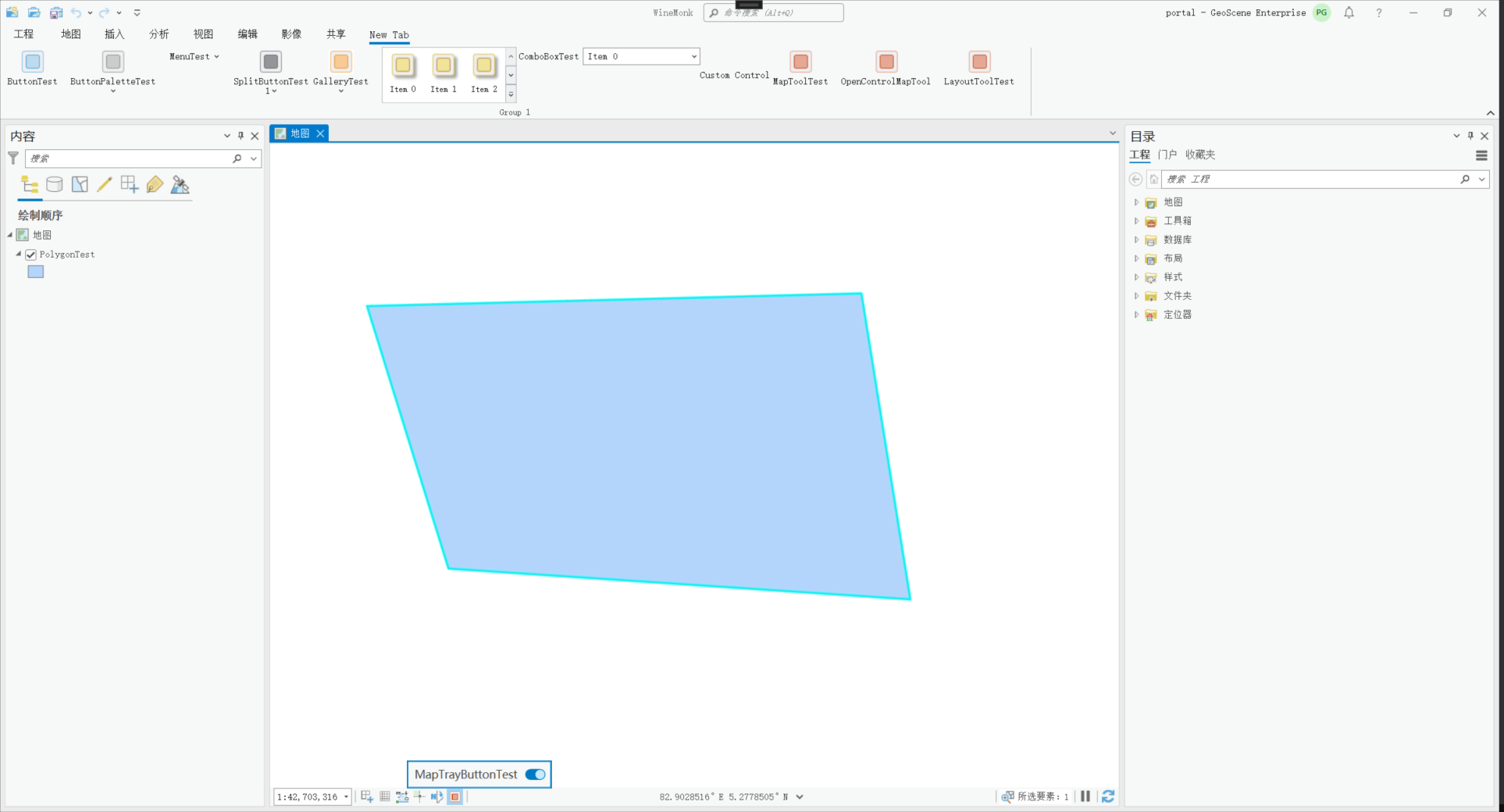
13.2 Code
MapTrayButtonTest.cs
using ArcGIS.Desktop.Mapping;
using System.Windows.Controls;
namespace WineMonk.Demo.ProAppModule.Code12_MapTrayButton
{
internal class MapTrayButtonTest : MapTrayButton
{
/// <summary>
/// Invoked after construction, and after all DAML settings have been loaded.
/// Use this to perform initialization such as setting ButtonType.
/// </summary>
protected override void Initialize()
{
base.Initialize();
// set the button type
// change for different button types
ButtonType = TrayButtonType.PopupToggleButton;
// ClickCommand is used for TrayButtonType.Button only
// ClickCommand = new RelayCommand(DoClick);
}
/// <summary>
/// Override to perform some button initialization. This is called the first time the botton is loaded.
/// </summary>
protected override void OnButtonLoaded()
{
base.OnButtonLoaded();
}
#region TrayButtonType.Button
private void DoClick()
{
// do something when the tray button is clicked
// refresh the popup VM checked state
if ((_popupVM != null) && (_popupVM.IsChecked != this.IsChecked))
_popupVM.IsChecked = this.IsChecked;
}
#endregion
#region TrayButtonType.ToggleButton / TrayButtonType.PopupToggleButton
//
// this method fires when ButtonType = TrayButtonType.ToggleButton or PopupToggleButton
//
/// <summary>
/// Called when the toggle button check state changes
/// </summary>
protected override void OnButtonChecked()
{
// get the checked state
var isChecked = this.IsChecked;
// do something with the checked state
// refresh the popup VM checked state
if ((_popupVM != null) && (_popupVM.IsChecked != this.IsChecked))
_popupVM.IsChecked = this.IsChecked;
}
#endregion
#region TrayButtonType.PopupToggleButton
// These methods fire when ButtonType = TrayButtonType.PopupToggleButton
private MapTrayButtonTestPopupViewModel _popupVM = null;
/// <summary>
/// Construct the popup view and return it.
/// </summary>
/// <returns></returns>
protected override ContentControl ConstructPopupContent()
{
// set up the tray button VM
_popupVM = new MapTrayButtonTestPopupViewModel()
{
Heading = this.Name,
IsChecked = this.IsChecked
};
// return the UI with the datacontext set
return new MapTrayButtonTestPopupView() { DataContext = _popupVM };
}
private bool _subscribed = false;
/// <summary>
/// Called when the popup is shown.
/// </summary>
protected override void OnShowPopup()
{
base.OnShowPopup();
// track property changes
if (!_subscribed)
{
_popupVM.PropertyChanged += MapTrayButtonTestPopupViewModel_PropertyChanged;
_subscribed = true;
}
}
/// <summary>
/// Called when the popup is hidden.
/// </summary>
protected override void OnHidePopup()
{
// cleanup
if (_subscribed)
{
_popupVM.PropertyChanged -= MapTrayButtonTestPopupViewModel_PropertyChanged;
_subscribed = false;
}
base.OnHidePopup();
}
private void MapTrayButtonTestPopupViewModel_PropertyChanged(object sender, System.ComponentModel.PropertyChangedEventArgs e)
{
if (_popupVM == null)
return;
// make sure MapTrayButton class has correct checked state when it changes on the VM
if (e.PropertyName == nameof(MapTrayButtonTestPopupViewModel.IsChecked))
{
// Since we are changing IsChecked in OnButtonChecked
//We don't want property notification to trigger (another) callback to OnButtonChecked
this.SetCheckedNoCallback(_popupVM.IsChecked);
}
}
// Provided to show you how to manually close the popup via code.
private void ManuallyClosePopup()
{
this.ClosePopup();
}
#endregion
}
}
MapTrayButtonTestPopupView.xaml
<UserControl x:Class="WineMonk.Demo.ProAppModule.Code12_MapTrayButton.MapTrayButtonTestPopupView"
xmlns="http://schemas.microsoft.com/winfx/2006/xaml/presentation"
xmlns:x="http://schemas.microsoft.com/winfx/2006/xaml"
xmlns:mc="http://schemas.openxmlformats.org/markup-compatibility/2006"
xmlns:d="http://schemas.microsoft.com/expression/blend/2008"
xmlns:local="clr-namespace:WineMonk.Demo.ProAppModule.Code12_MapTrayButton"
mc:Ignorable="d"
d:DataContext="{Binding Path=local.MapTrayButtonTestPopupViewModel}"
d:DesignHeight="450" d:DesignWidth="800">
<Border BorderThickness="1" BorderBrush="{DynamicResource Esri_Blue}">
<StackPanel
Margin="1"
Width="Auto" Height="Auto"
Background="Transparent">
<!--this is the header-->
<CheckBox Style="{DynamicResource Esri_CheckboxTrayButtonHeader}"
Foreground="{DynamicResource Esri_Blue}"
Background="{DynamicResource Esri_Gray105}"
IsChecked="{Binding IsChecked, Mode=TwoWay}" >
<TextBlock Style="{DynamicResource Esri_TextBlockTrayButtonHeader}"
Text="{Binding Heading, Mode=OneWay}"/>
</CheckBox>
<!--content-->
</StackPanel>
</Border>
</UserControl>
MapTrayButtonTestPopupViewModel.cs
using ArcGIS.Desktop.Framework.Contracts;
namespace WineMonk.Demo.ProAppModule.Code12_MapTrayButton
{
internal class MapTrayButtonTestPopupViewModel : PropertyChangedBase
{
/// <summary>
/// Text shown near the top Map Tray UI.
/// </summary>
private string _heading = "MapTray";
public string Heading
{
get => _heading;
set => SetProperty(ref _heading, value);
}
private bool _isChecked;
public bool IsChecked
{
get => _isChecked;
set => SetProperty(ref _isChecked, value);
}
}
}
Config.daml
<modules>
<insertModule id="WineMonk_Demo_ProAppModule_Module" className="Module1" autoLoad="false" caption="Module1"> </insertModule>
</modules>
<categories>
<updateCategory refID="esri_mapping_MapTrayButtons">
<!-- 这里有个坑,插件自动生成的代码中,@className属性的值是类名,应该的类的完全限定名,如果添加了按钮,但是在界面没有显示,看一下是不是这个@className属性的原因 -->
<insertComponent id="WineMonk_Demo_ProAppModule_Code12_MapTrayButton_MapTrayButtonTest" className="WineMonk.Demo.ProAppModule.Code12_MapTrayButton.MapTrayButtonTest">
<content L_name="MapTrayButtonTest" largeImage="pack://application:,,,/ArcGIS.Desktop.Resources;component/Images/GenericButtonRed32.png" smallImage="pack://application:,,,/ArcGIS.Desktop.Resources;component/Images/GenericButtonRed16.png" L_tooltipHeading="MapTrayButtonTest" L_tooltip="This is a sample tray button" />
</insertComponent>
</updateCategory>
</categories>
14 ArcGIS Pro 布局托盘按钮
14.1 添加控件
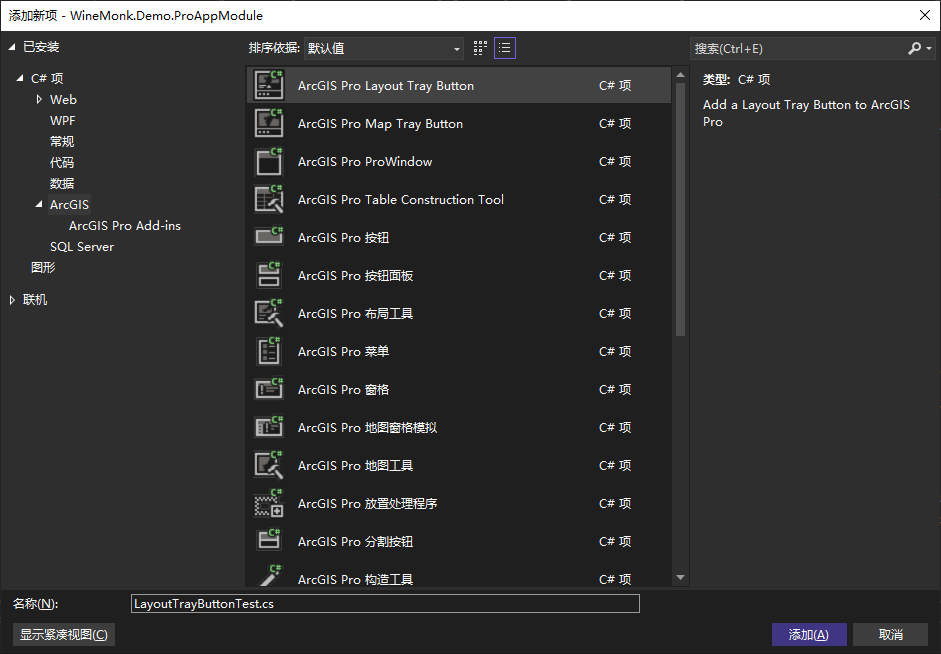
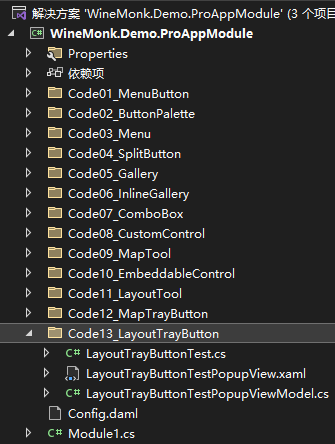

14.2 Code
LayoutTrayButtonTest.cs
using ArcGIS.Desktop.Layouts;
using ArcGIS.Desktop.Mapping;
using System.Windows.Controls;
namespace WineMonk.Demo.ProAppModule.Code13_LayoutTrayButton
{
internal class LayoutTrayButtonTest : LayoutTrayButton
{
/// <summary>
/// Invoked after construction, and after all DAML settings have been loaded.
/// Use this to perform initialization such as setting ButtonType.
/// </summary>
protected override void Initialize()
{
base.Initialize();
// set the button type
// change for different button types
ButtonType = TrayButtonType.PopupToggleButton;
// ClickCommand is used for TrayButtonType.Button only
// ClickCommand = new RelayCommand(DoClick);
}
/// <summary>
/// Override to perform some button initialization. This is called the first time the botton is loaded.
/// </summary>
protected override void OnButtonLoaded()
{
base.OnButtonLoaded();
}
#region TrayButtonType.Button
private void DoClick()
{
// do something when the tray button is clicked
}
#endregion
#region TrayButtonType.ToggleButton / TrayButtonType.PopupToggleButton
//
// this method fires when ButtonType = TrayButtonType.ToggleButton or PopupToggleButton
//
/// <summary>
/// Called when the toggle button check state changes
/// </summary>
protected override void OnButtonChecked()
{
// get the checked state
var isChecked = this.IsChecked;
// do something with the checked state
// refresh the popup VM checked state
if ((_popupVM != null) && (_popupVM.IsChecked != this.IsChecked))
_popupVM.IsChecked = this.IsChecked;
}
#endregion
#region TrayButtonType.PopupToggleButton
//
// These methods fire when ButtonType = TrayButtonType.PopupToggleButton
//
private LayoutTrayButtonTestPopupViewModel _popupVM = null;
/// <summary>
/// Construct the popup view and return it.
/// </summary>
/// <returns></returns>
protected override ContentControl ConstructPopupContent()
{
// set up the tray button VM
_popupVM = new LayoutTrayButtonTestPopupViewModel()
{
Heading = this.Name,
IsChecked = this.IsChecked
};
// return the UI with the datacontext set
return new LayoutTrayButtonTestPopupView() { DataContext = _popupVM };
}
private bool _subscribed = false;
/// <summary>
/// Called when the popup is shown.
/// </summary>
protected override void OnShowPopup()
{
base.OnShowPopup();
// track property changes
if (!_subscribed)
{
_popupVM.PropertyChanged += LayoutTrayButtonTestPopupViewModel_PropertyChanged;
_subscribed = true;
}
}
/// <summary>
/// Called when the popup is hidden.
/// </summary>
protected override void OnHidePopup()
{
// cleanup
if (_subscribed)
{
_popupVM.PropertyChanged -= LayoutTrayButtonTestPopupViewModel_PropertyChanged;
_subscribed = false;
}
base.OnHidePopup();
}
private void LayoutTrayButtonTestPopupViewModel_PropertyChanged(object sender, System.ComponentModel.PropertyChangedEventArgs e)
{
if (_popupVM == null)
return;
// make sure MapTrayButton class has correct checked state when it changes on the VM
if (e.PropertyName == nameof(LayoutTrayButtonTestPopupViewModel.IsChecked))
{
// Since we are changing IsChecked in OnButtonChecked
//We don't want property notification to trigger (another) callback to OnButtonChecked
this.SetCheckedNoCallback(_popupVM.IsChecked);
}
}
// Provided to show you how to manually close the popup via code.
private void ManuallyClosePopup()
{
this.ClosePopup();
}
#endregion
}
}
LayoutTrayButtonTestPopupView.xaml
<UserControl x:Class="WineMonk.Demo.ProAppModule.Code13_LayoutTrayButton.LayoutTrayButtonTestPopupView"
xmlns="http://schemas.microsoft.com/winfx/2006/xaml/presentation"
xmlns:x="http://schemas.microsoft.com/winfx/2006/xaml"
xmlns:mc="http://schemas.openxmlformats.org/markup-compatibility/2006"
xmlns:d="http://schemas.microsoft.com/expression/blend/2008"
xmlns:local="clr-namespace:WineMonk.Demo.ProAppModule.Code13_LayoutTrayButton"
mc:Ignorable="d"
d:DataContext="{Binding Path=local.LayoutTrayButtonTestPopupViewModel}"
d:DesignHeight="450" d:DesignWidth="800">
<Border BorderThickness="1" BorderBrush="{DynamicResource Esri_Blue}">
<StackPanel
Margin="1"
Width="Auto" Height="Auto"
Background="Transparent">
<!--this is the header-->
<CheckBox Style="{DynamicResource Esri_CheckboxTrayButtonHeader}"
Foreground="{DynamicResource Esri_Blue}"
Background="{DynamicResource Esri_Gray105}"
IsChecked="{Binding IsChecked, Mode=TwoWay}" >
<TextBlock Style="{DynamicResource Esri_TextBlockTrayButtonHeader}"
Text="{Binding Heading, Mode=OneWay}"/>
</CheckBox>
<!--content-->
</StackPanel>
</Border>
</UserControl>
LayoutTrayButtonTestPopupViewModel.cs
using ArcGIS.Desktop.Framework.Contracts;
namespace WineMonk.Demo.ProAppModule.Code13_LayoutTrayButton
{
internal class LayoutTrayButtonTestPopupViewModel : PropertyChangedBase
{
/// <summary>
/// Text shown near the top Map Tray UI.
/// </summary>
private string _heading = "LayoutTray";
public string Heading
{
get => _heading;
set => SetProperty(ref _heading, value);
}
private bool _isChecked;
public bool IsChecked
{
get => _isChecked;
set => SetProperty(ref _isChecked, value);
}
}
}
Config.daml
<modules>
<insertModule id="WineMonk_Demo_ProAppModule_Module" className="Module1" autoLoad="false" caption="Module1"> </insertModule>
</modules>
<categories>
<updateCategory refID="esri_layouts_LayoutTrayButtons">
<!-- 这里有个坑,插件自动生成的代码中,@className属性的值是类名,应该的类的完全限定名,如果添加了按钮,但是在界面没有显示,看一下是不是这个@className属性的原因 -->
<insertComponent id="WineMonk_Demo_ProAppModule_Code13_LayoutTrayButton_LayoutTrayButtonTest" className="WineMonk.Demo.ProAppModule.Code13_LayoutTrayButton.LayoutTrayButtonTest">
<content L_name="LayoutTrayButtonTest" largeImage="pack://application:,,,/ArcGIS.Desktop.Resources;component/Images/GenericButtonGreen32.png" smallImage="pack://application:,,,/ArcGIS.Desktop.Resources;component/Images/GenericButtonGreen16.png" L_tooltipHeading="LayoutTrayButtonTest" L_tooltip="This is a sample tray button" />
</insertComponent>
</updateCategory>
</categories>
LayoutTrayButtonTestPopupViewModel : PropertyChangedBase
{
///
/// Text shown near the top Map Tray UI.
///
private string _heading = “LayoutTray”;
public string Heading
{
get => _heading;
set => SetProperty(ref _heading, value);
}
private bool _isChecked;
public bool IsChecked
{
get => _isChecked;
set => SetProperty(ref _isChecked, value);
}
}
}
**Config.daml**
```xml
<modules>
<insertModule id="WineMonk_Demo_ProAppModule_Module" className="Module1" autoLoad="false" caption="Module1"> </insertModule>
</modules>
<categories>
<updateCategory refID="esri_layouts_LayoutTrayButtons">
<!-- 这里有个坑,插件自动生成的代码中,@className属性的值是类名,应该的类的完全限定名,如果添加了按钮,但是在界面没有显示,看一下是不是这个@className属性的原因 -->
<insertComponent id="WineMonk_Demo_ProAppModule_Code13_LayoutTrayButton_LayoutTrayButtonTest" className="WineMonk.Demo.ProAppModule.Code13_LayoutTrayButton.LayoutTrayButtonTest">
<content L_name="LayoutTrayButtonTest" largeImage="pack://application:,,,/ArcGIS.Desktop.Resources;component/Images/GenericButtonGreen32.png" smallImage="pack://application:,,,/ArcGIS.Desktop.Resources;component/Images/GenericButtonGreen16.png" L_tooltipHeading="LayoutTrayButtonTest" L_tooltip="This is a sample tray button" />
</insertComponent>
</updateCategory>
</categories>