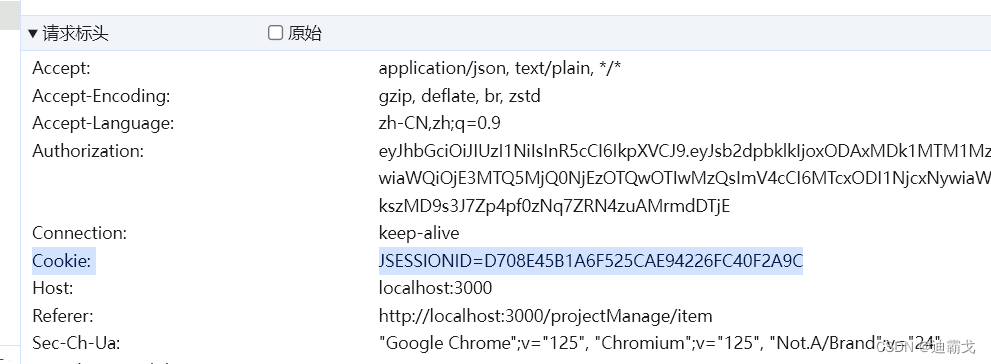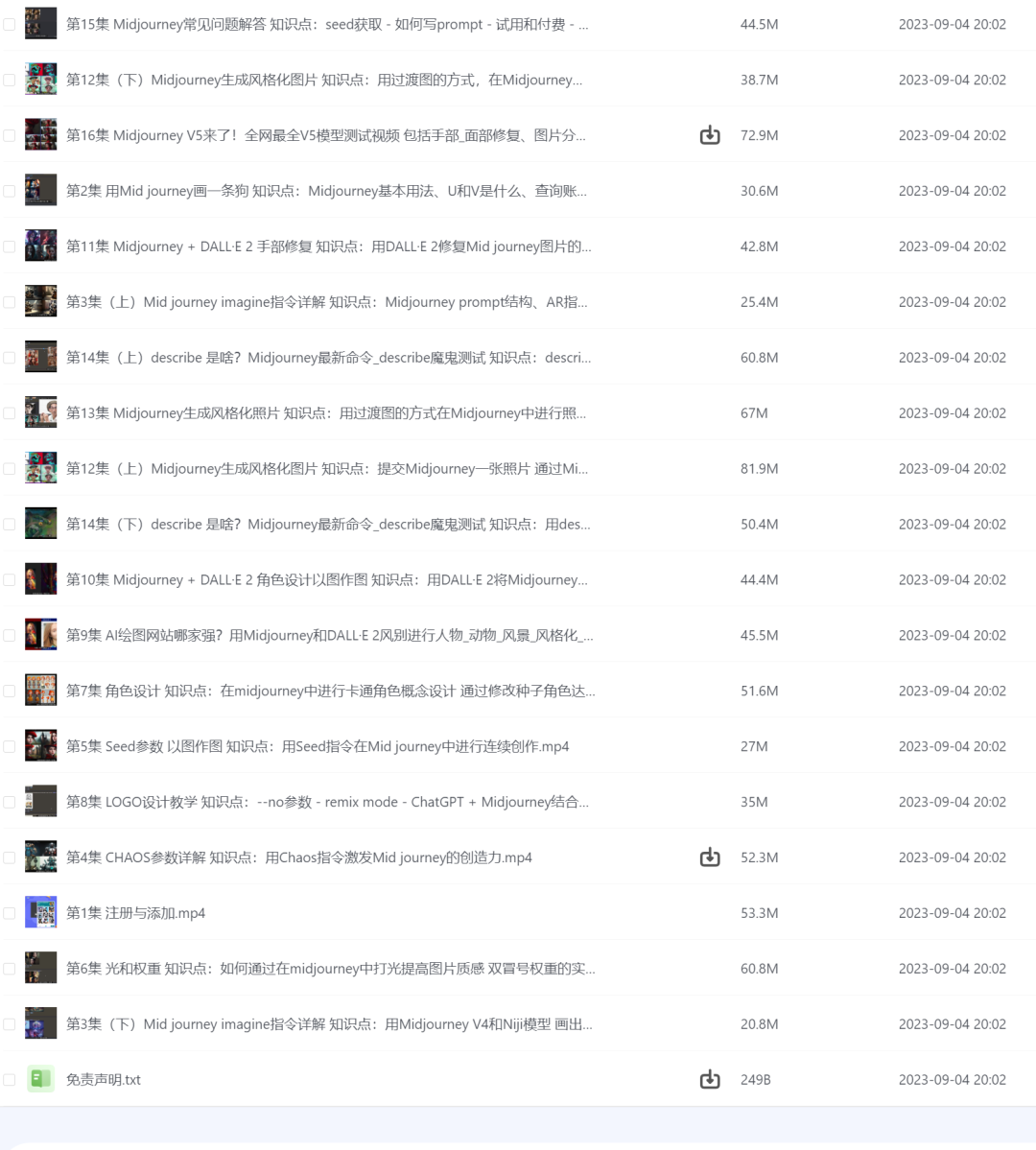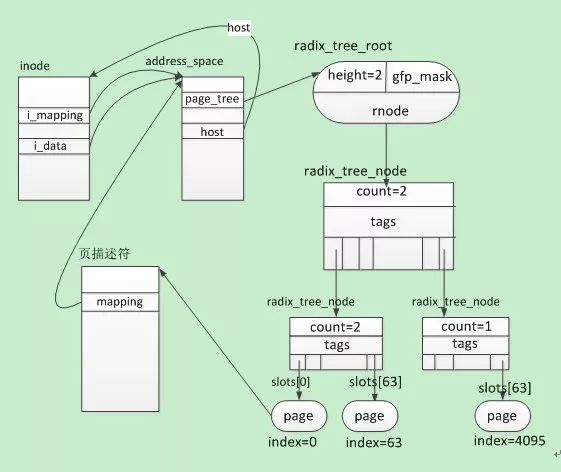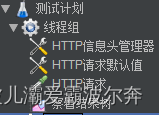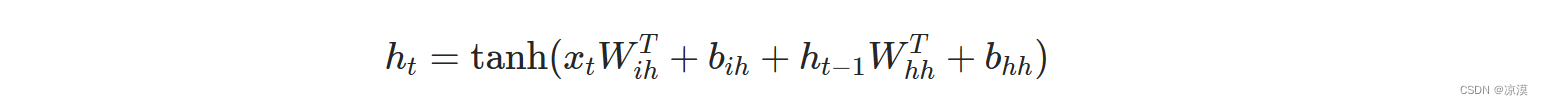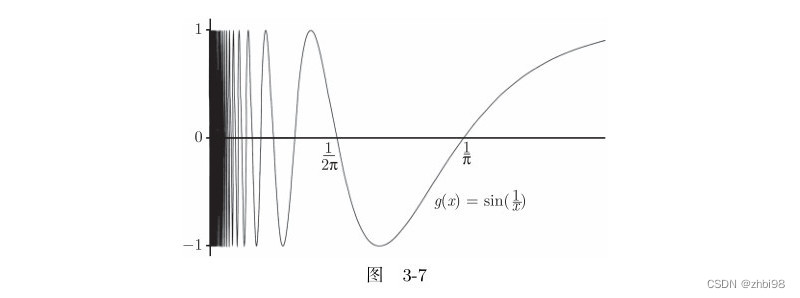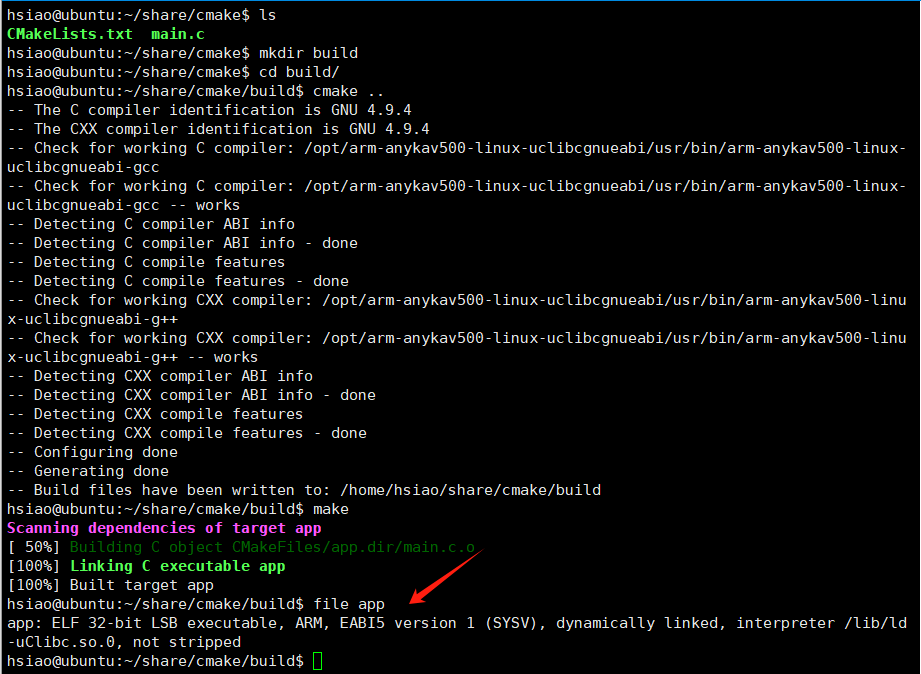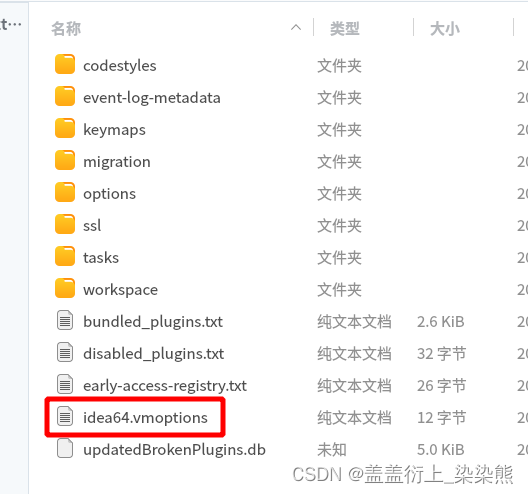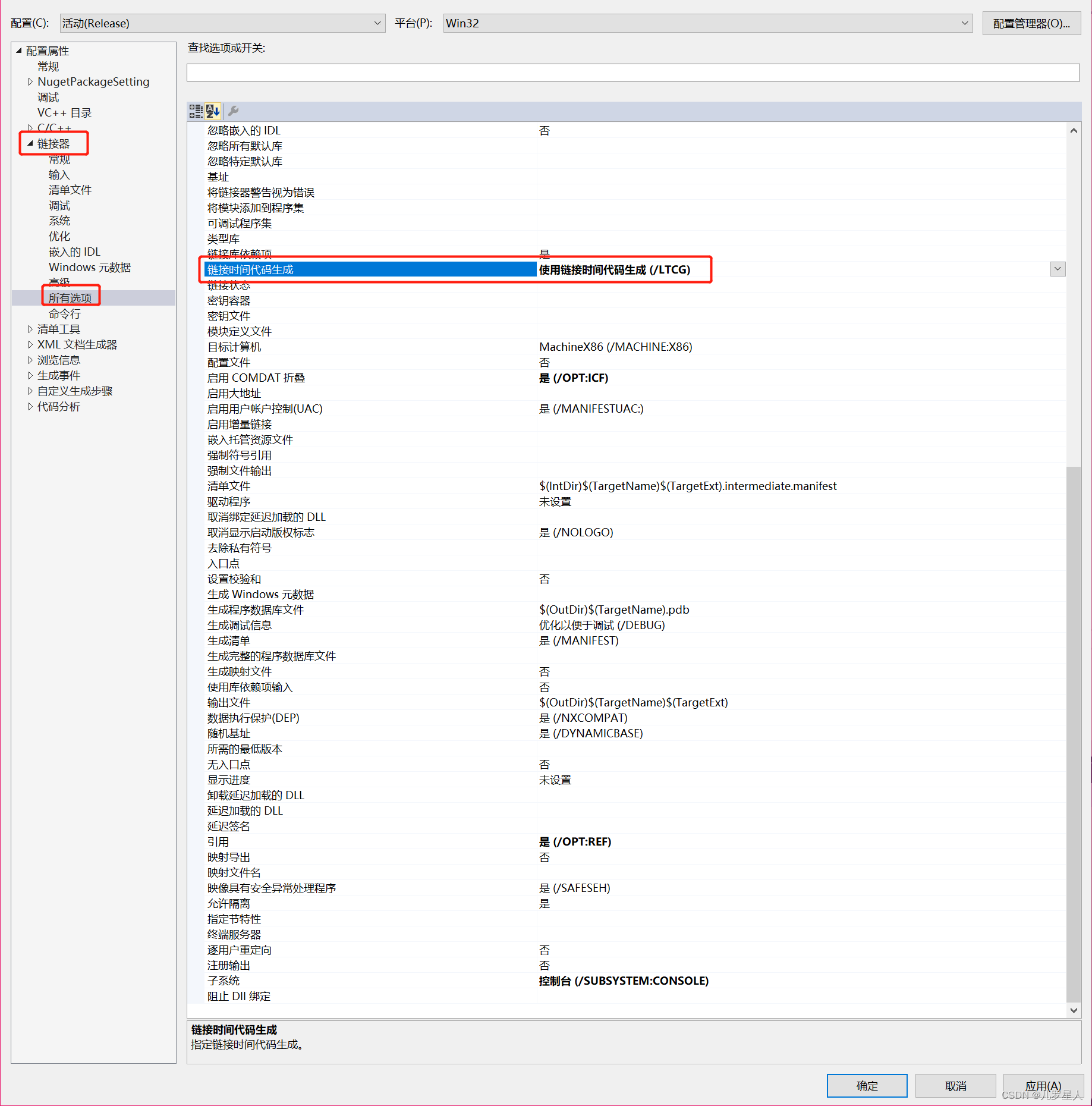1 什么是tablesaw?
Tablesaw是一款Java的数据可视化库,主要包括两部分:
-
数据解析库,主要用于加载数据,对数据进行操作(转化,过滤,汇总等),类比Python中的Pandas库;
-
数据可视化库,将目标数据转化为可视化的图表,类比Python中的Matplotlib库。
与Pandas不同的是,Tablesaw中的表格以列(Column)为基本单位,因此大部分操作都是基于列进行的。当然也包括部分对行操作的函数,但是功能比较有限
1.1 tablesaw目录说明
-
aggregate:maven 的项目父级项目,主要定义项目打包的配置。
-
beakerx:tablesaw 库的注册中心,主要注册表和列。
-
core:tablesaw 库的核心代码,主要是数据的加工处理操作:数据的追加,排序,分组,查询等。
-
data:项目测试数据目录。
-
docs:项目 MarkDown 文档目录。
-
docs-src:项目文档源码目录,主要作用是生成 MarkDown 文档。
-
excel:解析 excel 文件数据的子项目。
-
html:解析 html 文件数据的子项目。
-
json:解析 json 文件数据的子项目。
-
jsplot:数据可视化的子项目,主要作用加载数据生成可视化图表。
-
saw:tablesaw 读写图表数据的子项目。
2 环境准备
2.1 数据库安装
数据库安装这里不做详细阐述,小伙伴们可自行安装,在docker环境下可执行:
docker run --name docker-mysql-5.7 -e MYSQL_ROOT_PASSWORD=123456 -p 3306:3306 -d mysql:5.7
2.2 数据库表初始化
create database springboot_demo;
create table user_info
(
user_id varchar(64) not null primary key,
username varchar(100) null ,
age int(3) null ,
gender tinyint(1) null ,
remark varchar(255) null ,
create_time datetime null ,
create_id varchar(64) null ,
update_time datetime null ,
update_id varchar(64) null ,
enabled tinyint(1) default 1 null
);
INSERT INTO springboot_demo.user_info
(user_id, username, age, gender, remark, create_time, create_id, update_time, update_id, enabled)
VALUES('1', '1', 1, 1, '1', NULL, '1', NULL, NULL, 1);
3 代码demo
3.1 完成目标
利用tablesaw加工和处理二维数据,并且可视化
3.2 pom.xml
<?xml version="1.0" encoding="UTF-8"?>
<project xmlns="http://maven.apache.org/POM/4.0.0"
xmlns:xsi="http://www.w3.org/2001/XMLSchema-instance"
xsi:schemaLocation="http://maven.apache.org/POM/4.0.0 http://maven.apache.org/xsd/maven-4.0.0.xsd">
<parent>
<artifactId>springboot-demo</artifactId>
<groupId>com.wkf</groupId>
<version>1.0-SNAPSHOT</version>
</parent>
<modelVersion>4.0.0</modelVersion>
<artifactId>tablesaw</artifactId>
<properties>
<maven.compiler.source>8</maven.compiler.source>
<maven.compiler.target>8</maven.compiler.target>
</properties>
<dependencies>
<dependency>
<groupId>org.springframework.boot</groupId>
<artifactId>spring-boot-starter-web</artifactId>
</dependency>
<dependency>
<groupId>org.springframework.boot</groupId>
<artifactId>spring-boot-autoconfigure</artifactId>
</dependency>
<dependency>
<groupId>org.springframework.boot</groupId>
<artifactId>spring-boot-starter-test</artifactId>
<scope>test</scope>
</dependency>
<dependency>
<groupId>tech.tablesaw</groupId>
<artifactId>tablesaw-core</artifactId>
<version>0.43.1</version>
</dependency>
<dependency>
<groupId>tech.tablesaw</groupId>
<artifactId>tablesaw-jsplot</artifactId>
<version>0.43.1</version>
</dependency>
<dependency>
<groupId>org.springframework.boot</groupId>
<artifactId>spring-boot-starter-jdbc</artifactId>
</dependency>
<!--mysql-->
<dependency>
<groupId>mysql</groupId>
<artifactId>mysql-connector-java</artifactId>
<version>8.0.29</version>
</dependency>
</dependencies>
</project>
3.3 application.yaml
server:
port: 8088
spring:
datasource:
driver-class-name: com.mysql.cj.jdbc.Driver
type: com.zaxxer.hikari.HikariDataSource
url: jdbc:mysql://127.0.0.1:3305/springboot_demo?useUnicode=true&characterEncoding=utf-8&useSSL=false
username: root
password: 123456
3.4 读取csv数据
@Before
public void before() {
log.info("init some data");
tornadoes = Table.read().csv("D:/gitProject/springboot-demo/tablesaw/src/main/resources/data/tornadoes_1950-2014.csv");
}
3.5 打印列名
@Test
public void columnNames() {
System.out.println(tornadoes.columnNames());
}
运行效果:
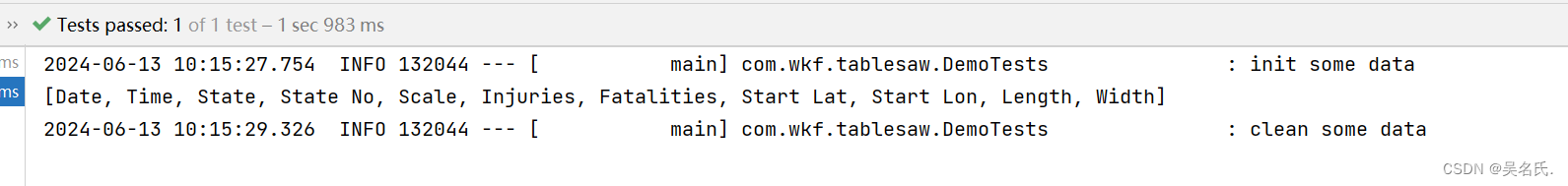
3.6 查看shape
@Test
public void shape() {
System.out.println(tornadoes.shape());
}
运行效果:
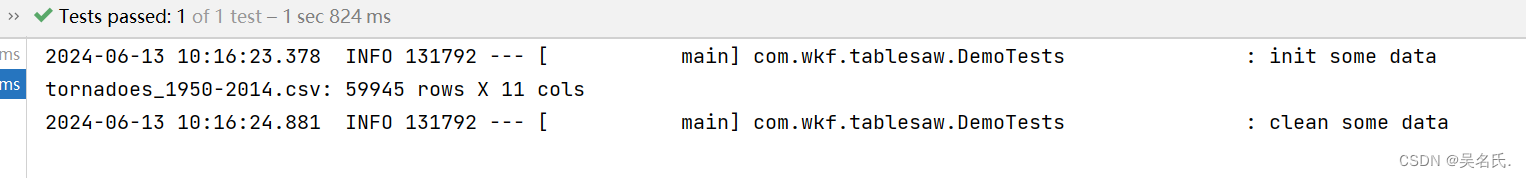
3.7 查看表结构
@Test
public void structure() {
System.out.println(tornadoes.structure().printAll());
}
运行效果:
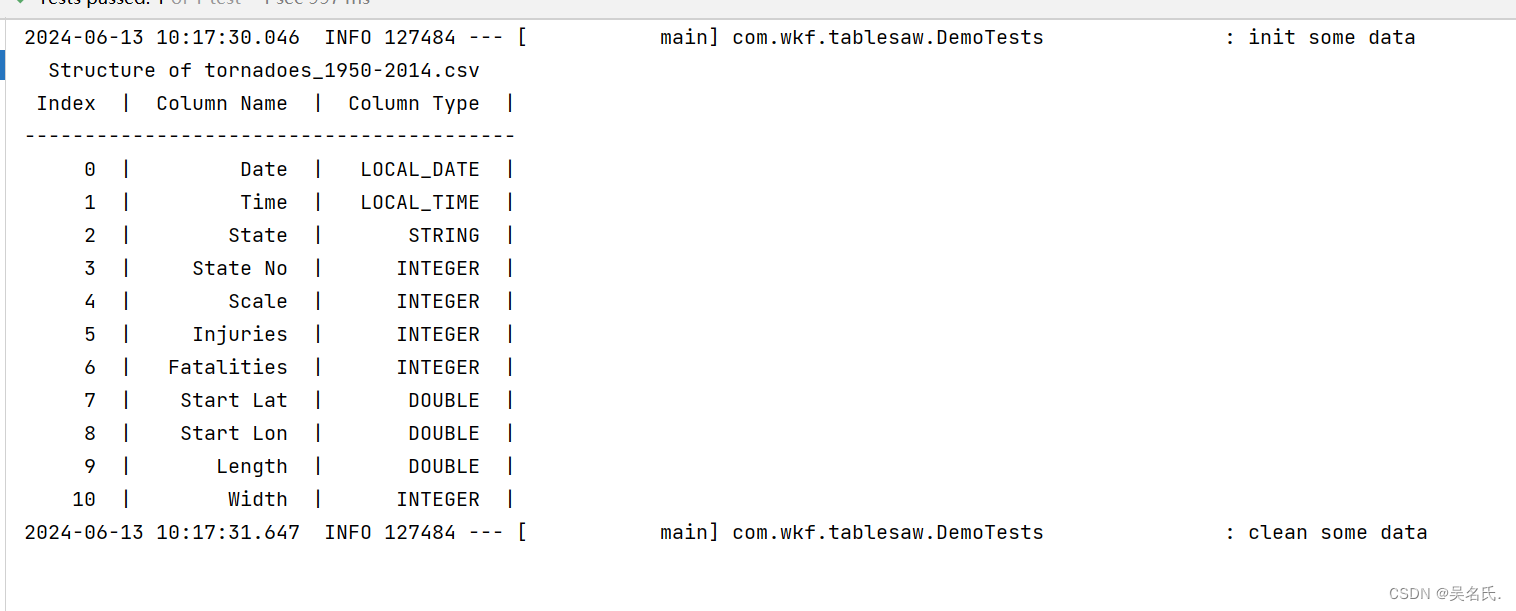
3.8 查看数据
@Test
public void show() {
System.out.println(tornadoes);
}
运行效果:
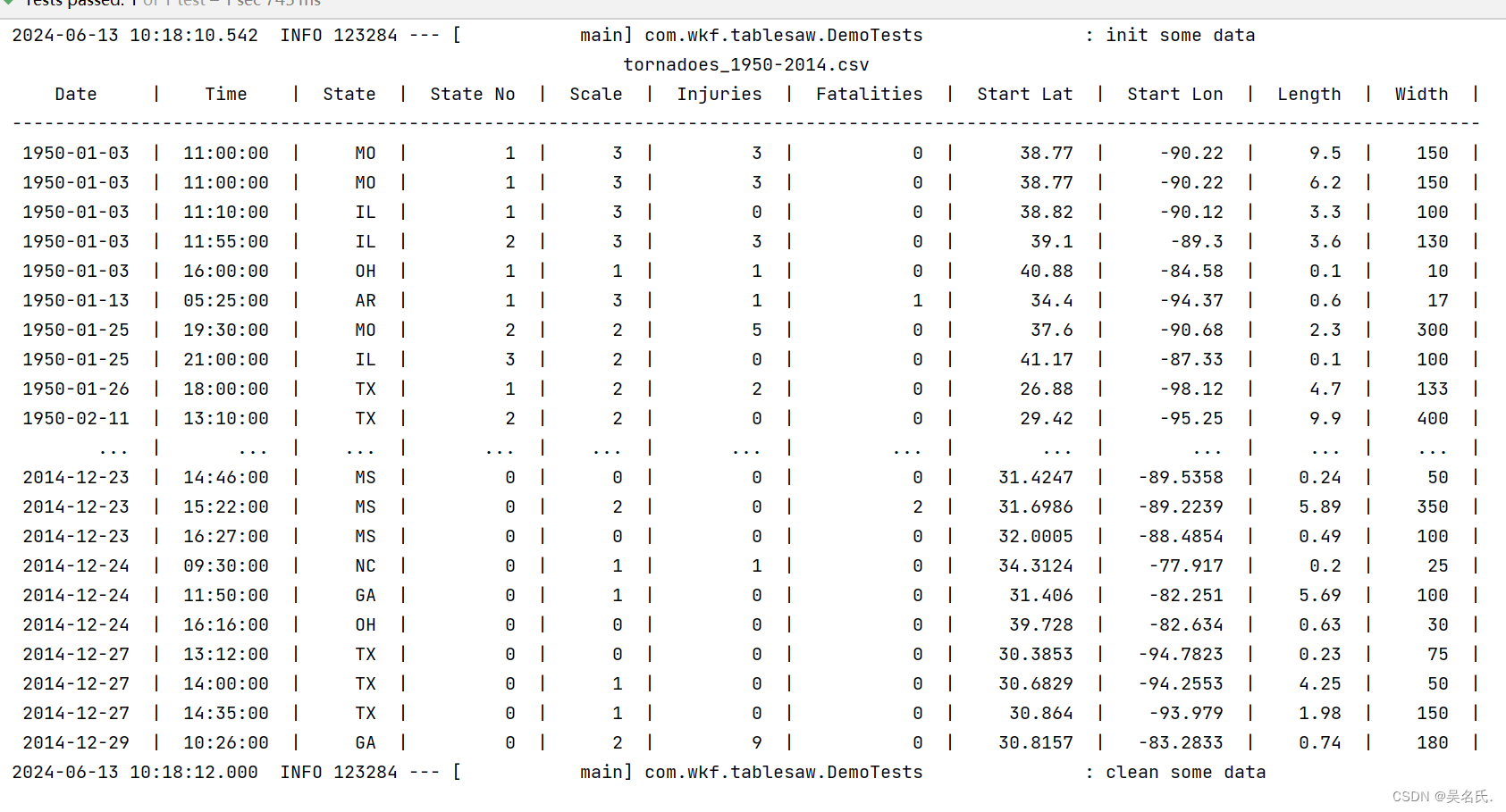
3.9 表结构过滤
@Test
public void structurefilter() {
System.out.println( tornadoes
.structure()
.where(tornadoes.structure().stringColumn("Column Type").isEqualTo("DOUBLE")));
}
运行效果:
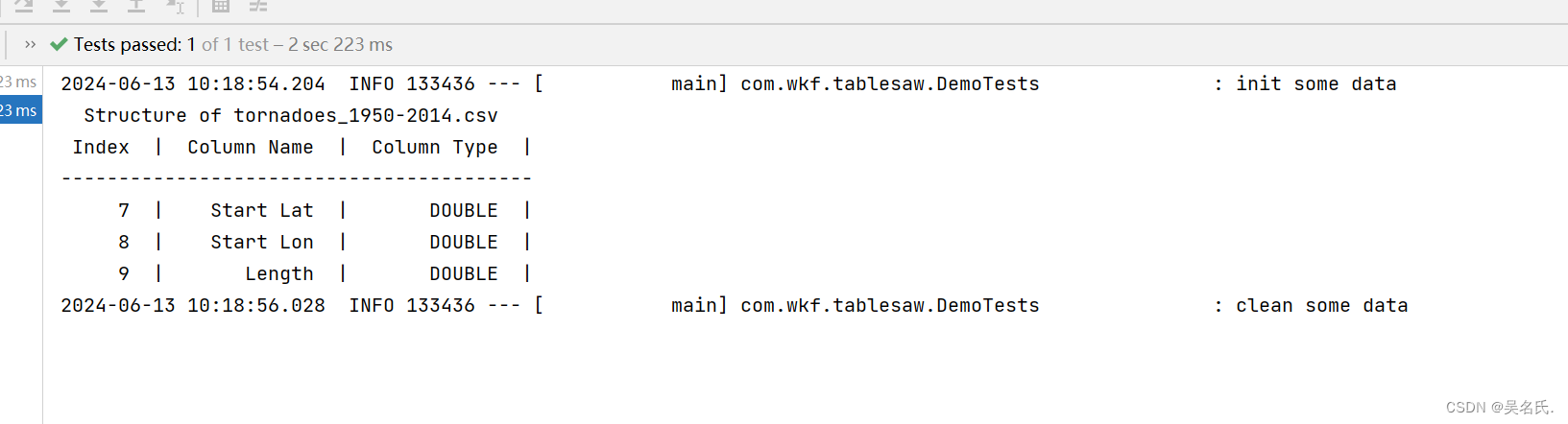
3.10 预览数据
@Test
public void previewdata() {
System.out.println(tornadoes.first(3));
}
运行效果:
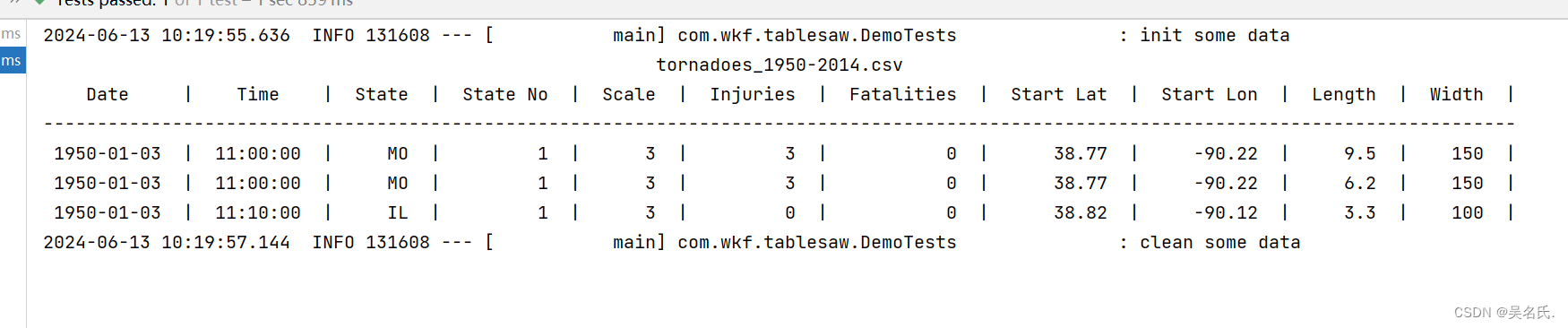
3.11 列操作
@Test
public void ColumnOperate() {
StringColumn month = tornadoes.dateColumn("Date").month();
tornadoes.addColumns(month);
System.out.println(tornadoes.first(3));
tornadoes.removeColumns("State No");
System.out.println(tornadoes.first(3));
}
运行效果:
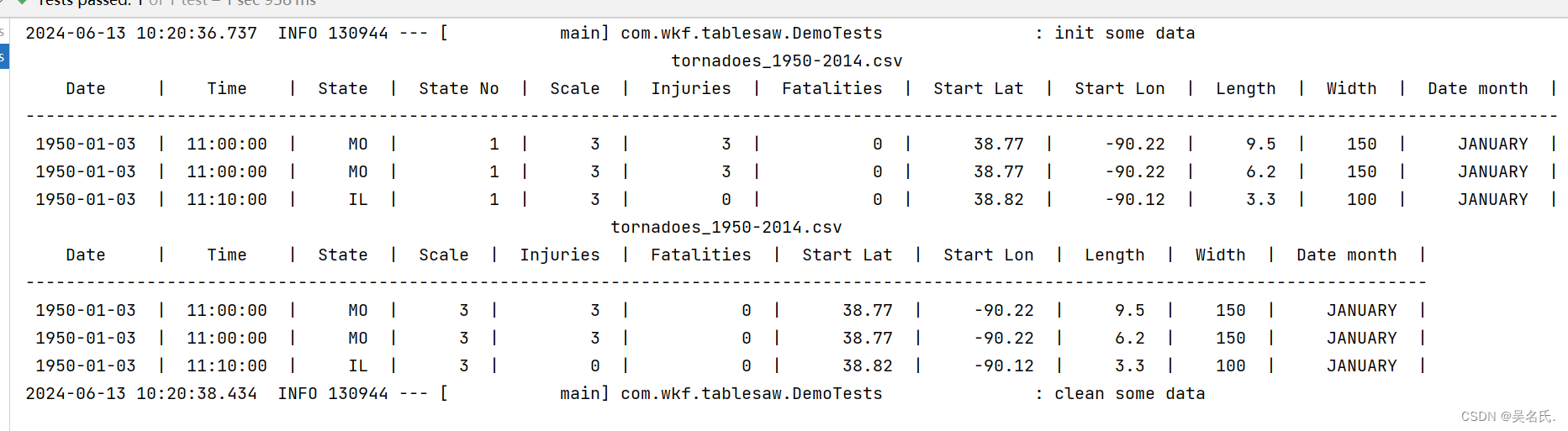
3.12 排序
@Test
public void sort() {
tornadoes.sortOn("-Fatalities");
System.out.println(tornadoes.first(20));
}
运行效果:
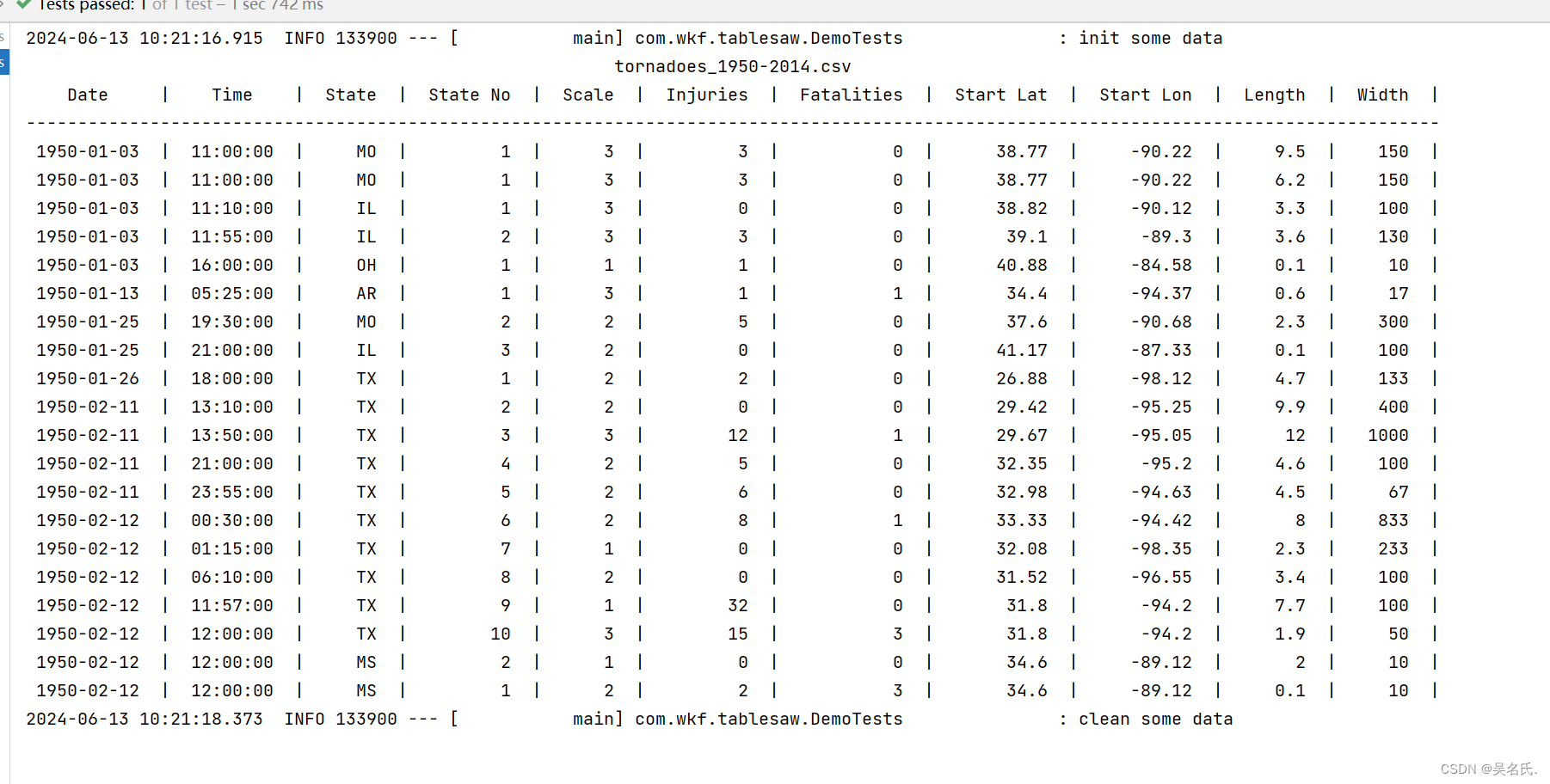
3.13 summary
@Test
public void summary() {
System.out.println( tornadoes.column("Fatalities").summary().print());
}
运行效果:
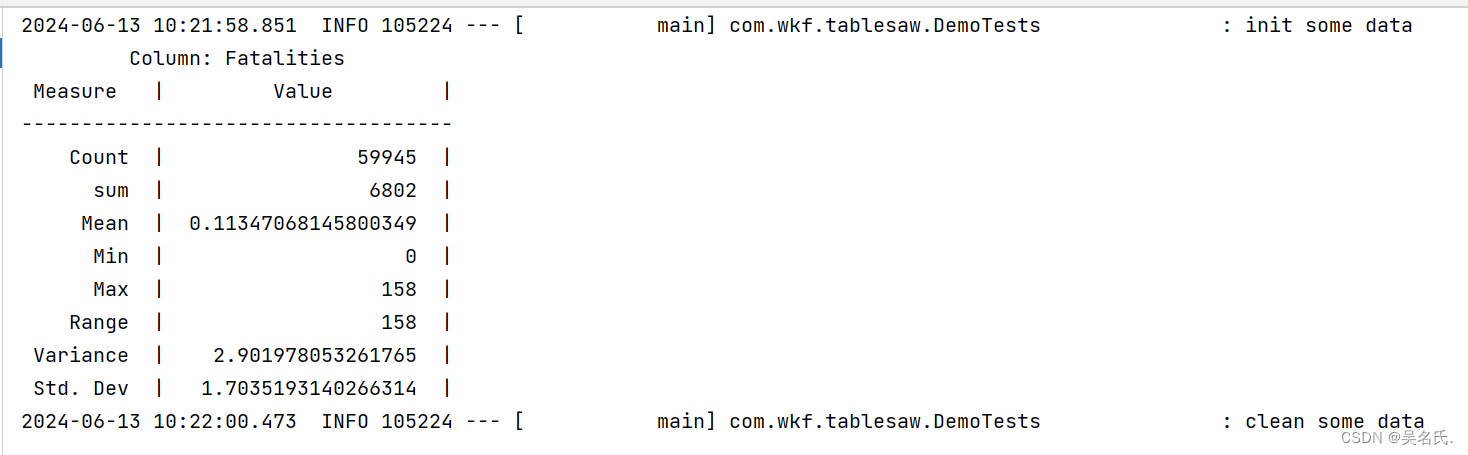
3.14 数据过滤
@Test
public void filter() {
Table result = tornadoes.where(tornadoes.intColumn("Fatalities").isGreaterThan(0));
result = tornadoes.where(result.dateColumn("Date").isInApril());
result =
tornadoes.where(
result
.intColumn("Width")
.isGreaterThan(300) // 300 yards
.or(result.doubleColumn("Length").isGreaterThan(10))); // 10 miles
result = result.select("State", "Date");
System.out.println(result);
}
运行效果:
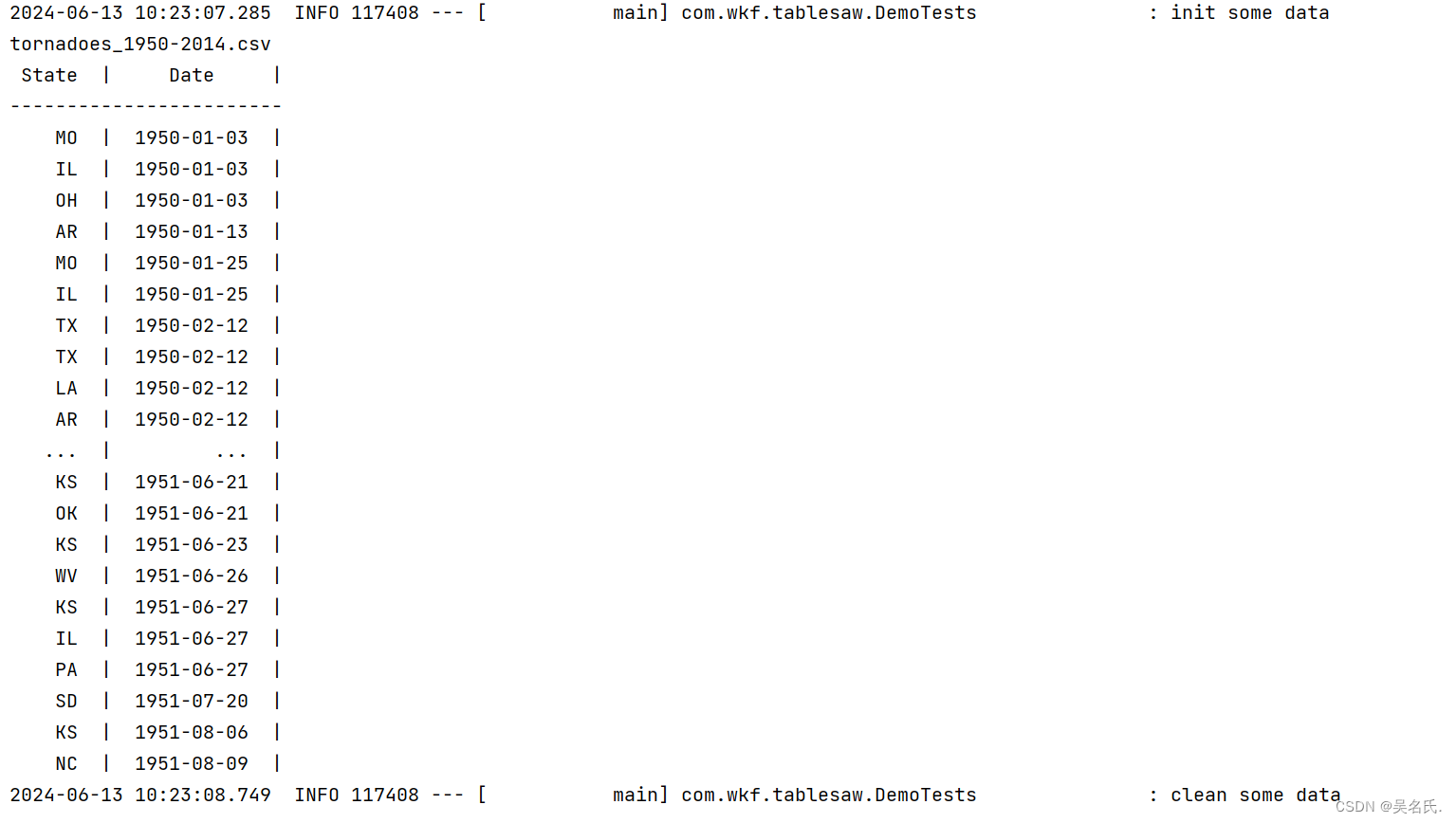
3.15 写入文件
@Test
public void write() {
tornadoes.write().csv("rev_tornadoes_1950-2014-test.csv");
}
3.16 从mysql读取数据
@Resource
private JdbcTemplate jdbcTemplate;
@Test
public void dataFromMySql() {
Table table = jdbcTemplate.query("SELECT user_id,username,age from user_info", resultSet -> {
return Table.read().db(resultSet);
});
System.out.println(table);
}
运行效果:
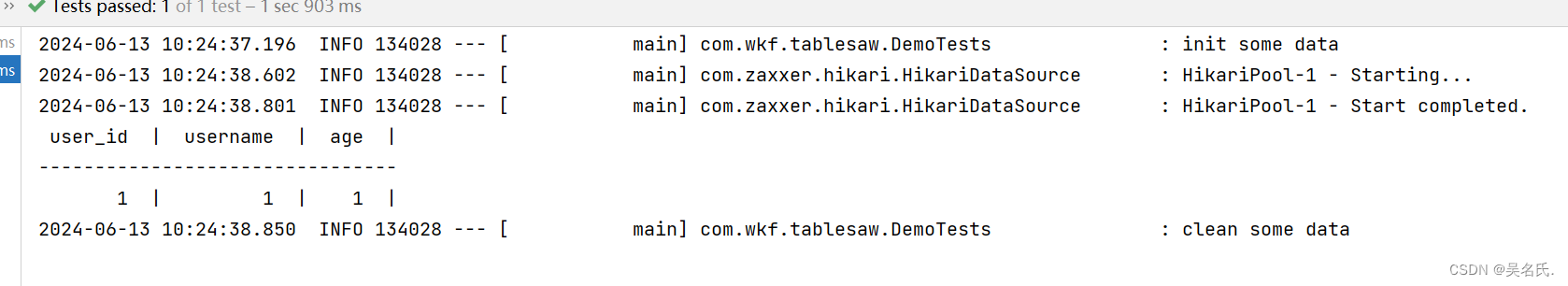
3.17 数据可视化
package com.wkf.tablesaw;
import tech.tablesaw.api.Table;
import tech.tablesaw.plotly.Plot;
import tech.tablesaw.plotly.api.BubblePlot;
import tech.tablesaw.plotly.components.Figure;
import java.io.IOException;
/**
* @author wuKeFan
* @date 2024-06-13 09:57:07
*/
public class BubbleExample {
public static void main(String[] args) throws IOException {
Table wines = Table.read().csv("D:/gitProject/springboot-demo/tablesaw/src/main/resources/data/tornadoes_1950-2014.csv");
Table champagne =
wines.where(
wines
.stringColumn("wine type")
.isEqualTo("Champagne & Sparkling")
.and(wines.stringColumn("region").isEqualTo("California")));
Figure figure =
BubblePlot.create(
"Average retail price for champagnes by year and rating",
champagne, // table namex
"highest pro score", // x variable column name
"year", // y variable column name
"Mean Retail" // bubble size
);
Plot.show(figure);
}
}
结果如下图:
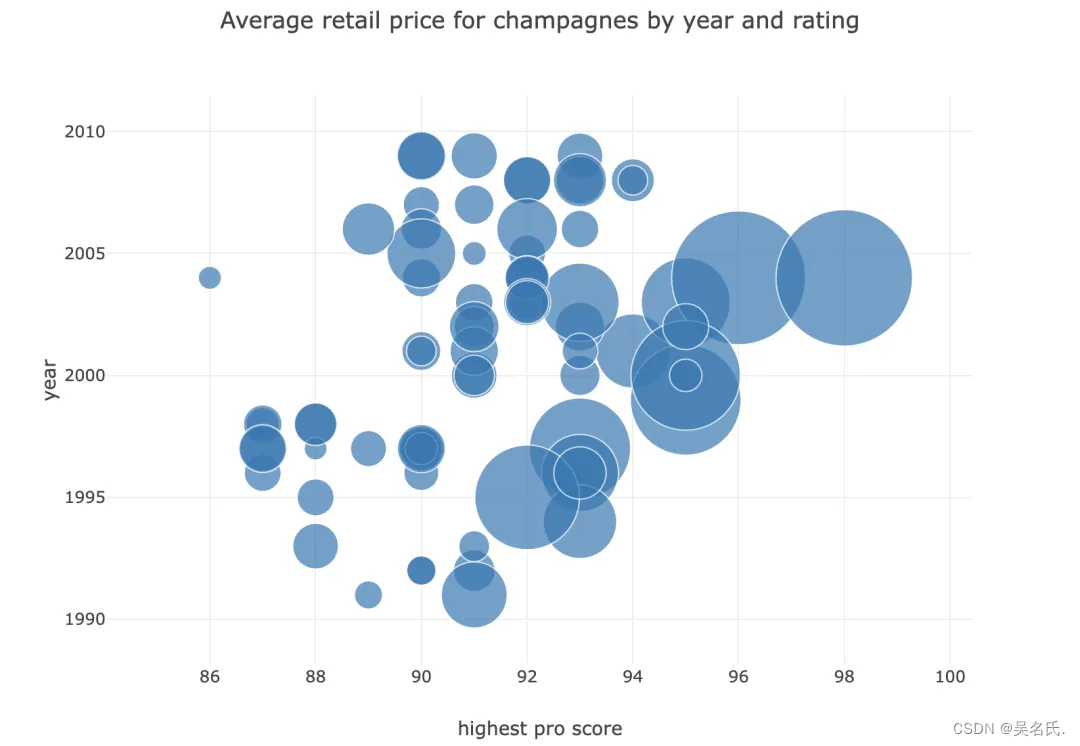
4 代码仓库
https://github.com/363153421/springboot-demo/tree/master/tablesaw