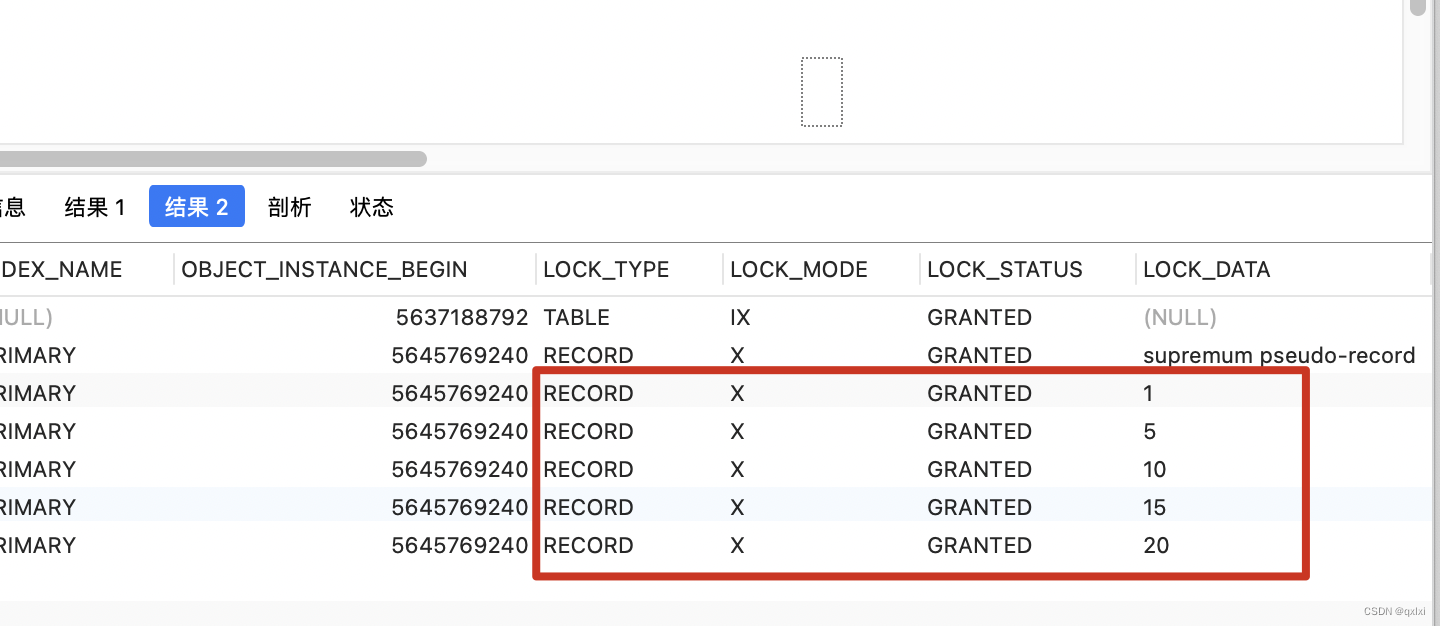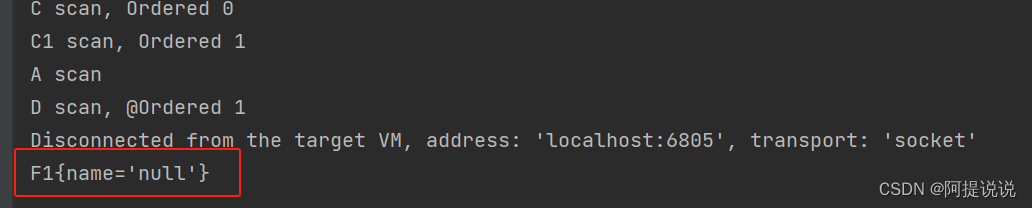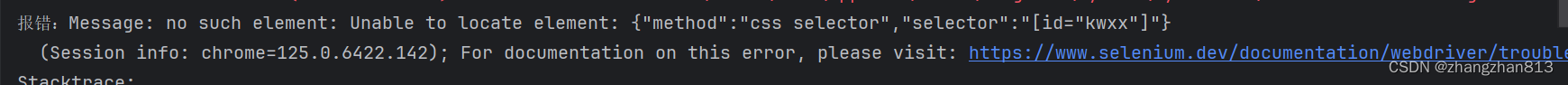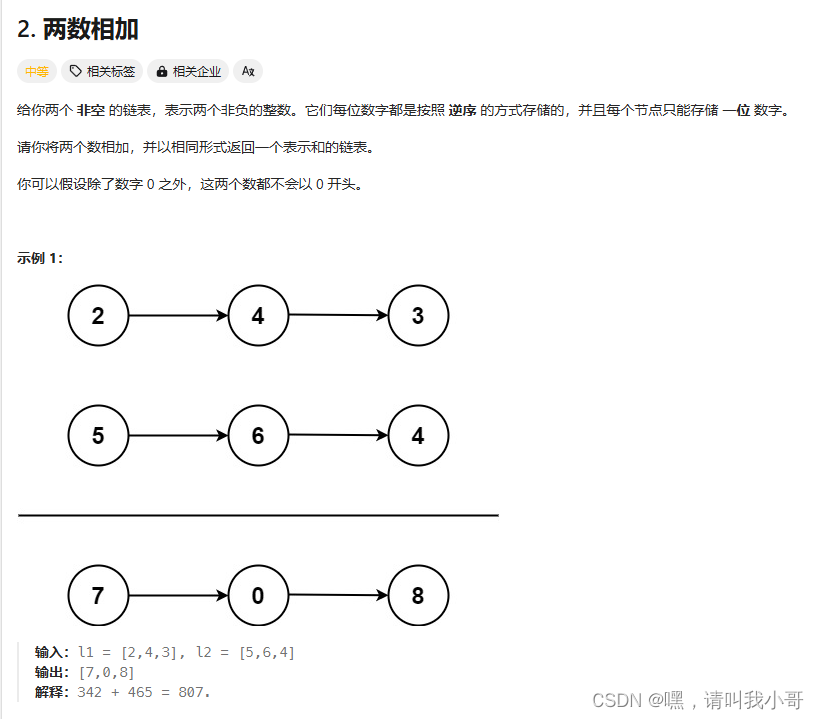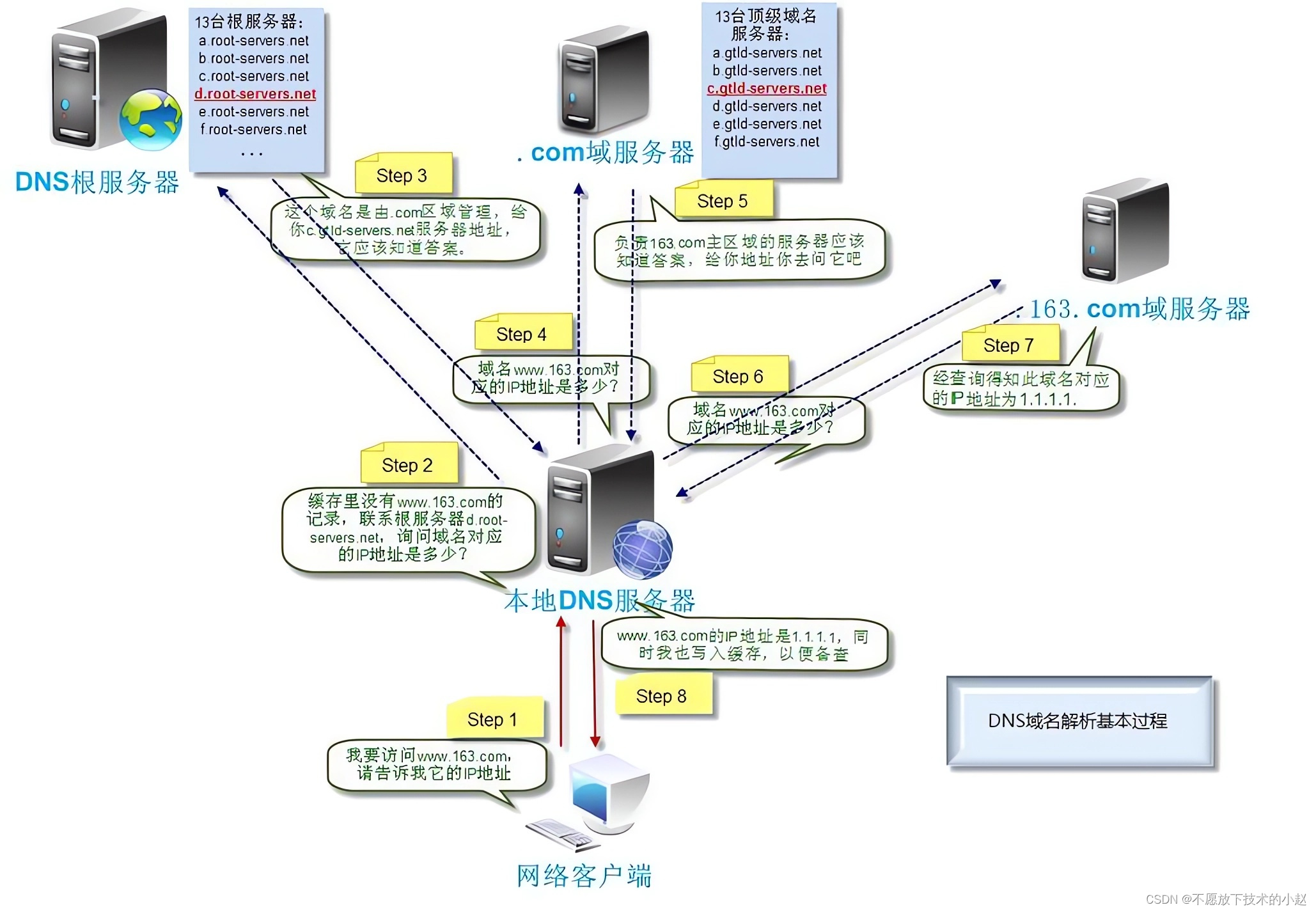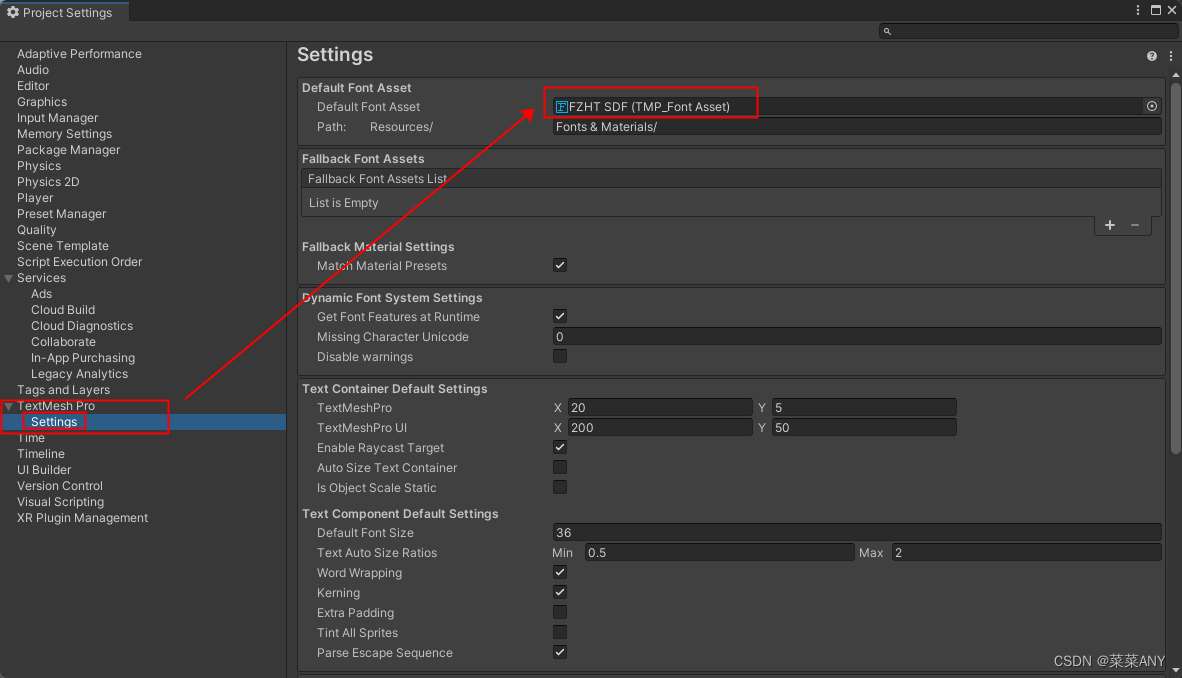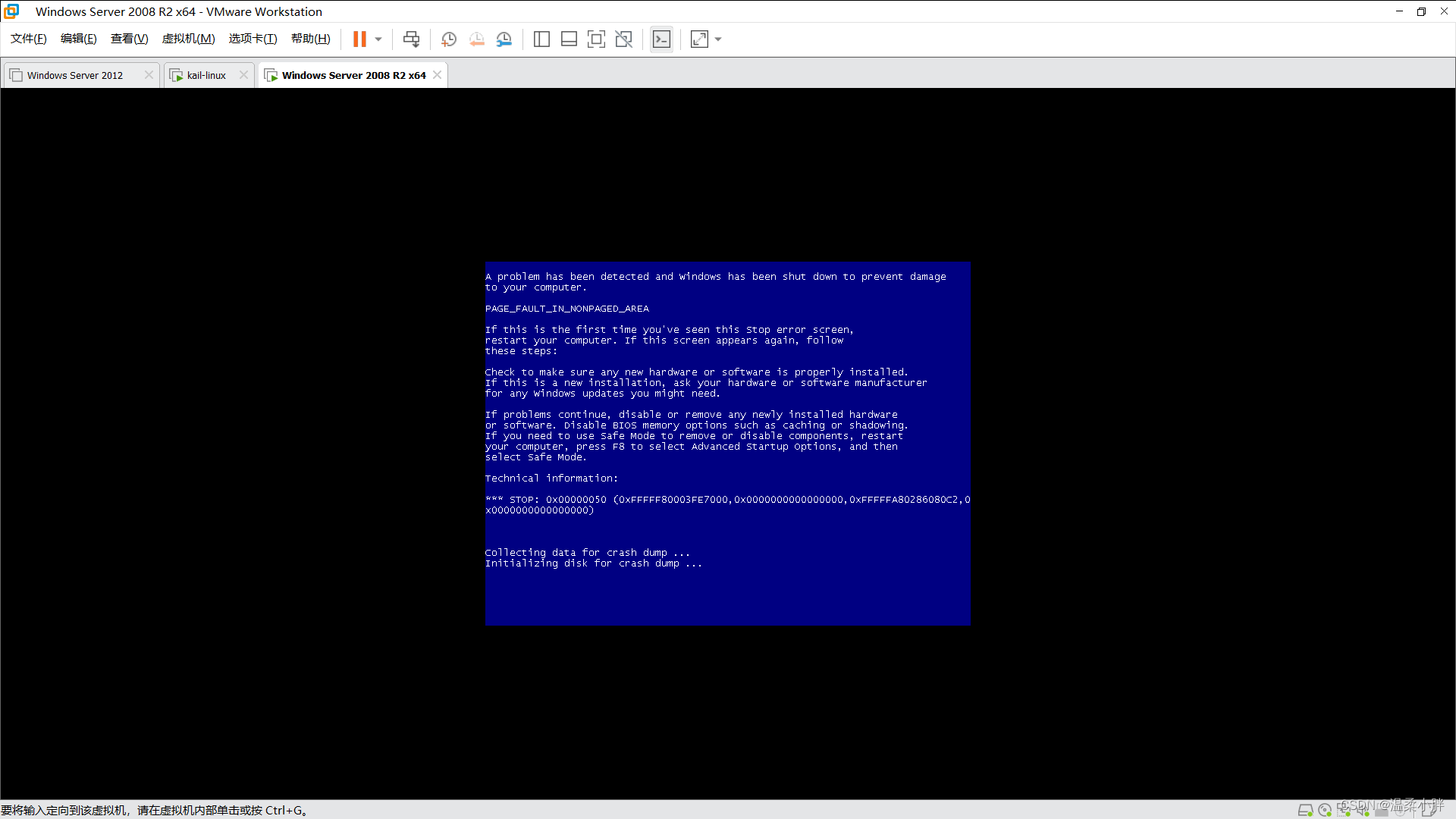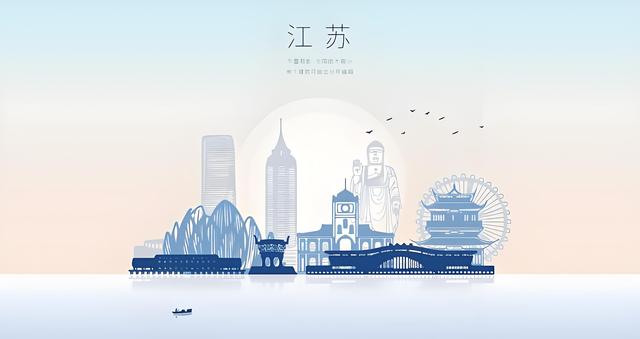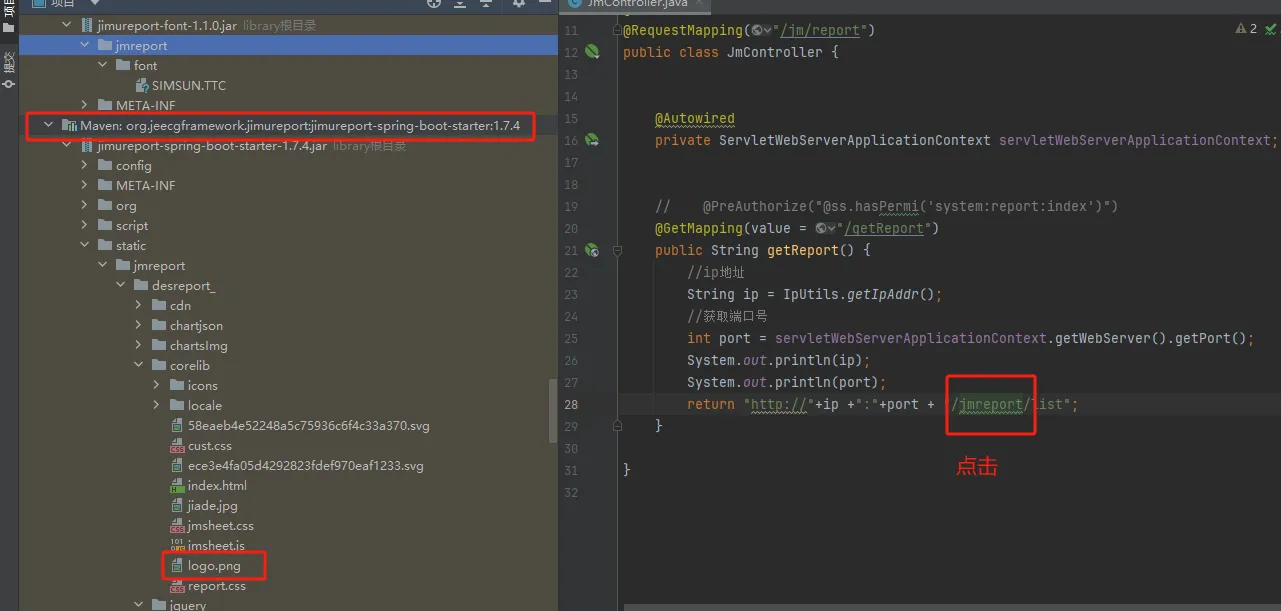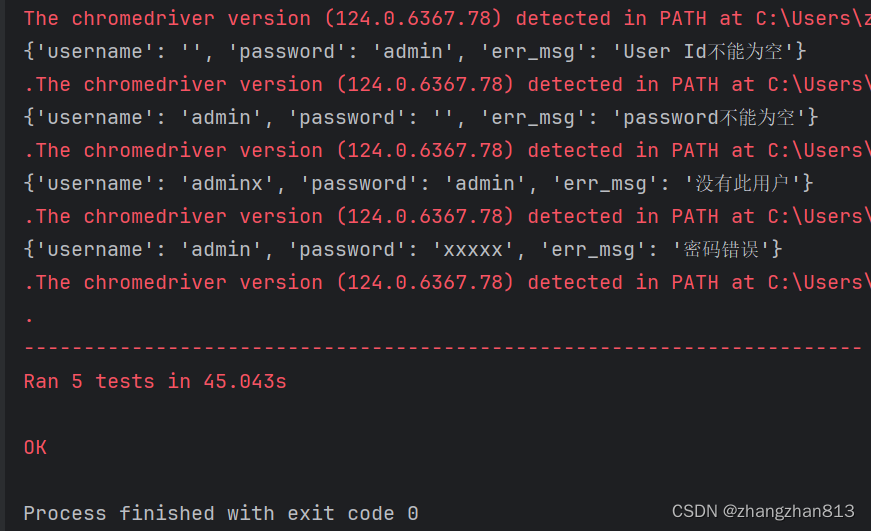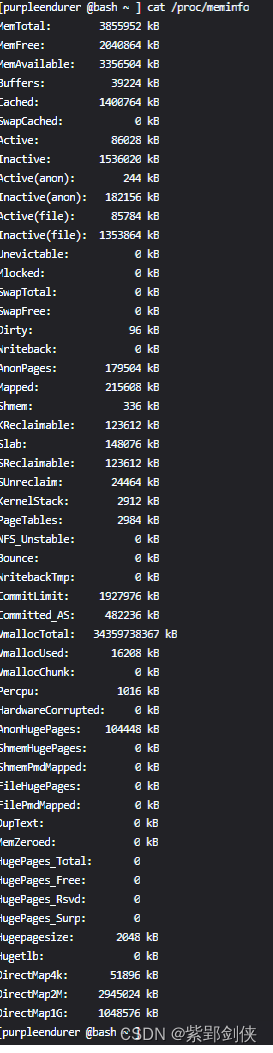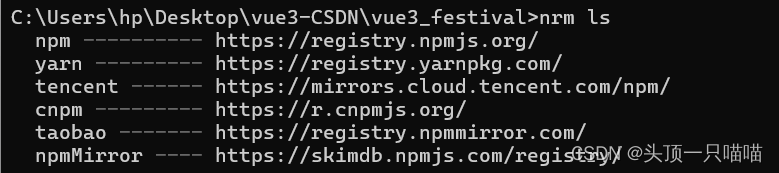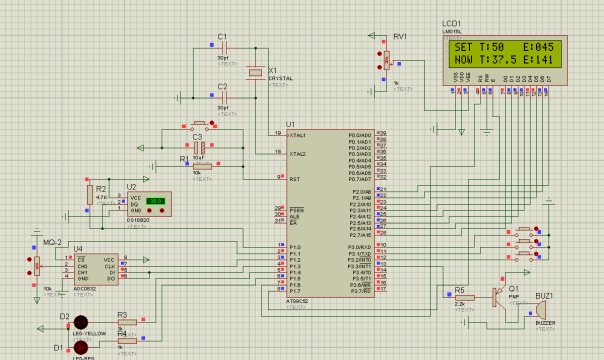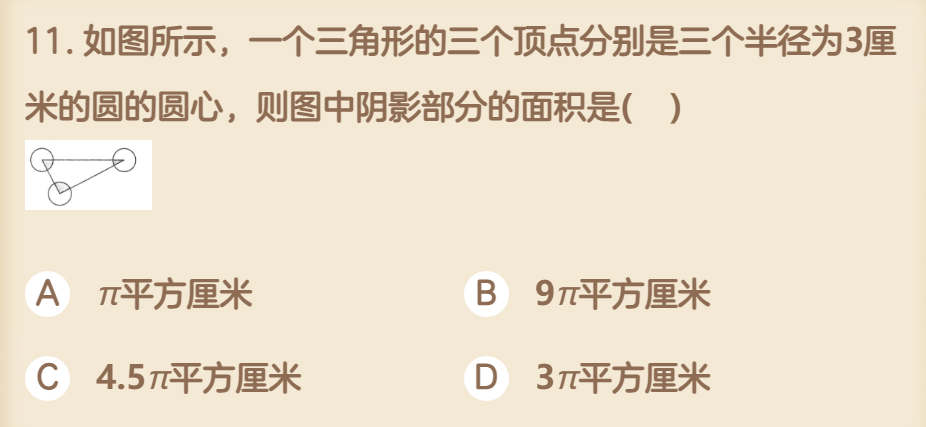文章目录
- 1.字符分类函数
- 2.字符转换函数
- 3.strlen的使用和模拟实现
- 4.strcpy的使用和模拟实现
- 5.strcat的使用和模拟实现
- 6.strcmp的使用和模拟实现
- 7.strncpy函数的使用
- 8.strncat函数的使用
- 9.strncmp函数的使用
- 10.strstr的使用和模拟实现
- 11.strtok函数的使用
- 12.strerror函数的使用
1.字符分类函数
C语言中有一系列的函数是专门做字符分类的,也就是一个字符是属于什么类型的字符的。
这些函数的使用都需要包含一个头文件是 ctype.h

我们来看一下其中一个:
int islower ( int c );
islower 是能够判断参数部分的 c 是否是小写字母的。
通过返回值来说明是否是小写字母,如果是小写字母就返回非0的整数,如果不是小写字母,则返回0。
#include <stdio.h>
#include <ctype.h>
int main() {
int ret = islower('A');
printf("%d\n", ret);
return 0;
}
打印:
0
练习:
写一个代码,将字符串中的小写字母转大写,其他字符不变。
int main() { char arr[] = "I am a Student."; int i = 0; while (arr[i] != '\0') { if (islower(arr[i])) { arr[i] = arr[i] - 32; } i++; } printf("%s\n", arr); return 0; }打印:
I AM A STUDENT.
2.字符转换函数
C语言提供了2个字符转换函数:
int tolower ( int c ); //将参数传进去的大写字母转小写
int toupper ( int c ); //将参数传进去的小写字母转大写
例子:
#include <stdio.h>
#include <ctype.h>
int main ()
{
int i = 0;
char str[] = "Test String.\n";
char c;
while (str[i])
{
c = str[i];
if (islower(c))
c = toupper(c);
putchar(c);
i++;
}
return 0;
}
打印:
TEST STRING.
3.strlen的使用和模拟实现
size_t strlen ( const char * str );
字符串以 ‘
\0’ 作为结束标志,strlen函数返回的是在字符串中 ‘\0’ 前面出现的字符个数(不包含 ‘\0’ )。参数指向的字符串必须要以 ‘
\0’ 结束。注意函数的返回值为
size_t,是无符号的( 易错 )strlen的使用需要包含头文件
学会strlen函数的模拟实现
strlen的模拟实现:
1.计数器方式
int my_strlen(const char * str)
{
int count = 0;
assert(str);//断言
while(*str)
{
count++;
str++;
}
return count;
}
2.不能创建临时变量计数器
int my_strlen(const char * str)
{
assert(str);//断言
if(*str == '\0')
return 0;
else
return 1 + my_strlen(str+1);
}
3.指针-指针的方式
int my_strlen(char *s)
{
assert(str);//断言
char *p = s;
while(*p != '\0' )
p++;
return p-s;
}
4.strcpy的使用和模拟实现
char* strcpy(char * destination, const char * source );
Copies the C string pointed by source into the array pointed by destination, including the terminating null character (and stopping at that point).
将源指向的
C 字符串复制到目标指向的数组中,包括终止null字符(并在此时停止)。源字符串必须以 ‘
\0’ 结束。会将源字符串中的 ‘
\0’ 拷贝到目标空间。目标空间必须足够大,以确保能存放源字符串。
目标空间必须可修改。
学会模拟实现。
//这里的char*是为了实现链式访问
//strcpy函数返回的是目标空间的起始地址。
#include <stdio.h>
#include <assert.h>
char* my_strcpy(char* dest, const char* src)
{
assert(dest && src);
char* ret = dest;
while (*src!='\0'){
*dest = *src;
src++;
dest++;
}
*dest = *src;
return ret;
}
int main() {
char arr1[] = "abcdef";
char arr2[20] = { 0 };
my_strcpy(arr2, arr1);
printf("%s\n", arr2);
return 0;
}
打印:
abcdef
5.strcat的使用和模拟实现
Appends a copy of the source string to the destination string. The terminating null character in destination is overwritten by the first character of source, and a null-character is included at the end of the new string formed by the concatenation of both in destination.
将源字符串的副本追加到目标字符串。终止
null字符indestination被source的第一个字符覆盖,并且包含一个null字符在由目标中两者的串联形成的新字符串的末尾。源字符串必须以 ‘
\0’ 结束。目标字符串中也得有
\0,否则没办法知道追加从哪里开始。目标空间必须有足够的大,能容纳下源字符串的内容。
目标空间必须可修改。
字符串自己给自己追加,如何?
char* my_strcat(char* dest, const char* src)
{
char* ret = dest;
assert(dest != NULL);
assert(src != NULL);
while (*dest)
{
dest++;
}
while ((*dest++ = *src++))
{
;
}
return ret;
}
int main() {
char arr1[20] = "hello ";
char arr2[] = "world";
my_strcat(arr1, arr2);//字符串追加
printf("%s\n", arr1);
return 0;
}
打印:
hello world
6.strcmp的使用和模拟实现
This function starts comparing the first character of each string. If they are equal to each other, it continues with the following pairs until the characters differ or until a terminating null-character is reached.
此函数开始比较每个字符串的第一个字符。如果它们彼此相等,则继续执行以下对,直到字符不同或达到终止
null字符。标准规定:
第一个字符串大于第二个字符串,则返回大于0的数字
第一个字符串等于第二个字符串,则返回0
第一个字符串小于第二个字符串,则返回小于0的数字
那么如何判断两个字符串? 比较两个字符串中对应位置上字符ASCII码值的大小。
int my_strcmp(const char* str1, const char* str2)
{
int ret = 0;
assert(str1 != NULL);
assert(str2 != NULL);
while (*str1 == *str2)
{
if (*str1 == '\0')
return 0;
str1++;
str2++;
}
return *str1 - *str2;
}
int main() {
char arr1[] = "abq";
char arr2[] = "abcdef";
int ret = my_strcmp(arr1, arr2);
printf("%d\n", ret);
return 0;
}
打印:
14
7.strncpy函数的使用
char * strncpy ( char * destination, const char * source, size_t num );
Copies the first num characters of source to destination. If the end of the source C string (which is signaled by a null-character) is found before num characters have been copied, destination is padded with zeros until a total of num characters have been written to it.
将源的前
num个字符复制到目标。如果在复制num个字符之前找到源 C 字符串的末尾(由null字符表示),则destination将用零填充,直到将num个字符写入该字符串。拷贝
num个字符从源字符串到目标空间。如果源字符串的长度小于
num,则拷贝完源字符串之后,在目标的后边追加0,直到num个。
int main() {
char arr1[20] = "abcdef";
char arr2[20] = "xxxxxxxxxx";
strncpy(arr2, arr1, 3);
printf("%s\n", arr2);
return 0;
}
打印:
abcxxxxxxx
int main() {
char arr1[20] = "abcdef";
char arr2[20] = "xxxxxxxxxx";
strncpy(arr2, arr1, 8);
printf("%s\n", arr2);
return 0;
}
打印:
abcdef//这里多的两个位置会补\0
8.strncat函数的使用
char * strncat ( char * destination, const char * source, size_t num );
Appends the first num characters of source to destination, plus a terminating null-character.
(将
source指向字符串的前num个字符追加到destination指向的字符串末尾,再追加一个 \0 字符)。If the length of the C string in source is less than num, only the content up to the terminating null-character is copied.
(如果
source指向的字符串的长度小于num的时候,只会将字符串中到\0的内容追加到destination指向的字符串末尾)。
#include <stdio.h>
#include <string.h>
int main ()
{
char str1[20];
char str2[20];
strcpy (str1,"To be ");
strcpy (str2,"or not to be");
strncat (str1, str2, 6);
printf("%s\n", str1);
return 0;
}
打印:
To be or not
9.strncmp函数的使用
int strncmp ( const char * str1, const char * str2, size_t num );
比较
str1和str2的前num个字符,如果相等就继续往后比较,最多比较num个字母,如果提前发现不一样,就提前结束,大的字符所在的字符串大于另外一个。如果num个字符都相等,就是相等返回0.

10.strstr的使用和模拟实现
char * strstr ( const char * str1, const char * str2);
功能:在
str1中找str2这个字符串第一次出现的位置。如果找到了,就返回这个第一次出现的起始地址。
如果没找到,就返回
NULL这样一个空指针。
Returns a pointer to the first occurrence of str2 in str1, or a null pointer if str2 is not part of str1.
(函数返回字符串
str2在字符串str1中第一次出现的位置)。The matching process does not include the terminating null-characters, but it stops there.
(字符串的比较匹配不包含
\0字符,以\0作为结束标志)。
#include <stdio.h>
#include <string.h>
int main ()
{
char str[] ="This is a simple string";
char * pch;
pch = strstr (str,"simple");
strncpy (pch,"sample",6);
printf("%s\n", str);
return 0;
}
打印:
This is a sample string
strstr的模拟实现:
char * strstr (const char * str1, const char * str2)
{
char *cp = (char *) str1;
char *s1, *s2;
if ( !*str2 )
return((char *)str1);
while (*cp)
{
s1 = cp;
s2 = (char *) str2;
while ( *s1 && *s2 && !(*s1-*s2) )
s1++, s2++;
if (!*s2)
return(cp);
cp++;
}
return(NULL);
}
11.strtok函数的使用
char * strtok ( char * str, const char * sep);
sep参数指向一个字符串,定义了用作分隔符的字符集合例如:
123456@qq.com里面的
@和.就是分隔符。第一个参数指定一个字符串,它包含了
0个或者多个由sep字符串中一个或者多个分隔符分割的标记。
strtok函数找到str中的下一个标记,并将其用\0结尾,返回一个指向这个标记的指针。(注:
strtok函数会改变被操作的字符串,所以被strtok函数切分的字符串一般都是临时拷贝的内容并且可修改。)例如:
123456@qq.com会把
@改成\0,然后返回一个指向1的地址。
strtok函数的第一个参数不为NULL,函数将找到str中第一个标记,strtok函数将保存它在字符串中的位置。
strtok函数的第一个参数为NULL,函数将在同一个字符串中被保存的位置开始,查找下一个标记。如果字符串中不存在更多的标记,则返回
NULL指针。
#include <stdio.h>
#include <string.h>
int main()
{
char arr[] = "192.168.6.111";
char* sep = ".";
char* str = NULL;
for (str = strtok(arr, sep); str != NULL; str = strtok(NULL, sep))
{
printf("%s\n", str);
}
return 0;
}
打印:
192
168
6
111
12.strerror函数的使用
char* strerror ( int errnum );
strerror函数可以把参数部分错误码对应的错误信息的字符串地址返回来。在不同的系统和C语言标准库的实现中都规定了一些错误码,一般是放在
errno.h这个头文件中说明的,C语言程序启动的时候就会使用一个全局的变量errno来记录程序的当前错误码,只不过程序启动的时候errno是0,表示没有错误,当我们在使用标准库中的函数的时候发生了某种错误,就会将对应的错误码,存放在errno中,而一个错误码的数字是整数很难理解是什么意思,所以每一个错误码都是有对应的错误信息的。strerror函数就可以将错误对应的错误信息字符串的地址返回。
#include <stdio.h>
#include <string.h>
#include <errno.h>
//我们打印一下0~10这些错误码对应的信息
int main()
{
int i = 0;
for (i = 0; i <= 10; i++) {
printf("%s\n", strerror(i));
}
return 0;
}
在Windows11+VS2022环境下输出的结果如下:
No error
Operation not permitted
No such file or directory
No such process
Interrupted function call
Input/output error
No such device or address
Arg list too long
Exec format error
Bad file descriptor
No child processes
上面就是0~10对应的错误码。
举例:
#include <stdio.h>
#include <string.h>
#include <errno.h>
int main()
{
FILE* pFile;
//打开文件
pFile = fopen("unexist.ent", "r");//“r”以读文件的形式打开文件,如果这个文件不存在就打开失败,打开失败会返回一个空指针
if (pFile == NULL) {
printf("打开文件失败,原因是: %s\n", strerror(errno));
return 1;
}
else {
printf("打开文件成功\n");
fclose(pFile);
pFile = NULL;
}
return 0;
}
打印:
打开文件失败,原因是: No such file or directory
strerror:将错误码对应的错误信息的字符串的起始地址返回
perror:将errno中错误对应的错信息打印出来。 先打印
str指向的字符串,打印:,然后打印一个空格,再打印错误码对应的错误信息
也可以了解一下 perror 函数,perror函数相当于一次将上述代码中的第10行完成了,直接将错误信息打印出来。perror函数打印完参数部分的字符串后,再打印一个冒号和一个空格,再打印错误信息。
#include <stdio.h>
#include <string.h>
#include <errno.h>
int main()
{
FILE* pFile;
//打开文件
pFile = fopen("unexist.ent", "r");//“r”以读文件的形式打开文件,如果这个文件不存在就打开失败,打开失败会返回一个空指针
if (pFile == NULL) {
perror("打开文件失败,原因是");
return 1;
}
else {
printf("打开文件成功\n");
fclose(pFile);
pFile = NULL;
}
return 0;
}
打印:
打开文件失败,原因是: No such file or directory
perror:将errno中错误对应的错信息打印出来。
先打印
str指向的字符串,打印:,然后打印一个空格,再打印错误码对应的错误信息
也可以了解一下 perror 函数,perror函数相当于一次将上述代码中的第10行完成了,直接将错误信息打印出来。perror函数打印完参数部分的字符串后,再打印一个冒号和一个空格,再打印错误信息。
#include <stdio.h>
#include <string.h>
#include <errno.h>
int main()
{
FILE* pFile;
//打开文件
pFile = fopen("unexist.ent", "r");//“r”以读文件的形式打开文件,如果这个文件不存在就打开失败,打开失败会返回一个空指针
if (pFile == NULL) {
perror("打开文件失败,原因是");
return 1;
}
else {
printf("打开文件成功\n");
fclose(pFile);
pFile = NULL;
}
return 0;
}
打印:
打开文件失败,原因是: No such file or directory