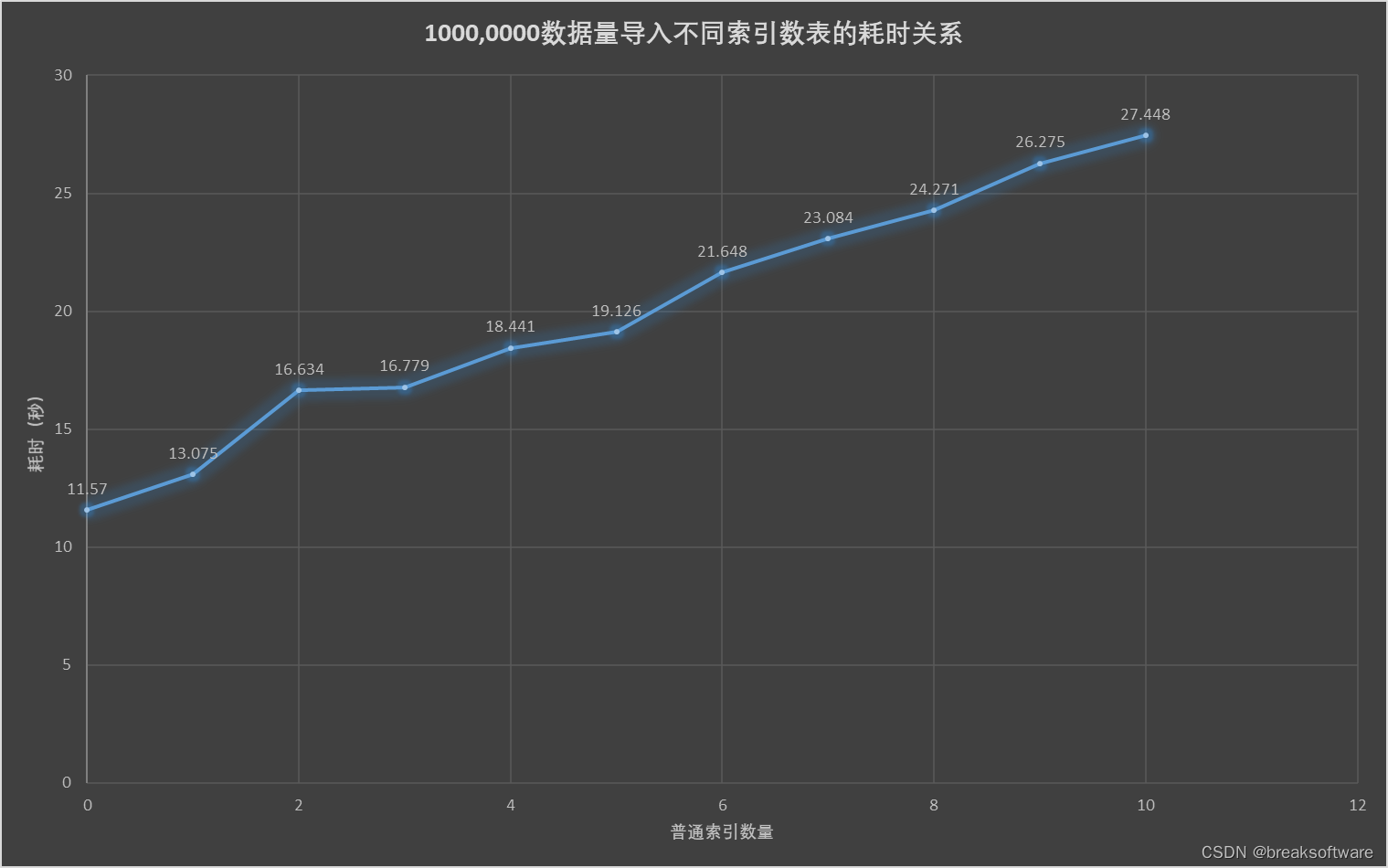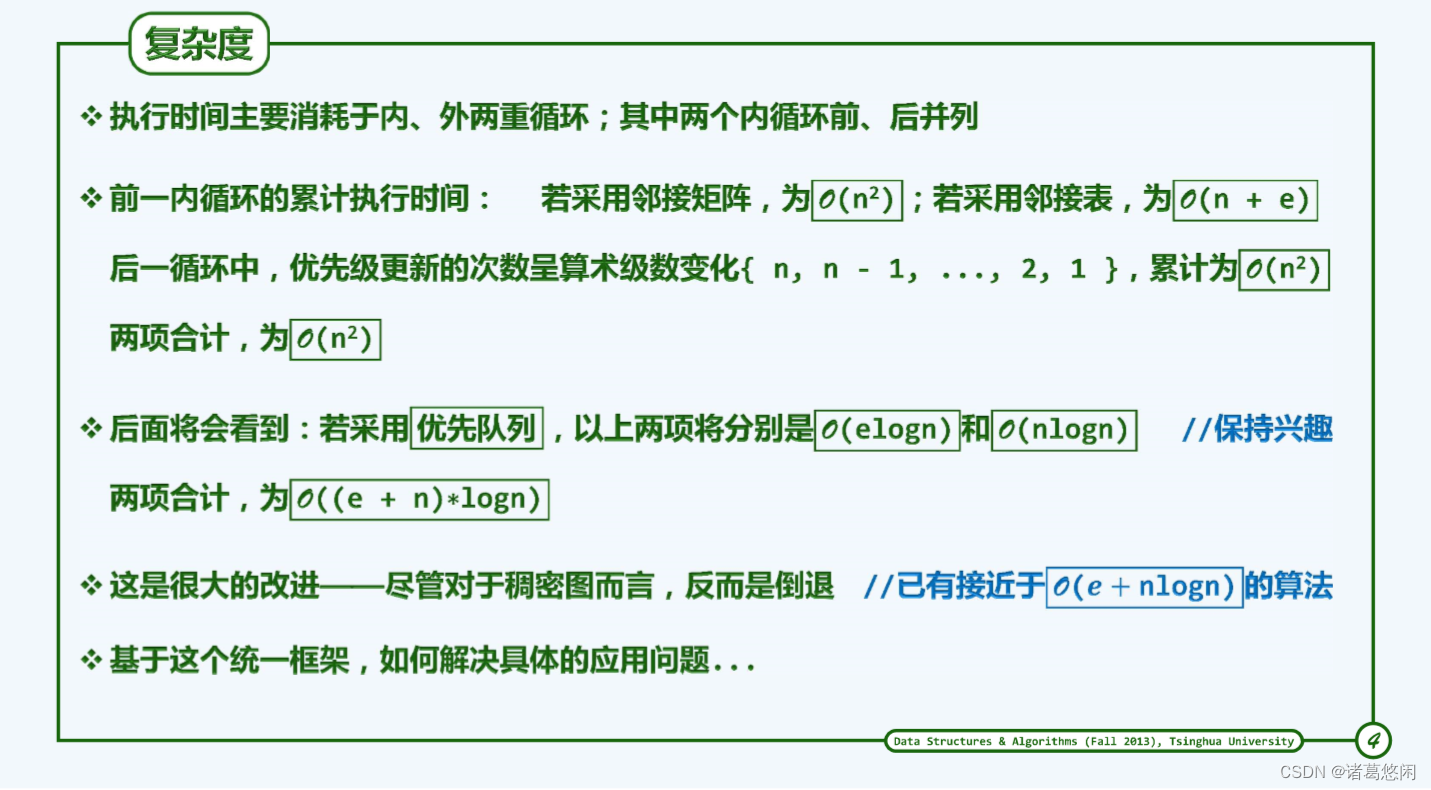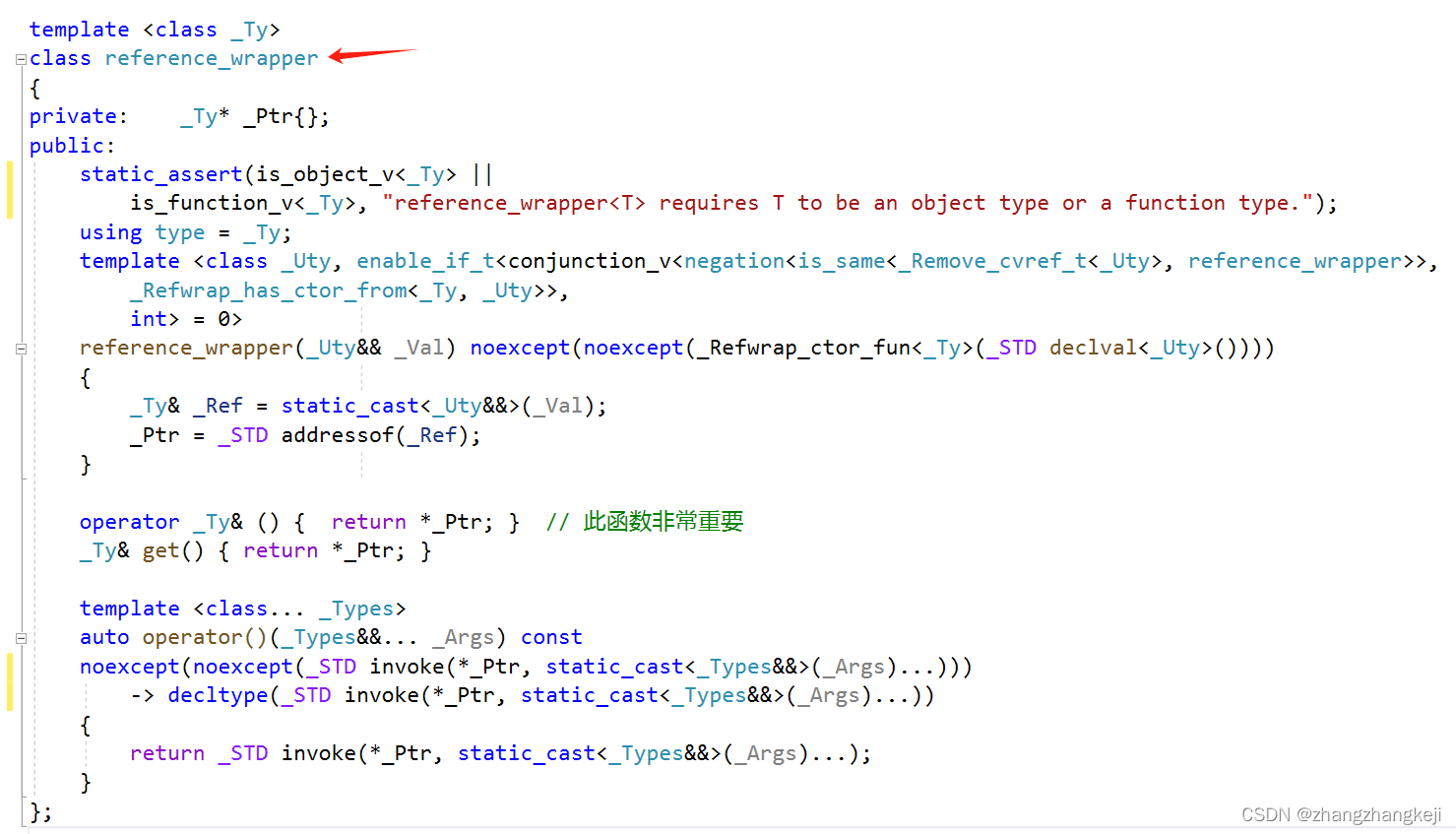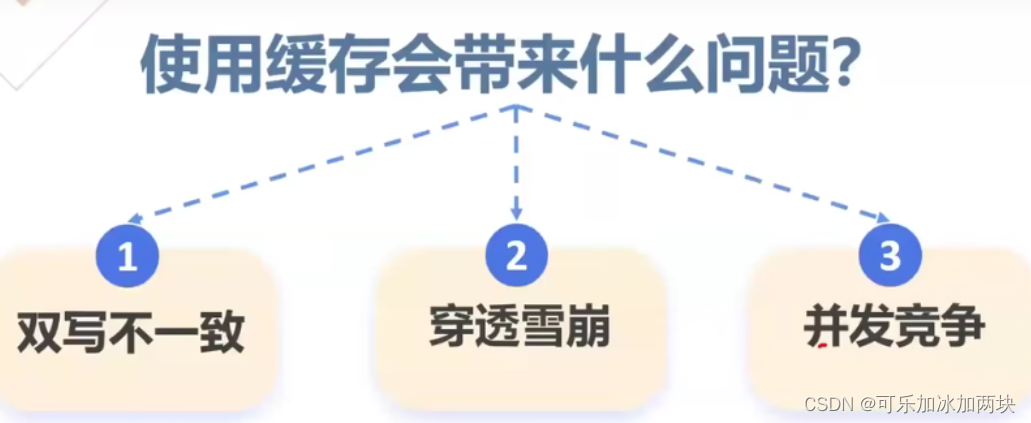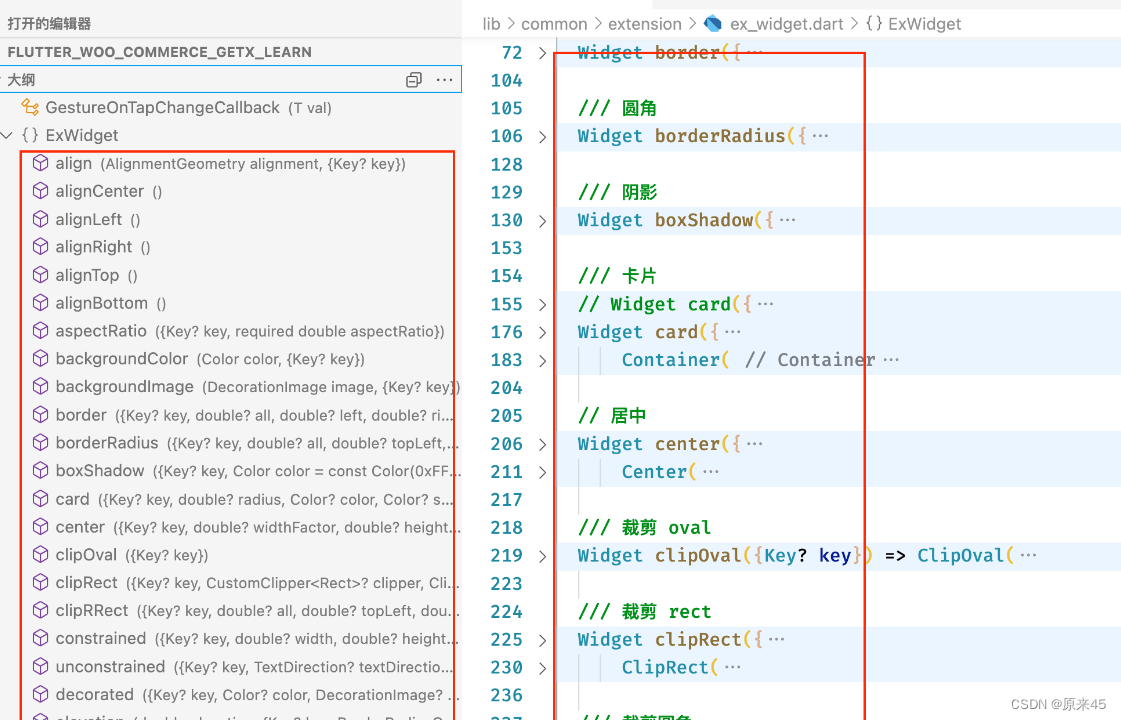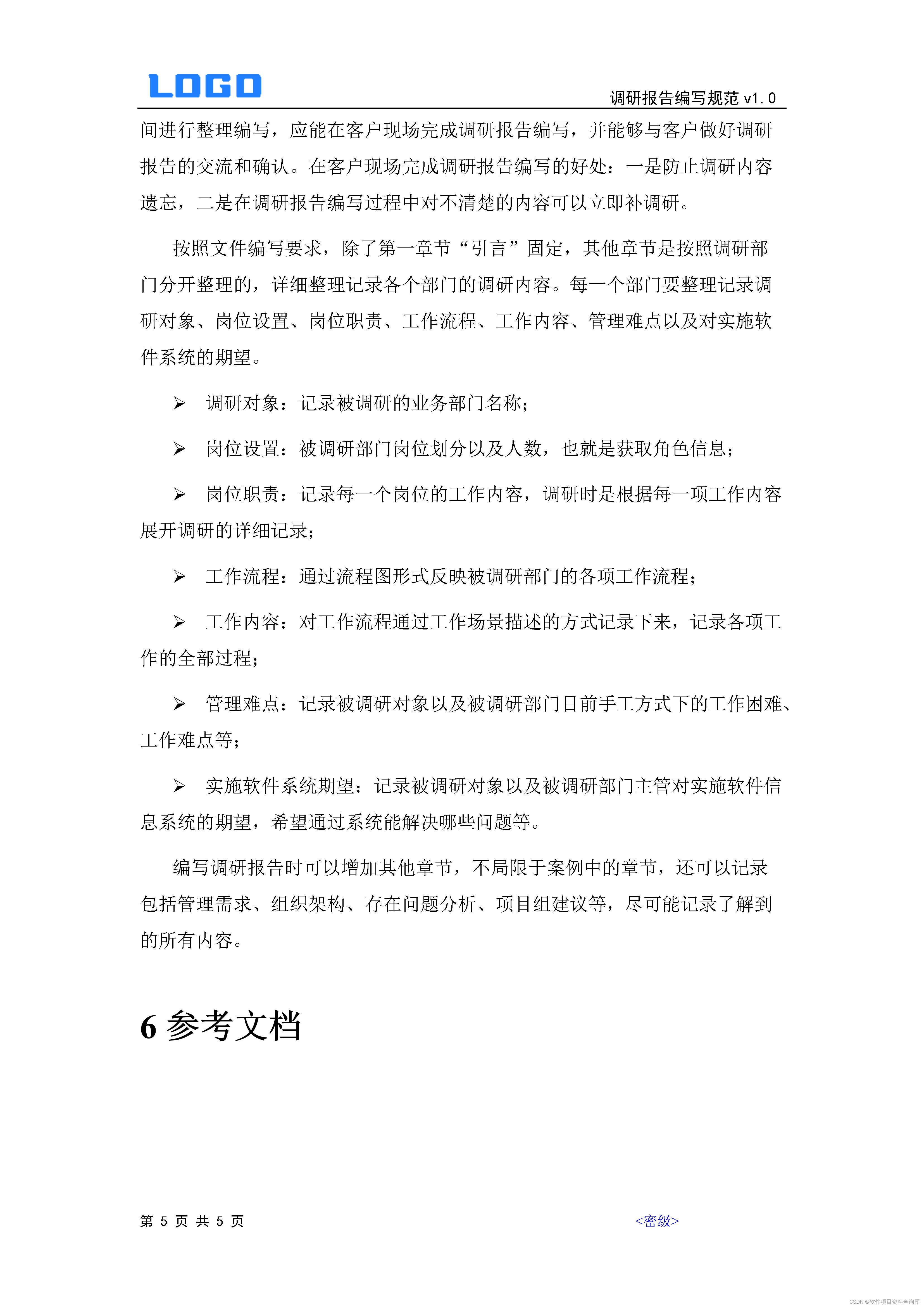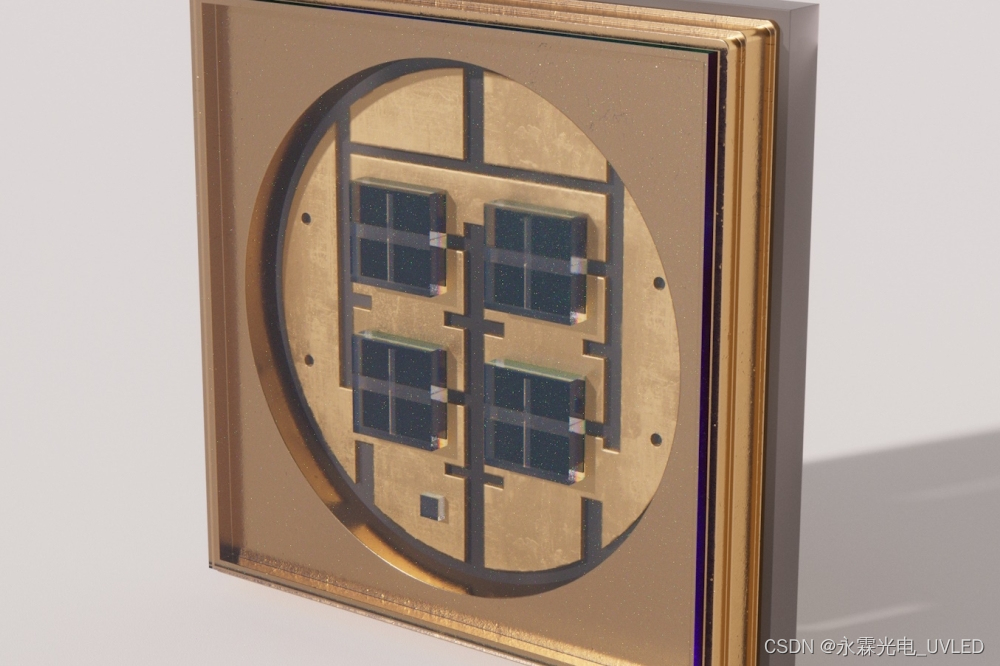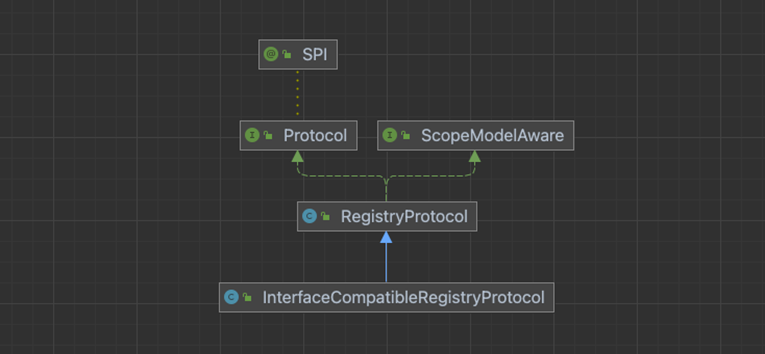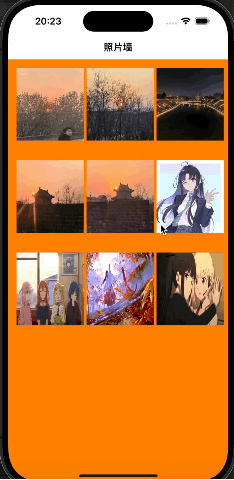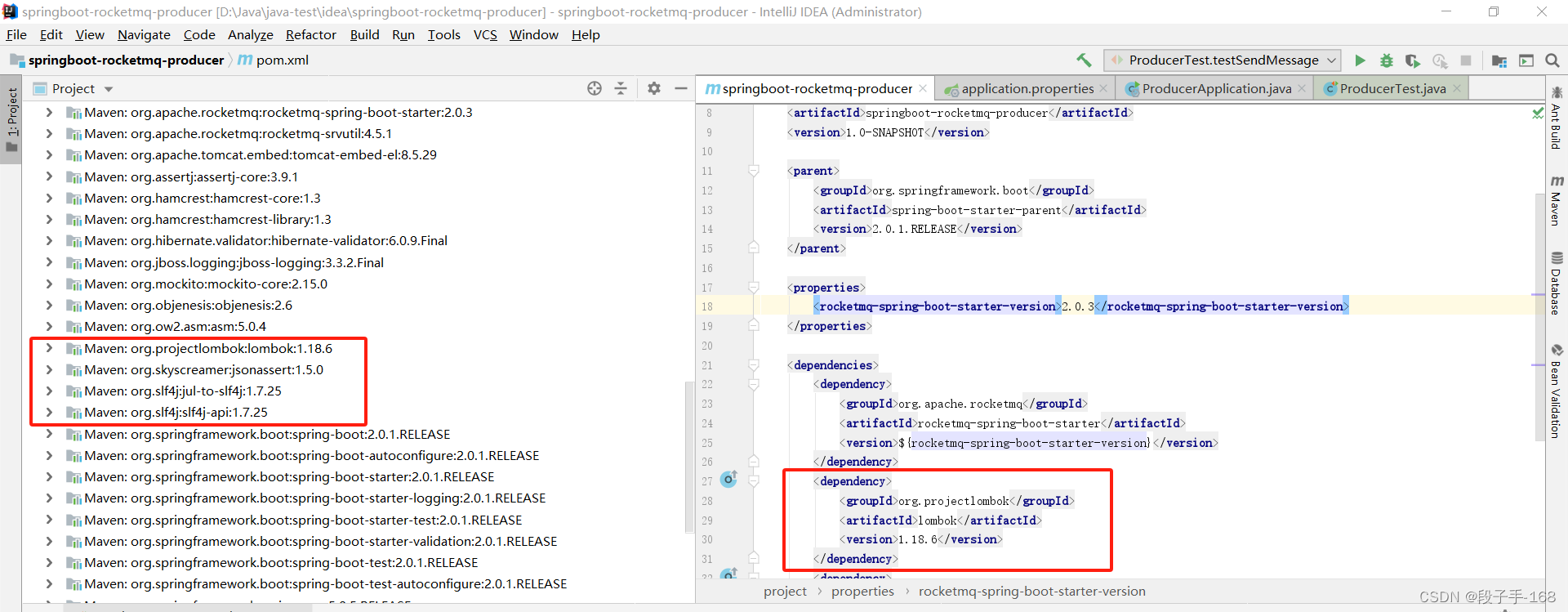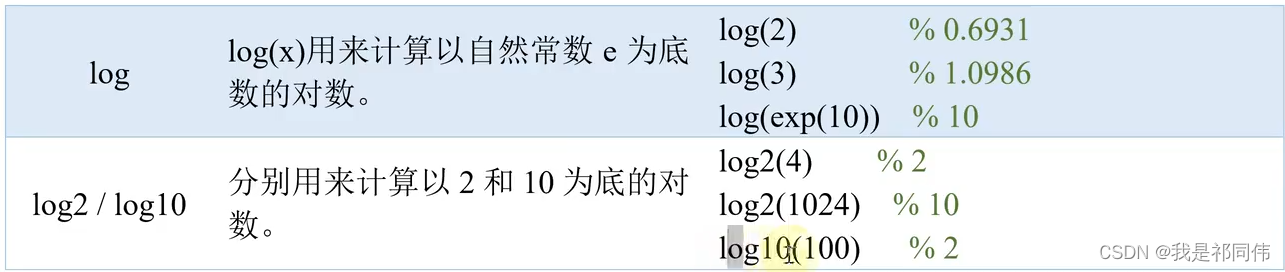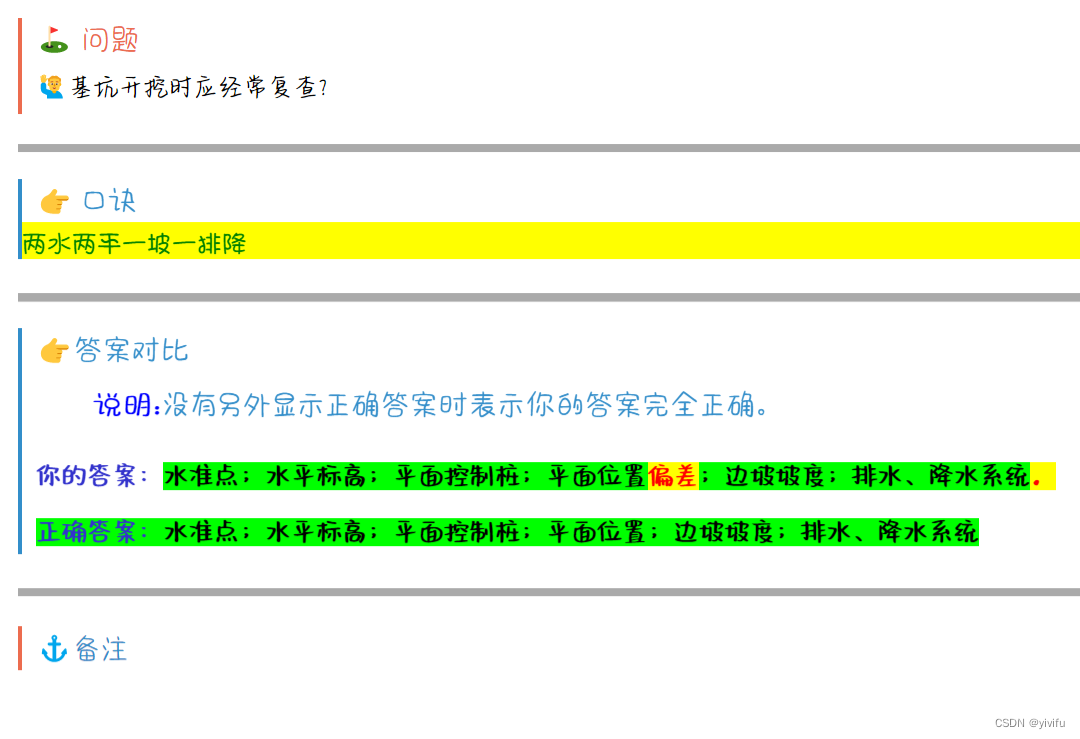BVDN搭建
D:
cd nodejs
::npm install bootstrap
::npm install jquery
::npm install popper.js
::npm install vue
npm install vue-router
pause
app.html
<!DOCTYPE html>
<!DOCTYPE html>
<html>
<head>
<!--bootstrap-->
<link rel="stylesheet" href="/static/css/bootstrap.css">
<link rel="stylesheet" href="/static/css/bootstrap-theme.css">
<script src="/static/js/jquery.js"></script>
<script src="/static/js/bootstrap.js"></script>
<!--vue-->
<script src="/static/js/vue.js"></script>
<title>My First Page</title>
</head>
<body>
<nav class="navbar navbar-inverse">
<ul class="navbar-header">
<a href="#">My First Page</a>
<div></div>
</ul>
</nav>
<div class="container container-center jumbotron">
<div class="col-sm-4">
<div id="app" class="form-group">
<p class="form-contrl" v-text="aaa"></p>
<span>Input here:</span>
<input class="form-contrl" v-model='aaa'>
</div>
</div>
</div>
</body>
<script type="text/javascript">
var vm = new Vue({
el: '#app',
data: {
aaa: '',
}
})
</script>
</html>firstPage.html
<!DOCTYPE html>
<html>
<head>
<title>
Example
</title>
<link href = './asserts/style.css' rel = 'stylesheet' type='text/css'>
</head>
<body>
<div class='site-hdeader'>
<p class='site-title'>Trutle Ipsum</p>
<p class=''site-subtitle'>The World's Premier T</p>
</div>
<div class='main-nav'>
<p class "nav-header">Resources</p>
<div class='nav-list'>
<p class='nav-item nav-item-bull'><a href='https://www.youtube.com/watch?v=CMNry4PE93Y'> I like Tube</a></p>
<p class='nav-item nav-item-bull'><a href='https://en.wikipedia.org/wiki/Turtle'>Basic Turtle Info</a></p>
<p class='nav-item nav-item-bull'><a href='https://en.wikipedia.org/wiki/Turtles_(chocolate)'>Chocolate Turtles</a></p>
</div>
</div>
<div class='main-content'>
<div>
<p class='page-title'>Welcome to Turtle Ipsum.
</a href=''>Click here</a>to learn more.
</p>
<p class='acticle-text'>Turtle ipsum dolor sit amet, consectetur adipiscing elit, sed do eiusmod tempor incididunt ut labore et dolore magna aliqua. Ut enim ad minim veniam, quis nostrud exercitation ullamco laboris nisi ut aliquip ex ea commodo consequat. Duis aute irure dolor in reprehenderit in voluptate velit esse cillum dolore eu fugiat nulla pariatur. Excepteur sint occaecat cupidatat non proident, sunt in culpa qui officia deserunt mollit anim id est laborum
</p>
</div>
</div>
<div class='footer'>
<div class='footer-section'>
<span class='button'>Sign up for turtle news</span>
</div>
<div class='footer-section'>
<p class='page-title'>
Internal Pages
</p>
<div class='nav-list'>
<p class='nav-item nav-item-bull'><a href='../'>index</a></p>
<p class='nav-item nav-item-bull'><a href='../semantic'>Semantic Example</a></p>
</div>
</div>
<p class='fotter-copyright'>© 2016 Instrument</p>
</div>
</body>
</html>
<script>
function add(a, b = 1)
{
return a+b;
}
function sub(c, d)
{
return c-d;
}
console.log("add :${add(1+1)}");
</script>插件
https://github.com/Sneezry/chrome_extensions_and_apps_programming
综述--扩展开发文档
https://developer.chrome.com/extensions/manifest
{
"app": {
"background": {
"scripts": ["background.js"]
}
},
"manifest_version": 2,
"name": "My Extension",
"version": "versionString",
"default_locale": "en",
"description": "A plain text description",
"icons": {
"16": "images/icon16.png",
"48": "images/icon48.png",
"128": "images/icon128.png"
},
"browser_action": {
"default_icon": {
"19": "images/icon19.png",
"38": "images/icon38.png"
},
"default_title": "Extension Title",
"default_popup": "popup.html"
},
"page_action": {
"default_icon": {
"19": "images/icon19.png",
"38": "images/icon38.png"
},
"default_title": "Extension Title",
"default_popup": "popup.html"
},
"background": {
"scripts": ["background.js"]
},
"content_scripts": [
{
"matches": ["http://www.google.com/*"],
"css": ["mystyles.css"],
"js": ["jquery.js", "myscript.js"]
}
],
"options_page": "options.html",
"permissions": [
"*://www.google.com/*"
],
"web_accessible_resources": [
"images/*.png"
]
}
node-sass
npm install -d node-sass@4.12.0 --registry=https://registry.npm.taobao.org --SASS_BINARY_SITE=https://npm.taobao.org/mirrors/node-sass/ --PHANTOMJS_CDNURL=https://npm.taobao.org/mirrors/phantomjs/
参考
GitHub - liuyanghejerry/painttyServer: This is server of Mr.Paint, 茶绘君, located at http://mrspaint.com
GitHub - deanhume/progressive-web-apps-book: All of the code for "Progressive Apps" - a book by Dean Hume
GitHub - qmlweb/qmlweb: A QML engine in a web browser. Current state: fixing things…
vue2-elm: 基于 vue2 + vuex 构建一个具有 45 个页面的大型单页面应用
Orchid-02/基于bootstarp的仿京东购物首页 大二实训
GitHub - changkun/changkun-blog-clients: Changkun's Blog Desktop&Mobile Client
https://blog.csdn.net/luanpeng825485697/column/info/17191
https://github.com/sashafierce/pdf.js
https://github.com/public-apis/public-apis
https://tauri.studio/en/docs/getting-started/setup-windows
https://github.com/zhaojun1998/zfile
https://gitee.com/docmirror/dev-sidecar
https://github.com/avwo/whistle
https://github.com/jspreadsheet/ce
https://github.com/bnoordhuis/gyp/blob/master/test/additional-targets/src/all.gyp
核心小程序商城系统(CoreShop): 基于 Asp.Net Core 5.0、Uni-App开发,支持可视化布局的小程序商城系统,前后端分离,支持分布式部署,跨平台运行,拥有分销、代理、团购、拼团、秒杀、直播、优惠券、自定义表单等众多营销功能,拥有完整SKU、下单、售后、物流流程。支持一套代码编译发布微信小程序版、H5版、Android版、iOS版、支付宝小程序版、字节跳动小程序版、QQ小程序版等共10个平台。
https://gitee.com/fanjiatian/pc-end-qq
https://gitee.com/fanjiatian/contour-waterfall
学习CSS布局
http://css.doyoe.com/
https://github.com/chadluo/CSS-Guidelines/blob/master/README.md
https://developer.mozilla.org/zh-CN/docs/Web/CSS/CSS_Lists_and_Counters/Using_CSS_counters
https://github.com/CNOliverZhang/PotatofieldImageToolkit/
https://github.com/jgraph/drawio-diagrams
https://github.com/ImageGlass
https://github.com/atom/atom
GitHub - electron/electron-api-demos: Explore the Electron APIs
https://github.com/microsoft/Web-Dev-For-Beginners
Orchid-02/基于Vue调用网易云音乐API的在线音乐播放WebApp
https://gitee.com/Orchid-02/WebStoping
快速开始 | Tauri Apps
https://github.com/FortAwesome/Font-Awesome
Lighthouse首页、文档和下载 - 自动化网络审查工具 - OSCHINA - 中文开源技术交流社区
Color Safe - accessible web color combinations
JavaScript | CSS-Tricks - CSS-Tricks
Operator Lookup - Search JavaScript operators
Flexbox Froggy - A game for learning CSS flexbox
Grid Garden - A game for learning CSS grid | Codepip
https://developer.mozilla.org/en-US/docs/Web/API/HTML_Drag_and_Drop_API
"align-items" | Can I use... Support tables for HTML5, CSS3, etc
Live Server - Visual Studio Marketplace
https://developer.mozilla.org/en-US/docs/Web/Events
https://developer.mozilla.org/en-US/docs/Web/API/Canvas_API
https://github.com/collections/javascript-game-engines
Microsoft Azure PlayFab | Full Stack LiveOps, Real-time Control
https://codepen.io/gsarig/pen/gOwXpRa
iView / View Design 一套企业级 UI 组件库和前端解决方案
https://github.com/nuxt/nuxt.js
https://github.com/kazupon/vue-i18n
Layout 布局 (组件) - Element UI 中文开发手册 - 开发者手册 - 腾讯云开发者社区-腾讯云
https://iviewui.com/components/pro/word-count
渐进式网络应用程序 - Webpack 中文文档 - 开发文档 - 文江博客
webpack 中使用 workbox 实现 PWA_webpack workbox!-CSDN博客
https://unpkg.com/electron-releases@3.646.0/lite.json
https://github.com/docmirror/dev-sidecar
GitHub - RelaxedJS/ReLaXed: Create PDF documents using web technologies
GitHub - jzj1993/jquery.popup: 一款简单易用的网页弹窗插件
创作不易,小小的支持一下吧!