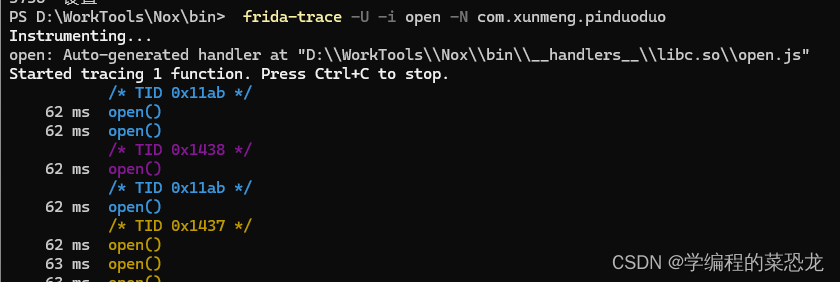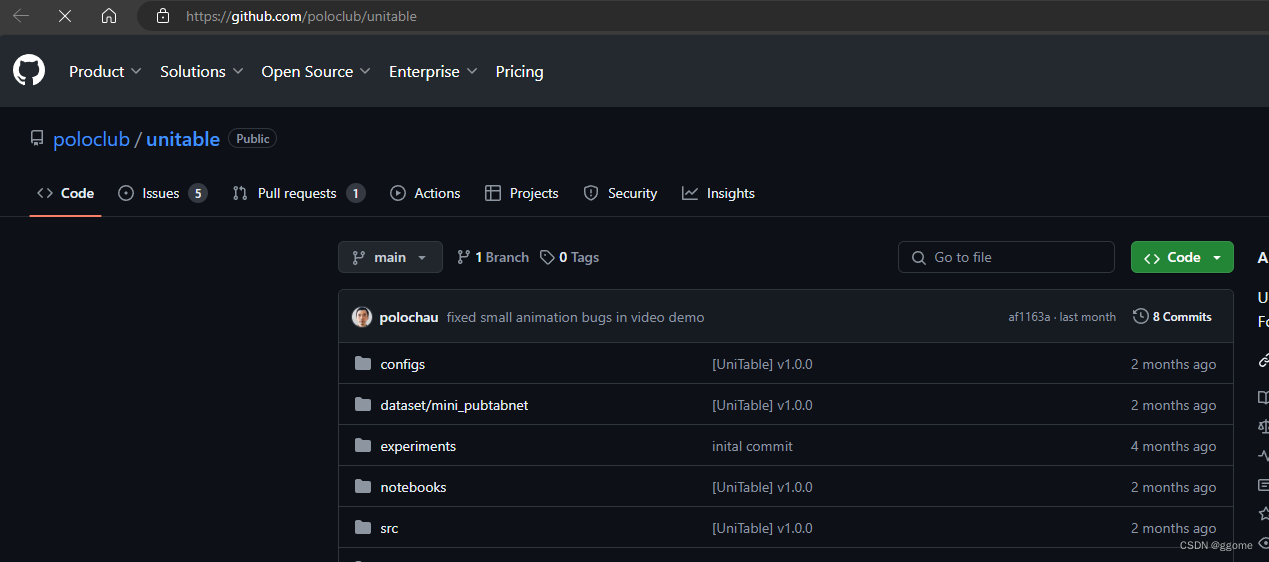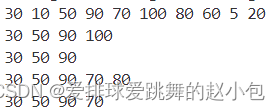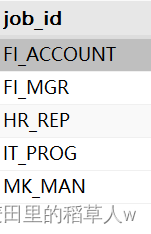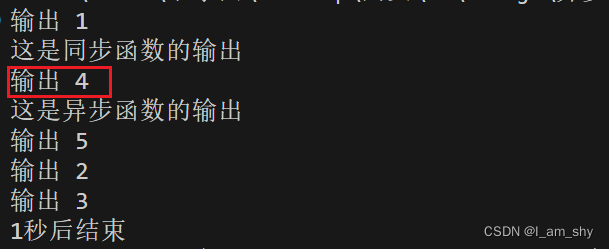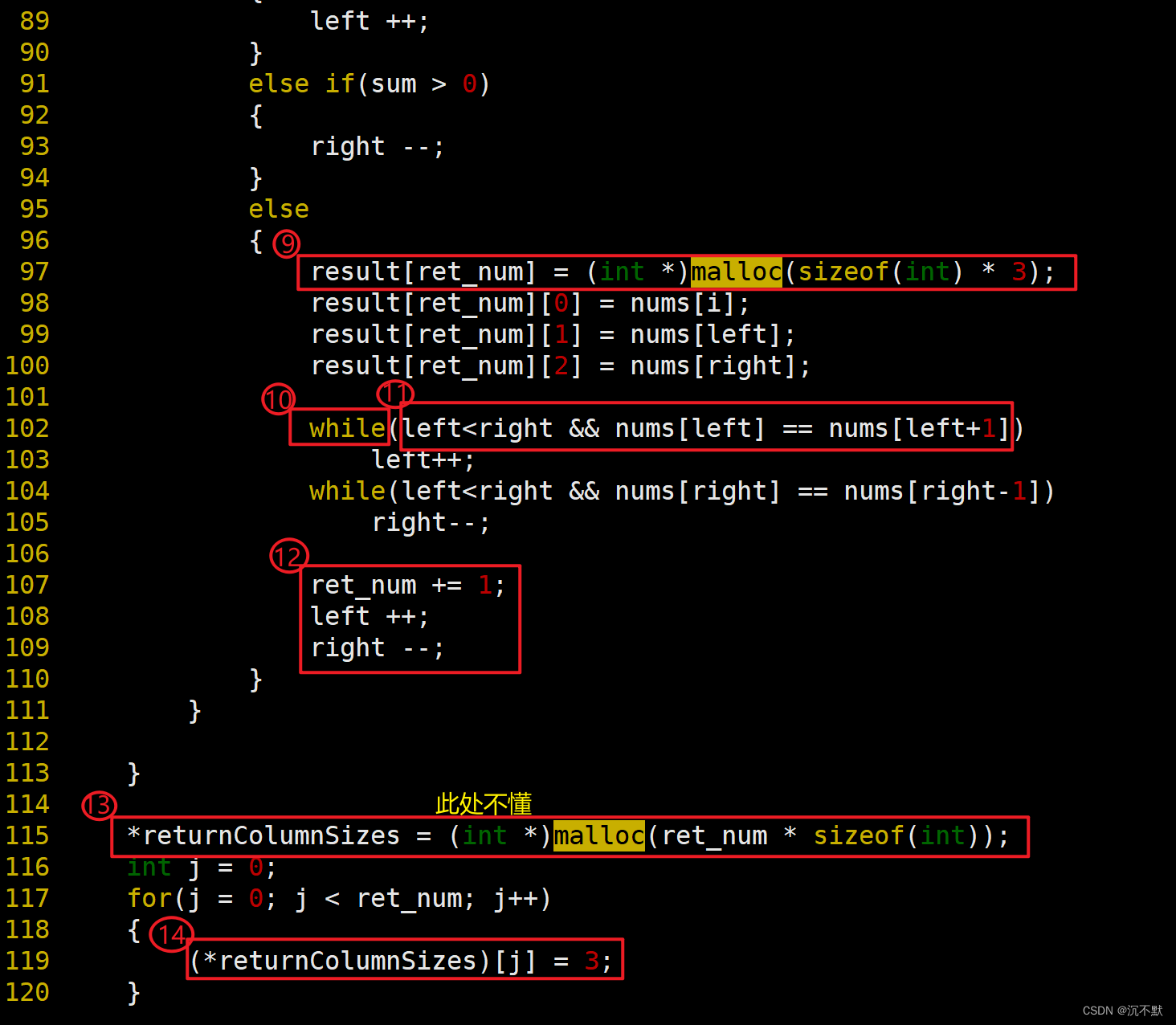May 13, 2024
VMware 桌面虚拟机管理程序(VMware Desktop Hypervisors)
使用行业标准桌面管理程序 VMware Workstation Pro for Windows 和 Linux 或 VMware Fusion for Mac 运行 Windows、Linux 和其他虚拟机。
Run Windows, Linux and other virtual machines with VMware Workstation Pro for Windows and Linux or VMware Fusion for Mac, the industry standard desktop hypervisors.

每天有数百万人使用 VMware 桌面虚拟机管理程序产品 Fusion 和 Workstation 在他们的 Windows、Linux 和 Mac 计算机上运行虚拟机。它们使用户能够快速、轻松地构建 "本地虚拟 "环境,以安装其他操作系统、学习技术、构建和测试软件、复杂系统、浏览器、应用程序、游戏等。
| VMware Desktop Hypervisor products Fusion and Workstation are used by millions of people every day to run virtual machines on their Windows, Linux and Mac computers. They give users the ability to quickly and easily build “local virtual” environments to install other operating systems, learn about technology, build and test software, complex systems, browsers, apps, games, and more. |
对于我们社区的许多人来说,Workstation 和 Fusion 是他们使用的第一款 VMware 产品,也是了解虚拟化和 vSphere 基础知识的重要工具。除此之外,商业机构还能从 VMware Desktop Hypervisor 应用程序中获得价值,原因有很多,包括开发和测试应用程序和系统以及与其 vSphere 环境交互。
| For many in our community, Workstation and Fusion are the first VMware products that they’ve ever used, and it’s an important tool for understanding Virtualization as well as the fundamentals of vSphere. Going beyond that, commercial organizations get value from VMware Desktop Hypervisor apps for a number of reasons including development and testing of apps and systems and interacting with their vSphere environments. |
随着我们完成 Fusion 和工作站与 Broadcom 的整合,我想与社区分享我们产品阵容的一些变化以及我们向社区提供这些产品的方式。
| As we complete the integration of Fusion and Workstation into Broadcom, I wanted to share with the community some changes to our product lineup and how we deliver them to our community. |
我们一直在努力对我们的产品阵容进行重要的调整,以便为我们的客户和整个 VMware 社区提供持续、持久的价值。
| We’ve been diligently working on important changes to our product lineup to provide ongoing, lasting value to our customers and to the VMware community at large, and we’re thrilled to be able to share with our community the next steps in our plan for the future of VMware Desktop Hypervisor apps. |
我们进行这些更改的目的是简化将 VMware 桌面虚拟机管理程序应用推向市场的方式,同时保持对更广泛的 VMware Workstation 和 Fusion 用户社区的支持,包括免费和付费产品。因此,让我们深入了解一下这种简化,更重要的是,这对作为客户的您意味着什么。
| Our goal with these changes has been to simplify how we bring VMware Desktop Hypervisor apps to market, while maintaining our support of the broader community of VMware Workstation and Fusion users of both free and paid products. So let’s dig into this simplification and more importantly, what this means to you as customers. |

Pro Apps are now Free for Personal Use and Licensed for Commercial Use (专业版应用程序现在可免费用于个人用途,也可授权用于商业用途)
最令人兴奋的是,Fusion Pro 和 Workstation Pro 现在将有两种许可模式。我们现在为专业版应用程序提供免费的个人使用或付费的商业使用订阅。用户将根据自己的使用情况决定是否需要商业订阅。
这意味着,想要在 Mac、Windows 或 Linux 计算机上建立虚拟实验室的普通用户只需注册并从位于 support.broadcom.com 的新下载门户下载比特位,就可以免费建立虚拟实验室。
在工作中使用 Fusion 和 Workstation 的客户需要付费商业订阅,可通过授权的 Broadcom Advantage 合作伙伴购买。详情请见下文。
| The most exciting part is that Fusion Pro and Workstation Pro will now have two license models. We now provide a Free Personal Use or a Paid Commercial Use subscription for our Pro apps. Users will decide based on their use case whether a commercial subscription is required. This means that everyday users who want a virtual lab on their Mac, Windows or Linux computer can do so for free simply by registering and downloading the bits from the new download portal located at support.broadcom.com Customers who use Fusion and Workstation at/for work require a paid commercial subscription, which can be purchased through an authorized Broadcom Advantage partner. More on that below. |
VMware Workstation Player + Fusion Player Discontinued
随着我们功能齐全的专业版产品免费供个人使用和付费供商业用途使用,我们将停产功能较弱的同类产品 VMware Workstation Player 和 VMware Fusion Player。目前,这两款产品将不再出售。个人版播放器产品的用户可以免费升级到功能更全面的专业版。Workstation Player 将一如既往地与 Workstation Pro 捆绑,因此作为一个应用程序,它将继续存在。
拥有 Fusion Player 个人使用许可证的用户只需更新到 Fusion 13.5.2 并删除许可证密钥即可。您必须更新到 13.5.2,但删除现有的播放器密钥将解锁完整的 "个人使用专业版 "许可,而无需任何其他密钥。下面是一个简单的知识库,介绍了如何操作: Migrating from Player edition to Pro Edition
对于 Windows 和 Linux 版 Workstation Player,Workstation Pro 需要重新下载和安装,但默认情况下已获得 "个人使用专业版 "许可。您需要在 support.broadcom.com 上注册一个客户帐户才能访问下载。
持有商业许可证的 Fusion Player 13 和 Workstation Player 17 客户将继续使用其产品,无需新的许可证密钥即可继续使用这些版本。一旦有效支持期限到期,我们鼓励客户升级到这些产品的专业版,以获得持续支持和更新。
Fusion Player 和 Workstation Player 将根据现有的 EOL 和 EOGS 日期继续为现有客户提供支持。
所有激活的客户帐户和相关的激活权限/许可证已迁移到 Broadcom 的客户门户,因此现在可以在那里找到现有的许可证密钥。
| With our fully featured Pro products being made free for personal use and paid for commercial use, we are discontinuing their lesser counterparts VMware Workstation Player and VMware Fusion Player. At this time they will no longer be available for purchase. Users of our Personal Use Player products can upgrade to the more full-featured Pro versions without any cost. Workstation Player will continue to be bundled with Workstation Pro just as it is today, so as an app it will continue. Users with Fusion Player personal use licenses can simply update to Fusion 13.5.2 and delete your license key. You must update to 13.5.2, but removing the existing Player key will unlock the full “Pro for Personal Use” licensing without needing any additional keys. Here is a simple KB that describes what to do: Migrating from Player edition to Pro Edition For Workstation Player for Windows and Linux, Workstation Pro requires a new download and install but is licensed for Personal Use by default. You will need a customer account at support.broadcom.com to access downloads. Customers of Fusion Player 13 and Workstation Player 17 with commercial licenses will continue to see their products function and no new license keys are required for continued use of these versions. Once the active support term expires, customers are encouraged to upgrade to the Pro version of these products for continued support and updates. Fusion Player and Workstation Player will continue to be supported for existing customers in alignment with their existing EOL and EOGS dates. All active customer accounts and associated active entitlements/licenses have been migrated to Broadcom’s customer portal, so existing license keys will now be found there. |
Subscription model for commercial use (用于商业用途的订阅模式)
通过新的商业模式,我们将产品组产品缩减为单一 SKU,供需要商业用途许可的用户使用。这一简化消除了 40 多个其他 SKU,使报价和购买 VMware Desktop Hypervisor 应用程序、Fusion Pro 和 Workstation Pro 变得前所未有的简单。
新的 Desktop Hypervisor 应用程序订阅可从任何 Broadcom Advantage 合作伙伴处购买。
如果您目前没有 Broadcom 合作伙伴,我们已经引入了一家新的经销商 Digital River,为客户提供支持,而无需预先存在的商业帐户。VMware Desktop Hypervisor 订阅的售价为 120 美元/年,可从位于此处的新在线商店购买:https://store.cloudvista.com。
| With the new commercial model, we have reduced our product group offerings down to a single SKU for users who require commercial use licensing. This simplification eliminates 40+ other SKUs and makes quoting and purchasing VMware Desktop Hypervisor apps, Fusion Pro and Workstation Pro, easier than ever. The new Desktop Hypervisor app subscription can be purchased from any Broadcom Advantage partner. If you don’t currently have a Broadcom partner, we have brought on a new reseller, Digital River, to support customers without needing a pre-existing commercial account. The VMware Desktop Hypervisor subscription is sold for $120/year and can be purchased from the new online store located here: https://store.cloudvista.com |
客户订购后可获得什么?
新的付费订购提供了将 Fusion Pro 和 Workstation Pro 用于商业目的的权利,但须遵守我们的 "特定计划文档"(此处提供)中列出的条款和条件。在订购期限内,订购将提供持续的产品更新,包括主要版本和次要版本。当需要新许可证密钥的 "主要 "版本发布时,客户将能够在其 Broadcom 客户门户网站上生成适当的新密钥,就像过去对具有活动 "SnS "的客户一样。根据 Broadcom 的惯例,商业客户也将通过他们购买的合作伙伴获得支持。
免费和付费之间是否有任何产品差异?
使用商业许可证时,产品用户界面上的 "本产品仅允许个人使用 "文字不会出现。其他功能上没有区别。
有关详细信息,请参阅以下知识库文章: Learn more about VMware Desktop Hypervisor Products Subscription Model
| What do customers get with their subscription? The new paid subscription provides entitlement to use Fusion Pro and Workstation Pro for commercial purposes subject to the terms and conditions outlined in our “Specific Program Documentation” (Available here). Subscriptions provide continued product updates, both major and minor, for the duration of the subscription term. When a ‘major’ version is released requiring a new license key, customers will be able to generate appropriate new keys within their Broadcom customer portal, much like how it worked in the past for customers with active “SnS’. In alignment with Broadcom’s practices, commercial customers will also receive support via the partner they purchased from. Are there any product differences between Free and Paid? The text “This product is licensed for personal use only” within the product user interface is not present when a commercial license is used. There are otherwise no functional differences. For more information, please refer to the following KB article: Learn more about VMware Desktop Hypervisor Products Subscription Model |
总结
当我们与社区成员见面时,经常会听到大家谈论工作站以及后来的 Fusion 在过去 25 年里为 VMware 社区带来的价值,这些价值是无法估量的。工作站的历史可以追溯到公司推出的第一款产品,直到今天,"VMware "这个名字仍然无处不在。
为此,我们非常高兴能够延续这一传统,因为它成就了许多人的事业,丰富了许多人的生活。现在是运行本地 VMware 虚拟机的最佳时机!
| Wrapping up So often when we are out meeting the community, we hear about the value that Workstation, and later Fusion, have brought to the VMware community over the past 25 years is immeasurable. Workstation’s heritage reaches back to the very first product that the company ever shipped, ubiquitous with the name ‘VMware’ even to this day. To that end, we’re thrilled to continue the legacy that has built so many careers and enriched the lives of so many. There’s never been a better time to run local VMware virtual machines! |
VMware Workstation Player + Fusion Player Transition
Here’s a look at your options going forward if you are a user of our Player products.
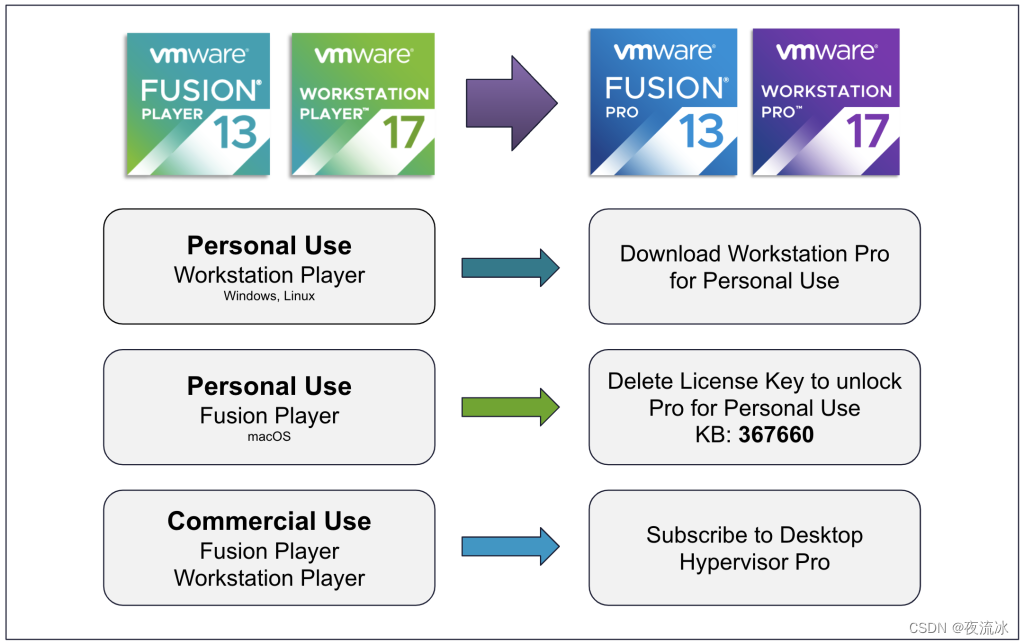
参考:
VMware Workstation Pro: Now Available Free for Personal Use - VMware Workstation Zealot
VMware Desktop Hypervisors for Windows, Linux, and Mac
Download VMware Workstation Player | VMware
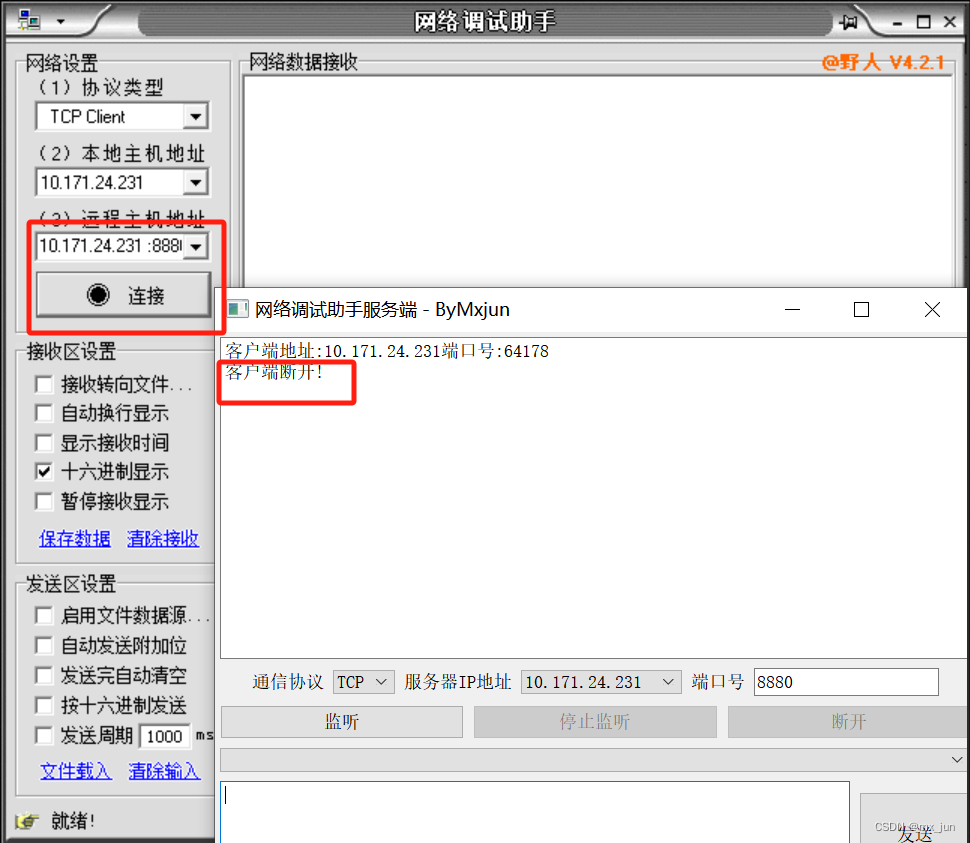


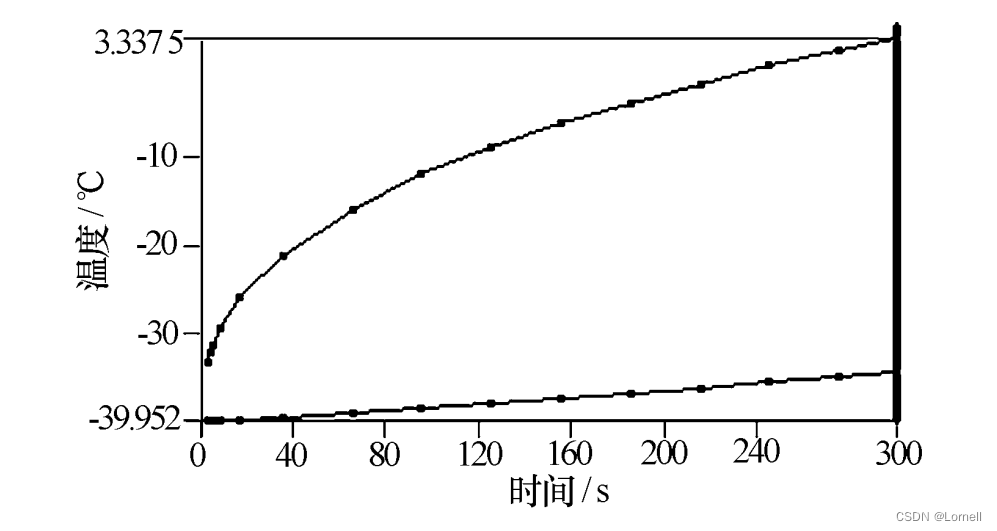
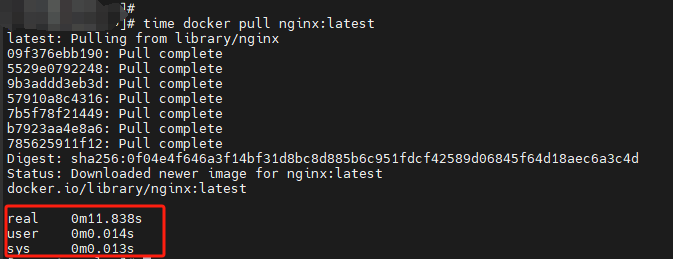
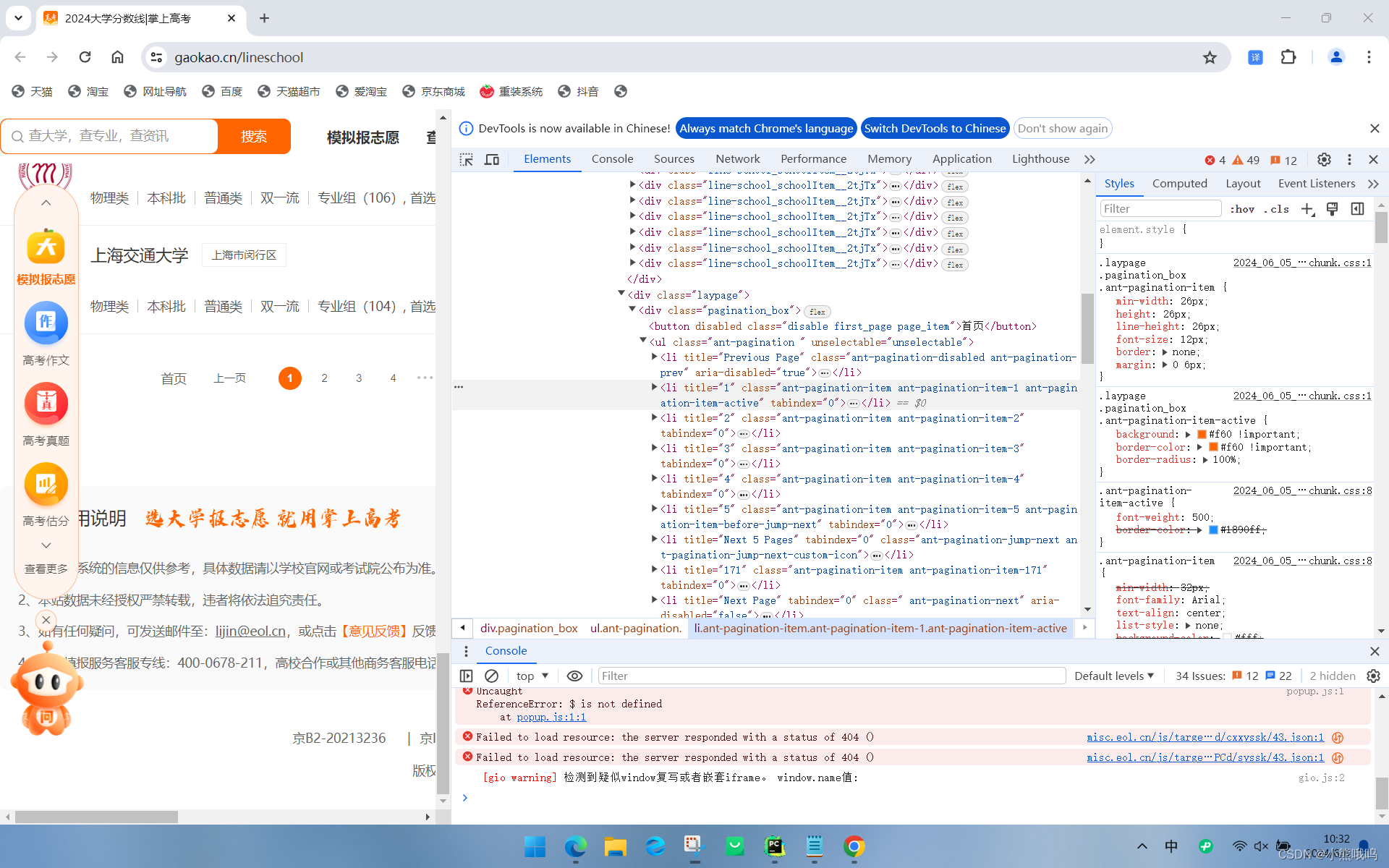
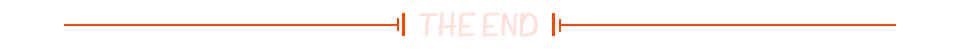

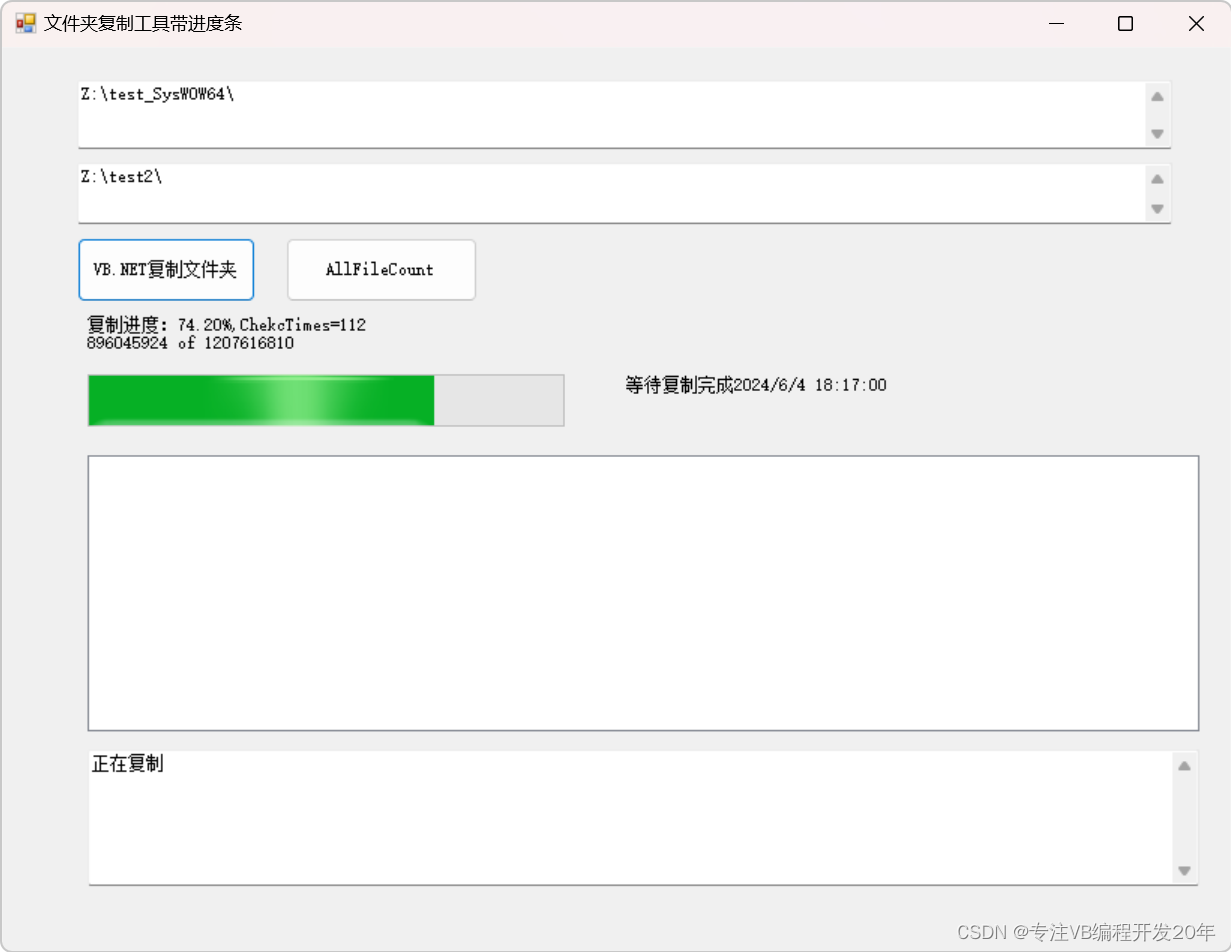

![[HNCTF 2022 WEEK4]flower plus](https://img-blog.csdnimg.cn/img_convert/684174ef3acaf22317e426244003b48f.png)