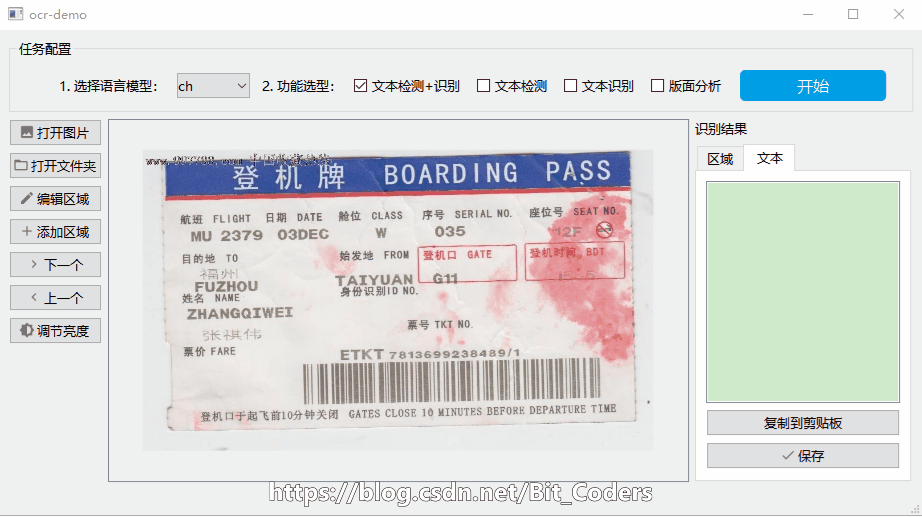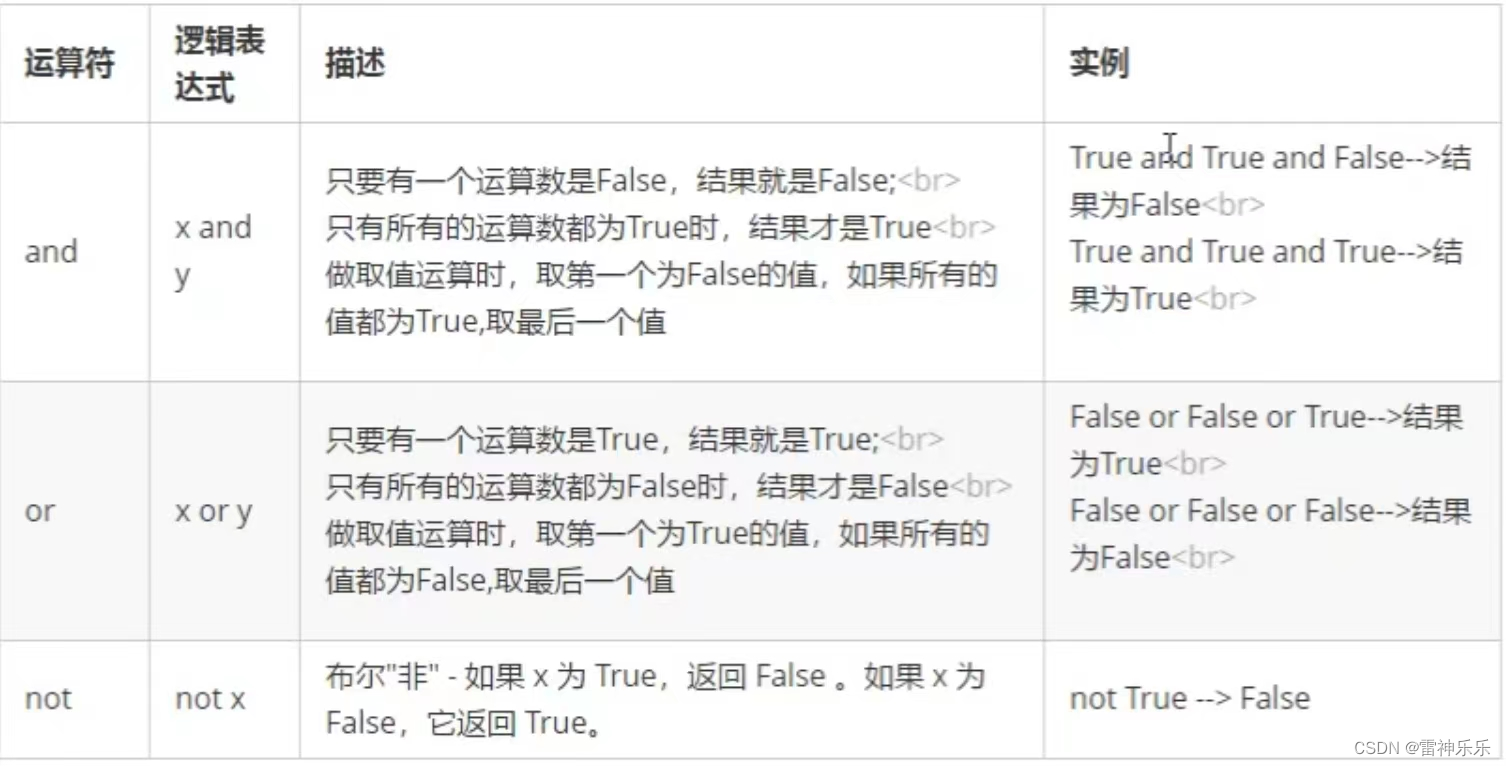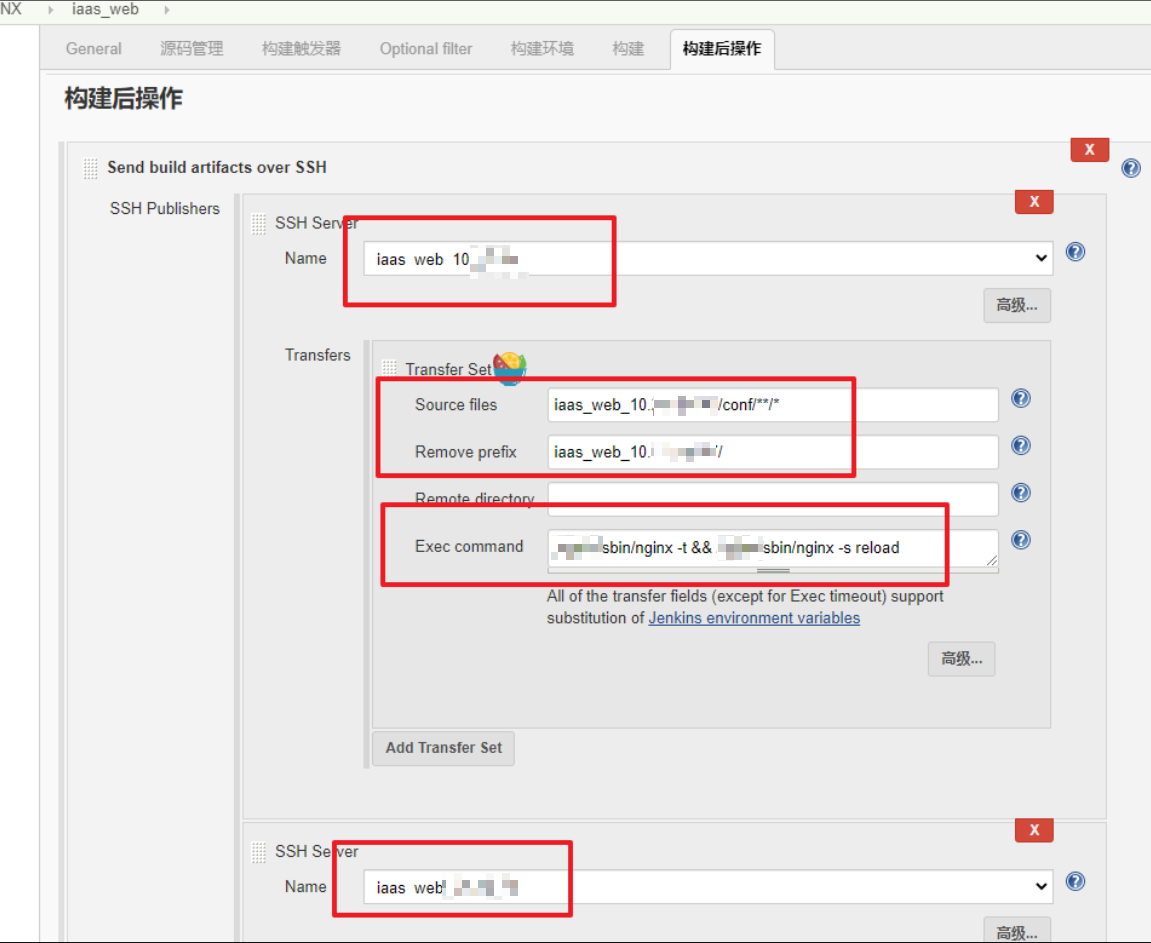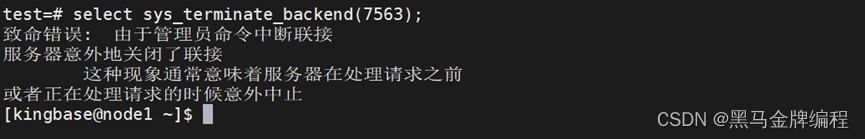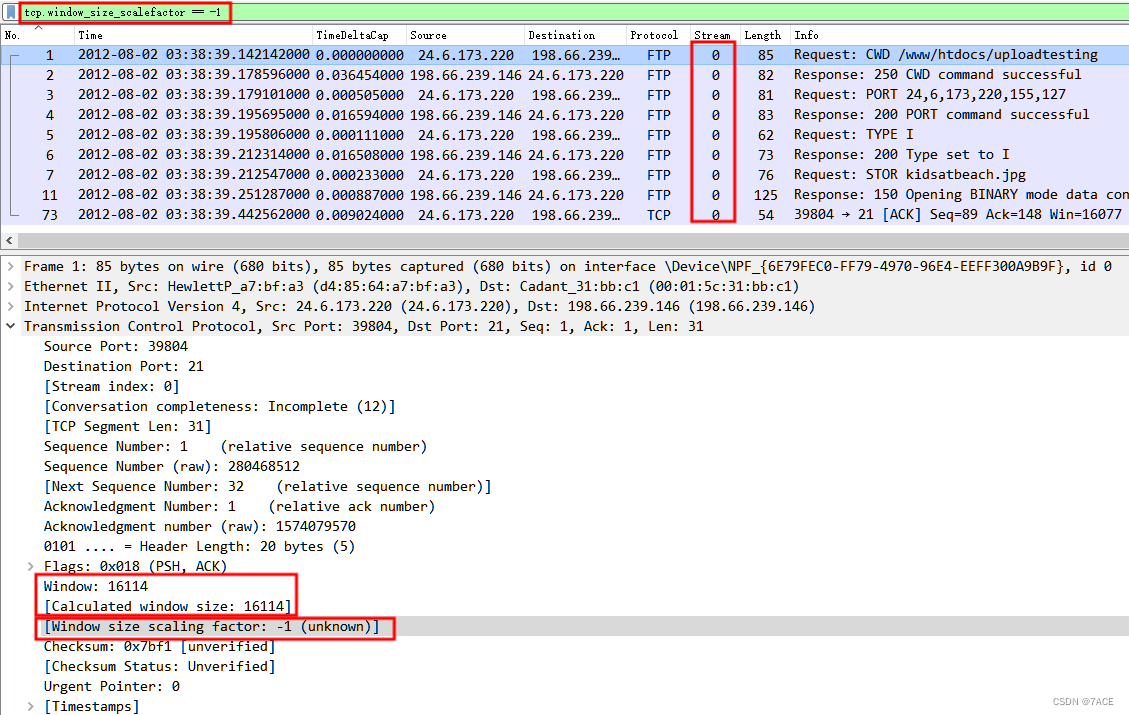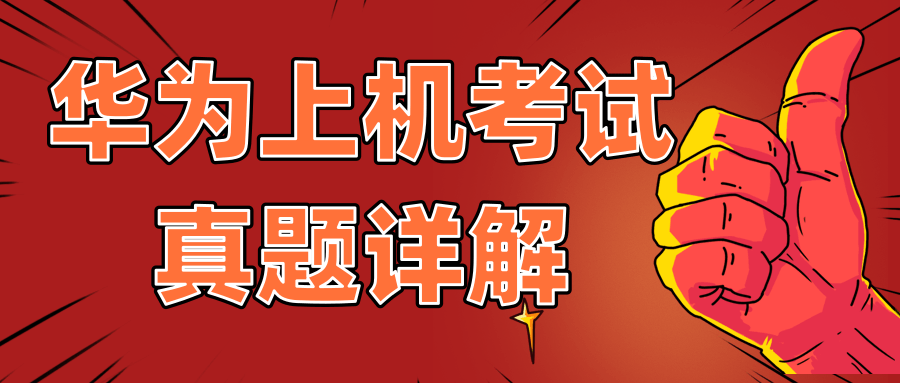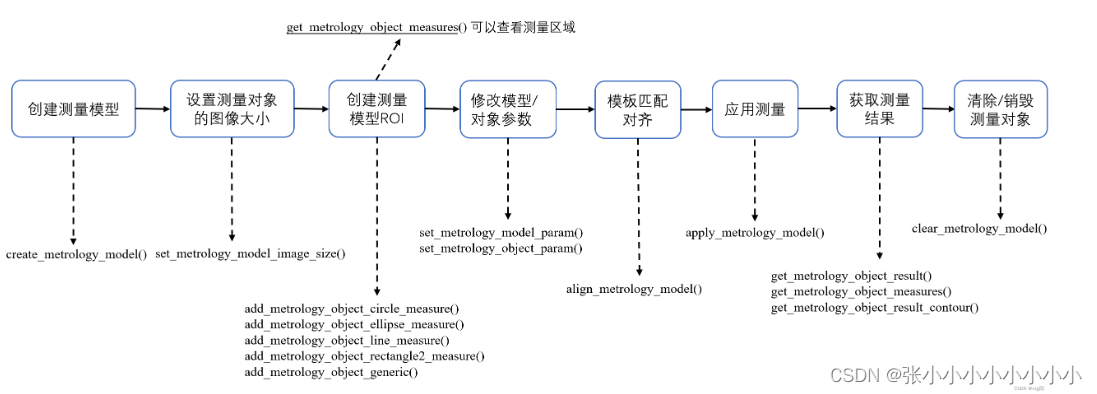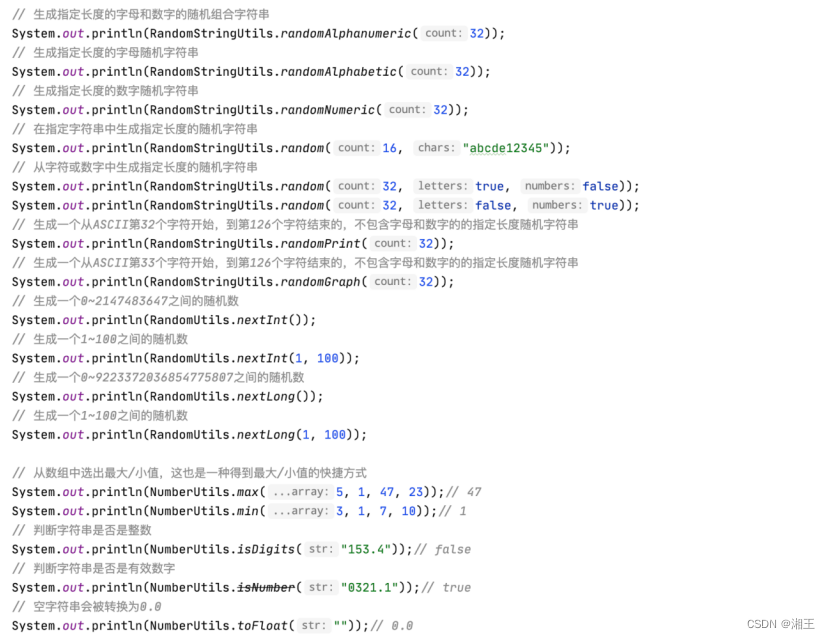目录
项目场景:
问题描述
原因分析:
解决方案:
解决结果:
项目场景:
想跟随油管某视频复现强化学习方法玩超级马里奥的过程,结果在在Anaconda3虚拟环境中用pip安装nes_py时一直报错,报错信息如下:
Building wheel for nes-py (setup.py) ... error
error: subprocess-exited-with-error
× python setup.py bdist_wheel did not run successfully.
│ exit code: 1
╰─> [21 lines of output]
running bdist_wheel
running build
running build_py
creating build
creating build\lib.win-amd64-cpython-37
creating build\lib.win-amd64-cpython-37\nes_py
copying nes_py\nes_env.py -> build\lib.win-amd64-cpython-37\nes_py
copying nes_py\_image_viewer.py -> build\lib.win-amd64-cpython-37\nes_py
copying nes_py\_rom.py -> build\lib.win-amd64-cpython-37\nes_py
copying nes_py\__init__.py -> build\lib.win-amd64-cpython-37\nes_py
creating build\lib.win-amd64-cpython-37\nes_py\app
copying nes_py\app\cli.py -> build\lib.win-amd64-cpython-37\nes_py\app
copying nes_py\app\play_human.py -> build\lib.win-amd64-cpython-37\nes_py\app
copying nes_py\app\play_random.py -> build\lib.win-amd64-cpython-37\nes_py\app
copying nes_py\app\__init__.py -> build\lib.win-amd64-cpython-37\nes_py\app
creating build\lib.win-amd64-cpython-37\nes_py\wrappers
copying nes_py\wrappers\joypad_space.py -> build\lib.win-amd64-cpython-37\nes_py\wrappers
copying nes_py\wrappers\__init__.py -> build\lib.win-amd64-cpython-37\nes_py\wrappers
running build_ext
building 'nes_py.lib_nes_env' extension
error: Microsoft Visual C++ 14.0 or greater is required. Get it with "Microsoft C++ Build Tools": https://visualstudio.microsoft.com/visual-cpp-build-tools/
[end of output]
note: This error originates from a subprocess, and is likely not a problem with pip.
ERROR: Failed building wheel for nes-py
Running setup.py clean for nes-py
Failed to build nes-py
Installing collected packages: nes-py, gym_super_mario_bros
Running setup.py install for nes-py ... error
error: subprocess-exited-with-error
× Running setup.py install for nes-py did not run successfully.
│ exit code: 1
╰─> [23 lines of output]
running install
D:\Anaconda3\envs\rlgame\lib\site-packages\setuptools\command\install.py:37: SetuptoolsDeprecationWarning: setup.py install is deprecated. Use build and pip and other standards-based tools.
setuptools.SetuptoolsDeprecationWarning,
running build
running build_py
creating build
creating build\lib.win-amd64-cpython-37
creating build\lib.win-amd64-cpython-37\nes_py
copying nes_py\nes_env.py -> build\lib.win-amd64-cpython-37\nes_py
copying nes_py\_image_viewer.py -> build\lib.win-amd64-cpython-37\nes_py
copying nes_py\_rom.py -> build\lib.win-amd64-cpython-37\nes_py
copying nes_py\__init__.py -> build\lib.win-amd64-cpython-37\nes_py
creating build\lib.win-amd64-cpython-37\nes_py\app
copying nes_py\app\cli.py -> build\lib.win-amd64-cpython-37\nes_py\app
copying nes_py\app\play_human.py -> build\lib.win-amd64-cpython-37\nes_py\app
copying nes_py\app\play_random.py -> build\lib.win-amd64-cpython-37\nes_py\app
copying nes_py\app\__init__.py -> build\lib.win-amd64-cpython-37\nes_py\app
creating build\lib.win-amd64-cpython-37\nes_py\wrappers
copying nes_py\wrappers\joypad_space.py -> build\lib.win-amd64-cpython-37\nes_py\wrappers
copying nes_py\wrappers\__init__.py -> build\lib.win-amd64-cpython-37\nes_py\wrappers
running build_ext
building 'nes_py.lib_nes_env' extension
error: Microsoft Visual C++ 14.0 or greater is required. Get it with "Microsoft C++ Build Tools": https://visualstudio.microsoft.com/visual-cpp-build-tools/
[end of output]
note: This error originates from a subprocess, and is likely not a problem with pip.
error: legacy-install-failure
× Encountered error while trying to install package.
╰─> nes-py
note: This is an issue with the package mentioned above, not pip.
hint: See above for output from the failure.问题描述
从上面的报错信息可以得知,我们的问题在于没有找到wheel,说明本地没有相关配置。而最后一行也告诉我们提示:不是pip的问题,而是上述提到的包(nes)的问题,所以看上面的报错信息找原因。原因分析:
error: Microsoft Visual C++ 14.0 or greater is required. Get it with "Microsoft C++ Build Tools": https://visualstudio.microsoft.com/visual-cpp-build-tools/
发现上述一行报错信息:说明我们本地缺少msvc的组件。
原来是我前段时间为了给C盘瘦身,把VS给全部清理了,因为目前主要精力在Python上。
那这就好办了,去他给的官网下载就是了。
解决方案:
下载官网文件
https://download.visualstudio.microsoft.com/download/pr/0502e0d3-64a5-4bb8-b049-6bcbea5ed247/d7293c5775ad824c05ee99d071d5262da3e7653d39f3ba8a28fb2917af7c041a/vs_BuildTools.exe
下载完成以后是VS Installer,这次我们修改安装路径,不要放C盘了,我们在D盘新建文件夹叫Workspace,把其余路径原封不动搞进去
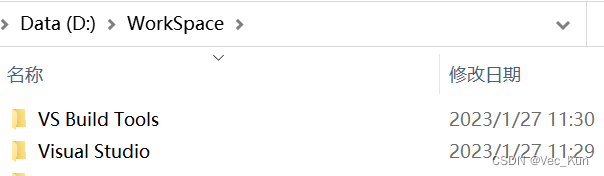
刚刚安装忘记截图了,总之就是这个路径,vs文件夹下还有个package文件夹,一共两个路径。
最后点击安装就完成了!

注意一定要勾选C++桌面开发
解决结果:

安装依赖以后成功安装