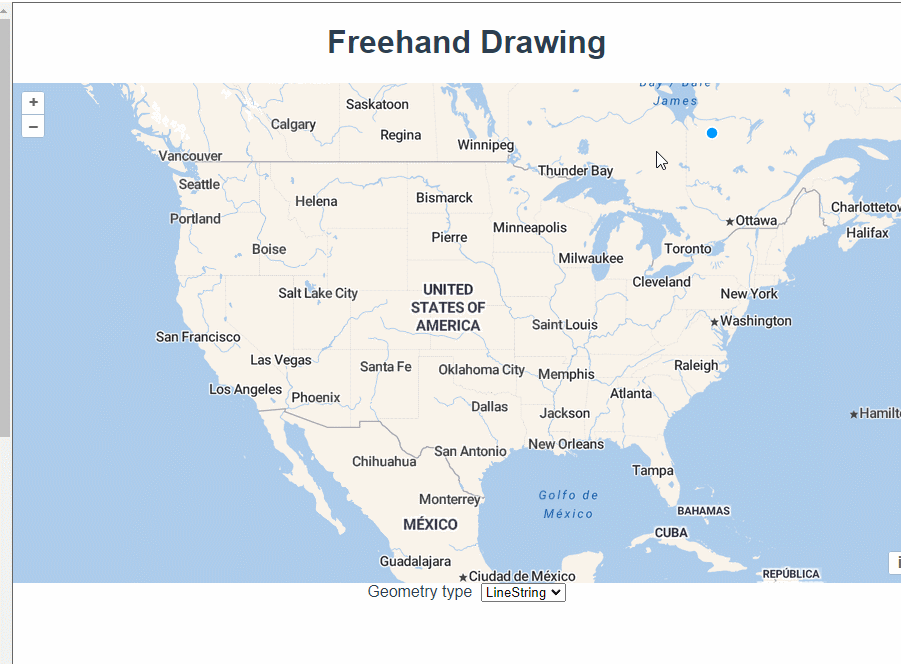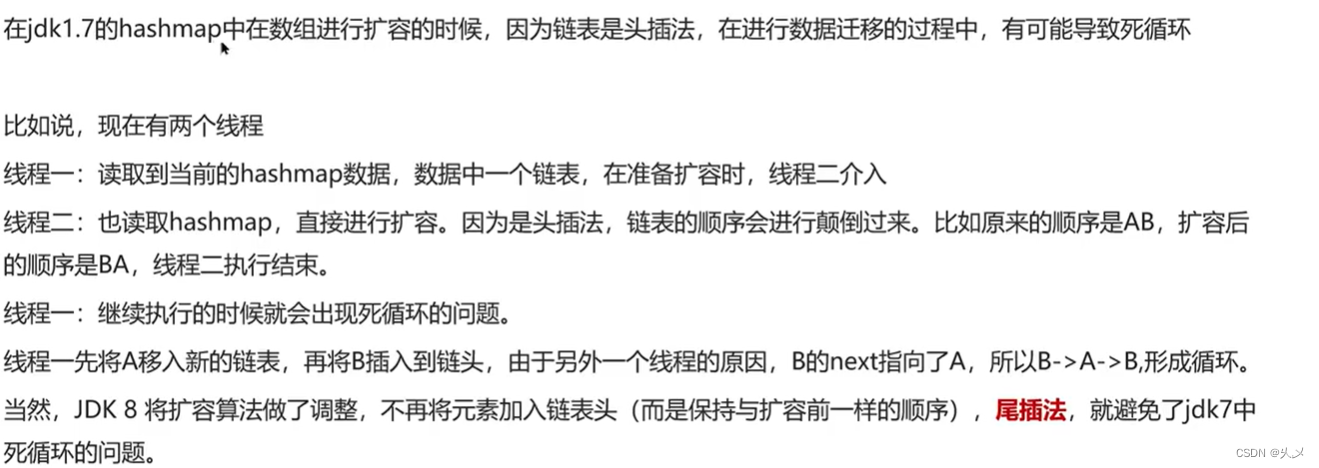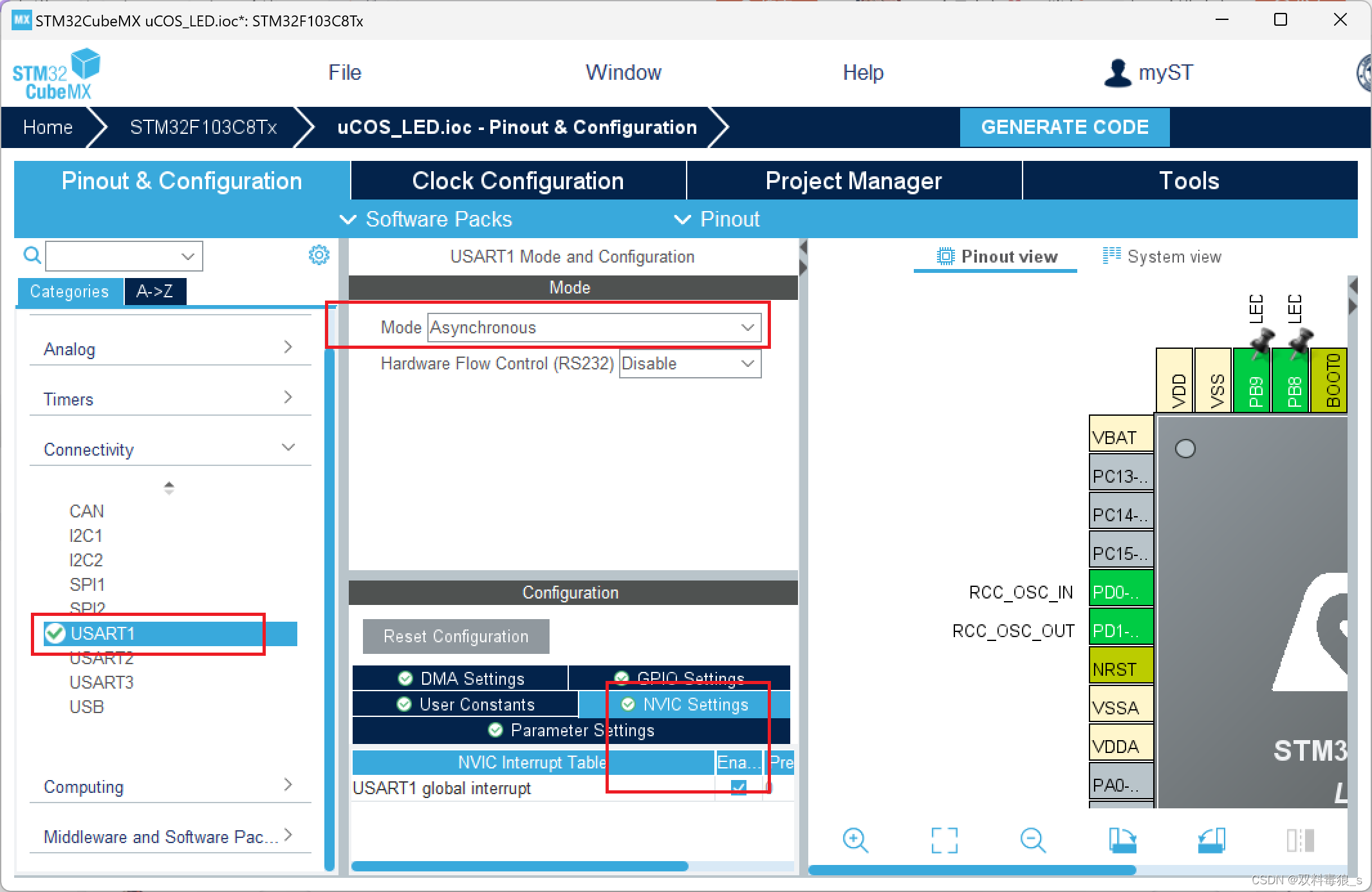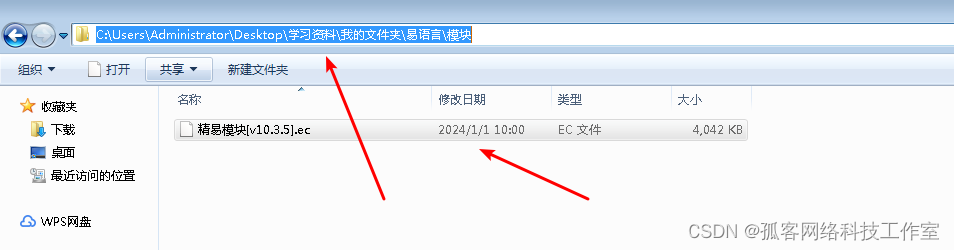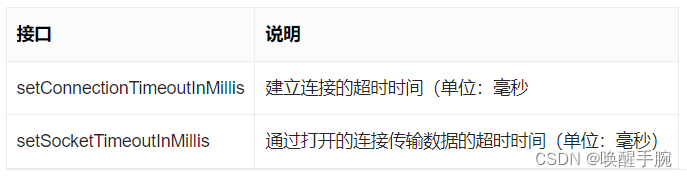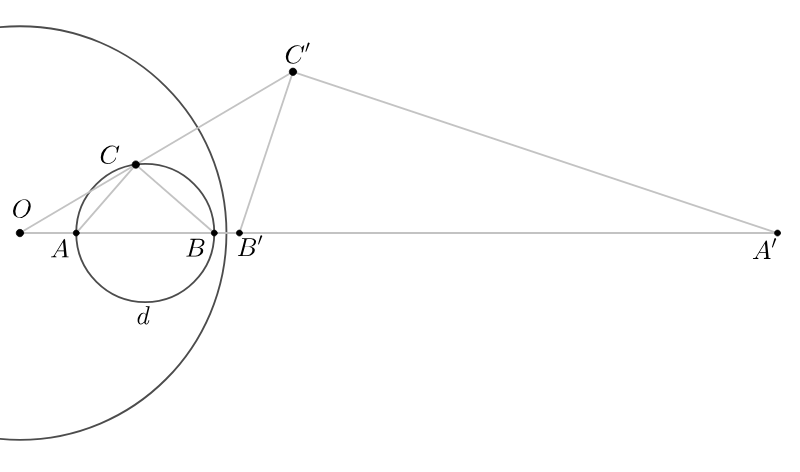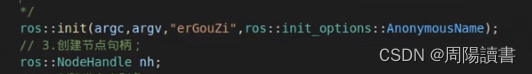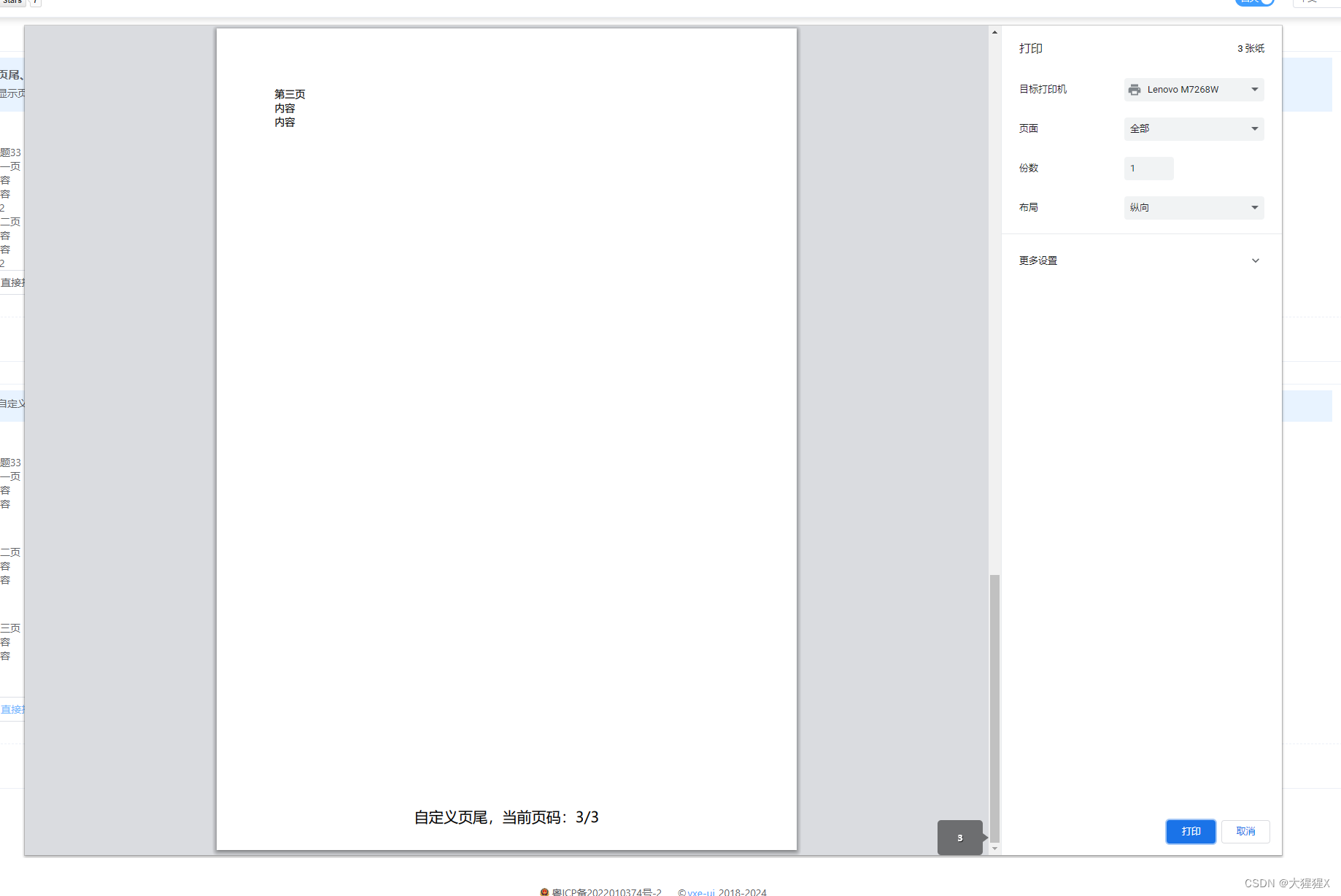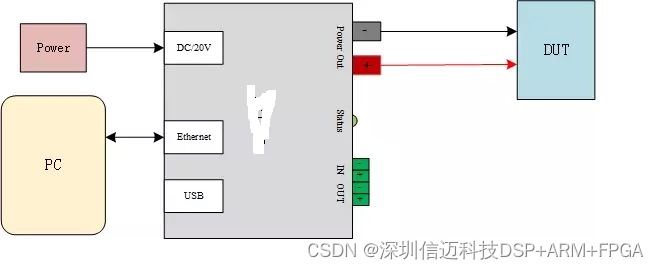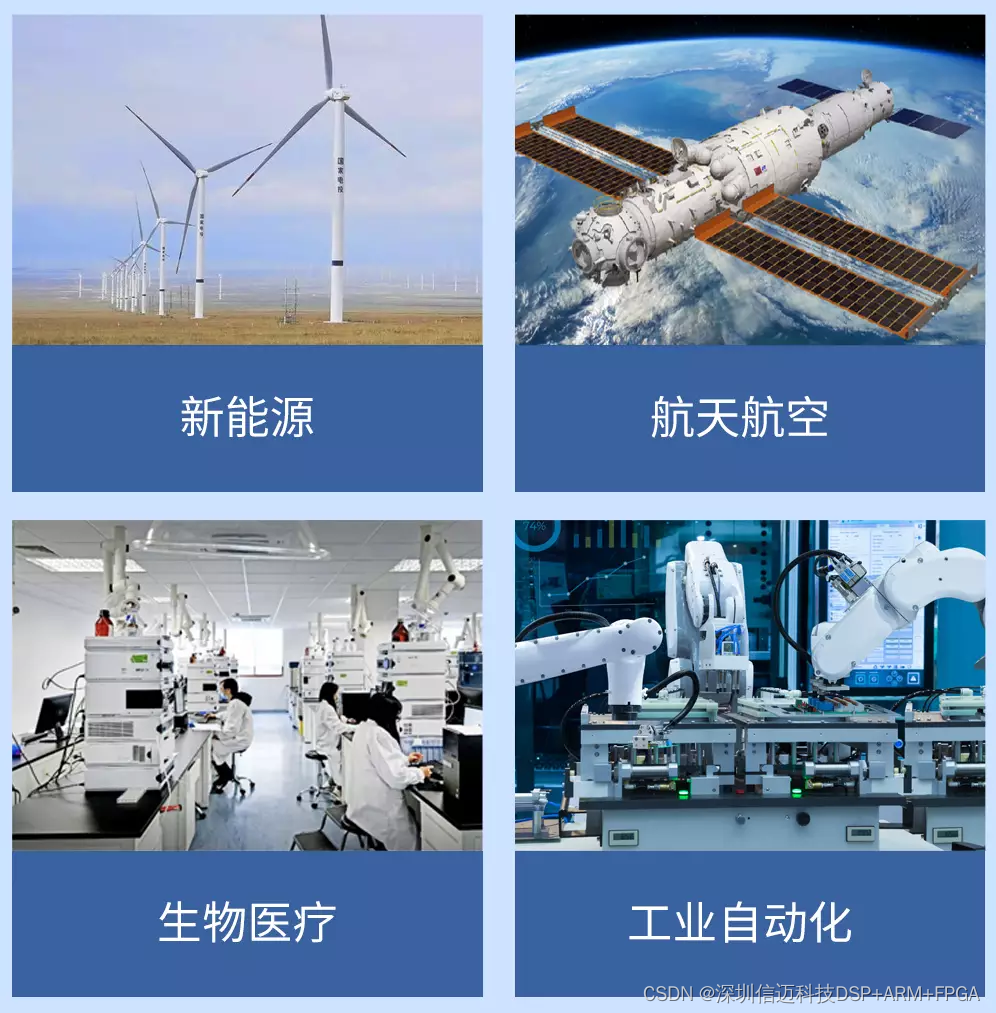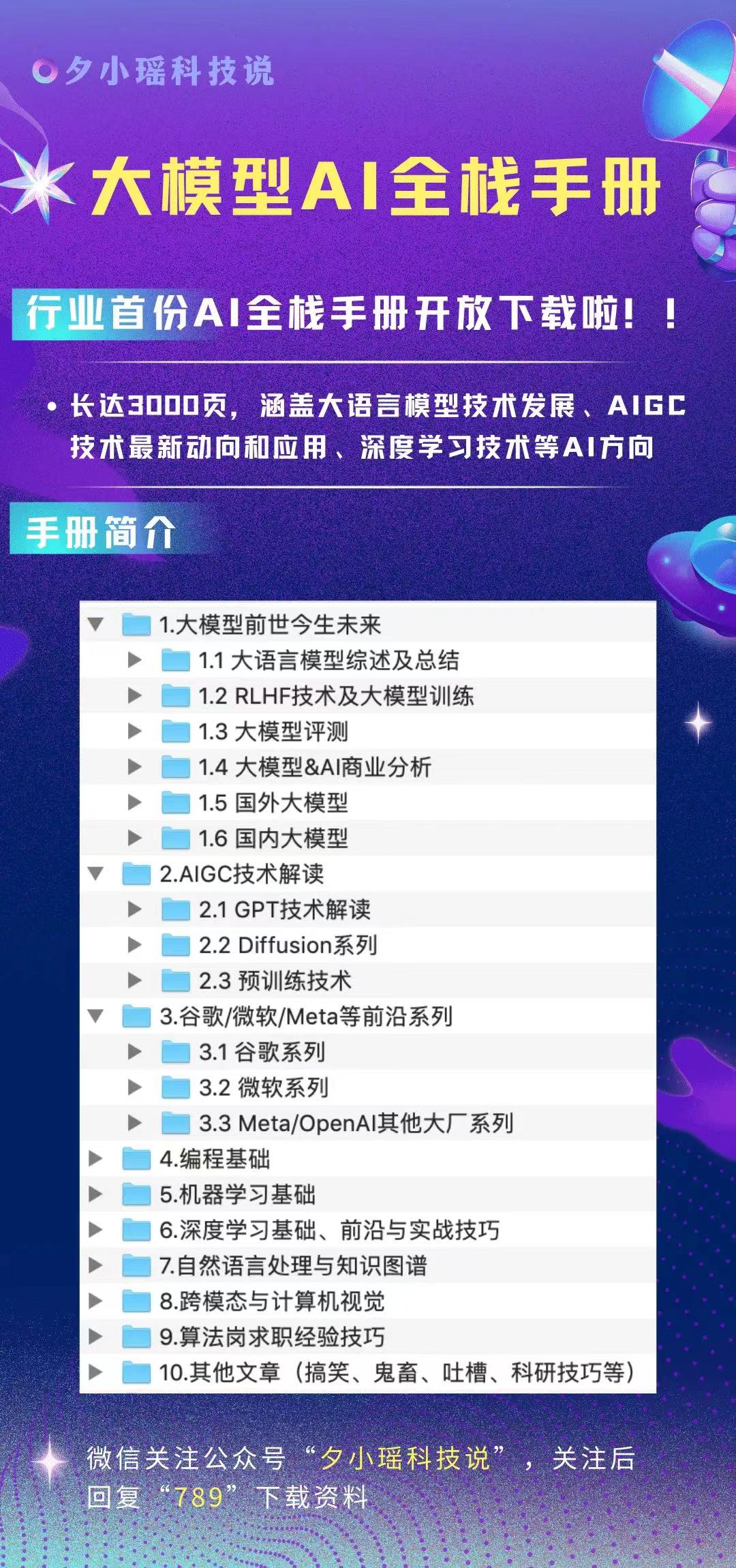需求:
工作中遇到一个需求,有两张表格,一个xlsx表,一个csv表格,格式如下:
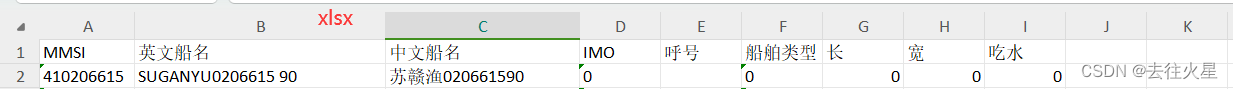
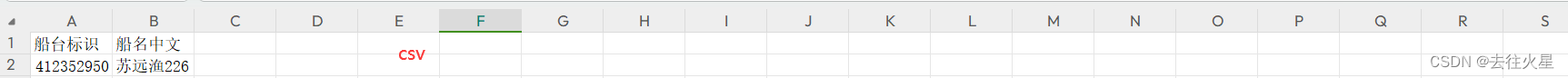
以csv表格中船台标识为基础,读取xlsx中的数据,如果存在该MMSI则把船名写道csv中对应船名的后面,不存在的话,则添加进csv中,合并两个表格。由于表格数据非常多,有十几万个,所以只能通过程序判断。
提前声明:该代码仅供参考,速度很慢。建议用插件QtXlsxWriter来读写xlsx文件
代码:
pro文件
QT += core gui
greaterThan(QT_MAJOR_VERSION, 4): QT += widgets
CONFIG += c++17
CONFIG += qaxcontainer
# You can make your code fail to compile if it uses deprecated APIs.
# In order to do so, uncomment the following line.
#DEFINES += QT_DISABLE_DEPRECATED_BEFORE=0x060000 # disables all the APIs deprecated before Qt 6.0.0
SOURCES += \
main.cpp \
widget.cpp
HEADERS += \
widget.h
FORMS += \
widget.ui
# Default rules for deployment.
qnx: target.path = /tmp/$${TARGET}/bin
else: unix:!android: target.path = /opt/$${TARGET}/bin
!isEmpty(target.path): INSTALLS += target
widget.h
#ifndef WIDGET_H
#define WIDGET_H
#include <QWidget>
QT_BEGIN_NAMESPACE
namespace Ui {
class Widget;
}
QT_END_NAMESPACE
class Widget : public QWidget
{
Q_OBJECT
public:
Widget(QWidget *parent = nullptr);
~Widget();
void readXls(const QString& file_path);
void read_csv(const std::string& file_path);
void write_csv(const std::string& file_path);
void judge();
private:
Ui::Widget *ui;
std::vector<std::string> path_point;
std::vector<std::string> path_xlsx;
// QStringList str;
std::vector<std::string> path_point_new;
std::vector<std::string> path_xlsx_new;
QStringList str_new;
};
#endif // WIDGET_H
widget.cpp
#include "widget.h"
#include "ui_widget.h"
#include <QFileDialog>
#include <QMessageBox>
#include <qfiledialog.h>
#include <ActiveQt/qaxobject.h>
#include <QDebug>
#include <iostream>
#include <fstream>
#include <sstream>
#include <algorithm>
Widget::Widget(QWidget *parent)
: QWidget(parent)
, ui(new Ui::Widget)
{
ui->setupUi(this);
readXls("C:/Users/85720/Desktop/1.xlsx");
read_csv("C:/Users/85720/Desktop/船名列表.CSV");
judge();
write_csv("C:/Users/85720/Desktop/new.CSV");
}
Widget::~Widget()
{
delete ui;
}
// 读取csv文件
void Widget::read_csv(const std::string& file_path)
{
std::cout<<"文件路径: "<< file_path<<"\n";
std::ifstream csv_data(file_path, std::ios::in);
std::string line;
if (!csv_data.is_open()) {
std::cout << "Error: failed to open file\n";
std::exit(1);
}
std::istringstream sin; // 将整行字符串读入到字符串流中
std::vector<std::string> words;
std::string word;
// std::vector<std::vector<std::string>> path_points;
// std::vector<std::string> path_point;
// 读取标题行
std::getline(csv_data, line);
// 读取数据
while (std::getline(csv_data, line)) {
sin.clear();
sin.str(line);
words.clear();
// std::vector<std::string> path_point;
while (std::getline(sin, word, ',')) { // 将字符串流sin中的字符读到word中,以字符'逗号'为分隔符
// double value = std::atof(word.c_str());
// qDebug() << QString::fromLocal8Bit(word.data());;
path_point.push_back(word);
}
// path_points.push_back(path_point);
}
csv_data.close(); // 关闭文件
// for(int i = 0; i < path_point.size(); i++)
// {
// qDebug() << QString::fromLocal8Bit(path_point[i].data());
// }
qDebug() << "read csv over!";
qDebug() << path_point.size();
}
void Widget::readXls(const QString& file_path)
{
//读取excel文件
QString readFile = file_path/*QFileDialog::getOpenFileName(this, QStringLiteral("选择Excel文件"), "", tr("Exel file(*.xls *.xlsx)"))*/;
int row_count, col_count;
// QStringList str;
if (!readFile.isEmpty())
{
QAxObject excel("Excel.Application");
excel.setProperty("Visible", false); //不显示Excel界面,如果为true会看到启动的Excel界面
QAxObject* work_books = excel.querySubObject("WorkBooks");
work_books->dynamicCall("Open (const QString&)", readFile);//打开指定文件
QAxObject* work_book = excel.querySubObject("ActiveWorkBook");
QAxObject* work_sheets = work_book->querySubObject("Sheets"); //获取工作表,Sheets也可换用WorkSheets
int sheet_count = work_sheets->property("Count").toInt(); //获取工作表数目
if (sheet_count > 0)
{
qDebug() << "begin read xlsx!";
QAxObject* work_sheet = work_book->querySubObject("Sheets(int)", 1); //表格sheet,参数 "1" 代表第1个sheet
QAxObject* used_range = work_sheet->querySubObject("UsedRange");
QAxObject* rows = used_range->querySubObject("Rows");
QAxObject* colums = used_range->querySubObject("Columns");
row_count = rows->property("Count").toInt(); //获取行数
col_count = colums->property("Count").toInt(); //获取列数
//QString txt = work_sheet->querySubObject("Cells(int,int)", i, 1)->property("Value").toString(); //获取单元格内容
for (int i = 2; i <= row_count; i++)
{
// for (int j = 1; j <= col_count; j++)
// {
// QString cell = work_sheet->querySubObject("Cells(int,int)", i, j)->property("Value").toString(); //获取表格内容
// str.append(cell);
// qDebug() << cell;
// }
QString cell = work_sheet->querySubObject("Cells(int,int)", i, 1)->property("Value").toString(); //获取表格内容
path_xlsx.push_back(cell.toLocal8Bit().data());
// str.append(cell);
// qDebug() << cell;
cell = work_sheet->querySubObject("Cells(int,int)", i, 3)->property("Value").toString(); //获取表格内容
path_xlsx.push_back(cell.toLocal8Bit().data());
// str.append(cell);
// qDebug() << cell;
}
work_book->dynamicCall("Close()", false); //关闭文件
excel.dynamicCall("Quit()"); //退出
}
}
else
{
QMessageBox::warning(this, "提示 ", "文件路径为空!");
}
qDebug() << "read xlsx over!";
qDebug() << path_xlsx.size();
}
void Widget::judge()
{
std::vector<int> vxlsIdx;
for(int i = 0; i < path_point.size(); i+=2)
{
bool flag = false;
std::string str = path_point[i];
std::string str2 = path_point[i+1];
path_point_new.push_back(str);
path_point_new.push_back(str2);
for(int j = 0; j < path_xlsx.size(); j+=2)
{
if(str == path_xlsx[j])
{
flag = true;
vxlsIdx.push_back(j);
path_point_new.push_back(path_xlsx[j+1]);
break;
}
}
if(!flag)
path_point_new.push_back("");
}
//---------------------------------------------
for(int i = 0; i < path_xlsx.size(); i+=2)
{
auto it = std::find(vxlsIdx.begin(),vxlsIdx.end(),i);
if(it == vxlsIdx.end()) //没找到
{
path_point_new.push_back(path_xlsx[i]);
path_point_new.push_back(path_xlsx[i+1]);
path_point_new.push_back("");
}
}
qDebug() << "judge over!";
qDebug() << path_point_new.size();
}
void Widget::write_csv(const std::string& file_path)
{
std::cout << "写入路径为: " << file_path << "\n";
std::ofstream out_file(file_path,std::ios::out); // 默认通过iso::out方式进行写入,当文件不存在时会进行创建
if (out_file.is_open()) { //判定文件是否打开
// 写入标题行
out_file << "船台标识" << ',' << "船名中文" << std::endl;
// 写入数据
for (int i = 0; i < path_point_new.size(); i+=3) {
out_file << path_point_new[i] << ',' << path_point_new[i + 1] << ','
<< path_point_new[i + 2] << std::endl;
}
out_file.close();
}else{
std::cout<<"文件无法打开\n";
}
qDebug() << "write csv over!";
}
void writeXls()
{
// //写出excel文件
// QAxObject writeexcel("Excel.Application");
// writeexcel.setProperty("Visible", false);
// writeexcel.setProperty("DisplayAlerts", false);
// QAxObject* writework_books = writeexcel.querySubObject("WorkBooks");
// writework_books->dynamicCall("Add");
// QAxObject* writework_book = writeexcel.querySubObject("ActiveWorkBook");
// QAxObject* writework_sheets = writework_book->querySubObject("Sheets");
// QAxObject* writework_sheet = writework_sheets->querySubObject("Item(int)",1);
// QVariantList mlist;
// for (int i = 0; i < row_count; i++)
// {
// QVariantList tempVarRow;
// for (int j = 0; j < col_count; j++)
// {
// tempVarRow << str[i * col_count + j]; //将表格内容写出到tempVarRow中
// }
// mlist.append(QVariant(tempVarRow));
// }
// QAxObject* pRange = writework_sheet->querySubObject("Range(QString)", "A1");
// pRange = pRange->querySubObject("Resize(int,int)", row_count, col_count);
// pRange->setProperty("Value", mlist); //写出文件
// // 导出excel文件路径,导出文件格式最好与源文件格式相同
// // 如读取的文件格式为.xlsx,则导出文件格式最好也为.xlsx,否则打开导出文件可能出现格式兼容问题
// QString writefile = QFileDialog::getSaveFileName(this, QStringLiteral("选择保存路径"), "", tr("Excel file(*.xls *.xlsx)"));
// if (writefile.isEmpty())
// {
// QMessageBox::warning(this, "提示", "导出路径为空!");
// }
// writework_book->dynamicCall("SaveAs(const Qstring&)", QDir::toNativeSeparators(writefile)); //写出文件
// writework_book->dynamicCall("Close()");
// writeexcel.dynamicCall("Quit()");
// QMessageBox::information(this, "提示", "导出完成!");
}