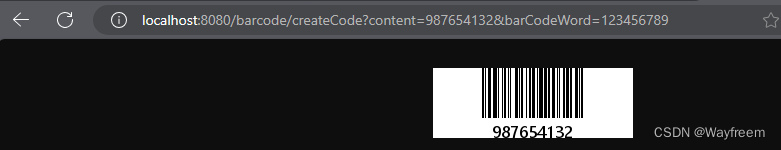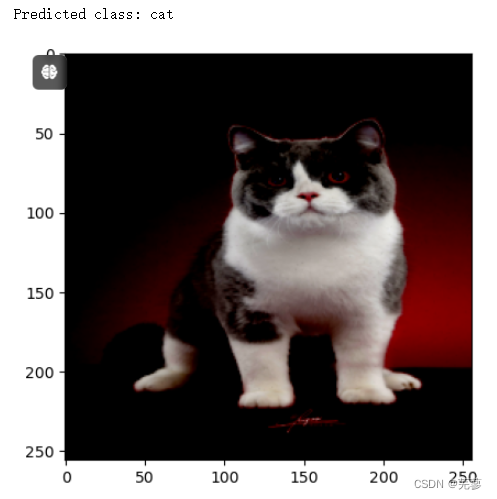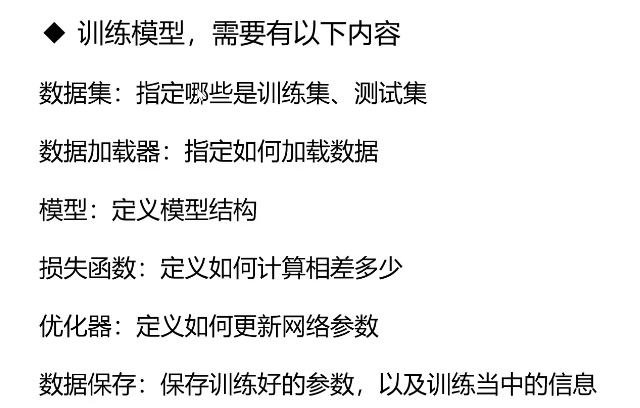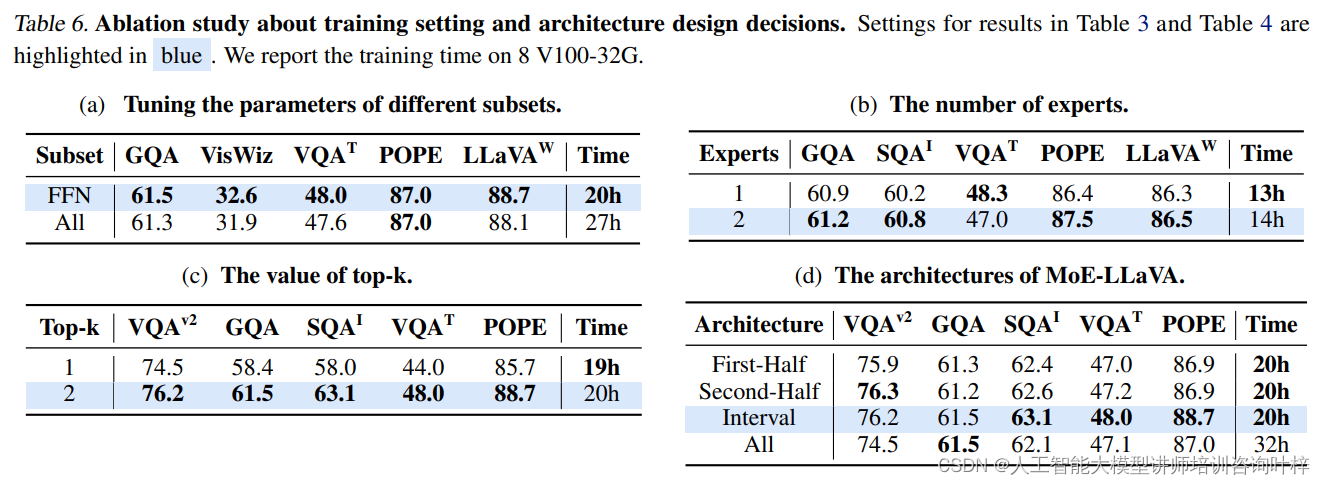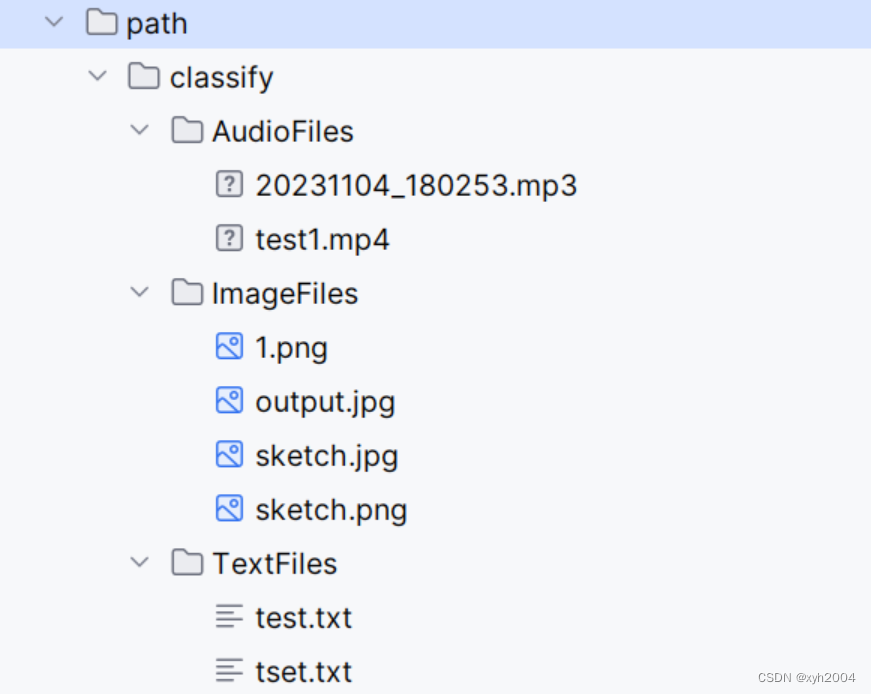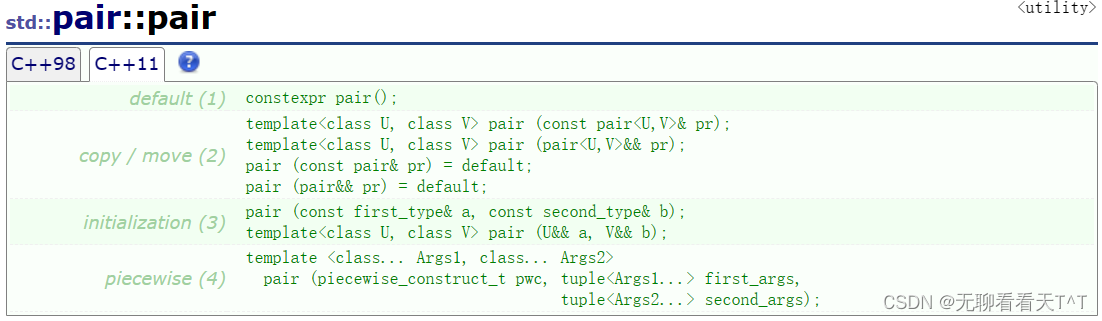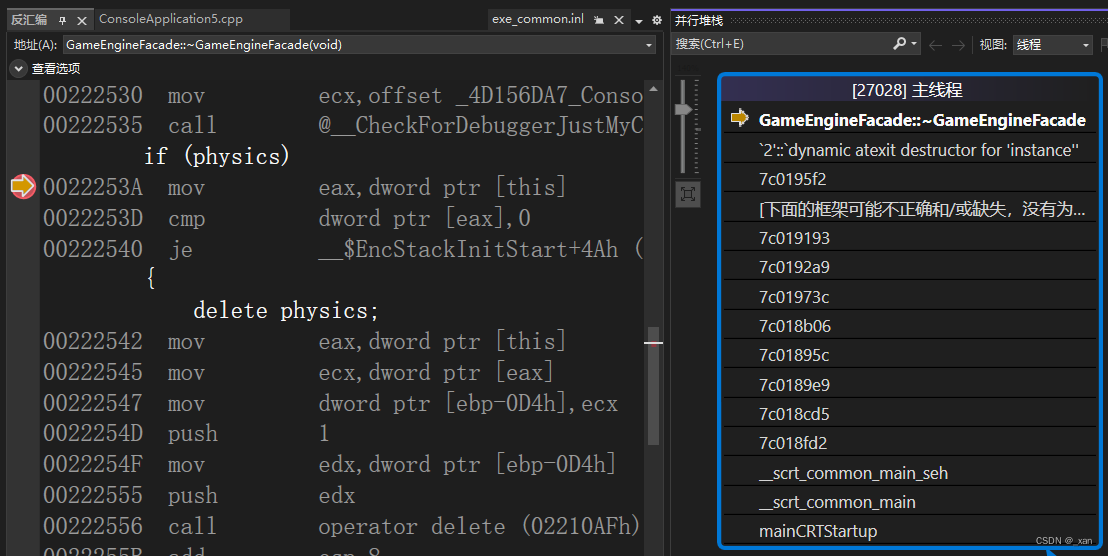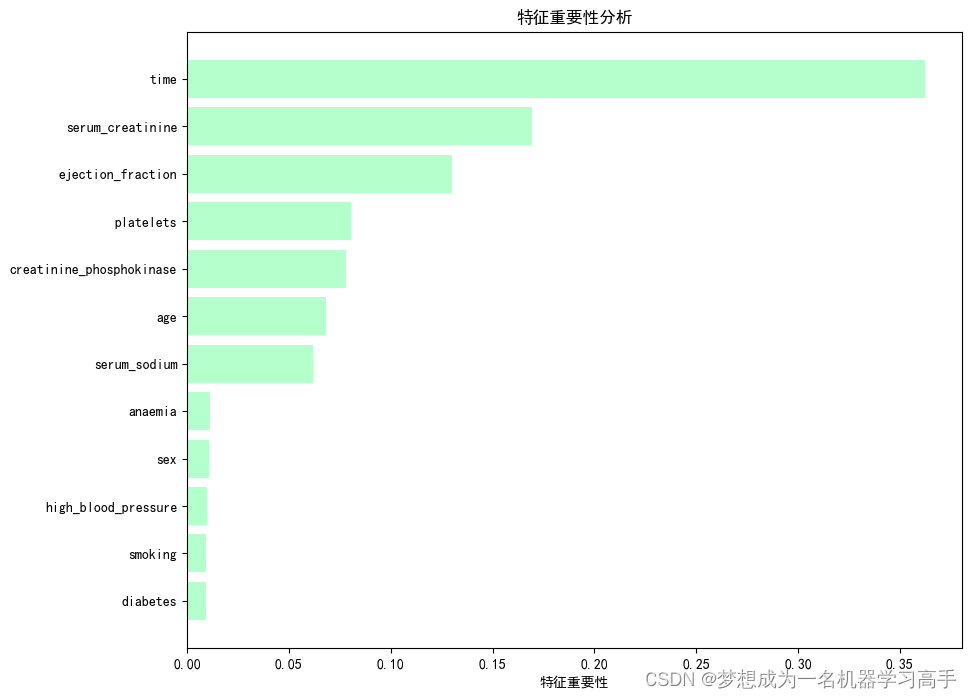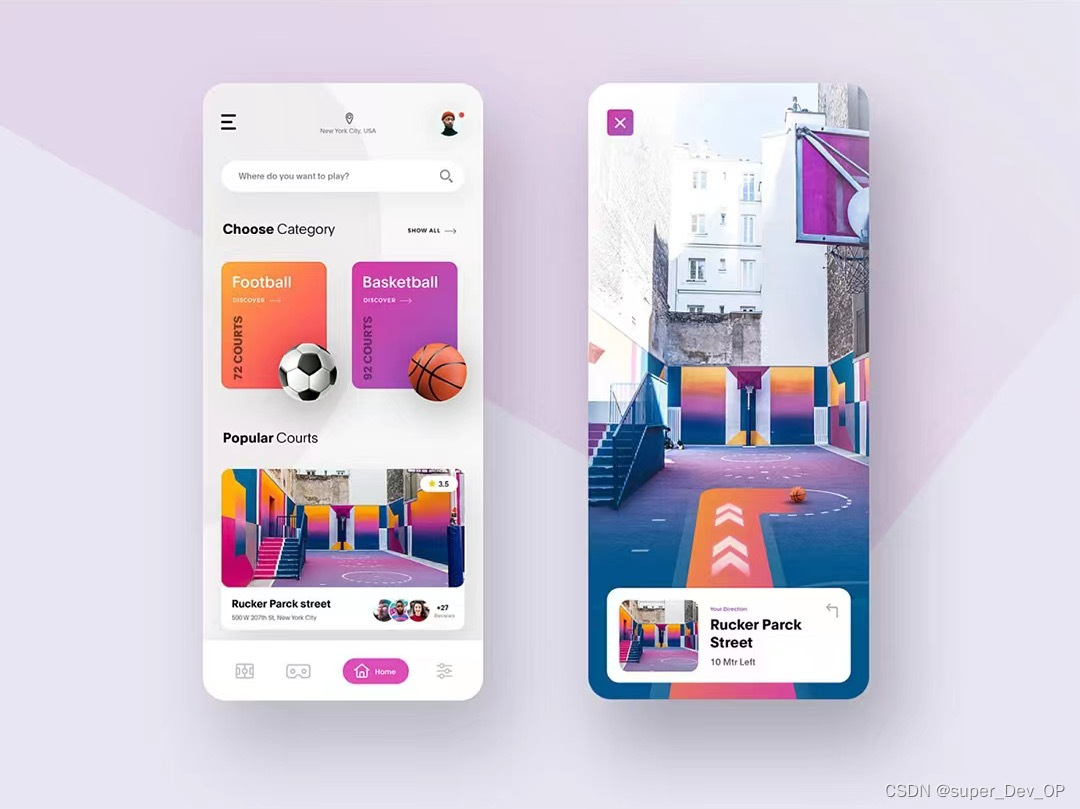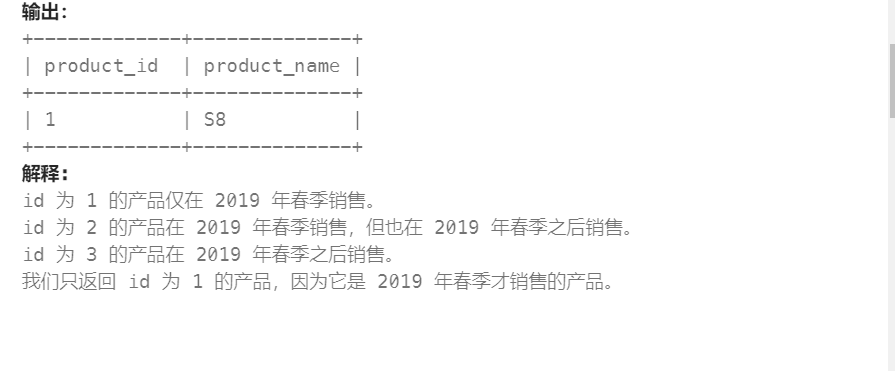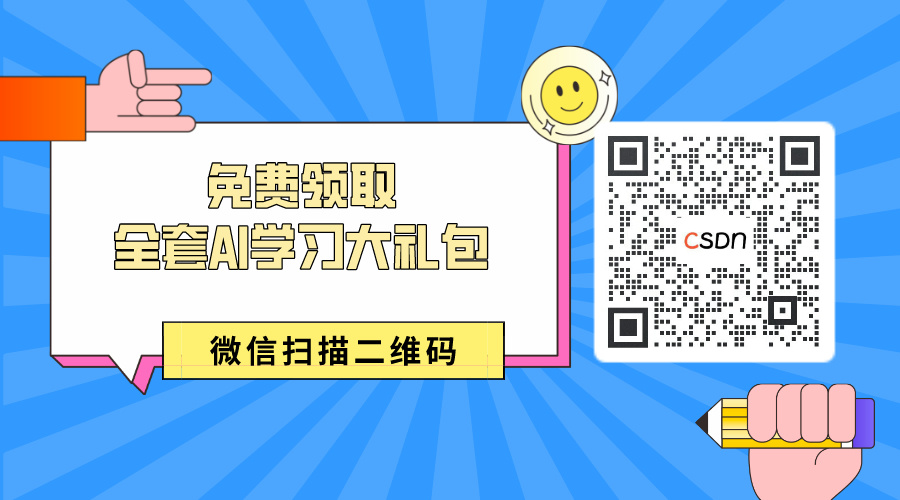前面我们知道了怎么通过 使用 zxing 生成二维码以及条形码, 由于我们现在都是 web 端的项目了,那么我们看下怎么使用 Spring Boot 集成然后返回给前端展示:
工程源码
对应的工程源码我放到了这里:github源码路径,点击这里查看
开始搭建
这里的整个过程就很简单了,引入依赖包还是和之前一样,另外搭建就两部分:
- controller 层
- utils 层
引入依赖
<dependency>
<groupId>com.google.zxing</groupId>
<artifactId>core</artifactId>
<version>3.4.1</version>
</dependency>
<dependency>
<groupId>com.google.zxing</groupId>
<artifactId>javase</artifactId>
<version>3.4.1</version>
</dependency>
生成二维码
对应的 controller 代码示例:
@RestController
@RequestMapping(path = "/qrcode")
public class QrCodeController {
// http://localhost:8080/qrcode/create?content=www.baidu.com
@GetMapping(path = "/createQrCode")
public void createQrCode(HttpServletResponse response, @RequestParam("content") String content) {
try {
// 创建二维码
BufferedImage bufferedImage = QrCodeUtils.createImage(content, null, false);
// 通过流的方式返回给前端
responseImage(response, bufferedImage);
} catch (Exception e) {
e.printStackTrace();
}
}
/**
* 设置 可通过 postman 或者浏览器直接浏览
*
* @param response response
* @param bufferedImage bufferedImage
* @throws Exception e
*/
public void responseImage(HttpServletResponse response, BufferedImage bufferedImage) throws Exception {
ByteArrayOutputStream byteArrayOutputStream = new ByteArrayOutputStream();
ImageOutputStream imageOutput = ImageIO.createImageOutputStream(byteArrayOutputStream);
ImageIO.write(bufferedImage, "jpeg", imageOutput);
InputStream inputStream = new ByteArrayInputStream(byteArrayOutputStream.toByteArray());
OutputStream outputStream = response.getOutputStream();
response.setContentType("image/jpeg");
response.setCharacterEncoding("UTF-8");
IOUtils.copy(inputStream, outputStream);
outputStream.flush();
}
}
对应的 工具类 QrCodeUtils
@Component
public class QrCodeUtils {
private static final String CHARSET = "UTF-8";
private static final String FORMAT_NAME = "JPG";
/**
* 二维码尺寸
*/
private static final int QRCODE_SIZE = 300;
/**
* LOGO宽度
*/
private static final int WIDTH = 60;
/**
* LOGO高度
*/
private static final int HEIGHT = 60;
/**
* 创建二维码图片
*
* @param content 内容
* @param logoPath logo
* @param isCompress 是否压缩Logo
* @return 返回二维码图片
* @throws WriterException e
* @throws IOException BufferedImage
*/
public static BufferedImage createImage(String content, String logoPath, boolean isCompress) throws WriterException, IOException {
Hashtable<EncodeHintType, Object> hints = new Hashtable<>();
// 设置二维码的错误纠正级别 高
hints.put(EncodeHintType.ERROR_CORRECTION, ErrorCorrectionLevel.H);
// 设置字符集
hints.put(EncodeHintType.CHARACTER_SET, CHARSET);
// 设置边距
hints.put(EncodeHintType.MARGIN, 1);
// 生成二维码
BitMatrix bitMatrix = new MultiFormatWriter().encode(content, BarcodeFormat.QR_CODE, QRCODE_SIZE, QRCODE_SIZE, hints);
int width = bitMatrix.getWidth();
int height = bitMatrix.getHeight();
BufferedImage image = new BufferedImage(width, height, BufferedImage.TYPE_INT_RGB);
for (int x = 0; x < width; x++) {
for (int y = 0; y < height; y++) {
image.setRGB(x, y, bitMatrix.get(x, y) ? 0xFF000000 : 0xFFFFFFFF);
}
}
if (logoPath == null || "".equals(logoPath)) {
return image;
}
// 在二维码中增加 logo
QrCodeUtils.insertImage(image, logoPath, isCompress);
return image;
}
/**
* 添加Logo
*
* @param source 二维码图片
* @param logoPath Logo
* @param isCompress 是否压缩Logo
* @throws IOException void
*/
private static void insertImage(BufferedImage source, String logoPath, boolean isCompress) throws IOException {
File file = new File(logoPath);
if (!file.exists()) {
return;
}
Image src = ImageIO.read(new File(logoPath));
int width = src.getWidth(null);
int height = src.getHeight(null);
// 压缩LOGO
if (isCompress) {
if (width > WIDTH) {
width = WIDTH;
}
if (height > HEIGHT) {
height = HEIGHT;
}
Image image = src.getScaledInstance(width, height, Image.SCALE_SMOOTH);
BufferedImage tag = new BufferedImage(width, height, BufferedImage.TYPE_INT_RGB);
Graphics g = tag.getGraphics();
// 绘制缩小后的图
g.drawImage(image, 0, 0, null);
g.dispose();
src = image;
}
// 插入LOGO
Graphics2D graph = source.createGraphics();
int x = (QRCODE_SIZE - width) / 2;
int y = (QRCODE_SIZE - height) / 2;
graph.drawImage(src, x, y, width, height, null);
Shape shape = new RoundRectangle2D.Float(x, y, width, width, 6, 6);
graph.setStroke(new BasicStroke(3f));
graph.draw(shape);
graph.dispose();
}
/**
* 生成带Logo的二维码
*
* @param content 二维码内容
* @param logoPath Logo
* @param destPath 二维码输出路径
* @param isCompress 是否压缩Logo
* @throws Exception void
*/
public static void create(String content, String logoPath, String destPath, boolean isCompress) throws Exception {
BufferedImage image = QrCodeUtils.createImage(content, logoPath, isCompress);
mkdirs(destPath);
ImageIO.write(image, FORMAT_NAME, new File(destPath));
}
/**
* 生成不带Logo的二维码
*
* @param content 二维码内容
* @param destPath 二维码输出路径
*/
public static void create(String content, String destPath) throws Exception {
QrCodeUtils.create(content, null, destPath, false);
}
/**
* 生成带Logo的二维码,并输出到指定的输出流
*
* @param content 二维码内容
* @param logoPath Logo
* @param output 输出流
* @param isCompress 是否压缩Logo
*/
public static void create(String content, String logoPath, OutputStream output, boolean isCompress) throws Exception {
BufferedImage image = QrCodeUtils.createImage(content, logoPath, isCompress);
ImageIO.write(image, FORMAT_NAME, output);
}
/**
* 生成不带Logo的二维码,并输出到指定的输出流
*
* @param content 二维码内容
* @param output 输出流
* @throws Exception void
*/
public static void create(String content, OutputStream output) throws Exception {
QrCodeUtils.create(content, null, output, false);
}
/**
* 二维码解析
*
* @param file 二维码
* @return 返回解析得到的二维码内容
* @throws Exception String
*/
public static String parse(File file) throws Exception {
BufferedImage image;
image = ImageIO.read(file);
if (image == null) {
return null;
}
BufferedImageLuminanceSource source = new BufferedImageLuminanceSource(image);
BinaryBitmap bitmap = new BinaryBitmap(new HybridBinarizer(source));
Result result;
Hashtable<DecodeHintType, Object> hints = new Hashtable<DecodeHintType, Object>();
hints.put(DecodeHintType.CHARACTER_SET, CHARSET);
result = new MultiFormatReader().decode(bitmap, hints);
return result.getText();
}
/**
* 二维码解析
*
* @param path 二维码存储位置
* @return 返回解析得到的二维码内容
* @throws Exception String
*/
public static String parse(String path) throws Exception {
return QrCodeUtils.parse(new File(path));
}
/**
* 判断路径是否存在,如果不存在则创建
*
* @param dir 目录
*/
public static void mkdirs(String dir) {
if (dir != null && !"".equals(dir)) {
File file = new File(dir);
if (!file.isDirectory()) {
file.mkdirs();
}
}
}
}
测试

生成条形码
对应的 controller 代码示例:
@RestController
@RequestMapping(path = "/barcode")
public class BarCodeController {
@Autowired
BarCodeUtils barCodeUtils;
// http://localhost:8080/barcode/createCode?content=987654132&barCodeWord=123456789
@GetMapping(path = "/createCode")
public void createQrCode(HttpServletResponse response, @RequestParam("content") String content, @RequestParam("content") String barCodeWord) {
try {
// 创建二维码
ByteArrayOutputStream byteArrayOutputStream = barCodeUtils.barcodeGenerator(content, barCodeWord);
// 通过流的方式返回给前端
InputStream inputStream = new ByteArrayInputStream(byteArrayOutputStream.toByteArray());
OutputStream outputStream = response.getOutputStream();
response.setContentType("image/jpeg");
response.setCharacterEncoding("UTF-8");
IOUtils.copy(inputStream, outputStream);
outputStream.flush();
} catch (Exception e) {
e.printStackTrace();
}
}
}
对应的 工具类 BarCodeUtils
@Component
public class BarCodeUtils {
/**
* 条形码宽度
*/
private static final int WIDTH = 200;
/**
* 条形码高度
*/
private static final int HEIGHT = 50;
/**
* 生成条形码,并加文字,以流的方式返回
*
* @param content 内容
* @param barCodeWord 二维码的文字
* @return ByteArrayOutputStream
*/
public ByteArrayOutputStream barcodeGenerator(String content, String barCodeWord) {
// 设置条形码参数
HashMap<EncodeHintType, Object> hints = new HashMap<>();
hints.put(EncodeHintType.ERROR_CORRECTION, ErrorCorrectionLevel.L); // 设置纠错级别为L(低)
hints.put(EncodeHintType.CHARACTER_SET, "UTF-8"); // 设置字符编码为UTF-8
try {
// 生成条形码的矩阵
BitMatrix matrix = new MultiFormatWriter().encode(content, BarcodeFormat.CODE_128, WIDTH, HEIGHT, hints);
ByteArrayOutputStream outputStream = new ByteArrayOutputStream();
BufferedImage bufferedImage = MatrixToImageWriter.toBufferedImage(matrix);
//底部加单号
BufferedImage image = this.insertWords(bufferedImage, barCodeWord);
if (Objects.isNull(image)) {
throw new RuntimeException("条形码加文字失败");
}
ImageIO.write(image, "png", outputStream);
return outputStream;
} catch (WriterException | IOException e) {
throw new RuntimeException("条形码生成失败", e);
}
}
private BufferedImage insertWords(BufferedImage image, String words) {
// 新的图片,把带logo的二维码下面加上文字
if (StringUtils.hasLength(words)) {
BufferedImage outImage = new BufferedImage(WIDTH, HEIGHT + 20, BufferedImage.TYPE_INT_RGB);
Graphics2D g2d = outImage.createGraphics();
// 抗锯齿
this.setGraphics2D(g2d);
// 设置白色
this.setColorWhite(g2d);
// 画条形码到新的面板
g2d.drawImage(image, 0, 0, image.getWidth(), image.getHeight(), null);
// 画文字到新的面板
Color color = new Color(0, 0, 0);
g2d.setColor(color);
// 字体、字型、字号
g2d.setFont(new Font("微软雅黑", Font.PLAIN, 16));
//文字长度
int strWidth = g2d.getFontMetrics().stringWidth(words);
//总长度减去文字长度的一半 (居中显示)
int wordStartX = (WIDTH - strWidth) / 2;
//height + (outImage.getHeight() - height) / 2 + 12
int wordStartY = HEIGHT + 20;
// time 文字长度
// 画文字
g2d.drawString(words, wordStartX, wordStartY);
g2d.dispose();
outImage.flush();
return outImage;
}
return null;
}
/**
* 设置 Graphics2D 属性 (抗锯齿)
*
* @param g2d Graphics2D提供对几何形状、坐标转换、颜色管理和文本布局更为复杂的控制
*/
private void setGraphics2D(Graphics2D g2d) {
// 消除画图锯齿
g2d.setRenderingHint(RenderingHints.KEY_ANTIALIASING, RenderingHints.VALUE_ANTIALIAS_ON);
// 消除文字锯齿
g2d.setRenderingHint(RenderingHints.KEY_TEXT_ANTIALIASING, RenderingHints.VALUE_TEXT_ANTIALIAS_ON);
g2d.setRenderingHint(RenderingHints.KEY_STROKE_CONTROL, RenderingHints.VALUE_STROKE_DEFAULT);
Stroke s = new BasicStroke(1, BasicStroke.CAP_ROUND, BasicStroke.JOIN_MITER);
g2d.setStroke(s);
}
private void setColorWhite(Graphics2D g2d) {
g2d.setColor(Color.WHITE);
//填充整个屏幕
g2d.fillRect(0, 0, WIDTH, HEIGHT + 20);
//设置笔刷
g2d.setColor(Color.BLACK);
}
}
测试