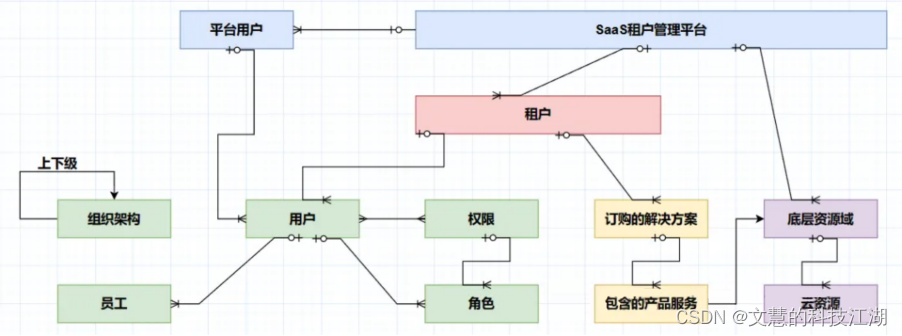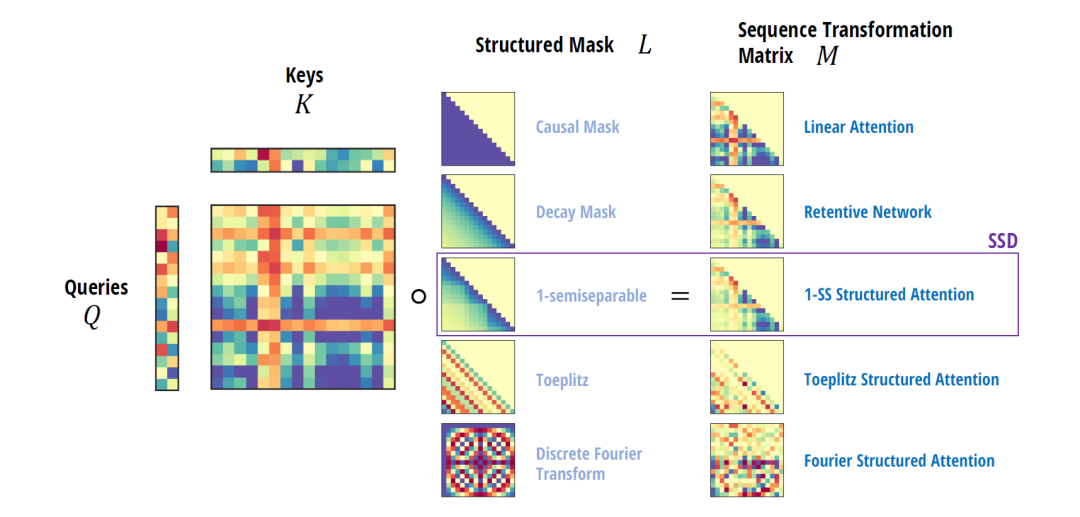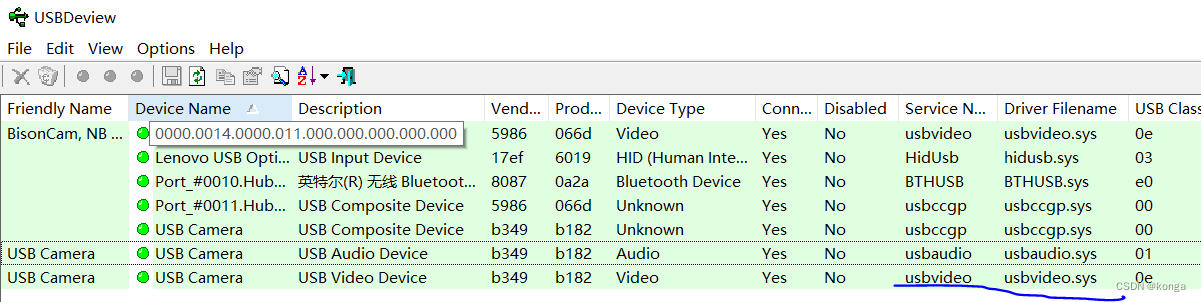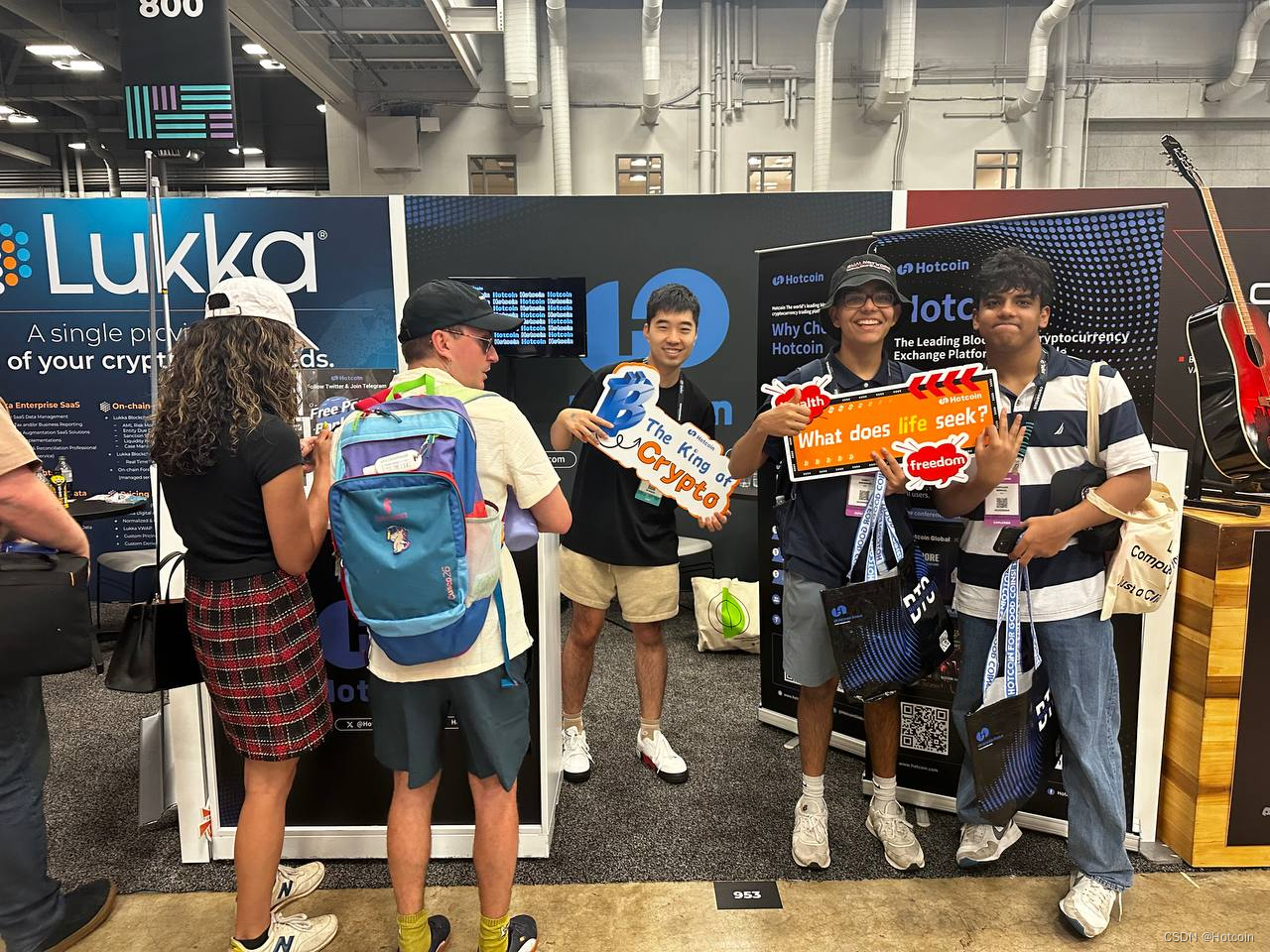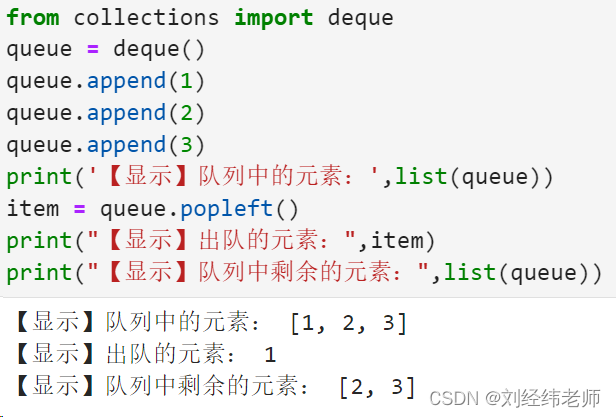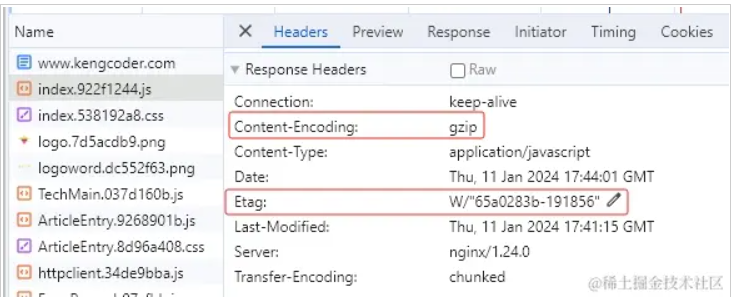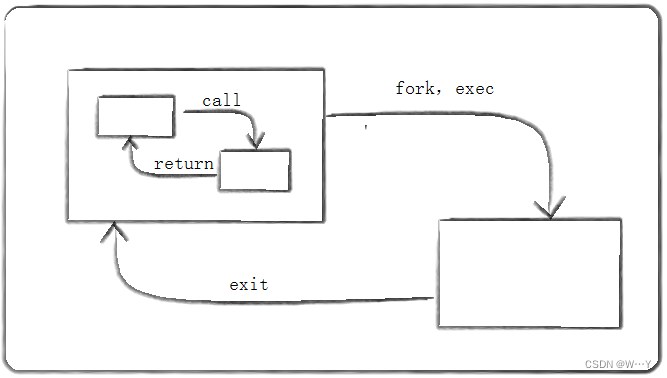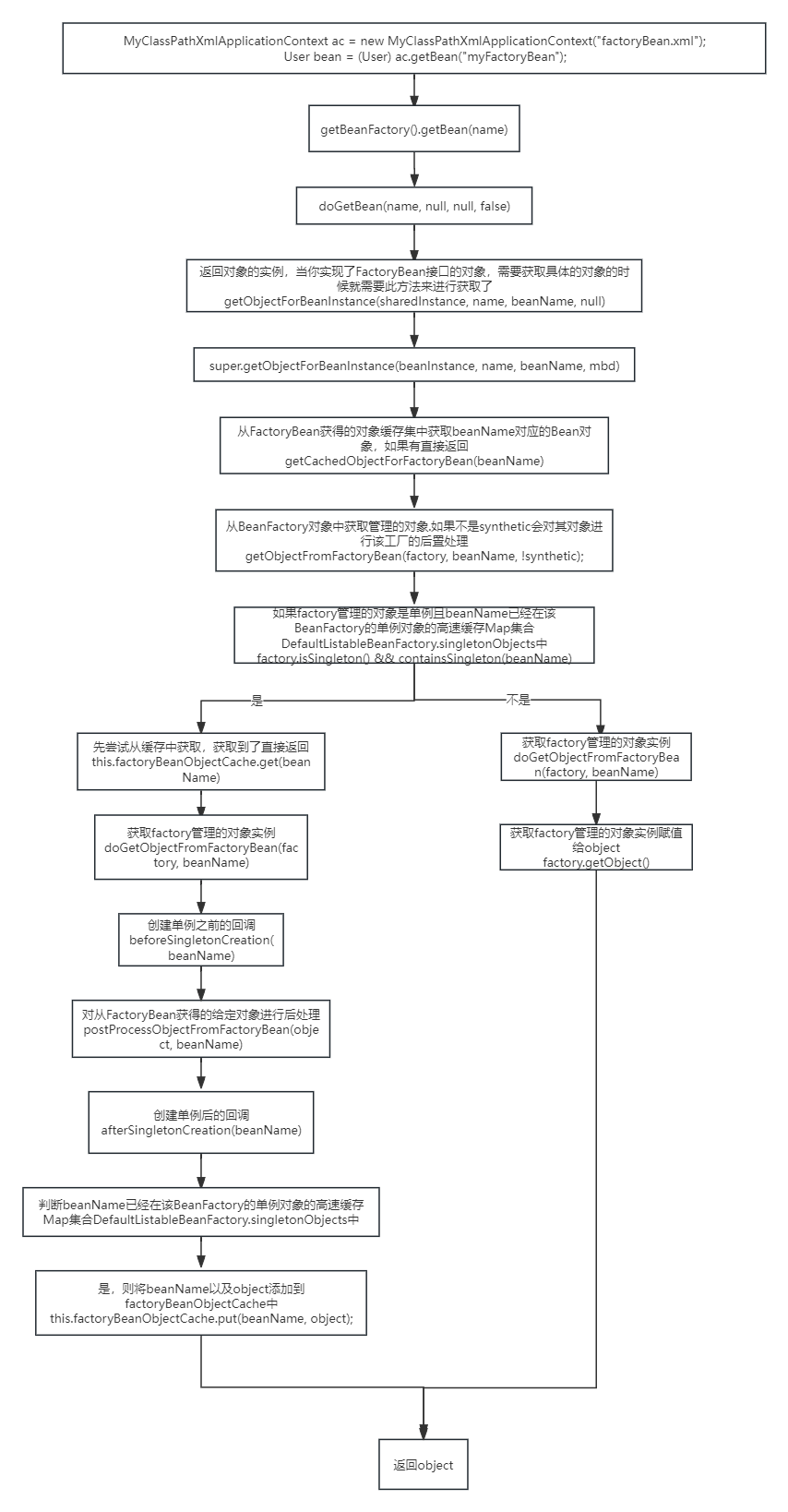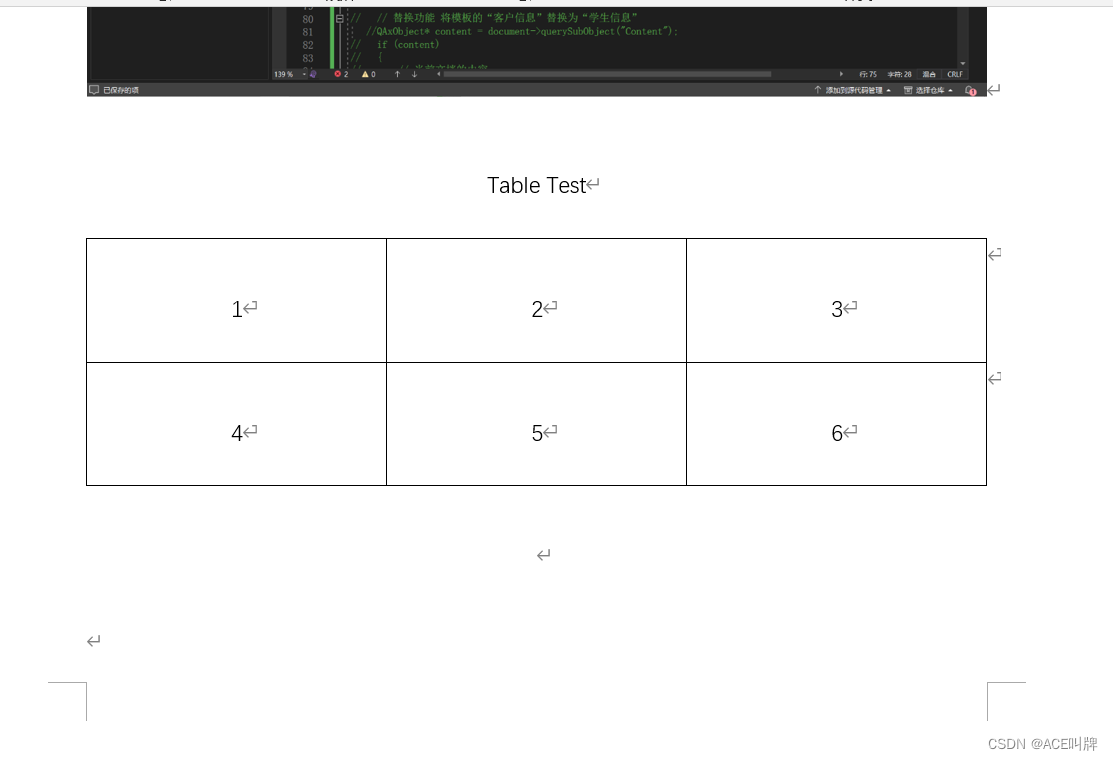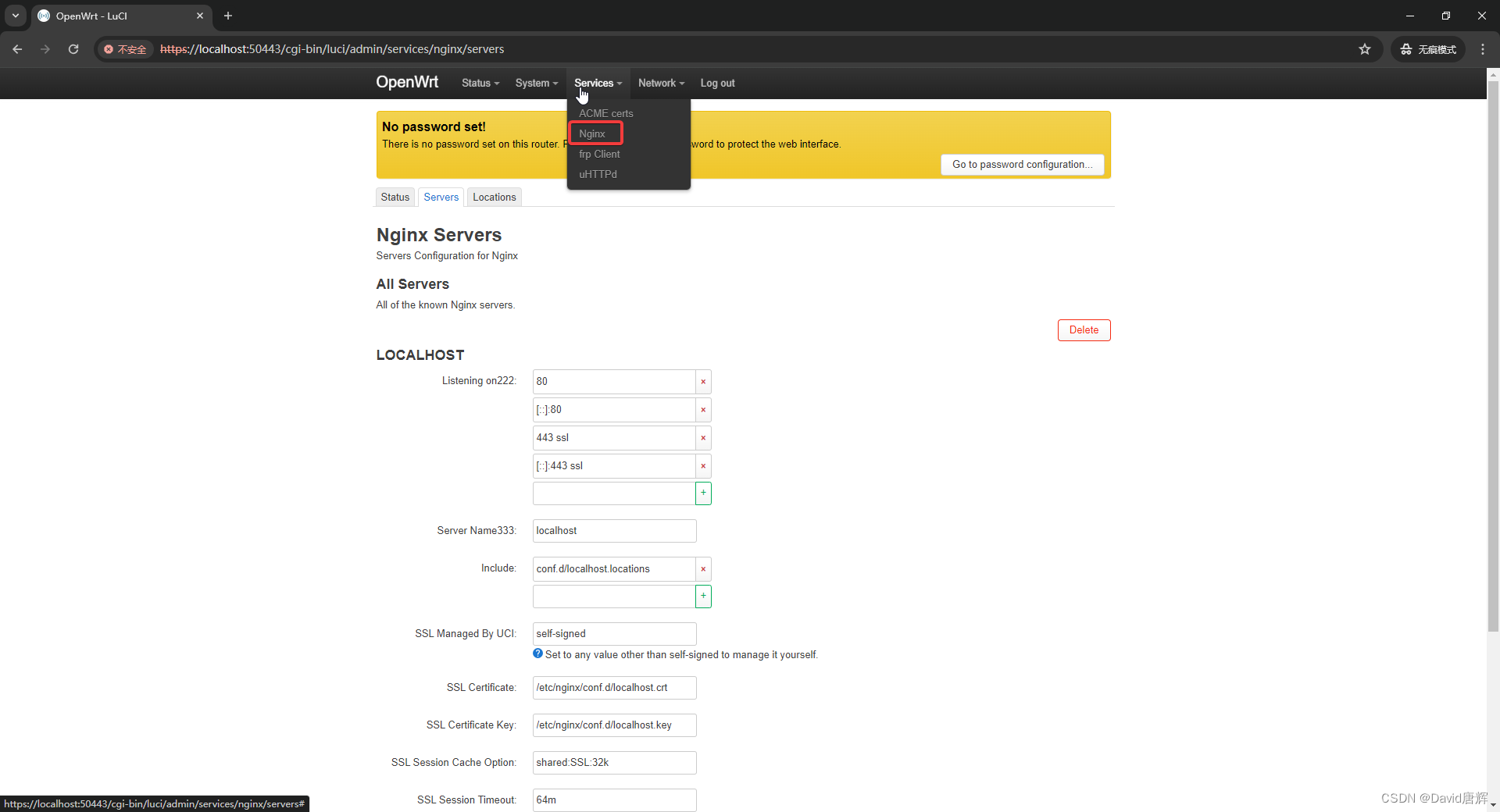文章目录
- 资料
- 环境
- 数据
- 测试
资料
https://mmdetection.readthedocs.io/zh-cn/latest/user_guides/config.html
环境
Dockerfile
ARG PYTORCH="1.9.0"
ARG CUDA="11.1"
ARG CUDNN="8"
FROM pytorch/pytorch:${PYTORCH}-cuda${CUDA}-cudnn${CUDNN}-devel
ENV TORCH_CUDA_ARCH_LIST="6.0 6.1 7.0 7.5 8.0 8.6+PTX" \
TORCH_NVCC_FLAGS="-Xfatbin -compress-all" \
CMAKE_PREFIX_PATH="$(dirname $(which conda))/../" \
FORCE_CUDA="1"
# Avoid Public GPG key error
# https://github.com/NVIDIA/nvidia-docker/issues/1631
RUN rm /etc/apt/sources.list.d/cuda.list \
&& rm /etc/apt/sources.list.d/nvidia-ml.list \
&& apt-key del 7fa2af80 \
&& apt-key adv --fetch-keys https://developer.download.nvidia.com/compute/cuda/repos/ubuntu1804/x86_64/3bf863cc.pub \
&& apt-key adv --fetch-keys https://developer.download.nvidia.com/compute/machine-learning/repos/ubuntu1804/x86_64/7fa2af80.pub
# (Optional, use Mirror to speed up downloads)
RUN sed -i 's/http:\/\/archive.ubuntu.com\/ubuntu\//http:\/\/mirrors.aliyun.com\/ubuntu\//g' /etc/apt/sources.list && \
pip config set global.index-url https://pypi.tuna.tsinghua.edu.cn/simple
# Install the required packages
RUN apt-get update \
&& apt-get install -y ffmpeg libsm6 libxext6 git ninja-build libglib2.0-0 libsm6 libxrender-dev libxext6 \
&& apt-get clean \
&& rm -rf /var/lib/apt/lists/*
# Install MMEngine and MMCV
RUN pip install openmim && \
mim install "mmengine>=0.7.1" "mmcv==2.0.0rc4"
# Install MMDetection
RUN conda clean --all \
&& git clone https://github.com/open-mmlab/mmdetection.git /mmdetection \
&& cd /mmdetection \
&& pip install --no-cache-dir -e .
WORKDIR /mmdetection
build:
docker build -f Dockerfile -t kevinchina/deeplearning:mmdetection_train .
run docker container:
docker run --gpus all -it -v $PWD:/mmdetection/data kevinchina/deeplearning:mmdetection_train bash
修改mmcv版本:
mim install mmcv==2.0.0rc4
数据
为了便于测试,下载数据集
https://pjreddie.com/projects/pascal-voc-dataset-mirror/#google_vignette
cd data
wget http://pjreddie.com/media/files/VOCtrainval_06-Nov-2007.tar
tar xf VOCtrainval_06-Nov-2007.tar
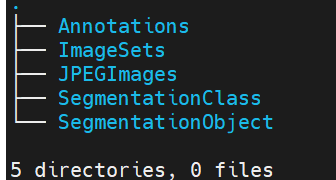
测试
https://github.com/open-mmlab/mmdetection/tree/main/configs/faster_rcnn
在 Pascal VOC 数据集上测试 Faster R-CNN,不保存测试结果,测试 mAP。
下载一个faster rcnn权重:
https://github.com/open-mmlab/mmdetection/blob/main/configs/faster_rcnn/metafile.yml
mkdir checkpoints
cd checkpoints
wget https://download.openmmlab.com/mmdetection/v2.0/faster_rcnn/faster_rcnn_r50_fpn_1x_coco/faster_rcnn_r50_fpn_1x_coco_20200130-047c8118.pth
执行测试,单卡测试:
python tools/test.py \
configs/pascal_voc/faster-rcnn_r50_fpn_1x_voc0712.py \
checkpoints/faster_rcnn_r50_fpn_1x_voc0712_20200624-c9895d40.pth
emmmm,,这mmdetection的配置文件的方式真老火啊,例子不太多,算了,节约时间,直接用别的代码,就此打住。