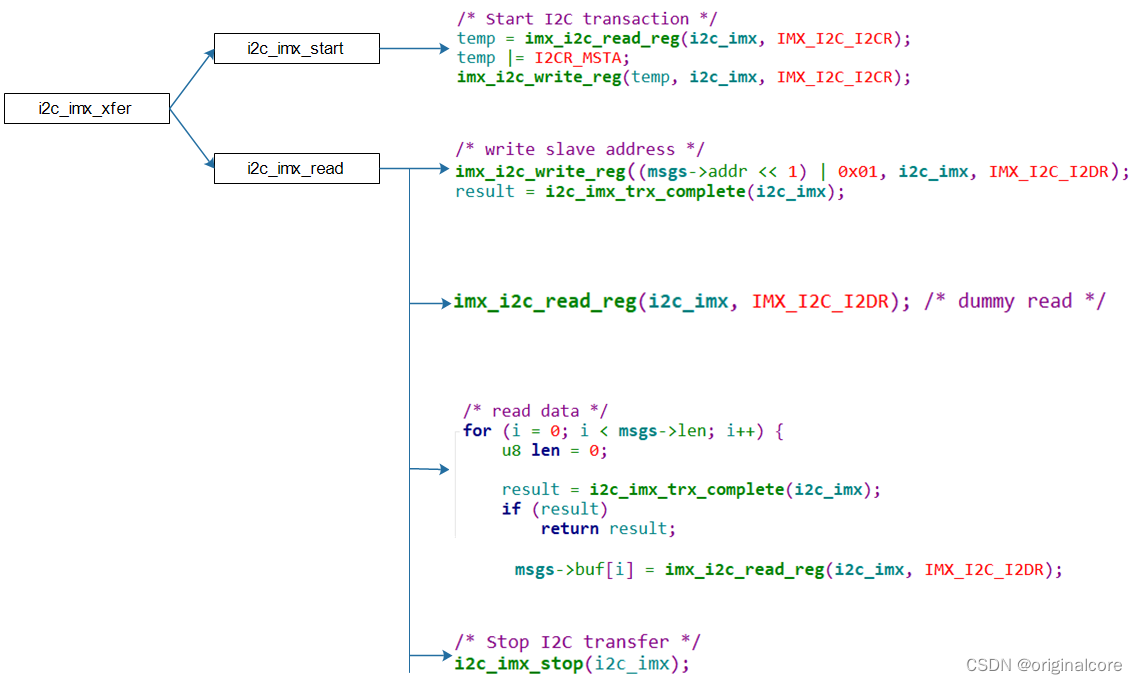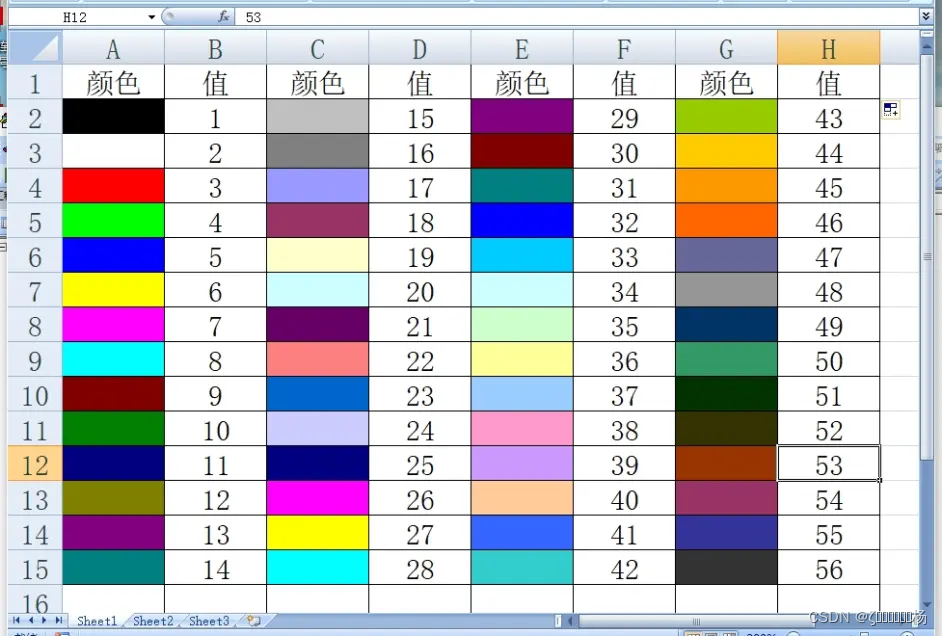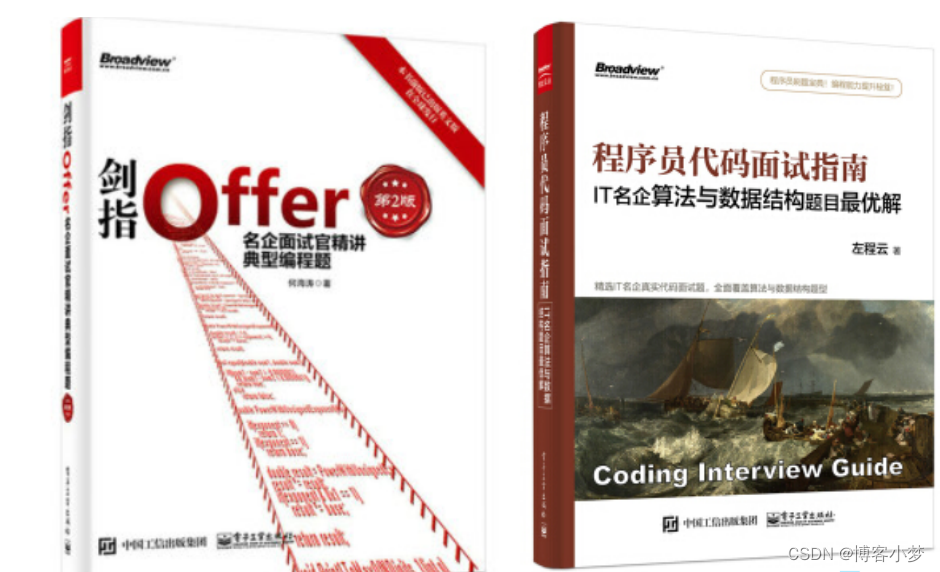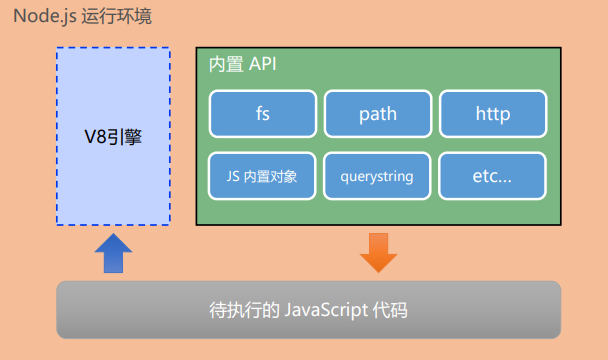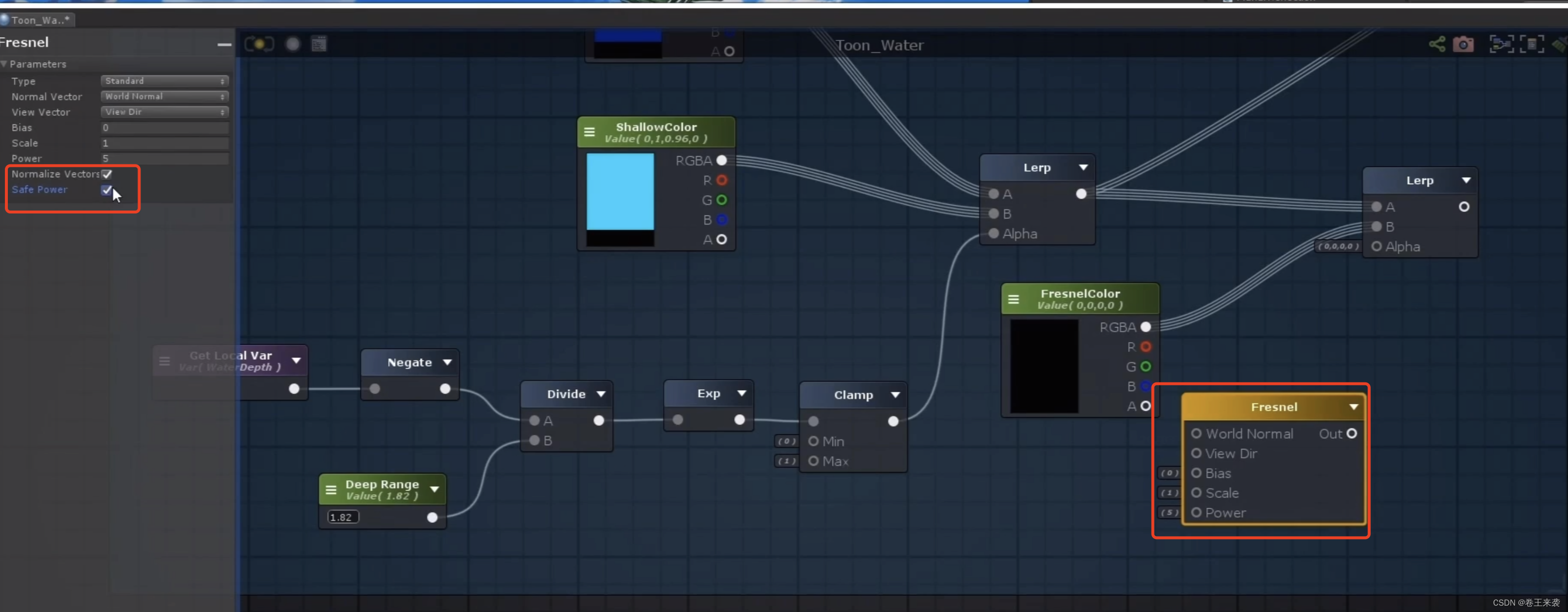一、基本介绍
1、TCP是面向连接的,面向流的,提供高可靠性服务。收发两端(客户端和服务器端)都要有一一成对的socket,因此,发送端为了将多个发给接收端的包,更有效的发给对方,使用了优化方法(Nagle算法),将多次间隔较小且数据量小的数据,合并成一个大的数据块,然后进行封包。这样做虽然提高了效率,但是接收端就难于分辨出完整的数据包了,因为面向流的通信是无消息保护边界的。
2、由于TCP无消息保护边界,需要在接收端处理消息边界问题,也就是我们所说的粘包、拆包问题。
3、TCP粘包、拆包图解
假设客户端分别发送了两个数据包D1和D2给服务端,由于服务端一次读取到字节数是不确定的,故可能存在以下四种情况。
(1)服务端分两次读取到了两个独立的数据包,分别是D1和D2,没有粘包和拆包。
(2)服务端一次接收到了两个数据包,D1和D2粘合在一起,称之为TCP粘包。
(3)服务端分两次读取到了数据包,第一次读取到了完整的D1包和D2包的部分内容,第二次读取到了D2包的剩余内容,这称之为TCP拆包。
(4)服务端分两次读取到了数据包,第一次读取到了D1包的部分内容,第二次读取到了D1包的剩余部分内容和完整的D2包。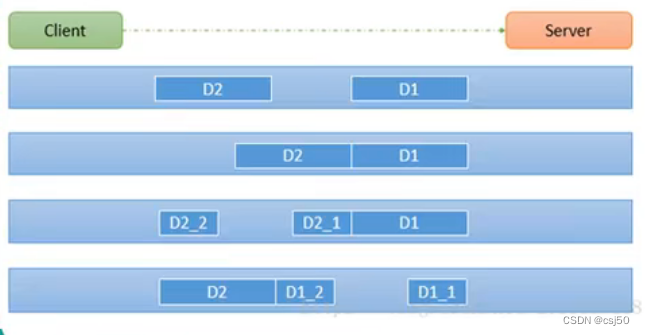
二、TCP粘包和拆包现象实例
1、在编写netty程序时,如果没有做处理,就会发生粘包和拆包的问题
2、服务端
NettyServer.java
package netty.tcpStickPackage;
import io.netty.bootstrap.ServerBootstrap;
import io.netty.channel.ChannelFuture;
import io.netty.channel.EventLoopGroup;
import io.netty.channel.nio.NioEventLoopGroup;
import io.netty.channel.socket.nio.NioServerSocketChannel;
import io.netty.handler.logging.LogLevel;
import io.netty.handler.logging.LoggingHandler;
public class NettyServer {
public static void main(String[] args) {
EventLoopGroup bossGroup = new NioEventLoopGroup(1);
EventLoopGroup workerGroup = new NioEventLoopGroup(8);
try {
ServerBootstrap bootstrap = new ServerBootstrap();
bootstrap.group(bossGroup, workerGroup)
.channel(NioServerSocketChannel.class)
.handler(new LoggingHandler(LogLevel.DEBUG))
.childHandler(new NettyServerInitializer()); //自定义一个初始化类
ChannelFuture cf = bootstrap.bind(7000).sync();
cf.channel().closeFuture().sync();
} catch (Exception e) {
e.printStackTrace();
} finally {
bossGroup.shutdownGracefully();
workerGroup.shutdownGracefully();
}
}
}NettyServerInitializer.java
package netty.tcpStickPackage;
import io.netty.channel.ChannelInitializer;
import io.netty.channel.ChannelPipeline;
import io.netty.channel.socket.SocketChannel;
public class NettyServerInitializer extends ChannelInitializer<SocketChannel> {
@Override
protected void initChannel(SocketChannel ch) throws Exception {
ChannelPipeline pipeline = ch.pipeline();
//加入一个自定义handler
pipeline.addLast(new NettyChannelHandler());
}
}NettyChannelHandler.java
package netty.tcpStickPackage;
import java.util.UUID;
import io.netty.buffer.ByteBuf;
import io.netty.buffer.Unpooled;
import io.netty.channel.ChannelHandlerContext;
import io.netty.channel.SimpleChannelInboundHandler;
import io.netty.util.CharsetUtil;
public class NettyChannelHandler extends SimpleChannelInboundHandler<ByteBuf> {
private int count;
@Override
protected void channelRead0(ChannelHandlerContext ctx, ByteBuf msg) throws Exception {
//把msg转成byte数组
byte[] buffer = new byte[msg.readableBytes()];
msg.readBytes(buffer);
//将buffer转成字符串
String message = new String(buffer, CharsetUtil.UTF_8);
System.out.println("服务器接收到的数据:" + message);
System.out.println("服务器接收到消息条数:" + (++this.count));
//服务器回送数据给客户端,回送一个随机id值
ByteBuf response = Unpooled.copiedBuffer(UUID.randomUUID().toString(), CharsetUtil.UTF_8);
ctx.writeAndFlush(response);
}
@Override
public void exceptionCaught(ChannelHandlerContext ctx, Throwable cause) throws Exception {
cause.printStackTrace();
ctx.channel().close();
}
}3、客户端
NettyClient.java
package netty.tcpStickPackage;
import io.netty.bootstrap.Bootstrap;
import io.netty.channel.ChannelFuture;
import io.netty.channel.EventLoopGroup;
import io.netty.channel.nio.NioEventLoopGroup;
import io.netty.channel.socket.nio.NioSocketChannel;
import io.netty.handler.logging.LogLevel;
import io.netty.handler.logging.LoggingHandler;
public class NettyClient {
public static void main(String[] args) {
EventLoopGroup group = new NioEventLoopGroup();
try {
Bootstrap bootstrap = new Bootstrap();
bootstrap.group(group) //设置线程组
.channel(NioSocketChannel.class)
.handler(new LoggingHandler(LogLevel.DEBUG))
.handler(new NettyClientInitializer()); //自定义一个初始化对象
ChannelFuture cf = bootstrap.connect("127.0.0.1", 7000).sync();
cf.channel().closeFuture().sync();
} catch (Exception e) {
e.printStackTrace();
} finally {
group.shutdownGracefully();
}
}
}NettyClientInitializer.java
package netty.tcpStickPackage;
import io.netty.channel.ChannelInitializer;
import io.netty.channel.ChannelPipeline;
import io.netty.channel.socket.SocketChannel;
public class NettyClientInitializer extends ChannelInitializer<SocketChannel> {
@Override
protected void initChannel(SocketChannel ch) throws Exception {
ChannelPipeline pipeline = ch.pipeline();
//加入一个自定义handler
pipeline.addLast(new NettyClientHandler());
}
}NettyClientHandler.java
package netty.tcpStickPackage;
import io.netty.buffer.ByteBuf;
import io.netty.buffer.Unpooled;
import io.netty.channel.ChannelHandlerContext;
import io.netty.channel.SimpleChannelInboundHandler;
import io.netty.util.CharsetUtil;
public class NettyClientHandler extends SimpleChannelInboundHandler<ByteBuf> {
private int count;
@Override
protected void channelRead0(ChannelHandlerContext ctx, ByteBuf msg) throws Exception {
//把msg转成byte数组
byte[] buffer = new byte[msg.readableBytes()];
msg.readBytes(buffer);
String message = new String(buffer, CharsetUtil.UTF_8);
System.out.println("客户端接收到的数据:" + message);
System.out.println("客户端接收到消息条数:" + (++this.count));
}
@Override
public void channelActive(ChannelHandlerContext ctx) throws Exception {
//使用客户端发送10条数据,hello server
for (int i=0; i<10; i++) {
ByteBuf buffer = Unpooled.copiedBuffer("hello,server", CharsetUtil.UTF_8);
ctx.writeAndFlush(buffer);
}
}
@Override
public void exceptionCaught(ChannelHandlerContext ctx, Throwable cause) throws Exception {
cause.printStackTrace();
ctx.channel().close();
}
}三、执行结果
1、服务端
开了3个客户端连接
2023-01-20 11:10:25.276 [] DEBUG [nioEventLoopGroup-2-1] io.netty.handler.logging.LoggingHandler :[id: 0xfd34bd30, L:/0:0:0:0:0:0:0:0:7000] READ: [id: 0x1b9cbe10, L:/127.0.0.1:7000 - R:/127.0.0.1:50527]
2023-01-20 11:10:25.278 [] DEBUG [nioEventLoopGroup-2-1] io.netty.handler.logging.LoggingHandler :[id: 0xfd34bd30, L:/0:0:0:0:0:0:0:0:7000] READ COMPLETE
2023-01-20 11:10:25.311 [] DEBUG [nioEventLoopGroup-3-1] io.netty.util.Recycler :-Dio.netty.recycler.maxCapacityPerThread: 4096
2023-01-20 11:10:25.311 [] DEBUG [nioEventLoopGroup-3-1] io.netty.util.Recycler :-Dio.netty.recycler.maxSharedCapacityFactor: 2
2023-01-20 11:10:25.311 [] DEBUG [nioEventLoopGroup-3-1] io.netty.util.Recycler :-Dio.netty.recycler.linkCapacity: 16
2023-01-20 11:10:25.311 [] DEBUG [nioEventLoopGroup-3-1] io.netty.util.Recycler :-Dio.netty.recycler.ratio: 8
2023-01-20 11:10:25.320 [] DEBUG [nioEventLoopGroup-3-1] io.netty.buffer.AbstractByteBuf :-Dio.netty.buffer.checkAccessible: true
2023-01-20 11:10:25.320 [] DEBUG [nioEventLoopGroup-3-1] io.netty.buffer.AbstractByteBuf :-Dio.netty.buffer.checkBounds: true
2023-01-20 11:10:25.322 [] DEBUG [nioEventLoopGroup-3-1] io.netty.util.ResourceLeakDetectorFactory :Loaded default ResourceLeakDetector: io.netty.util.ResourceLeakDetector@51d26066
服务器接收到的数据:hello,serverhello,serverhello,serverhello,serverhello,serverhello,serverhello,serverhello,serverhello,serverhello,server
服务器接收到消息条数:1
2023-01-20 11:10:54.361 [] DEBUG [nioEventLoopGroup-2-1] io.netty.handler.logging.LoggingHandler :[id: 0xfd34bd30, L:/0:0:0:0:0:0:0:0:7000] READ: [id: 0xcc7620a4, L:/127.0.0.1:7000 - R:/127.0.0.1:50564]
2023-01-20 11:10:54.362 [] DEBUG [nioEventLoopGroup-2-1] io.netty.handler.logging.LoggingHandler :[id: 0xfd34bd30, L:/0:0:0:0:0:0:0:0:7000] READ COMPLETE
服务器接收到的数据:hello,server
服务器接收到消息条数:1
服务器接收到的数据:hello,serverhello,server
服务器接收到消息条数:2
服务器接收到的数据:hello,serverhello,serverhello,server
服务器接收到消息条数:3
服务器接收到的数据:hello,serverhello,serverhello,server
服务器接收到消息条数:4
服务器接收到的数据:hello,server
服务器接收到消息条数:5
2023-01-20 11:11:23.570 [] DEBUG [nioEventLoopGroup-2-1] io.netty.handler.logging.LoggingHandler :[id: 0xfd34bd30, L:/0:0:0:0:0:0:0:0:7000] READ: [id: 0x77e7bcfe, L:/127.0.0.1:7000 - R:/127.0.0.1:50597]
2023-01-20 11:11:23.571 [] DEBUG [nioEventLoopGroup-2-1] io.netty.handler.logging.LoggingHandler :[id: 0xfd34bd30, L:/0:0:0:0:0:0:0:0:7000] READ COMPLETE
服务器接收到的数据:hello,server
服务器接收到消息条数:1
服务器接收到的数据:hello,server
服务器接收到消息条数:2
服务器接收到的数据:hello,serverhello,serverhello,serverhello,server
服务器接收到消息条数:3
服务器接收到的数据:hello,serverhello,serverhello,server
服务器接收到消息条数:4
服务器接收到的数据:hello,server
服务器接收到消息条数:52、客户端
客户端接收到的数据:0851c5de-99b6-4717-9603-763c0a53ba6c
客户端接收到消息条数:1
客户端接收到的数据:9f0533a8-fa6b-4002-864c-a4635a78bea8cc8b1396-24fb-4871-ba66-b82e9ffa7391086dfca2-04cf-4207-909d-06b246ec149d0f855148-0803-4cfc-8935-ada9479e7307ea3eac40-c0df-4f76-a5f3-0adc164c19d0
客户端接收到消息条数:1
客户端接收到的数据:036bcc0a-34ab-4add-b1cb-4b3c83c8148d7834d597-0a4e-4177-ad46-8ce796f05d952f92a65a-ba54-495a-a85e-0c043e9f37d176471a8f-1232-4867-8962-4faac90edf83cf120ed5-f850-4ab2-87ce-71342d31cecf
客户端接收到消息条数:1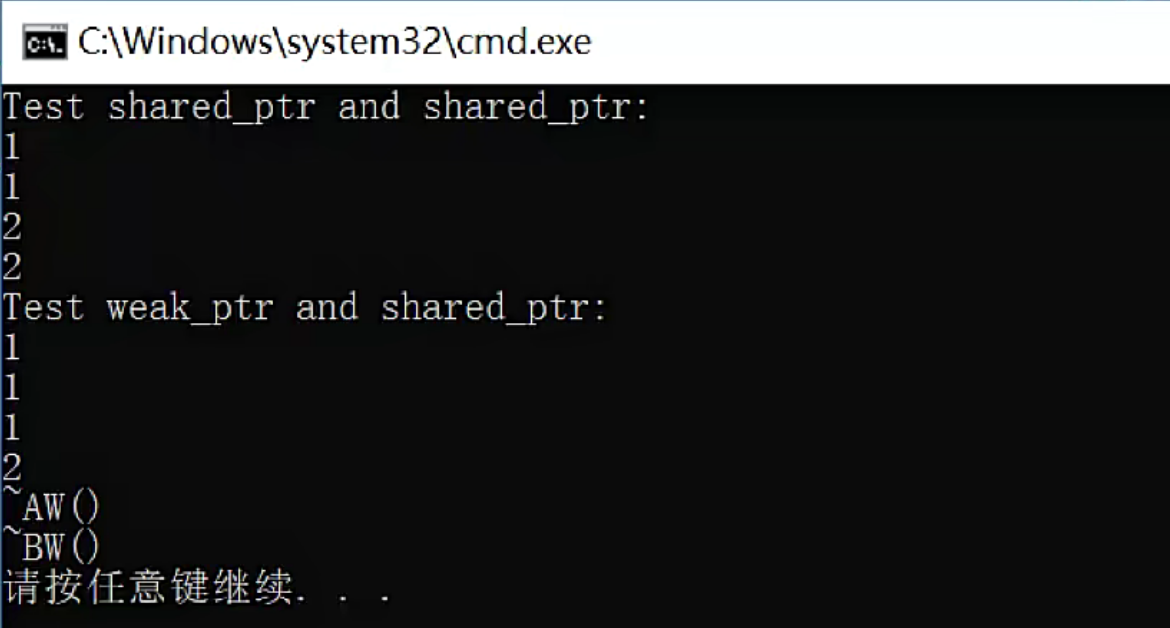
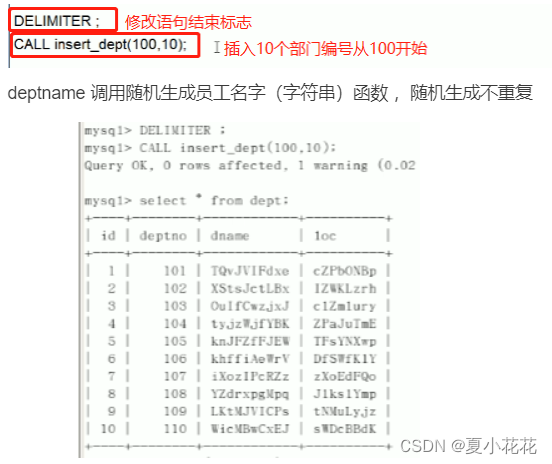
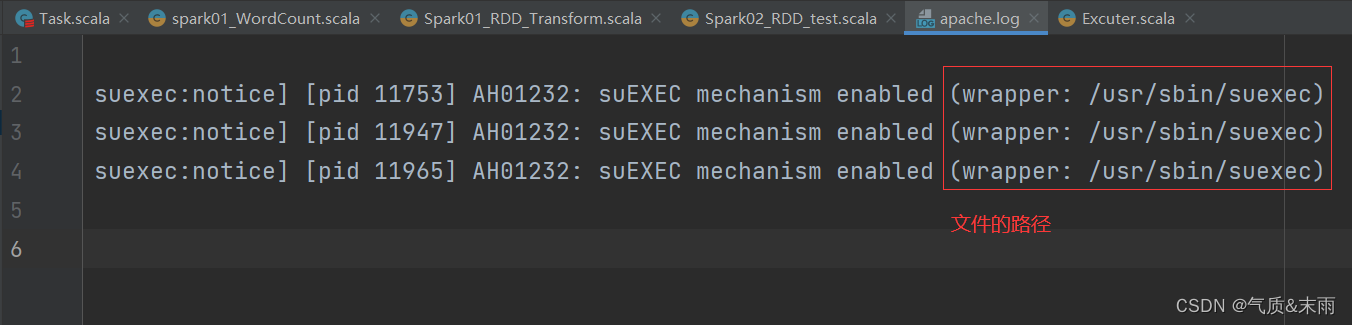
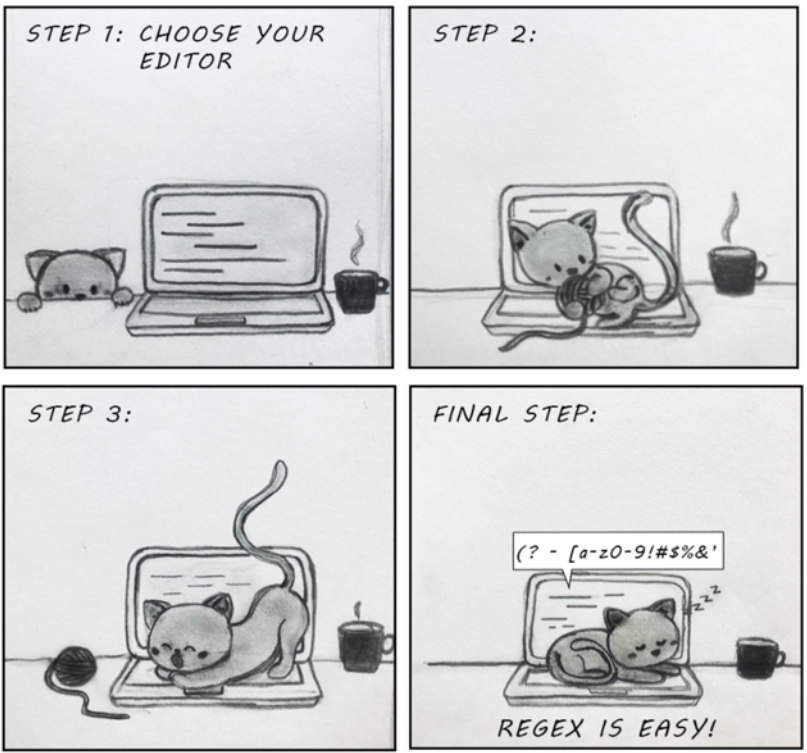
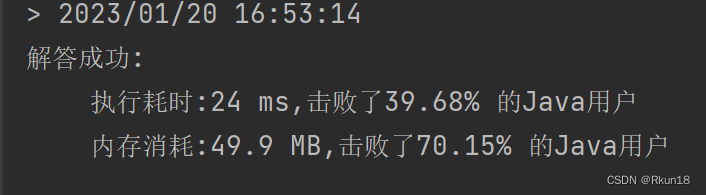
![[标准库]STM32F103R8T6 串口的收发](https://img-blog.csdnimg.cn/cf35635de1df4f54a2b914f2c95666ff.png)
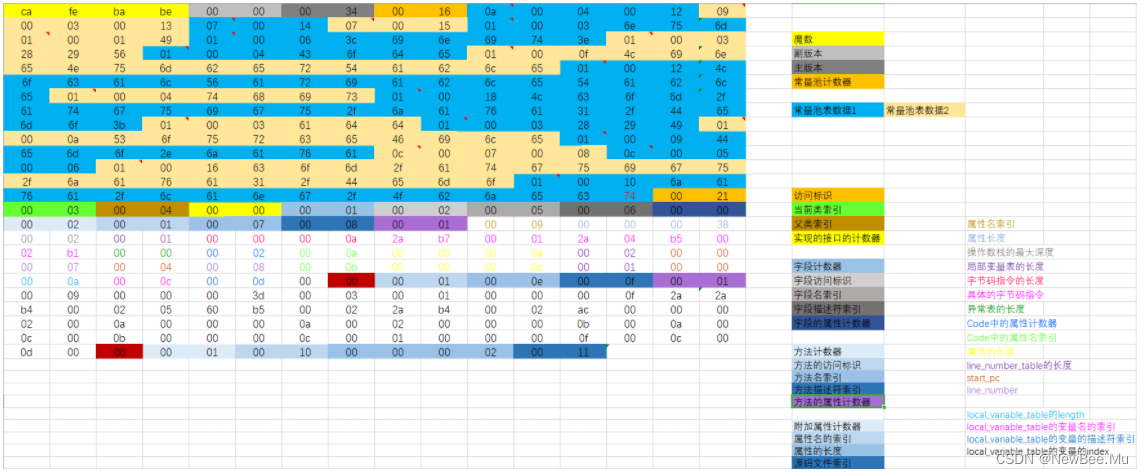
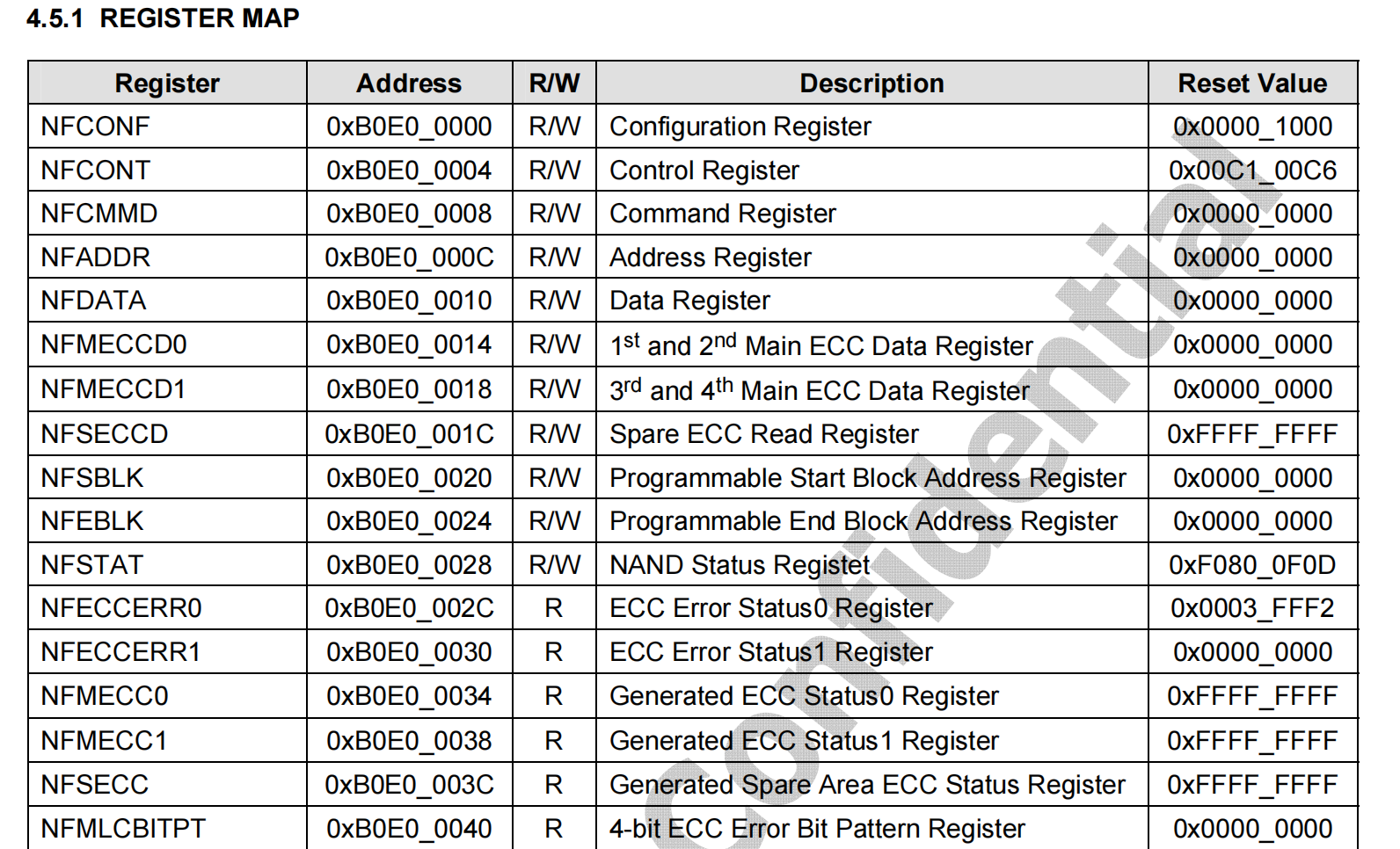

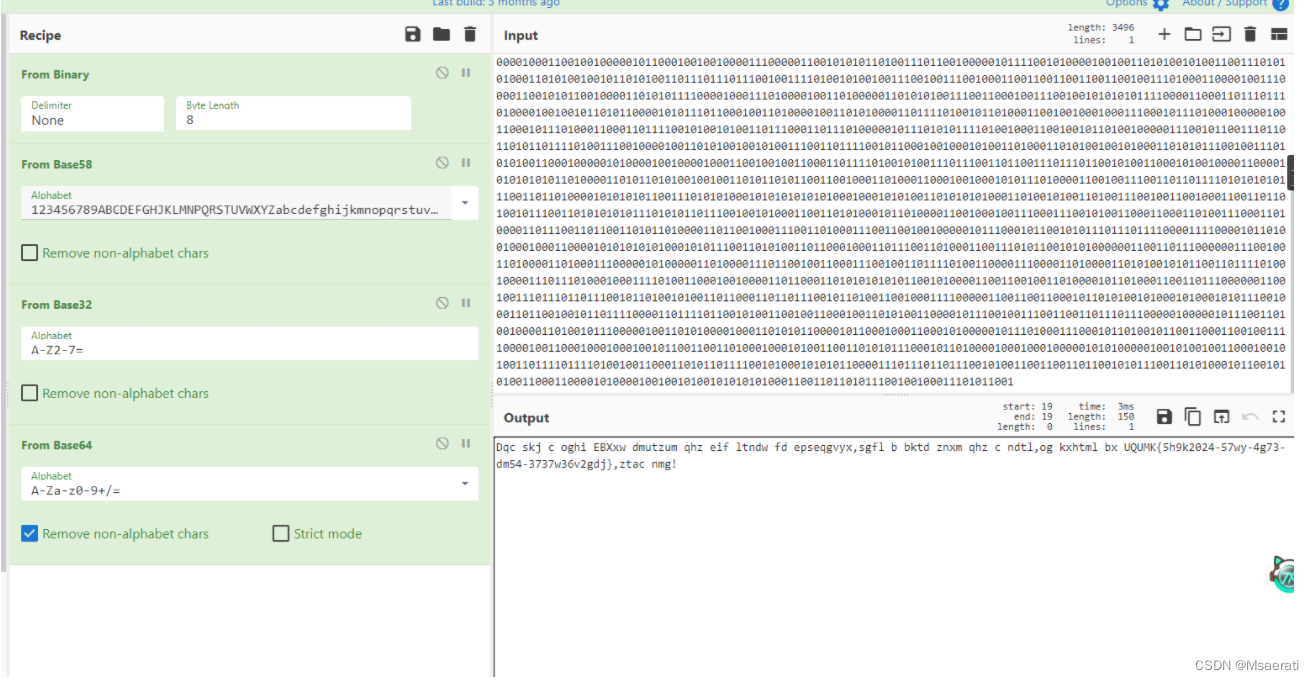

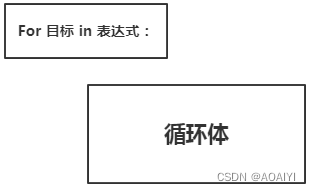

![[ESP][驱动]GT911 ESP系列驱动](https://img-blog.csdnimg.cn/img_convert/f96532c3bade5fbde7420e358c26c16f.png)