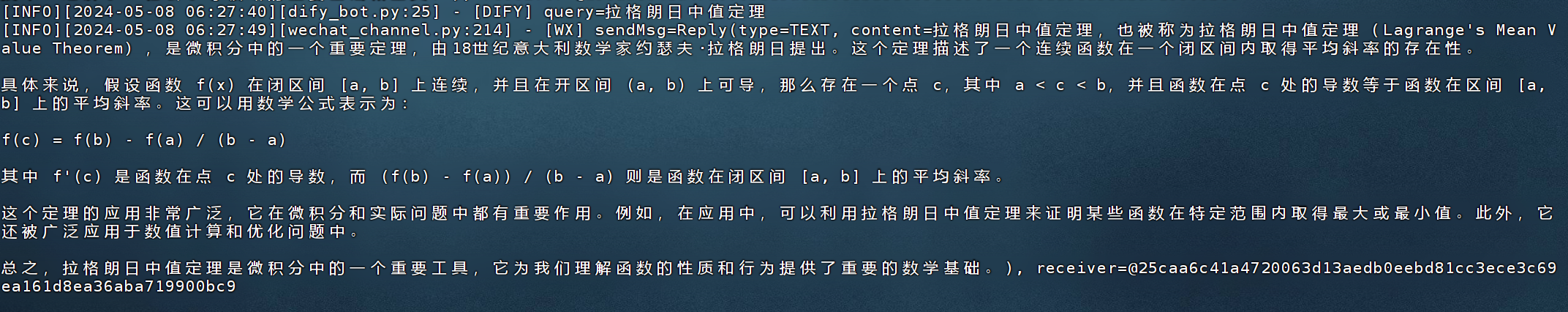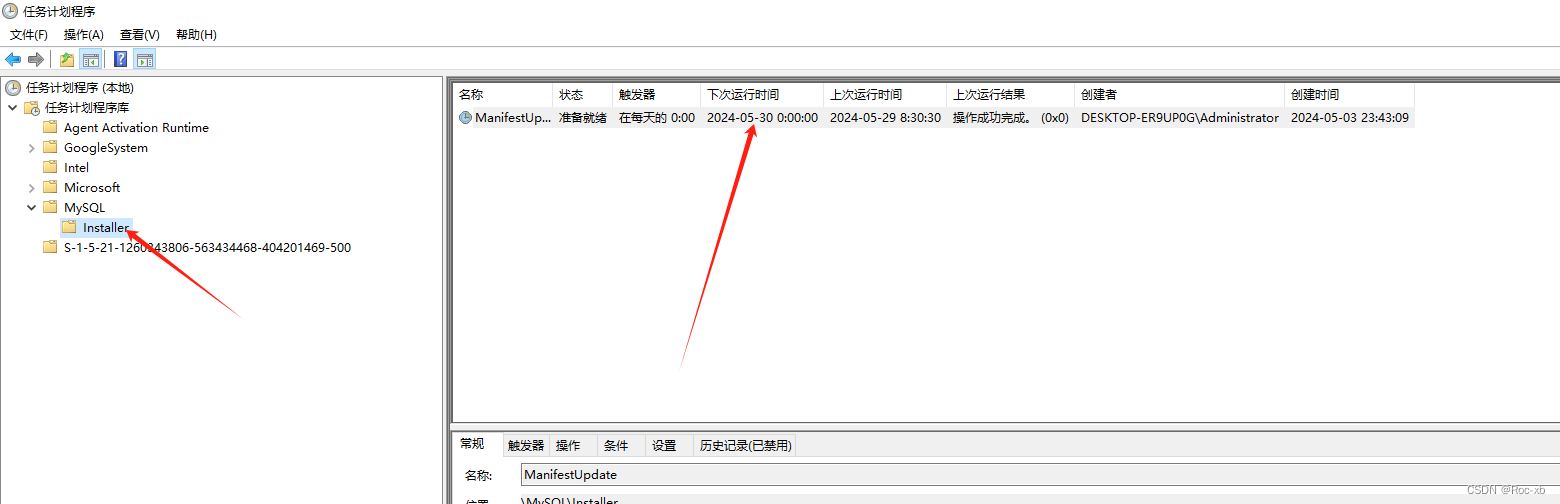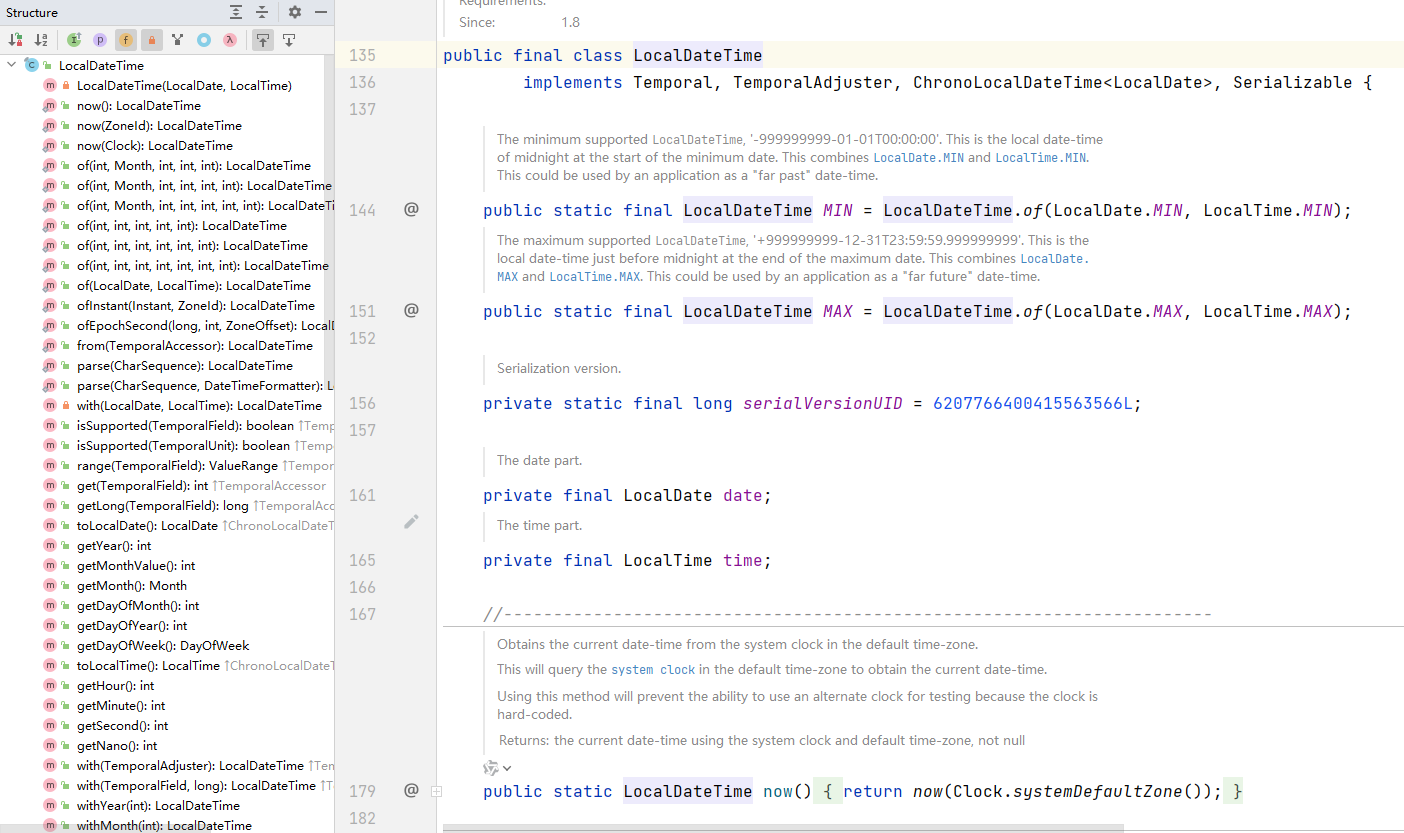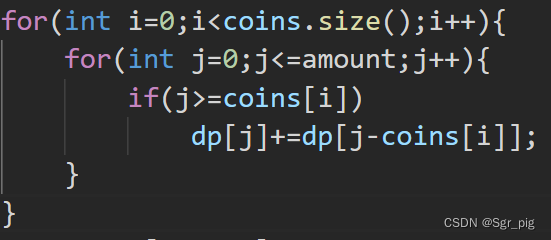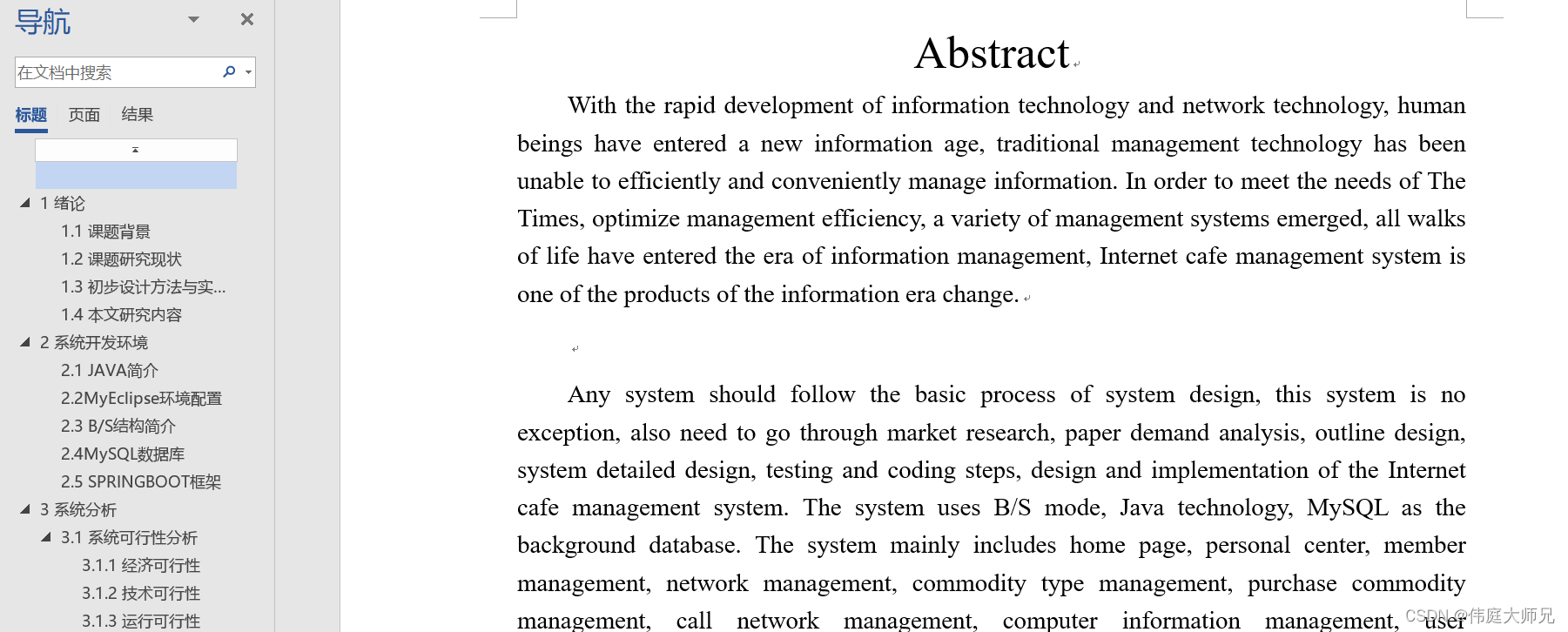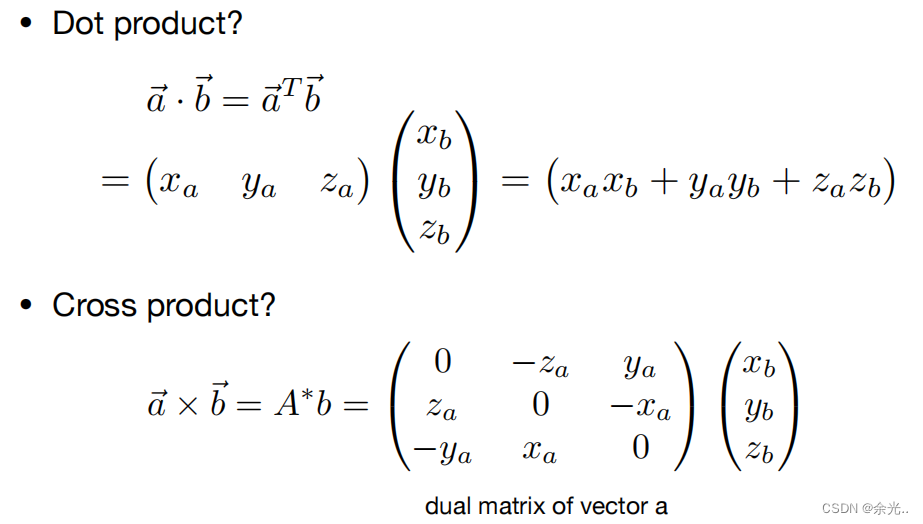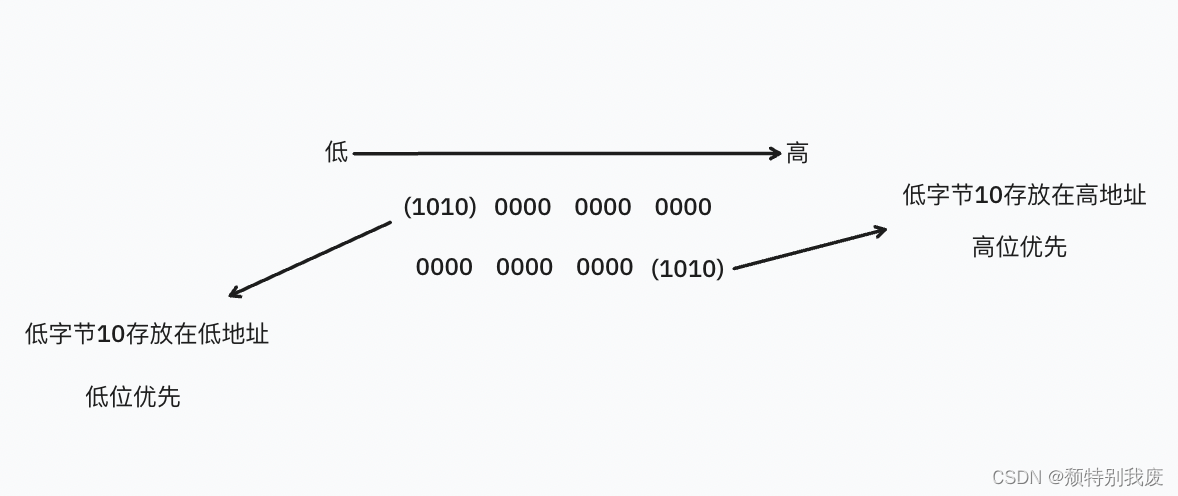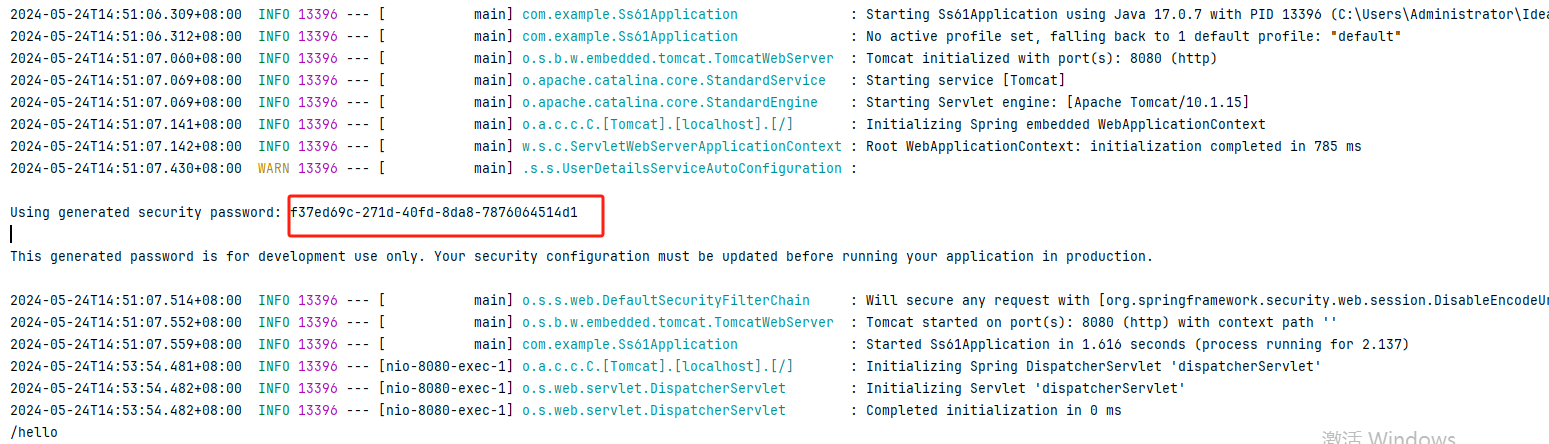一、Dify简介
项目官网:Dify.AI · 生成式 AI 应用创新引擎
Dify 是一款开源的大语言模型(LLM) 应用开发平台。它融合了后端即服务(Backend as Service)和 LLMOps 的理念,使开发者可以快速搭建生产级的生成式 AI 应用。即使你是非技术人员,也能参与到 AI 应用的定义和数据运营过程中。
由于 Dify 内置了构建 LLM 应用所需的关键技术栈,包括对数百个模型的支持、直观的 Prompt 编排界面、高质量的 RAG 引擎以及灵活的 Agent 框架,并同时提供了一套易用的界面和 API。这为开发者节省了许多重复造轮子的时间,使其可以专注在创新和业务需求上。
为什么使用 Dify?
你或许可以把 LangChain 这类的开发库(Library)想象为有着锤子、钉子的工具箱。与之相比,Dify 提供了更接近生产需要的完整方案,Dify 好比是一套脚手架,并且经过了精良的工程设计和软件测试。
重要的是,Dify 是开源的,它由一个专业的全职团队和社区共同打造。你可以基于任何模型自部署类似 Assistants API 和 GPTs 的能力,在灵活的安全的基础上,同时保持对数据的完全控制。
我们的社区用户对 Dify 的产品评价可以归结为简单、克制、迭代迅速。 ——路宇,Dify.AI CEO
希望以上信息和这份指南可以帮助你了解这款产品,我们相信 Dify 是为你而做的(Do It For You)。
Dify 能做什么?
Dify 一词源自 Define + Modify,意指定义并且持续的改进你的 AI 应用,它是为你而做的(Do it for you)。
- 创业,快速的将你的 AI 应用创意变成现实,无论成功和失败都需要加速。在真实世界,已经有几十个团队通过 Dify 构建 MVP(最小可用产品)获得投资,或通过 POC(概念验证)赢得了客户的订单。
- 将 LLM 集成至已有业务,通过引入 LLM 增强现有应用的能力,接入 Dify 的 RESTful API 从而实现 Prompt 与业务代码的解耦,在 Dify 的管理界面是跟踪数据、成本和用量,持续改进应用效果。
- 作为企业级 LLM 基础设施,一些银行和大型互联网公司正在将 Dify 部署为企业内的 LLM 网关,加速 GenAI 技术在企业内的推广,并实现中心化的监管。
- 探索 LLM 的能力边界,即使你是一个技术爱好者,通过 Dify 也可以轻松的实践 Prompt 工程和 Agent 技术,在 GPTs 推出以前就已经有超过 60,000 开发者在 Dify 上创建了自己的第一个应用。
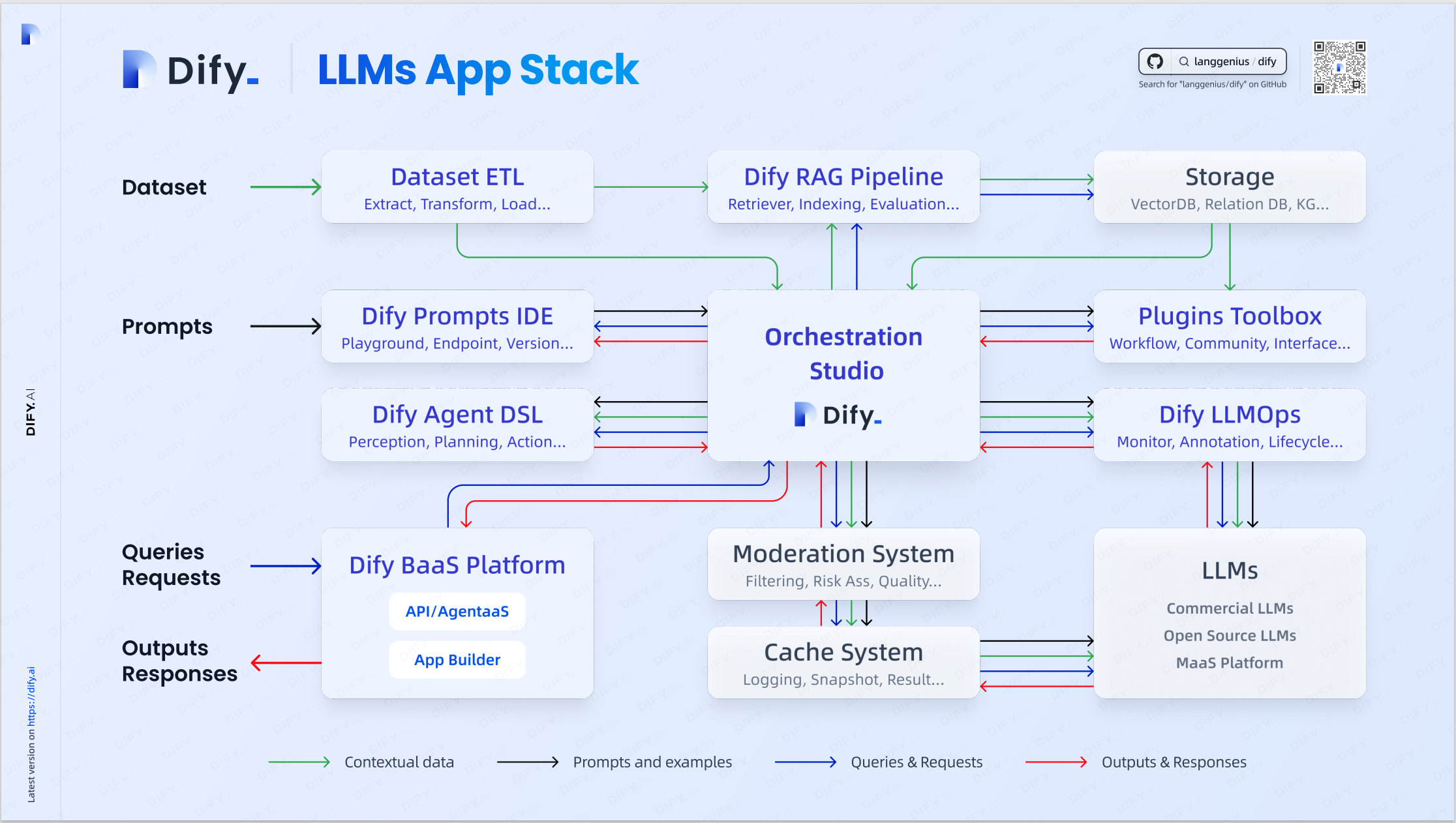
二、Dify on WeChat
项目地址:https://github.com/hanfangyuan4396/dify-on-wechat.git
项目为 chatgpt-on-wechat下游分支
额外对接了LLMOps平台 Dify,支持Dify智能助手模型,调用工具和知识库,支持Dify工作流。
如果作者的项目对您有帮助请帮助作者点一个star吧~
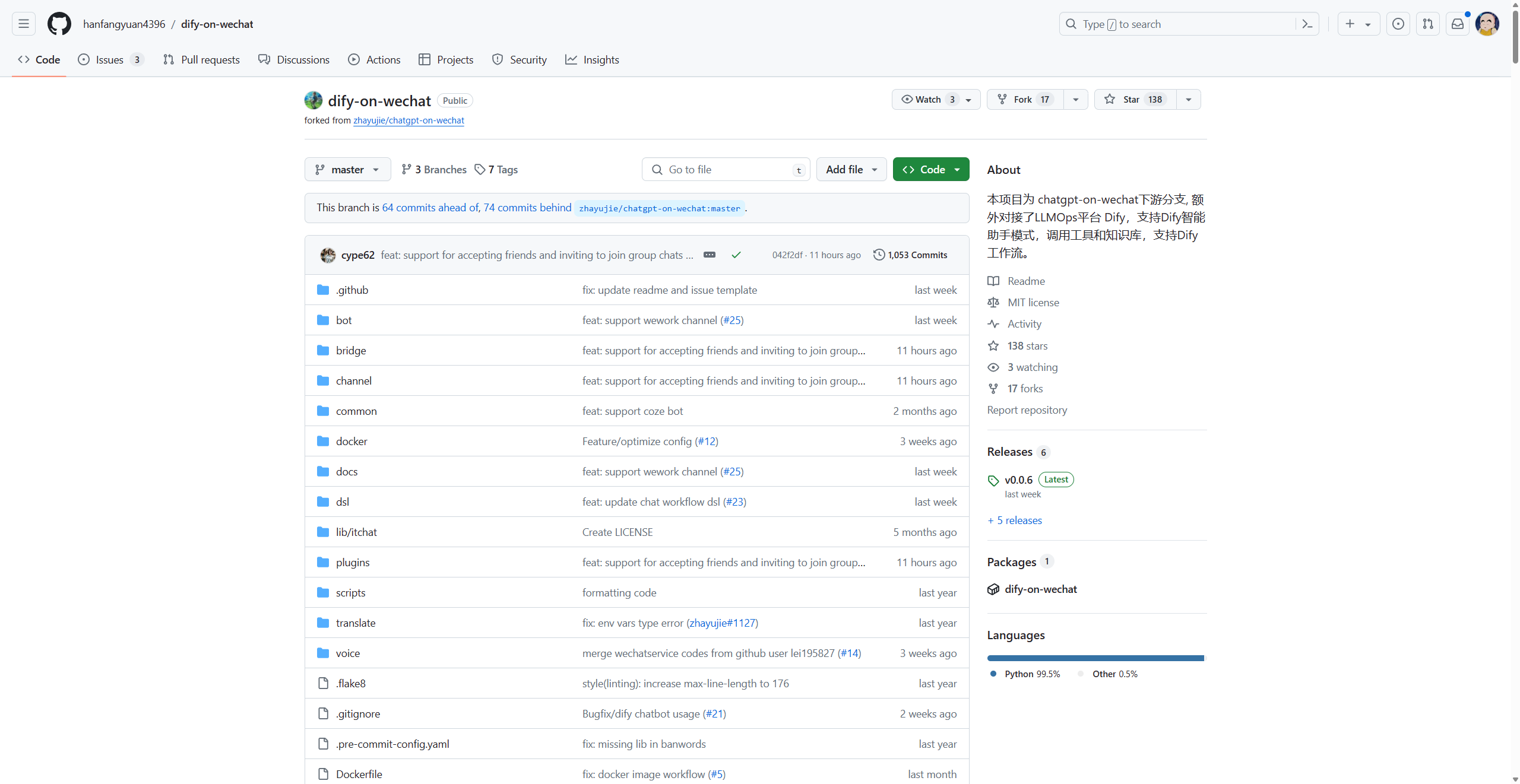
三、部署
前期准备
首先需要一台服务器,推荐浪浪云服务器:高防,稳定,有保障!!!
浪浪云限时活动推荐:
- 公益免费大模型接口--无需再为api付费 | 浪浪云技术栈 (langlangy.com)
- 浪浪云白嫖服务器活动 | 浪浪云技术栈 (langlangy.com)
Dify的搭建:
1.可以参考官方的教程:
2.如果不想这么麻烦的话可以使用浪浪云的一键部署Dify知识库可接入全场大模型【一.搭建演示篇】 | 浪浪云技术栈 (langlangy.com)
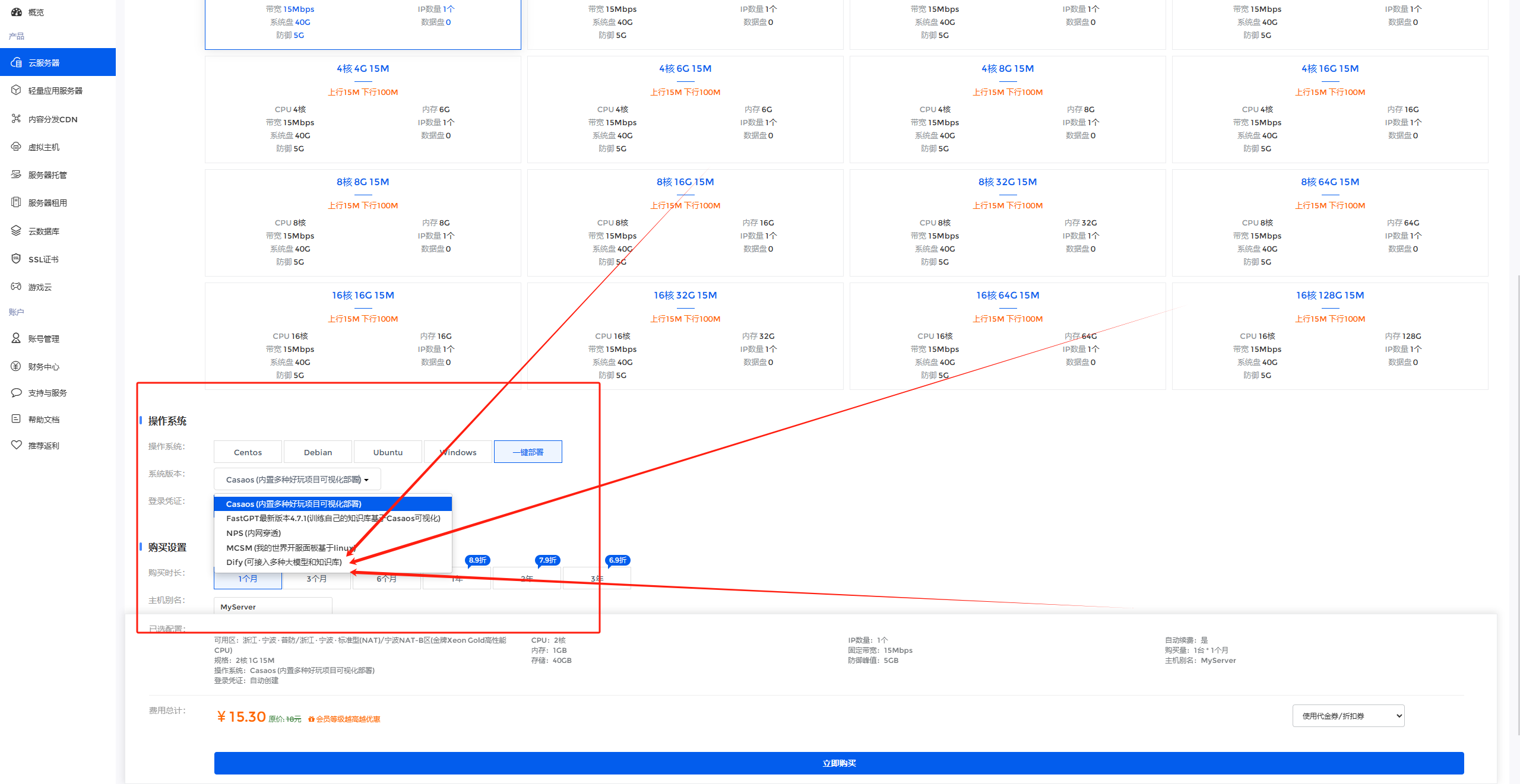
升级Dify版本
购买完浪浪云的服务器后可能会出现Dify的版本较低,此时我们升级版本即可
1.远程连接浪浪云服务器Linux服务器登陆教程 - 浪浪云:提供高性能、可靠稳定的云服务器解决方案 (langlangy.com)
2.挨个执行命令
# 进入对应的目录
cd #返回根目录
cd dify/docker/ #进入对应的文件夹
vi docker-compose.yaml #编辑对应的文件信息,或者删除文件,新建也可
docker compose down #停止容器
docker compose pull #拉取新的镜像
docker compose up -d #启动容器
docker-compose.yaml文件内容,可能存在一定的时效性,目前2024年5月8日13:59:54[处于最新版],也可到项目的官网进行复制对应的文件
version: '3'
services:
# API service
api:
image: langgenius/dify-api:0.6.6
restart: always
environment:
# Startup mode, 'api' starts the API server.
MODE: api
# The log level for the application. Supported values are `DEBUG`, `INFO`, `WARNING`, `ERROR`, `CRITICAL`
LOG_LEVEL: INFO
# A secret key that is used for securely signing the session cookie and encrypting sensitive information on the database. You can generate a strong key using `openssl rand -base64 42`.
SECRET_KEY: sk-9f73s3ljTXVcMT3Blb3ljTqtsKiGHXVcMT3BlbkFJLK7U
# The base URL of console application web frontend, refers to the Console base URL of WEB service if console domain is
# different from api or web app domain.
# example: http://cloud.dify.ai
CONSOLE_WEB_URL: ''
# Password for admin user initialization.
# If left unset, admin user will not be prompted for a password when creating the initial admin account.
INIT_PASSWORD: ''
# The base URL of console application api server, refers to the Console base URL of WEB service if console domain is
# different from api or web app domain.
# example: http://cloud.dify.ai
CONSOLE_API_URL: ''
# The URL prefix for Service API endpoints, refers to the base URL of the current API service if api domain is
# different from console domain.
# example: http://api.dify.ai
SERVICE_API_URL: ''
# The URL prefix for Web APP frontend, refers to the Web App base URL of WEB service if web app domain is different from
# console or api domain.
# example: http://udify.app
APP_WEB_URL: ''
# File preview or download Url prefix.
# used to display File preview or download Url to the front-end or as Multi-model inputs;
# Url is signed and has expiration time.
FILES_URL: ''
# When enabled, migrations will be executed prior to application startup and the application will start after the migrations have completed.
MIGRATION_ENABLED: 'true'
# The configurations of postgres database connection.
# It is consistent with the configuration in the 'db' service below.
DB_USERNAME: postgres
DB_PASSWORD: difyai123456
DB_HOST: db
DB_PORT: 5432
DB_DATABASE: dify
# The configurations of redis connection.
# It is consistent with the configuration in the 'redis' service below.
REDIS_HOST: redis
REDIS_PORT: 6379
REDIS_USERNAME: ''
REDIS_PASSWORD: difyai123456
REDIS_USE_SSL: 'false'
# use redis db 0 for redis cache
REDIS_DB: 0
# The configurations of celery broker.
# Use redis as the broker, and redis db 1 for celery broker.
CELERY_BROKER_URL: redis://:difyai123456@redis:6379/1
# Specifies the allowed origins for cross-origin requests to the Web API, e.g. https://dify.app or * for all origins.
WEB_API_CORS_ALLOW_ORIGINS: '*'
# Specifies the allowed origins for cross-origin requests to the console API, e.g. https://cloud.dify.ai or * for all origins.
CONSOLE_CORS_ALLOW_ORIGINS: '*'
# CSRF Cookie settings
# Controls whether a cookie is sent with cross-site requests,
# providing some protection against cross-site request forgery attacks
#
# Default: `SameSite=Lax, Secure=false, HttpOnly=true`
# This default configuration supports same-origin requests using either HTTP or HTTPS,
# but does not support cross-origin requests. It is suitable for local debugging purposes.
#
# If you want to enable cross-origin support,
# you must use the HTTPS protocol and set the configuration to `SameSite=None, Secure=true, HttpOnly=true`.
#
# The type of storage to use for storing user files. Supported values are `local` and `s3` and `azure-blob` and `google-storage`, Default: `local`
STORAGE_TYPE: local
# The path to the local storage directory, the directory relative the root path of API service codes or absolute path. Default: `storage` or `/home/john/storage`.
# only available when STORAGE_TYPE is `local`.
STORAGE_LOCAL_PATH: storage
# The S3 storage configurations, only available when STORAGE_TYPE is `s3`.
S3_ENDPOINT: 'https://xxx.r2.cloudflarestorage.com'
S3_BUCKET_NAME: 'difyai'
S3_ACCESS_KEY: 'ak-difyai'
S3_SECRET_KEY: 'sk-difyai'
S3_REGION: 'us-east-1'
# The Azure Blob storage configurations, only available when STORAGE_TYPE is `azure-blob`.
AZURE_BLOB_ACCOUNT_NAME: 'difyai'
AZURE_BLOB_ACCOUNT_KEY: 'difyai'
AZURE_BLOB_CONTAINER_NAME: 'difyai-container'
AZURE_BLOB_ACCOUNT_URL: 'https://<your_account_name>.blob.core.windows.net'
# The Google storage configurations, only available when STORAGE_TYPE is `google-storage`.
GOOGLE_STORAGE_BUCKET_NAME: 'yout-bucket-name'
GOOGLE_STORAGE_SERVICE_ACCOUNT_JSON_BASE64: 'your-google-service-account-json-base64-string'
# The type of vector store to use. Supported values are `weaviate`, `qdrant`, `milvus`, `relyt`.
VECTOR_STORE: weaviate
# The Weaviate endpoint URL. Only available when VECTOR_STORE is `weaviate`.
WEAVIATE_ENDPOINT: http://weaviate:8080
# The Weaviate API key.
WEAVIATE_API_KEY: WVF5YThaHlkYwhGUSmCRgsX3tD5ngdN8pkih
# The Qdrant endpoint URL. Only available when VECTOR_STORE is `qdrant`.
QDRANT_URL: http://qdrant:6333
# The Qdrant API key.
QDRANT_API_KEY: difyai123456
# The Qdrant client timeout setting.
QDRANT_CLIENT_TIMEOUT: 20
# The Qdrant client enable gRPC mode.
QDRANT_GRPC_ENABLED: 'false'
# The Qdrant server gRPC mode PORT.
QDRANT_GRPC_PORT: 6334
# Milvus configuration Only available when VECTOR_STORE is `milvus`.
# The milvus host.
MILVUS_HOST: 127.0.0.1
# The milvus host.
MILVUS_PORT: 19530
# The milvus username.
MILVUS_USER: root
# The milvus password.
MILVUS_PASSWORD: Milvus
# The milvus tls switch.
MILVUS_SECURE: 'false'
# relyt configurations
RELYT_HOST: db
RELYT_PORT: 5432
RELYT_USER: postgres
RELYT_PASSWORD: difyai123456
RELYT_DATABASE: postgres
# Mail configuration, support: resend, smtp
MAIL_TYPE: ''
# default send from email address, if not specified
MAIL_DEFAULT_SEND_FROM: 'YOUR EMAIL FROM (eg: no-reply <no-reply@dify.ai>)'
SMTP_SERVER: ''
SMTP_PORT: 587
SMTP_USERNAME: ''
SMTP_PASSWORD: ''
SMTP_USE_TLS: 'true'
# the api-key for resend (https://resend.com)
RESEND_API_KEY: ''
RESEND_API_URL: https://api.resend.com
# The DSN for Sentry error reporting. If not set, Sentry error reporting will be disabled.
SENTRY_DSN: ''
# The sample rate for Sentry events. Default: `1.0`
SENTRY_TRACES_SAMPLE_RATE: 1.0
# The sample rate for Sentry profiles. Default: `1.0`
SENTRY_PROFILES_SAMPLE_RATE: 1.0
# Notion import configuration, support public and internal
NOTION_INTEGRATION_TYPE: public
NOTION_CLIENT_SECRET: you-client-secret
NOTION_CLIENT_ID: you-client-id
NOTION_INTERNAL_SECRET: you-internal-secret
# The sandbox service endpoint.
CODE_EXECUTION_ENDPOINT: "http://sandbox:8194"
CODE_EXECUTION_API_KEY: dify-sandbox
CODE_MAX_NUMBER: 9223372036854775807
CODE_MIN_NUMBER: -9223372036854775808
CODE_MAX_STRING_LENGTH: 80000
TEMPLATE_TRANSFORM_MAX_LENGTH: 80000
CODE_MAX_STRING_ARRAY_LENGTH: 30
CODE_MAX_OBJECT_ARRAY_LENGTH: 30
CODE_MAX_NUMBER_ARRAY_LENGTH: 1000
depends_on:
- db
- redis
volumes:
# Mount the storage directory to the container, for storing user files.
- ./volumes/app/storage:/app/api/storage
# uncomment to expose dify-api port to host
# ports:
# - "5001:5001"
# worker service
# The Celery worker for processing the queue.
worker:
image: langgenius/dify-api:0.6.6
restart: always
environment:
# Startup mode, 'worker' starts the Celery worker for processing the queue.
MODE: worker
# --- All the configurations below are the same as those in the 'api' service. ---
# The log level for the application. Supported values are `DEBUG`, `INFO`, `WARNING`, `ERROR`, `CRITICAL`
LOG_LEVEL: INFO
# A secret key that is used for securely signing the session cookie and encrypting sensitive information on the database. You can generate a strong key using `openssl rand -base64 42`.
# same as the API service
SECRET_KEY: sk-9f73s3ljTXVcMT3Blb3ljTqtsKiGHXVcMT3BlbkFJLK7U
# The configurations of postgres database connection.
# It is consistent with the configuration in the 'db' service below.
DB_USERNAME: postgres
DB_PASSWORD: difyai123456
DB_HOST: db
DB_PORT: 5432
DB_DATABASE: dify
# The configurations of redis cache connection.
REDIS_HOST: redis
REDIS_PORT: 6379
REDIS_USERNAME: ''
REDIS_PASSWORD: difyai123456
REDIS_DB: 0
REDIS_USE_SSL: 'false'
# The configurations of celery broker.
CELERY_BROKER_URL: redis://:difyai123456@redis:6379/1
# The type of storage to use for storing user files. Supported values are `local` and `s3` and `azure-blob`, Default: `local`
STORAGE_TYPE: local
STORAGE_LOCAL_PATH: storage
# The S3 storage configurations, only available when STORAGE_TYPE is `s3`.
S3_ENDPOINT: 'https://xxx.r2.cloudflarestorage.com'
S3_BUCKET_NAME: 'difyai'
S3_ACCESS_KEY: 'ak-difyai'
S3_SECRET_KEY: 'sk-difyai'
S3_REGION: 'us-east-1'
# The Azure Blob storage configurations, only available when STORAGE_TYPE is `azure-blob`.
AZURE_BLOB_ACCOUNT_NAME: 'difyai'
AZURE_BLOB_ACCOUNT_KEY: 'difyai'
AZURE_BLOB_CONTAINER_NAME: 'difyai-container'
AZURE_BLOB_ACCOUNT_URL: 'https://<your_account_name>.blob.core.windows.net'
# The type of vector store to use. Supported values are `weaviate`, `qdrant`, `milvus`, `relyt`.
VECTOR_STORE: weaviate
# The Weaviate endpoint URL. Only available when VECTOR_STORE is `weaviate`.
WEAVIATE_ENDPOINT: http://weaviate:8080
# The Weaviate API key.
WEAVIATE_API_KEY: WVF5YThaHlkYwhGUSmCRgsX3tD5ngdN8pkih
# The Qdrant endpoint URL. Only available when VECTOR_STORE is `qdrant`.
QDRANT_URL: http://qdrant:6333
# The Qdrant API key.
QDRANT_API_KEY: difyai123456
# The Qdrant clinet timeout setting.
QDRANT_CLIENT_TIMEOUT: 20
# The Qdrant client enable gRPC mode.
QDRANT_GRPC_ENABLED: 'false'
# The Qdrant server gRPC mode PORT.
QDRANT_GRPC_PORT: 6334
# Milvus configuration Only available when VECTOR_STORE is `milvus`.
# The milvus host.
MILVUS_HOST: 127.0.0.1
# The milvus host.
MILVUS_PORT: 19530
# The milvus username.
MILVUS_USER: root
# The milvus password.
MILVUS_PASSWORD: Milvus
# The milvus tls switch.
MILVUS_SECURE: 'false'
# Mail configuration, support: resend
MAIL_TYPE: ''
# default send from email address, if not specified
MAIL_DEFAULT_SEND_FROM: 'YOUR EMAIL FROM (eg: no-reply <no-reply@dify.ai>)'
# the api-key for resend (https://resend.com)
RESEND_API_KEY: ''
RESEND_API_URL: https://api.resend.com
# relyt configurations
RELYT_HOST: db
RELYT_PORT: 5432
RELYT_USER: postgres
RELYT_PASSWORD: difyai123456
RELYT_DATABASE: postgres
# Notion import configuration, support public and internal
NOTION_INTEGRATION_TYPE: public
NOTION_CLIENT_SECRET: you-client-secret
NOTION_CLIENT_ID: you-client-id
NOTION_INTERNAL_SECRET: you-internal-secret
depends_on:
- db
- redis
volumes:
# Mount the storage directory to the container, for storing user files.
- ./volumes/app/storage:/app/api/storage
# Frontend web application.
web:
image: langgenius/dify-web:0.6.6
restart: always
environment:
# The base URL of console application api server, refers to the Console base URL of WEB service if console domain is
# different from api or web app domain.
# example: http://cloud.dify.ai
CONSOLE_API_URL: ''
# The URL for Web APP api server, refers to the Web App base URL of WEB service if web app domain is different from
# console or api domain.
# example: http://udify.app
APP_API_URL: ''
# The DSN for Sentry error reporting. If not set, Sentry error reporting will be disabled.
SENTRY_DSN: ''
# uncomment to expose dify-web port to host
# ports:
# - "3000:3000"
# The postgres database.
db:
image: postgres:15-alpine
restart: always
environment:
PGUSER: postgres
# The password for the default postgres user.
POSTGRES_PASSWORD: difyai123456
# The name of the default postgres database.
POSTGRES_DB: dify
# postgres data directory
PGDATA: /var/lib/postgresql/data/pgdata
volumes:
- ./volumes/db/data:/var/lib/postgresql/data
# uncomment to expose db(postgresql) port to host
# ports:
# - "5432:5432"
healthcheck:
test: [ "CMD", "pg_isready" ]
interval: 1s
timeout: 3s
retries: 30
# The redis cache.
redis:
image: redis:6-alpine
restart: always
volumes:
# Mount the redis data directory to the container.
- ./volumes/redis/data:/data
# Set the redis password when startup redis server.
command: redis-server --requirepass difyai123456
healthcheck:
test: [ "CMD", "redis-cli", "ping" ]
# uncomment to expose redis port to host
# ports:
# - "6379:6379"
# The Weaviate vector store.
weaviate:
image: semitechnologies/weaviate:1.19.0
restart: always
volumes:
# Mount the Weaviate data directory to the container.
- ./volumes/weaviate:/var/lib/weaviate
environment:
# The Weaviate configurations
# You can refer to the [Weaviate](https://weaviate.io/developers/weaviate/config-refs/env-vars) documentation for more information.
QUERY_DEFAULTS_LIMIT: 25
AUTHENTICATION_ANONYMOUS_ACCESS_ENABLED: 'false'
PERSISTENCE_DATA_PATH: '/var/lib/weaviate'
DEFAULT_VECTORIZER_MODULE: 'none'
CLUSTER_HOSTNAME: 'node1'
AUTHENTICATION_APIKEY_ENABLED: 'true'
AUTHENTICATION_APIKEY_ALLOWED_KEYS: 'WVF5YThaHlkYwhGUSmCRgsX3tD5ngdN8pkih'
AUTHENTICATION_APIKEY_USERS: 'hello@dify.ai'
AUTHORIZATION_ADMINLIST_ENABLED: 'true'
AUTHORIZATION_ADMINLIST_USERS: 'hello@dify.ai'
# uncomment to expose weaviate port to host
# ports:
# - "8080:8080"
# The DifySandbox
sandbox:
image: langgenius/dify-sandbox:0.1.0
restart: always
cap_add:
# Why is sys_admin permission needed?
# https://docs.dify.ai/getting-started/install-self-hosted/install-faq#id-16.-why-is-sys_admin-permission-needed
- SYS_ADMIN
environment:
# The DifySandbox configurations
API_KEY: dify-sandbox
GIN_MODE: release
WORKER_TIMEOUT: 15
# Qdrant vector store.
# uncomment to use qdrant as vector store.
# (if uncommented, you need to comment out the weaviate service above,
# and set VECTOR_STORE to qdrant in the api & worker service.)
# qdrant:
# image: langgenius/qdrant:v1.7.3
# restart: always
# volumes:
# - ./volumes/qdrant:/qdrant/storage
# environment:
# QDRANT_API_KEY: 'difyai123456'
# # uncomment to expose qdrant port to host
# # ports:
# # - "6333:6333"
# # - "6334:6334"
# The nginx reverse proxy.
# used for reverse proxying the API service and Web service.
nginx:
image: nginx:latest
restart: always
volumes:
- ./nginx/nginx.conf:/etc/nginx/nginx.conf
- ./nginx/proxy.conf:/etc/nginx/proxy.conf
- ./nginx/conf.d:/etc/nginx/conf.d
#- ./nginx/ssl:/etc/ssl
depends_on:
- api
- web
ports:
- "80:80"
#- "443:443"
项目Dify on WeChat的拉取与部署(改编自作者大佬的教程)
创建Dify基础编排聊天助手应用
登录成功后,进入Dify页面,我们按照下方步骤创建一个基础编排聊天助手应用
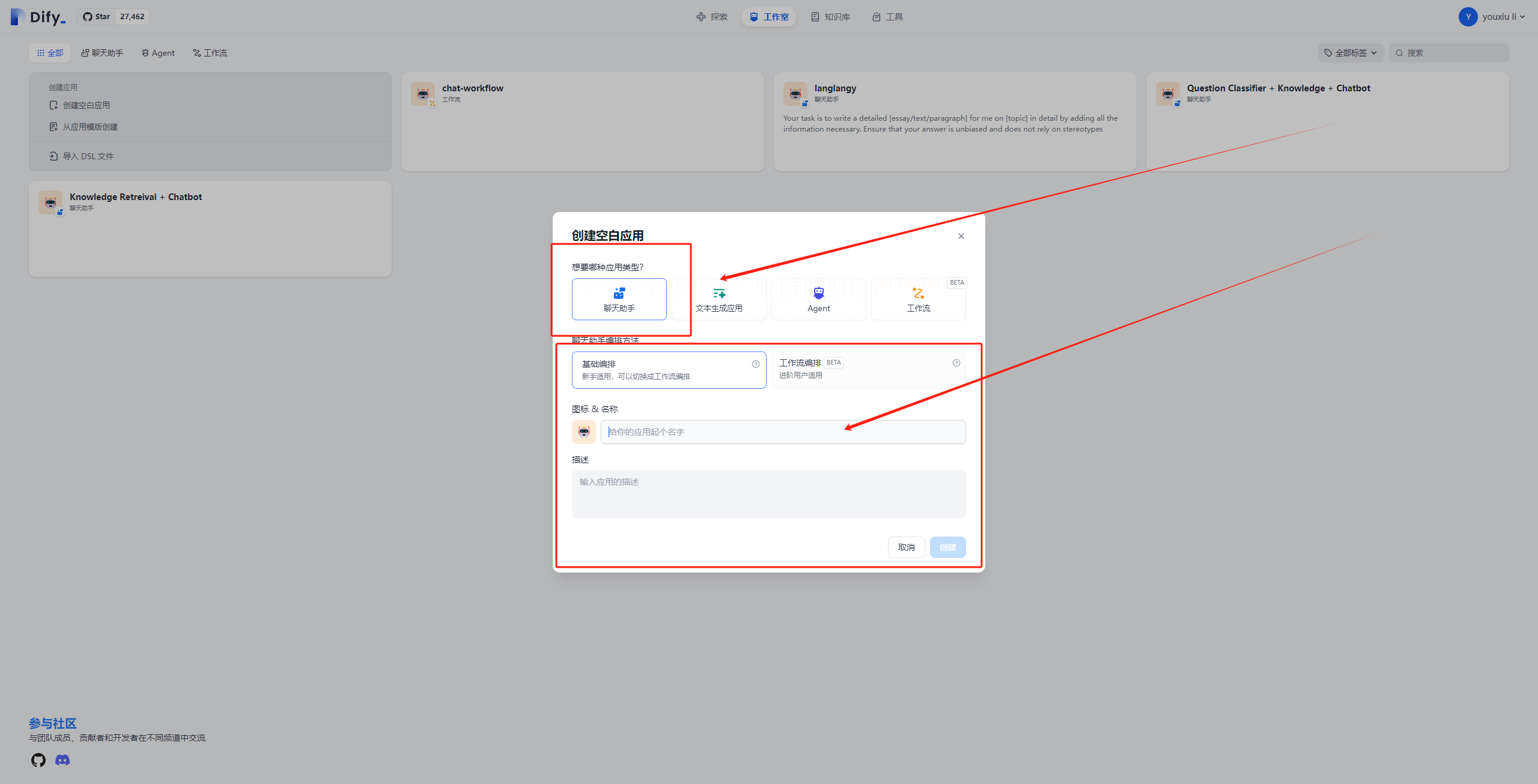
- 点击页面上方的工作室
- 创建空白应用
- 应用类型选择聊天助手
- 聊天助手编排方式选择基础编排
- 选择应用图标并为应用填写一个名称,比如基础编排聊天助手
- 点击创建
Dify的配置较为多样化,也可以参考官方的教程进行个性化配置
在配置完成后,我们可以在右侧对话框进行测试,在测试完成后,进行如下操作
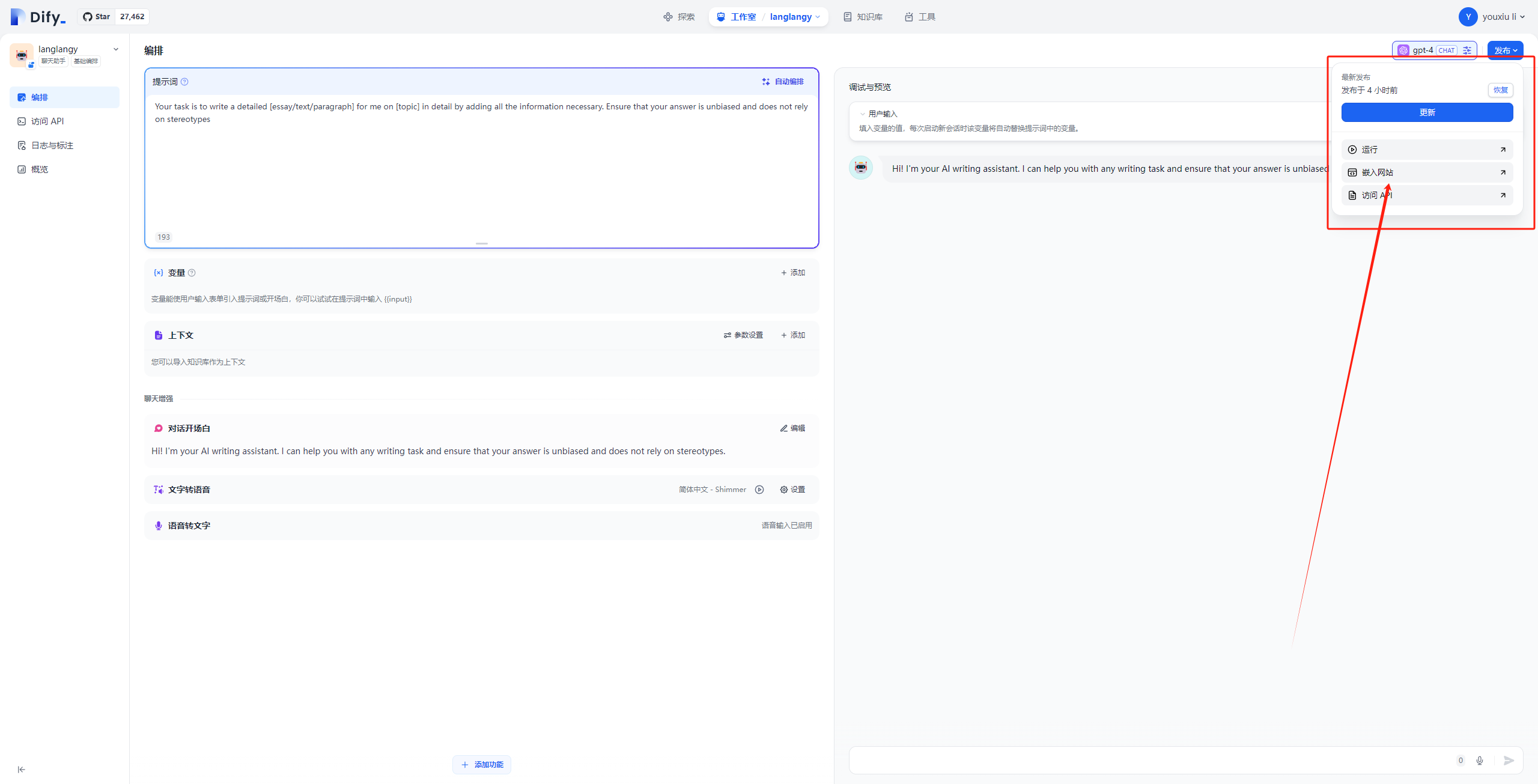
- 发布
- 更新
- 访问API
我们此时就获得到了api秘钥和服务器地址
Docker进行部署
git clone https://github.com/hanfangyuan4396/dify-on-wechat
cd dify-on-wechat/docker # 进入docker目录
# 配置dify的API和服务器地址
vi docker-compose.yml
# 我们配置environment字段即可
environment:
DIFY_API_BASE: '浪浪云ip+对应的端口地址'
DIFY_API_KEY: 'app-api-key'
DIFY_APP_TYPE: 'chatbot'
MODEL: 'dify'
SINGLE_CHAT_PREFIX: '[""]'
SINGLE_CHAT_REPLY_PREFIX: '""'
GROUP_CHAT_PREFIX: '["@bot"]'
GROUP_NAME_WHITE_LIST: '["ALL_GROUP"]'
# 字段详解
#
{
"dify_api_base": "https://api.dify.ai/v1", # dify base url
"dify_api_key": "app-xxx", # dify api key
"dify_app_type": "chatbot", # dify应用类型 chatbot(对应聊天助手)/agent(对应Agent)/workflow(对应工作流),默认为chatbot
"dify_convsersation_max_messages": 5, # dify目前不支持设置历史消息长度,暂时使用超过最大消息数清空会话的策略,缺点是没有滑动窗口,会突然丢失历史消息, 当前为5
"channel_type": "wx", # 通道类型,当前为个人微信
"model": "dify", # 模型名称,当前对应dify平台
"single_chat_prefix": [""], # 私聊时文本需要包含该前缀才能触发机器人回复
"single_chat_reply_prefix": "", # 私聊时自动回复的前缀,用于区分真人
"group_chat_prefix": ["@bot"], # 群聊时包含该前缀则会触发机器人回复
"group_name_white_list": ["ALL_GROUP"] # 机器人回复的群名称列表
}
docker compose up -d # 启动docker容器
docker logs -f dify-on-wechat # 查看二维码并登录
如果作者大佬的项目对您有帮助请帮助大佬点一个star吧~
使用源码部署
#安装依赖
pip3 install -r requirements.txt -i https://mirrors.aliyun.com/pypi/simple
#安装扩展依赖
pip3 install -r requirements-optional.txt -i https://mirrors.aliyun.com/pypi/simple
#复制配置文件
cp config-template.json config.json
#启动
python3 app.py
效果演示
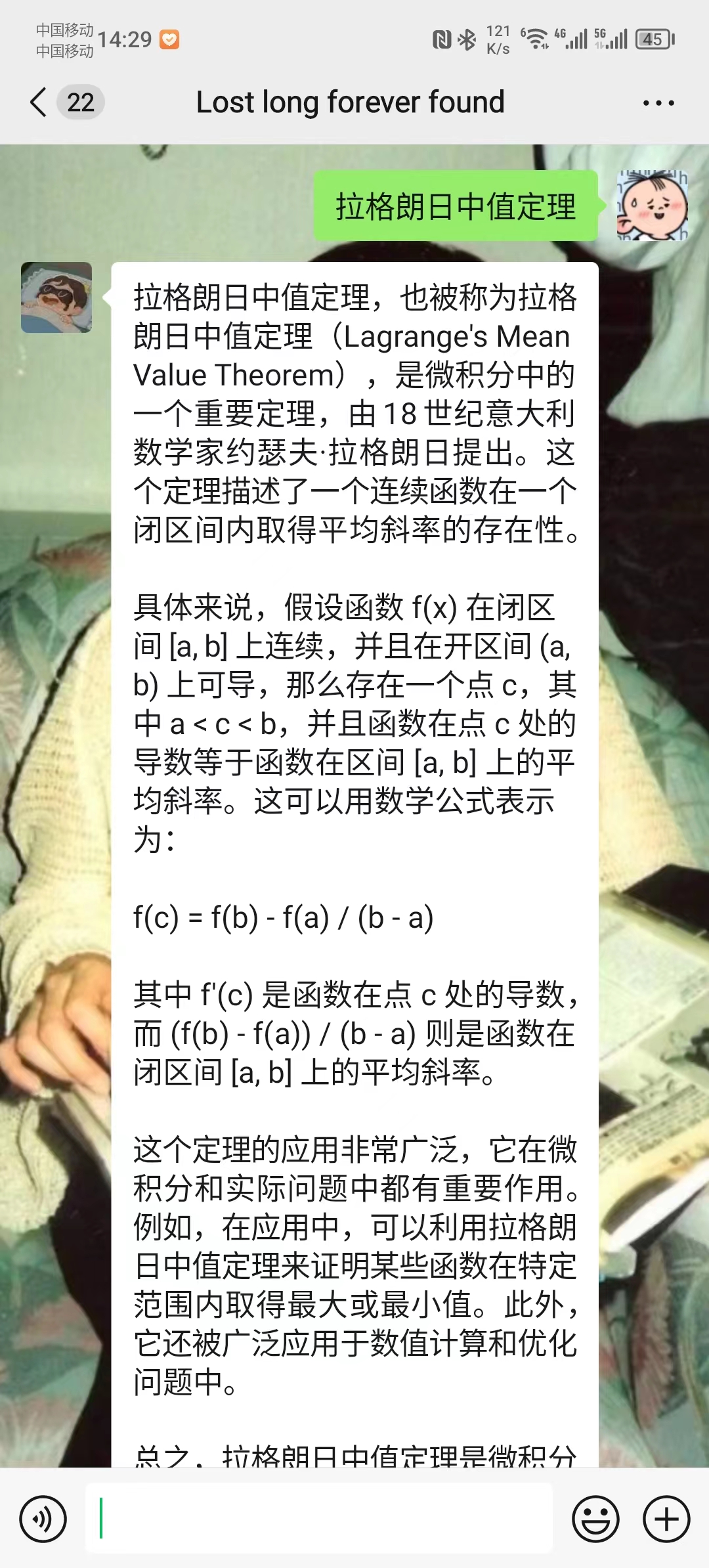
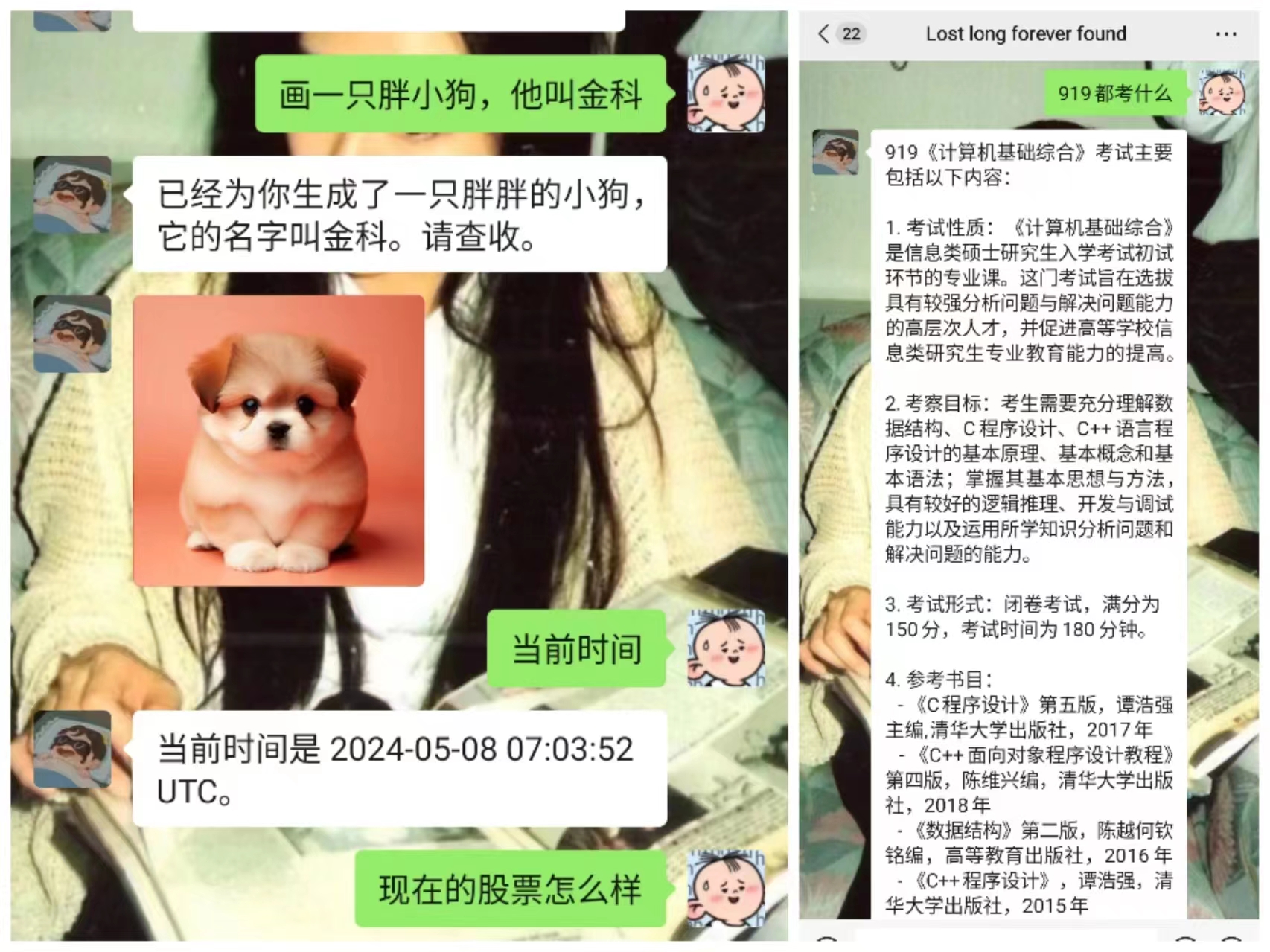
服务器日志大概如下: