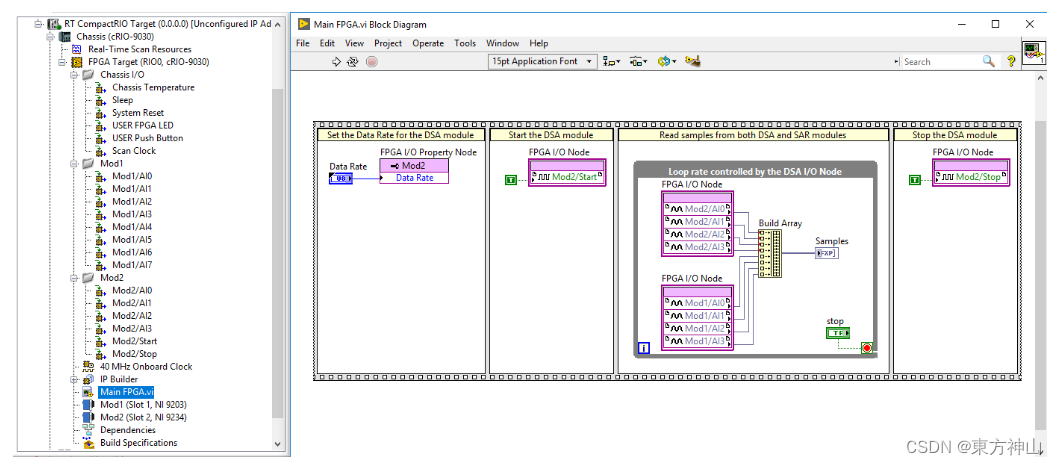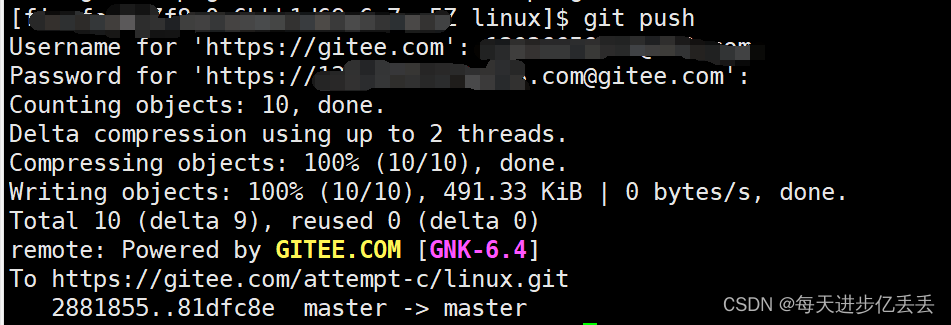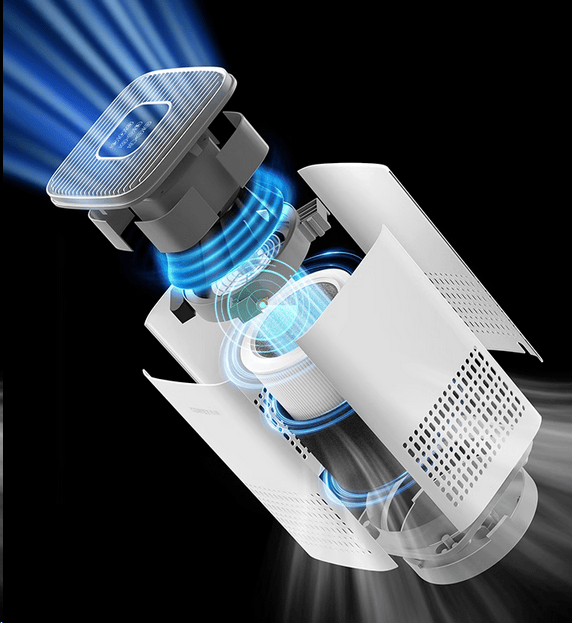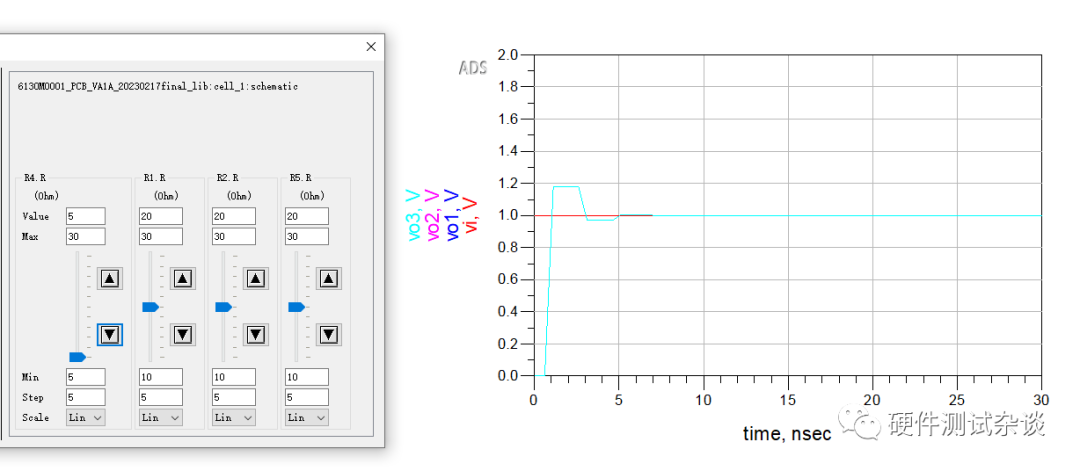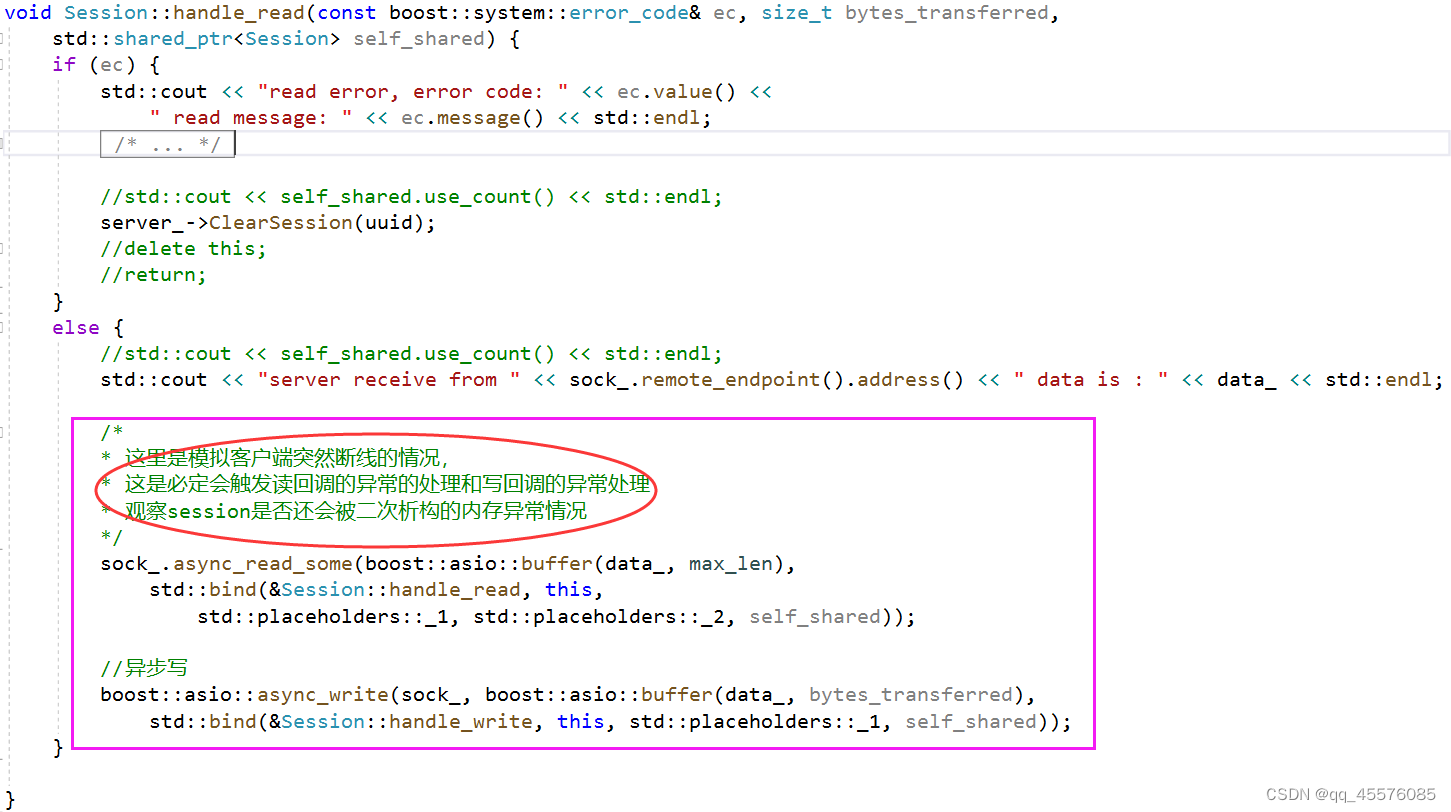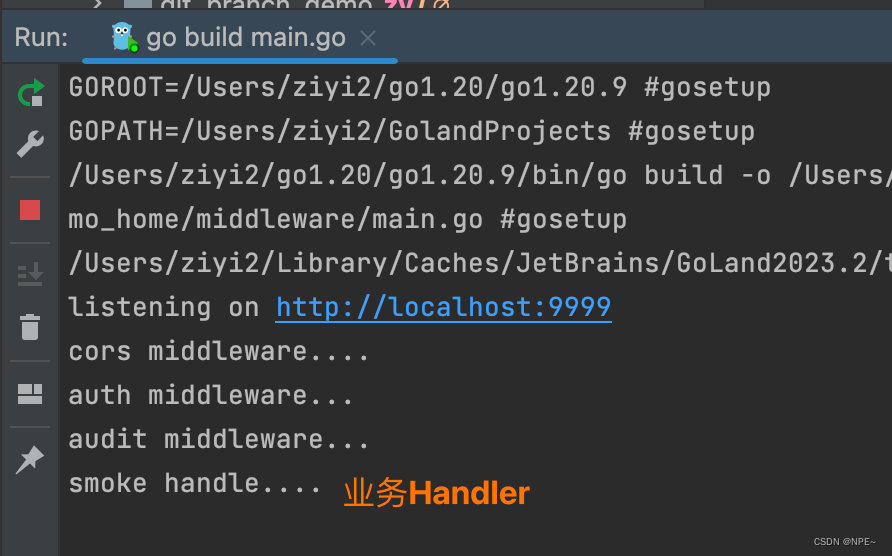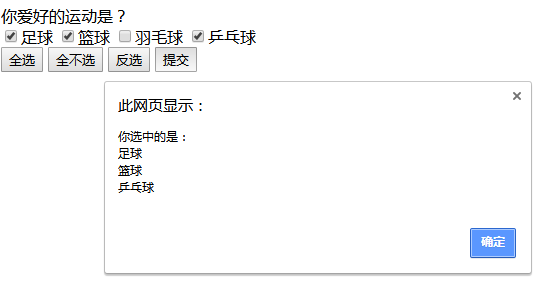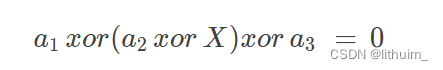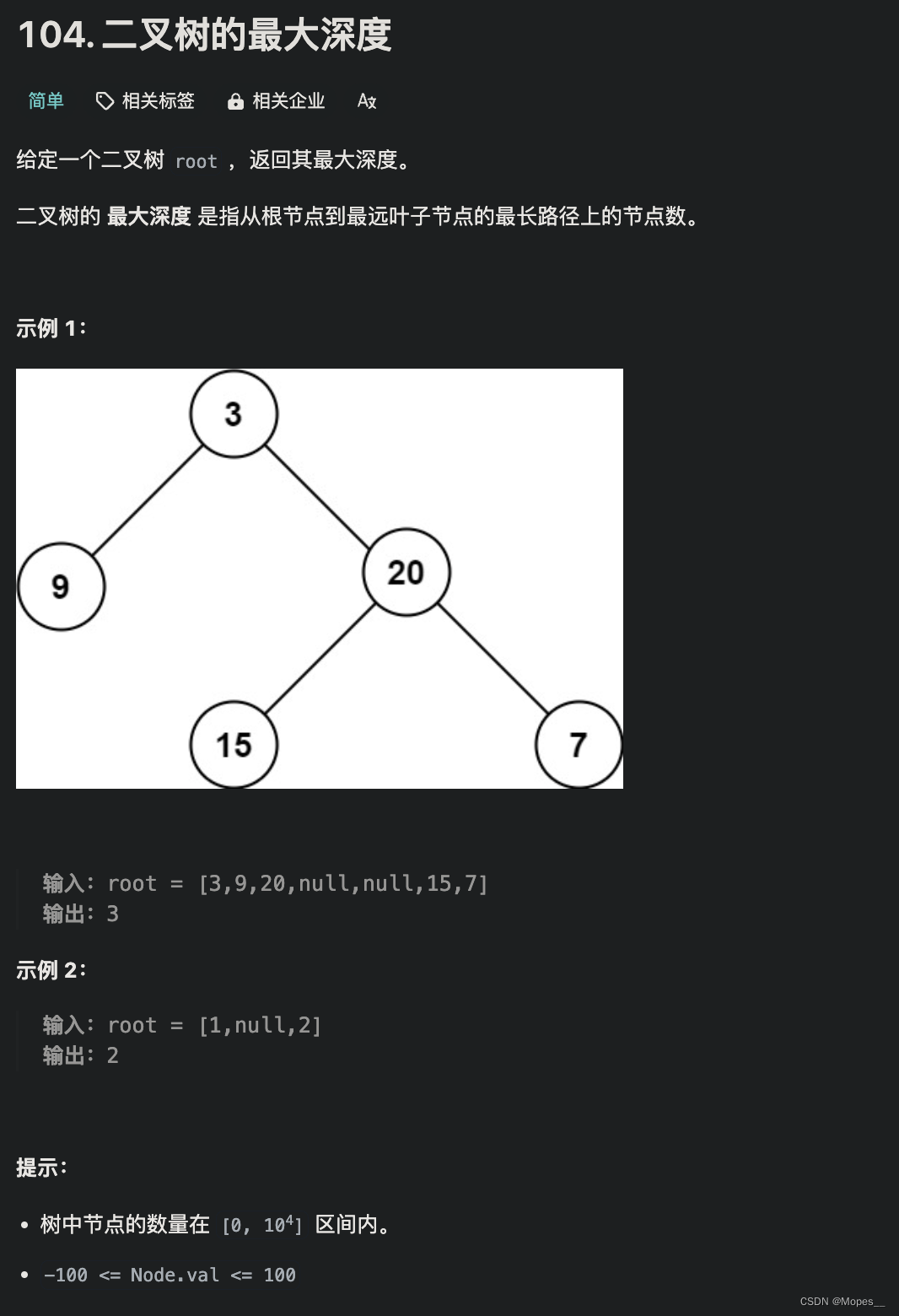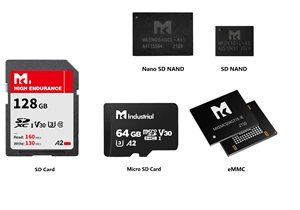新书上架~👇全国包邮奥~

python实用小工具开发教程![]() http://pythontoolsteach.com/3
http://pythontoolsteach.com/3
欢迎关注我👆,收藏下次不迷路┗|`O′|┛ 嗷~~
目录
一.前言
二.实现
三.使用效果

一.前言
随着数字化时代的到来,文件管理和处理变得越来越重要。在日常工作和学习中,我们经常需要处理大量的文件,而文件名作为文件的重要标识,其规范性和一致性对于文件管理和检索至关重要。然而,手动修改大量文件名既繁琐又容易出错。因此,开发一种能够批量修改文件名的工具显得尤为重要。Python作为一种功能强大的编程语言,因其简洁易懂的语法和丰富的库函数,成为实现这一功能的理想选择。
二.实现
首先,先请大模型帮我生成代码:

生成的代码内容如下:
import tkinter as tk
from tkinter import filedialog
def select_input_directory():
directory = filedialog.askdirectory()
if directory:
input_list.insert(tk.END, directory)
def select_output_directory():
directory = filedialog.askdirectory()
if directory:
output_list.insert(tk.END, directory)
# 创建主窗口
root = tk.Tk()
root.title("目录选择器")
# 创建“输入目录”listbox和按钮
input_frame = tk.Frame(root)
input_frame.pack(pady=10)
input_label = tk.Label(input_frame, text="输入目录:")
input_label.pack(side=tk.LEFT)
input_list = tk.Listbox(input_frame)
input_list.pack(side=tk.LEFT, fill=tk.BOTH, expand=True)
input_button = tk.Button(input_frame, text="选择目录", command=select_input_directory)
input_button.pack(side=tk.LEFT, padx=5)
# 创建“输出目录”listbox和按钮
output_frame = tk.Frame(root)
output_frame.pack(pady=10)
output_label = tk.Label(output_frame, text="输出目录:")
output_label.pack(side=tk.LEFT)
output_list = tk.Listbox(output_frame)
output_list.pack(side=tk.LEFT, fill=tk.BOTH, expand=True)
output_button = tk.Button(output_frame, text="选择目录", command=select_output_directory)
output_button.pack(side=tk.LEFT, padx=5)
# 运行主循环
root.mainloop()运行后得到如下窗口:
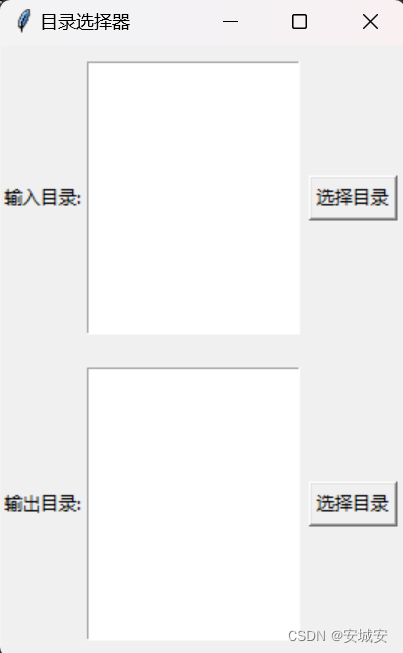
再加个转换按钮用于调用后端转换文件名的功能,跟大模型对话:

得到如下代码:
import tkinter as tk
from tkinter import filedialog
def select_input_directory():
directory = filedialog.askdirectory()
if directory:
input_list.insert(tk.END, directory)
def select_output_directory():
directory = filedialog.askdirectory()
if directory:
output_list.insert(tk.END, directory)
def convert():
# 这里可以添加转换逻辑
input_dir = input_list.get(tk.ACTIVE)
output_dir = output_list.get(tk.ACTIVE)
print(f"转换逻辑开始执行,输入目录:{input_dir},输出目录:{output_dir}")
# 示例逻辑,实际应用中需要根据需求实现具体的转换功能
# 创建主窗口
root = tk.Tk()
root.title("目录选择器与转换器")
# 创建“输入目录”listbox和按钮
input_frame = tk.Frame(root)
input_frame.pack(pady=10)
input_label = tk.Label(input_frame, text="输入目录:")
input_label.pack(side=tk.LEFT)
input_list = tk.Listbox(input_frame)
input_list.pack(side=tk.LEFT, fill=tk.BOTH, expand=True)
input_button = tk.Button(input_frame, text="选择目录", command=select_input_directory)
input_button.pack(side=tk.LEFT, padx=5)
# 创建“输出目录”listbox和按钮
output_frame = tk.Frame(root)
output_frame.pack(pady=10)
output_label = tk.Label(output_frame, text="输出目录:")
output_label.pack(side=tk.LEFT)
output_list = tk.Listbox(output_frame)
output_list.pack(side=tk.LEFT, fill=tk.BOTH, expand=True)
output_button = tk.Button(output_frame, text="选择目录", command=select_output_directory)
output_button.pack(side=tk.LEFT, padx=5)
# 创建“转换”按钮
convert_frame = tk.Frame(root)
convert_frame.pack(pady=10)
convert_button = tk.Button(convert_frame, text="转换", command=convert)
convert_button.pack()
# 运行主循环
root.mainloop()运行效果如下:
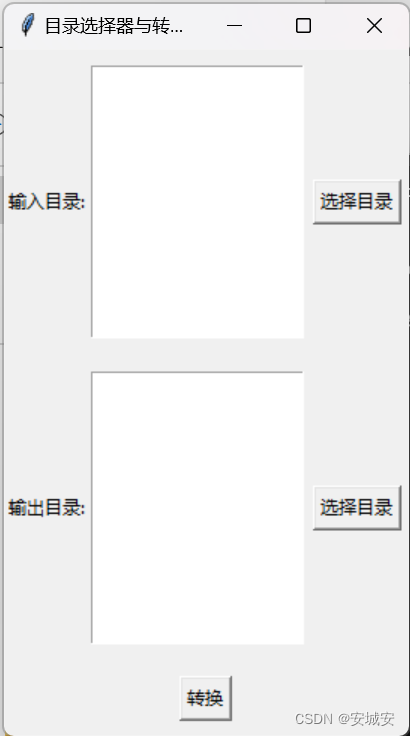
为了实现核心功能,向大模型请教:
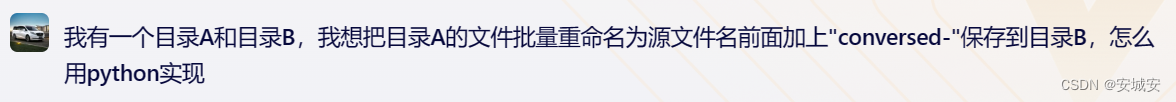
得到功能代码:
import os
import shutil
# 设置目录A和目录B的路径
dir_a = '/path/to/directoryA'
dir_b = '/path/to/directoryB'
# 确保目录B存在,如果不存在则创建
if not os.path.exists(dir_b):
os.makedirs(dir_b)
# 遍历目录A中的文件
for filename in os.listdir(dir_a):
# 构建源文件和目标文件的完整路径
source_file = os.path.join(dir_a, filename)
target_file = os.path.join(dir_b, 'conversed-' + filename)
# 确保处理的是文件而不是目录
if os.path.isfile(source_file):
# 复制并重命名文件到目录B
shutil.copy2(source_file, target_file)
print(f"Copied and renamed '{filename}' to '{dir_b}/conversed-{filename}'")最后实现功能完整代码:
import tkinter as tk
from tkinter import filedialog
import os
import shutil
def select_input_directory():
directory = filedialog.askdirectory()
if directory:
input_list.insert(tk.END, directory)
def select_output_directory():
directory = filedialog.askdirectory()
if directory:
output_list.insert(tk.END, directory)
def convert():
# 这里可以添加转换逻辑
input_dir = input_list.get(tk.ACTIVE)
output_dir = output_list.get(tk.ACTIVE)
print(f"转换逻辑开始执行,输入目录:{input_dir},输出目录:{output_dir}")
# 将输入目录的内容重命名为指定格式。
# 遍历目录A中的文件
for filename in os.listdir(input_dir):
# 构建源文件和目标文件的完整路径
source_file = os.path.join(input_dir, filename)
target_file = os.path.join(output_dir, 'conversed-' + filename)
# 确保处理的是文件而不是目录
if os.path.isfile(source_file):
# 复制并重命名文件到目录B
shutil.copy2(source_file, target_file)
print(f"Copied and renamed '{filename}' to '{output_dir}/conversed-{filename}'")
# 创建主窗口
root = tk.Tk()
root.title("目录选择器与转换器")
# 创建“输入目录”listbox和按钮
input_frame = tk.Frame(root)
input_frame.pack(pady=10)
input_label = tk.Label(input_frame, text="输入目录:")
input_label.pack(side=tk.LEFT)
input_list = tk.Listbox(input_frame)
input_list.pack(side=tk.LEFT, fill=tk.BOTH, expand=True)
input_button = tk.Button(input_frame, text="选择目录", command=select_input_directory)
input_button.pack(side=tk.LEFT, padx=5)
# 创建“输出目录”listbox和按钮
output_frame = tk.Frame(root)
output_frame.pack(pady=10)
output_label = tk.Label(output_frame, text="输出目录:")
output_label.pack(side=tk.LEFT)
output_list = tk.Listbox(output_frame)
output_list.pack(side=tk.LEFT, fill=tk.BOTH, expand=True)
output_button = tk.Button(output_frame, text="选择目录", command=select_output_directory)
output_button.pack(side=tk.LEFT, padx=5)
# 创建“转换”按钮
convert_frame = tk.Frame(root)
convert_frame.pack(pady=10)
convert_button = tk.Button(convert_frame, text="转换", command=convert)
convert_button.pack()
# 运行主循环
root.mainloop()三.使用效果

非常感谢您花时间阅读我的博客,希望这些分享能为您带来启发和帮助。期待您的反馈与交流,让我们共同成长,再次感谢!
👇热门内容👇
python使用案例与应用_安城安的博客-CSDN博客
软硬件教学_安城安的博客-CSDN博客
Orbslam3&Vinsfusion_安城安的博客-CSDN博客
网络安全_安城安的博客-CSDN博客
教程_安城安的博客-CSDN博客
python办公自动化_安城安的博客-CSDN博客
👇个人网站👇
安城安的云世界