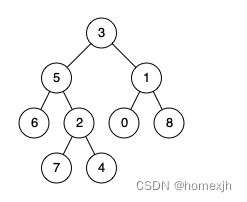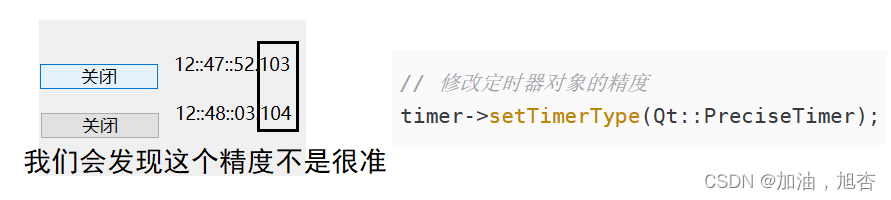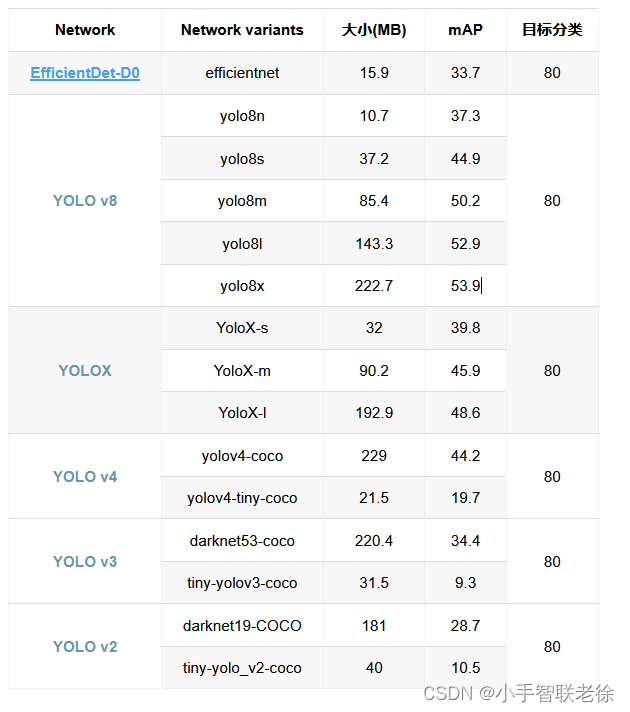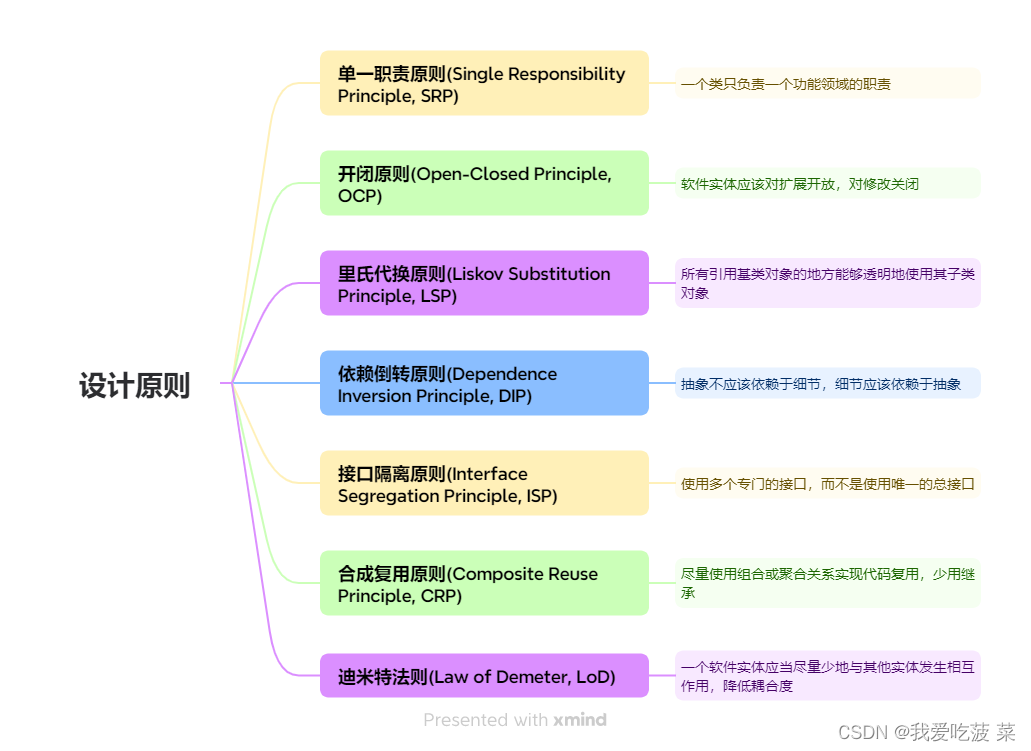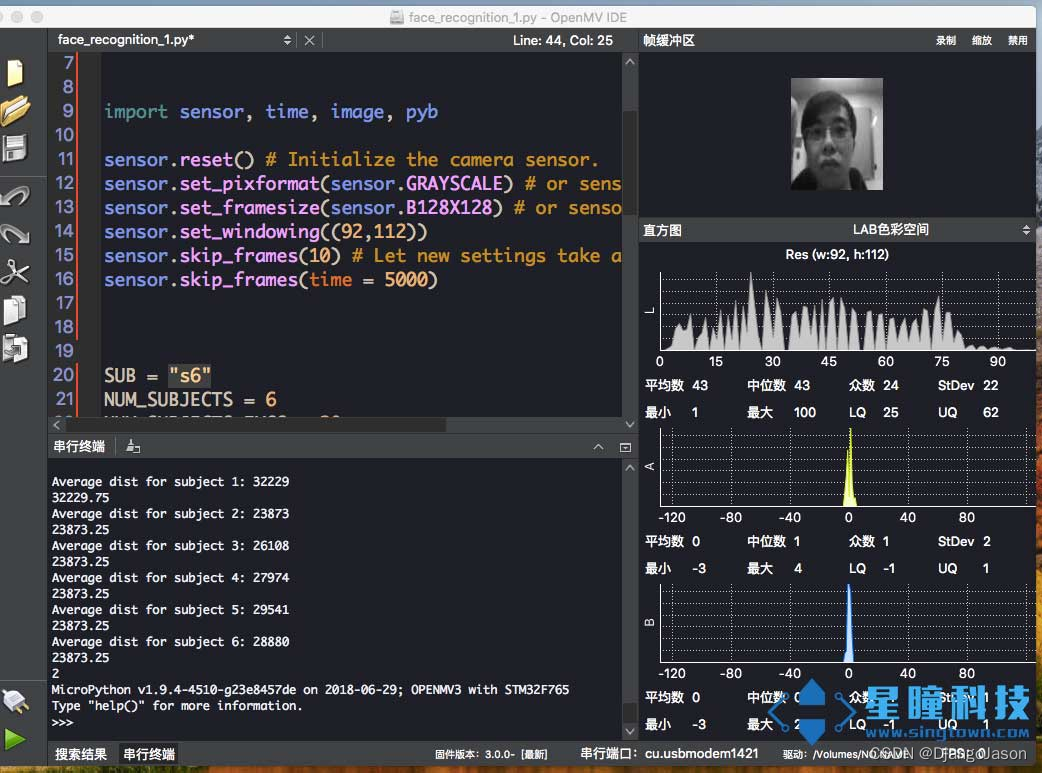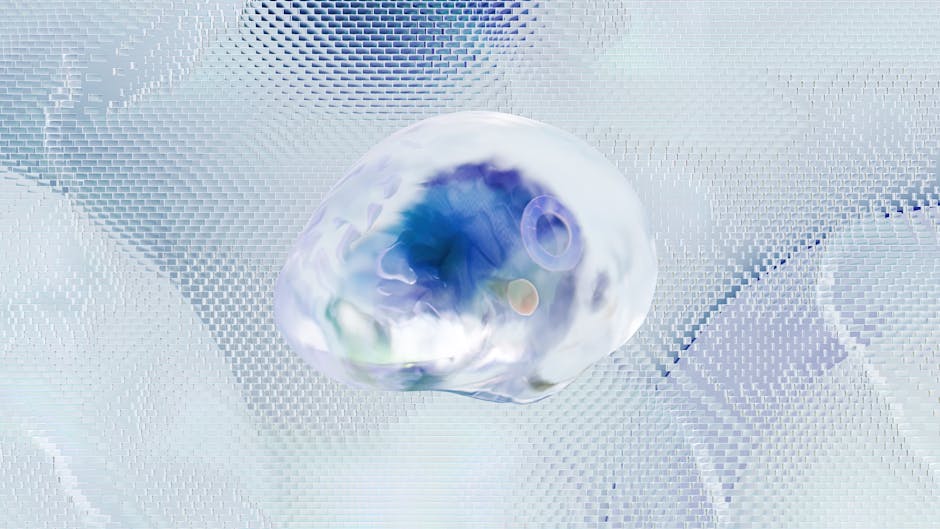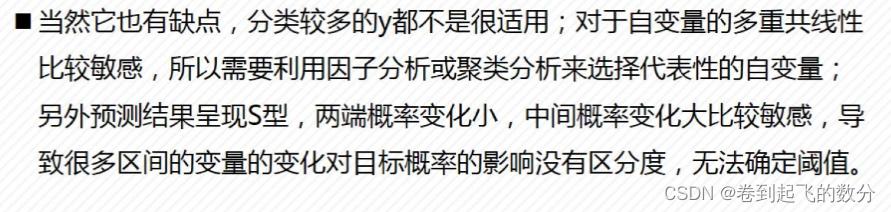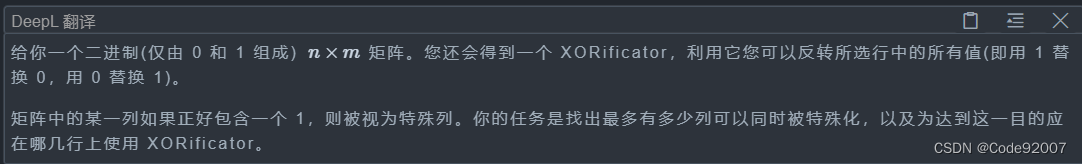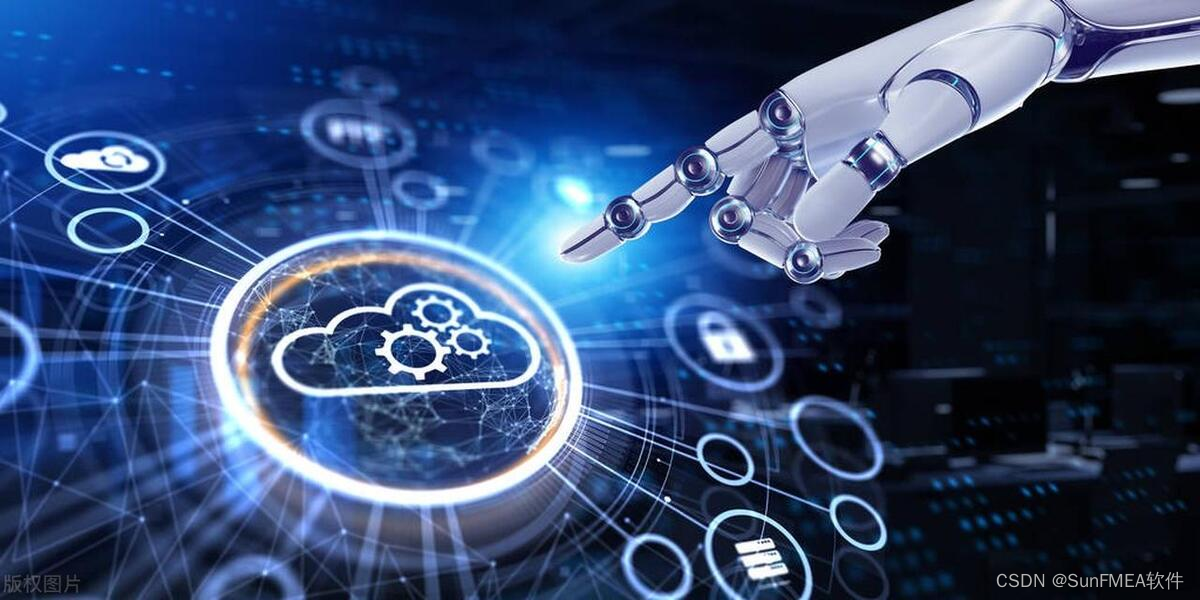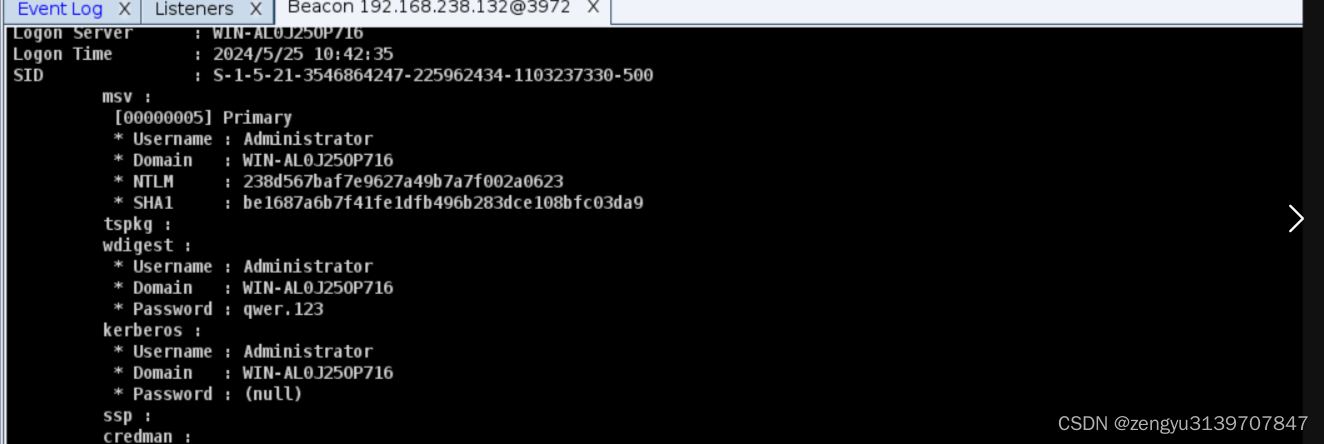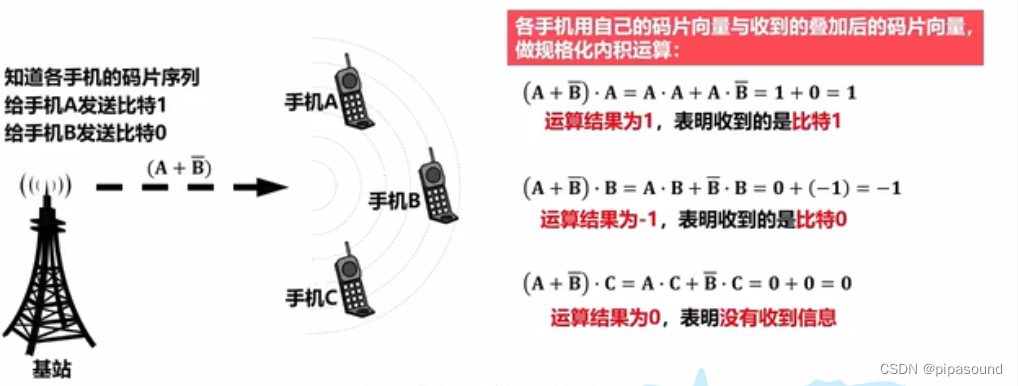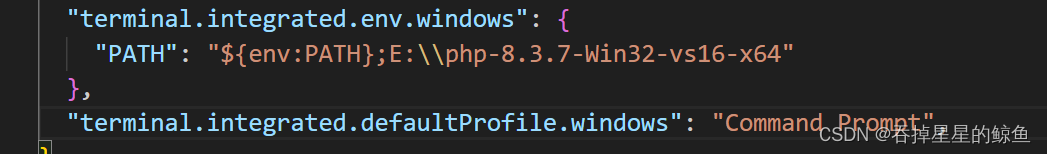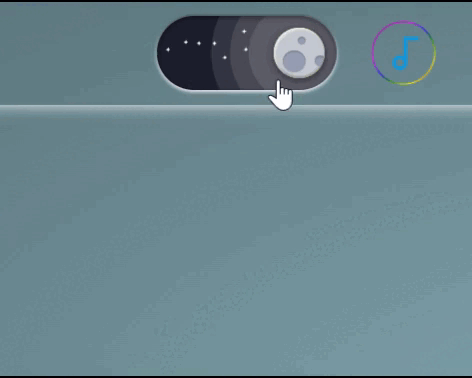前期回顾
前期回顾
Vue3 + TS 项目实战 - 后台管理系统 - 按钮权限_vue3+ts后台管理-CSDN博客
目录
🚩不使用NPM插件的方式
第一步:创建log函数-源码
第二步:注册到window上
第三步:扩展Window接口
第四步:确保类型文件被TypeScript识别
第五步:使用window.log而不是log
🤖 使用NPM库方式
第一步:使用 npm 安装
第二步:使用
❤️ 结语


前言:控制台打印平平无奇,做一个美化的Hooks!
🚩不使用NPM插件的方式
第一步:创建log函数-源码
位置:src\utils\Hooks\beautifyLog.ts
/**
* 美化打印实现方法
*/
const prettyLog = () => {
const isProduction =
import.meta.env.MODE === "production" ||
process.env.NODE_ENV === "production";
const isEmpty = (value: any) => {
return value == null || value === undefined || value === "";
};
const prettyPrint = (title: string, text: string, color: string) => {
if (isProduction) return;
console.log(
`%c ${title} %c ${text} %c`,
`background:${color};border:1px solid ${color}; padding: 1px; border-radius: 2px 0 0 2px; color: #fff;`,
`border:1px solid ${color}; padding: 1px; border-radius: 0 2px 2px 0; color: ${color};`,
"background:transparent"
);
};
const info = (textOrTitle: string, content = "") => {
const title = isEmpty(content) ? "Info" : textOrTitle;
const text = isEmpty(content) ? textOrTitle : content;
prettyPrint(title, text, "#909399");
};
const error = (textOrTitle: string, content = "") => {
const title = isEmpty(content) ? "Error" : textOrTitle;
const text = isEmpty(content) ? textOrTitle : content;
prettyPrint(title, text, "#F56C6C");
};
const warning = (textOrTitle: string, content = "") => {
const title = isEmpty(content) ? "Warning" : textOrTitle;
const text = isEmpty(content) ? textOrTitle : content;
prettyPrint(title, text, "#E6A23C");
};
const success = (textOrTitle: string, content = "") => {
const title = isEmpty(content) ? "Success " : textOrTitle;
const text = isEmpty(content) ? textOrTitle : content;
prettyPrint(title, text, "#67C23A");
};
const table = (dataPaylod: Array<{}>) => {
const data = dataPaylod;
console.log(
"%c id%c name%c age",
"color: white; background-color: black; padding: 2px 10px;",
"color: white; background-color: black; padding: 2px 10px;",
"color: white; background-color: black; padding: 2px 10px;"
);
data.forEach((row: any) => {
console.log(
`%c ${row.id} %c ${row.name} %c ${row.age} `,
"color: black; background-color: lightgray; padding: 2px 10px;",
"color: black; background-color: lightgray; padding: 2px 10px;",
"color: black; background-color: lightgray; padding: 2px 10px;"
);
});
};
const picture = (url: string, scale = 1) => {
if (isProduction) return;
const img = new Image();
img.crossOrigin = "anonymous";
img.onload = () => {
const c = document.createElement("canvas");
const ctx = c.getContext("2d");
if (ctx) {
c.width = img.width;
c.height = img.height;
ctx.fillStyle = "red";
ctx.fillRect(0, 0, c.width, c.height);
ctx.drawImage(img, 0, 0);
const dataUri = c.toDataURL("image/png");
console.log(
`%c sup?`,
`font-size: 1px;
padding: ${Math.floor(
(img.height * scale) / 2
)}px ${Math.floor((img.width * scale) / 2)}px;
background-image: url(${dataUri});
background-repeat: no-repeat;
background-size: ${img.width * scale}px ${
img.height * scale
}px;
color: transparent;
`
);
}
};
img.src = url;
};
return {
info,
error,
warning,
success,
picture,
table,
};
};
export interface PrettyLogFunctions {
info: (textOrTitle: string, content?: string) => void;
error: (textOrTitle: string, content?: string) => void;
warning: (textOrTitle: string, content?: string) => void;
success: (textOrTitle: string, content?: string) => void;
picture: (url: string, scale?: number) => void;
table: (dataPaylod: Array<{}>) => void;
}
// 创建打印对象
const log = prettyLog();
export default log;
第二步:注册到window上
在main.ts文件中,确保您将log正确地绑定到了window对象上:
位置;main.ts
import log from './utils/Hooks/beautifyLog';
window.log = log;第三步:扩展Window接口
在项目中创建一个新的TypeScript声明文件(例如src/types/env.d.ts),用于扩展全局Window对象的类型定义:
位置:src\types\global.d.ts
import { PrettyLogFunctions } from '../utils/Hooks/beautifyLog';
// 声明文件,*.vue 后缀的文件交给 vue 模块来处理
declare module '*.vue' {
import type { DefineComponent } from 'vue';
const component: DefineComponent<{}, {}, any>;
export default component;
}
// 声明文件,定义全局变量
declare global {
interface Window {
log: PrettyLogFunctions;
}
}第四步:确保类型文件被TypeScript识别
"include": [
"src/**/*.ts",
"src/**/*.d.ts",
"src/types/**/*.d.ts",
"src/**/*.tsx",
"src/**/*.vue",
"src/views/visualLargeScreen/complianceRiskSituation/perfect-auto-screen-fit.js"
],第五步:使用window.log而不是log
<script setup>
import { onMounted } from 'vue';
onMounted(() => {
window.log.info('Component mounted');
});
</script>这样,您就可以在不引入任何额外模块的情况下,在全局范围内使用prettyLog的功能。
window.log有以下方法:
info,
error,
warning,
success,
picture,
table,
🤖 使用NPM库方式
第一步:使用 npm 安装
npm install pretty-log-plugin第二步:使用
第一种方式 “引入”
import log from "pretty-log-plugin";
log.info("Hello, world!");第二种方式:挂在window
参考上面

❤️ 结语

_______________________________ 期待再见 _______________________________