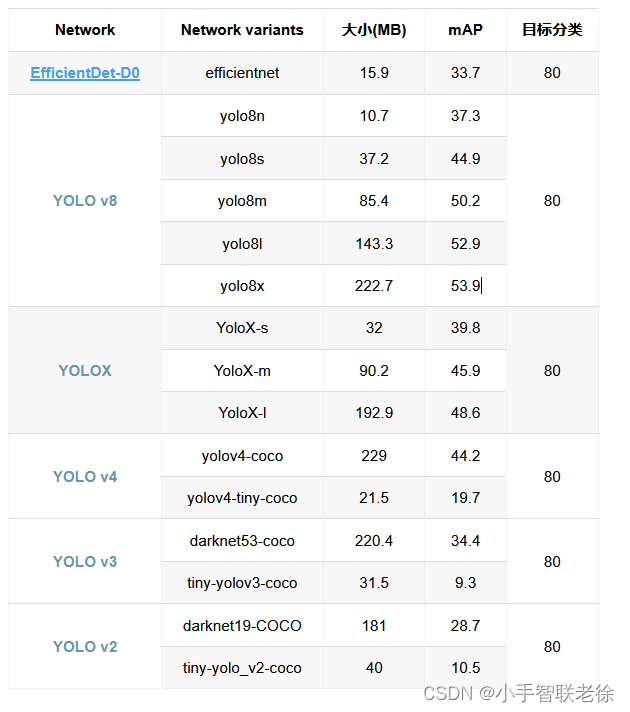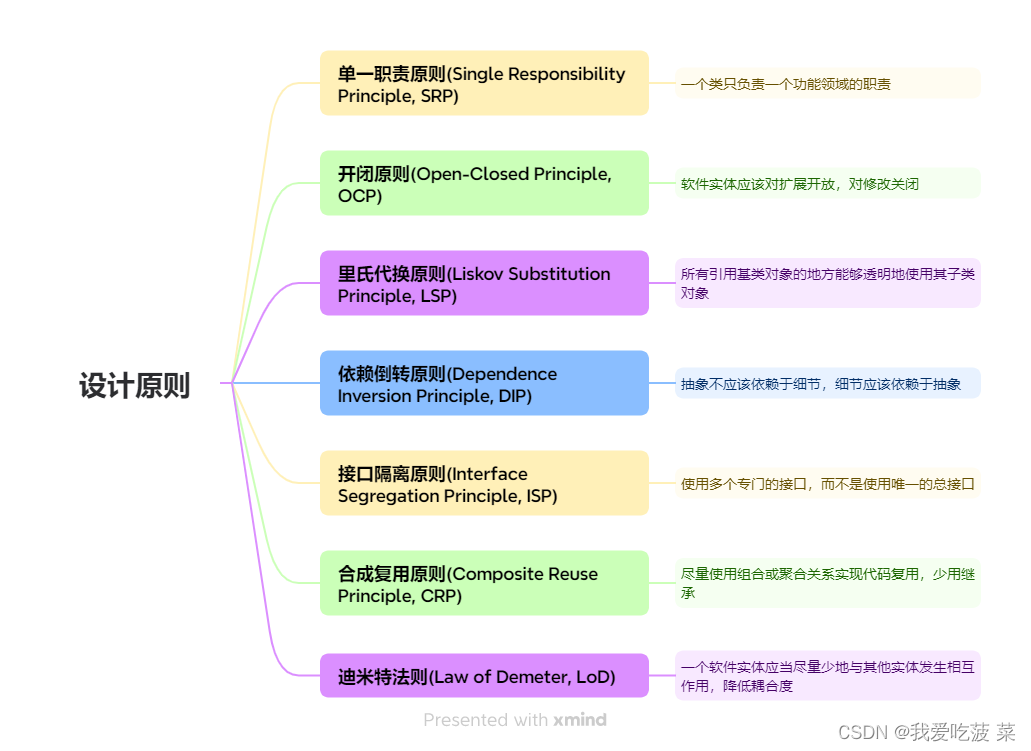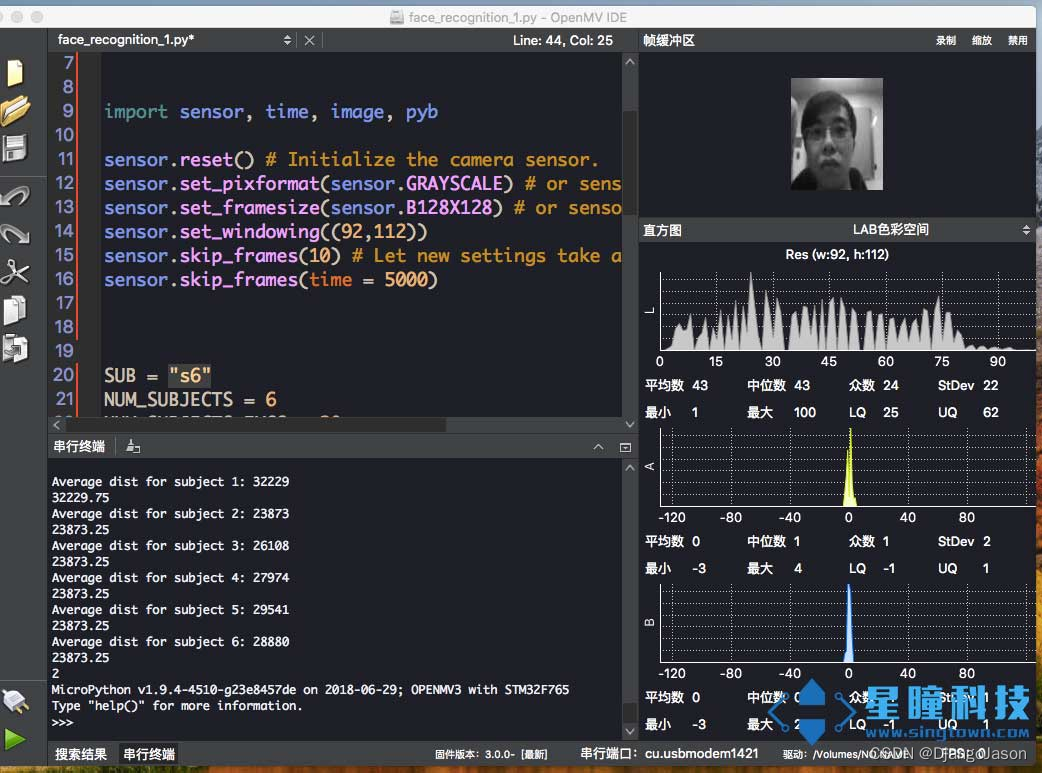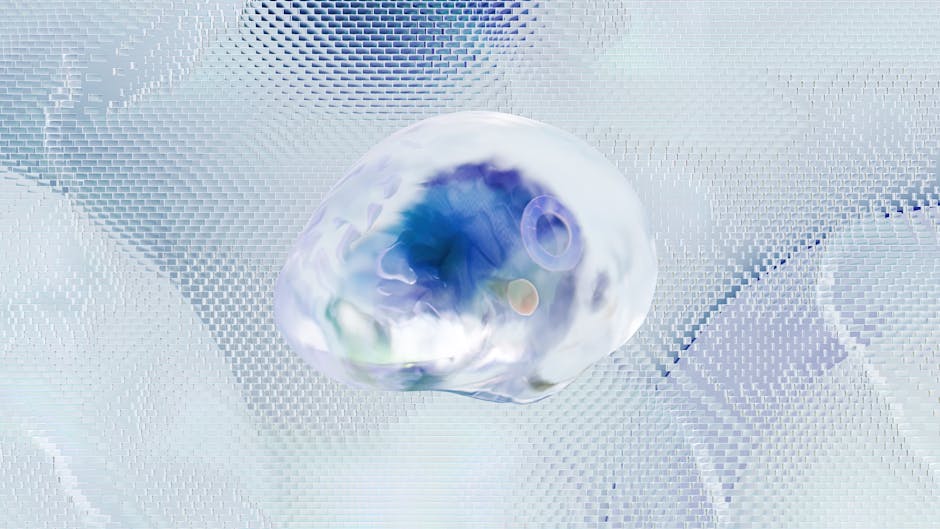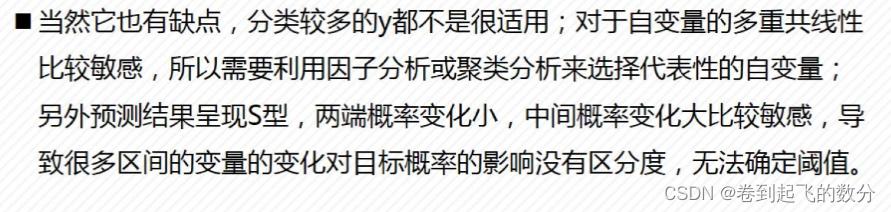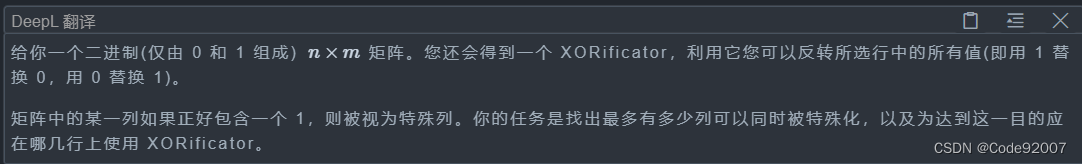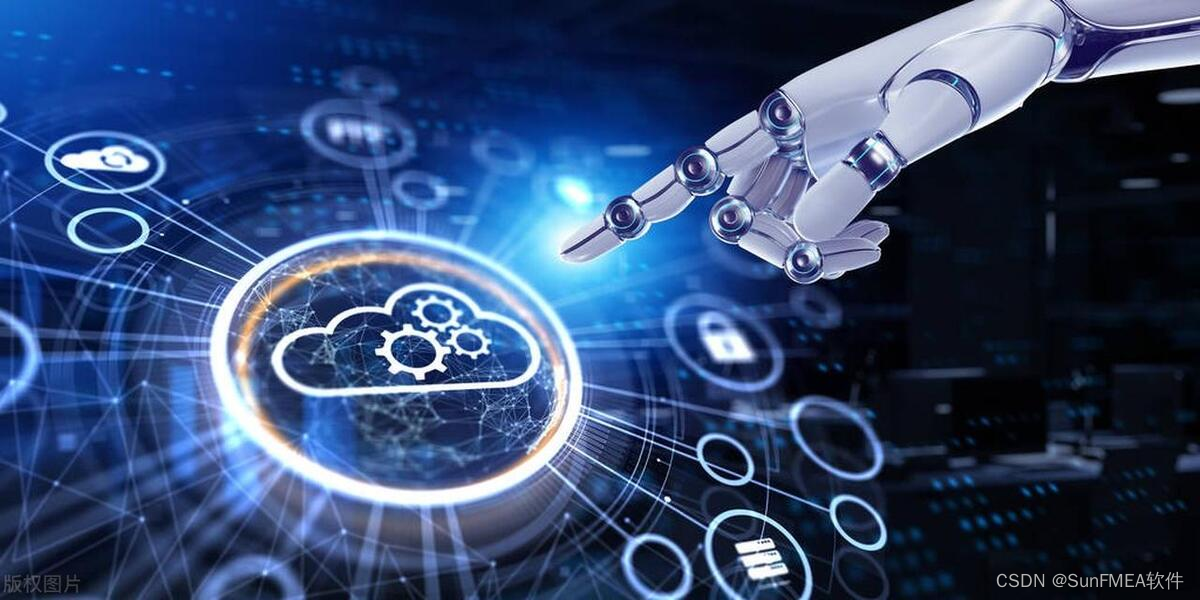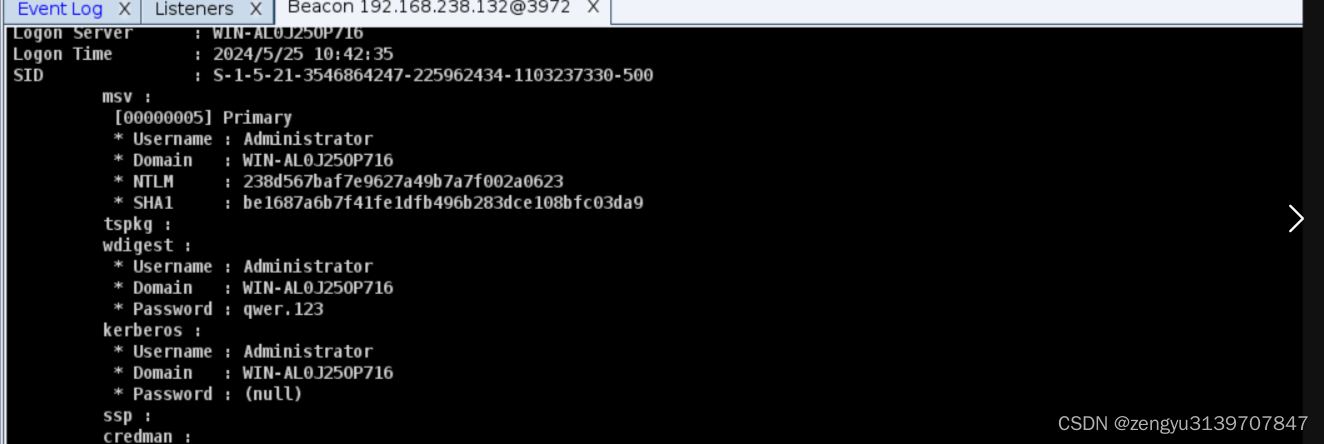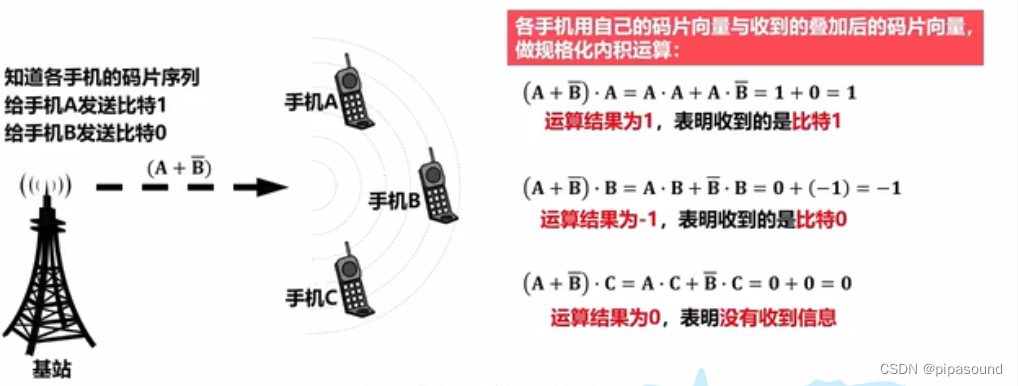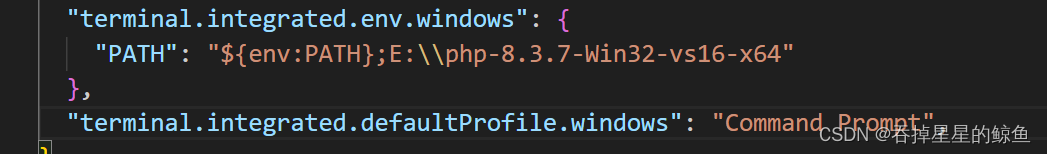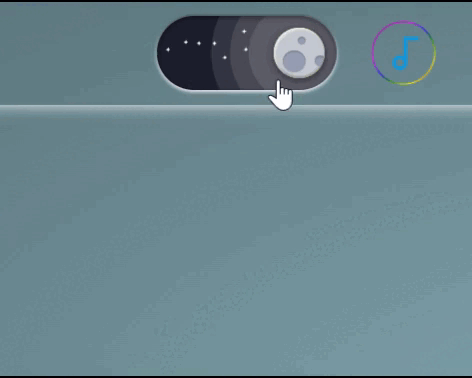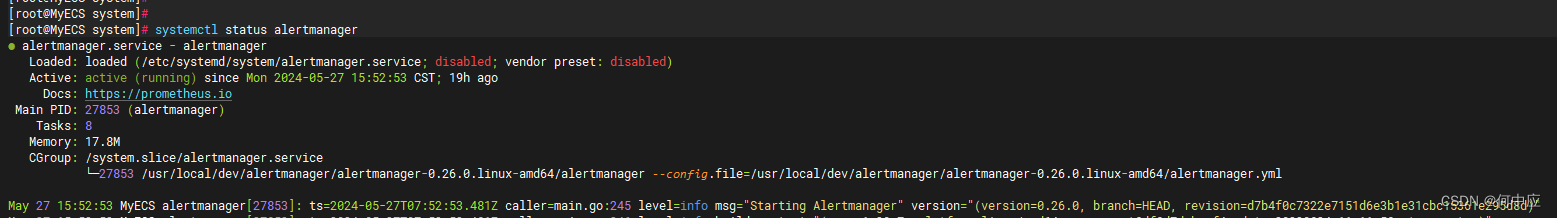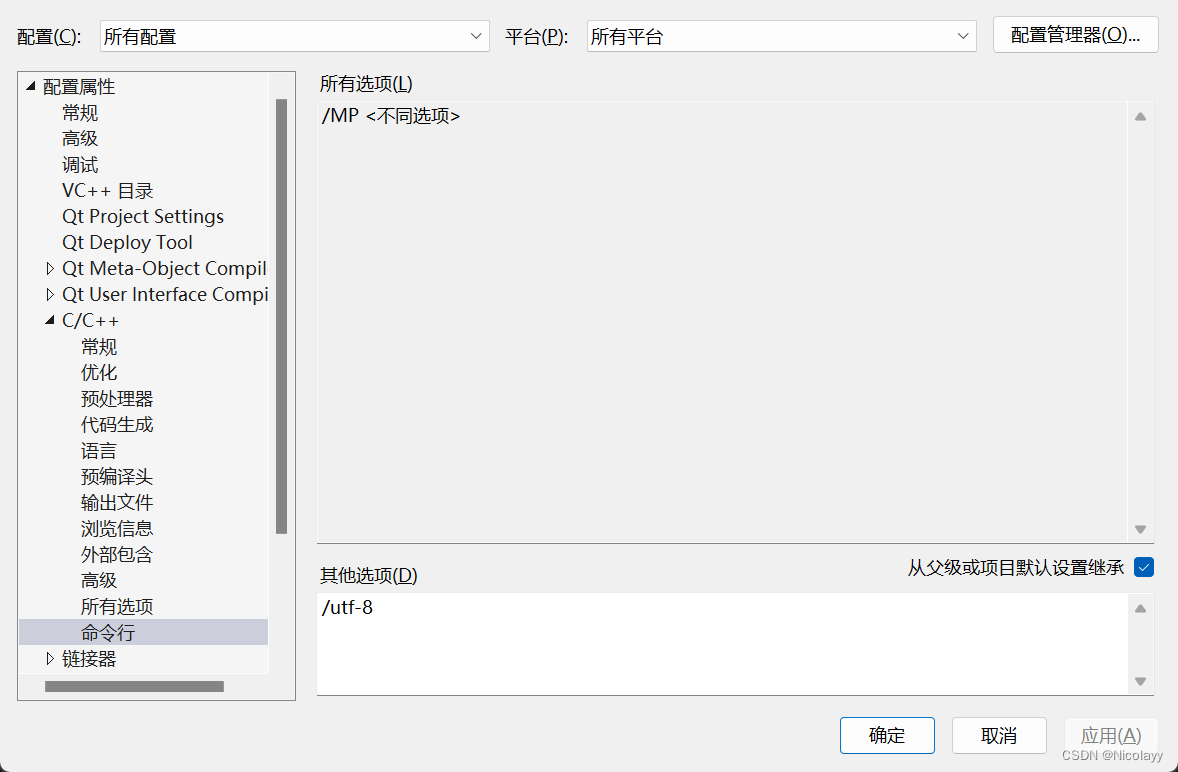在进行窗口程序的处理过程中, 经常要周期性的执行某些操作, 或者制作一些动画效果,看似比较复杂的问题使用定时器就可以完美的解决这些问题, Qt中提供了两种定时器方式一种是使用Qt中的事件处理函数这个在后续章节会给大家做细致的讲解,本节主要给大家介绍一下Qt中的定时器类 QTimer的使用方法。
我们可以使用定时器对一些动画进行逐帧的播放,使得动画动起来;也可以使用定时器对时间进行不断的更新。
要使用它,只需创建一个QTimer类对象,然后调用其 start() 函数开启定时器,此后QTimer对象就会周期性的发出 timeout() 信号。我们先来了解一下这个类的相关API:
一、一些API接口
1.1 public/slot function
// 构造函数
// 如果指定了父对象,创建的堆内存可以自动析构
QTimer::QTimer(QObject* parent = nullptr);// 将定时器启动起来
// 根据指定的时间间隔启动或者重启定时器
[slot] void QTimer::start();
// 启动或者重启定时器,超时间隔为msec毫秒
[slot] void QTimer::start(int msec);
// 停止定时器
[slot] void QTimer::stop();// 设置定时器时间间隔为msec毫秒
// 默认值为0,一旦窗口系统事件队列中的所有事件都被处理完,一个时间间隔为0的QTimer就会触发
void QTimer::setInterval(int msec);
// 获取定时器的时间间隔,返回值单位为毫秒
int QTimer::interval() const;// 设置定时器
/*
参数:
Qt::PreciseTimer 精确的精度,毫秒级
Qt::CoarseTimer 粗糙的精度,和1毫秒的误差在5%的范围内,默认精度
Qt::VeryCoarseTimer 非常粗糙的精度,精度在1秒左右
*/
void QTimer::setTimerType(Qt::TimerType atype);
Qt::TimerType Qtimer::timeType() const; // 获取当前定时器的精度
// 如果定时器正在运行,返回true, 否则返回false
bool QTimer::isQctive() const;// 判断定时器是否只触发一次
bool QTimer::isSingkeShot() const;
// 设置定时器是否只触发一次,参数为true,定时器值触发一次,为false,定时器重复触发
void QTimer::setSingleShot(bool singleshot);1.2 signals
这个类的信号只有一个,当定时器超时时,该信号就会被发射出来。给这个信号通过connect()关联一个槽函数,就可以在槽函数中处理超时事件了。
[signal] void QTimer::timeout();1.3 static public function
/*
功能:在msec毫秒后发射一次信号,并且只发送一次
参数:
msec:在msec毫米后发射信号
receiver:接收信号的对象地址
method:槽函数地址
*/
void QTimer::singleShot(
int msec, const QObject* receiver, PointerToMenberFunction method);二、定时器使用举例
2.1 周期性定时器
我们的想法是:建立一个按钮,点击按钮后,会在按钮旁边的标签中显示当前时间;再次点击按钮,时间会暂停。
// 创建一个定时器
QTimer* timer = new QTimer(this);
// 修改定时器对象的精度
timer->setTimerType(Qt::PreciseTimer);
// 按钮lopbtn的点击事件
// 点击按钮启动或者关闭定时器,定时器启动,周期性得到当前时间
connect(ui->loopbtn, &QPushButton::clicked, this, [=](){
// 启动一个定时器
if(timer->isActive())
{
timer->stop();
ui->loopbtn->setText("开始");
}
else
{
ui->loopbtn->setText("关闭");
timer->start(1000);
}
});
connect(timer, &QTimer::timeout, this, [=]()
{
QTime tm = QTime::currentTime();
QString timstr = tm.toString("hh::mm::ss.zzz");
ui->curTime->setText(timstr);
});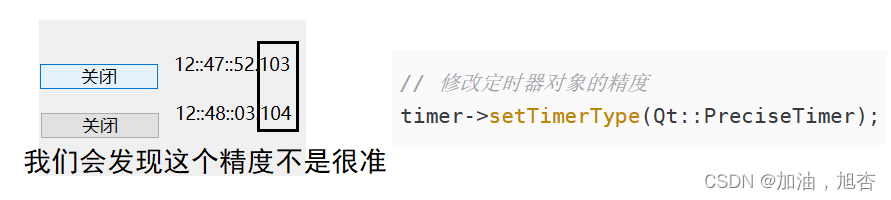
2.2 一次性定时器
connect(ui->onebtn, &QPushButton::clicked, this, [=](){
QTimer::singleShot(2000, this, [=](){
QTime tm = QTime::currentTime();
QString tmstr = tm.toString("hh:mm:ss.zzz");
ui->oneTime->setText(tmstr);
});
});