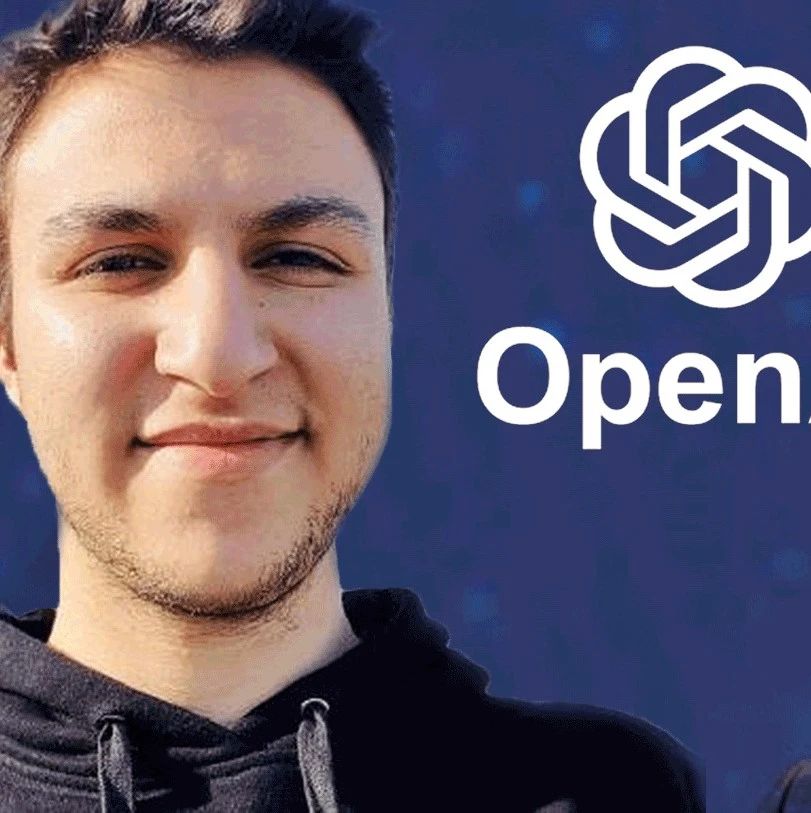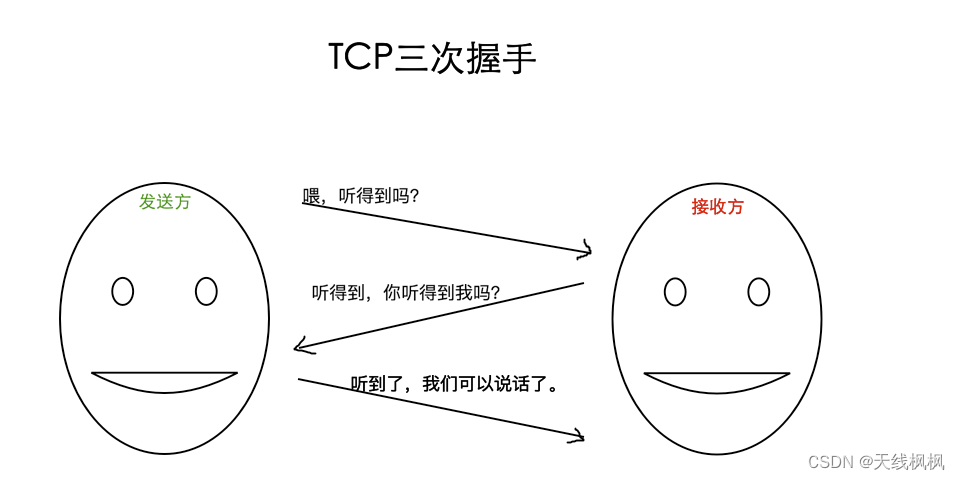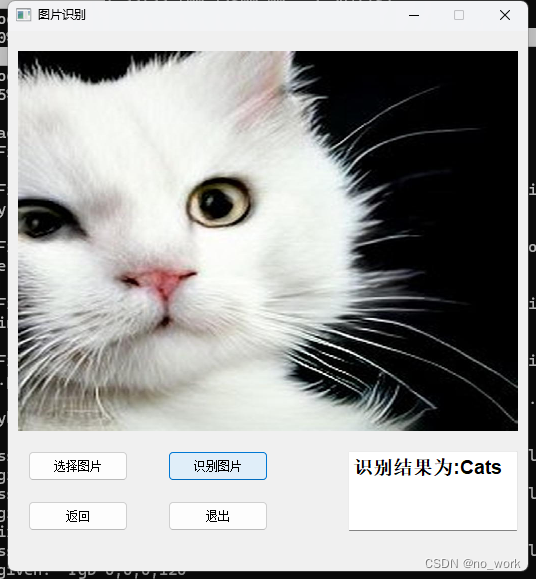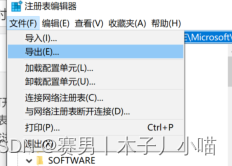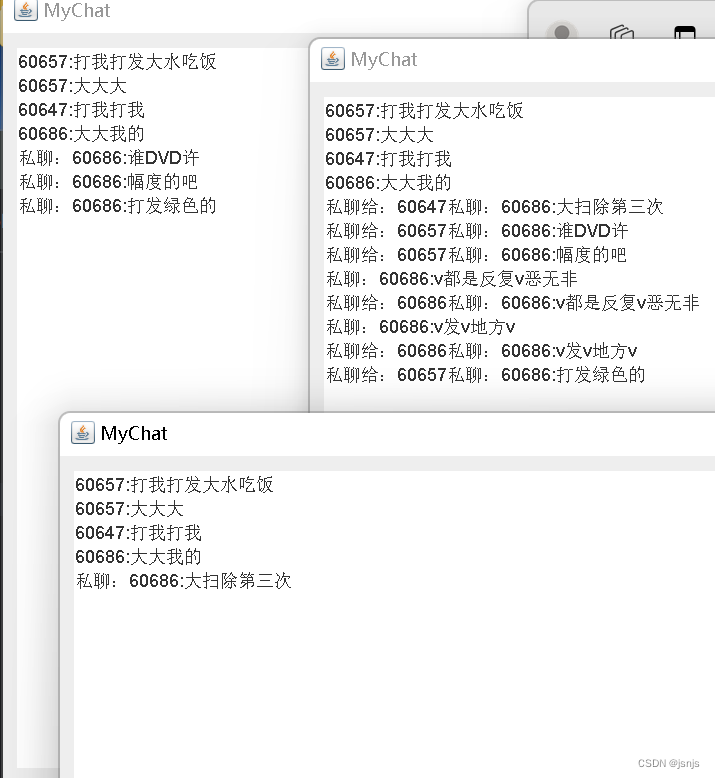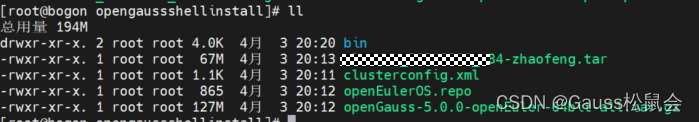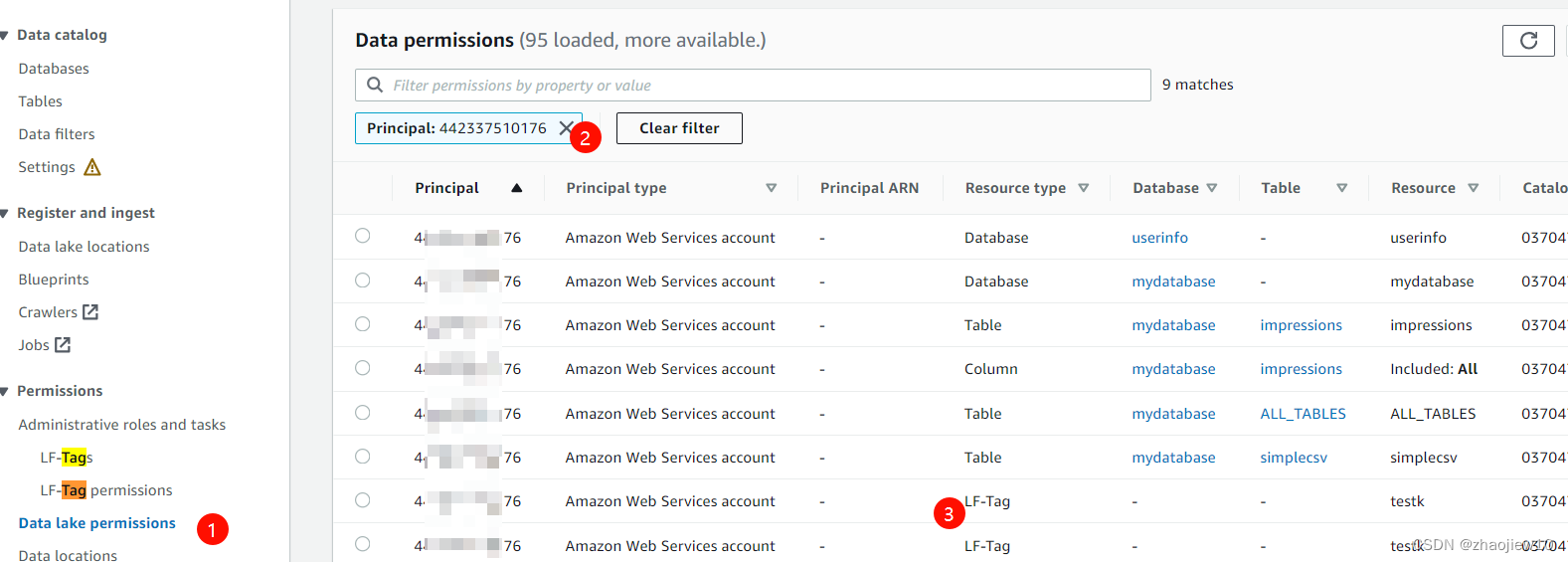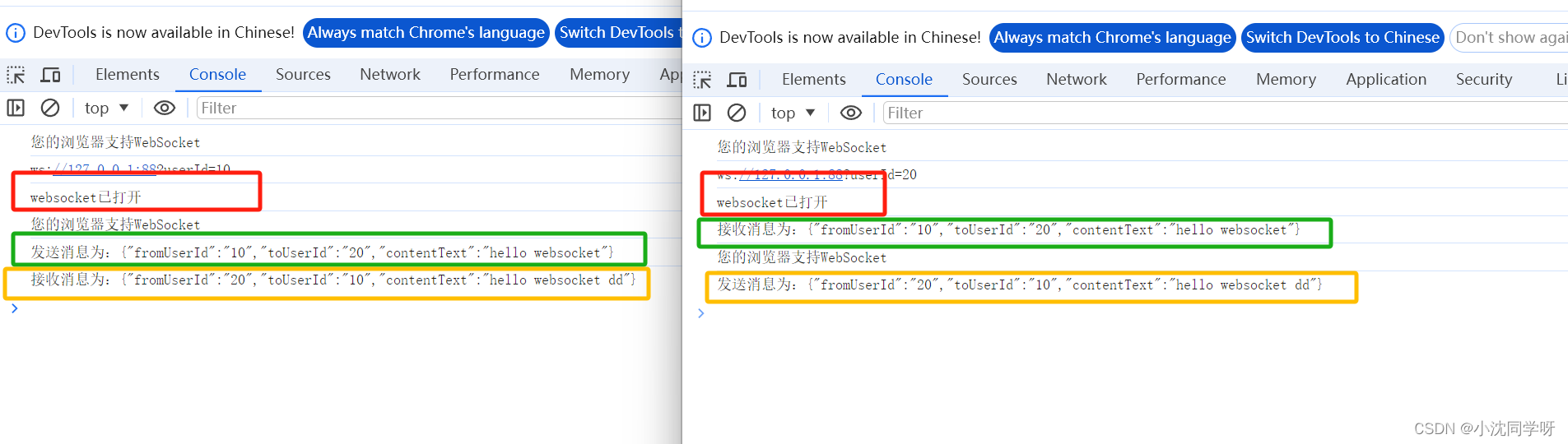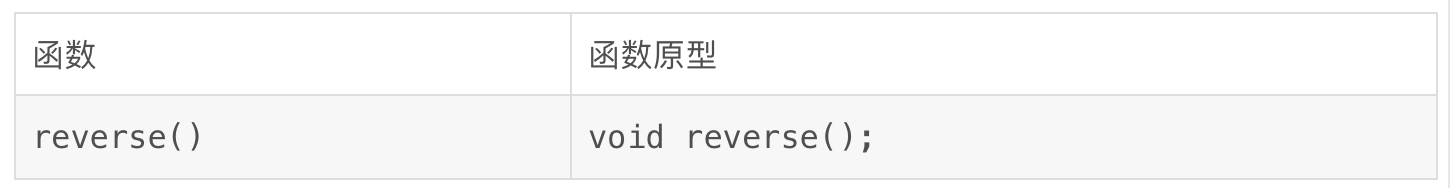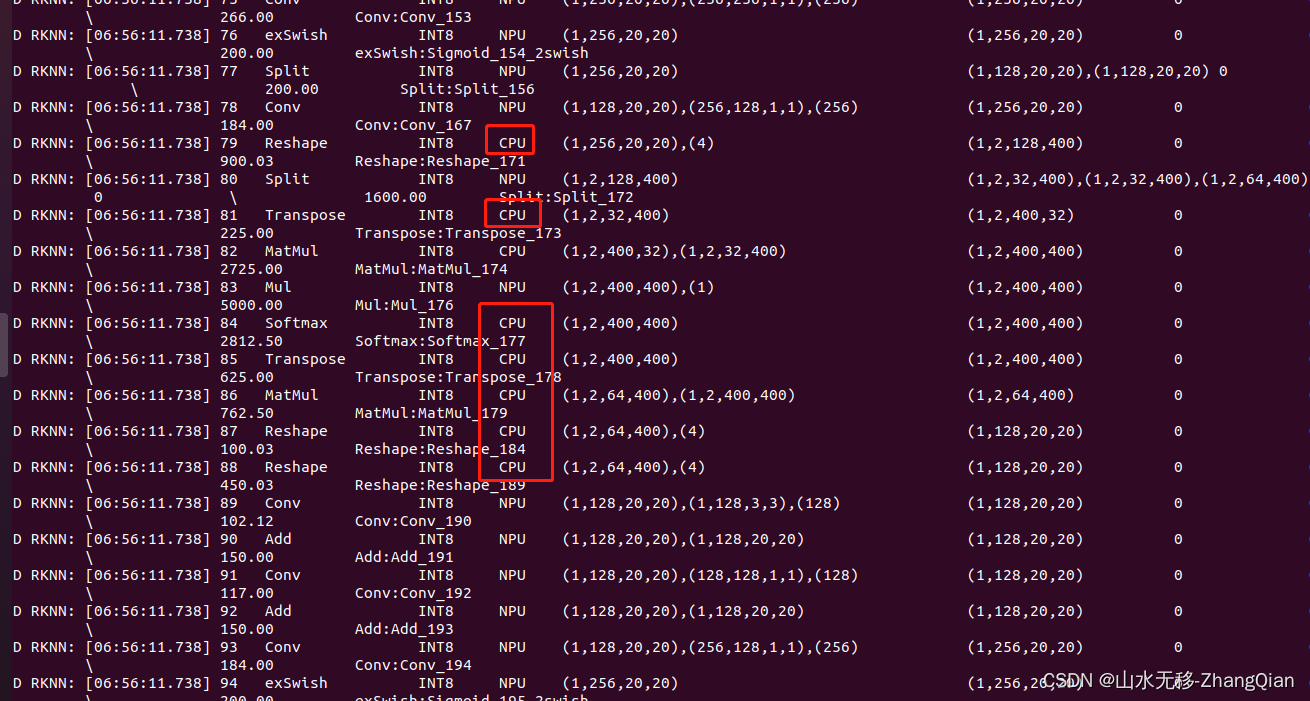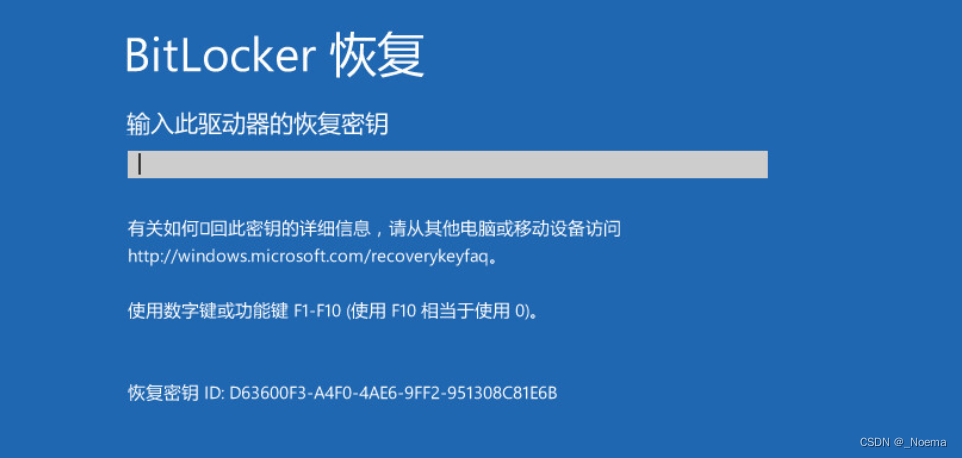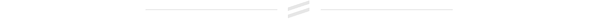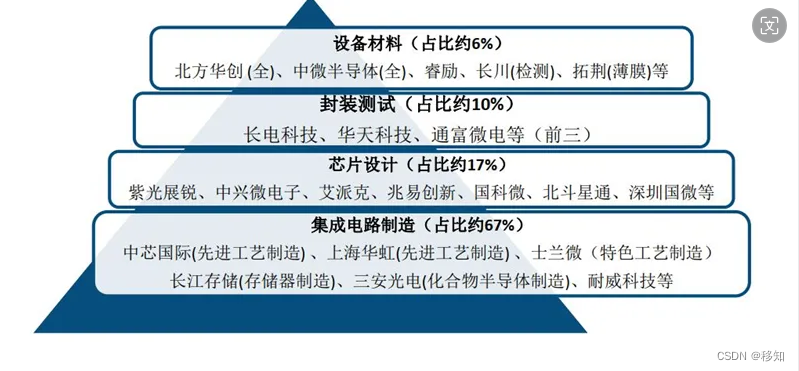文章目录
- CEF的HTTP请求类
- CefResourceRequest
- CefURLRequest
- CefURLRequest的使用
- cef_message_route
- handled:urlrequet的处理类
- OnQuery
- CefURLRequestClient
CEF的HTTP请求类
在CEF框架中(Chromium Embedded Framework),CefURLRequest和CefResourceRequest确实是两个不同的功能类,它们的主要区别在于使用场景和功能:
CefResourceRequest
- 这个类通常用于加载资源类型的请求,比如在渲染网页时加载HTML文件、脚本、样式表、图片等。
CefResourceRequest主要用于内部处理浏览器的渲染操作,例如当浏览器需要获取并显示一个页面上的资源时。- 它通常不会直接暴露给通过CEF构建应用程序的开发者,除非开发者打算实现自定义的资源加载逻辑。
- 简单的说,这个类用于控制在浏览器渲染时使用,发起和结束都不是程序来控制,只是说可以获得其中的过程数据进行处理,在上一篇CEF框架:各种各样的Handle(三)——拦截Http的请求与响应中已经有详细的说明。
CefURLRequest
CefURLRequest是一个更通用的请求类,它可以用于任何类型的HTTP请求,包括异步的和非阻塞的网络访问。- 开发者可以使用这个类来执行自定义的HTTP请求,如下载文件、提交表单数据、访问RESTful API等。
- 它提供了一组回调接口(
CefURLRequestClient),使开发者可以对请求过程中的各种事件作出响应,如开始请求、完成请求、错误发生、数据可用等。 - 也就是说,当服务器需要自己来发起HTTP请求的时候,比如要发起GET,POST,DELETE等请求的时候,就可以使用CefURLRequest来发起。
CefURLRequest的使用
在CEF的框架示例代码中,cefclient就给出了如何使用CefURLRequest类的例子:


这个代码在resource/urlrequest.html文件中,这个文件中关键的代码就是这个按钮,也就是发起http请求的代码:
function execURLRequest() {
document.getElementById('ta').value = 'Request pending...';
// Results in a call to the OnQuery method in urlrequest_test.cpp
window.cefQuery({
request: 'URLRequestTest:' + document.getElementById("url").value,
onSuccess: function(response) {
document.getElementById('ta').value = response;
},
onFailure: function(error_code, error_message) {
document.getElementById('ta').value = 'Failed with error ' + error_message + ' (' + error_code + ')';
}
});
}
可以看到,就是调用了CEF框架中封装的cefQuery函数,详情在最早的一篇CEF文章中就提到过:CEF消息传递实战(实测可用,新鲜出炉)。
cef_message_route
在CEF消息传递实战(实测可用,新鲜出炉)中也提到了,是需要定义一个Handler来处理前端JS调用的cefQuery请求的。在CEF的框架示例代码CEFSIMPLE中,可以新定义一个Handler来处理。
在CEFCLIENT中,定义了一个消息的路由中心,这个路由器在cef_message_route文件中:
-
统一的消息处理类
class CefMessageRouterBrowserSideImpl : public CefMessageRouterBrowserSide { ... bool OnProcessMessageReceived(CefRefPtr<CefBrowser> browser, CefRefPtr<CefFrame> frame, CefProcessId source_process, CefRefPtr<CefProcessMessage> message) OVERRIDE { CEF_REQUIRE_UI_THREAD(); const std::string& message_name = message->GetName(); if (message_name == query_message_name_) { CefRefPtr<CefListValue> args = message->GetArgumentList(); DCHECK_EQ(args->GetSize(), 4U); const int context_id = args->GetInt(0); const int request_id = args->GetInt(1); const CefString& request = args->GetString(2); const bool persistent = args->GetBool(3); if (handler_set_.empty()) { // No handlers so cancel the query. CancelUnhandledQuery(browser, frame, context_id, request_id); return true; } const int browser_id = browser->GetIdentifier(); const int64 query_id = query_id_generator_.GetNextId(); CefRefPtr<CallbackImpl> callback( new CallbackImpl(this, browser_id, query_id, persistent)); // Make a copy of the handler list in case the user adds or removes a // handler while we're iterating. HandlerSet handler_set = handler_set_; bool handled = false; HandlerSet::const_iterator it_handler = handler_set.begin(); for (; it_handler != handler_set.end(); ++it_handler) { handled = (*it_handler) ->OnQuery(browser, frame, query_id, request, persistent, callback.get()); if (handled) break; } // If the query isn't handled nothing should be keeping a reference to // the callback. DCHECK(handled || callback->HasOneRef()); if (handled) { // Persist the query information until the callback executes. // It's safe to do this here because the callback will execute // asynchronously. QueryInfo* info = new QueryInfo; info->browser = browser; info->frame = frame; info->context_id = context_id; info->request_id = request_id; info->persistent = persistent; info->callback = callback; info->handler = *(it_handler); browser_query_info_map_.Add(browser_id, query_id, info); } else { // Invalidate the callback. callback->Detach(); // No one chose to handle the query so cancel it. CancelUnhandledQuery(browser, frame, context_id, request_id); } return true; } else if (message_name == cancel_message_name_) { CefRefPtr<CefListValue> args = message->GetArgumentList(); DCHECK_EQ(args->GetSize(), 2U); const int browser_id = browser->GetIdentifier(); const int context_id = args->GetInt(0); const int request_id = args->GetInt(1); CancelPendingRequest(browser_id, context_id, request_id); return true; } return false; } ... }这段代码中通过Handler调用具体的处理类,
handled = (*it_handler) ->OnQuery(browser, frame, query_id, request, persistent, callback.get());
handled:urlrequet的处理类
urlrequet的处理类定义在urlrequest_test.cc类中:
// Handle messages in the browser process. Only accessed on the UI thread.
class Handler : public CefMessageRouterBrowserSide::Handler {
public:
Handler() { CEF_REQUIRE_UI_THREAD(); }
~Handler() { CancelPendingRequest(); }
// Called due to cefQuery execution in urlrequest.html.
bool OnQuery(CefRefPtr<CefBrowser> browser,
CefRefPtr<CefFrame> frame,
int64 query_id,
const CefString& request,
bool persistent,
CefRefPtr<Callback> callback) OVERRIDE {
CEF_REQUIRE_UI_THREAD();
// Only handle messages from the test URL.
const std::string& url = frame->GetURL();
if (!test_runner::IsTestURL(url, kTestUrlPath))
return false;
const std::string& message_name = request;
if (message_name.find(kTestMessageName) == 0) {
const std::string& load_url =
message_name.substr(sizeof(kTestMessageName));
CancelPendingRequest();
DCHECK(!callback_.get());
DCHECK(!urlrequest_.get());
callback_ = callback;
// Create a CefRequest for the specified URL.
CefRefPtr<CefRequest> cef_request = CefRequest::Create();
cef_request->SetURL(load_url);
cef_request->SetMethod("GET");
// Callback to be executed on request completion.
// It's safe to use base::Unretained() here because there is only one
// RequestClient pending at any given time and we explicitly detach the
// callback in the Handler destructor.
const RequestClient::Callback& request_callback =
base::Bind(&Handler::OnRequestComplete, base::Unretained(this));
// Create and start a new CefURLRequest associated with the frame, so
// that it shares authentication with ClientHandler::GetAuthCredentials.
urlrequest_ = frame->CreateURLRequest(
cef_request, new RequestClient(request_callback));
return true;
}
return false;
}
private:
// Cancel the currently pending URL request, if any.
void CancelPendingRequest() {
CEF_REQUIRE_UI_THREAD();
if (urlrequest_.get()) {
// Don't execute the callback when we explicitly cancel the request.
static_cast<RequestClient*>(urlrequest_->GetClient().get())->Detach();
urlrequest_->Cancel();
urlrequest_ = nullptr;
}
if (callback_.get()) {
// Must always execute |callback_| before deleting it.
callback_->Failure(ERR_ABORTED, test_runner::GetErrorString(ERR_ABORTED));
callback_ = nullptr;
}
}
void OnRequestComplete(CefURLRequest::ErrorCode error_code,
const std::string& download_data) {
CEF_REQUIRE_UI_THREAD();
if (error_code == ERR_NONE)
callback_->Success(download_data);
else
callback_->Failure(error_code, test_runner::GetErrorString(error_code));
callback_ = nullptr;
urlrequest_ = nullptr;
}
CefRefPtr<Callback> callback_;
CefRefPtr<CefURLRequest> urlrequest_;
DISALLOW_COPY_AND_ASSIGN(Handler);
};
OnQuery
这个函数就是响应html文件中的JS事件的响应函数。
-
const std::string& load_url = message_name.substr(sizeof(kTestMessageName)); 过滤掉filter的关键字,留下HTTP请求的url地址。
-
创建http请求
// Create a CefRequest for the specified URL. CefRefPtr<CefRequest> cef_request = CefRequest::Create(); cef_request->SetURL(load_url); cef_request->SetMethod("GET"); -
提交http请求
urlrequest_ = frame->CreateURLRequest( cef_request, new RequestClient(request_callback));简单来说,就是把这个request请求提交到对应的服务端了。
-
再创建一个callback(一个函数指针),这个callback不是cef框架到JS界面的callback,而是urlrequest类相关的,处理整个http请求各关键事件的callback。
// Callback to be executed on request completion. // It's safe to use base::Unretained() here because there is only one // RequestClient pending at any given time and we explicitly detach the // callback in the Handler destructor. const RequestClient::Callback& request_callback = base::Bind(&Handler::OnRequestComplete, base::Unretained(this)); -
OnRequestComplete,也就是当requst请求得到响应后,CEF框架就会调用这个函数,在上面的代码中可以看到,就是调用了callback_方法(这个callback就是记录了JS的匿名方法了),把对应的download_data返回到前端显示。
CefURLRequestClient
前面提到的都是从JS到CEF框架,然后再到消息路由,最后到某种消息的处理HANDLE,而这个消息HANDLE中最后才调用到整个URLREQUEST的框架HANDLE:CefURLRequestClient,定义在cef_urlrequest.h中。
class CefURLRequestClient : public virtual CefBaseRefCounted {
public:
virtual void OnRequestComplete(CefRefPtr<CefURLRequest> request) = 0;
virtual void OnUploadProgress(CefRefPtr<CefURLRequest> request,
int64 current,
int64 total) = 0;
virtual void OnDownloadProgress(CefRefPtr<CefURLRequest> request,
int64 current,
int64 total) = 0;
virtual void OnDownloadData(CefRefPtr<CefURLRequest> request,
const void* data,
size_t data_length) = 0;
virtual bool GetAuthCredentials(bool isProxy,
const CefString& host,
int port,
const CefString& realm,
const CefString& scheme,
CefRefPtr<CefAuthCallback> callback) = 0;
};
为了节省篇幅,我将这个类中的所有注释全部去掉了,这个类就是定义了在HTTP请求的整个过程中,几个关键事件的钩子函数,这个几个函数都是纯虚函数,所以需要完成URLREQUEST的使用的话,自定义一个类对这个几个函数都需要重定义。
在CEF的示例中,代码为:
class RequestClient : public CefURLRequestClient {
public:
// Callback to be executed on request completion.
typedef base::Callback<void(CefURLRequest::ErrorCode /*error_code*/,
const std::string& /*download_data*/)>
Callback;
explicit RequestClient(const Callback& callback) : callback_(callback) {
CEF_REQUIRE_UI_THREAD();
DCHECK(!callback_.is_null());
}
void Detach() {
CEF_REQUIRE_UI_THREAD();
if (!callback_.is_null())
callback_.Reset();
}
void OnRequestComplete(CefRefPtr<CefURLRequest> request) OVERRIDE {
CEF_REQUIRE_UI_THREAD();
if (!callback_.is_null()) {
callback_.Run(request->GetRequestError(), download_data_);
callback_.Reset();
}
}
void OnUploadProgress(CefRefPtr<CefURLRequest> request,
int64 current,
int64 total) OVERRIDE {}
void OnDownloadProgress(CefRefPtr<CefURLRequest> request,
int64 current,
int64 total) OVERRIDE {}
void OnDownloadData(CefRefPtr<CefURLRequest> request,
const void* data,
size_t data_length) OVERRIDE {
CEF_REQUIRE_UI_THREAD();
download_data_ += std::string(static_cast<const char*>(data), data_length);
std::cout << download_data_ << std::endl;
}
bool GetAuthCredentials(bool isProxy,
const CefString& host,
int port,
const CefString& realm,
const CefString& scheme,
CefRefPtr<CefAuthCallback> callback) OVERRIDE {
return false;
}
private:
Callback callback_;
std::string download_data_;
IMPLEMENT_REFCOUNTING(RequestClient);
DISALLOW_COPY_AND_ASSIGN(RequestClient);
};
几个纯虚函数的具体作用,可以参考cef_urlrequest.h中的注释,而且从名字也很容易判断出来,也就是CEF框架对这种通过的URL请求提供了这些自定义能力。
在这个示例中,主要就是通过定义OnDownloadData方法,来将所有的下载到的内容放到download_data_字符串中(CEF每次下载的大小由trunk大小来控制)。