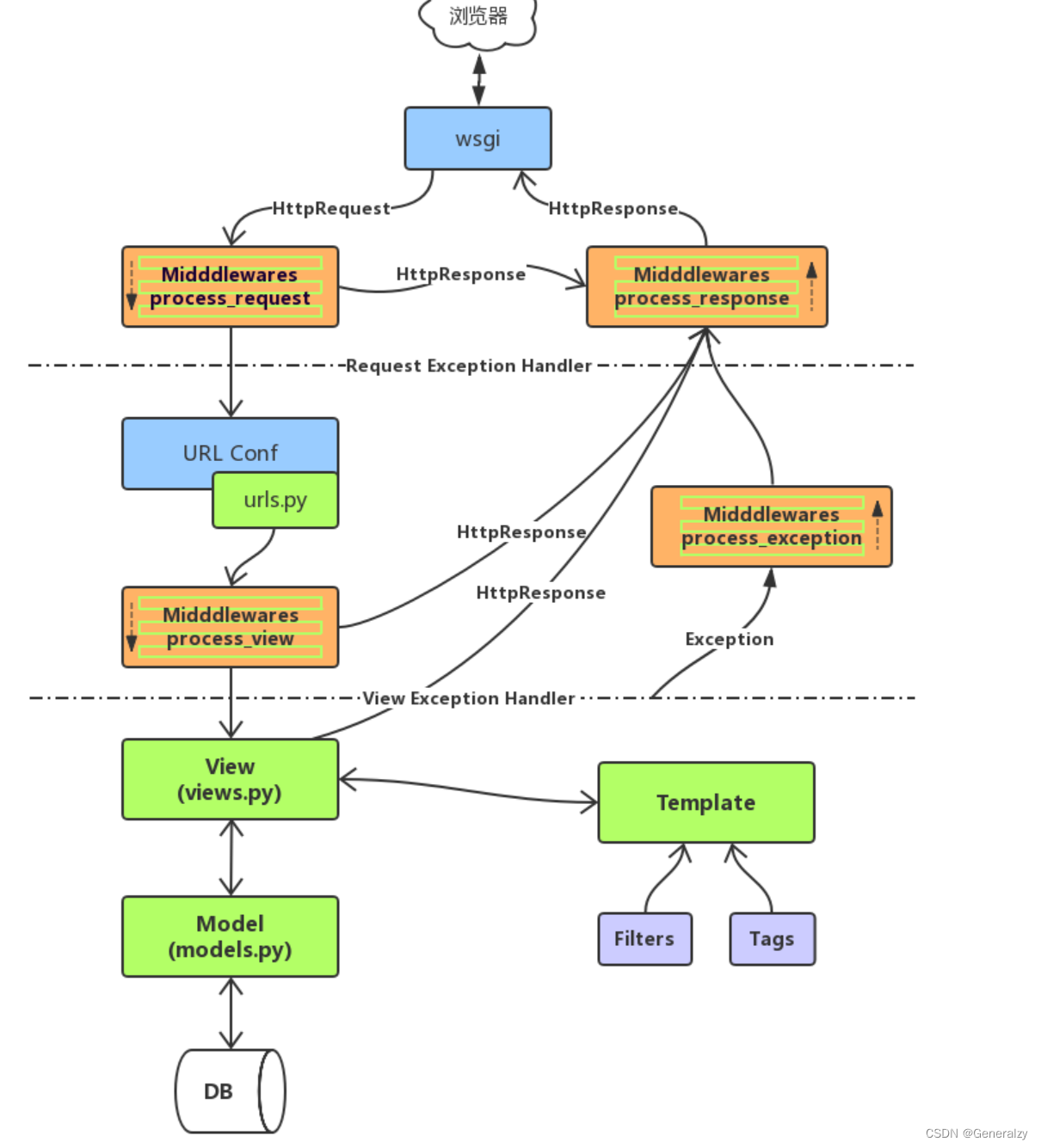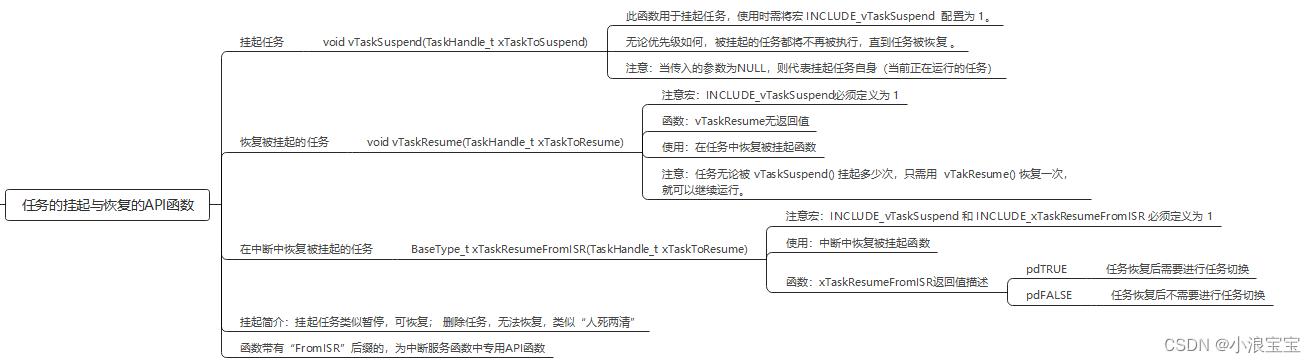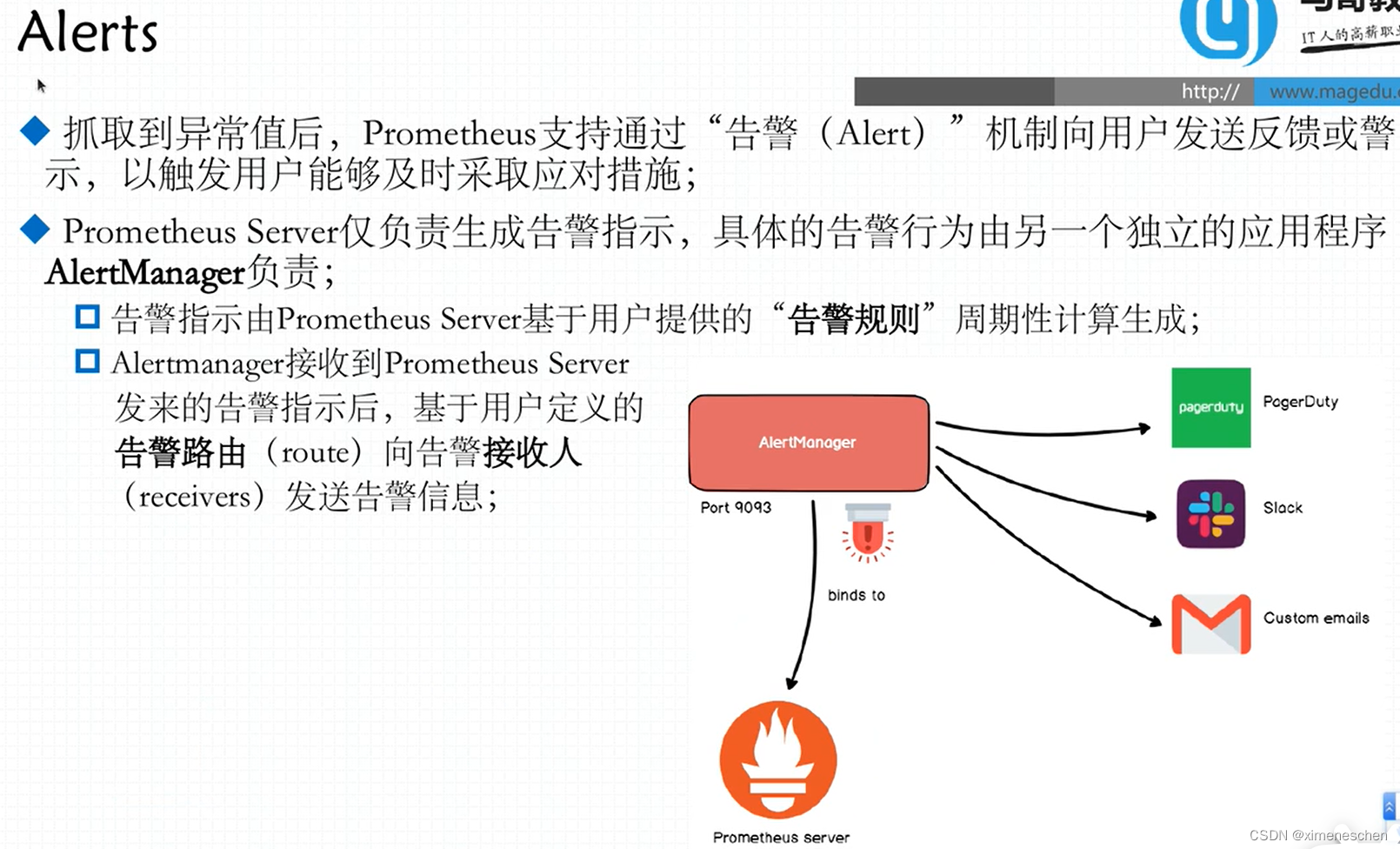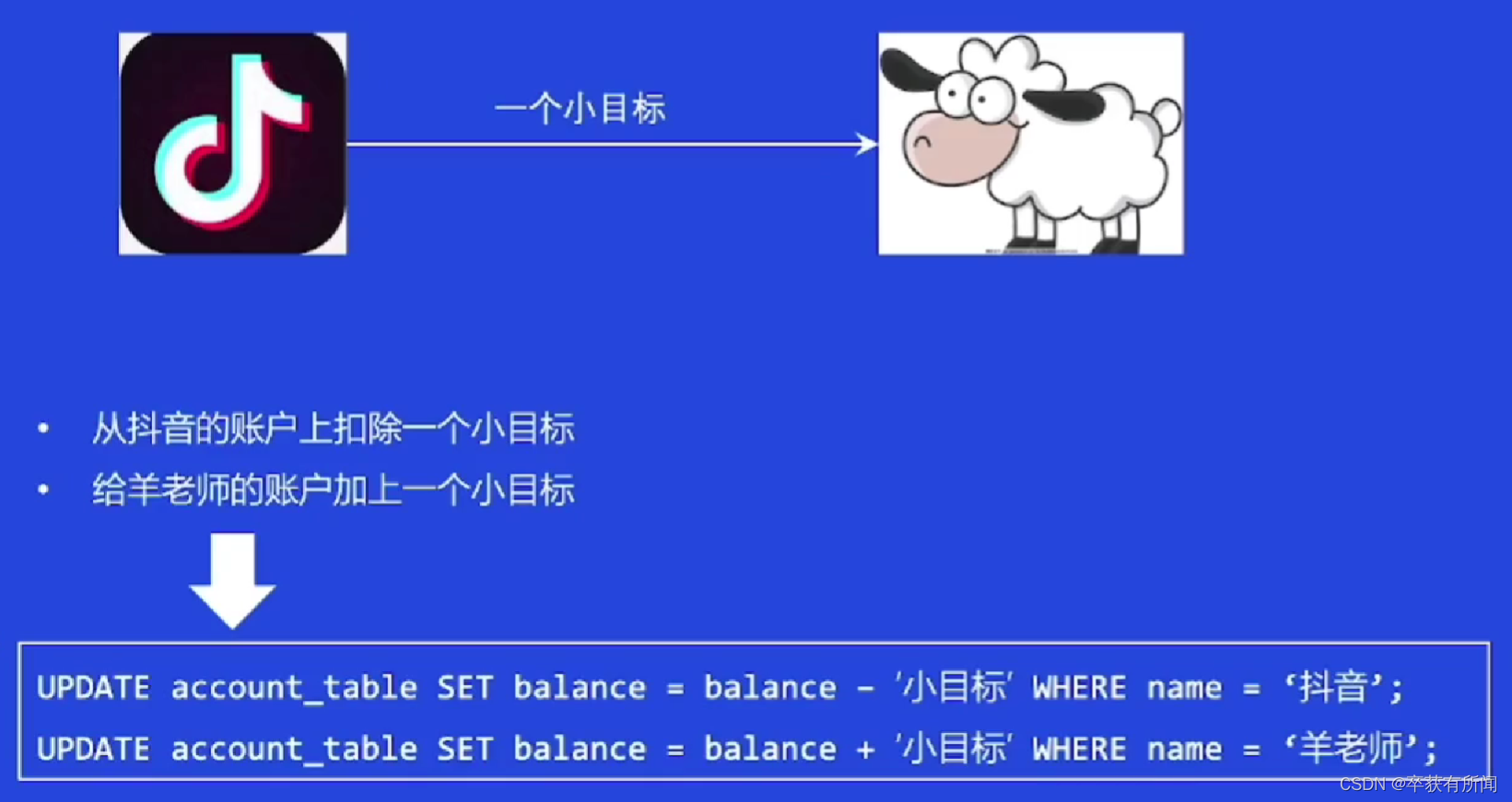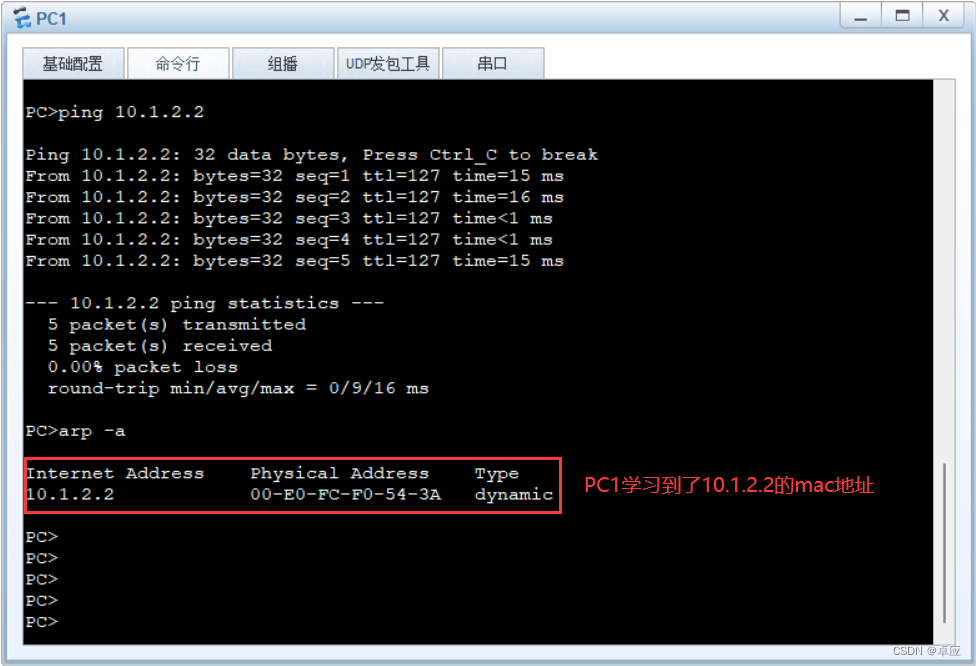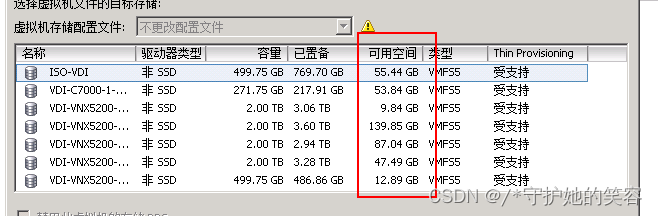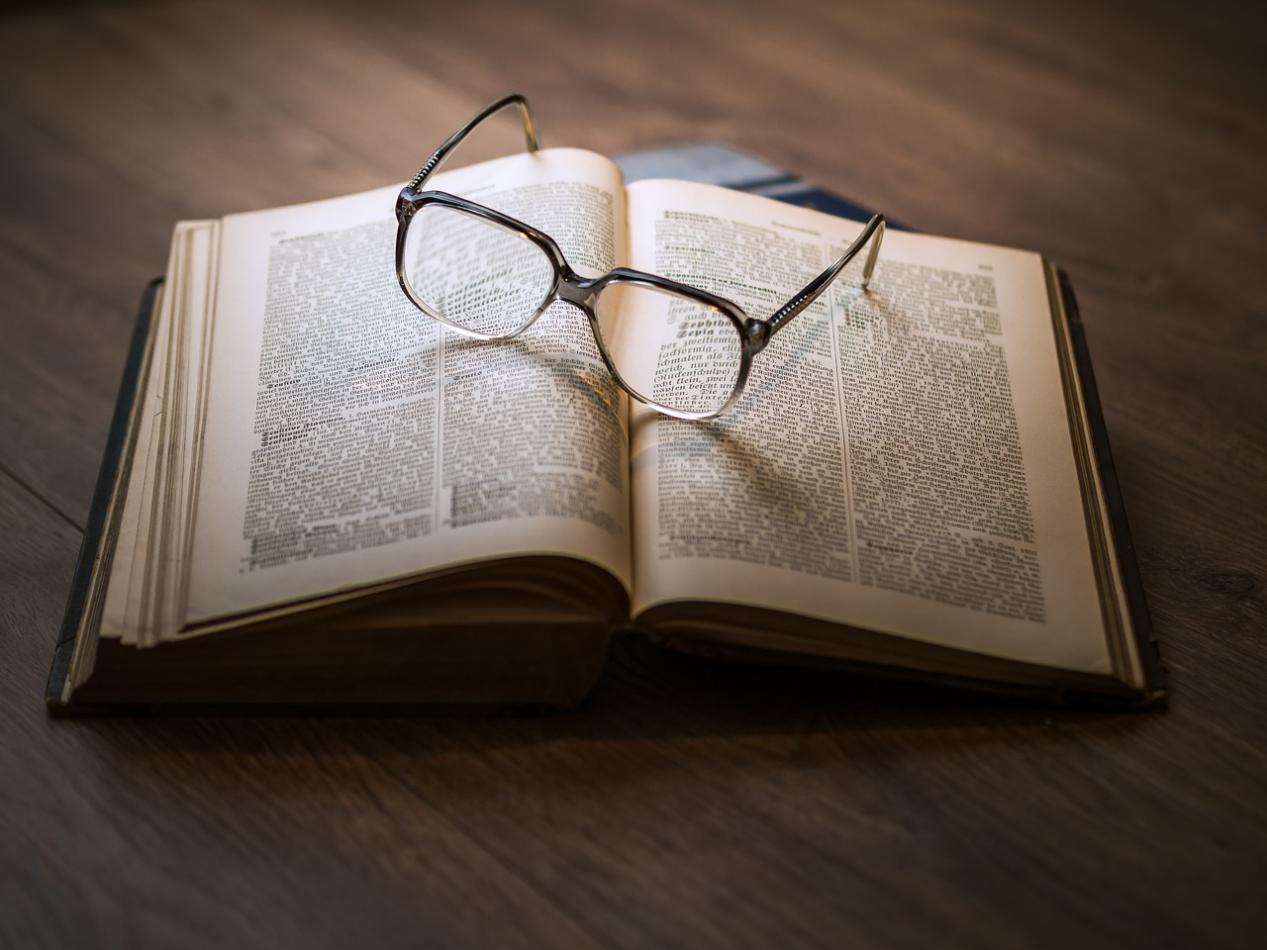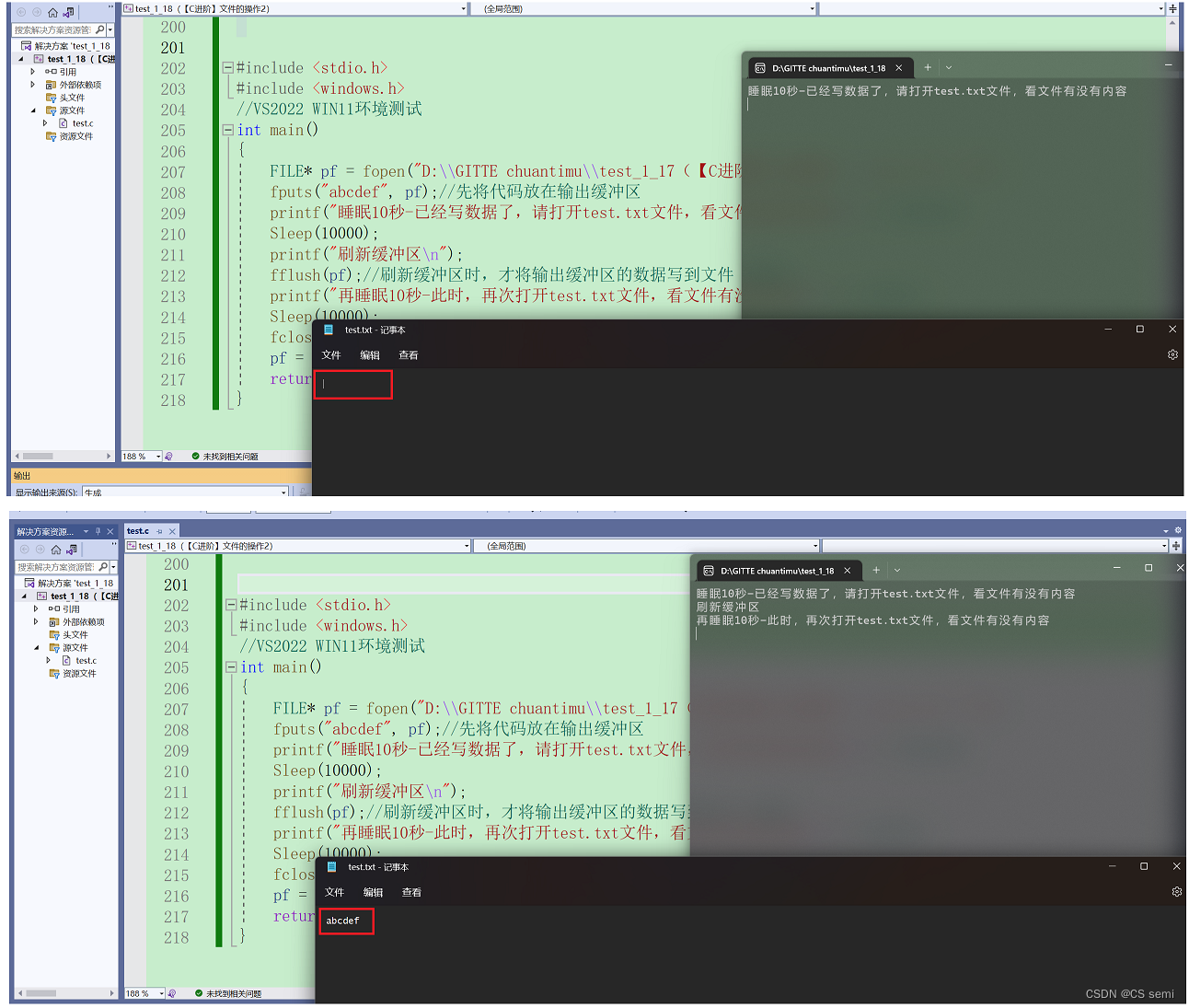文章目录
- 1.spring cache简介
- 2.spring cache集成redis
- 3.spring cache与redisTemple统一格式
- 4.SpEL标签
- 5.Cacheable注解实现
- 6.CachePut注解实现
- 7.CacheEvict注解实现
- 8.Caching注解实现
- 9.自定义key生成器KeyGenerator
- 10.自定义前缀CacheKeyPrefix
- 11.多个CacheManager实现不同失效时间
- 12.自定义CacheResolver动态设置失效时间
- 13.完整核心代码
1.spring cache简介
Spring Cache是Spring框架提供的对缓存使用的抽象类,Spring从3.1版本开始提供Cache和CacheManager来统一管理不同的缓存插件,它使用注解的方式实现,避免了代码的侵入性,使业务代码和操作缓存的代码分离。支持集成的插件从CacheType中可以看到:
public enum CacheType {
GENERIC,
JCACHE,
EHCACHE,
HAZELCAST,
INFINISPAN,
COUCHBASE,
REDIS,
CAFFEINE,
SIMPLE,
NONE
}
2.spring cache集成redis
项目中使用redis比较多,此处实现集成redis的过程。
(1)引入依赖
在pom.xml中引入需要的依赖,此处使用spring cloud项目实现,版本号在父工程中定义,子工程中引入具体需要的依赖。
父工程pom.xml引入依赖,指定版本号:
<!--指定版本号-->
<properties>
<spring.boot.version>2.3.3.RELEASE</spring.boot.version>
<lombok.version>1.18.20</lombok.version>
</properties>
<dependencies>
<dependency>
<groupId>org.projectlombok</groupId>
<artifactId>lombok</artifactId>
<version>${lombok.version}</version>
</dependency>
<!--使用redis时需要此jar包-->
<dependency>
<groupId>org.apache.commons</groupId>
<artifactId>commons-pool2</artifactId>
</dependency>
</dependencies>
<!--使用dependencyManagement来管理版本号,子项目依赖parent后,不需要添加版本号,达到版本号的统一控制-->
<dependencyManagement>
<dependencies>
<!--spring boot依赖jar-->
<dependency>
<groupId>org.springframework.boot</groupId>
<artifactId>spring-boot-starter-parent</artifactId>
<version>${spring.boot.version}</version>
<type>pom</type>
<scope>import</scope>
</dependency>
</dependencyManagement>
子工程pom.xml引入需要的依赖:
<!--继承了父项目,不需要添加版本号-->
<dependency>
<groupId>org.springframework.boot</groupId>
<artifactId>spring-boot-starter-web</artifactId>
</dependency>
<!--spring cache-->
<dependency>
<groupId>org.springframework.boot</groupId>
<artifactId>spring-boot-starter-cache</artifactId>
</dependency>
<!--redis依赖-->
<dependency>
<groupId>org.springframework.boot</groupId>
<artifactId>spring-boot-starter-data-redis</artifactId>
</dependency>
(2)配置连接信息
在yml或者properties配置文件中配置上服务的端口信息、连接redis信息、spring cache配置信息。application.yml配置:
#配置端口
server:
port: 8090
#配置连接redis的信息
spring:
redis:
database: 1
host: 127.0.0.1
port: 6379
password:
timeout: 3000
lettuce:
pool:
max-active: 20
max-idle: 10
max-wait: -1
min-idle: 0
#配置spring cache
cache:
#配置缓存组件类型,分为generic、jcache、ehcache、hazelcast、infinispan、couchbase、redis、caffeine、simple、none
type: redis
#组件类型选择redis后,对操作redis的一些配置信息
redis:
#是否允许存空值,防止缓存穿透
cache-null-values: true
#缓存失效时间
time-to-live: -1
#存到redis中是否使用key前缀
use-key-prefix: true
#key前缀
key-prefix: abc
(3)配置spring cache配置类
创建一个配置类,用于配置CacheManager管理器,以及添加到redis数据value的序列化方式、对象序列化的格式处理、设置过期时间、是否允许前缀、前缀的拼接等。使用@EnableCaching注解标识开启spring cache,可以在配置类中声明也可以在Application启动类中声明。
//声明配置类
@Configuration
//开启spring cache
@EnableCaching
//添加缓存配置类,yml或者properties中配置的cache相关信息,使用CacheProperties接收,从这里引入,可以直接使用里面的字段值
@EnableConfigurationProperties(CacheProperties.class)
public class CacheConfig{
//创建缓存管理类,@Primary标识当有多个CacheManager管理器时,默认以这个为主
//redisConnectionFactory为连接redis的工厂,在子类中已经创建并且使用@Bean标识
//CacheProperties为配置的spring cache相关信息,类被@ConfigurationProperties修饰
@Bean
@Primary
public CacheManager cacheManager(RedisConnectionFactory redisConnectionFactory,CacheProperties cahceProperties){
return RedisCacheManager.builder(redisConnectionFactory)
.cacheDefaults(redisCacheConfiguration(cahceProperties,null))
.build();
}
//设置rediscacheConfiguration配置类,根据配置的失效时间等属性进行配置
public RedisCacheConfiguration redisCacheConfiguration(CacheProperties cahceProperties,Long ttl) {
//使用Jackson2JsonRedisSerializer的方式类序列化值
Jackson2JsonRedisSerializer jackson2JsonRedisSerializer = new Jackson2JsonRedisSerializer(Object.class);
ObjectMapper om = new ObjectMapper();
om.setVisibility(PropertyAccessor.ALL, JsonAutoDetect.Visibility.ANY);
om.activateDefaultTyping(LaissezFaireSubTypeValidator.instance , ObjectMapper.DefaultTyping.NON_FINAL, JsonTypeInfo.As.WRAPPER_ARRAY);
om.configure(DeserializationFeature.FAIL_ON_UNKNOWN_PROPERTIES, false);
//添加时间日期格式的处理
JavaTimeModule javaTimeModule = new JavaTimeModule();
DateTimeFormatter dtf = DateTimeFormatter.ofPattern("yyyy-MM-dd HH:mm:ss");
javaTimeModule.addSerializer(LocalDateTime.class,
new LocalDateTimeSerializer(dtf));
javaTimeModule.addDeserializer(LocalDateTime.class,
new LocalDateTimeDeserializer(dtf));
om.registerModule(javaTimeModule);
jackson2JsonRedisSerializer.setObjectMapper(om);
//获取RedisCacheConfiguration,对它进行新值的设置,默认序列化值使用SerializationPair.fromSerializer(new JdkSerializationRedisSerializer(classLoader))
//这里设置序列化值的方式与redisTemple保持一致,也必须保持一致,否则有些使用spring cache存再使用redisTemple来取的时候,格式就会存在问题
RedisCacheConfiguration config = RedisCacheConfiguration.defaultCacheConfig()
.serializeValuesWith( RedisSerializationContext.SerializationPair.fromSerializer(
jackson2JsonRedisSerializer));
//获取配置的信息
CacheProperties.Redis redisProperties = cahceProperties.getRedis();
//设置过期时间
if(null == ttl) {//传递的参数为空,则使用配置文件中配置的过期时间
if (null != redisProperties.getTimeToLive()) {
config = config.entryTtl(redisProperties.getTimeToLive());
}
} else {
config = config.entryTtl(Duration.ofMillis(ttl));
}
//是否允许设置为null值
if (!redisProperties.isCacheNullValues()) {
config = config.disableCachingNullValues();
}
//是否设置前缀
if (redisProperties.isUseKeyPrefix()) {
//设置前缀
if (null != redisProperties.getKeyPrefix()) {
config = config.computePrefixWith(CacheKeyPrefix.prefixed(redisProperties.getKeyPrefix()));//默认的前缀方式
}
} else {
config = config.disableKeyPrefix();
}
return config;
}
}
3.spring cache与redisTemple统一格式
项目集成了spring cache,操作缓存我们都使用spring cache注解的方式,但是有些场景下,我们没法使用spring cache。例如新增一条记录的时候,接口的返回值是执行结果,这个时候就没法使用spring cache来操作缓存,会选择redisTemple操作。这样就会存在redisTemple存spring cache取,或者spring cache存redisTemple取的情况,这个时候就要求两种方式存的格式统一,否则取的时候格式不统一没法转成需要的对象实体。spring cache对一个结果对象实体的存相当于redisTemple这样的方式存:redisTemplate.opsForValue().set(“user:”+id,user)。
创建redis配置类,设置对象序列化的方式与spring cache一致,这样redisTemple和spring cache 交叉存取就没有格式问题:
@Configuration
public class RedisConfig {
@Bean
public RedisTemplate<Object, Object> redisTemplate(RedisConnectionFactory factory) {
RedisTemplate<Object, Object> redisTemplate = new RedisTemplate<>();
redisTemplate.setConnectionFactory(factory);
Jackson2JsonRedisSerializer jackson2JsonRedisSerializer = new Jackson2JsonRedisSerializer(Object.class);
ObjectMapper om = new ObjectMapper();
om.setVisibility(PropertyAccessor.ALL, JsonAutoDetect.Visibility.ANY);
om.activateDefaultTyping(LaissezFaireSubTypeValidator.instance , ObjectMapper.DefaultTyping.NON_FINAL, JsonTypeInfo.As.WRAPPER_ARRAY);
om.configure(DeserializationFeature.FAIL_ON_UNKNOWN_PROPERTIES, false);
//添加时间日期格式的处理
JavaTimeModule javaTimeModule = new JavaTimeModule();
DateTimeFormatter dtf = DateTimeFormatter.ofPattern("yyyy-MM-dd HH:mm:ss");
javaTimeModule.addSerializer(LocalDateTime.class,
new LocalDateTimeSerializer(dtf));
javaTimeModule.addDeserializer(LocalDateTime.class,
new LocalDateTimeDeserializer(dtf));
om.registerModule(javaTimeModule);
jackson2JsonRedisSerializer.setObjectMapper(om);
// 设置value的序列化规则和 key的序列化规则
redisTemplate.setKeySerializer(new StringRedisSerializer());
redisTemplate.setValueSerializer(jackson2JsonRedisSerializer);
redisTemplate.setHashKeySerializer(new StringRedisSerializer());
redisTemplate.setHashValueSerializer(jackson2JsonRedisSerializer);
redisTemplate.afterPropertiesSet();
return redisTemplate;
}
}
4.SpEL标签
spring cache提供了一些供我们使用的SpEL上下文数据,可以根据SpEL标签获取到参数值,进行一些动态数据的组装,例如获取到参数id的值,作为redis的key。
| 名称 | 位置 | 描述 | 示例 |
|---|---|---|---|
| methodName | root对象 | 当前被访问的方法名 | #root.methodname |
| method | root对象 | 当前被调用的方法 | #root.method.name |
| target | root对象 | 当前被调用的目标对象实例 | #root.target |
| targetClass | root对象 | 当前被调用的目标对象的类 | #root.targetClass |
| args | root对象 | 当前被调用方法的参数列表 | #root.args[0] |
| caches | root对象 | 当前方法调用使用的缓存列表 | #root.caches[0].name |
| ArgumentName | 执行上下文 | 当前被调用方法的参数,例如findUser(User user),可以通过#user.id获得参数的值 | #user.id |
| result | 执行上下文 | 方法执行后的返回值(仅当方法执行后的判断有效,例如unless=#result==null | #result |
5.Cacheable注解实现
这个注解一般用在查询方法上,表示这个方法有了缓存的功能,方法的返回值会被缓存下来,下一次调用该方法前,会去检查是否缓存中已经有此方法对应key的值,如果有就直接返回,不调用方法;如果没有,则调用方法,并把结果缓存起来。支持配置的属性:
| 属性/方法名 | 说明 |
|---|---|
| value | 缓存名,必填,它指定了缓存存放在哪块命名空间下 |
| cacheNames | 与value等价,两者二选一即可 |
| key | 可选属性,可以使用SpEL标签定义缓存的key |
| keyGenerator | key的生成器,key/keyGenerator二选一即可 |
| cacheManager | 指定缓存管理器,可以定义多个缓存管理器,每个设置不同的特性,例如过期时间 |
| cacheResolver | 指定缓存解析器,可以自定义 |
| condition | 条件符合则缓存 |
| unless | 条件符合则不缓存 |
| sync | 是否使用异步模式,默认为false |
为了处理查询缓存失效的方案:
①缓存穿透:spring cache配置文件的属性cache-null-values:true,允许写入空值。
②缓存击穿:@Cacheable(sync=true),查询加锁。
③缓存雪崩:每个缓存配置不同的过期时间,time-to-live:xxx。
案例:
@PostMapping(value="getUserById1")
@Cacheable(cacheNames = "aaaa",key = "#root.args[0]")
public User getUserById1(Integer id){
return olapService.getUserById(id);
}
@PostMapping(value="getUserById6")
//unless:SpEL表达式 不满足条件才缓存数据
@Cacheable(cacheNames = "ffff", key = "#root.args[0]",unless ="#result==null")
public User getUserById6(Integer id){
return olapService.getUserById(id);
}
6.CachePut注解实现
使用该注解标识的方法,每次都会执行,并将返回值存入指定的缓存中,若是之前已经有此key对应的value,则再次执行相当于覆盖,一般用在新增、修改方法上。支持配置的属性:
| 属性/方法名 | 说明 |
|---|---|
| value | 缓存名,必填,它指定了缓存存放在哪块命名空间下 |
| cacheNames | 与value等价,两者二选一即可 |
| key | 可选属性,可以使用SpEL标签定义缓存的key |
| keyGenerator | key的生成器,key/keyGenerator二选一即可 |
| cacheManager | 指定缓存管理器,可以定义多个缓存管理器,每个设置不同的特性,例如过期时间 |
| cacheResolver | 指定缓存解析器,可以自定义 |
| condition | 条件符合则缓存 |
| unless | 条件符合则不缓存 |
案例:
@PostMapping(value="insertUser")
//CachePut每次都会执行,并将结果存入缓存中,常用于更新、插入中
@CachePut(cacheNames = "gggg", key = "#user.id",unless ="#result==null")
public User insertUser(@RequestBody User user){
return olapService.insertUser(user);
}
7.CacheEvict注解实现
使用该注解的方法,会清空指定的缓存,一般用在更新、删除方法上。支持配置的属性:
| 属性/方法名 | 说明 |
|---|---|
| value | 缓存名,必填,它指定了缓存存放在哪块命名空间下 |
| cacheNames | 与value等价,两者二选一即可 |
| key | 可选属性,可以使用SpEL标签定义缓存的key |
| keyGenerator | key的生成器,key/keyGenerator二选一即可 |
| cacheManager | 指定缓存管理器,可以定义多个缓存管理器,每个设置不同的特性,例如过期时间 |
| cacheResolver | 指定缓存解析器,可以自定义 |
| condition | 条件符合则缓存 |
| allEntries | 是否清空所用的缓存,默认为false,如果指定为true,则方法调用后将清空所有命名空间为value或cacheNames配置值的数据 |
| beforeInvocation | 是否在方法执行前就清空,默认为false,如果指定为true,则在方法执行前就会清空缓存 |
案例:
@PostMapping(value="deleteUser")
//CacheEvict清空指定的缓存
@CacheEvict(cacheNames = "gggg", key = "#root.args[0]")
public boolean deleteUser(Integer id){
return olapService.deleteUser(id);
}
@PostMapping(value="deleteUser1")
//CacheEvict清空所有cacheNames命名空间下的数据
@CacheEvict(cacheNames = "gggg", key = "#root.args[0]",allEntries = true)
public boolean deleteUser1(Integer id){
return olapService.deleteUser(id);
}
8.Caching注解实现
该注解可以实现同一个方法上同时使用多种注解,从Caching的源码可以看到支持Cacheable、CachePut、CacheEvict数组。Caching源码:
public @interface Caching {
Cacheable[] cacheable() default {};
CachePut[] put() default {};
CacheEvict[] evict() default {};
}
案例:
@PostMapping(value="deleteUserCaching")
//Caching可以同时使用多个缓存,参数为cacheable、put、evict
@Caching(
cacheable = {
@Cacheable(cacheNames = "hhhh",key = "#root.args[0]"),
@Cacheable(cacheNames = "iiii",key = "#root.args[0]"),
},
put = {
@CachePut(cacheNames = "jjjj", key = "#root.args[0]"),
@CachePut(cacheNames = "kkkk", key = "#root.args[0]")
},
evict = {
@CacheEvict(cacheNames= "eeee",key = "#root.args[0]"),
@CacheEvict(cacheNames= "ffff",key = "#root.args[0]"),
}
)
public boolean deleteUserCaching(Integer id){
return olapService.deleteUser(id);
}
9.自定义key生成器KeyGenerator
缓存的key可以通过属性key进行配置,也可以使用key生成器进行生成,这样就不用每个key都去具体指定,key和key生成器二选一就行。key生成器使用@Bean修饰,当程序启动的时候,会加载到spring容器中进行管理,需要的时候直接使用即可。配置key生成器,可以放在CacheConfig.java配置类中:
@Bean
public KeyGenerator customKeyGenerator(){
return new KeyGenerator() {
//根据target类、调用的方法method、传递的参数params组织spring cache的key
@Override
public Object generate(Object target, Method method, Object... params) {
String key = target.getClass().getSimpleName() + "_" + method.getName() + "_" + StringUtils.arrayToDelimitedString(params, "_");
return key;
}
};
}
使用时通过属性keyGenerator指定key的生成器。
案例:
@PostMapping(value="getUserById5")
//存到redis的key使用key生成器的方式生成,配置属性key和keyGenerator二选一就行
@Cacheable(cacheNames = "eeee", keyGenerator = "customKeyGenerator")
public User getUserById5(Integer id,String name){
return olapService.getUserById(id);
}
redis存放情况:
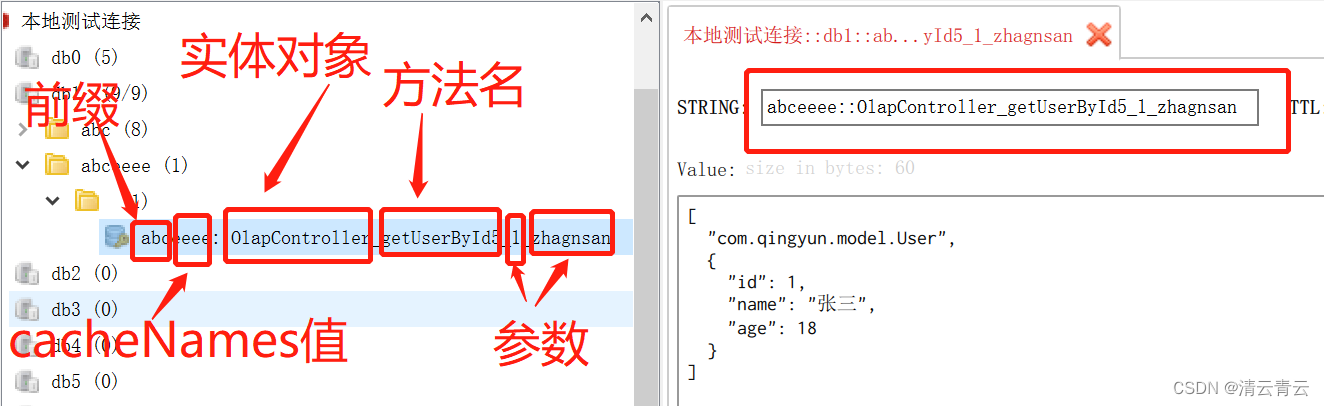
10.自定义前缀CacheKeyPrefix
key是否需要加统一的前缀、以及设置统一的前缀字符都可以在yml或properties配置文件中配置,spring.cache.redis.use-key-prefix配置是否使用前缀,值为true则开启;spring.cache.redis.key-prefix配置前缀字符。默认的前缀配置格式为key-prefix+cacheNames的值+::,从CacheKeyPrefix的源码可以看出:
static CacheKeyPrefix prefixed(String prefix) {
Assert.notNull(prefix, "Prefix must not be null!");
return (name) -> {
return prefix + name + "::";
};
}
默认key的格式:
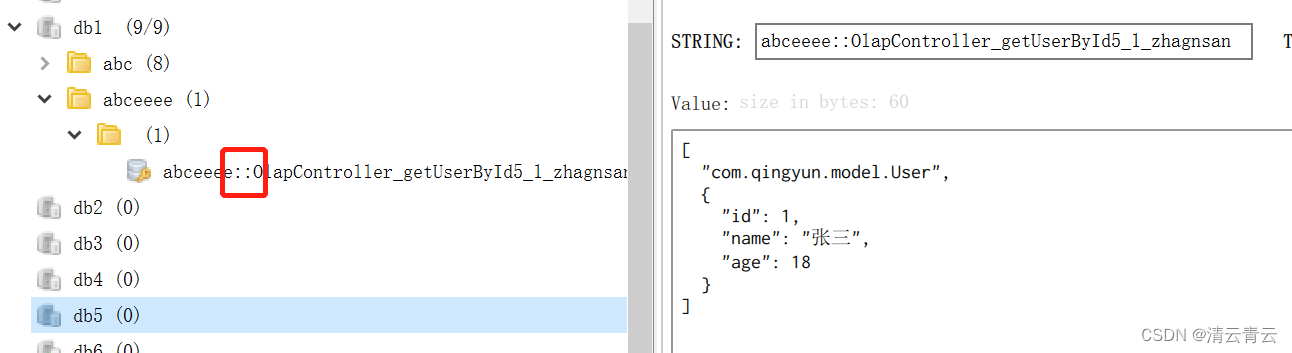
觉得这样的::连接符不美观的话,可以自定义key的格式,在RedisCacheConfiguration配置中,可以重新配置key的格式。
//添加上前缀,也可以自定义一个方式,默认是keyPrefix::的方式
config = config.computePrefixWith(bulidPrefix(redisProperties.getKeyPrefix()));
//重新构建key的连接格式
private CacheKeyPrefix bulidPrefix(String keyPrefix){
return (name) -> {
StringBuffer str = new StringBuffer();
str.append(keyPrefix);
str.append(":");
str.append(name);
str.append(":");
return str.toString();
};
}
11.多个CacheManager实现不同失效时间
有的时候,我们想为不同的key设置不同的失效时间,例如设置失效时间为一分钟、一个小时、一天等。为了达到这个需求,可以定义不同的CacheManager管理器,当配置缓存的时候,用属性cacheManager来指定选择的CacheManager。
在CacheConfig.java配置类中配置需要的管理器,使用 @Primary注解标识哪个是默认的管理器,这样在不指定CacheManager的时候,会使用默认的管理器。配置不同管理器的实现:
//创建缓存管理类,@Primary标识当有多个CacheManager管理器时,默认以这个为主
//redisConnectionFactory为连接redis的工厂,在子类中已经创建并且使用@Bean标识
//CacheProperties为配置的spring cache相关信息,类被@ConfigurationProperties修饰
@Bean
@Primary
public CacheManager cacheManager(RedisConnectionFactory redisConnectionFactory,CacheProperties cahceProperties){
return RedisCacheManager.builder(redisConnectionFactory)
.cacheDefaults(redisCacheConfiguration(cahceProperties,null))
.build();
}
//创建其它缓存管理类,使用的时候,根据cacheManager来指定使用哪个cache管理器,默认使用被 @Primary修饰的。例如: @Cacheable(cacheNames = "xxxx",key = "#root.args[0]",cacheManager = "cacheManagerOneMinute")
//这样就可以根据业务需要配置不同的cache管理器,一般用于设置redis不同的失效时间,此为设置失效时间为1分钟
@Bean
public CacheManager cacheManagerOneMinute(RedisConnectionFactory redisConnectionFactory,CacheProperties cahceProperties){
return RedisCacheManager.builder(redisConnectionFactory)
.cacheDefaults(redisCacheConfiguration(cahceProperties,60000L))
.build();
}
//这样就可以根据业务需要配置不同的cache管理器,一般用于设置redis不同的失效时间,此为设置失效时间为1小时
@Bean
public CacheManager cacheManagerOneHour(RedisConnectionFactory redisConnectionFactory,CacheProperties cahceProperties){
return RedisCacheManager.builder(redisConnectionFactory)
.cacheDefaults(redisCacheConfiguration(cahceProperties,3600000L))
.build();
}
案例:
@PostMapping(value="getUserById2")
//指定使用哪种cache管理器,不指定使用默认的
@Cacheable(cacheNames = "bbbb",key = "#root.args[0]",cacheManager = "cacheManagerOneHour")
public User getUserById2(Integer id){
return olapService.getUserById(id);
}
12.自定义CacheResolver动态设置失效时间
不同的失效时间可以通过配置不同的CacheManager实现,但是不灵活,每次有一个新的失效时间,都得创建一个新的CacheManager。若是每次操作缓存的时候都可以动态的配置失效时间,或者配置今天内有效,这样就特别方便了。spring cache是基于aop实现的,我们也可以基于这个特性来动态设置失效时间。
自定义一个注解,支持配置缓存失效时间、时间单位、是否今天失效(有效时间从操作缓存这一刻到凌晨十二点)。自定义注解CacheExpire:
import java.lang.annotation.ElementType;
import java.lang.annotation.Retention;
import java.lang.annotation.RetentionPolicy;
import java.lang.annotation.Target;
import java.util.concurrent.TimeUnit;
/**
* cache注解类,可以配置cache失效时间
*/
//此注解作用于方法上
@Target(ElementType.METHOD)
//此注解保留到编译成class文件,加载到jvm中也依然存在
@Retention(RetentionPolicy.RUNTIME)
public @interface CacheExpire {
/**
* 失效时间,默认60秒
*/
public long ttl() default 60L;
/**
* 失效单位,默认秒
*/
public TimeUnit unit() default TimeUnit.SECONDS;
/**
* 今天有效,失效时间是从创建这一刻起,到晚上凌晨12点整,是一个动态的时间
*/
public boolean today() default false;
}
重写CacheResolver缓存处理器的方法,在处理缓存之前,使用反射机制动态的修改RedisCacheConfiguration里面的失效时间,这样就可以随意配置失效时间。新建一个处理器RedisExpireCacheResolver,让其继承SimpleCacheResolver,重写resolveCaches方法,通过拦截执行的方法检查是否配置了自定义注解CacheExpire,配置了CacheExpire注解,则从对应字段取到失效时间,配置了今天失效(today为true),则计算当前这一刻到12点的时长,重新设置失效时间。RedisExpireCacheResolver.java实现代码:
import org.springframework.cache.Cache;
import org.springframework.cache.CacheManager;
import org.springframework.cache.interceptor.CacheOperationInvocationContext;
import org.springframework.cache.interceptor.SimpleCacheResolver;
import org.springframework.data.redis.cache.RedisCache;
import org.springframework.data.redis.cache.RedisCacheConfiguration;
import org.springframework.util.ReflectionUtils;
import java.lang.reflect.Field;
import java.lang.reflect.Method;
import java.time.Duration;
import java.util.*;
/**
* 使用继承的方式对cache处理器进行扩展
*/
public class RedisExpireCacheResolver extends SimpleCacheResolver {
public RedisExpireCacheResolver(CacheManager cacheManager) {
super(cacheManager);
}
//重写处理cache的方法
@Override
public Collection<? extends Cache> resolveCaches(CacheOperationInvocationContext<?> context) {
//直接参考父父类AbstractCacheResolver的resolveCaches方法
//获取当前注解中的缓存名,通过父类进行获取
Collection<String> cacheNames = getCacheNames(context);
if (cacheNames == null) {
return Collections.EMPTY_LIST;
} else {
Collection<Cache> result = new ArrayList(cacheNames.size());
Iterator cacheIterator = cacheNames.iterator();
while (cacheIterator.hasNext()) {
String cacheName = (String) cacheIterator.next();
//通过缓存名从缓存管理器中获取到缓存对象
Cache cache = this.getCacheManager().getCache(cacheName);
if (cache == null) {
throw new IllegalArgumentException("Cannot find cache named '" + cacheName + "' for " + context.getOperation());
}
//跟AbstractCacheResolver的resolveCaches方法比较,只有这里新增解析注解,反射替换RedisCacheConfiguration的处理
this.parseCacheExpire(cache, context);
result.add(cache);
}
return result;
}
}
/**
* 通过反射替换cache中的RedisCacheConfiguration类已经设置好的过期时间等的值
* 解析自定义注解CacheExpire,从注解中获取设置的过期时间,给RedisCacheConfiguration重新赋值
*/
private void parseCacheExpire(Cache cache, CacheOperationInvocationContext<?> context) {
Method method = context.getMethod();
//判断方法是否包含过期时间注解
if (method.isAnnotationPresent(CacheExpire.class)) { //包含CacheExpire注解再处理
//获取到注解
CacheExpire cacheExpire = method.getAnnotation(CacheExpire.class);
Duration duration = null;
//判断注解是否配置的过期时间为今天
if(cacheExpire.today()){
//当配置了过期时间为今天,则计算从这一刻到凌晨12点还有多少时间
duration = Duration.ofSeconds(getSecondsNextEarlyMorning());
} else {
//过期时间为用户自己配置,则根据配置的来创建Duration
duration = Duration.ofSeconds(cacheExpire.unit().toSeconds(cacheExpire.ttl()));
}
//转成RedisCache 这个时候cacheConfig是空的,也就让反射有了可乘之机
RedisCache redisCache = (RedisCache) cache;
//获取cache里面的RedisCacheConfiguration
RedisCacheConfiguration cacheConfiguration = redisCache.getCacheConfiguration();
//新生成一个configuration
RedisCacheConfiguration cacheConfig = cacheConfiguration;
//参数需要对应修改
cacheConfig = cacheConfig.entryTtl(duration);
//通过反射获取到类型为RedisCacheConfiguration的字段cacheConfig
Field field = ReflectionUtils.findField(RedisCache.class, "cacheConfig", RedisCacheConfiguration.class);
//设置可以访问被private修饰的字段值
field.setAccessible(true);
//重新设置替换RedisCacheConfiguration
ReflectionUtils.setField(field, redisCache, cacheConfig);
}
}
//获取当前时间到第二天凌晨的秒数,用于设置redis失效时间为当天
private Long getSecondsNextEarlyMorning() {
Calendar cal = Calendar.getInstance();
cal.add(Calendar.DAY_OF_YEAR, 1);
cal.set(Calendar.HOUR_OF_DAY, 0);
cal.set(Calendar.SECOND, 0);
cal.set(Calendar.MINUTE, 0);
cal.set(Calendar.MILLISECOND, 0);
return (cal.getTimeInMillis() - System.currentTimeMillis()) / 1000;
}
}
我们需要把自定义的缓存处理类RedisExpireCacheResolver注册到spring容器中,可以在CacheConfig.java中使用@Bean进行标识:
/**
* 注册自定义的缓存处理类
* cacheManager 为使用的缓存管理器
* 使用CacheResolver来接收,它属于父接口类
* 使用方式,指明处理器: @Cacheable(cacheNames = "yyyy",key = "#root.args[0]",cacheResolver = "redisExpireCacheResolver")
*/
@Bean
public CacheResolver redisExpireCacheResolver(CacheManager cacheManager){
return new RedisExpireCacheResolver(cacheManager);
}
在使用时,配置上@CacheExpire注解的值,通过属性cacheResolver来指定使用的缓存处理器。
案例:
@PostMapping(value="getUserById3")
//指定使用哪种cache处理器
@Cacheable(cacheNames = "cccc",key = "#root.args[0]",cacheResolver = "redisExpireCacheResolver")
//设置过期时间值、单位
@CacheExpire(ttl = 20,unit = TimeUnit.SECONDS)
public User getUserById3(Integer id){
return olapService.getUserById(id);
}
@PostMapping(value="getUserById9")
//指定使用哪种cache处理器
@Cacheable(cacheNames = "cccc",key = "#root.args[0]",cacheResolver = "redisExpireCacheResolver")
//设置今天有效
@CacheExpire(today = true)
public User getUserById9(Integer id){
return olapService.getUserById(id);
}
13.完整核心代码
CacheConfig.java:
import com.fasterxml.jackson.annotation.JsonAutoDetect;
import com.fasterxml.jackson.annotation.JsonTypeInfo;
import com.fasterxml.jackson.annotation.PropertyAccessor;
import com.fasterxml.jackson.databind.DeserializationFeature;
import com.fasterxml.jackson.databind.ObjectMapper;
import com.fasterxml.jackson.databind.jsontype.impl.LaissezFaireSubTypeValidator;
import com.fasterxml.jackson.datatype.jsr310.JavaTimeModule;
import com.fasterxml.jackson.datatype.jsr310.deser.LocalDateTimeDeserializer;
import com.fasterxml.jackson.datatype.jsr310.ser.LocalDateTimeSerializer;
import org.springframework.boot.autoconfigure.cache.CacheProperties;
import org.springframework.boot.context.properties.EnableConfigurationProperties;
import org.springframework.cache.CacheManager;
import org.springframework.cache.annotation.EnableCaching;
import org.springframework.cache.interceptor.CacheResolver;
import org.springframework.cache.interceptor.KeyGenerator;
import org.springframework.context.annotation.Bean;
import org.springframework.context.annotation.Configuration;
import org.springframework.context.annotation.Primary;
import org.springframework.data.redis.cache.CacheKeyPrefix;
import org.springframework.data.redis.cache.RedisCacheConfiguration;
import org.springframework.data.redis.cache.RedisCacheManager;
import org.springframework.data.redis.connection.RedisConnectionFactory;
import org.springframework.data.redis.serializer.Jackson2JsonRedisSerializer;
import org.springframework.data.redis.serializer.RedisSerializationContext;
import org.springframework.util.StringUtils;
import java.lang.reflect.Method;
import java.time.Duration;
import java.time.LocalDateTime;
import java.time.format.DateTimeFormatter;
//声明配置类
@Configuration
//开启spring cache
@EnableCaching
//添加缓存配置类,yml或者properties中配置的cache相关信息,使用CacheProperties接收,从这里引入,可以直接使用里面的字段值
@EnableConfigurationProperties(CacheProperties.class)
public class CacheConfig{
//创建缓存管理类,@Primary标识当有多个CacheManager管理器时,默认以这个为主
//redisConnectionFactory为连接redis的工厂,在子类中已经创建并且使用@Bean标识
//CacheProperties为配置的spring cache相关信息,类被@ConfigurationProperties修饰
@Bean
@Primary
public CacheManager cacheManager(RedisConnectionFactory redisConnectionFactory,CacheProperties cahceProperties){
return RedisCacheManager.builder(redisConnectionFactory)
.cacheDefaults(redisCacheConfiguration(cahceProperties,null))
.build();
}
//创建其它缓存管理类,使用的时候,根据cacheManager来指定使用哪个cache管理器,默认使用被 @Primary修饰的。例如: @Cacheable(cacheNames = "xxxx",key = "#root.args[0]",cacheManager = "cacheManagerOneMinute")
//这样就可以根据业务需要配置不同的cache管理器,一般用于设置redis不同的失效时间,此为设置失效时间为1分钟
@Bean
public CacheManager cacheManagerOneMinute(RedisConnectionFactory redisConnectionFactory,CacheProperties cahceProperties){
return RedisCacheManager.builder(redisConnectionFactory)
.cacheDefaults(redisCacheConfiguration(cahceProperties,60000L))
.build();
}
//这样就可以根据业务需要配置不同的cache管理器,一般用于设置redis不同的失效时间,此为设置失效时间为1小时
@Bean
public CacheManager cacheManagerOneHour(RedisConnectionFactory redisConnectionFactory,CacheProperties cahceProperties){
return RedisCacheManager.builder(redisConnectionFactory)
.cacheDefaults(redisCacheConfiguration(cahceProperties,3600000L))
.build();
}
//设置rediscacheConfiguration配置类,根据配置的失效时间等属性进行配置
public RedisCacheConfiguration redisCacheConfiguration(CacheProperties cahceProperties,Long ttl) {
//使用Jackson2JsonRedisSerializer的方式类序列化值
Jackson2JsonRedisSerializer jackson2JsonRedisSerializer = new Jackson2JsonRedisSerializer(Object.class);
ObjectMapper om = new ObjectMapper();
om.setVisibility(PropertyAccessor.ALL, JsonAutoDetect.Visibility.ANY);
om.activateDefaultTyping(LaissezFaireSubTypeValidator.instance , ObjectMapper.DefaultTyping.NON_FINAL, JsonTypeInfo.As.WRAPPER_ARRAY);
om.configure(DeserializationFeature.FAIL_ON_UNKNOWN_PROPERTIES, false);
//添加时间日期格式的处理
JavaTimeModule javaTimeModule = new JavaTimeModule();
DateTimeFormatter dtf = DateTimeFormatter.ofPattern("yyyy-MM-dd HH:mm:ss");
javaTimeModule.addSerializer(LocalDateTime.class,
new LocalDateTimeSerializer(dtf));
javaTimeModule.addDeserializer(LocalDateTime.class,
new LocalDateTimeDeserializer(dtf));
om.registerModule(javaTimeModule);
jackson2JsonRedisSerializer.setObjectMapper(om);
//获取RedisCacheConfiguration,对它进行新值的设置,默认序列化值使用SerializationPair.fromSerializer(new JdkSerializationRedisSerializer(classLoader))
//这里设置序列化值的方式与redisTemple保持一致,也必须保持一致,否则有些使用spring cache存再使用redisTemple来取的时候,格式就会存在问题
RedisCacheConfiguration config = RedisCacheConfiguration.defaultCacheConfig()
.serializeValuesWith( RedisSerializationContext.SerializationPair.fromSerializer(
jackson2JsonRedisSerializer));
//获取配置的信息
CacheProperties.Redis redisProperties = cahceProperties.getRedis();
//设置过期时间
if(null == ttl) {//传递的参数为空,则使用配置文件配置的过期时间
if (null != redisProperties.getTimeToLive()) {
config = config.entryTtl(redisProperties.getTimeToLive());
}
} else {
config = config.entryTtl(Duration.ofMillis(ttl));
}
//是否允许设置为null值
if (!redisProperties.isCacheNullValues()) {
config = config.disableCachingNullValues();
}
//是否设置前缀
if (redisProperties.isUseKeyPrefix()) {
//设置前缀
if (null != redisProperties.getKeyPrefix()) {
//添加上前缀,也可以自定义一个方式,默认是kerPrefix::的方式
config = config.computePrefixWith(bulidPrefix(redisProperties.getKeyPrefix())); //自定义前缀
//config = config.computePrefixWith(CacheKeyPrefix.prefixed(redisProperties.getKeyPrefix()));//默认的前缀方式
}
} else {
config = config.disableKeyPrefix();
}
return config;
}
/**
* 自定义前缀
*/
private CacheKeyPrefix bulidPrefix(String keyPrefix){
return (name) -> {
StringBuffer str = new StringBuffer();
str.append(keyPrefix);
str.append(":");
str.append(name);
str.append(":");
return str.toString();
};
}
/**
* 自定义缓存key生成方式
*/
@Bean
public KeyGenerator customKeyGenerator(){
return new KeyGenerator() {
//根据target类、调用的方法method、传递的参数params组织spring cache的key
@Override
public Object generate(Object target, Method method, Object... params) {
String key = target.getClass().getSimpleName() + "_" + method.getName() + "_" + StringUtils.arrayToDelimitedString(params, "_");
return key;
}
};
}
/**
* 注册自定义的缓存处理类
* cacheManager 为使用的缓存管理器
* 使用CacheResolver来接收,它属于父接口
* 使用方式,指明处理器: @Cacheable(cacheNames = "yyyy",key = "#root.args[0]",cacheResolver = "redisExpireCacheResolver")
*/
@Bean
public CacheResolver redisExpireCacheResolver(CacheManager cacheManager){
return new RedisExpireCacheResolver(cacheManager);
}
}
CacheExpire.java:
import java.lang.annotation.ElementType;
import java.lang.annotation.Retention;
import java.lang.annotation.RetentionPolicy;
import java.lang.annotation.Target;
import java.util.concurrent.TimeUnit;
/**
* cache注解类,可以配置cache失效时间
*/
//此注解作用于方法上
@Target(ElementType.METHOD)
//此注解保留到编译成class文件,加载到jvm中也依然存在
@Retention(RetentionPolicy.RUNTIME)
public @interface CacheExpire {
/**
* 失效时间,默认60秒
*/
public long ttl() default 60L;
/**
* 失效单位,默认秒
*/
public TimeUnit unit() default TimeUnit.SECONDS;
/**
* 今天有效,失效时间是从当创建这一刻起,到晚上凌晨12点整,是一个动态的时间
*/
public boolean today() default false;
}
RedisConfig.java:
import com.fasterxml.jackson.annotation.JsonAutoDetect;
import com.fasterxml.jackson.annotation.JsonTypeInfo;
import com.fasterxml.jackson.annotation.PropertyAccessor;
import com.fasterxml.jackson.databind.DeserializationFeature;
import com.fasterxml.jackson.databind.ObjectMapper;
import com.fasterxml.jackson.databind.jsontype.impl.LaissezFaireSubTypeValidator;
import com.fasterxml.jackson.datatype.jsr310.JavaTimeModule;
import com.fasterxml.jackson.datatype.jsr310.deser.LocalDateTimeDeserializer;
import com.fasterxml.jackson.datatype.jsr310.ser.LocalDateTimeSerializer;
import org.springframework.context.annotation.Bean;
import org.springframework.context.annotation.Configuration;
import org.springframework.data.redis.connection.RedisConnectionFactory;
import org.springframework.data.redis.core.RedisTemplate;
import org.springframework.data.redis.serializer.Jackson2JsonRedisSerializer;
import org.springframework.data.redis.serializer.StringRedisSerializer;
import java.time.LocalDateTime;
import java.time.format.DateTimeFormatter;
/**
* redis配置类
*/
@Configuration
public class RedisConfig {
@Bean
public RedisTemplate<Object, Object> redisTemplate(RedisConnectionFactory factory) {
RedisTemplate<Object, Object> redisTemplate = new RedisTemplate<>();
redisTemplate.setConnectionFactory(factory);
Jackson2JsonRedisSerializer jackson2JsonRedisSerializer = new Jackson2JsonRedisSerializer(Object.class);
ObjectMapper om = new ObjectMapper();
om.setVisibility(PropertyAccessor.ALL, JsonAutoDetect.Visibility.ANY);
om.activateDefaultTyping(LaissezFaireSubTypeValidator.instance , ObjectMapper.DefaultTyping.NON_FINAL, JsonTypeInfo.As.WRAPPER_ARRAY);
om.configure(DeserializationFeature.FAIL_ON_UNKNOWN_PROPERTIES, false);
//添加时间日期格式的处理
JavaTimeModule javaTimeModule = new JavaTimeModule();
DateTimeFormatter dtf = DateTimeFormatter.ofPattern("yyyy-MM-dd HH:mm:ss");
javaTimeModule.addSerializer(LocalDateTime.class,
new LocalDateTimeSerializer(dtf));
javaTimeModule.addDeserializer(LocalDateTime.class,
new LocalDateTimeDeserializer(dtf));
om.registerModule(javaTimeModule);
jackson2JsonRedisSerializer.setObjectMapper(om);
// 设置value的序列化规则和 key的序列化规则
redisTemplate.setKeySerializer(new StringRedisSerializer());
redisTemplate.setValueSerializer(jackson2JsonRedisSerializer);
redisTemplate.setHashKeySerializer(new StringRedisSerializer());
redisTemplate.setHashValueSerializer(jackson2JsonRedisSerializer);
redisTemplate.afterPropertiesSet();
return redisTemplate;
}
}
RedisExpireCacheResolver.java:
import org.springframework.cache.Cache;
import org.springframework.cache.CacheManager;
import org.springframework.cache.interceptor.CacheOperationInvocationContext;
import org.springframework.cache.interceptor.SimpleCacheResolver;
import org.springframework.data.redis.cache.RedisCache;
import org.springframework.data.redis.cache.RedisCacheConfiguration;
import org.springframework.util.ReflectionUtils;
import java.lang.reflect.Field;
import java.lang.reflect.Method;
import java.time.Duration;
import java.util.*;
/**
* 使用继承的方式对cache处理器进行扩展
*/
public class RedisExpireCacheResolver extends SimpleCacheResolver {
public RedisExpireCacheResolver(CacheManager cacheManager) {
super(cacheManager);
}
//重写处理cache的方法
@Override
public Collection<? extends Cache> resolveCaches(CacheOperationInvocationContext<?> context) {
//直接参考父父类AbstractCacheResolver的resolveCaches方法
//获取当前注解中的缓存名,通过父类进行获取
Collection<String> cacheNames = getCacheNames(context);
if (cacheNames == null) {
return Collections.EMPTY_LIST;
} else {
Collection<Cache> result = new ArrayList(cacheNames.size());
Iterator cacheIterator = cacheNames.iterator();
while (cacheIterator.hasNext()) {
String cacheName = (String) cacheIterator.next();
//通过缓存名获取到缓存对象
Cache cache = this.getCacheManager().getCache(cacheName);
if (cache == null) {
throw new IllegalArgumentException("Cannot find cache named '" + cacheName + "' for " + context.getOperation());
}
//跟AbstractCacheResolver类的resolveCaches的方法比较,只有这里新增解析注解,反射替换RedisCacheConfiguration
this.parseCacheExpire(cache, context);
result.add(cache);
}
return result;
}
}
/**
* 通过反射替换cache中的RedisCacheConfiguration类已经设置好的过期时间等的值
* 解析注解,从注解中获取新设置的过期时间,给RedisCacheConfiguration重新赋值
*/
private void parseCacheExpire(Cache cache, CacheOperationInvocationContext<?> context) {
Method method = context.getMethod();
//判断方法是否包含过期时间注解
if (method.isAnnotationPresent(CacheExpire.class)) { //包含CacheExpire注解再处理
//获取到注解
CacheExpire cacheExpire = method.getAnnotation(CacheExpire.class);
Duration duration = null;
//判断注解是否配置的过期时间为今天
if(cacheExpire.today()){
//当配置了过期时间为今天,则计算从这一刻到凌晨12点还有多少时间
duration = Duration.ofSeconds(getSecondsNextEarlyMorning());
} else {
//过期时间为用户自己配置,则根据配置的来创建Duration
duration = Duration.ofSeconds(cacheExpire.unit().toSeconds(cacheExpire.ttl()));
}
//转成RedisCache 这个时候cacheConfig是空的,也就让反射有了可乘之机
RedisCache redisCache = (RedisCache) cache;
//获取cache里面的RedisCacheConfiguration
RedisCacheConfiguration cacheConfiguration = redisCache.getCacheConfiguration();
//新生成一个configuration
RedisCacheConfiguration cacheConfig = cacheConfiguration;
//参数需要对应修改
cacheConfig = cacheConfig.entryTtl(duration);
//通过反射获取到类型为RedisCacheConfiguration的字段cacheConfig
Field field = ReflectionUtils.findField(RedisCache.class, "cacheConfig", RedisCacheConfiguration.class);
//设置可以访问被private修饰的字段值
field.setAccessible(true);
//重新设置替换RedisCacheConfiguration
ReflectionUtils.setField(field, redisCache, cacheConfig);
}
}
//获取当前时间到第二天凌晨的秒数,用于设置redis失效时间为当天
private Long getSecondsNextEarlyMorning() {
Calendar cal = Calendar.getInstance();
cal.add(Calendar.DAY_OF_YEAR, 1);
cal.set(Calendar.HOUR_OF_DAY, 0);
cal.set(Calendar.SECOND, 0);
cal.set(Calendar.MINUTE, 0);
cal.set(Calendar.MILLISECOND, 0);
return (cal.getTimeInMillis() - System.currentTimeMillis()) / 1000;
}
}